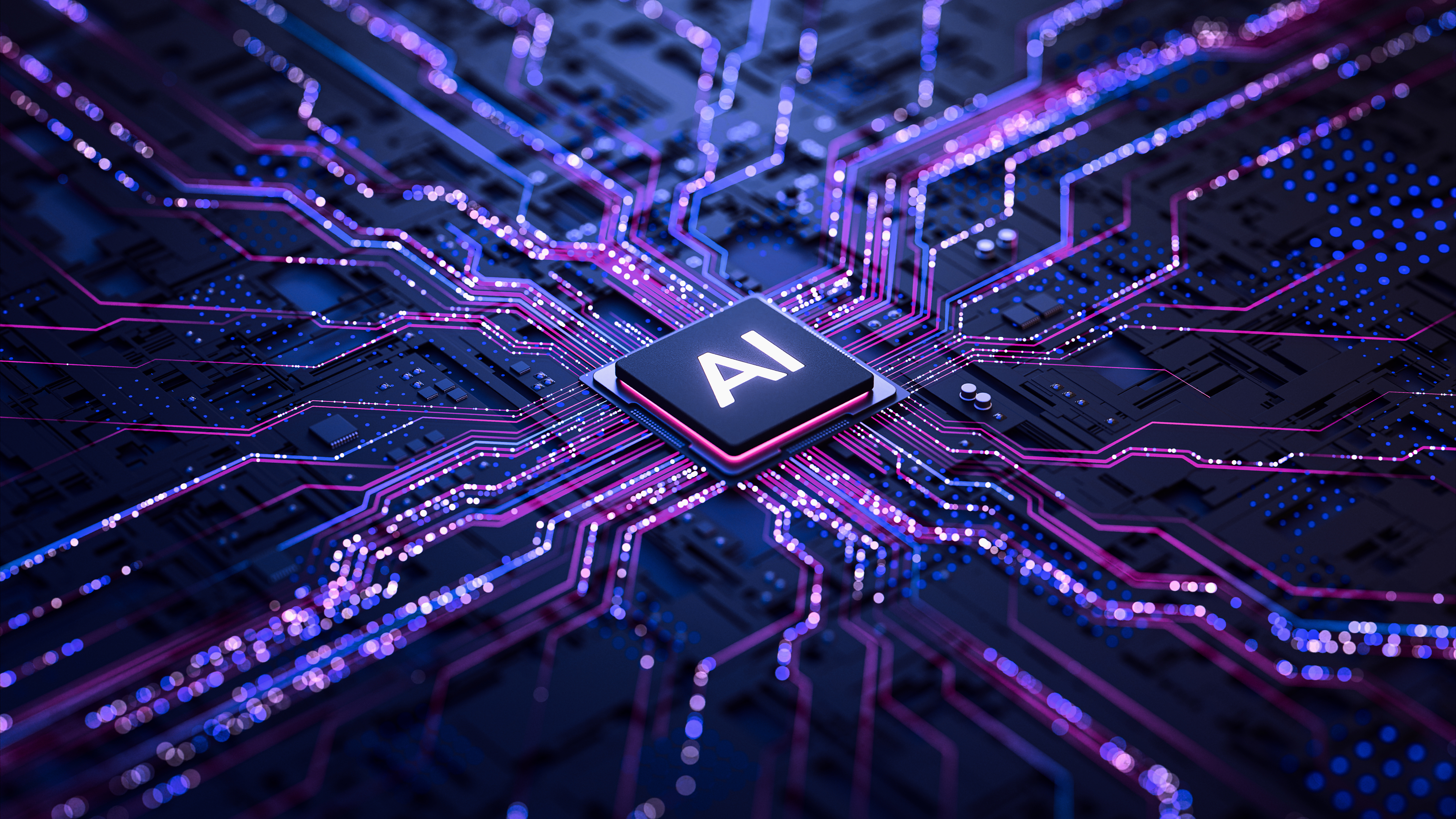Home working for photographers: computers, monitors, software and more
It's frustrating to be shut indoors when you want to be out shooting, but there's still ways to keep busy and keep productive

The best camera deals, reviews, product advice, and unmissable photography news, direct to your inbox!
You are now subscribed
Your newsletter sign-up was successful
Right now, home working is the new reality for a lot of photographers, at least for the time being, so here's a roundup of all our latest and best advice on computers, monitors, printers and storage. If you're stuck at home, you might as well make it as painless and productive as possible!
• See also: Best Wacom tablets
Computers for photographers
If you work at a regular desk rather than in your kitchen or on your lounge table, then a traditional desktop computer will give you the most power for your money. Does it matter what you get? We think so, because although photo-editing doesn't place as many demands on your computing hardware as video or gaming, older machines may struggle to process high-resolution images and raw files from the latest cameras. And if you have a lot of images to process, the faster your computer can get through them, the better.
We've published guide to some of the best desktop computers around right now, and if you are an Apple fan we have a guide to the best iMacs too.
If you don't have the luxury of a fixed office space or you want the flexibility to move around or work off site, then a laptop makes more sense. The best laptops for photographers are powerful enough to match a desktop computer – but portable.
Many photographers shoot video too, of course, so while there is a good deal of crossover with the best photo editing laptops, we've also published a guide to the best laptops for video editing. Again, we have a separate guide dedicated to the best MacBooks for Apple users.
Not everyone has the budget for a high-powered laptop, of course, so we also have a guide to the best budget laptops to get right now. And an alternative to the conventional laptop is to choose one of the best Chromebooks – these lightweight units are great for students, or for those that are used to working using Google Drive and Google's free cloud-based apps.
• See also Best standing desks
Storage and upgrades
The more you shoot, the more space you need for storage – and however much you have, it's never enough! Almost all photographers will find their photo collection quickly outgrows their computer's internal hard drive. If you have a configurable Windows machine you CAN add more internal drives, and here we would recommend an internal SSD rather than a conventional hard drive. They are much more expensive but will give your machine a serious speed boost.
Another way to boost performance is to upgrade your computer's graphics card (if you have a system that allows this kind of upgrade), especially if you edit a lot of video. See our guide to the best graphics cards for more.
If it is just storage you need, with the speed of today's USB-C and Thunderbolt interfaces, it makes much more sense just to plug in external drives as needed.
We have published a guide to the best external hard drives for photographers which includes regular drives and high-security, high-speed RAID devices ideal for professionals. If you have lots of images (or videos) and need to store these, and like being able to access this archive from anywhere also check out our guide to the best NAS drives.
Very often, though, that's overkill. Desktop drives are fast with lots of capacity, but they're tied to a single location. The best portable hard drives give you much-needed extra capacity and you can take them with you. They're powered by their USB cable, too, so you don't need power cables.
On the subject of storage, how do you get images from your camera to your computer? Some computers have SD memory card slots (not other types) and some have none, so check out our guide to the best memory card readers to find a faster solution than simply connecting the camera by cable.
Finally in this section we've given a little thought to input devices. Many photographers find a graphics tablet gives them a much more intuitive editing experience than a mouse – but, if you've just got use to mice and you don't want to change, we've picked out the best mice for photographers too.
Monitors for photographers
Most computer monitors are designed for web browsing, productivity/office software and other activities that don't need particularly high resolution or accurate colors. Photographers, of course, need both of these things! We've put together a guide to the best monitors for photographers, with the emphasis on display quality and color rendition. If you are more into video, then you instead want to check out our best video-editing monitor guide.
We've also got a guide to the best 8K monitors for the truly power-hungry, though this is a new area and there are a limited number of candidates... for now.
You don't HAVE to get a monitor designed solely for photography. The best USB-C monitors can do a good job too and they're very simple to hook up – and some of the best ultra-wide monitors might be designed for gaming and VR, but they can also work well for photography and video.
And if you are working at home, you may well benefit in getting your monitor off the surface of your desk using a monitor arm or with a monitor stand. And if you need to take the monitor on your travels, it is worth checking out the best portable monitors.
One of the keys for best display quality is proper monitor calibration – this makes sure the monitor will display colors as they actually are. Some really high-end monitors come with built-in calibration but in most cases you'll need a separate calibration kit. Read our guide to the best monitor calibration kits for more.
• See also: Best monitors for MacBook Pro
Printing and display
It's a vital piece in the home photography puzzle – a printer! There are lots of good online labs you can use, but having your own printer means you can get prints right there and then, and in exactly the sizes you need.
See our guide to the best photo printers to see our current favorite models or, if you need to output larger prints for clients or exhibition, we have a guide to the best large format printers too.
If you are looking for a budget solution, check out our guide to the best all-in-one printer for home working, or our top ten choices for the best wireless printer. We also have a guide to the best portable printers for quick and simple prints in smaller sizes.
Prints aren't the only way to display your images, of course – or your videos. We've also published a guide to the best projectors and the best projection screens. And for smaller-scale informal display, what about a digital photo frame?
Video and audio conferencing
We need to stay in touch with our colleagues, our clients and all our valued contacts during lockdown, and as extended periods of home working become the norm for many of us, the daily Zoom meeting has become as much a part of the routine as the daily office standup – and even more valuable for maintaining that personal contact we all need.
A lot of laptops and monitors have cameras and mics built in; if yours doesn't you might want to take a look at our guide to the best webcams – and there is also a category of conference webcams for busy professionals.
If you stay in touch with your audience with videos, we have a guide to the best cameras for streaming, and there's a growing new line of remote PTZ (pan, tilt, zoom) cameras which let you control a camera remotely. And if your work is mostly paperwork and documents, we have a guide to the best document cameras too.
Getting back to video conferencing... if you want to look like a professional executive rather than some cave-dwelling troglodyte, might want to sort out an LED light to illuminate yourself properly, and a proper headset will make your Zoom meetings and lot more painless.
Software and services
Your computer won't get far without software, so we've rounded up what we think is the best photo editing software and the best video editing software to take hone your creations and share them with the world.
It doesn't really stop there, though. If you want to publicise and share your work properly, you need a website – which means choosing the best website builders and the best web hosting companies for photographers. The Internet isn't just for promoting your work, though, as it also has a practical benefit – online storage. With online storage, your work can be backed up and safe, but also available everywhere. And since we're talking about security, we also have a guide to the best VPN (Virtual Private Network) for photographers.
Other useful guides
Best webcam for home working
The best headsets
Best graphics tablets for photo editing
Best scanners for documents & photos
Best tablets for photographers
Best broadband deals in the UK
The best headphones for video editing
Best VPN services
Best website builders for photographers
Best 3D printers
Best recovery software for photos
Best password manager
Best laptop stands
The best camera deals, reviews, product advice, and unmissable photography news, direct to your inbox!

Rod is an independent photography journalist and editor, and a long-standing Digital Camera World contributor, having previously worked as DCW's Group Reviews editor. Before that he has been technique editor on N-Photo, Head of Testing for the photography division and Camera Channel editor on TechRadar, as well as contributing to many other publications. He has been writing about photography technique, photo editing and digital cameras since they first appeared, and before that began his career writing about film photography. He has used and reviewed practically every interchangeable lens camera launched in the past 20 years, from entry-level DSLRs to medium format cameras, together with lenses, tripods, gimbals, light meters, camera bags and more. Rod has his own camera gear blog at fotovolo.com but also writes about photo-editing applications and techniques at lifeafterphotoshop.com