The best tablet in 2026 for photo editing and photographers
Apple, Samsung, Microsoft, or Amazon: who makes the best tablet for photo editing?
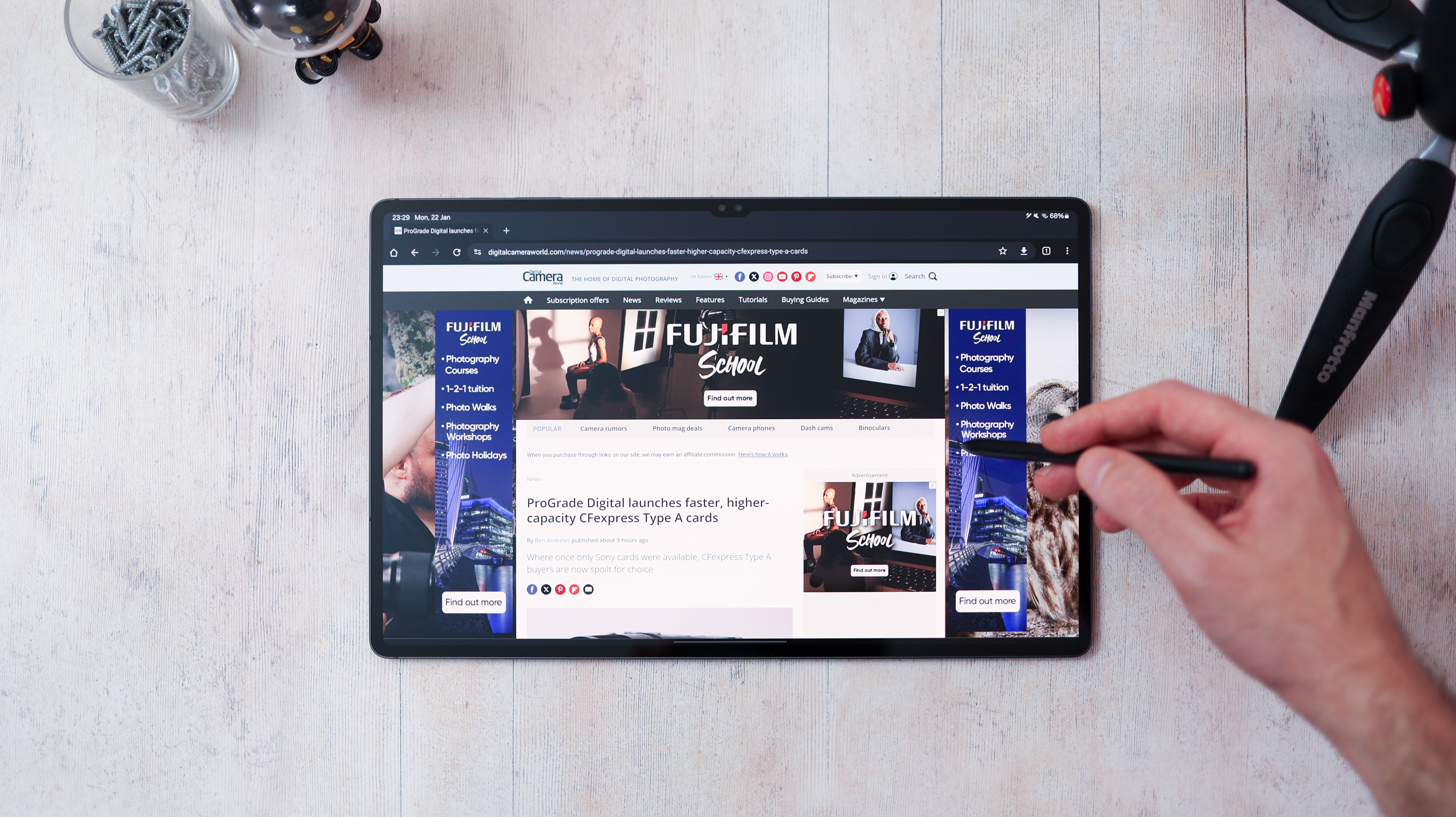
The best camera deals, reviews, product advice, and unmissable photography news, direct to your inbox!
You are now subscribed
Your newsletter sign-up was successful
I think the best tablets for photo editing have come a long way over the past few years. Sure, the devices on my list aren’t going to replace the best photo-editing laptops outright, but if you’re a hobbyist photographer who wants a simple editing solution or a professional who requires an ultra-portable device to ferry projects between on-location shoots and your desktop computer, then the best tablet for photo editing might just be the solution.
Flagship tablets such as the iPad Pro M4 and Samsung Galaxy Tab S10 Ultra boast the processing grunt of a decent computer, and plenty of internal storage to boot. Rest assured, the best tablets for photo editing boast the hardware needed to edit high-resolution photos and video; the only caveat is the software. Unfortunately, iPadOS and Android both throttle their respective tablets when it comes to available applications.
You still won’t find a full-fat desktop version of Adobe Photoshop or Lightroom Classic on the App Store or Google Play. And if that’s a dealbreaker for you, then you might want to take a look at the Microsoft Surface Pro 9 or later models. Microsoft’s tablet and laptop hybrids run Windows 11, meaning you can install the desktop versions of Lightroom Classic, Photoshop, and Premiere Pro.
But for those who don’t want to rely on a tablet for all of their image-editing needs or casual photographers who simply want to make a few editing adjustments and get their images on Instagram ASAP, there are plenty of top-notch budget options in the crowded tablet market. With Apple having just launched the iPad Air M3 and iPad (2025), you can pick up the iPad Air M1 and iPad (2022) relatively cheaply. And if you’re after flagship specs but want to make every dime count, the Samsung Galaxy Tab S9 Ultra is hardly a compromise over the incremental update that is the S10 Ultra.
And if you’re intent on going as cheap as possible, without sacrificing quality, then the Amazon Fire Max 11 is hard to beat. Read on to find out each tablet’s specs, a more detailed explanation of its features, and who I’d recommend it for.

I'm Digital Camera World's How To Editor, so I'm the person people come to for advice on photography techniques, which includes image editing. And while I’m not ready to give up my MacBook just yet, I’ve found myself editing on my iPad Pro 12.9-inch M1 more and more over the years, thanks to its space- and weight-saving qualities. Read on to discover what I think is the best tablet for photo editing, based on a variety of specific needs.
The quick list

With enough power to challenge high-end laptops, a large mini-LED screen with stunning HDR, plus excellent app support and Apple Pencil 2, this is simply the most capable tablet around.

The full flexibility of Windows, and the editing apps you use there, in a comfortably mobile tablet, that's fast and responsive. The screen is high quality too, making it ideal for photo work.

An incremental update over the S9 Ultra, but it’s still the most powerful Android tablet on the market. And that anti-reflective screen is a joy to work on.

This tablet is highly capable thanks to its laptop-class Apple M1 chip. The 10.9-inch screen is also accurate, with Apple Pencil 2 support, but the selling point here is the power to do anything for a good price.

A huge 14.6-inch OLED screen is crucial here, but it also offers great performance, and the flexibility of Android with Samsung's useful multitasking sauce.

The lack of wide app support on this Amazon tablet is seriously limiting, but if you want a large, decent-quality screen to view images and perform some light photo editing on, this is easily the best for its very low price.
Load the next product ↴

Apple has two cheap models known just as 'iPad', and this is the better one thanks to its larger screen, USB-C port to connect storage or cameras, and faster A14 chip – though don't expect to do super-complex edits.

If you want a very capable tablet that's small enough to fit in a (large) pocket, nothing matches this. The screen is accurate and detailed, it's fast and capable and has USB-C.

Want an affordable tablet with a stylus for retouching and maybe a little digital artwork to boot? The XP-Pen Magic Drawing Pad isn’t the most powerful tablet on my list, but it offers a fantastic drawing experience.
Best tablet for photo editing in 2026
Why you can trust Digital Camera World
The best tablet for photo editing overall
Specifications
Reasons to buy
Reasons to avoid
✅ You want the best tablet screen: The iPad Pro's mini-LED screen is the best you can get on a tablet: it's detailed, highly accurate, and much brighter than anything else, with stunning contrast.
✅ You want laptop levels of power: Some MacBook Pros feature the M4 chip, and with up to 16GB of RAM, this offers all the headroom you need.
❌ You value portability most: It may be half the weight of even a light laptop, but the size of the screen means this still needs a laptop-size bag to take it around.
❌ You need full desktop apps: While the iPad Pro M4 is a highly capable image-editing machine, you’ll need a Microsoft Surface Pro if you want the desktop versions of Adobe software.
The iPad Pro M4 is Apple’s flagship tablet and hands-down my top pick for the best tablet for photo editing, thanks to its unrivalled combination of screen quality, connectivity, available software, and raw power. But the best product overall isn’t necessarily the best choice for you. If you’re not using huge image files, working with multiple layers, or editing video, then the iPad Pro M4 could be considered overkill. And if you’re working on a budget, then Apple’s most expensive iPad might be difficult to justify. For everyone else, the iPad Pro M4 is an easy sell.
The stunning display is so detailed that even my run-of-the-mill photos look incredible. The iPad Pro M4 can reach 1,000 nits of full-screen brightness when using HDR apps – much higher than any other tablet on this list – and as somebody who likes to edit in cafés, on trains, and outside, brightness is a big factor.
Heck, this device can even hit 1,600 nits of HDR brightness in small areas, while highly localized dimming of the backlight means dark areas look more realistically dark, or truly black, which is rare on OLED screens. Crucially, colors are highly accurate too, and for precision editing, the tablet supports the Apple Pencil Pro and Apple Pencil (USB-C) and has a 120Hz refresh rate.
The tablet is built around Apple’s M4 chip, but while it’s the most powerful processor in any tablet, it’s arguably too good. I was hard-pressed to find any software that could tax it, after all, it’s the same chip that features in Apple’s baseline MacBook Pros. You can even give your iPad Pro M4 a power boost by upgrading the standard 8GB of RAM to 16GB and adding an extra CPU core, by upgrading the storage to 1TB or 2TB. And this is the only tablet that goes up to 2TB of fast internal storage, too. More RAM means better performance, especially when using multiple editing layers, but honestly, the vanilla version of the iPad Pro M4 is powerful enough for me.
Other mod cons include a USB-C port that doubles as a Thunderbolt port for incredibly fast transfer. Sure, I’m still waiting for a desktop version of Adobe Photoshop and Lightroom Classic to be released on iPad and iPadOS simply isn’t as suited to multitasking and batch editing as macOS, but if you’re looking for power and portability, then the iPad Pro M4 is king.
Read the full Apple iPad Pro (M4) review
The best Windows tablet for photo editing
Specifications
Reasons to buy
Reasons to avoid
✅ You need real apps without compromise: You can run full Photoshop – or Lightroom, or Capture One, or whatever you need – on this, because it runs full Windows 11.
✅ You want lots of battery life: Promising up to 16 hours of battery life, you get a lot of life from this despite it packing a capable Intel processor.
❌ You want lightness on the go: It may be lighter than a laptop by a long way, but it's heavier than other tablets, due to its laptop-like specs.
❌ You want the ultimate screen quality: The LCD screen is accurate and detailed, but it lacks the rich contrast and color depth of the iPad Pro's mini-LED or the Samsung S9 Ultra's OLED.
The Microsoft Surface Pro 9’s ability to run desktop Adobe applications makes it the only tablet on this list that you could use exclusively and still enjoy the functionality of a dedicated laptop or desktop. And I think that’s a huge plus point for the right photographer. The Surface Pro 9 is getting a little long in the tooth nowadays – if you want the latest tech, check out the Surface Pro 11 – but max one out with 32GB of RAM, 1TB of storage, and a 12th-gen Intel Core i7, and you’ve still got a capable machine.
Up to 16 hours of battery life is mighty impressive – beating Apple and Android’s flagship offerings – and it also has two Thunderbolt 4 ports so you can connect to your camera and storage at the same time. The screen is impressive in terms of its colour accuracy, and its resolution of 2880 x 1920 is pleasingly crisp. It's not as bright and lacks the deep contrast that the mini-LED backlight of the iPad Pro M4 or the OLED panel of the Samsung Galaxy Tab S10 Ultra tablet can deliver, but in terms of general quality compared to most laptop screens, it's great.
There's a 10MP rear-facing autofocus camera with 1080p HD and 4K video, plus a 5MP front-facing camera with 1080p full HD video, though neither is anything to write home about. The Surface Pen stylus is also available for precision editing, and the screen is 120Hz, so it feels very responsive to use. For anyone who needs a machine that's zero-compromise when it comes to software, this is the one.
Read the full Microsoft Surface Pro 9 review
The best Android tablet for photo editing
Specifications
Reasons to buy
Reasons to avoid
✅ You want lots of storage space: Opt for the 1TB option, and you can still add 1.5TB of external microSD storage. That’s oodles of space for a tablet!
✅ You like working in different locations: If you’re taking this tablet outside, to a café, or your neon-lit office, the big, bright, anti-reflective screen is going to be a huge boon.
❌ You already own the S9 Ultra: This is the most powerful Android tablet on the market, but it’s really only an incremental update from the Samsung Galaxy Tab S9 Ultra.
❌ You want a highly portable device: The Samsung Galaxy Tab S10 Ultra’s 14.6-inch screen is gorgeous and mighty impressive, but we’re really getting into laptop territory, as far as portability, here.
Let’s address the elephant in the room first; Samsung has ditched Qualcomm in favor of MediaTek to supply the S10 Ultra’s CPU. But while MediaTek is known as the more budget-friendly brand, the Dimensity 9300 edges the S9 Ultra’s Snapdragon 8 Gen 2 in most instances. And that’s a familiar story across almost the entirety of the S10 Ultra’s flagship specialist – it edges the S9 Ultra…
If you already own the Samsung Galaxy Tab S9 Ultra, you may opt to pass on the upgrade. But if you’re looking for a new tablet and you want the very best Android has to offer, look no further. Beyond the extra processing grunt, the Galaxy S10 is ever so slightly thinner and lighter, but that 14.6-inch OLED screen is still too big for the daily commute as far as I’m concerned. On the other hand, it is a sight to behold. I’d plump for my 12.9-inch iPad Pro because of its portability, but when I’m using it at home, I’d be lying if I didn’t want for more screen real estate.
And while the iPad Pro M4 has a more lusciously specced screen, the size increase of the Samsung may well be worth it, depending on where and how much you intend to use your tablet device. What I do really love about the S10’s display is its anti-reflective coating – absent on the S9 – a boon for anyone editing out and about.
The big problem here for those wanting a tablet to take on the lion’s share of their editing workflow is Android’s apps. If you want Affinity Photo and/or the best portable version of Photoshop, you’ll need an iPadOS device (although Adobe Photoshop for Android is supposedly coming later in the year). If you can get by using Photoshop Express or Lightroom, this tablet will have no problem handling everything you throw at it.
Read the full Samsung Galaxy Tab S10 Ultra review
The best value iPad for photo editing
Specifications
Reasons to buy
Reasons to avoid
✅ You want portable power: The Apple M1 chip can be found in the 2021 iPad Pro. It’s a few years old, but it’s still more than capable for most applications.
✅ You want great quality for great value: Find it for the right price, and this is quite the package – a highly accurate screen, superb build quality, plenty of oomph, and Apple Pencil 2 and Apple Pencil (USB-C) support.
❌ You need the best screen around: It has strong screen, but it's not as bright as the more expensive models above, and it's not 120Hz for slicker editing.
❌ You need lots of on-device storage: With a maximum of 256GB of on-board storage, you won't be taking a huge library of raw files around with you on this. There's no microSD expansion, either.
The iPad Air M1 might be a couple of generations old, but it’s still a good choice for photographers on a budget. This 10.9-inch tablet’s M1 chip is still mighty capable for most applications. It’s light at 461g and thin at 6.1mm, and with its 11-inch screen, it'll hardly take up any room in your bag. I find my 12.9-inch iPad Pro a little too hefty for rigorous handheld use, but the 11-inch Air is just the right balance of size and weight.
The Apple M1 processor is still incredibly capable as far as tablets go, and even with 8GB of RAM, I still find image editing to be plenty snappy. Sure, high-res multi-layer projects and 4K edits are where the newer M chips excel, but the M1 was a humongous jump in iPad processing power back in 2021, and it shows.
However, there are clear downsides. The screen is very colour accurate, but it's less bright and lacks contrast compared to all the tablets above, and it's 60Hz instead of 120Hz. The tablet also only comes with 64GB or 256GB of storage, which certainly limits how many files you can keep on it. The USB-C port is good for connecting to storage (though it's not Thunderbolt, like the iPad Pro), but there's no other way to expand it.
The built-in cameras are solid-quality, too, so it's still a very strong machine for the price, as long as you won't miss the mod cons you'll have to give up to get there.
Read the full iPad Air (2022) review
The best value Android tablet for photo editing
Specifications
Reasons to buy
Reasons to avoid
✅ You need the biggest screen to view photos: A 15-inch screen in a tablet! There's so much room and detail to really judge what you've shot – and the quality is tremendous too.
✅ You want a work-focused tablet: Samsung's version of Android is arguably the best around for multitasking, so this is great for getting all kinds of stuff done in the field.
❌ You want something compact: It's very thin, but a 15-inch screen is what it is – this is a big and broad machine to carry around with you.
❌ You want the best app support: The sad fact is that Android is third after Windows and iPadOS for quality app support. You can absolutely do light editing on it with a variety of tools, but there's no kind of proper Photoshop here.
Here’s a bit of a curveball. Technically, I think the best-value current Android tablet on the market is the Samsung Galaxy Tab S10 FE, but the best-value Android tablet on the market overall is the Samsung Galaxy Tab S9 Ultra. Here me out. It’s the previous iteration of the current king of Android tablets, the Samsung Galaxy Tab S10 Ultra, but get this, it’s not all that different.
And while the S10 Ultra is my top pick for Android tablet users, if you don’t require the marginally more powerful CPU, the admittedly fantastic anti-reflective display, slightly thinner design, and reduction in weight, the Samsung Galaxy Tab S9 Ultra is still a monster tablet for image editing. Sure, the similarities between these two tablet titans mean the S9 Ultra has held its price well, but any reduction is great value given the tablet's flagship specs.
This is Samsung’s answer to the iPad Pro, after all. The huge, 14.6-inch OLED display is a joy to edit images on, and while the iPad Pro M4 does have a better display, I find the Samsung’s extra screen real estate to be an acceptable trade-off. And with a maximum brightness of 930 nits, it’s much brighter than most tablets. It also has a 120Hz refresh rate and support for the Samsung S Pen for responsive, precision editing.
Compare the Snapdragon 8 Gen-2 chipset to Apple’s M4 chip, and there’s no competition, but it’s still extremely capable as far as most tablets go, especially with the option for 16GB of RAM. And besides, all Android tablets suffer from the same problem when it comes to available editing software, so even if the S9 Ultra could live up to the iPad Pro M4, there’s no Photoshop for iPad or Affinity Photo equivalent to tax it. Although, Photoshop for Android is supposedly on the way.
But what I really like about this tablet is the ability to add up to 1TB of additional storage via a microSD slot, and Samsung’s multitasking interface. This makes working on things side-by-side or switching between apps an absolute joy. If you already have an editing computer and are looking for a powerful tablet to complement it, I think the S9 Ultra is still a great shout.
Read the full Samsung Galaxy Tab S9 Ultra review
The best cheap tablet for photo editing
Specifications
Reasons to buy
Reasons to avoid
✅ You want something cheap: This is about half the price of our mid-range tablets at full price – but no one pays full price for Amazon tablets! You'll regularly find this another 20-40% cheaper despite mid-range specs.
✅ You want a lot of storage on the go: The built-in storage is limited to 128GB max, but with up to 1TB of microSD storage, this is pleasingly flexible.
❌ You need great photo apps: Fire OS is a version of Android, but it doesn't have the Google Play Store. Amazon's own store is much more limited in selection, and I've already said that Google's store is more limited than iPadOS.
❌ You need a super-accurate screen: Stepping up to an iPad will get you a well-calibrated screen out of the box – this one isn't totally colour-accurate.
The Amazon Fire Max 11 is the largest and most powerful of Amazon's suite of tablets, making it the most suitable for photo editing – it offers a good-sized screen with decent resolution, and there's support for an optional (inexpensive) stylus.
Yes, the screen is less accurate than the pre-calibrated iPad screens, but it's fairly bright and looks good overall, so as long as you're not doing pro work on it, the quality should suffice. Unlike iPads, though, this has a microSD card slot for expanding the storage with up to an additional 1TB, so it offers all the capacity I could want.
It's lighter than some of the mid-range competition, too – not by much, but every little helps when you're trying to keep your kit feeling portable. Amazon also promises that its toughened glass is three times stronger than the cheaper iPad's glass, but I haven't tested that. And I'm not sure I want to!
The potential fundamental flaw with this tablet is the software. Fire OS is based on Android, but it lacks the Google Play Store, offering an Amazon equivalent instead that's lighter on apps. There certainly are photo apps here, but if you want to have complex apps with capacity for more complex work, I'd look elsewhere. But if I were concerned by cost – it’s regularly discounted on Amazon – and only required a tablet for some light edits, I’d happily consider the Fire Max 11.
Read the full Amazon Fire Max 11 review
The best affordable iPad for photo editing
Specifications
Reasons to buy
Reasons to avoid
✅ You want an affordable iPad: This isn't the cheapest iPad you can get, but the balance of screen to portability and a USB-C port make it our cheap iPad pick for photo editing over the 10.2-inch model that's also available.
✅ You want highly capable apps for less: It's may not be an iPad Pro, but it's capable of running the iPad version of Photoshop, Affinity Photo and more extremely powerful apps.
❌ You need an elite screen: This iPad's screen is accurate, but it's not very bright and it's prone to reflections. The iPad Air's screen is a step up, and the iPad Pro is on another level.
❌ You need a lot of storage: With 256GB of storage at most, it's limited compared to options with microSD expansion – though it does have USB-C, at least.
Okay, here’s the deal. Apple has finally upgraded the iPad (2022) here with the iPad (2025), but it’s a bit of an incremental update. The big difference is an upgrade from the former’s A14 Bionic chip to the A16, up to 512GB of storage and 6GB of RAM (up from 256GB and 4GB of RAM), and a 0.1-inch increase in screen size. The display is virtually identical, and the camera is pretty much the same, too.
So, until the Digital Camera World review is released, it’s worth taking a look at the iPad (2022) review to work out whether you’d be better off opting for a more powerful iPad or if Apple’s entry-level option is for you. And if you’re intent on picking up the cheapest iPad available, the iPad (2022) is still being sold new for a slight reduction on the 2025 offering.
Honestly, I'd probably opt for the iPad (2025) at this point as it'll presumably be supported with iPadOS updates longer into the future. And although I was a little disappointed with the upgrades, the iPad (2022) is still a decent little tablet. The screen is colour-accurate out of the box, which is obviously great, though its non-laminated design means it's more prone to reflections, and it's significantly less bright than most newer tablets. Note that both the iPad (2022) and iPad (2025) work with the Apple Pencil 1st gen or the Apple Pencil USB-C, but not the Apple Pencil 2 or Apple Pencil Pro.
Entry-level iPads don’t boast the M chips of their more expensive brethren so this tablet isn't as powerful as the iPad Air M1 and would get smoked by the iPad Pro M4 in terms of raw chip speed. But you can still run the App Store versions of Photoshop, Lightroom, Affinity Photo and so on, which really puts iPadOS above Android. Sure, the A14 isn’t designed for the complex, multi-layered editing of huge images, but that's what the latest Air and Pro models are for. As with all iPads, it's a shame there's no microSD card slot for easily expanding the storage, but at least the USB-C port means you can connect external drives or your camera.
Read the full Apple iPad (10th Gen, 2022) review
The best premium tablet for photo editing
Specifications
Reasons to buy
Reasons to avoid
✅ You want a powerful tablet: The Qualcomm Snapdragon 8 Elite and up to 16GB of RAM should get most editing jobs done, lickety-split.
✅ You want a top-tier screen: The OnePlus Pad 3 boasts a gorgeous 3.5K screen, which makes it an absolute pleasure to work with.
❌ You want the best value possible: This tablet isn’t expensive for what it offers, but if you opt for more storage and want the optional keyboard and stylus, the price does creep up.
❌ You want expandable storage: A draw for many Android devices over Apple is the provision for expandable storage, but the OnePlus Pad 3 is fixed at 256GB or 512GB.
The OnePlus Pad 3 is a great choice for Android users because it boasts a gorgeous 13.2-inch screen and plenty of power. That 3.5K screen is the first thing you’ll notice. It has a slick 144 Hz refresh rate and is an absolute pleasure to use and work with.
At the heart of the OnePlus Pad 3 is the premium Qualcomm Snapdragon 8 Elite. This octa-core chipset is designed to provide a 45% CPU and 40% GPU performance increase, and it certainly proved itself on test, handling photo editing, video editing, and gaming. And while the base model (used on test) has 12GB of RAM and 256GB of storage, you can opt for 16GB of RAM and 512GB of storage, should you require.
The camera on this model is pretty standard fare, with an 8-MP front and 13-MP rear camera, with the rear camera able to capture 4K / 30p video. And while most people will no doubt be listening to audio via headphones, kudos to OnePlus for including a surprisingly competent set of speakers for a tablet.
Just know that the keyboard and stylus (optional extras) will really start to push the price up. But if you’re looking for an Android machine to churn through some edits and you don’t mind OnePlus’s proprietary OxygenOS, this competitively priced, premium tablet has both the oomph and the screen to please on-the-go editors.
Read the full OnePlus 3 Pad review
The best tablet for retouching
Specifications
Reasons to buy
Reasons to avoid
✅ You want a textured screen surface: If you’re going to be using a stylus a lot, the XP-Pen Magic Drawing Pad’s textured screen surface is a joy to draw on, thanks to its paper-like friction.
✅ You want an affordable tablet with a stylus: The Magic Drawing Pad is a relatively affordable tablet as it is, and the fact that it comes with a stylus makes it even better value.
❌ You want a super-fast CPU: The Mediatek MT8771 is going to be fine for light edits and retouching, but don’t expect it to perform anywhere near the more premium tablets on this list.
❌ You want lots of storage: For many photographers, 256GB of internal storage – expanded with up to a 512GB microSD – is going to be more than enough. But if you want as much space as possible, there are tablets on my list that can reach 2TB or more.
I think the best tablet overall for retouching is the iPad Pro M4. But with the 13-inch model starting at $1,299 / £1,299 – and that’s without an Apple Pencil – the XP-Pen Magic Drawing Pad is a tantalizing alternative for anyone who doesn’t require flagship tech. Not only is this tablet less than half the price of the iPad Pro, but it comes with a stylus, which doesn’t require charging.
The matte, textured screen provides a fantastic drawing experience, but at the expense of a little sharpness. This does mean that I can only recommend this tablet for photo editing if you’re specifically looking to add a stylus to your workflow, something I find particularly useful when retouching skin. It’s also a good choice for any photographers who also want to engage in a little digital illustration in their spare time.
If you don’t think you’ll get much use out of the stylus, then I’d opt for a tablet with a better screen and CPU. The Mediatek MT8771 gets the job done for lighter edits, but I wouldn’t want to rely on it for bigger layer-based jobs or video. And as always, an Android tablet will require you to make sure that you’re happy with the available apps before purchase.
But at the end of the day, it’s affordability that makes this tablet a great choice for the right photographer. It’s cheaper than the Samsung Galaxy Tab S10 FE – although this is more powerful and also comes with a stylus – and iPad Air M3. Ultimately, the XP-Pen Magic Drawing Pad won’t be for everyone, but it does fill a niche within the market.
Read the full XP-Pen Magic Drawing Pad review
FAQs
What photo editing software can I use on an iPad?
You can use a variety of photo editing software on an iPad, including Adobe Lightroom, Adobe Photoshop and Affinity Photo. You won't have the same range of features in Photoshop and Lightroom as you will in the desktop version, but Affinity Photo is actually the same on both desktop and iPad. Additionally, there are many other good options available, such as Snapseed, VSCO, and Pixelmator Photo, each with their own strengths and capabilities.
What photo editing software can I use on an Android tablet?
As of now, there is no Android version of either Adobe Photoshop nor Affinity Photo for Android devices, although there is an Adobe Lightroom app for Android. Many lighter photo editing apps are also available, such as Snapseed, VSCO, Pixlr and PicsArt.
What photo editing software can I use on an Amazon tablet?
Amazon tablets typically run on the Fire OS operating system, which is a customised version of Android. However, you can't access the apps in the Google Play Store, and are limited to only using apps in the Amazon App Store, such as Snapseed and Pixlr.
How to choose the best tablet for photo editing
Just because a tablet has some impressive numbers and a slick design, it doesn't necessarily mean that it's the best tablet for photo editing. There are a few features that you'll want to keep an eye out for, including the size of the screen and its resolution. You'll also want to make sure that the quality of the screen and its color accuracy is assured.
Processing grunt might be at the forefront of your mind when selecting the best tablet for photo editing, but screen size, resolution, and color accuracy are just as high on my list. iPads are known for their excellent-quality displays and DCI-P3 colour gamut support, but Samsung’s flagship tablets also boast top-tier screens, as does Microsoft’s Surface Pro range.
OLED displays offer richer contrast than most LCD screens, making them a tempting choice for photographers who want to view a greater dynamic range. However, some are still prone to burn-in over time. That said, OLED tablets can still be very worthwhile, just make sure you research how prone your choice is to burn-in and set your device to lock quickly when idle.
Photographers who edit on the fly will need to prioritise battery life, as well as weight and size. And don’t forget to check that the pouch on your favorite camera bag is big enough to accommodate your new tablet!
Storage is another significant factor, especially if you’ll be using your tablet as an editing workhorse. More is more when it comes to iPad storage, since you cannot upgrade an iPad’s internal storage, although USB-C devices can accommodate an external hard drive. Most other tablets feature expandable internal storage via microSD cards, but they will have a limit, so make sure you check this before committing.
For more recommendations, see guides to the best drawing tablets for photo editing and our roundup of the best Wacom tablets. Or, if you'd prefer to work on a desktop instead, check out our roundup of the best photo-editing laptops.
How we test the best tablets for photo editing
My team of writers has extensive experience testing tablets, including not just the new models you find here, but previous versions stretching back over a decade as well, so we know exactly what we're looking for.
To test tablets for photo editing, my team and I put them through their paces in a variety of ways. The screen is central to all this, of course – we'll view photos we know well on them to see if we're satisfied with the colour reproduction, dynamic range, and detail levels. We'll use them indoors and outside to see how they handle reflections.
We test their performance at different levels of photo-editing complexity, seeing how they handle light edits compared to more complex image editing with large files – we're looking for whether changes happen in real-time, or whether there's any lag in the process. With more complex apps, we're looking at how many layers or what kind of size the files can be before we hit a RAM limit or performance slows.
To test battery life, we'll use streaming video as a standard way to test how long tablets can last compared to other tablets. But we'll also use them in more standard, real-world situations, such as for web browsing and, of course, editing photos. We'll also test how good their built-in cameras are, taking shots in various lighting situations using the front and rear cameras.
What photo editing software can I use on an iPad?
iPad is my preferred choice over Android when it comes to available image-editing software. Both operating systems share a plethora of great applications, but iPadOS also grants access to Affinity Photo, Capture One, and Darkroom. And while Android finally has Adobe Photoshop, it’s still in its beta phase (at the time of writing), whereas Photoshop has been an iPadOS presence since 2019. Do be mindful that applications such as Photoshop, Lightroom, and Affinity Photo aren’t as feature-rich as their desktop counterparts. As such, I’m not quite ready to ditch my MacBook just yet and prefer to use my iPad to complement my post-production workflow.
What photo editing software can I use on an Android tablet?
Android tablets have just received a major boost in terms of image-editing software, thanks to the launch of the Adobe Photoshop (beta) app. Previously, Photoshop Express was the only version of Adobe’s legendary editing software available, and along with the likes of Lightroom, ON1 Photo RAW, and Luminar Mobile, Android’s image-editing options are on the up. However, iPadOS still rules supreme with Affinity Photo and Capture One not currently available on Android.
The best camera deals, reviews, product advice, and unmissable photography news, direct to your inbox!

Mike studied photography at college, honing his Adobe Photoshop skills and learning to work in the studio and darkroom. After a few years writing for various publications, he headed to the ‘Big Smoke’ to work on Wex Photo Video’s award-winning content team, before transitioning back to print as Technique Editor (later Deputy Editor) on N-Photo: The Nikon Magazine.
With bylines in Digital Camera, PhotoPlus: The Canon Magazine, Practical Photography, Digital Photographer, iMore, and TechRadar, he’s a fountain of photography and consumer tech knowledge, making him a top tutor for techniques on cameras, lenses, tripods, filters, and more. His expertise extends to everything from portraits and landscapes to abstracts and architecture to wildlife and, yes, fast things going around race tracks...
- Gareth BevanReviews Editor









