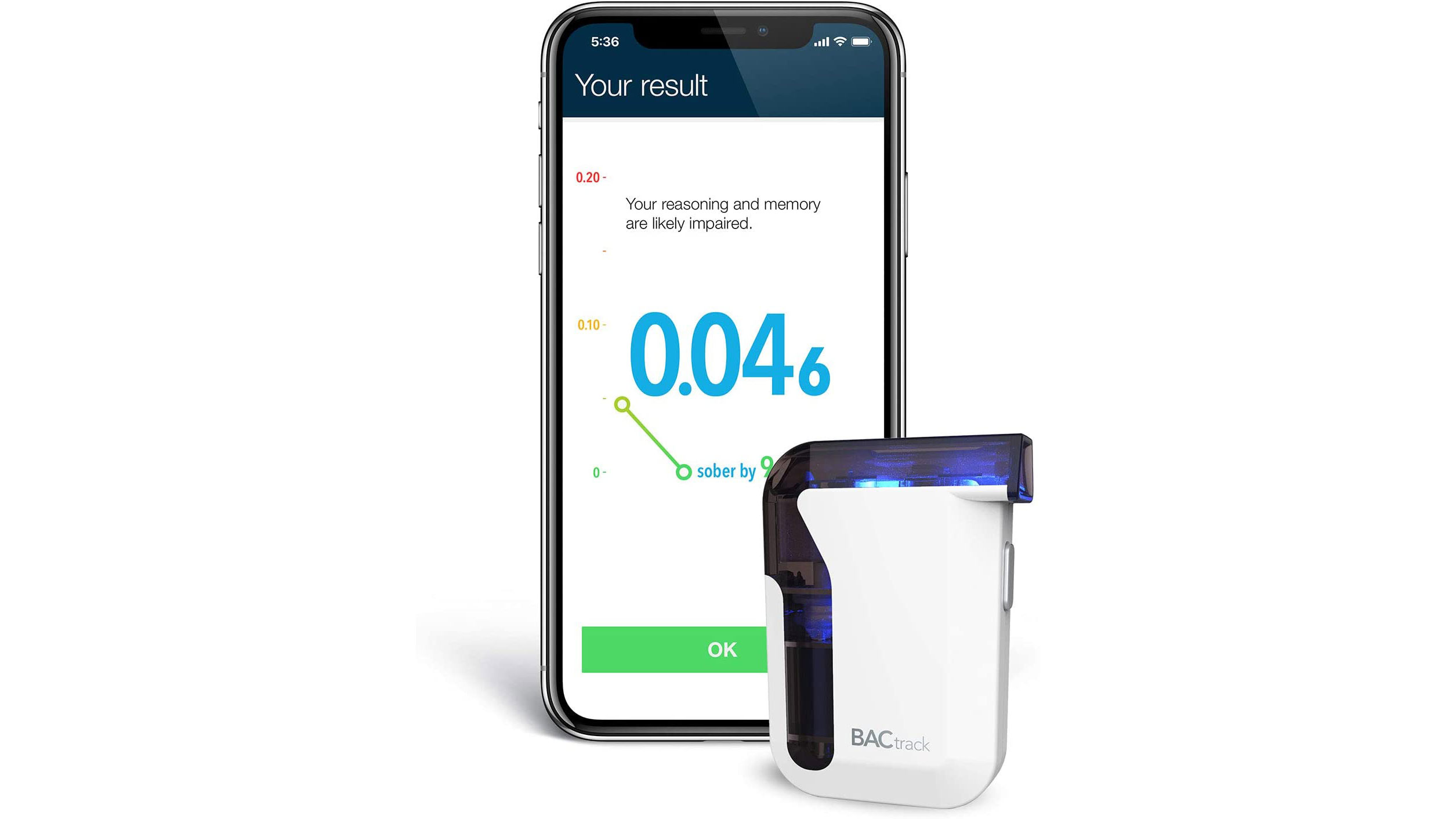10 weirdest iPhone add-ons: the best iPhone accessories you never knew you wanted!
Did you know the best iPhone accessories can turn an Apple phone into an infrared spy camera? Or a bat detector? That’s just the start…

Looking for the best iPhone accessories? Our selection of the weirdest things you can snap on or attach to your Apple iPhone will give you ideas of other things you can do with your cellphone - or give you great ideas for gifts.
When it first arrived in 2007, the iPhone was a revelation thanks to its touchscreen design. Queues formed outside Apple stores if for nothing more than the device’s undeniable desirability. The accessories market was born.
A little while later, the App Store was added to the equation. The iPhone remained enormously popular, and now all the ingredients were in place for manufacturers to make new, interactive accessories with virtually no restrictions.
We all know iPhones need phone cases and chargers, but there are plenty of niches which the consistency of the iPhone market has allowed to be fulfilled too. So if you’re looking for something you didn’t know your phone could do, or trying to find a more interesting gift for an iPhone devotee, check out this list.
In assembling the list, we’ve not forgotten how much we love photography here but at the same time it’s been impossible not to see devices slightly further afield. That said, we’ve restricted things to tech you can actually get for at least some iPhone models which are in circulation (if not currently on sale) – we have listed the compatibility in our Specifications list.
There are some great gifts here (for you, we won’t tell, or someone else) but many of the items here are moulded for a specific model, so we’ve also added a compatibility note and you might need to subtly check if people are planning on upgrading phones. We also try to point out if we think the tech will last and last (like MagSafe). Where things are trickier are with cases; the new iPhone 13s are broadly the same dimensions but cases still don’t fit because the camera holes don’t match (let alone the slight increase in thickness).
All this is a long—winded way of saying where compatibility is based on molding, make sure you’re buying the right one. Where it’s based on Bluetooth or Lightning connectors, things should be easier. Onward…
10 best iPhone accessories (& the weirdest)
Why you can trust Digital Camera World
Specifications
Reasons to buy
Reasons to avoid
In any other publication a case with extendable legs might seem weird, but if we’re honest we entirely understand the brilliance of the StandPoint. The case includes three plastic-coated aluminum legs with rubber feet which fold out from a hump in the back, and an integrated cold shoe for a mic. We also appreciated that 2 caps were included for the cold shoe so there were no sharp edges. It may not be as tall or flexible as a full tripod, but it’s a solution you can always have with you and it’s just as handy for angling the screen to watch content as creating it. It is even wireless charging compatible.
See also: Best iPhone tripods
2: FLIR ONE Pro Thermal Camera
Specifications
Reasons to buy
Reasons to avoid
IR temperature cameras are a handy industrial tool for diagnosing problems in all kinds of equipment, and Flir’s tech – which combines the contrast from a traditional optical image with the lower-resolution detail from the infra-red camera – can make using them even easier. Making it a phone attachment looks cool and makes it easy to share reports with head office, and the system can capture video or stills. Atop professionals trying to quickly inspect HVAC, electrical panels and water systems, radiometric devices like these also have an appeal to a certain kind of hunter. The only word of warning: check you don’t need a Lightning port extender if you’ve got a thick phone case.
See also Best thermal imaging cameras
3: BACtrack Mobile Smartphone Breathalyzer
Specifications
Reasons to buy
Reasons to avoid
Whether it’s to collect medical data or to help consume alcohol responsibility, having your own breathalyzer is a useful tool. For those needing to get somewhere, the company’s “ZeroLine” system estimates when you’ll actually be sober (rather than just feeling it) and even direct you to the Uber app where it feels that’s a better plan. We like that it integrates with Apple Health for data tracking. As well as a handy tool to keep in the glove box, this could make a brilliant not-so-subtle gift to someone who has been drunk-texting you, though sadly the app doesn’t have the facility to lock the user out of the phone’s texting feature!

4: AGS Laser Projection Keyboard
Specifications
Reasons to buy
Reasons to avoid
It’s not always practical to carry a laptop, but there are times that a full-sized QUERTY keyboard might make things a little faster in productivity apps like Mail. Imagine how much faster you could type on the move, and write full-length replies? The Laser Projection keyboard is a tool for exactly that, which will work with virtually any device, including iPhones (and iPads) with Bluetooth. We liked that there was a rechargeable battery, and we didn’t find a device – from Mac and PC as well as phones – it wouldn’t work with, so there is certainly gift potential here for anyone who loves sci-fi. It’s not as quick to type on as a ‘real’ keyboard, but projecting at 250mm long it’s a lot easier than a iPhone Mini screen!

5: Echo Meter Touch 2
Specifications
Reasons to buy
Reasons to avoid
The Wildlife Acoustics Echo Meter Touch 2 (EMT2) is popular with wildlife enthusiasts, and can pick up bat vocalizations at frequencies up to 192kHz. It has an acoustic horn for better directional detection. Manufacturer Wildlife Acoustic’s counterpart app ‘Echo Meter Touch’ is used to classify and identify species from the sounds and place their locations on a zoomable map thanks to the phone’s GPS. At the same time a real-time spectrogram is displayed on screen so you can ‘listen with your eyes’ to the inaudible frequencies. The software – and its species database – is regularly updated by its creators and samples can be played back at lower (audible) speed later.
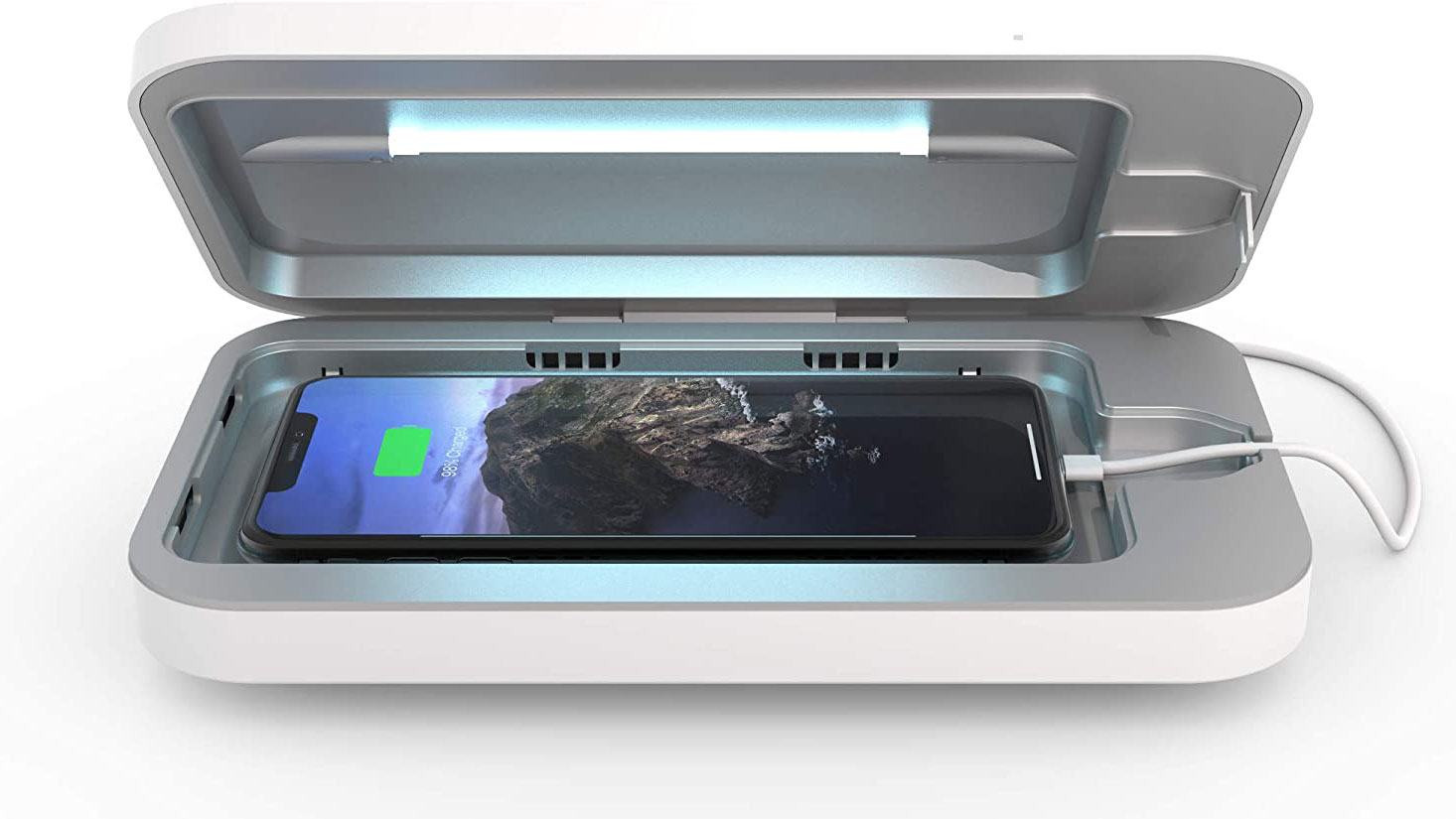
6: PhoneSoap 3 UV Sanitizer
Specifications
Reasons to buy
Reasons to avoid
Using the well-established power of ultra violet light to kill bacterial, this unusual phone charger (yes, sorry, a charger, but we think it counts on weirdness grounds) cleans your phone as it charges it. Why it needs cleaning, well, that’s more to do with you; you might not think about it that much but your fingers touch a lot of stuff, and that screen a lot. The only slight down-side is that you’ll need to run your original Apple charging cable from the USB socket in the side to the gap in side, which doesn’t feel quite as tidy (but on the plus side is probably future-proof).
7. SeaLife SportDiver Underwater Case for iPhone
Specifications
Reasons to buy
Reasons to avoid
Ideal for divers, this case can be set up to fit any size iPhone and is rated for up to 40m (130ft) which as any scuba fan will tell you is a pretty long way. Deeper divers will appreciate the edition SeaLife offers with a light, but if you’re sticking near the surface (pics of kids in the pool) you’ll be saving a good chunk of the cash sticking to the case alone. Either way, the system uses power to keep its Bluetooth system running (about 50 hours). Shooting is via a dedicated app which has audible and visual alarms if the case detects moisture or pressure seals are broken. Now that’s phone care.
See also: Best underwater housings for cameras & phones
8: Moment Pro Tripod Mount for MagSafe
Specifications
Reasons to buy
Reasons to avoid
The more recent iPhones are easing professional cameras aside, especially professional video cameras, but holding them steady isn’t easy. Tripod mounting is a solution which lets you get at the pro quality video, but the typical solution, clamps, doesn’t make it easy to do phone stuff like answer a call. Moment’s solution is to take advantage of Apple’s MagSafe charging connector. Their range of tripod mounts (we especially like the Pro, with a shoe attachment for a microphone which will be handy for vloggers) simply screw onto a standard tripod mount et voila, it will suck on and magnetically hold an iPhone – horizontally or vertically. If it rings, just yank it off again. Magic.
9: Belkin Face Tracking iPhone Stand
Specifications
Reasons to buy
Reasons to avoid
A lot of content creators would like to be able to move around a little while their camera remains in place, and the magnetic phone stand is designed to bring exactly that function to iPhone 12 and 13 owners (or those prepared to buy a magnetic sticker / case). The mount can turn a full 360 degrees, and tracks using Belkin’s companion app. There is an up/down hinge with a good range of movement too, but you do need to adjust that first manually – only the pan is motorized. Because you need to record video through the Belkin app, this is for content creators, not video conferencing apps, so think of this as a gift for the TikToker in your life (even if that’s you). Just make sure they’ve got a fairly recent iPhone. See also our guide to best iPhone stands.
10: Oaxis Inkcase IVY
Specifications
Reasons to buy
Reasons to avoid
If the screen-on-one-side slab design is starting to seem a little tired, then the Inkcase gives you a chance to challenge Sir Jony Ive’s authority. Sadly at the moment this case only supports Ive-era phones iPhone 6, 6s, 7, and 8, (and the SE) so check if you’re buying it as a gift, but where it does work the screen offers some pretty neat features to reduce wallet clutter. The screen can be used from everything from displaying QR codes to calendar items and to do lists somewhat more discretely than flashing a screen to check. Or just display your mood that day with your choice of wallpaper. It’s also a solid case which has survived more than a meter in drop tests. See also our guide to best iPhone printers.
Read more
Best gimbals for iPhones
Best tripods for iPhones
Best wireless chargers
Best iPhone power banks
Best iPhone for photography
Best iPhone charger
Best iPhone printer
Best iPhone stand
The best camera deals, reviews, product advice, and unmissable photography news, direct to your inbox!

With over 20 years of expertise as a tech journalist, Adam brings a wealth of knowledge across a vast number of product categories, including timelapse cameras, home security cameras, NVR cameras, photography books, webcams, 3D printers and 3D scanners, borescopes, radar detectors… and, above all, drones.
Adam is our resident expert on all aspects of camera drones and drone photography, from buying guides on the best choices for aerial photographers of all ability levels to the latest rules and regulations on piloting drones.
He is the author of a number of books including The Complete Guide to Drones, The Smart Smart Home Handbook, 101 Tips for DSLR Video and The Drone Pilot's Handbook.