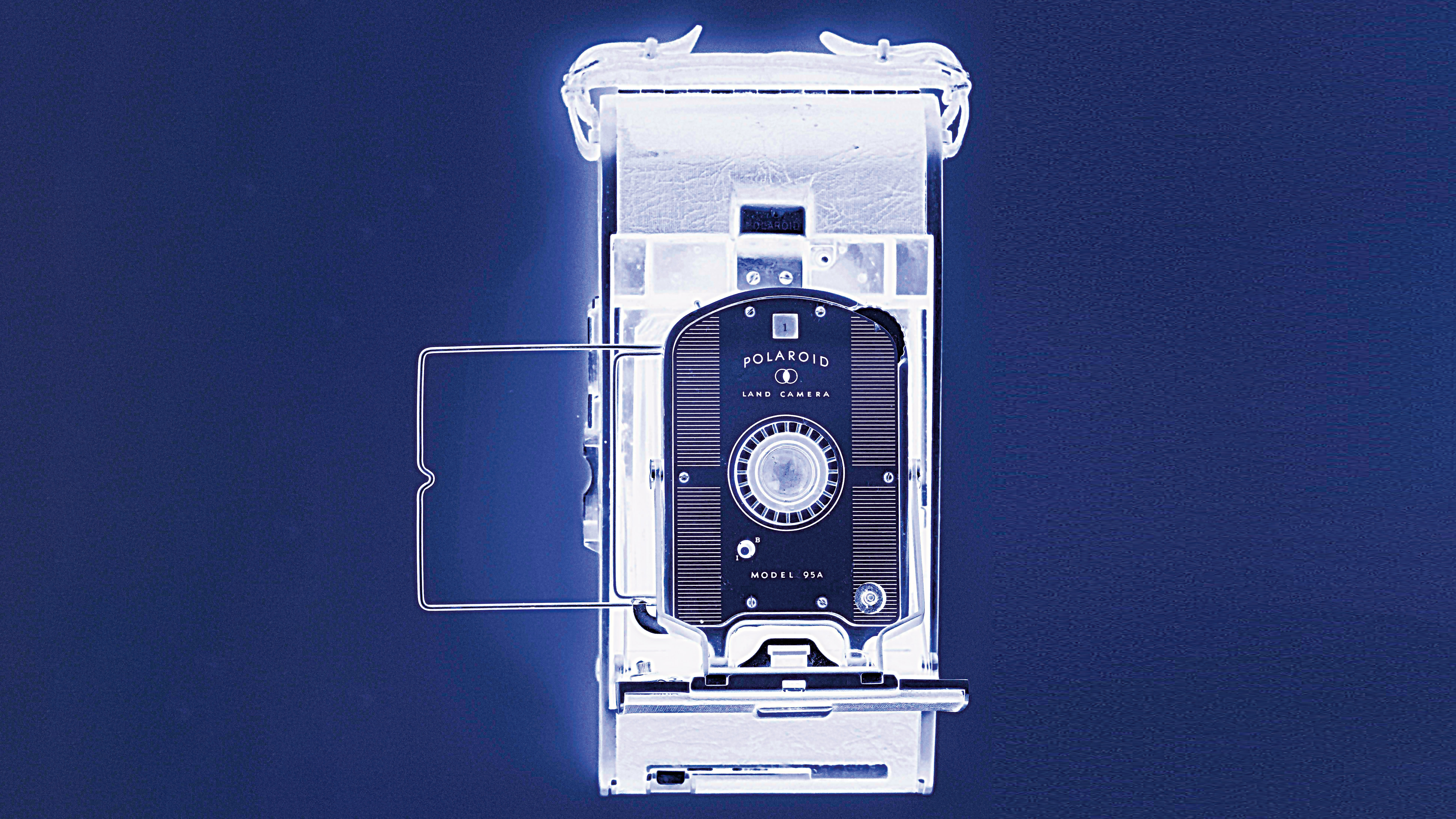The best iMac for photo and video editing in 2026
Want an all-in-one desktop computer? The best iMac is perfect for photo and video editing

The best camera deals, reviews, product advice, and unmissable photography news, direct to your inbox!
You are now subscribed
Your newsletter sign-up was successful
The best iMacs are popular among photographers, videographers and other creatives, and for good reason. These desktop computers have plenty of power, and do an amazing job of running resource-hungry editing software like Photoshop, Lightroom, and Premiere Pro. But which is the best iMac for you?
In general, Apple improves on the iMac with every model, so the best iMac is quite simply the most recent one, the iMac 2024. However, you may prefer a previous model, either because of its lower price or because of a specific feature. So in this article, we explain the main differences between them, so you can make an informed decision. Here we're only listing iMacs built around Apple silicon (M3 and M4) hardware. Previous iMacs using Intel processors can still be found as used or refurbished items, but we no longer recommend these as they are not supported by current or recent versions of macOS.
Alternatively, to investigate other options including Windows devices, check out our guides to the best computer for photo editing and the best laptops for photo editing.

Ben is the Imaging Labs manager, responsible for all the testing on Digital Camera World and across the entire photography portfolio at Future. With years of experience trialing and testing kit, he's a human encyclopedia of benchmarks when it comes to recommending the best buys.
The Quick List

This is the fastest iMac you can buy, with the latest generation of Apple’s latest M4 processor handling editing tasks with ease. Read more below

While the previous generation iMac isn't quite as powerful as the M4 version, you're still getting plenty of power and a lovely screen.
Read more below
The best iMacs for photo editing
Why you can trust Digital Camera World
Best iMac overall

Specifications
Reasons to buy
Reasons to avoid
The 2024 24-inch iMac with M4 is not just the latest iMac, it's the best to date, for a number of reasons. Most notably, Apple has reduced the starting price, while simultaneously upgrading the base specifications to include 16GB of RAM. The new M4 chip delivers improved performance over its M3 predecessor, handling everything from basic productivity tasks to creative work and even AAA gaming with ray tracing support.
It looks lovely too. The latest iMac maintains the beloved thin design of recent models but introduces refreshed, more vibrant colour options including an appealing Purple and Pink variant. In more practical terms, Apple has also modernised the peripherals by switching to USB-C for both the Magic Keyboard and Magic Mouse.
Elsewhere, the 4.5K Retina display remains excellent, and there's now an optional nano-texture glass finish that effectively reduces glare and reflections in bright environments. And the upgraded 12-megapixel FaceTime camera with Center Stage functionality automatically keeps you centered during video calls.
All of these improvements makes this iMac not just an iterative update but a big step forward from Apple. And the fact that it comes at a lower starting price than its predecessor makes it an even more compelling choice.
The only two potential drawbacks here, as with its predecessors, are that 24-inch screen size, which may feel a little restrictive during long editing stints in Photoshop or Premiere with lots of toolbars and panels open.
Secondly, remember that iMacs cannot be upgraded in any way. The amount of RAM and storage you spec at the time of purchase is what you're stuck with for the lifetime of the machine, so plan ahead when you're configuring.
Read our full iMac M4 2024 review
Best value iMac
Specifications
Reasons to buy
Reasons to avoid
It may not be the latest iMac, but this is still force to be reckoned with, packing Apple's powerful M3 system-on-chip processing hardware, while also offering up to 24GB of RAM. While these specifications aren't quite as powerful as the M4 2024 model, you're still getting plenty of power that will be more than adequate for tasks such as photo and video editing. And you should be able to get one for significantly cheaper too.
You also get a stunning 4.5K retina display, Thunderbolt 3 and USB4 connectivity, a built-in 1080p FaceTime HD camera, and can choose from storage capacities between 256GB and 2TB.
The M3 is now the oldest iMac we'd recommend buying. The preceding M1 iMac can still be found at some retailers, but prices are usually similar to this M3 model, making the M1 a false economy now.
Read our full Apple iMac (M3, 2023) review
How to choose the best iMac for photo editing
What should you look for when searching for the best iMac for photo and video editing? The key is to look at the specifications and suss out what you're going to need. While any modern iMac is going to be capable of editing photos with ease, some are more suited to heavy workloads or ultra-high resolution than others.
Screen size: For most photographers and video editors the 27-inch is the way to go. The extra room gives you luxurious space for both your image and the various editing palettes around it.
RAM: For iMacs, 8GB is now the baseline spec, and while this is just about adequate for light image editing, open a bunch of tabs open in your web browser while adding several layers to a high-res PSD file and watch what happens to the performance. Given that RAM is not user-upgradable in a regular (non-Pro) iMac, we'd strongly recommend speccing 16GB or more at the point of purchase, to maximize the useful lifespan of your new machine or, better still, 32GB.
Graphics card: This is important for video editing. The entry-level 21.5-inch iMac is best avoided, even if you can find it still on sale, as it doesn't have a dedicated graphics card. All other iMacs get proper Radeon Pro graphics, though the 27-inch iMacs use newer, faster models (that extra space gained from a having bigger screen makes room for more powerful internals). And the 2021 iMac gets the formidable shared graphics processing power of the M1 chip.
Storage space: Storage is also an important consideration because, unlike Windows laptops, you cannot open up and replace the hard drive of a regular iMac. 256GB is the default capacity for the 21.5-inch models and the entry-level 27-inch. This really isn't enough to give you sufficient storage space for the lifetime of your usage: upgrading to at least 512GB is a must. If that's not financially feasible at the point of purchase, you can always invest in an external hard drive, which is a more affordable way to give you more space to keep your photos. Look for external hard drives that include SSDs (Solid State Drives) and use the Thunderbolt 3 port, as this gives you the fastest possible transfer speeds.
The best camera deals, reviews, product advice, and unmissable photography news, direct to your inbox!
Ben is the Imaging Labs manager, responsible for all the testing on Digital Camera World and across the entire photography portfolio at Future. Whether he's in the lab testing the sharpness of new lenses, the resolution of the latest image sensors, the zoom range of monster bridge cameras or even the latest camera phones, Ben is our go-to guy for technical insight. He's also the team's man-at-arms when it comes to camera bags, filters, memory cards, and all manner of camera accessories – his lab is a bit like the Batcave of photography! With years of experience trialling and testing kit, he's a human encyclopedia of benchmarks when it comes to recommending the best buys.
- Gareth BevanReviews Editor