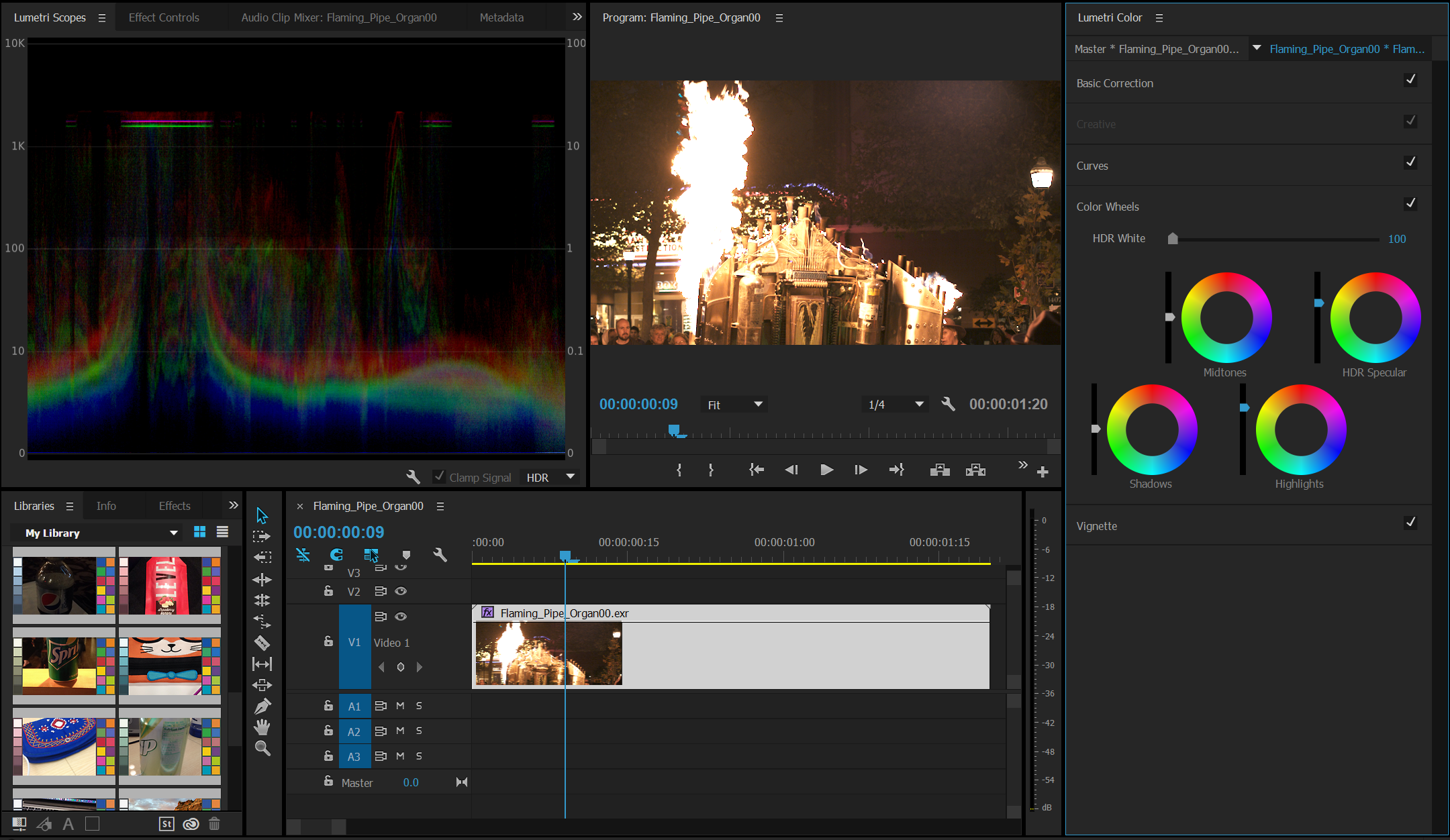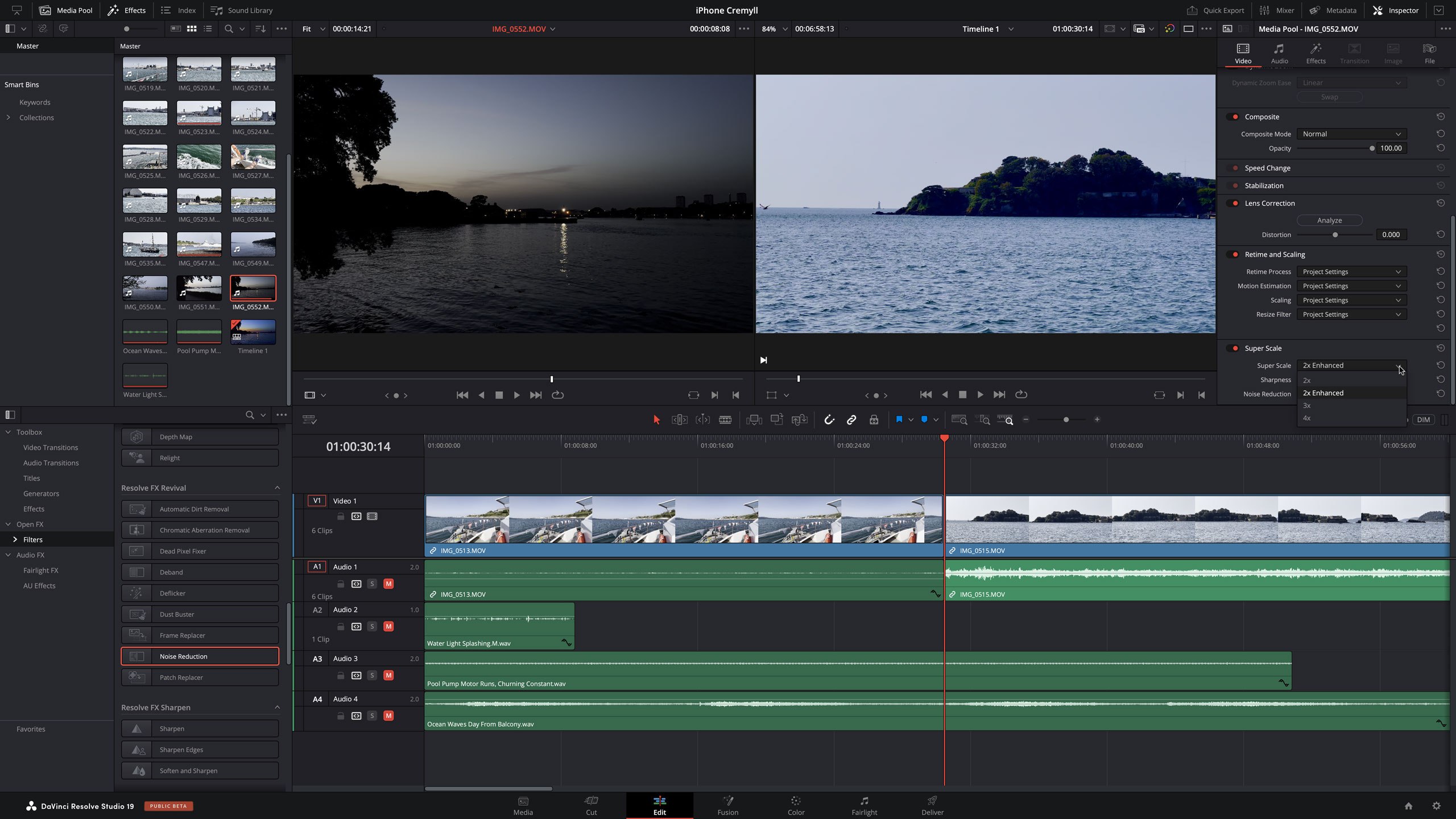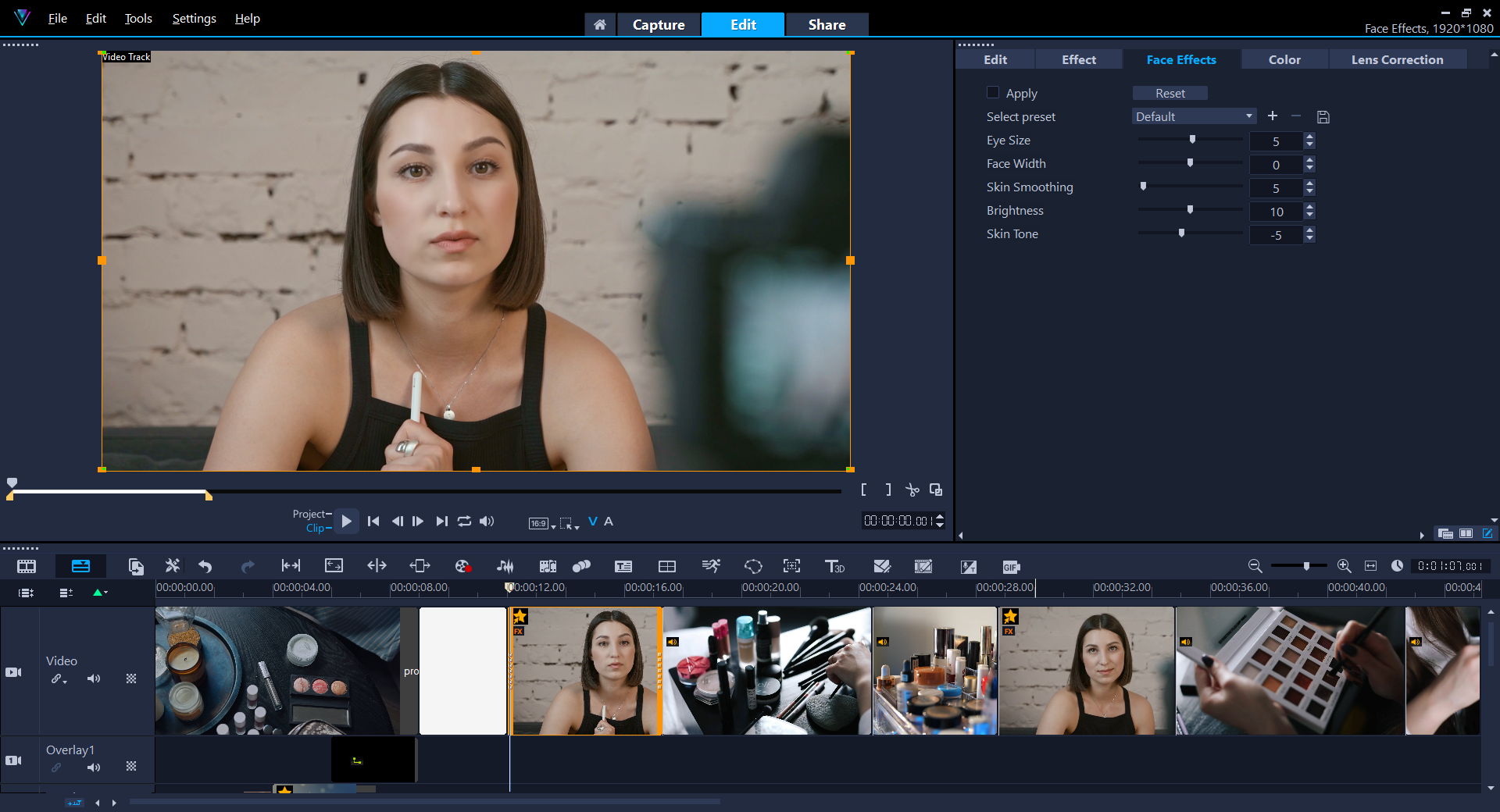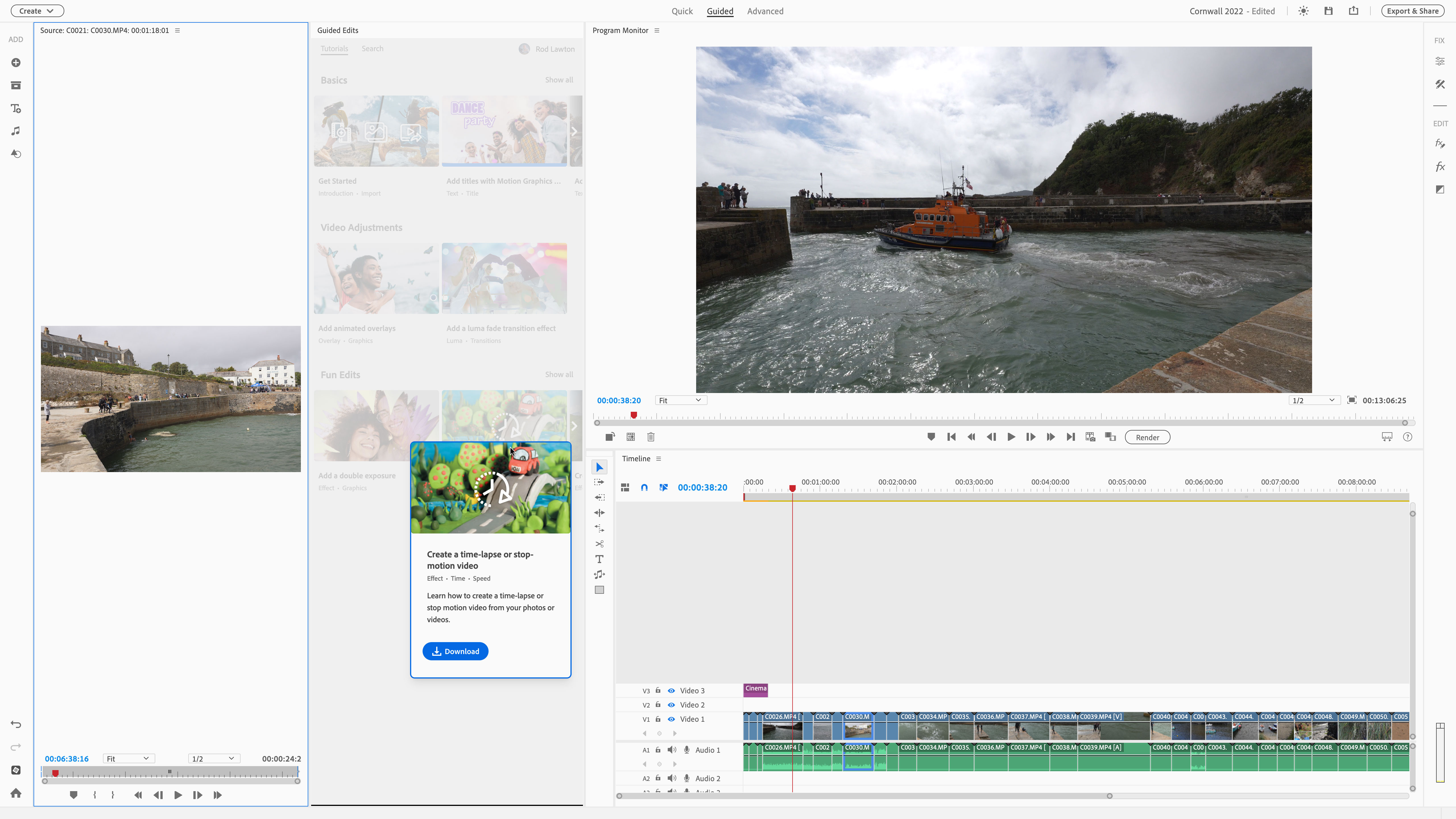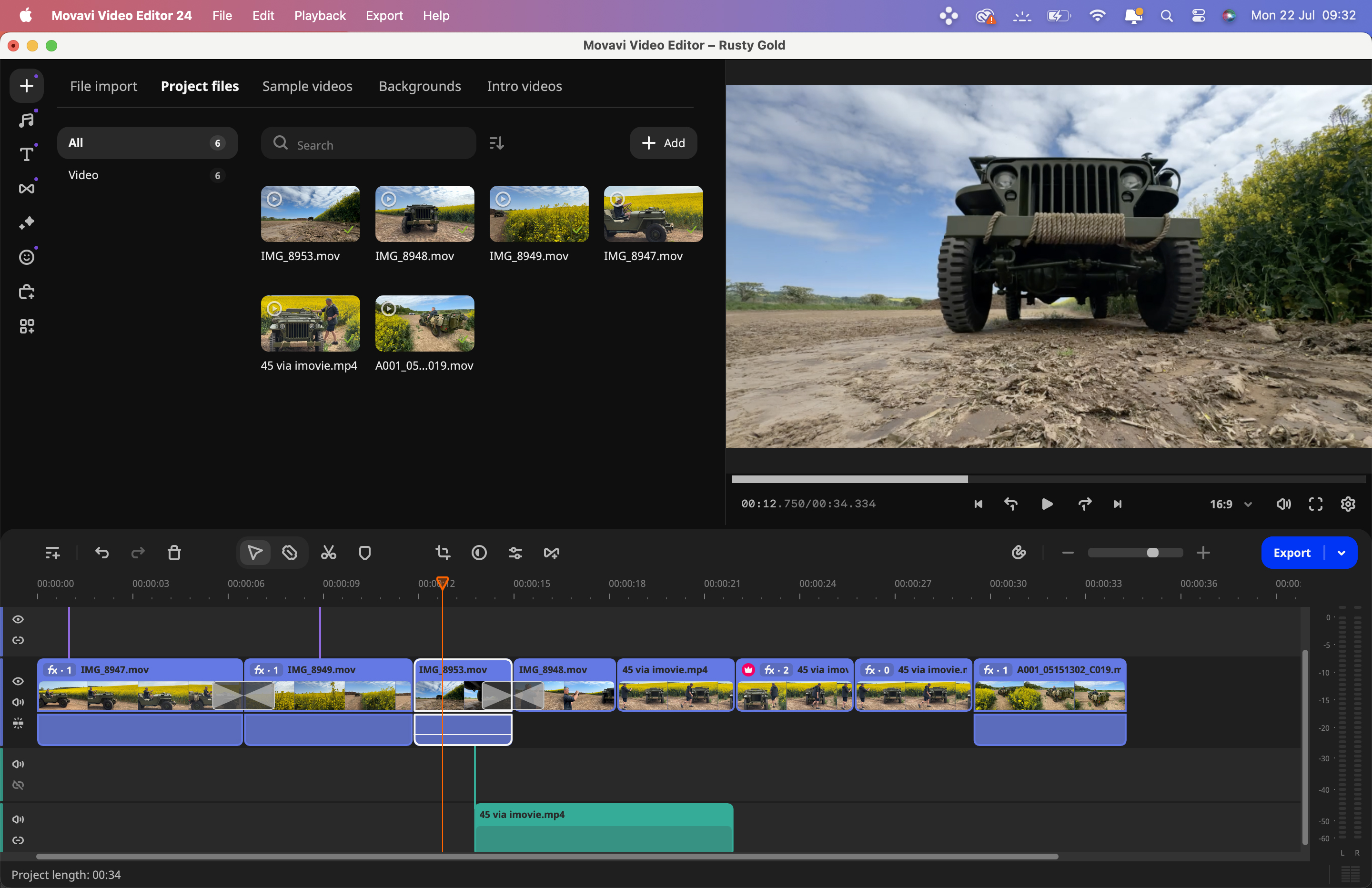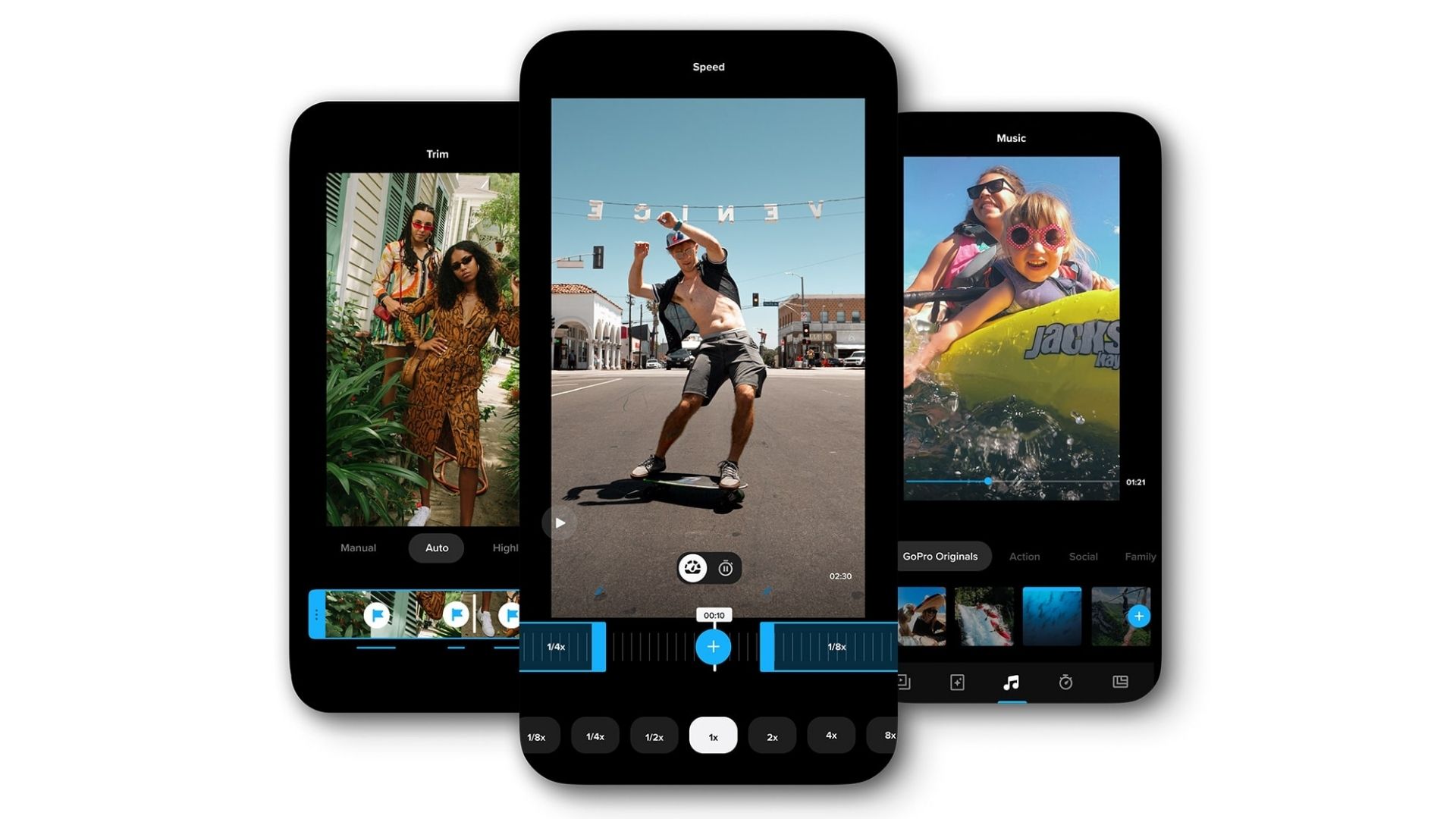The best video editing software
The best video editing software can help you turn your video clips into polished and professional movie productions

The best camera deals, reviews, product advice, and unmissable photography news, direct to your inbox!
You are now subscribed
Your newsletter sign-up was successful
Getting to grips with the best video editing software is a huge part of the video-making process and you need look no further than the original Star Wars trilogy for proof. It’s often said that legendary film editor, Marcia Lucas, saved her then-husband, George Lucas’s, space opera in the edit. And that’s before you consider the plethora of coveted films that have received additional cuts that are considered superior to theatrical release, such as Blade Runner, Apocalypse Now, and Metropolis (1927).
Thankfully, the digital age has made video editing accessible for everyone. If you’re looking for the most widely used video-editing packages on the market, then it’ll probably come as no surprise that I recommend Adobe Premiere Pro or Apple's Final Cut Pro. But Blackmagic’s DaVinci Resolve Studio is used throughout Hollywood, too, thanks to its wide range of features and unrivaled color grading capabilities.
For those on a budget, I can recommend CyberLink PowerDirector 365, but this isn’t the simplest software to get to grips with. If you’re an intermediate, you may prefer Corel VideoStudio Ultimate, but an easy recommendation for beginners is Adobe Premiere Elements. It’s not necessarily the slickest option, but guides will give you a helping hand and it’s fairly priced, especially if you opt for the Photoshop Elements bundle. So, if you’re looking to pick up your first video-editing application or are thinking of upgrading, you’ve come to the right place.
The Quick List

Premiere Pro is pretty much the industry standard, and for good reason. It’s packed with features and integrates seamlessly with Adobe's Creative Cloud, which is a boon for content creators
Read more below

DaVinci Resolve started out as a color-grading tool but has since become an industry-standard editor. If you’re already a Premiere Pro user, the familiar interface will make you feel at home
Read more below

Apple’s Final Cut Pro is perfectly optimized for Macs. If you’re running a decent enough machine, it should be more stable and quicker to render projects than if you were using Premiere Pro
Read more below

CyberLink PowerDirector 365 is affordable, a cheap source of stock footage, and makes combining clips quick and easy
Read more

Corel VideoStudio Ultimate is a great option for those who are getting into the more serious side of filmmaking, but want an affordable, Windows-only option that they can grow with
Read more
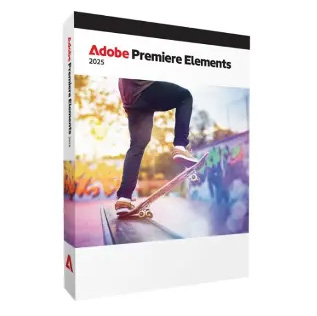
Adobe Premiere Elements might not always be the most streamlined offering nowadays, but it’s still is a great starting point into the world of video editing
Read more

Movavi Video Editor is an ideal solution for the social media-savvy creator who doesn’t require the pro-grade features of the Premiere Pros and DaVinci Resolves of the world
Read more

It might be GoPro by name, but the Quik app works with footage from a variety of devices. If you want to auto-generate highlight videos, this is a great shout
Read more
Best video editing software
Why you can trust Digital Camera World
Best video editing software for pros
Specifications
Reasons to buy
Reasons to avoid
Probably the best video editing software for filmmakers and Professionals, Premiere Pro is pretty much the industry standard, and for good reasons. For starters, it integrates seamlessly with Adobe's Creative Cloud which includes software such as Lightroom, Photoshop, and After Effects.
If you already have a full all-apps subscription to Creative Cloud you'll already have access to Premiere Pro, you might just have to download it to your computer. This is a professional-grade video editing tool that offers lots of customizable options with its interface or you can select from predefined workspaces.
It's brimming with handy tools, pre-installed effects and transitions, an audio alignment feature and you can download third-party effects if it doesn't have quite what you need. Premiere Pro will take a while to get your head around as it has so many features but once you've sussed it, it's a powerful tool for video editing.
The past year has seen some substantial upgrades, and don't forget these are all included in the subscription. They include a speech-to-text feature for captioning, Apple M2 support, a Sensei-powered Remix feature to make your music fit your clips, and, more recently, Frame.io integration for cloud-based collaboration, and Sensei Auto Color adjustments.
Read the Adobe Premiere Pro review
Best alternative to Adobe for video editing
Specifications
Reasons to buy
Reasons to avoid
DaVinci Resolve initially started out as a color-grading tool but has since become an industry-standard editor. If you've moved across from Premier Pro, the familiar interface complete with timeline, monitor window, and media pool should make you feel at home.
It also has a lot of more advanced features such as a new 'cut page' in Dual Time and its new Neural Engine uses machine learning to apply advanced effects such as removing objects from a scene and morph transitions focusing on a face.
The Pro version also supports HDR color grading, collaborative working and so much more. There's a one-time purchase fee but after that, it's yours so you don't have to worry about paying for a monthly subscription.
DaVinci Resolve 18 is a major update that adds a cloud-based workflow via Blackmagic Cloud, automatic proxy generation linked to original files, optimization for the Apple M1 Ultra, new Resolve FX features, and more besides.
Read the DaVinci Resolve Studio 19 review
Best iMovie upgrade for professionals
Specifications
Reasons to buy
Reasons to avoid
Final Cut Pro X is the video editing software created by Apple. It's perfectly optimized for Macs so so long as you're running on a new enough machine, it should be more stable and quicker to render projects than if you were using Premiere Pro. It's jam-packed with pro-grade features such as multi-camera edits to HDR support, in-app color grading, and even 360-degree video.
Its image-heavy user interface might have startled seasoned video editors when it was first introduced but for anyone just starting out in video editing who wants a more professional program, it makes the process a lot simpler.
If you already own a Macbook or iMac and want someone more advanced than iMovie, there's a good chance that Final Cut Pro X will provide the upgrade you're looking for.
The latest features include the ability to drag effects titles and graphics into the viewer to automatically detect and track objects and faces, editable focus points for iPhone 13 Cinematic movies, and optimization for the latest Mac M2 Pro and Max chips.
Read the Apple Final Cut Pro review
Best budget video editing software
Specifications
Reasons to buy
Reasons to avoid
CyberLink is recognized for its range of reliable creative applications. PowerDirector is a popular video editing suite and the choice of many enthusiasts and professionals alike.
Each year a new release adds functionality and incremental improvements to the software and version 19 welcome's a raft of useful tweaks including a new, simpler interface, cleaner timeline controls, and the ability to easily duplicate title attributes and clips allowing users to edit footage efficiently.
There are also updates to PowerDirector's keyframe tools, color matching, and motion graphic titles. Cyberlink still offers PhotoDirector as a perpetual license – but the subscription offer is the best overall value, as it gives you free access to Shutterstock HD clips, making it one of the best video editing software programs for those on a budget.
Read the CyberLink PowerDirector 365 review
Best intermediate level video editing software
Specifications
Reasons to buy
Reasons to avoid
With expanded color grading options and a range of automatic filters, VideoStudio Ultimate is seriously competitive. It gives you control of highlights, mid-tones, and lowlights, just like Lightroom does for photos and the pricier Premiere Pro for videos. It even offers control over specific colors, so you can make a shade of green pop without affecting the rest of the scene.
The software also supports the creation of text masks, so you can easily overlay dynamic titles on your videos without having to jump into another application. Even transitions are handled in a novel, customizable way, so you can align elements across scenes so the fades, blurs, or wipes happen exactly how you want them to.
With a core interface that’s very similar to much of the more premium competition, it’s a great gateway editor for beginners to get started with. Recent versions add face effects, a new speech-to-text converter, animated AR stickers, GIF creator, camera movement transitions, and more besides.
Read the Corel VideoStudio Ultimate 2021 review
Best for a simplified alternative to Premiere Pro
Specifications
Reasons to buy
Reasons to avoid
Premiere Elements can be bought as a standalone product or bundled with Adobe Photoshop Elements as a twin pack. For many enthusiast users, beginners, or those starting out as vloggers, this is a big deal, as it is not necessary to pay for other apps you may have limited or no use for on a regular basis.
Adobe Premiere Elements 2025 helps video-editing novices hit the ground running as it guides you through simple and then more sophisticated techniques. You can then develop your video editing skills using the tools in the Expert workspace.
Its focus on using animated overlays to create eye-catching social media content helps it keep pace with competing non-linear apps such as CyberLink PowerDirector19. If you’re already using Photoshop Elements then Premiere Elements will slot smoothly into your organizing, editing, and sharing workflow.
Read the Adobe Premiere Elements 2025 review
Best video editing software for social media edits
Specifications
Reasons to buy
Reasons to avoid
Movavi Video Editor 2024 is on par with Adobe Premiere Elements 2024 in that it is designed for entry-level video makers who want to cut their unedited footage together into slicker social-media-friendly sequences.
With its Guided Edit feature, Premiere Elements holds the hand of the novice in a step-by-step way, though Movavi Video Editor does offer pop-ups that talk you through key features. Where Movavi beats Elements is in the quality of its collection of post-production assets such as titles, overlays, and stickers. Movavi’s assets look modern and slick compared to Premiere Element’s dated graphical content.
Unlike Premiere Elements (which you can buy for a one-off payment) Movavi Video Editor is a subscription-based app so you will end up paying more for Movavi Video Editor in the long run, though Movavi updates the app throughout the year with new assets to keep it fresh. You also have the option of subscribing to Movavi’s Effects Store for additional graphics, titles, and music though this will cost you more. Fortunately, there are plenty of attractive assets provided via the basic annual subscription.
One key area that makes Movavi worth a look (and you can download a free trial version) is in its AI-assisted tools. You can use AI to remove a background (and then replace it with another) without using a green screen key (though this feature is also available). AI also helps reduce unwanted background noise and you can use it to make graphical elements on one layer track the movement of a person on another layer in the timeline. So if you want to jazz up your YouTube channel videos with quick composites or animated titles then Movavi Video Editor 2024 is well worth a look.
Read the Movavi Video Editor 2024 review
Best video editor for GoPro footage
Specifications
Reasons to buy
Reasons to avoid
Based on the premise that your best photos and videos can get lost in the dross, GoPro’s reimagined Quik app works as an effective private content feed and makes it easy to produce slick-looking auto-generated highlight videos set to music.
Initially a free download, Quik automatically pulls photos and videos from your smartphone, whether the original source was a GoPro, a DSLR, or any other device. It’s completely device agnostic, as the previous iteration of the Quick app was, though the new version can also be used to operate a GoPro, transfer content to a phone, and live stream.
Much improved on the original Quik app and a total refresh for all GoPro users, the action camera maker’s new device-agnostic app has a slick new user interface, including new filters, tools, and music. Star of the show is a ‘mural’ page for keeping track of your favorite photos and videos, though it’s video-centric and you do have to subscribe to get unlimited access to its editing tools, which will put off many.
Read the GoPro Quik review
FAQs
What software is best for video editing?
Right now, Adobe Premiere Pro tops my list of the best video editing software. Premiere is the industry-standard subscription model aimed at professionals and video editing enthusiasts.
It's brimming with handy tools, pre-installed effects and transitions, and an audio alignment feature and you can download third-party effects if it doesn't have quite what you need. Premiere Pro will take a while to get your head around as it has so many features, but once you've sussed it, it's a powerful tool for video editing.
If you're looking for a video editor to support your hobby of video making, then Cyberlink PowerDirector 365 is a better option. It's cheaper and easier to use while maintaining some pro features, and it's always available to buy with a one-off payment.
What is the easiest software to edit video?
If you're just starting out in the world of video editing and using a desktop, PC, or Mac, my top recommendation is Premiere Elements from Adobe. It's a simplified version of its more powerful rival, Premiere Pro, so there won't be as much of a learning curve, plus it's cheaper too. Unlike most Adobe tools out there, Premiere Elements can be bought for a lump sum, rather than a continuing monthly subscription. However, do note that this is a fixed three-year license term, not a perpetual license.
The best camera deals, reviews, product advice, and unmissable photography news, direct to your inbox!
As the Editor for Digital Photographer magazine, Peter is a specialist in camera tutorials and creative projects to help you get the most out of your camera, lens, tripod, filters, gimbal, lighting and other imaging equipment.
After cutting his teeth working in retail for camera specialists like Jessops, he has spent 11 years as a photography journalist and freelance writer – and he is a Getty Images-registered photographer, to boot.
No matter what you want to shoot, Peter can help you sharpen your skills and elevate your ability, whether it’s taking portraits, capturing landscapes, shooting architecture, creating macro and still life, photographing action… he can help you learn and improve.
- Mike HarrisHow To Editor
- Sebastian OakleyEcommerce Editor