Digital Camera World Verdict
The Geekom IT13 is a very capable mini PC, with excellent connectivity, a premium processor and generous amounts of RAM and storage. However, I was expecting more from the 14-core Intel Core i9 CPU. In reality, the IT13 is barely faster than the 8-core, AMD-based Geekom A6 - a mini PC that's more stylish and yet substantially less expensive than the IT13. While there's nothing inherently wrong with Geekom IT13, there's little reason to choose it over its cheaper A6 sibling.
Pros
- +
Fast processing speed
- +
Excellent connectivity
- +
Upgradable
- +
Ultra-compact
Cons
- -
Dated, inefficient CPU
- -
Poor graphics performance
- -
SD slot could be faster
- -
Questionable value
Why you can trust Digital Camera World
If you want a new desktop computer but don't like the idea of a hulking-great traditional computer tower dominating your desk, then a mini PC could be ideal. These essentially condense the tech from a desktop PC into a box around 5 inches square and under 2 inches tall. But unlike the mini PCs of yesteryear which were based around anaemic processors that meant they were only good for light web browsing, today's mini PCs pack a huge performance punch, making them suitable for serious image or video editing.
Geekom's latest IT13 is just such a device, with a high-end 14-core processor and 32GB RAM that give it the potential to outperform even some of the best desktop computers for photo editing.

The IT13 has been upgraded for 2025, now featuring Intel's Core i9-13900HK, where the old version used an i9-13900H. Subtle difference, but Geekom claims the HK variant is around 10% faster. The PC comes with 32GB of fast RAM pre-installed, though there is also the option to add an additional 32GB down the line, should you need it. That's a handy advantage over the vast majority of current laptops, which now lack any option to add extra memory. The IT13 can pull the same trick with its storage, too. You can spec the PC to come with either a 1TB or a 2TB PCIe Gen4 SSD, but there's also an additional M.2 2242 SATA SSD slot, so you can install a second SSD up to 1TB in capacity. And if that's still not enough, there's even space inside for a 2.5" SATA SSD or HDD of up to 2TB.

Another advantage of choosing the IT13 over a laptop is physical connectivity. Where you'll be lucky to find more than three USB ports and a headphone socket on a typical laptop, the IT13 sports six USB ports (2 front, four rear), along with dual HDMI sockets, plus ethernet, a headphone socket and a full-size SD card reader. Wireless connectivity includes WiFi-6E and Bluetooth 5.2.
Downsides? Being so compact means there isn't space inside for a separate graphics card, so you'll have to make do with the processor's own Iris Xe graphics engine. But if you're not an avid gamer, this shouldn't be a deal-breaker.
The IT13 ships with Windows 11 Pro already installed: just add a monitor, keyboard and mouse and you're good to go.
Geekom IT13: Specifications
CPU | Intel Core i9-13900HK (up to 5.4GHz, 14 cores, 20 Threads) |
Graphics | Intel Iris Xe (integrated) |
RAM | 32GB DDR4 (64GB max) |
Storage | 1TB M.2 NVMe 4.0 SSD |
Ports | 4x USB-A, 2x USB-C, 2x HDMI, 1x RJ45 ethernet, 3.5mm headphone/mic combo jack, SD card slot |
Wireless | Wi-Fi 6E, Bluetooth 5.2 |
Dimensions | 117 x 112 x 49.2mm |
Geekom IT13: Design & Handling
I've previously tested the Geekom A6 mini PC - a slightly smaller device that sits below the IT13 in Geekom's mini PC range. However, where the A6 impressed me with its seamless Apple-esque unibody metal casing, the IT13 is a little more utilitarian in its design and construction. While there are no obvious weak points or areas that feel cheap or flimsy, the IT13's exterior is more generic and a little less svelte than the A6 - it lacks the same wow factor.
The best camera deals, reviews, product advice, and unmissable photography news, direct to your inbox!

Up front is the power button, a 3.5mm headphone socket, and a pair of USB 3.2 Gen 2 Type A ports running at 10Gbps. At the rear is a third 10Gbps Type A port, a USB 2.0 port (ideal for connecting a keyboard), plus two USB4 40Gbps Type C ports. These are great if you own a fast portable SSD or use CFexpress cards, as USB4 allows both to run at their full speed (providing you have a USB4 CFexpress card reader).

Also on the rear panel is a 2.5Gbps RJ45 Ethernet port for wired networking, plus two HDMI 2.0 ports. These allow you to connect two 4K monitors, but if you want even more screen space, both USB4 Type C connections are also DisplayPort sockets, giving you the ability to connect two additional displays for a total of four monitors.
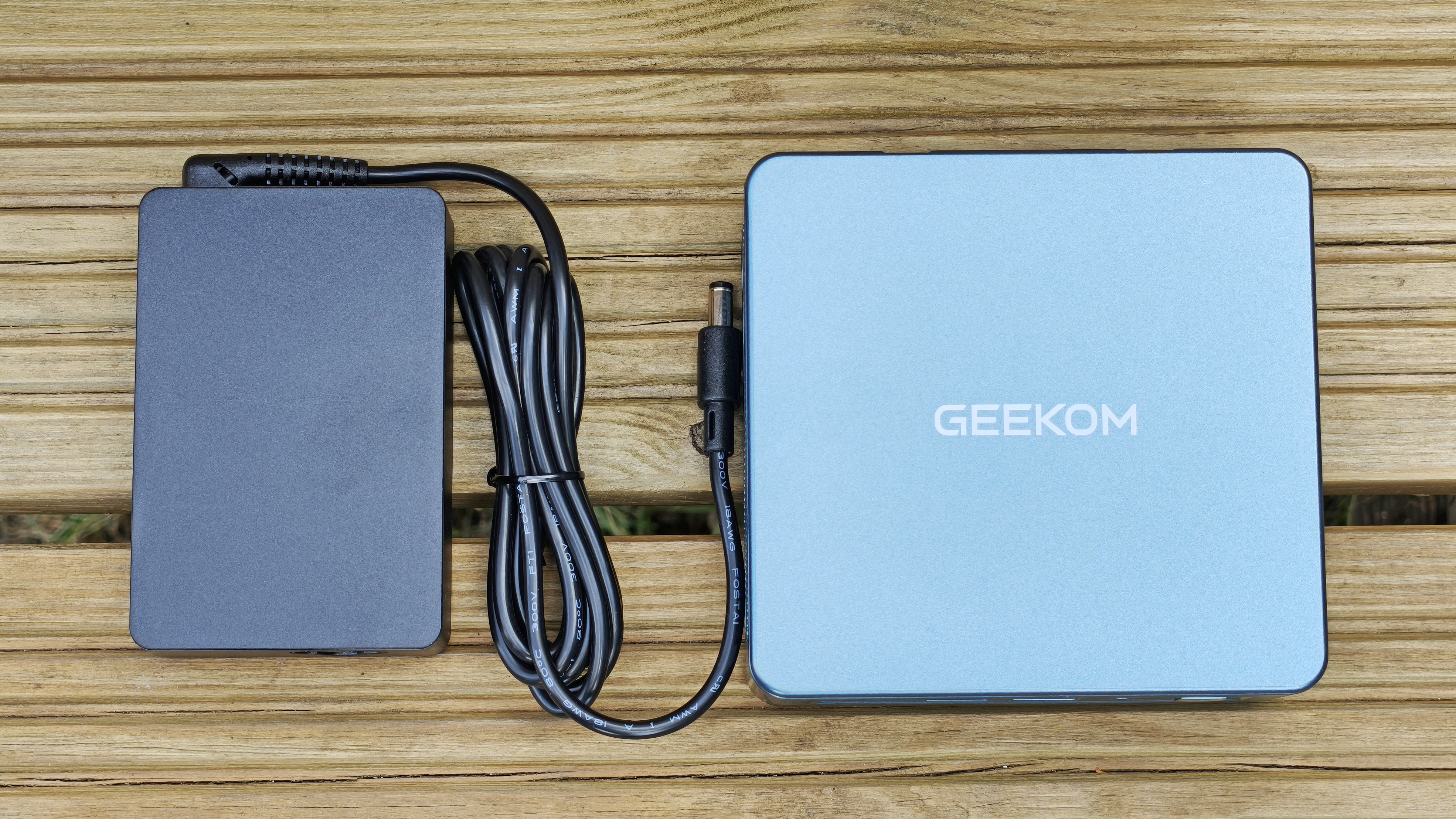
There's also a DC input at the rear, as the IT13 has a separate mains power brick. This is about the size of a pack of playing cards, but the cord that links it to the PC is long enough that you should be able to tuck the power adaptor out of sight. And you'll be able to do the same with the IT13 itself if you want, thanks to its small 117 mm x 112 mm x 49.2 mm dimensions.

Geekom also supplies a VESA mounting plate in the box, which enables you to screw the computer to the VESA bracket holes on the back of a monitor, so you can create an all-in-one computer+monitor. However, this will only be possible if your monitor's stand isn't already attached to the same mounting holes. Alternatively, the bracket could be used to mount the IT13 to the underside of your desk, hiding it out of view.
Geekom IT13: Performance
If you're somewhat familiar with Intel's CPU nomenclature, you may know that the Core i9 range sits at the top of the Intel processor hierarchy, above the entry-level i3, mid-range i5 and performance-orientated i7 tiers. However, it's not quite as simple as that, as there are actually a whopping 10 different versions of the Core i9-13900 - all with different suffixes. The 'HK' suffix denotes that the i9-13900HK processor in the Geekom IT13 is designed for use in laptops, as it's been engineered to run using less power and thereby generates less heat. That's good news in a compact device like the IT13 where space for cooling is limited, but it also means the i9-13900HK is significantly less powerful than the 'full-fat' i9-13900KS processor designed for 'proper' desktop computers. Here's a specs comparison:
| Row 0 - Cell 0 | Core i9-13900HK | Core i9-13900KS |
Speed | 2.6 GHz | 3.2 GHz |
Turbo speed | 5.4 GHz | 6.0 GHz |
Cores | 14 (Threads: 20) | 24 (Threads: 32) |
Cache | L1: 1,248KB, L2: 11.5MB, L3: 24MB | L1: 1,408KB, L2: 24.0MB, L3: 36MB |
Power consumption | 45W | 150W |
Thankfully, while the IT13 may be somewhat compromised in speed by its small size, it's far from slow. To give it a real-world photo editing performance test, I installed the latest version of Photoshop and opened a huge 1.4GB, 852-megapixel stitched panorama TIFF file. After a brief pause while the image loaded, I was able to smoothly zoom in, pan around, and make simple edits to the image with no slowdowns or glitches. For a tougher test, I attempted to enlarge the height of this image by around 500 pixels using Generative Expand. I timed this procedure at 1 minute 6 seconds - a respectable time, but only 9 seconds quicker than the Geekom A6 managed with its 8-core AMD Ryzen 7 6800H processor. It's also substantially slower than the 45 seconds achieved by an 8-core Intel Core Ultra 7 258V - a newer yet still energy-efficient processor that's built for AI workflows.
And here-in lies one of the more subtle issues with the IT13. The i9-13900HK processor, though powerful in its day, was launched at the start of 2023 and is now two Intel CPU generations old, having since been succeeded by the Core Ultra Series 1 and Series 2 ranges. So despite the IT13 being 'upgraded for 2025', its heart isn't quite as modern as you might imagine.
I also tested the IT13 using several benchmarking apps:
Cinebench 2024 (CPU performance)
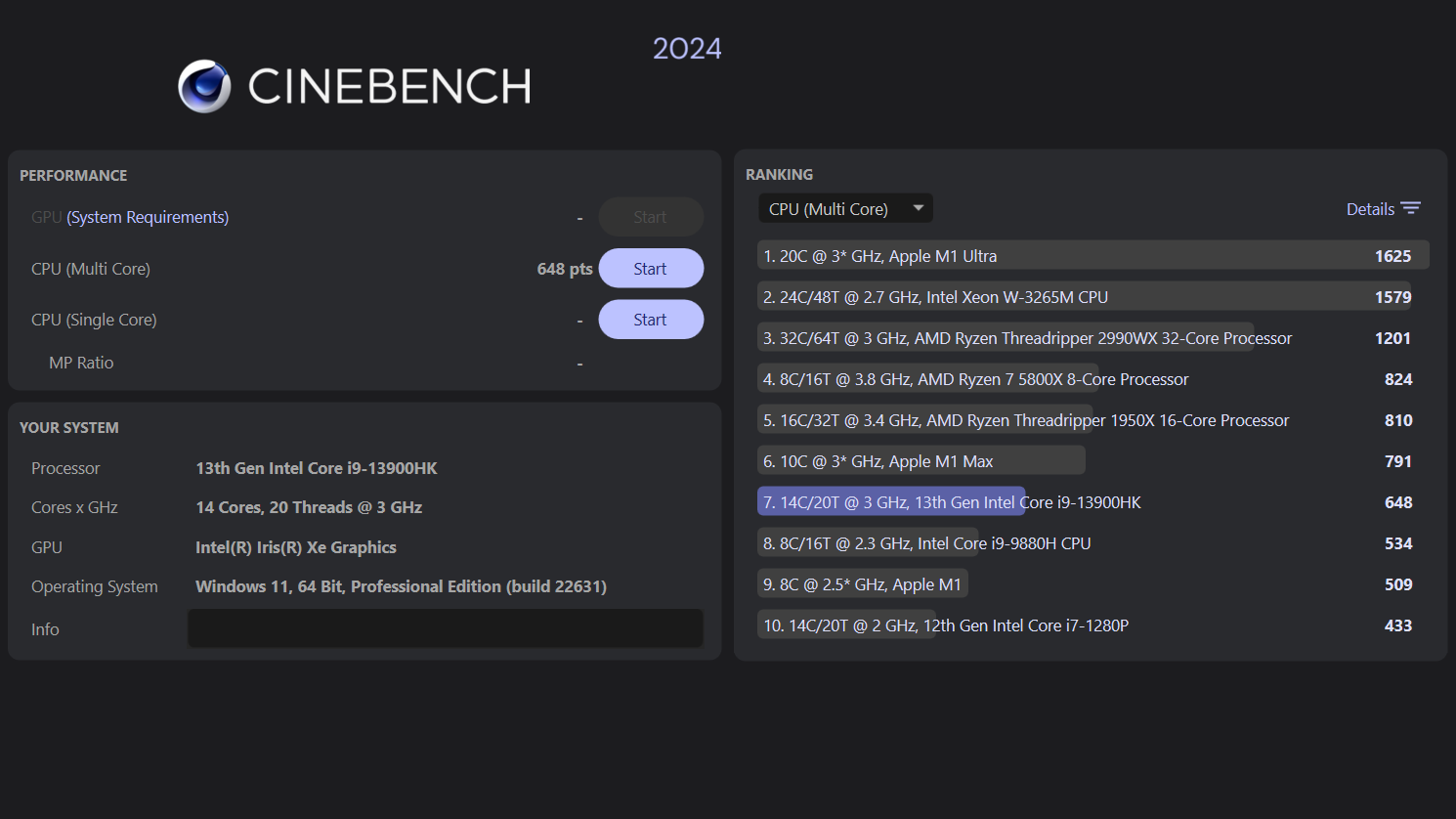
The Cinebench multi-core score of 648 is somewhat disappointing, considering the supposedly weaker (and substantially cheaper) Geekom A6 mini PC scored 695 in the exact same test.
Geekbench 6 (CPU performance)
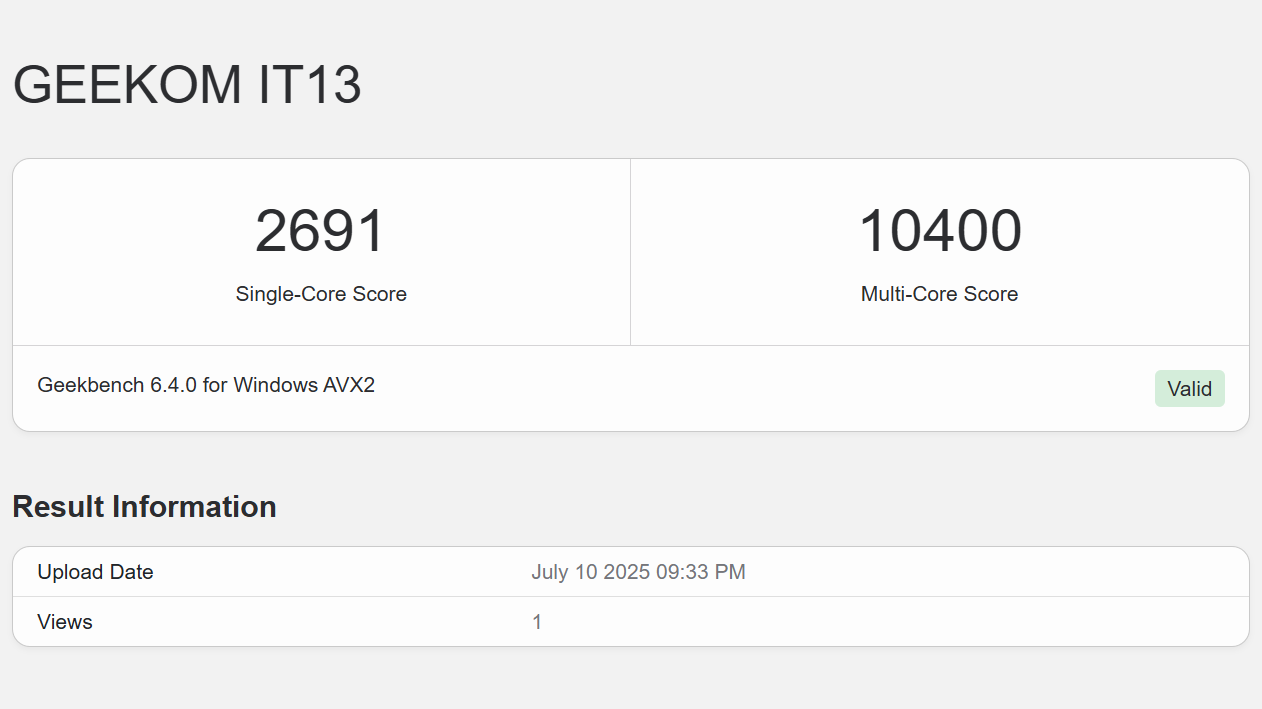
The Geekbench score is good, particularly for single-core speed, but the 10400 multi-core score is only slightly better than the figure I recorded with the Geekom A6.
Geekbench 6 (graphics performance, Geekom IT13 vs. Geekom A6)
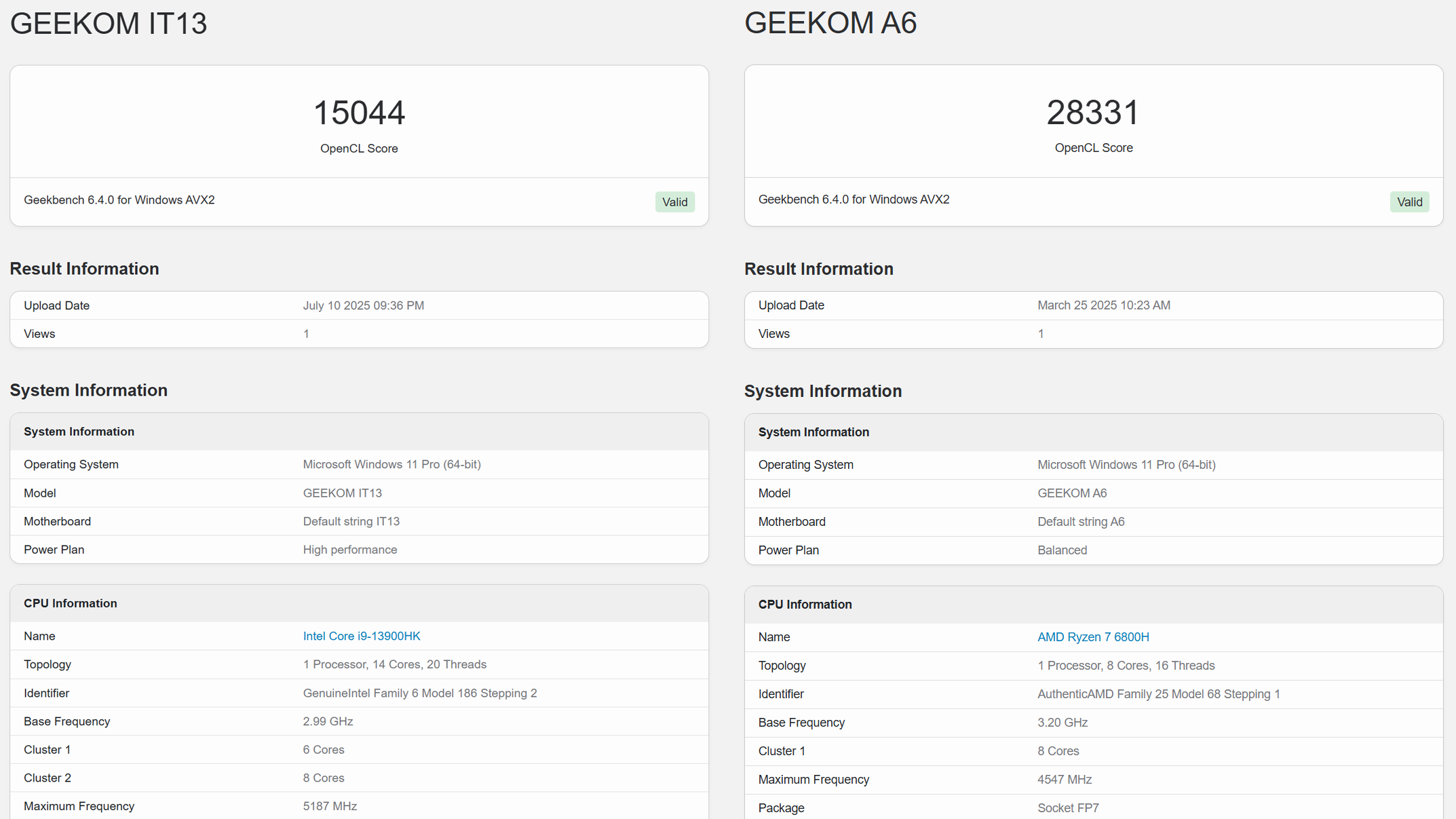
Even more concerning is the Geekbench graphics benchmark result. The IT13 managed barely more than half the score achieved by the A6, indicating that the A6's AMD graphics processor is far superior to Intel's Iris Xe chip.
Crystal Disk Mark (SSD performance)
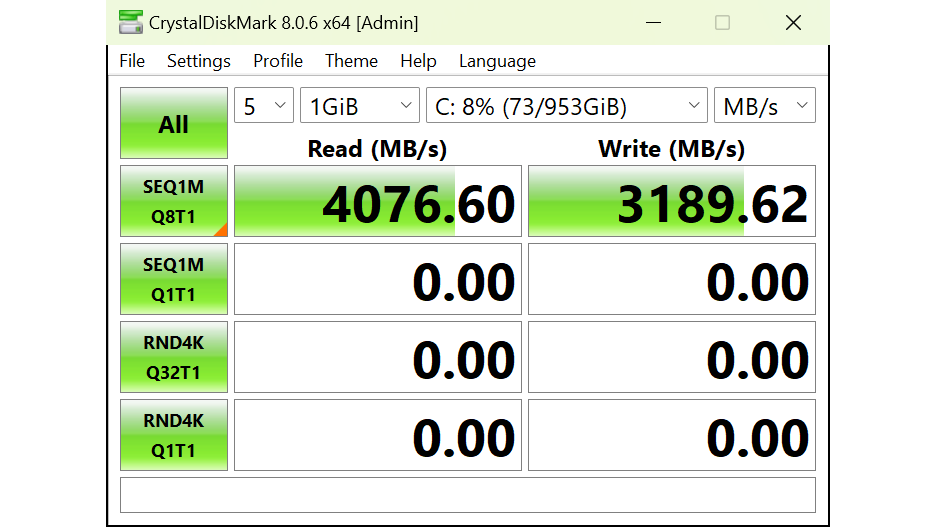
The SSD in the IT13 is likely the same or at least very similar to that in the A6. It's capable of a blistering 4076MB/s peak read speed, and an equally impressive 3189MB/s max write rate.
During this processor-intensive benchmark testing the cooling fan in the IT13 did spin up to an easily audible level, though the sound is mostly of whooshing air rather than any annoying motor whine. And the fan clearly needs to spin fast, as the air being exhausted out the back of the case can get very hot.
SD card slot speed
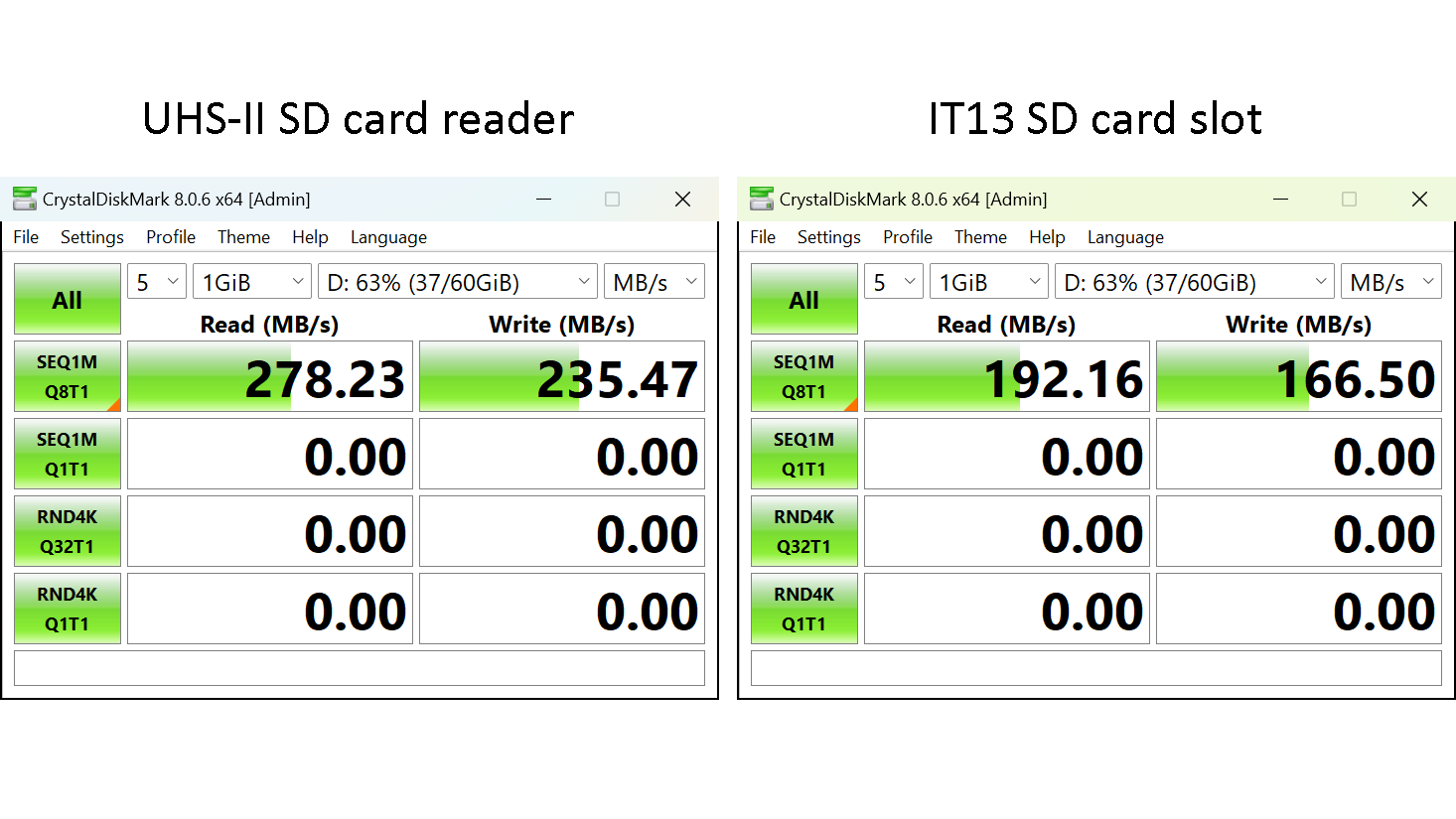
The built-in SD card reader seems to be running at UHS-I speed, not UHS-II. I wasn't able to get near the rated speed of any of my UHS-II SD cards, whereas plugging them into one of the IT13's USB4 ports via a Prograde Digital UHS-II USB card reader did yield much faster results.
Geekom IT13: Verdict
The Geekom IT13 is a very capable mini PC, with excellent connectivity, a premium processor and generous amounts of RAM and storage. However, I was expecting more from the 14-core Intel Core i9 CPU. In reality, the performance results I recorded were only marginally better than those from Geekom's A6 mini PC, which is physically smaller and 'only' has an 8-core processor. And in the case of graphics processing, the IT13 turned out to be significantly slower than the A6.
What's more, the A6 costs almost 50% less than the IT13, and it's more stylish. So while there's nothing inherently wrong with IT13 when tested in isolation, it's tough to recommend when compared to the value-packed Geekom A6.
Whichever option you choose, don't forget to check out our guide to the best monitors for photo editing to find out which monitor would be best to use alongside your new mini PC.
Features | There's no dedicated GPU, and a front USB-C port would be nice, but you can't have it all at this price. | ★★★★☆ |
Design | It's not as premium-feeling as Geekom's A6 mini PC, but it's far from flimsy. | ★★★★☆ |
Performance | It's fast, but not as quick as you might expect from a 14-core CPU. Graphics performance is disappointing. | ★★★☆☆ |
Value | The IT13 commands a near-50% price premium over the Geekom A6, yet it's barely any faster | ★★★☆☆ |
✅ Buy it...
- You want plenty of processing power
- You'd like a good range of ports
- RAM and storage upgradability is important to you
🚫 Don't buy it...
- Unless you're loyal to Intel (the AMD-based Geekom A6 is way beter value)
- You're a gamer
- You want the latest AI-processing performance
Ben is the Imaging Labs manager, responsible for all the testing on Digital Camera World and across the entire photography portfolio at Future. Whether he's in the lab testing the sharpness of new lenses, the resolution of the latest image sensors, the zoom range of monster bridge cameras or even the latest camera phones, Ben is our go-to guy for technical insight. He's also the team's man-at-arms when it comes to camera bags, filters, memory cards, and all manner of camera accessories – his lab is a bit like the Batcave of photography! With years of experience trialling and testing kit, he's a human encyclopedia of benchmarks when it comes to recommending the best buys.
You must confirm your public display name before commenting
Please logout and then login again, you will then be prompted to enter your display name.


