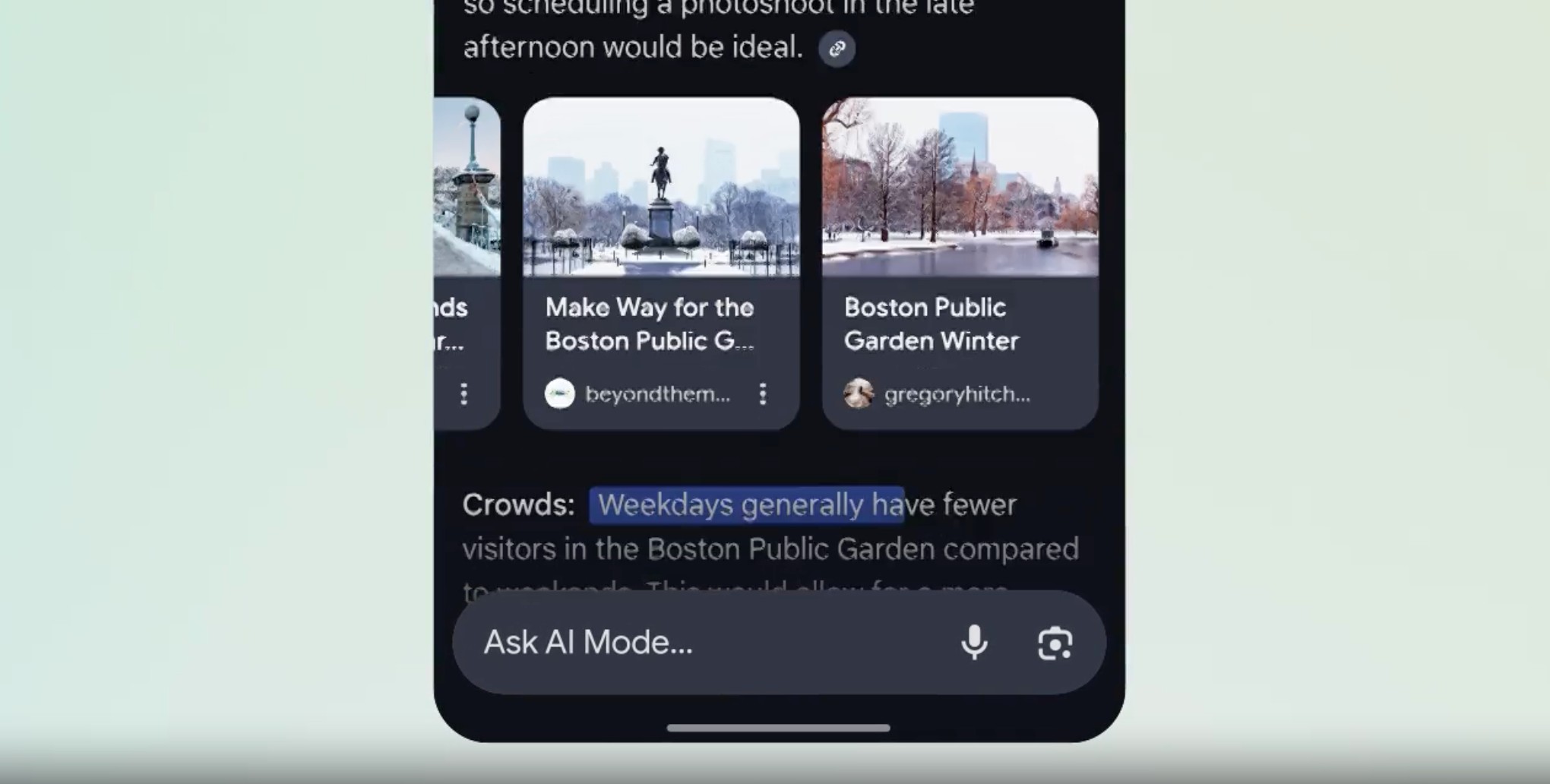The best photo-editing laptops for photographers
The best laptops for photo editing can also double as super-fast home workstations that'll cover every eventuality

The best photo-editing laptops won't just be the perfect tool for photographers needing to do some photo editing. A machine with a fast processor, plenty of RAM, and a large storage drive will give you a computer ideal for home-working too. And the addition of a quality screen with consistent color and contrast will not only bring images to life, but can also help reduce eye strain and fatigue.
So which are the best? The latest MacBook models are still a force to be reckoned with, but don't ignore the latest crop of Windows laptops. The market is fierce right now, producing some excellent all-rounders like the Asus ProArt P16 and Microsoft Surface Laptop 5.
To help you make the right choice, our experts have reviewed and tested thousands of laptops. And in the article below, we present the very best laptops for photo editing on the market today.

Ben is the Imaging Labs manager, responsible for all the testing on Digital Camera World and across the entire photography portfolio at Future. Whether he's in the lab testing the sharpness of new lenses, the resolution of the latest image sensors, the zoom range of monster bridge cameras or even the latest camera phones, Ben is our go-to guy for technical insight. He's also the team's man-at-arms when it comes to camera bags, filters, memory cards, and all manner of camera accessories – his lab is a bit like the Batcave of photography! With years of experience trialling and testing kit, he's a human encyclopedia of benchmarks when it comes to recommending the best buys.
07/14/2025: Replaced Microsoft Surface Pro 9 with the more modern Lenovo Yoga Slim 7 Aura in the 'best laptop for travel' category
11/10/2024: Replaced previous generation MacBook Pro with current model. Replaced previous generation Microsoft Surface Laptop 2 with current model.
09/12/2024: Replaced discontinued Razer Blade 17 with Asus TUF A16. Replaced discontinued MacBook Air 13-inch M2 (2022) with Acer Predator Helios 300
The Quick List

This is quite simply the most powerful laptop you can buy today. That makes it a good option if you edit a lot of large image files, and especially if you do a lot of video editing.
Read more below

The Apple MacBook Air 15 M4 is probably the best laptop currently on the market for most people, who don't need the huge amount of performance offered by the MacBook Pro.
Read more below

This is a Windows laptop designed specifically for image and video editing, and it excels for both. Portable power like this is ideal for anyone shooting photos or videos in the field.
Read more below

A laptop powerful enough for serious photo editing will never be cheap, but we reckon the Asus TUF A16 strikes a great balance of offering fast performance at an accessible price.
Read more below

This laptop is thin, light, and has stunning battery life. But despite its compact size, it's deceptively powerful and boasts a gorgeous, color-accurate display.
Read more below

It may not be the last word in speed, but if you want a Windows laptop that's thin, light and has a great screen, the Surface 5 is it.
Read more below
The best photo-editing laptops
Why you can trust Digital Camera World
Most powerful laptop for photo editing
Specifications
Reasons to buy
Reasons to avoid
✅ You need a lot of power: The performance from the new M4 processor is off the charts
✅ You work in bright environments: The optional nano-texture display is a game-changer for outdoor photo editing
❌ You're on a tight budget: The base model starts at $1,599, with upgrades pushing the price up
❌ You don't need so much power: For basic computing and light photo editing, this is overkill
The MacBook Pro M4 equipped with Apple's M4 Max chip is quite simply the most powerful laptop you can buy today. That makes it a good option if you edit a lot of large image files, and especially if you do a lot of video editing.
Performance-wise, the M4 chip delivers impressive results in photo editing applications, scoring significantly higher in Photoshop tests than competing Windows laptops. However, you do pay a premium for this performance, so if you don't need a massive amount of power, you may be better off with one of the cheaper laptops featured below.
It's not just about power, though. Another top feature of the latest MacBook Pro is the optional nano-texture display. This could be a revelation for anyone who edits photos in a variety of lighting conditions; virtually eliminating glare while maintaining high color accuracy with an exceptionally accurate Delta-E score of 0.19. Meanwhile the peak HDR brightness of 1,527 nits ensure your photos look spectacular.
Another plus point is the MacBook Pro M4's 18.5-hour battery life, which means you can edit all day without hunting for a power outlet. We're also big fans of the improved 12MP webcam, which will make your remote client meetings more professional. Finally, the inclusion of an SD card slot, three Thunderbolt ports, and the ability to drive multiple external displays makes this a versatile mobile editing station for photographers.
The M4 MacBook Pro is also available as a 16-inch model. That'll give you a more comfortable editing workspace, but the price you pay goes up significantly. We'd prefer to spend the difference on one of the best monitors for MacBook Pros, which you can use as a large second screen when editing at home.
See our full Apple MacBook Pro 14in M4 (2024) review
Features | Exceptional performance meets pro-grade display technology | ★★★★★ |
Design | Refined, portable, and built to last | ★★★★★ |
Performance | Blazing fast for photo editing | ★★★★★ |
Value | This is going to cost you | ★★★★ |
Best photo editing laptop for most people
Specifications
Reasons to buy
Reasons to avoid
✅ You want a well-balanced laptop: The Air is a good compromise, being super-thin and light, yet with a practical screen size and lots of processing power.
✅ You'd like long battery life: The Air is capable of up to 18 hours of runtime.
❌ You'll be connecting lots of devices: The MacBook Air's selection of ports is woeful, so you're going to need a USB hub/dongle.
The Apple MacBook Air 15 M4 is probably the best laptop currently on the market for most people, who don't need the huge amount of performance offered by the MacBook Pro.
That makes it a superb choice for any photographer, videographer, or creative who wants a larger gorgeous screen, combined with enough power to comfortably run the latest editing software, and all wrapped up in a lightweight package that can easily slip into a backpack.
There are more powerful Apple options for really demanding editing situations, but for most people, the M4 chip inside the 'Air 15 will provide more than enough oomph to edit comfortably. Best of all, Apple recently upgraded the base RAM from 16GB to 32GB, without increasing the price.
The lack of abundant ports, and the absence of an SD card slot, holds this laptop back from being the ultimate laptop for content creators though. So the MacBook Pro is a slightly better all-rounder, if you're happy to pay more and carry more bulk.
Read our full MacBook Air 15-inch M3 (2024) review
Features | A gorgeous screen combined with potent power. A pity there aren;t more ports and an SD slot, though | ★★★★ |
Design | Thin and light, but with a usefully large screen | ★★★★★ |
Performance | Apple's M3 silicone provides ample editing power, all while sipping battery juice | ★★★★★ |
Value | Such style doesn't come cheap, but this is a genuinely versatile laptop for frequent travellers | ★★★★ |
Best Windows photo editing laptop
Specifications
Reasons to buy
Reasons to avoid
✅ You want a great screen: This has an OLED display, which offers stunning vibrancy, contrast and color accuracy. It's also touch-sensitive, which you won't get from a MacBook.
✅ You want editor-focussed features: We love the innovative Asus Dial. It can be customized to control various functions, including Photoshop tool selections—very useful.
❌ You want long battery life: If you use all the performance available off-grid, the battery will drain fast.
❌ You're on a budget: The ProArt Studiobook rivals a MacBook Pro on performance but also shares its premium pricing.
Portable power like this is ideal for anyone shooting photos or videos in the field. The ProArt P16 has everything you need in one package, including enough storage to empty your memory cards.
In our benchmark tests, the Asus performed extremely well, and Photoshop and Lightroom worked at an impressively fast speed, We noted that the 24 addressable CPU threads of this laptop allow parallel tasks in Lightroom, such as exporting and generating smart previews, are given an extra speed boost.
However, all this power comes at a price, with the laptop, especially at higher spec models troubling most bank balances. Although as a laptop that’s versatile, portable, powerful, and with the Dial and touchscreen, it ranks as one of the best laptops for photo and video editing right now.
Read our full Asus ProArt Studiobook 16 OLED review
Features | All the features of a regular well equipped laptop, plus creator-focussed extras | ★★★★★ |
Design | We appreciate the efforts made here to tailor a laptops to creatives - it's a pleasure to use | ★★★★★ |
Performance | Super-fast hardware makes light work of most tasks. It also drains the battery fast, however | ★★★★ |
Value | You get a lot of features and performance here, so inevitably there's a high price to pay | ★★★★ |
Best budget laptop
Specifications
Reasons to buy
Reasons to avoid
✅ Value is a must: This laptop offers respectable performance at an accessible price, while also packing a high-capacity battery.
✅ Image quality matters: The A16's display is a good size for longer editing stints, and it boasts an impressive 100% DCI-P3 coverage.
❌ You travel frequently: The focus here is performance over portability - it's a relatively chunky design, being over an inch thick.
❌ You need a 4K display: The 2560x1600 resolution of this laptop is easily sharp enough for a 16" display, but if it must be 4K, keep scrolling.
A laptop that can handle serious photo editing will never be really cheap, but we reckon the Asus TUF A16 strikes a great balance of offering fast performance at an accessible price. Firepower comes from a potent 8-core AMD Ryzen 9 7940HS processor, teamed with 16GB of RAM.
Screen specs haven't been skimped on, either. There's an excellent 16-inch IPS display with a healthy 2560 x 1600 resolution, plus it covers a hugely impressive 100% of the demanding DCI-P3 color space. That resolution may be lower than 4K, but it's already more than sharp enough to give you a super-crisp viewing experience.
During our time reviewing the TUF A16 we found it to also have a surprisingly good battery life for a laptop this powerful. Expect around 10 hours of light use and video playback, though inevitably if you work those 8 CPU cores hard, you'll need to plug in much sooner.
If you're after a laptop that gives you maximum bang per buck, the Asus TUF A16 is just that: exceptional value for money.
Read more: Asus TUF A16 full review
Features | All the essentials are covered, providing you can live without a 4K display | ★★★★ |
Design | It's comfortable to edit on, but it won't win any design awards | ★★★ |
Performance | Plenty of power, good battery life, and image quality is top notch | ★★★★★ |
Value | You'll struggle to get better performance for the money | ★★★★★ |
Best for photo editing on the move
Specifications
Reasons to buy
Reasons to avoid
✅ You want a great travel companion: This laptop is thin and light, yet powerful enough for image editing. An excellent, color-accurate screen sweetens the deal even more.
✅ You'll be off-grid for extended periods: The super-efficient processor sips power - we recorded nearly 22 hours of continuous video playback on a single charge!
❌ You're an avid gamer: Lightweight, power-efficient laptops are never great for gaming, and the Aura is no exception. That's just the compromise you have to make.
❌ You need lots of ports: As is the way with thin laptops, ports are in short supply.
The latest MacBook Air (above) is already a great choice if you want a thin and light laptop for photo editing on the go. However, you'll pay a premium for that Apple logo, and not everyone is familiar with macOS. Fortunately there are plenty of Windows laptops that are just as travel-friendly and cost less, with the Lenovo Yoga Slim 7 Aura being one of the best.
It's based around a modern Intel Core Ultra 7 258V processor - a CPU that's been designed for AI workflows, and which provides ample speed while running cool and preseving battery power. It's not going to break any speed records, but we found it to easily cope with some heavy-duty image editing in Photoshop, while still managing almost 22 hours of continuous video playback on a single charge. Screen quality is also excellent, with incredible color accuracy and impressive color space coverage.
You will have to make some compromises to have such a svelte machine, however. There are only two USB-C ports, and one of those will be used by the power cord when you need to recharge. Graphical processing is handled by the CPU, so this is no gaming powerhouse.
Read our full Lenovo Yoga Slim 7 Aura review for more details
Features | Ports are very limited and you'll have to do without dedicated graphics, but this improves portability | ★★★★ |
Design | It'll easily slip into most bags, plus it looks and feels like a quality item | ★★★★★ |
Performance | Surprisingly good speed for such a slim device, though it won't break any records | ★★★★ |
Value | Worth the money if you need a speedy yet ultra-portable laptop | ★★★★ |
Best MacBook alternative for photo editing
Specifications
Reasons to buy
Reasons to avoid
✅ You want the MacBook design, in a PC: It's got the quality, design and feel to most closely rival a MacBook Pro, and is a joy to use.
✅ Screen performance is a high priority: We love the brightness, crispness and color fidelity of the PixelSense screen - it's a match for Apple's Retina display.
❌ You're expecting it to be super-fast: If want a laptop for intensive photo editing, this isn't ideal. Performance is good rather than great, as the focus is on battery efficiency.
❌ You need to connect lots of peripherals: Taking inspiration from Apple, Microsoft as pared ports down to the bone. You'll need a USB dongle to use at home.
Microsoft's Surface Laptop 5 is a fantastic option for anyone design-conscious, who wants a traditional clamshell design Windows laptop that is oozing with style.
With a big, sharp, and colorful screen, a fantastic keyboard, and a large trackpad, the Surface Laptop 5 is a joy to use. Although a design overhaul wouldn't go amiss, with its chunky bezels needing reducing and a couple more ports squeezed in.
The Surface Laptop 5 performs very well at productivity tasks, easily handling Office apps for work or school, intensive web browsing, and video streaming, and photographers can be confident in performing light photo editing in Lightroom or Photoshop.
When it comes to video, the Surface Laptop struggles and keen filmmakers might want to look at options with a dedicated graphics card - or that sport an Apple logo.
Read our full Surface Laptop 5 review
Features | A well designed, well made laptop with efficient performance and a great display | ★★★★ |
Design | Sleek, light and well made, but we'd like a few more ports | ★★★★ |
Performance | There's enough speed to deal with most tasks, but this isn't a laptop for heavy workloads | ★★★★ |
Value | Worth the money if you prioritise battery life over outright performance | ★★★★ |
Specifications
Reasons to buy
Reasons to avoid
✅ You want top value: The Helios is blessed with enough speed to worry laptops costing way more.
✅ You need lots of storage: spec the SSD+HDD option and you'll have fast and high-capacity storage.
❌ You travel off-grid a lot: Battery life is mediocre at best - you'll want to stay plugged in.
❌ You want to travel light: This laptop is best kept on your desk.
The Acer Predator Helios 300 represents an awful lot of laptop for a relatively affordable price. Despite its accessible cost, we found during our testing that you still get respectable photo-editing performance, courtesy of Intel Core i7 power paired with up to 32GB of RAM. In fact, there's enough speed here to rival laptops costing much, much more. Factor the healthy amount of built-in storage (up to a 1TB SSD, or a SSD+hard drive combo) and you can store thousands of high-res raw files without running out of space.
The Predator Helios 300 is marketed as a gaming laptop, so there are extras like a Turbo button that'll give you an overclocked boost for intense editing bouts, plus there’s custom control over the cooling fan, so you can balance cooling performance with fan noise. Granted, they're not essential features for photo editing, but this laptop is great value regardless.
Features | There's a decent spread of features for the money, including plenty of ports | ★★★★ |
Design | Function over form, and the gamer-looks aren't particularly subtle | ★★★ |
Performance | It'll breeze through most workloads, and the large screen helps with video editing | ★★★★★ |
Value | Excellent value for the performance on offer, providing you're not after svelte styling | ★★★★★ |
How to choose the best photo-editing laptop
What screen size is best?
This is always going to be a compromise. The larger the screen, the more comfortable your image editing experience. However, lugging around a 17-inch laptop all day will soon get tiresome. If your laptop will spend most of its time at home, on your desk, then bigger is definately better. A 13- or 14-inch laptop is ideal for life on the go, and a 15/16-inch machine is a decent compromise between the two extremes.
Which display technology?
Laptop screens used to be more eye-sore than eye-candy, with appalling contrast and viewing angles. Thankfully IPS LCD display tech fixes this and you shouldn’t settle for anything less. The latest crop of OLED displays offer even better contrast and color vibrancy. Regardless of screen tech, a laptop that boasts pre-calibration to ensure the best possible color accuracy is always beneficial for accurate image editing.
How much storage do I need?
An SSD (solid state drive) is a must in any new laptop. All our options in this buying guide include one, but don’t get stuck with a small capacity: 512GB is a bare minimum if you’re working with 4K video, while 1 terabyte (TB) or more is preferable. Thankfully, you can supplement a laptop's internal storage by connecting a separate, external hard drive.
Do I need to pay extra to get a fast graphics processor?
A dedicated graphics processor in a laptop is great for gaming, but it's not a necessity for image editing. Today’s processors can fill in for them, and they pack enough pixel-pushing punch for photo editing. That said, a mid-range graphics processor could help accelerate some Photoshop filters.
How fast should the central processor (CPU) be?
The heart of a laptop, two processor manufacturers dominate: Intel, and AMD. However, laptop processor model numbers are practically impossible to decipher. Just focus on the ‘base frequency’ (speed, measured in GHz), and number of processing cores (two, four, six, and sometimes even more).
Mac or PC?
MacBooks are favoured by many photographers, and for good reason. But don’t rule out comparably priced laptop PCs, which can offer more bang per buck, sometimes with better upgradability.
How we test the best photo-editing laptops
When reviewing a laptop, we assess its internal hardware features, build quality, ergonomics, performance in a variety of usage scenarios, value for money, and its overall suitability for its target buyer. Although we'll evaluate a laptop with a typical user in mind, we will also pay particular attention to the perspective of photo and video enthusiasts, with special focus given to screen quality and color space coverage. Where possible, a monitor calibrator will be used to measure a laptop's display performance to assess whether it matches a manufacturer's claims, and software benchmarks like Geekbench and Cinebench are used to measure a laptop's processor and graphics card capabilities.
Compare prices
The best camera deals, reviews, product advice, and unmissable photography news, direct to your inbox!
Ben is the Imaging Labs manager, responsible for all the testing on Digital Camera World and across the entire photography portfolio at Future. Whether he's in the lab testing the sharpness of new lenses, the resolution of the latest image sensors, the zoom range of monster bridge cameras or even the latest camera phones, Ben is our go-to guy for technical insight. He's also the team's man-at-arms when it comes to camera bags, filters, memory cards, and all manner of camera accessories – his lab is a bit like the Batcave of photography! With years of experience trialling and testing kit, he's a human encyclopedia of benchmarks when it comes to recommending the best buys.
- Gareth BevanReviews Editor