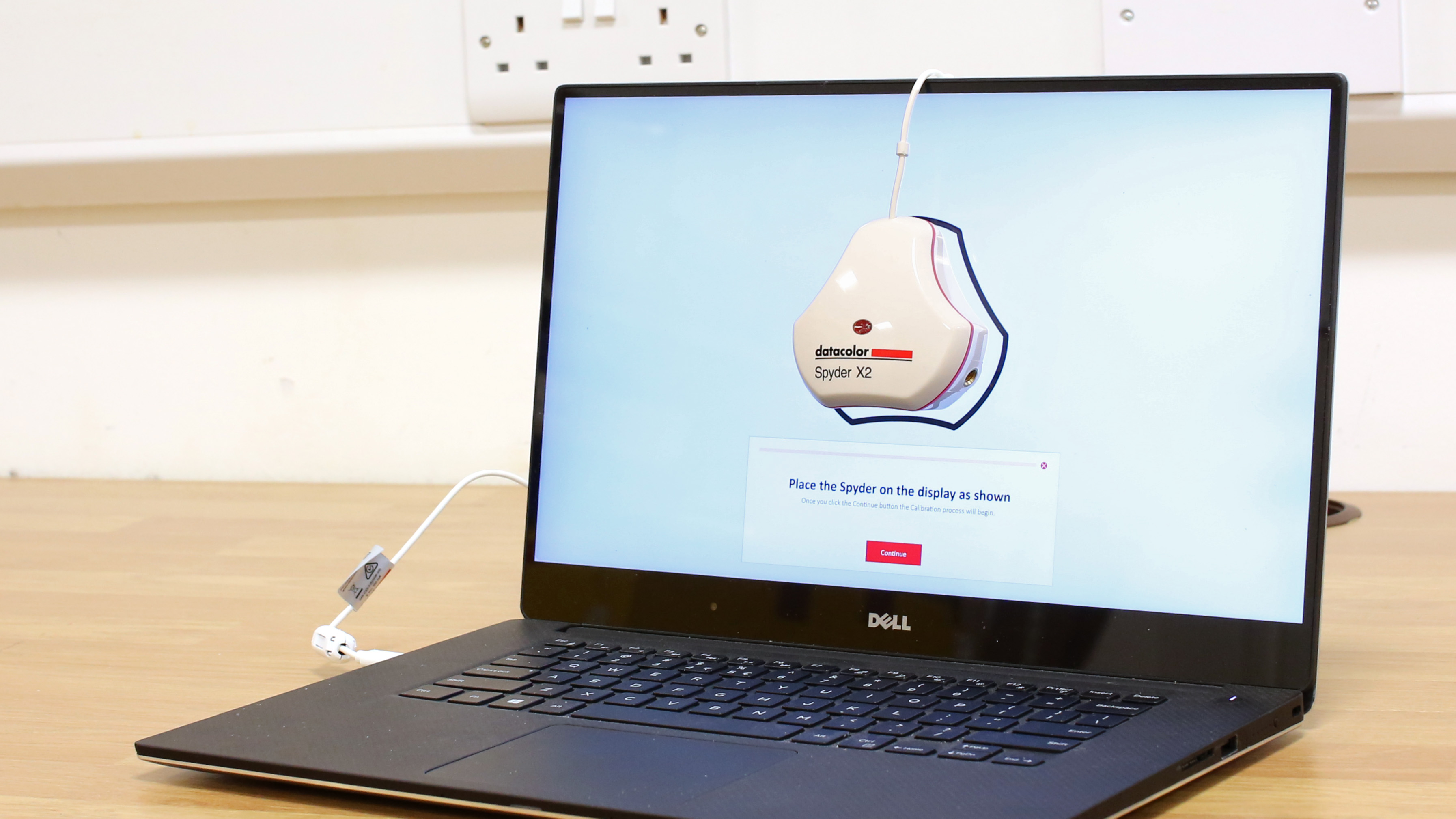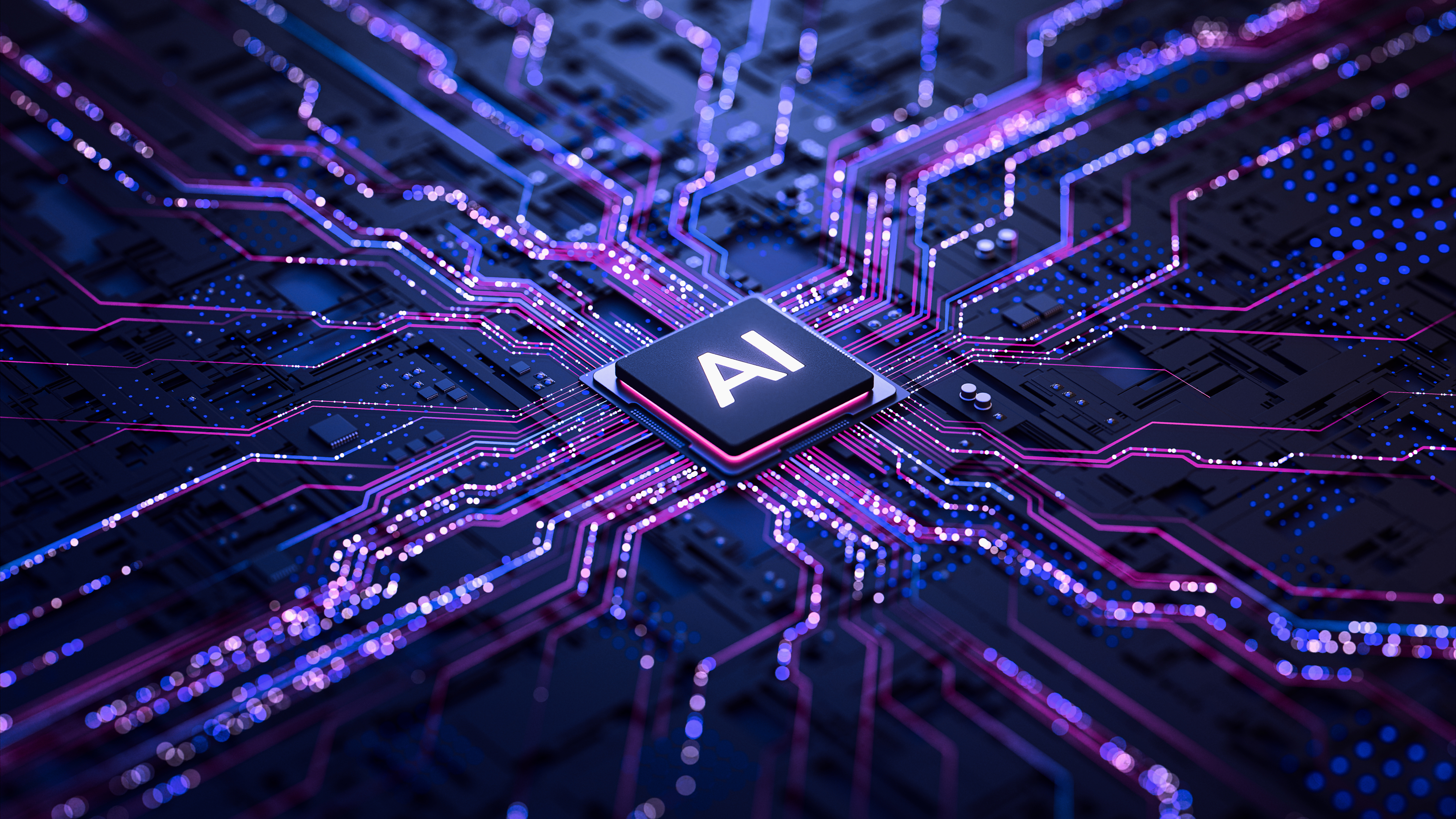The best monitor calibrators: keep your on-screen colors accurate
Make sure your screen is displaying colors accurately, with the best monitor calibrators on the market

The best camera deals, reviews, product advice, and unmissable photography news, direct to your inbox!
You are now subscribed
Your newsletter sign-up was successful
The best monitor calibrator is a must-buy for anyone working in photography. Because when you're viewing and editing your shots on screen, you don't want your eyes to be misled.
Most computer screens give a vibrant, dynamic picture, but this isn’t always the best for editing your photos. If you edit images on a monitor that hasn’t been calibrated, you may end up sharing pictures that are unintentionally oversaturated, too muted, or have an obvious color cast.
It doesn’t matter which color space you select on your camera, or how you adjust Photoshop’s settings – if the screen has a warm cast or a cool blue cast and isn’t showing you an accurate picture, then any edits you make may be subtly or substantially out.
To ensure your computer monitor is displaying colors accurately, it pays to regularly calibrate its color. To do this, you need a colorimeter, aka a monitor calibrator. You simply place this on your screen and the accompanying software will then fire a selection of pre-set colors for the calibrator to analyze. The device will detect any display discrepancies, and your computer is then programmed to compensate for them.
No amount of calibration can make a mediocre monitor into a dream display. But by using a calibrator, you’ll at least know that your monitor is performing at its best. Read on to see the best monitor calibrators available today.
The Quick List

Best overall
Cheap, super-easy to use, yet it delivers reliably accurate results: there's a lot to like about this little yellow monitor calibrator!

Best all-in-one
You usually need separate devices to calibrate a monitor and printer, but the ColorChecker Studio packs both functions into a single tool.

Best advanced
Exceptionally versatile, supporting HDR LCD displays, mini-LED panels, Apple XDR/Liquid Retina monitors, plus OLED displays.

Best for accuracy
Excellent calibration accuracy with a slick calibration process. Now superseded by the SpyderPro, but consequently there are big discounts to be had.

Best for perfectionists
The Calibrite Display Plus HL is targeted at image quality purists who want top-notch calibration as quickly as possible.

Best all-encompassing
Calibrate your monitor and printer with this kit containing a SpyderPro monitor colorimeter and a separate SpyderPrint printer calibrator.
The best monitor calibrators in 2026
Why you can trust Digital Camera World
Best overall
Reasons to buy
Reasons to avoid
If you just want to get your monitor displaying color as accurately as it can, with the minimum amount of fuss, and for the lowest possible price, then the Calibrite Display 123 is the monitor calibrator we'd recommend. At the time of writing, it's the cheapest monitor calibrator you can buy, and yet that low price doesn't compromise its quality, performance, or calibration accuracy. The accompanying software has been designed with a minimal, 3-step wizard-driven interface that makes the calibration process effortless. Once our calibration testing was complete, we measured the color accuracy of our test monitor and found it to even better than when calibrated with a much more expensive monitor calibrator. It's worth noting, however, that the Display 123 cannot be used to calibrate mini-LED displays, or monitors with a peak brightness of over 1000 nits. This includes the latest MacBook Pro models with their Liquid Retina XDR mini-LED displays.
See our full Calibrite Display 123 review
Best all-in-one
Reasons to buy
Reasons to avoid
You usually need separate devices to calibrate a monitor and printer, but the ColorChecker Studio packs both functions into a single tool. Consequently, it’s no surprise that this all-in-one device is bigger than a typical monitor calibrator, and it comes with a case to hold it on your screen during operation.
Monitor calibration is quick and easy, as is the printer profiling procedure. You don’t need to pause on every individual color patch on the two A4 test prints: just slide along each row of patches and the device automatically does its thing. Like monitor profiling, a custom profile is then saved, and you select this rather than using your printer’s default settings the next time you print.
See our full Calibrite ColorChecker Studio review
Best advanced
3. Datacolor SpyderPro
Reasons to buy
Reasons to avoid
SpyderPro is Datacolor's latest high-end monitor calibrator, while the regular Spyder (non-Pro) is the entry-level option in the new two-product line-up.
SpyderPro is able to calibrate standard and HDR LCD displays, plus it's compatible with mini-LED panels, along with Apple XDR/Liquid Retina monitors, as well as OLED displays, making it the most versatile Spyder colorimeter ever. An unlimited number of connected displays can be calibrated to ensure consistency across monitors, and the SpyderPro is capable of calibrating monitors with a screen brightness of up to 2000 cd/m2. To ensure your monitor is set to the correct brightness to suit your ambient lighting, the SpyderPro can measure ambient light brightness and monitor it periodically to ensure your display is always set to the most appropriate brightness.
There's no doubt that the SpyderPro is a powerful monitor calibrator, but we'd only recommend it over the regular Spyder if you have a high-end display, or you really need complete control over every element of the calibration process.
Best for accuracy
Reasons to buy
Reasons to avoid
The Spyder X2 Ultra has been replaced by the current SpyderPro (above), but it's still an excellent monitor calibrator. We found it delivers excellent calibration accuracy, the calibration process is easy, yet there's still scope for customizing settings should you want to. Calibration speed is fast as well.
The X2 Ultra supports very high brightness monitors, however it isn't compatible with OLED screens, so you'll need the newer Spyder Pro if that affects you. You do get support for ambient room light monitoring, so you can adjust your monitor brightness and calibration settings accordingly. Studio Match enables multiple side-by-side monitors to be calibrated simultaneously to ensure the best possible color consistency across displays. Plus there's a Soft Proofing function which can simulate other displays or devices on a calibrated screen, including how printed output will look, right down to a specific printer, ink and paper combination.
Stocks of the Spyder X2 Ultra are now dwindling, but if you can still find one, it'll likely be heavily discounted, making it a potential bargain.
See our full Datacolor Spyder X2 Ultra review
Best for perfectionists
5. Calibrite Display Plus HL
Reasons to buy
Reasons to avoid
Calibrite's current standalone monitor calibrator range consists of four models, and the Display Plus HL is the flagship device. It features a high-luminance sensor designed for more accurate calibration, including calibration of Mini-LED and OLED laptop displays. The Display Plus HL is capable of measuring ultra-bright displays, with brightness up to a whopping 10,000 nits (cd/m2), making it suitable for calibrating Apple XDR displays. This colorimeter is pitched at filmmakers, editors, designers, photographers, and creatives who require the largest measurement capacity possible. It covers broadcast video standards like NTSC, PAL SECAM and ITU-R Rec.709, as well as BT.1886 tone curve for Rec.2020 – the standard for HDTV. Consequently, if you're a more novice user, you may wish to consider one of Calibrite's cheaper monitor calibrators instead, such as the entry-level Display 123 (above), or the mid-range Display SL.
Best all encompassing
6. Datacolor Spyder Print Studio
Reasons to buy
Reasons to avoid
If you want to accurately color match your monitor with printed output, you'll need Datacolor's Spyder Print Studio kit. This contains a SpyderPro monitor calibrator, a SpyderCube for setting white balance and correct exposure, plus a Spyder Print colorimeter for calibrating your printer. By printing a sheet of color swatches, Spyder print can measure the exact color of each target swatch in order to build a printer profile that compensates for any printed color inaccuracies. The system can also be used to create bespoke profiles to suit a variety of printer, ink and paper combinations.
If you're a purist not just for accurate monitor colors but also for synchronizing your printed color with what you see on screen, then the Spyder Print Studio is a must-have.
How to choose the best monitor calibrator
Here are a few things to consider when choosing a monitor calibrator:
Speed
Monitor output fluctuates, so you’ll need to periodically recalibrate. Most colorimeters will get the job done in a few minutes and remind you when another checkup is due.
Ambient light detection
Some calibrators can measure surrounding ambient light and adjust monitor brightness to compensate. Useful when comparing printed images with on-screen equivalents.
Monitor types
The tech inside your monitor will affect how it displays colors, hence a calibration device that can accommodate subtleties like LED backlighting should produce more accurate results.
Is there anything I should think about when printing?
Having calibrated your monitor so that's just perfect, you'll want to turn your attention to your printer, especially if you're doing a lot of home printing projects. Printers can be calibrated using a specific calibrator designed for printer profiling.
Can I calibrate to specific color standards?
Absolutely. This is one of the ways that consistency is maintained across teams or industries. Fancier monitor calibrators are able to conform to color standards, match color output across multiple screens, or calibrate a projector.
How we test monitor calibrators
Aside from the actual quality of the unit and some of the specific features it boasts, when we're testing monitor calibration devices, we're wanting to hone in on the accuracy and the speed.
First of all, there's no use having a calibrator if it's not accurate. Secondly, if it calibrates but does so really slowly and laboriously, then it becomes a chore that you'll never end up wanting to repeat.
The best camera deals, reviews, product advice, and unmissable photography news, direct to your inbox!
Ben is the Imaging Labs manager, responsible for all the testing on Digital Camera World and across the entire photography portfolio at Future. Whether he's in the lab testing the sharpness of new lenses, the resolution of the latest image sensors, the zoom range of monster bridge cameras or even the latest camera phones, Ben is our go-to guy for technical insight. He's also the team's man-at-arms when it comes to camera bags, filters, memory cards, and all manner of camera accessories – his lab is a bit like the Batcave of photography! With years of experience trialling and testing kit, he's a human encyclopedia of benchmarks when it comes to recommending the best buys.
- Paul HattonFreelance tech writer
- Tom May