The best photo printer: my top choices for photo printing in regular, large, and extra-large sizes
The best photo printers empower you to create spectacular color and mono photo prints at home. Here's my pick of the bunch…

The best camera deals, reviews, product advice, and unmissable photography news, direct to your inbox!
You are now subscribed
Your newsletter sign-up was successful
I've spent decades reviewing photo printers as well as using them to create small, medium, and large photo prints for my own pleasure and for selling to clients. One thing has become clear to me: the best photo printers boil down to a straight choice between Canon and Epson. Sure, there are other brands, but these two are the only real contenders when it comes to desktop printers for high-quality photos.
Key considerations include the size of the photos you want to print and the type of ink you want to use. For this guide, I’m starting with the best regular Letter-size (A4) photo printers, then moving on to larger-format 13-inch (A3+) printers, and finishing off with 17-inch (A2) printers. Naturally, if you want to create photo prints to hang on the wall, bigger tends to be better. Scroll to the bottom of this page for my top tips on how to choose and use a photo printer.
When it comes to cost, it's not just the price of a printer itself; ink refills can be eye-wateringly expensive. Even so, it’s worth it in the long run if you plan on creating a lot of photo prints, compared with the cost of using the best photo printing services. Better still, I find that making my own prints takes just a few minutes and puts me in full control of the whole process.
I hate wasting ink, so all the printers on my list use individually replaceable inks. That way, I only need to replace cartridges that have run dry. Alternatively, the more recent breed of Canon MegaTank and Epson EcoTank printers run on bottles rather than cartridges, which can be more efficient, less wasteful, and much less expensive over the lifetime of the printer. However, models with refillable tanks rather than cartridges are still much less common when it comes to large-format photo printers.

Matthew Richards is a photographer and journalist who has spent years using and reviewing all manner of photo gear. He is Digital Camera World's principal printer reviewer – and has tested all the printers on this list (and many more besides). His expertise with equipment doesn’t end there, though. He is also an encyclopedia when it comes to all manner of cameras, camera holsters and bags, flashguns, tripods and heads, printers, papers, and inks, and just about anything imaging-related.
The Quick List
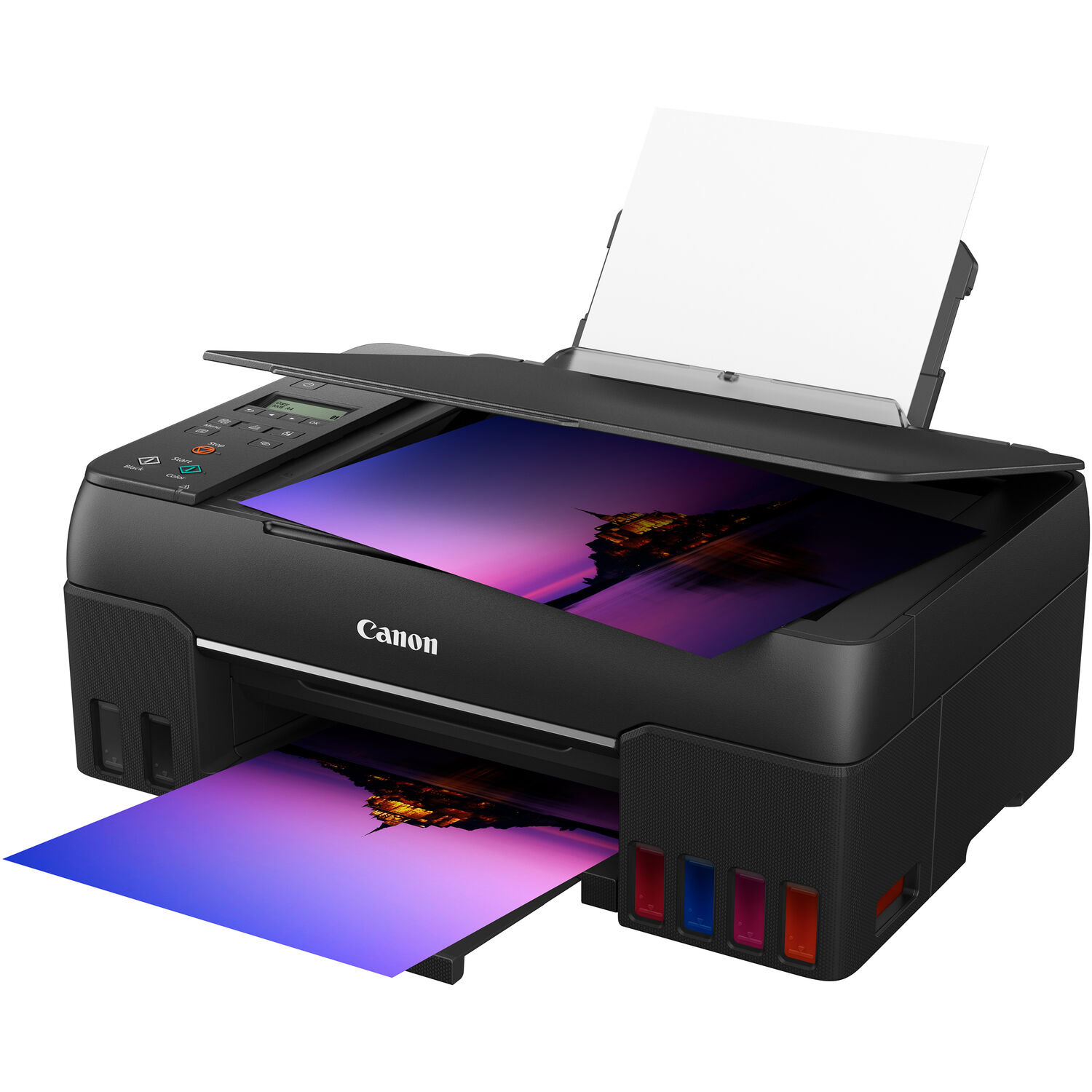
This is my favorite standard-sized photo printer. It runs on six dye-based inks, all of which are used for photo printing, to give an excellent color space for high-fidelity photographic reproduction. It offers great value for a multi-function MegaTank printer, and bottled ink makes it cheap to run.
Read more below

The consummate all-rounder, this Epson regular-sized printer takes document printing as well as photo output in its stride, thanks to five dye-based inks plus a pigment black. The initial purchase price is comparatively high for a Letter (A4) printer, but bottled ink makes it cost-effective in the long run.
Read more below

For a 13-inch (A3+) photo printer, I think this Canon is unbeatable. Photo quality for both color and black-and-white images is spectacular on matte and fine-art media. For a pigment-based printer, it also works well with glossy paper thanks to its Chroma Optimizer. This model is a direct replacement for the venerable Canon Pro-300.
Read more below

For my money, this is the best 13-inch (A3+) photo printer for glossy and luster paper. Its dye-based inks are fully absorbed beneath the outer protective layer of the paper for a super-smooth finish, and fidelity is outstanding for both color and black-and-white photo images.
Read more below

I feel that this printer is a significant improvement over the preceding model and, as a pigment-based printer, it’s ideally suited to matte and fine-art media. A major plus point is that it comes complete with a 2-inch core roll feeder for creating panoramic prints.
Read more below

This upsized version of the Epson EcoTank ET-8550 enables 13-inch (A3+) prints rather than just 8.5-inch (A4) prints. It includes a standard-sized scanner, making it particularly versatile as a large-format printer, and is equally adept at document and glossy photo output.
Read more below
View the full list ⤵
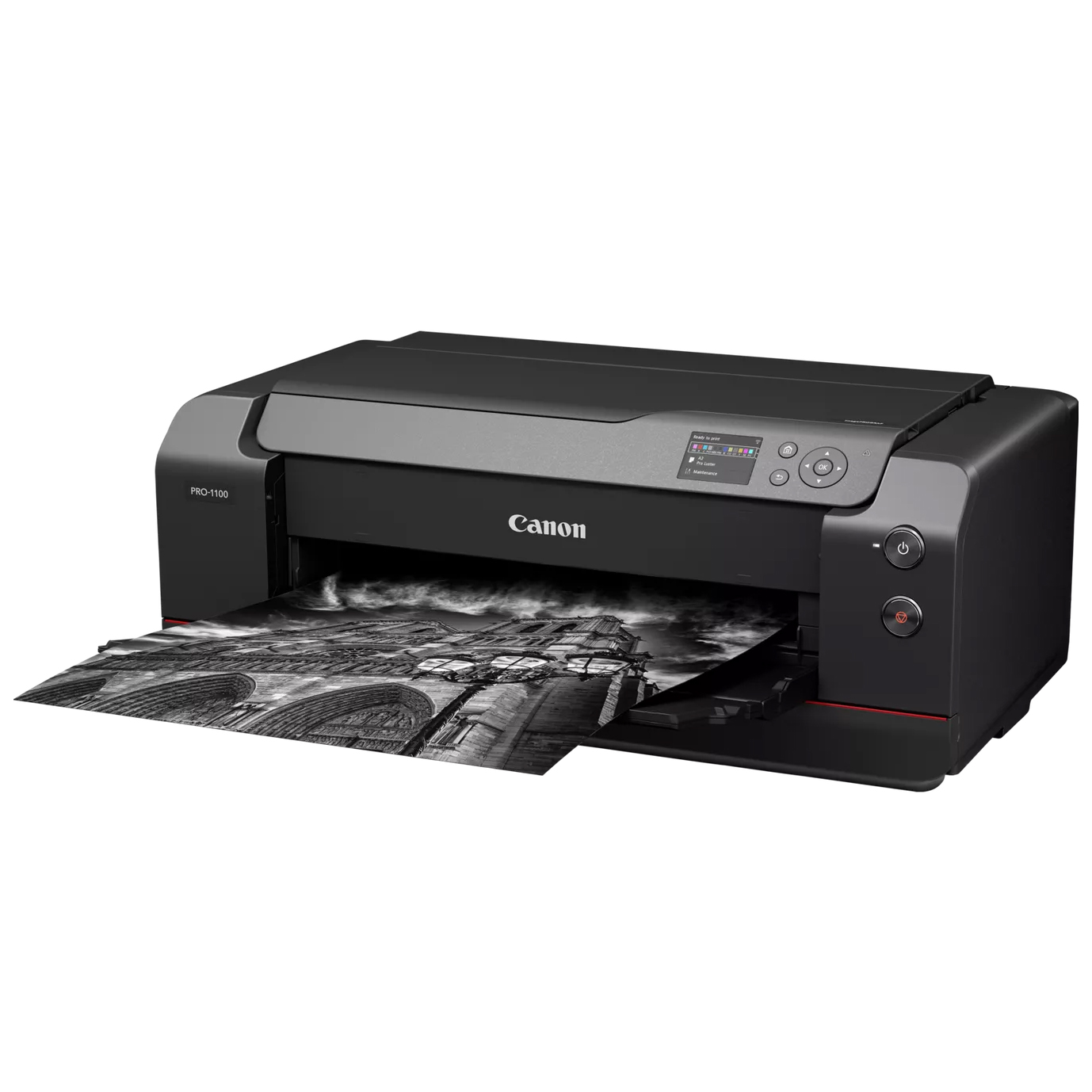
This new flagship replaces the Pro-1000, and remains the king of supersized photos and pristine print quality. It uses 11 Lucia Pro II inks, with wax for scratch resistance and up to 200 years lightfastness, along with the matte black found in the Pro-300 for unrivaled mono prints.
Read more below

The upsized version of the Epson SureColor SC-P700, this 17-inch (A2) model runs on the same lineup of 10 top-quality UltraChrome PRO pigment-based inks, but I like that the cartridges have double the ink capacity. A rear-mounting roll-feeder is available as an optional extra.
Read more below
The best photo printers that I personally recommend
Why you can trust Digital Camera World
Best photo printer for Letter (A4) photos
Specifications
Reasons to buy
Reasons to avoid
✅ You want premium photo quality in a Letter-sized printer
✅ You don’t mind that mono text isn’t smudge-resistant on plain paper
❌ You'd prefer a printer that’s equally adept at document printing
❌ You’d prefer a printer with a touchscreen interface
I like that, as with other Canon MegaTank inkjet printers, the G620 (G650 in Europe and G660 in Australia) is a cartridge-free machine that has relatively high-volume ink tanks, topped up by 60ml bottles of ink. With my money-saving head on, that works out to about an eighth of the cost of most cartridge-based printers. I also like that the printer itself is very affordable to buy, compared with many bottle-fed printers.
The photo-friendly line-up of six dye-based inks includes CMYK plus red and grey inks, aiming for a wide color space and enhanced mono photo quality. The individually keyed, squeeze-free bottles ensure simple, mess-free top-ups and make it impossible to pour any color of ink into the wrong tank.
There are no internal paper feed cassettes, just an upright input tray at the rear, which makes it easy to swap between different sizes of plain or photo paper. There’s also no color touchscreen but the small mono LCD enables an intuitive pushbutton interface. It makes short work of creating mono or color photocopies, courtesy of the built-in scanner. Connectivity is good too, with USB and Wi-Fi, the latter enabling Pixma Cloud Link for smartphones and tablets, Apple AirPrint, Mopria for Android and Wireless Direct.
A set of ink bottles is sufficient for 3,800 6x4-inch photos, or around 3,700 mono documents, or 8,000 color documents. Despite lacking a pigment-based black ink, mono text is pretty crisp. I find that print speeds are a little pedestrian, taking around 47 seconds to create a 4x6-inch glossy photo, but a borderless A4 photo print only takes a couple of minutes in standard photo quality mode. Color rendition is impressively accurate, tonal range is very good and the printer makes a good stab at black-and-white photo printing. In the long run, it’s great value for a highly capable photo printer.
Read my full Canon Pixma G620 / G650 / G660 review
Print quality | Tonal range is impressive and very accurate to real life, perfect for A4 prints | ★★★★½ |
Cost to run | It works out at an eighth of the cost of most cartridge-based printers | ★★★★★ |
Overall value | For the initial price, cost to run and its print quality up to A4, this is a great investment | ★★★★★ |
Final thoughts
The Canon Pixma G620 (G650/G660) is a brilliantly affordable photo printer with low running costs and excellent print quality. Its six dye-based inks deliver great colour and mono results, while the cartridge-free design keeps refills simple and cheap. It’s not the fastest or flashiest, but for the price, it’s a smart, reliable choice for photo printing at home.
Best multi-purpose Letter (A4) photo printer
Specifications
Reasons to buy
Reasons to avoid
✅ You want a single printer that works great for photos and documents
✅ You want a multi-function printer with an intuitive interface
❌ You’re put off by the particularly steep initial purchase cost
❌ You only need to print photos occasionally
I like that this Epson is rather like a photo printer with a business hat on. Like pretty much everyone, I don’t want to buy and run two printers, one for photos and the other for documents, so I’m happy that the Epson takes both in its stride. I also like the fact that running costs are inexpensive, as I’d expect from an EcoTank printer with supplies of bottled ink to top up the tanks. I’m not so keen that it’s comparatively expensive to buy, so it can take quite a while to claw the money back along the road to total cost of ownership.
As with the upscaled Epson EcoTank ET-8550, this Letter (A4) printer runs on the same mix of pigment-based black ink and dye-based cyan, magenta, yellow, black, and gray inks. This enables solid, smudge-resistant black text on plain paper, along with a good tonal range and color space for photo printing, for both color and black-and-white images.
I’m impressed that the printer can output 4x6-inch borderless color photo prints in just 25 seconds, which is a bonus when I want to make a large set of prints. The printing process is streamlined for document printing as well, with automatic double-sided printing and easy copying or scanning via the built-in scanner, SD card slot, and USB memory stick port. The printer is also well-connected, with USB, Ethernet and Wi-Fi built in. You can also print directly onto white-faced CD and DVDs (remember those?). Everything’s brought together by an intuitive 4.3-inch touchscreen interface.
Read my full Epson EcoTank ET-8500 review
Print quality | Quality is good for photos and documents, but does take a little time to print its larger sizes | ★★★★ |
Cost to run | Running costs are inexpensive for those that print both documents and prints | ★★★★ |
Overall value | This is a great printer for those who want one printer to do it all, but a rather costly investment upfront | ★★★★ |
Final thoughts
The Epson EcoTank ET-8500 is a versatile all-rounder that handles both photo and document printing with ease. Its six-ink system delivers sharp text and vibrant, detailed photo prints – and fast.
Running costs are low, thanks to its refillable ink tanks, though the initial price is on the steep side. Still, with fast speeds, great connectivity, and an intuitive touchscreen, it’s a strong choice if you want one printer that does it all.
Best photo printer for 13-inch (A3+) photos
Specifications
Reasons to buy
Reasons to avoid
✅ You want flexibility for glossy, matte, and fine-art media
✅ You want unbeatable black-and-white performance as well as color
❌ Speed is of the essence, and you’d prefer a faster dye-based printer
❌ You only print on glossy, semi-gloss, and luster photo papers
I love that, as a pigment-based printer, the Pro-310 is particularly versatile. It delivers superb-looking output on glossy as well as matte and fine-art media. Like the older Pixma Pro-300 and larger, A2 format ImagePrograf Pro-1100, it features a Chroma Optimizer cartridge. This smooths out the finish when printing on glossy photo paper, so that there’s relatively little difference in the reflectivity of different colors and tones.
I’m impressed that the ink range itself is very comprehensive, with ten separate cartridges in total. They’re all from Canon’s latest Lucia Pro II lineup, giving the potential for a wide gamut (color space) with rich, vivid color rendition, as well as high-fidelity black-and-white photo printing, complete with superior scratch-resistance. The 14ml cartridge capacity should prove sufficient for around 30 to 60 A3+ prints (depending on color), although quantities naturally vary, depending on the prominent colors and density within images.
Media handling is very good. I like the inclusion of a rear-mounted upright paper feeder plus a horizontal manual feeder, the latter being more ideal for fine art and thicker media. The manual feeder also enables oversized printing for panoramic and banner output, up to almost a meter in length. A 3-inch color LCD screen is another handling bonus, although it’s not a touchscreen. Unlike Canon’s previous pigment-based printers, and as with the Pro-200S, the Pro-310 enables borderless output on matte and fine-art media, instead of just on glossy, semi-gloss, and luster photo papers. I find that gives me far more options for full-bleed printing.
Image quality is spectacular, for both color and mono photographic prints. A particular highlight (or perhaps the opposite) is that the printer delivers incredibly sumptuous and richly detailed blacks, which add a real depth to print quality. It’s pretty speedy for a pigment-based printer as well, even in its highest quality mode, although it can’t match dye-based printers for speed and, as usual for pigment-based inks, prints aren’t touch-dry as they leave the printer.
Read my full Canon ImagePrograf Pro-310 review
Print quality | With unbeatable blacks and outstanding print quality, this is perfect if you want an A3+ table-top printer | ★★★★½ |
Cost to run | While using 10 separate inks will be more expensive, the results speak for themselves and offer a pro-grade performance | ★★★★ |
Overall value | While its a hefty investment for a 'do-it all' printer, as a dedicated photo printer its worth it for those amazing colors | ★★★★½ |
Final thoughts
The Canon ImagePrograf Pro-310 is a stunning pigment-based photo printer that balances gallery-quality output with excellent versatility. With ten Lucia Pro II inks, including a Chroma Optimizer, it delivers rich color, deep blacks, and beautiful results on everything from glossy to fine-art paper.
It’s not the cheapest to run and slower than dye-based models, but for serious photographers who want exhibition-ready prints at home, it’s a standout option.
Best 13-inch (A3+) dye-based photo printer
Specifications
Reasons to buy
Reasons to avoid
✅ You want the best quality for glossy color photos
✅ You don’t tend to use matte or fine-art media
❌ You want a printer with a built-in scanner
❌ You only need Letter (A4) sized photo prints
Canon’s Pixma Pro-100 had long been my favorite A3+ / 13-inch pro-grade printer for creating photo prints on glossy and luster papers. Running on eight dye-based inks, including black, gray, and light gray, it delivered sumptuously smooth glossy prints with immaculate color rendition and very good tonal expression for black-and-white photographic images. The replacement Pro-200 brought a number of improvements and enhancements, with further refinements in the latest Pro-200S model.
For me, a headline upgrade in both the Pro-200 and Pro-200S is that they have a new-and-improved range of inks that deliver a greater color space, superior vibrancy, and deeper reds, blues, and blacks. I find that paper handling is intuitive, as with the pigment-based Pro-310, with an upright rear feeder and a secondary manual feeder that enables custom print lengths of up to 39 inches (99.1cm). Other similarities with the Pro-310 are the addition of a 3-inch color LCD screen and compatibility with Canon’s excellent Professional Print & Layout software, which is available as a free download. The printers are also fully compatible with a large range of top-quality fine-art media from the likes of Canson and Hahnemühle. Media configuration, as well as Wi-Fi support, are improved in the latest Pro-200S version.
As I’d expect, print speeds from this dye-based printer are faster than from the pigment-based Pro-310 model. As is often the case these days, the difference in print quality between standard and highest quality modes can look fairly negligible, unless you’re viewing photo prints with a high-magnification loupe. Even in standard mode, the Pro-200S delivers fabulous photo print quality and is simply the best in the group for glossy photo paper, although the Pro-300 is better for black-and-white images, especially on matte and fine-art media.
Read my full Canon Pixma Pro-200S review
Print quality | Great, as long as you're printing in color on glossy paper | ★★★★ |
Cost to run | With eight inks it can be a little pricey, depending how much you print, but they will be among the best prints you have seen | ★★★★½ |
Overall value | With a lower upfront cost than many printers, this is a great option if you just want to print on glossy paper | ★★★★½ |
Final thoughts
The Canon Pixma Pro-200S is a fast, dye-based A3+ printer that excels at producing vibrant, glossy photo prints with stunning colour and smooth tonal gradation. Its improved ink set, intuitive handling, and support for custom print lengths make it a joy to use. While the Pro-310 edges it for black-and-white on matte media, the Pro-200S is the standout choice for bold, punchy prints – especially if you love working with glossy paper. However, it's only a minor refresh of the preceding Pro-200 model.
Best 13-inch (A3+) photo printer for panoramas
Specifications
Reasons to buy
Reasons to avoid
✅ You want an included roll feeder for panoramic prints
✅ You have an older Epson SureColor printer but want a worthy upgrade
❌ You'd rather have the best quality for glossy photo prints
❌ You’d prefer the higher-capacity ink cartridges of the SC-P900
I’m often frustrated by the short lifespan of ‘setup’ cartridges that are supplied with inkjet printers. This Epson is a key offender. I found that after setting up the printer, there was only enough ink left in the cartridges to create half a dozen or so 13-inch (A3+) photo prints, and a full set of 10 replacement cartridges certainly doesn’t come cheap. Even so, once that hurdle is out of the way, the SC-700 delivers fabulous photo quality for both color and black-and-white images on matte photo paper and fine-art media. It’s not ideal for making glossy prints, though, as there’s noticeable ‘bronzing’, so different colors and densities of ink have varying reflectivity, giving an uneven appearance to prints.
I find the SC-P700 easy and intuitive to use, helped by the inclusion of a 4.3-inch color touchscreen. I also like that built-in connectivity options include USB 3.0, Ethernet and Wi-Fi. I hated the fact that previous versions of Epson’s 10-ink printers only had nine channels in the print heads. That required swapping between photo black and matte black cartridges every time I went from glossy to matte paper. It’s a time-consuming business and wastes a lot of ink, as existing ink has to be purged from the head. I’m thankful that the SC-P700 has dedicated channels for all of its ink cartridges, saving the pain.
Although it’s a really good 13-inch (A3+) printer, I feel that the upscaled 17-inch (A2) SC-P900 is a much better buy. Sure, it costs more up-front, but you get the option of even bigger prints and the ink cartridges have twice the capacity, reducing running costs.
Read our full Epson SureColor SC-P700 review
Print quality | For color and black-and-white prints, this printer excels on all paper stock expect gloss | ★★★★ |
Cost to run | Initial 'setup' inks go quickly, but once stocked up with all 10 full-size inks its cost comes with amazing performance | ★★★★½ |
Overall value | This is a serious investment for anyone wanting to create exceptional prints at home | ★★★★½ |
Final thoughts
The Epson SureColor SC-P700 delivers beautiful photo prints – especially on matte and fine-art papers – with impressive detail and tonality in both colour and mono. The dedicated ink channels are a welcome upgrade, making media changes painless, and the touchscreen interface is a joy to use.
High ink costs and poor glossy performance hold it back slightly, but if you’re focused on matte printing and can stomach the upfront spend, it’s a capable A3+ printer. Still, the larger SC-P900 may be the smarter long-term investment.
Best refillable 13-inch (A3+) photo printer
Specifications
Reasons to buy
Reasons to avoid
✅ You want a single large-format printer for photos and documents
✅ You like multi-function versatility with a built-in scanner and touchscreen interface
❌ You’d rather have a specialist photo printer for the very best quality on glossy paper
❌ You print on matte or fine-art media, for which pigment inks are better
If I only wanted to make 8.5-inch (A4) photo prints, Epson’s ET-8500 is cheaper to buy than this upscaled version. The initial outlay for the 13-inch (A3+) ET-8550 isn’t a great deal more (although it’s still expensive), and both printers are fed by the same set of 70ml ink bottles.
These comprise a pigment-based black ink for delivering crisp mono text, and five dye-based inks for photo output, which include CMYK plus a gray ink to enhance the color space and provide better fidelity for black-and-white photo printing. A full set of bottles should be sufficient for printing 2,300 6x4-inch photos. Naturally, I find the relatively long-lasting EcoTank design really comes into its own for large-format printing. I think it’s great that I can make lots of big prints without constantly worrying about buying expensive new cartridges.
I find that the Epson is well-suited to both document and photo printing. I like that it features multiple input cassettes for loading different types and sizes of paper, and supports auto duplex double-sided document printing. I’m also a fan of the built-in 8.5 x 14-inch scanner and the intuitive 4.3-inch color touchscreen. For me, the printer works really well for standalone operation or remotely via a smartphone or tablet, using the ‘Epson Smart Panel’ app. Connectivity options include USB, Wi-Fi, and Ethernet, and there’s also an SD card slot and USB port, so it really keeps all my options open.
I like that, for printing on larger-format paper up to A3+/13x17-inch, there’s an upright feeder that pulls up from the back of the printer, plus a horizontal feeder for printing banners and panoramic photos up to 2m in length, as well as allowing for specialist media up to 1.3mm thick.
Print speeds are fairly rapid in all but the highest-quality photo mode. Photo quality is pretty convincing but nowhere near a match for the more specialized Canon Pixma Pro-200, which has a much greater range of inks (all of them dedicated to photo output). Even so, considering the lack of light cyan and light magenta inks, the Epson produces rich, bright, and vibrant color rendition.
Read my full Epson EcoTank ET-8550 review
Print quality | Quality is respectable for documents, making it a good all-rounder, but it can't compete with 'specialist' photo printers | ★★★★ |
Cost to run | It is cheap to run, using the same 70ml ink tanks as Epson's ET-8500 A4 variant | ★★★★ |
Overall value | After the initial investment outlay is recouped, it offers good value to those who print large volumes | ★★★★ |
Final thoughts
The Epson EcoTank ET-8550 is a versatile large-format printer that handles both documents and photos with ease. Its six-ink system keeps running costs low and makes it ideal for producing lots of big prints without burning through cartridges.
While it can’t quite match dedicated photo printers like the Canon Pro-200 for ultimate quality, especially on glossy paper, its flexibility, ease of use, and low cost per print make it a smart all-round choice for home creatives.
Best 17-inch (A2) Canon photo printer
Specifications
Reasons to buy
Reasons to avoid
✅ You want to max out on quality as well as size
✅ You want to create borderless prints on matte and fine-art media
❌ You prefer printing on glossy photo paper
❌ You’d rather have a more compact, lightweight printer
The new flagship Pro-1100 replaces Canon's Pro-1000, and, to be honest, I was rather sceptical about whether it was possible to improve on this flagship printer's performance. However, I was happy to be proven wrong and was particularly impressed by the improvement in the depth of the blacks in the print tests that I performed.
Yes, this is a big, bulky printer and an expensive investment, but the results speak for themselves. Print quality is simply unbeatable on matte and fine art stock, as it inherits all the muscle of the Pro-1000, and picks up some tricks from the Pro-300 as well, especially when printing monochrome images.
The Canon ImagePrograf Pro-1100 has upgraded to the latest Lucia Pro II inks. These 11 pigment-based inks now contain wax, giving them added scratch and abrasion resistance, and also boast lightfastness of up to 200 years. There's also the Chroma Optimizer tank, delivering better and more even results on glossy stock, and the new matte black ink has been adopted from the Pro-300, laying down unbelievably deep dark blacks that will make your old monos look gray!
There are seven new paper sizes and four more borderless printing sizes than the Pro-1000 offered, and the long-form print for roll paper has now been increased from 1.2m / 3.94ft to a maximum of 3.28m / 10.75ft – music to the ears of banner and pano printers.
Pigment-based printers tend to be slower than their dye-based counterparts, but the Pro-1100 matches the speed of its predecessor, outputting full A2 prints in as little as around 3½ minutes. As always with pigment-based inks, though, I find it’s best not to touch the prints for a while after they’ve exited the printer, to give the ink time to fully dry. A full set of cartridges is expensive to buy, but they have an unusually high capacity of 80ml each.
Read my full Canon ImagePrograf Pro-1100 review
Print quality | Absolutely outstanding print quality on matte and fine-art paper | ★★★★★ |
Cost to run | A full set of ink cartridges is expensive, but have an unusually high capacity | ★★★★ |
Overall value | A high upfront cost and inks are not cheap, but this pro-grade printer is at the top of its class and the results are second-to-none | ★★★★½ |
Final thoughts
The Canon ImagePrograf Pro-1100 sets a new benchmark for pigment-based photo printing. With upgraded Lucia Pro II inks and a Chroma Optimizer, it delivers unmatched depth in blacks and stunning results on matte, fine-art, and glossy media.
It’s a big, expensive machine, but its speed, print quality, and expanded media support – including longer banner printing – make it a serious tool for professional photographers and printmakers who want nothing but the best.
Best 17-inch (A2) Epson photo printer
Specifications
Reasons to buy
Reasons to avoid
✅ You want to go large on your photo prints but keep compact dimensions for the actual printer
✅ You specialize in matte and fine-art media printing, rather than using glossy photo paper
❌ You need great quality on glossy paper as well as matte and fine-art media
❌ You’d rather have the higher-capacity ink cartridges featured in the Canon Pro-1000
I’ve already given the lowdown on the Epson SureColor SC-P700 13-inch (A3) printer, which is a direct competitor to the Canon ImagePrograf Pro-300. The SC-P900 17-inch (A2) is naturally more expensive to buy, but I like that it gives relatively supersized output from a printer that’s only about the same size and weight as the Canon 13-inch (A3+) model. I also like that its 50ml cartridges have twice the capacity of the SC-P700’s cartridges, resulting in significant savings for ink costs. Even so, that’s less ink than the Canon Pro-1000’s 80ml cartridges.
In previous large-format Epson printers, the photo black and matte black inks shared a common channel in the print head. I’d therefore need to purge and refill the ink in the channel every time I swapped between glossy and matte media, wasting time and money. The SC-P700 and SC-P900 put that to rights, with dedicated channels for all ten inks.
I like the handling characteristics of this printer. It has an additional pull-out feeder at the front, ideal for fine-art media and relatively thick poster board. It also allows for extra-long cut-sheet media, while a roll paper feeder is available as an optional extra (whereas it’s included with the smaller SC-P700). I find the 4.3-inch color touchscreen useful and intuitive, and I like that the printer features a translucent top panel and interior LED lighting, so I can keep a check on my prints as they’re being made.
There are up to five quality settings available, depending on media type, but the highest settings are typically very slow and give a virtually imperceptible increase in print quality for most images and papers. Print quality itself is excellent, for both color and mono output, although the Canon Pro-300 just has the edge for really deep blacks, and, without a ‘chroma optimizer’ cartridge, the Epson’s output on glossy paper looks less smooth.
Read my full Epson SureColor SC-P900 review
Print quality | Exceptional on most most media except gloss | ★★★★½ |
Cost to run | With 10 inks to replenish, this is costly to run, but at least its 50ml-capacity cartridges are quite generous | ★★★★ |
Overall value | It's a good investment for those seeking a pro-grade solution, but want to keep it to a compact size | ★★★★ |
Final thoughts
The Epson SureColor SC-P900 is a compact yet capable A2 printer that delivers excellent photo quality with smart, efficient handling. Its larger 50ml cartridges reduce running costs over the SC-P700, and the dedicated ink channels save time and waste when switching media.
While it lacks a Chroma Optimizer for glossy prints, its sharp output, flexible media support, and intuitive touchscreen make it a solid pick for photographers who want big, beautiful prints without a huge footprint.
How to choose the best photo printer
Dye or pigment inks?
Pigment-based inks have larger molecules, making them more durable and smudge-resistant, and are ideal for document printing on plain paper. They’re less likely to be affected by moisture, such as water bottle rings, and hold up better against highlighter pens. Additionally, pigment-based inks excel in premium photo printing on matte photo paper and fine-art media.
On the other hand, dye-based inks are better suited for glossy photo prints. Their smaller molecules allow the ink to be fully absorbed beneath the protective glossy top layer, resulting in vibrant, high-quality images.
How many inks do I need?
Printers traditionally use CMYK (cyan, magenta, yellow, and black) inks, providing effective mono and color document printing. Some dual-purpose photo/document printers include both dye-based and pigment-based black inks. The dye-based black enhances depth and contrast compared to 'composite black', which is created by mixing cyan, magenta, and yellow.
High-end photo printers often go beyond CMYK, incorporating additional inks, like light cyan and light magenta, to expand the color gamut. Top-tier models also include extra gray cartridges, improving tonal range and adding depth to black-and-white photo prints.
Do I need a scanner facility on my printer?
Just as you print documents and images from your computer, you may also need to digitize or copy existing pages. Many modern inkjet printers come equipped with a built-in scanner, enhancing their versatility. Many models also include an Auto Document Feeder (ADF), which automates the scanning or copying of multi-page documents, eliminating the need to feed pages manually.
The best models go a step further, featuring ADF scanners that can capture both sides of a double-sided document in a single pass, effectively doubling scanning speed.
Cartridges or ink tanks?
Ink tanks outperform cartridges in both cost efficiency and convenience. Traditional cartridge-based inkjet printers typically come with low-capacity 'setup cartridges' that run out quickly, while a full set of replacement cartridges can cost as much – or even more – than the printer itself, making it clear where manufacturers turn a profit.
Beyond the expense, cartridges often run dry at the worst possible moment, creating frustration if you don’t have spares on hand. For anything beyond occasional printing, they can be both a hassle and a financial burden.

Are ink tank printers messy to refill?
If you’re worried that refilling ink tanks with bottles might be messy, rest assured – those days are largely behind us. Modern ink bottles now feature individually keyed tops, ensuring each one fits only into the correct tank.
Refilling is also effortless thanks to a gravity-fed design, eliminating the need for squeezing. Ink is dispensed only when the bottle is securely positioned, and an internal valve automatically stops the flow once the tank is full. The result? A hassle-free, mess-free experience.
Do I need to use genuine cartridges?
Third-party ink cartridges often cost a fraction of the price of genuine ones, and the same applies to photo paper. However, ultra-cheap cartridges come with risks – impurities in the ink can clog the tiny nozzles of the print head, potentially causing serious issues.
For photo printing, low-quality ink can lead to poor color accuracy and significantly reduced print longevity. To ensure reliability, high print quality, and long-lasting results, it’s best to use genuine supplies or reputable third-party alternatives, rather than the cheapest options available.
How we test photo printers
Our test procedure begins with installing the latest software drivers and running nozzle check and print head alignment routines. We then create test prints from mono documents, mixed text and graphics color documents, and a wide range of digital photos that include landscapes, portraits, and black-and-white images.
We use the various available quality modes, including optional image enhancement features. We also create prints from our own specially created test chart to check the printer's accuracy in terms of color reproduction, tonal range, retention of detail in bright highlights and dark shadows, and the ability to deliver smooth gradations in subtle color variations. The printer manufacturer’s own-brand inks and papers are used throughout the entire testing procedure.
For output speed, we record the time taken to produce various sizes of prints at different quality settings. Ink costs are calculated on typical page yield against average prices for the manufacturer’s own-brand cartridges or bottles.
Find out more about how we test and review on Digital Camera World
Today's prices compared
The best camera deals, reviews, product advice, and unmissable photography news, direct to your inbox!
Matthew Richards is a photographer and journalist who has spent years using and reviewing all manner of photo gear. He is Digital Camera World's principal lens reviewer – and has tested more primes and zooms than most people have had hot dinners!
His expertise with equipment doesn’t end there, though. He is also an encyclopedia when it comes to all manner of cameras, camera holsters and bags, flashguns, tripods and heads, printers, papers and inks, and just about anything imaging-related.
In an earlier life he was a broadcast engineer at the BBC, as well as a former editor of PC Guide.
- James ArtaiusEditor in Chief








