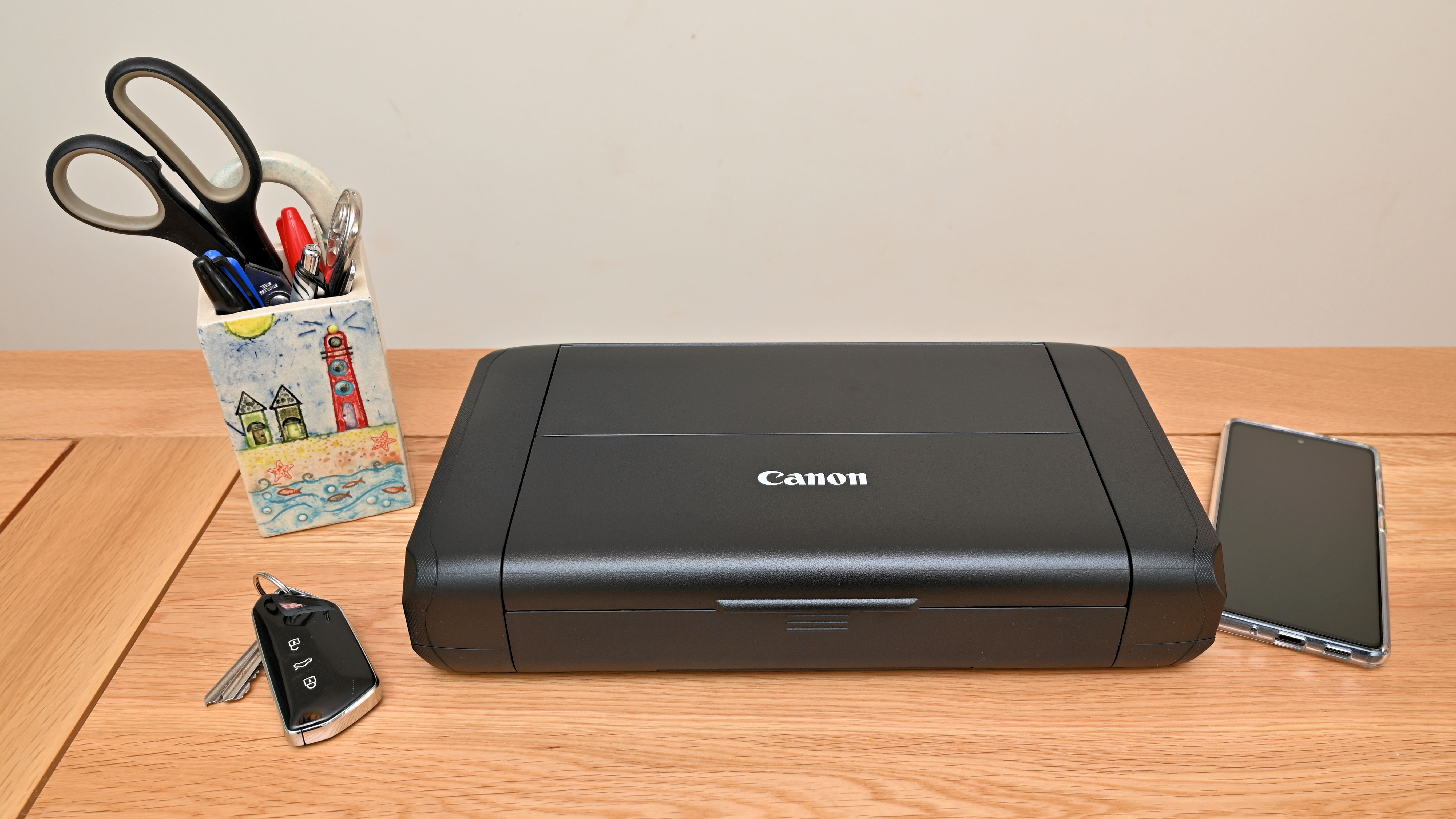The best compact printers: space-saving printers for the home or taking on the road
Whether you're cramped for space at home or need a printer to take with you on the journey, here are my picks for the best compact printers

The best camera deals, reviews, product advice, and unmissable photography news, direct to your inbox!
You are now subscribed
Your newsletter sign-up was successful
I expect a lot from a printer, and you should too. I feel that the best compact printers should allow you to print photos, documents, and more, in high quality and without taking up a lot of space. That's great when you're working out of a small home office, and also helpful if you need to take your printer with you out on the road or to another venue. Some can connect wirelessly to a laptop or tablet, and some even come with rechargeable batteries, so you can use them away from a socket.
To help you find the right one for you, I've tested and reviewed a wide range of options on the market for this guide, and I've chosen the best compact printers for different needs. Compact printers use ordinary A4/Letter-sized paper and will do pretty much everything a larger printer can, just in a more space-efficient way. For even smaller printers, you may want to check out the best portable printers, which typically feature smaller, specialized paper sizes.
The Quick list

I found this to be a hugely useful compact printer. Able to handle glossy photo paper as easily plain A4, it comes with a rechargeable Li-ion battery allowing use without a socket.

Similar in size to the Epson, I found this produced great quality on both plain and photo paper. It packs in a lot of tech for a printer that can fit inside a backpack. Battery power is an optional extra.

This scaled-down version of a desktop printer enables full-sized printing on letter-sized plain paper and glossy photo paper. And it comes with a built-in color scanner and copier too.

This is my favorite standard sized photo printer. It runs on six dye-based inks for great photographic reproduction, while its bottled ink makes it cheap to run.

This isn't going to make the best prints of photos, but I think it's a very affordable option for anyone looking for a compact printer for homework and office documents.
Best compact printers
Why you can trust Digital Camera World
The best Epson compact printer
Specifications
Reasons to buy
Reasons to avoid
This is my top pick as the best compact printer overall thanks to its versatility and portability. I found it to be a hugely useful compact printer that can handle glossy photo paper as easily as it does plain A4.
It has a rechargeable Li-ion battery built in, so you can use it without a mains connection, and you can connect it to your laptop via Wi-Fi and Wi-Fi Direct. It's a good option for MacBooks because AirPrint is supported too. It's also so compact that it can fit inside a standard backpack, making it ideal if you're looking for a printer that you can take out on the road while still printing standard A4 size.
When I tested it, I found it very easy to set up and get started with. I also liked the results of the pigment-based inks on plain paper, with smudge-resistant crisp black text and vibrant color in graphics. However, while they can print on glossy paper, the results for photos are less impressive. Pigment inks in general are less suited to glossy paper, and the total of four inks isn’t enough for the best photorealistic output. The printer was also a little slower than some other compact printers, and its inkjet cartridges are on the pricey side, so it's probably not the best option if you're going to be printing large numbers of photos or documents.
See my full Epson WorkForce WF-110W review
The best Canon compact printer
Specifications
Reasons to buy
Reasons to avoid
The second compact printer on my list is of a similar size to the Epson, although it's a little heavier. It also has a similar price, and runs on a pigment-based black and dye-based tri-color cartridge. In my tests, it produced very good results for colour printing on both plain and photo paper. Again, I found it easy to connect to a laptop via USB or Wi-Fi, and it can manage up to nine pages per minute in black and white, which is not too shabby at all for a portable device (color pages are delivered at 5.5 pages a minute).
A downside is that while you can buy a battery pack as an optional extra, I'm a little disappointed that it doesn't come as standard. In some territories you can buy it with a battery as a bundle, while in others you can't.
See my full Canon PIXMA TR160 / Maxify BX110 review
The best compact printer with a scanner
3. HP OfficeJet 250
Our expert review:
Specifications
Reasons to buy
Reasons to avoid
I found the OfficeJet 250 to be effectively a scaled-down version of an all-in-one desktop printer. It allows full-sized printing on letter-sized plain paper and glossy photo paper and comes complete with a built-in color scanner and color screen, enabling easy photocopying on the fly.
I think it's particularly useful for portable printing and copying pretty much anywhere and everywhere, as it has its own rechargeable battery pack that's supplied as standard. The printer uses a pigment-based black ink cartridge and a tri-color dye-based cyan, magenta and yellow cartridge. As I'd expect, the combination enables good results for color documents and photo output on glossy paper.
The best compact printer for photos
Specifications
Reasons to buy
Reasons to avoid
I like that, as with other Canon MegaTank inkjet printers, the G620 (G650 in Europe and G660 in Australia) is a cartridge-free machine that has relatively high-volume ink tanks, topped up by 60ml bottles of ink. With my money-saving head on, that works out to about an eighth of the cost of most cartridge-based printers. I also like that the printer itself is very affordable to buy, compared with many bottle-fed printers.
The photo-friendly line-up of six dye-based inks includes CMYK plus red and grey inks, aiming for a wide color space and enhanced mono photo quality. The individually keyed, squeeze-free bottles ensure simple, mess-free top-ups and make it impossible to pour any color of ink into the wrong tank. There’s no color touchscreen but the small mono LCD enables an intuitive pushbutton interface. It makes short work of creating mono or color photocopies, courtesy of the built-in scanner. Connectivity is good too, with USB and Wi-Fi, the latter enabling PIXMA Cloud Link for smartphones and tablets, Apple AirPrint, Mopria for Android and Wireless Direct.
A set of ink bottles is sufficient for 3,800 6x4-inch photos, or around 3,700 mono documents, or 8,000 color documents. Despite lacking a pigment-based black ink, mono text is pretty crisp. I find that print speeds are a little pedestrian, taking around 47 seconds to create a 4x6-inch glossy photo, but a borderless A4 photo print only takes a couple of minutes in standard photo quality mode. Color rendition is impressively accurate, tonal range is very good and the printer makes a good stab at black & white photo printing. In the long run, it’s great value for a highly capable and compact photo printer.
See my full Canon PIXMA G620/G650/G660 review
The best cheap compact printer
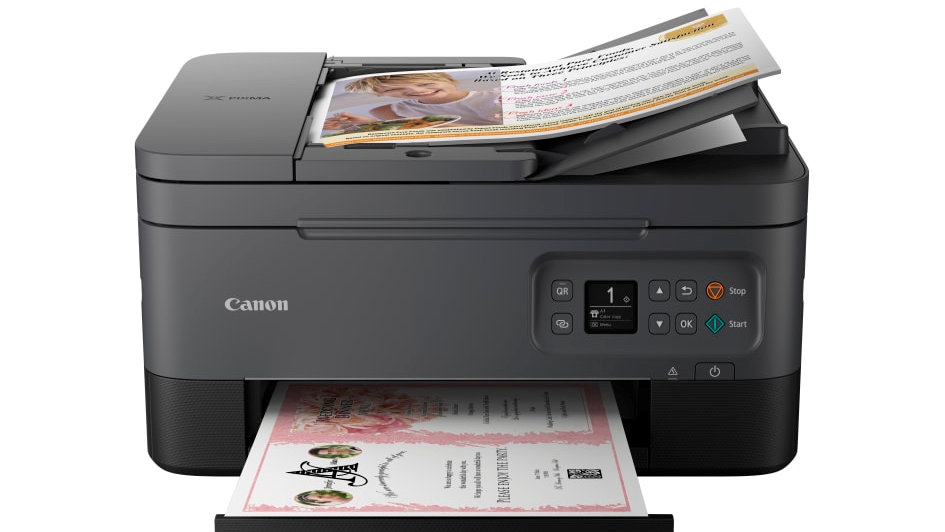
Specifications
Reasons to buy
Reasons to avoid
The Canon PIXMA TR7020a / TS7450i (depending on whether you're in the US or UK) only has four colors in its two cartridges, and the quality of photos it prints is pretty mediocre. So why am I recommending it? Because I think it's perfect for homework and any other occasional mainly text-based print job required at home.
It can print double-sided and at a decent speed, and it provides USB, Wi-FI, and Bluetooth connectivity, so I had plenty of options for sending documents to print. It's also compatible with Amazon Alexa and Google Assistant if you prefer to issue voice commands.
When I reviewed it, I was impressed by the printer's mono document printing, which is fast, crisp, and detailed. And while the fairly minimal cartridge setup means photo printing on glossy paper is lackluster, it does keep the running costs low, which I think makes it a great choice as a home-working printer for schoolchildren, students, and adults alike.
See my full Canon PIXMA TR7020 / TS7450 review
How to choose the best compact printer
The best compact printer for you will depend on your priorities. You will need to decide whether you want a printer purely for printing text documents or whether you also want to be able to print decent-quality photos. You will also need to decide how compact you want to go. Some compact printers are small and light enough to carry from place to place with relative ease, while some are much bulkier.
You'll also need to decide if you want the additional functions of scanning and copying. The most compact of small printers tend to only print. However, there are some reasonably compact multifunctional devices available. If you do need these functions, you might want to sacrifice some portability since an all-in-one works out cheaper and has a smaller footprint than separate devices.
How we tested the best compact printers
We test as many compact printers as we can get our hands on, and we look at the speed and quality at which they can print documents and photos. We test using a range of printing jobs, from monochrome A4 documents to full-color photographs, and assess the level of detail and color rendition the printer achieves as well as the print speed.
We also consider the printer's running costs – how quickly it burns through ink, and how much its cartridges cost to replace – to get an idea of how good a buy it is in the long term. We also asses build quality and how easy the printer is to use – how easy its menus are to navigate, and the options it provides for connectivity (USB, Wi-Fi, Bluetooth, etc). For compact printers specifically, we have also taken into account size and weight for ease of portability.
Our test procedure begins with installing the latest software drivers and running nozzle check and print head alignment routines. We then create test prints from mono documents, mixed text and graphics color documents, and a wide range of digital photos that include landscapes, portraits, and black & white images. We also create prints from our own specially created test chart to test the printer's accuracy in terms of color reproduction, tonal range, retention of detail in bright highlights and dark shadows, and the ability to deliver smooth gradations in subtle color variations
During testing, we make sure to try the various available quality modes, including optional image enhancement features. For output speed, we record the time taken to produce various sizes of prints at different quality settings. Ink costs are calculated on typical page yield against average prices for the manufacturer’s own-brand cartridges or bottles. The printer manufacturer’s own-brand inks and papers are used throughout the entire testing procedure.
You can read more about how we test at Digital Camera World.
FAQs
What is a compact printer?
The definition of 'compact' can vary. However, by 'compact printer, we're talking about printers that still use A4/Letter-size paper but are small enough to more easily transport between different workplaces and to put away on a shelf or in a drawer or cupboard when you're not using them.
We've included devices up to a maximum of around 45cm / 17in in width. This is not something you'll want to be carrying around all day on a regular basis, but it's a size of printer that is feasible to put in a large bag for transport while still producing full letter-size prints. Some will connect wirelessly to your laptop or tablet, and some come with rechargeable batteries, so you can use them away from a wall socket.
Naturally, some devices are more compact than others, but while small, these are still designed to be used on a surface such as a desk or shelf. If you want an even smaller printer for using on the go, see our guide to the best portable printers, which use smaller paper sizes.
What is an all-in-one printer?
A couple of the devices in our guide are what are referred to as all-in-one printers, or multifunctional devices. As well as printing, they can also scan and copy. For more options, we have a dedicated guide to the best all-in-one printers for home offices.
The best camera deals, reviews, product advice, and unmissable photography news, direct to your inbox!
Matthew Richards is a photographer and journalist who has spent years using and reviewing all manner of photo gear. He is Digital Camera World's principal lens reviewer – and has tested more primes and zooms than most people have had hot dinners!
His expertise with equipment doesn’t end there, though. He is also an encyclopedia when it comes to all manner of cameras, camera holsters and bags, flashguns, tripods and heads, printers, papers and inks, and just about anything imaging-related.
In an earlier life he was a broadcast engineer at the BBC, as well as a former editor of PC Guide.