Early Verdict
The Yashica FX-D 300 takes its styling cues from the Yashica FX-3 film cameras, which was launched all the way back in 1979. Similarities include a viewfinder cowl (but no viewfinder) and a film advance lever (but no film). It seems like a classic case of style over substance, but it does at least have a very retro look and feel, plus some film simulations and customizable ‘recipes’. Based on my first impressions of this pre-production model, I’m just not sure if it’s a recipe for success. Then again, maybe first impressions aren’t always correct.
Pros
- +
Retro charm
- +
Film simulations
- +
Digital film winder??!!!
Cons
- -
No viewfinder
- -
Feels plasticky
- -
Smacks of gimmickry
Why you can trust Digital Camera World
The 1970s probably won’t go down as the most stylish decade of all time. I’m thinking bellbottom trousers, platform shoes, high-waisted jeans, and big hair. And yet there were some properly stylish cameras from the 70s, including the Yashica FX-3, which was launched in 1979. It was a highly popular and very attractive 35mm reflex film camera, fully mechanical with a reputation for being robust and durable.
The new Yashica FX-D series of cameras takes their styling cues from the FX-3 and bears more than a passing resemblance, at a cursory glance. Apart from that, the 13-megapixel FX-D 100 and the 50-megapixel FX-D 300 are entirely different from the FX-3 in every way. For a start, the new digital cameras aren’t made by the Yashica of bygone times, but by a new company. They’re also relatively plasticky and feel like some of the style points, like the viewfinder cowl and film advance lever, are just there for show. The FX-D cameras can’t compete with the best retro cameras on the market, but they aim to offer a viable alternative to some of the best cheap cameras out there. Let’s take a closer look.
Yashica FX-D 300: Specifications
Photo Resolution | 50MP effective |
Video Resolution | 4K30 |
Image Sensor | 1/1.56" CMOS |
Selfie mirror | Flip screen |
Display | 2.8-inch flip LCD |
Touchscreen | No |
Battery | Li-ion |
Connections | USB-C, Mic |
Size (WHD) | 120x84x86mm / 4.7x3.3x3.4in |
Weight | 408g / 14.4oz |
Yashica FX-D 300: Price
The FX-D 300 is the pricier of the two sibling cameras, both the result of a kickstarter campaign. The cheaper FX-D 100 is based around a small 13MP 1/3-inch sensor and priced at $239 / £178, while the FX-D 300 features a physically larger 1/1.56-inch 50MP sensor and optical image stabilization, with a price currently set at $339 / £252. The price of the FX-D 300 is pretty comparable to that of the Yashica City 100 and the hardy, waterproof Pentax WG-1000 in the UK, but is rather pricier in the USA.
Yashica FX-D 300: Design & Handling
The Yashica FX-D 300 aims to be two cameras in one, offering alternative styles of shooting for a more digital or analog type of experience. Let’s start with digital. There’s a conventional 4-way pad around the back of the camera and a few other function buttons, as well as a lever for operating the digital zoom facility. There’s also a button up in the top left corner with a film canister icon on it. Press this and you can select alternative ‘digital’ styles like Standard, Natural, Vivid, B&W and various other options.
Up on top, there’s a shooting mode dial just to the right of the ‘viewfinder’, which gives access to Auto, Program, Scene modes, Video, four custom setups and the like. I say ‘viewfinder’ but while the cowl on the top of the camera is shaped like a classic viewfinder, it serves no practical purpose and is blanked off with a black panel at the back that just has a couple of status LEDs.
On the plus side, it does at least host a hot shoe for adding a flashgun. There’s no dedication for the likes of TTL flash metering, so any universal flashgun like the similarly retro Godox iA32 should suffice.
Even more curiously, there’s also a film advance lever up on top, to the right of the faux viewfinder. Pull it back just a little and it stays in place, putting the camera into its more analog style of shooting. Every time you take a shot, it’s displayed on the rear screen and stays there until you use the lever to ‘wind it on’ in readiness for the next shot.
The best camera deals, reviews, product advice, and unmissable photography news, direct to your inbox!
Yashica claims that this enables a different analog rather than digital style of workflow, helping to slow things down and give you a more genuine feel of shooting with film, although the process is still digital and there’s no physical film involved.
That film canister button on the back of the camera now gives access to six separate film simulations. In Yashica’s language, these include Ruby 60s for soft and nostalgic warmth, Sapphire 70s for cool tones, classic Yashica 400 for portraiture, Golden 80s for a sun-soaked look, and finally Mono 400 and B&W 400 for alternative retro black & white styles. A throwback to ‘actual’ film is that the camera can’t shoot in RAW mode, so you’re stuck with whichever film simulation you chose when shooting, when it comes to the editing stage.
Shifting back onto the top of the camera, there’s an unlabeled dial on the left hand side. As with the film canister button on the back of the camera, this gives access to different digital picture styles when you’re shooting in ‘digital’ mode, and to the various film simulations when you pull out the film frame advance lever a little, to engage film mode. You can customize any of the digital or film styles using the menu system.
Although the camera doesn’t have a viewfinder, one plus point is that the rear screen is articulated and can flip around for viewing from the front of the camera. This is a big plus point for shooting selfies, or for vlogging if you switch to the camera’s movie capture mode which offers resolutions up to 4K30.
However, it’s typically hard to see the screen clearly for composing images or shooting video in bright sunny conditions, in the absence of a viewfinder. The screen is also a bit on the small side, measuring 2.8 inches, and has a particularly low resolution of 640x480 pixels. The only upside of this is that it helps to drive down the cost of the camera.
Further features on the front panel of the camera include a switch for regular autofocus mode or ‘real time autofocus’ tracking. There’s also an autofocus assist lamp for use in low lighting conditions, plus a sculpted hand grip that was absent on the original FX-3 film camera.
A microphone input socket and USB-C port are hidden away on the side of the camera beneath a flap. You can use the USB-C port for recharging the Li-ion battery that’s supplied with the camera, as well as for transferring data or using the Yashica as a computer-connected camera. There’s also built-in Wi-Fi and the camera is supported by the Yashica smartphone app.
The alternative touch-and-feel styles extend to zooming. The FX-D 300 actually has a fixed focal length lens, whereas the FX-D 100 boasts a 3x optical zoom lens as well as 4x digital zoom. The upshot is that the FX-D 300 is limited to a 4x digital zoom facility, which is always second-best. As I mentioned earlier, there’s a zoom lever on the back of the camera which you can nudge to the right or left to zoom in or out respectively.
But the lens also has a control ring for zoom, with a ‘Digital’ mode plus marked increments of 24, 35, 50 and 60. These operate in click steps and enable you to select the respective focal length in millimeters (full-frame equivalent). Unlike zooming with the rear lever, the image is cropped as you step through the zoom range from 24mm (50MP) to 35mm (24MP), 50mm (12MP) and 60mm (8MP).
Yet another difference is that the FX-D 100 enables manual focusing, whereas the FX-D 300 only has autofocus. That’s despite having yet another retro flourish in the shape of a round microprism/split screen in the center of the rear screen. Again, this serves no practical purpose.
Yashica FX-D 300: Performance
Maybe I’m an image quality snob but I’m getting a bit fed up with cheap cameras that have relatively tiny image sensors yet claim to offer huge resolutions of 50 megapixels or more. For example, the Yashica City 100 is badged as a 72MP camera but is at least honest enough to say that its native resolution is just 13MP. That’s certainly not the case with many cheap cameras on the market these days. For its part, the FX-D 300 has a physically larger 1/1.56" CMOS sensor which does actually have a 50MP resolution, akin to the camera modules in high-end smartphones. The question is whether that translates into good image quality.
When I tried shooting in the default 50MP resolution, I was disappointed with the image quality. Photos looked very much like they’d been digitally interpolated (even though they hadn’t), taking on a pixelated and blotchy appearance. They still looked interpolated but to a lesser extent at the medium 24MP and it was only at the lowest setting of 12MP that I felt the results looked natural and unadulterated.
To be honest though, I’m more used to the kind of image quality that I get at 24MP when shooting with a full-frame image sensor that’s physically huge by comparison. The following gallery of three shots shows the difference in quality when shooting at the 50MP, 24MP and 12MP image size settings.



There’s a variety of different options when shooting in ‘digital’ mode, and the standard, natural, vivid, monotone and other options are all fairly appealing. There are also options that accentuate different red, green, blue and yellow tones, as well as warm, cold and retro effects. Switch to film simulations and there’s another broad range to choose from.
As I’ve mentioned, these include Ruby 60s, Sapphire 70s, Yashica 400, Golden 80s, Mono 400 and B&W 400. Each has its different interpretation of color rendition, contrast, grain and more. You’ll either love them or hate them, or maybe just feel lukewarm about them. If you kinda like them but would rather give them a tweak, there are options to customize them to your fancy.
With the upsized 1/1.56-inch image sensor but higher resolution of this camera compared with the 1/3-inch sensor of the City 100, I found image noise to be pretty similar at high ISO settings. Like most comparable cameras, the FX-D 300 thrives on good lighting and struggles to maintain fine detail, dynamic range and low noise under low lighting conditions. Even so, like the City 100, this camera fares much better than some contenders and delivers reasonably detailed images with restrained noise all the way up to its maximum sensitivity setting of ISO 3200.
The following gallery consists of images taken in the ISO 200 to ISO 3200 range, at the 12MP resolution setting and the most wide-angle zoom setting with no digital zoom, to yield the best results and take interpolation out of the equation. Then again, it’s no more Mr Nice Guy, as I’ve applied a tight crop to show small 1.75MP sections of the images, to better reveal the differences at various sensitivity settings. The pictures feature two small model soldiers taken under low indoor ambient lighting.





Yashica FX-D 300: Sample Images
The following gallery includes shots of the same garden scene under the same overcast lighting conditions, featuring various colors of plants, flowers and pots, along with the neutral tones of paving slabs. All six default film simulation modes are shown, and each shot was taken at the lowest resolution setting of 12MP.






This second gallery comprises a number of shots taken in the English city of Bath on a sunny morning. This time, I used the camera’s default resolution of 50 megapixels, along with the Standard picture style.







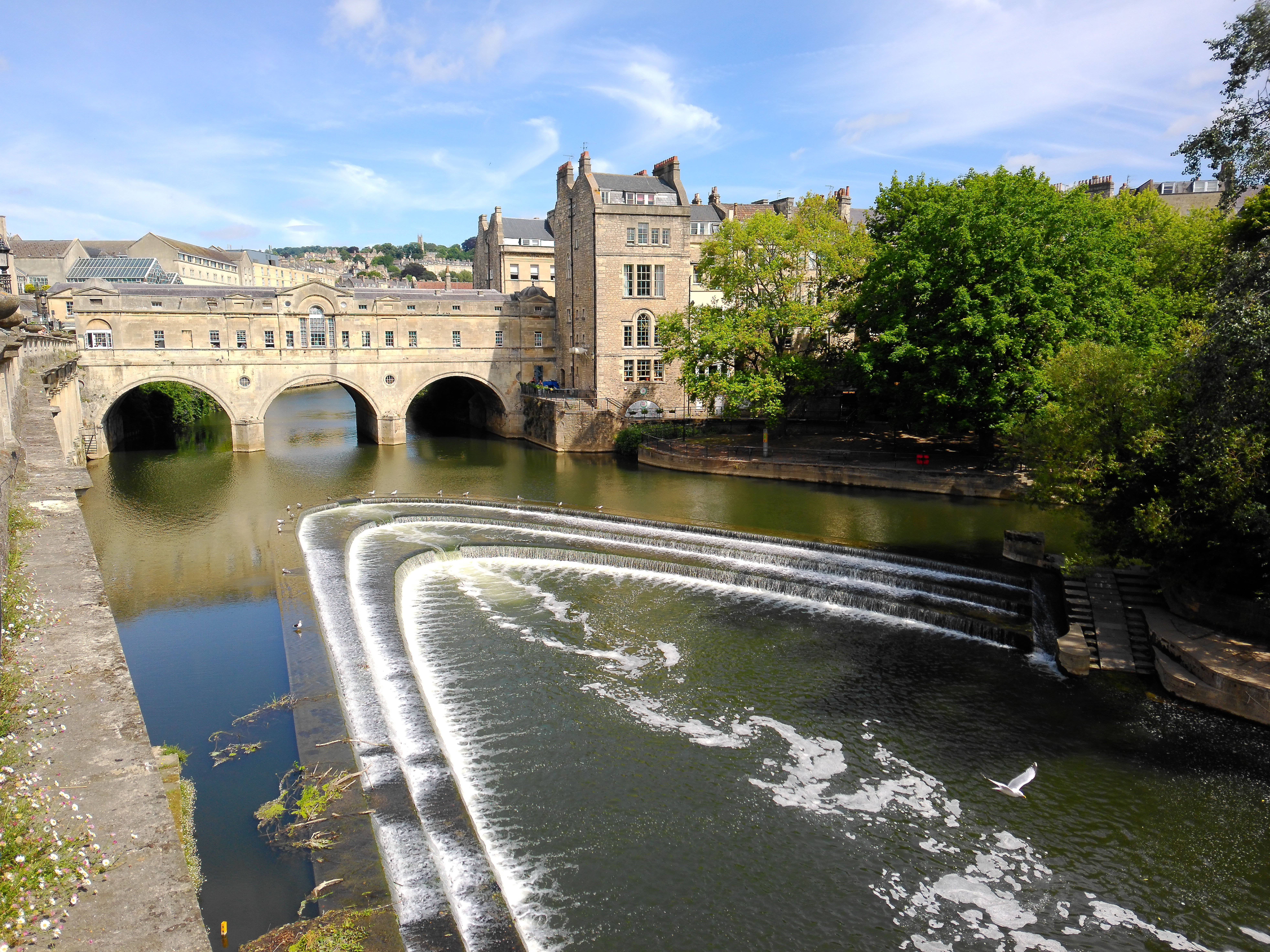






Yashica FX-D 300: Video
The camera’s maximum video resolution is 4K30. Smaller available options include 2.7K at 60fps or 30fps, and 1080p or 720p, both at 120fps, 60fps or 30fps. The file format for all of them is MP4/H.264. The camera features an internal microphone plus a standard hack socket for an external mic. Other video functions include slow-motion recording, loop recording, time-lapse recording and a pre-recording option.
Yashica FX-D 300: Lab results
There are few direct rivals to the FX-D 300, leaving us with a very limited selection of cameras which we've previously lab tested that can be used as comparisons. The Kodak Pixpro FZ45 is a basic compact camera that costs way less than the Yashica, while the Panasonic Lumix FZ80D costs more but has a far broader zoom range. The Fujifilm X-Half is over double the price of the FX-D 300, but has a similar theme of film photography emulation.
We were only able to lab test the resolution of the FX-D 300, as the camera lacks manual exposure control which we require in order to conduct our dynamic range and signal-to-noise lab tests.
Resolution (line widths/picture height):
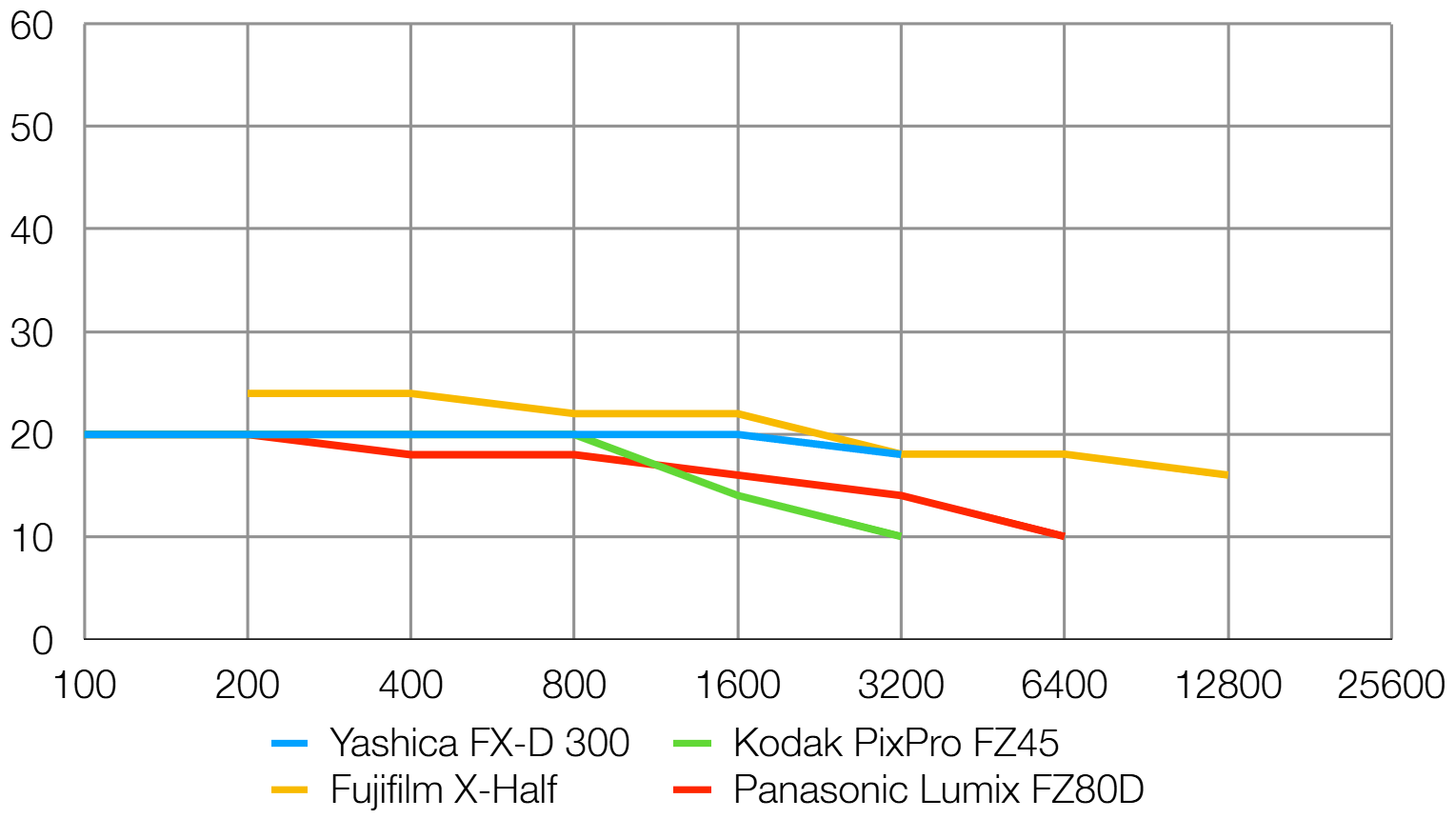
We tested the FX-D 300 in its native 12MP shooting mode, and its maximum 50MP mode. In both cases the overall detail resolved was almost identical. The 50MP shots resemble upscaled 12MP shots with edge sharpening, but no additional fine detail.
Consequently, the FX-D 300 resolves no more detail at low sensitivities than the $100 Kodak FZ45, while the 17.7 megapixel Fujifilm X-Half captures noticeably more detail than the '50' megapixel FX-D 300.
Yashica FX-D 300: Verdict
I’m sure there are people who will love the Yashica FX-D 300. Sadly, I’m not one of them. Not yet anyway, based on my first encounter with the camera. Don’t get me wrong, I’m all for retro styling and love my Nikon Z fc. But everything on my Nikon is there for a reason and serves a purpose.
I can’t be doing with the likes of viewfinders that aren’t really viewfinders and are only there for show. I also feel that the Yashica’s ‘film advance lever’ is a bit of a gimmick. If I want to slow things down and take the time to pause and review between shots with other cameras, I can simply apply an instant review option in the menu system.
Then there’s the large plastic disc across the front of the lens, which I assume is to give it the look of a larger optic but in fact only seems to increase the risk of ghosting and flare. It’s interesting that the company has more recently announced the development of a Yashica FX-D S300, which looks pretty much the same as this camera but actually does have a viewfinder. I do appreciate that the more basic FX-D 300 keeps costs to a minimum but I feel a bit that it smacks of fakery, like having an air intake scoop on the hood of a car that doesn’t actually pass any air through.
Features | The articulated rear screen is a genuinely useful feature, unlike the fake viewfinder and dubious film advance lever. |
Design | It’s styled on the very robust Yashica FX-3 but this camera feels comparatively fragile and plasticky. |
Performance | 50 megapixels is a bridge too far but the camera delivers decent image quality at its lowest 12MP setting. |
Value | It’s not great value in the UK and even less so in the USA, compared with other ‘cheap’ cameras on the market. |
Alternatives
The more modern-looking Yashica City 100 has a smaller, lower-resolution image sensor but features a 3x optical zoom lens instead of the FX-D 300’s fixed focal length lens. It has a similar flip-around screen for selfies and vlogging, and costs around $209 / £220.
The Kodak PixPro FZ45 features a 16.35 megapixel sensor and 4x optical zoom lens (27-108mm equivalent). It has a 2.7-inch fixed screen at the rear, without the front flip ability of the Yashica. The Kodak costs around $90 / £94.
Matthew Richards is a photographer and journalist who has spent years using and reviewing all manner of photo gear. He is Digital Camera World's principal lens reviewer – and has tested more primes and zooms than most people have had hot dinners!
His expertise with equipment doesn’t end there, though. He is also an encyclopedia when it comes to all manner of cameras, camera holsters and bags, flashguns, tripods and heads, printers, papers and inks, and just about anything imaging-related.
In an earlier life he was a broadcast engineer at the BBC, as well as a former editor of PC Guide.
You must confirm your public display name before commenting
Please logout and then login again, you will then be prompted to enter your display name.
















