Digital Camera World Verdict
If you are just looking to take the best quality images, Fujifilm has a ton of those cameras. Instead, the X Half is designed for those just having fun with photography, and after spending some time with the Fujifilm X Half, I can confirm – mission accomplished. The tiny pocket-sized camera is styled with all the class of the X100VI, and brings some really unique features like 2-in-1 diptychs and a dedicated 'film camera mode'. However, the mediocre specs will certainly be a red flag to many, as will the rather steep asking price. But this camera is built for experience, and I think it will deservedly find a lot of fans.
Pros
- +
Digital film concept mostly works
- +
Petit pocketable size
- +
Classic rangefinder styling
- +
Screens and controls are brilliantly designed
Cons
- -
Missing settings for making film recipes
- -
No RAW
- -
Screens are challenging to see outdoors
- -
Premium price
Why you can trust Digital Camera World
As a film photography fanatic who has had to (mostly) give up my hobby due to the spiraling cost of film and development, I have dreamed of a digital camera that can provide a film-like experience – and Fujifilm might have just come closest to achieving that dream.
The Fujifilm X half, also known as the X-HF1, is Fujifilm's attempt at making a camera inspired by half-frame film cameras – but in digital form.
Half-frame film cameras, like the Pentax 17, use regular 35mm film, but in an effort to get the most out of a roll, as the name suggests, they only shoot half the frame. This manages to stretch a 36-exposure roll to 72. To maximise space on the roll, half-frame film cameras shoot portrait images when the camera is in landscape – meaning cameras have a native 3:4 vertical ratio.
Why is this relevant to a digital camera? Well, this is what Fujifilm has chosen for the X Half – vertical 3:4 images. This involves putting a 1-inch cropped sensor on its side, and then mixing that with Fujifilm's film simulations and effects to make something that hopefully looks like film.
Is it mad? Is it brilliant? It's probably a little of both.

Fujifilm X Half: Specifications
Price (RRP) | $849 / £699 / AU$1,349 |
Sensor | 1-inch (3:4), 17.7MP |
Lens | 10.8mm equivalent to 32mm (full-frame), 0.1m close focus |
Video | FHD 24p 4:2:0 8-bit |
Screen | 2.4in, 3:4, 0.92m dot |
Viewfinder | Optical only |
Colors | Charcoal, Silver, and Black |
Battery | NP-W126S (880 shots) |
Weight | 240g (incl battery and SD card) |
Fujifilm X Half: Price
At $849 / £699 / AU$1,349, it is maybe a little hard to justify the X Half against, say, the price of a Fujifilm X-M5 ($899 with a lens) with its larger APS-C sensor, zoom lens, snappier autofocus, 6K video and flip screen – but then that really isn’t really the point. The X Half is an entirely unique prospect that, right now, doesn’t really compete with any other camera.
This is the battle of photography specs versus photography experience. The X Half is certainly not a camera for everyone, and for some, you’re certainly not wrong in thinking that the X Half is quite an expensive toy. But then the X Half is designed to appeal to the photography enthusiasts who value it for what it is and those who are willing to pay for its unique set of skills – and for those photographers, it might well be worth every penny.
The best camera deals, reviews, product advice, and unmissable photography news, direct to your inbox!
Fujifilm X Half: Design & Handling
Styled like a mini-me of the Fujifilm X100VI, the design of the X Half is both an incredibly classy rangefinder and adorably tiny. We often overuse the phrase "pocket-size", but it is absolutely true for the X Half. Despite the small size, the X Half still handles well and doesn't feel overly toy-like. The build quality is top-notch, as per usual from Fujifilm. The levers, dials, and lens rings all feel robust, although unfortunately, there is no weather sealing on the camera, which is a shame for the price and a camera that should do a lot of traveling.
The camera comes with a rubber lens cap, which is very tight; once on, it is not going anywhere. It's attached to the camera via a looped lanyard, but I found it got in the way quite a lot during shooting, so I ended up leaving it in my bag most of the time. There are also two eylets on the side for attaching a strap, or you can use a wrist strap – and at just 240g, it's not going to give you any wrist strain.
This is Fujifilm’s most touchscreen-oriented X-series camera yet. With no joystick or d-pad, almost the entire control system has shifted to taps and swipes on the X Half's two screens.
The smaller screen on the left’s main job is displaying film simulations. It’s a really cute design reminiscent of a roll of film seen through the window in the back of a film camera. This little screen is also touch-enabled, so to go through the different film simulations, you simply swipe up and down on the screen. It is a very cool setup, and it gives me a little buzz using it.
It’s not the first time we have seen a screen like this in a Fujifilm camera. The X-Pro3’s controversial e-ink rear screen did a kind of similar role, but that required you to choose either the film simulation screen or the main screen; the X Half more sensibly makes space for both. The result is a clever and attractive design, and if this is a hint at a possible future design for the X-Pro4, then I am now even more excited for that camera.

Sitting alongside the film simulation screen is the main 2.4-inch touchscreen, which, to match the X Half’s vertical 3:4 sensor, is also a vertical 3:4 ratio. This is the main hub for controlling all the settings for the camera, a quick swipe in from one of the four sides opens a different menu. To make navigation a little quicker and easier, the secondary screen switches to a submenu to flick between Fujifilm’s usual menu categories with options for autofocus, video, flash, etc.
Typing this, it sounds like a more complicated control scheme than it is, but the way it has been implemented is genius, and after a couple of minutes with the camera, it was second nature to me.
The main screen is decent quality for reviewing images to make sure you got the framing of the shot you wanted, although I did struggle a little on the small screen to see much detail and check that the camera had perfectly nailed focus. The differences in film simulations were also far less apparent to see on the screen than they were once I offloaded the images to my laptop. Although a very clever little touch – the little screen does pop up the film simulation used when reviewing photos, should you not be able to tell the difference between Provia, Astia, or Velvia at a glance.



Both screens struggled quite a lot once I got them outside. The finish of the screens is quite reflective, with brightness no match for a strong sun, and as the screens are fixed, you can’t change the angle to avoid glare.
But luckily, the X Half also has a viewfinder. The viewfinder is a very simple optical viewfinder – again in 3:4 orientation to match the sensor. There are none of the X100VI’s fancy hybrid overlays to be found here. The only technological aspect of the viewfinder at all is just a single green LED in the peripheral of your vision that lets you know the camera has found its focus.
It might sound disappointingly simple, but I found it absolutely refreshing to use. This is what it is like using a film camera – dial in your settings, frame your shot, and hope for the best, and the X Half does very well to replicate that experience.
Not quite every setting is hidden under the touchscreen. Up top, there is still an exposure compensation dial, and the lens has both a manual ring and an aperture ring for aperture priority mode, although this can be slipped to A for full auto shooting.
And what would a wannabe film camera be without a film wind lever? But obviously, with no film to wind on in the X Half, the lever has taken on a surprising and quite clever purpose – 2-in-1 mode, or diptychs. You can read more on what a diptych is, but crib notes – it's two photos placed side by side to tell a story.
After snapping a photo, a wind of the lever sets the camera to record a second image and stitches them side by side into one image (the two photos are also saved separately). Yes, this is something you can do on many editing apps, but doing it in-camera is not only simpler, but it is also fun to experiment with something I wouldn’t ordinarily think of doing with my photography.
As one final flourish, the wind lever can also be pressed to quickly view the last photo taken on the screen, which is faster when I am shooting than readjusting my hand to tap the play button.
Finally, there is a tiny LED flash on the front of the camera; it’s not going to light up a room, but if you’re taking a portrait photo in a dark environment from around a meter or two away, then it should just about shine enough light on your subject.
Fujifilm X Half: Performance
I can tell you now that I had so much fun shooting with the X Half. The X Half did exactly what I hoped, and took me out of obsessing over the image on my screen or in my viewfinder, and just made me enjoy the experience of photography.
One mode, in particular, would keep me coming back time and time again to the X Half – its 'film camera mode'. This enables you to choose between 36, 48, or 72 "exposures". You then have to shoot all of your chosen frames before you can review any images, and for the full film effect, you are also locked into one single film simulation for the entire "roll".
We have seen this concept before on cameras like the Camp Snap, and I find it hugely enjoyable. On the X Half, it is completely optional, and you never have to interact with it if you don't want to, but honestly, I would say that this mode is my one reason to buy an X Half.
On days out with the X Half, I found this mode just incredibly freeing as I snapped away in a far more carefree manner than if I was obsessing over checking my framing etc after each shot on my X100VI – and while the final output might not be the same as film (more on that in a sec), the experience is mighty close.
I can see this being fun on a vacation, at a wedding, or another party where I want to take photos, but not be distracted by doing so.



The images themselves are good. However, as a 35mm film obsessive, I wouldn't fall for these shots being shot on real film as they lack some of the key characteristics that are really hard to replicate (trust me, I have tried many many presets).
But shots from the X Half are full of unique character and would certainly draw my eye on social media. The sheer amount of combinations of film simulations and effects also means that not every X Half shooter's images will end up looking exactly the same.
The 1-inch sensor and 32mm lens, prove a good combo, but even at f/2.8, you aren't going to provide a ton of depth of field with this setup. With the autofocus left to do its thing, it seems fairly reliable (although not quick). Quality is decent, although results do look a little oversharpened, but Fujifilm's color science is on point as per usual.
Fujifilm is bringing thirteen of its most popular film simulations to the X Half, including: Provia, Velvia, Astia, Reala Ace, Classic neg, Nostalgic neg, Sepia, Classic Chrome, Eterna, and Acros (Std/Ye/R/G). There is also a ton of effects, including light leaks, expired film, halation, date stamp, canvas, retro, vignetting, blue, fish-eye, double exposure, and film grain.
















One disappointing aspect is that there is no RAW capture on the X Half, so you really need to nail those settings in camera, as there is no pristine backup to fall back on. I have learned this the hard way, with my initial batch of test shots, I turned up the grain effect too high, which has pushed some of them from film-esque into tacky.
The effects are a little hit and miss, with some being a little overbearing. For example, the same film grain effect settings are far more pronounced than on my X100VI – and on the X Half grain looks not nearly as subtle and natural. This may show a bit of a learning curve for photographers coming from other Fujifilm cameras on how this new sensor behaves with different settings.
And on the subject of bringing my style from other Fujifilm cameras – the X Half unfortunately is missing some of the key settings required for creating film recipes.
These include tweaking the RGB on the white balance, adjusting the highlights and shadows, or adding color chrome effects. It’s not a complete dealbreaker, as Fujifilm’s film simulations are incredibly good on their own – but having worked on my photo styles for the past several years, it's a real shame to not be able to bring them over to this camera – and with no RAW photos, I also can’t make the required tweaks so easily later.
With recipes being such a hit with content creators, this feels like a big missed opportunity.


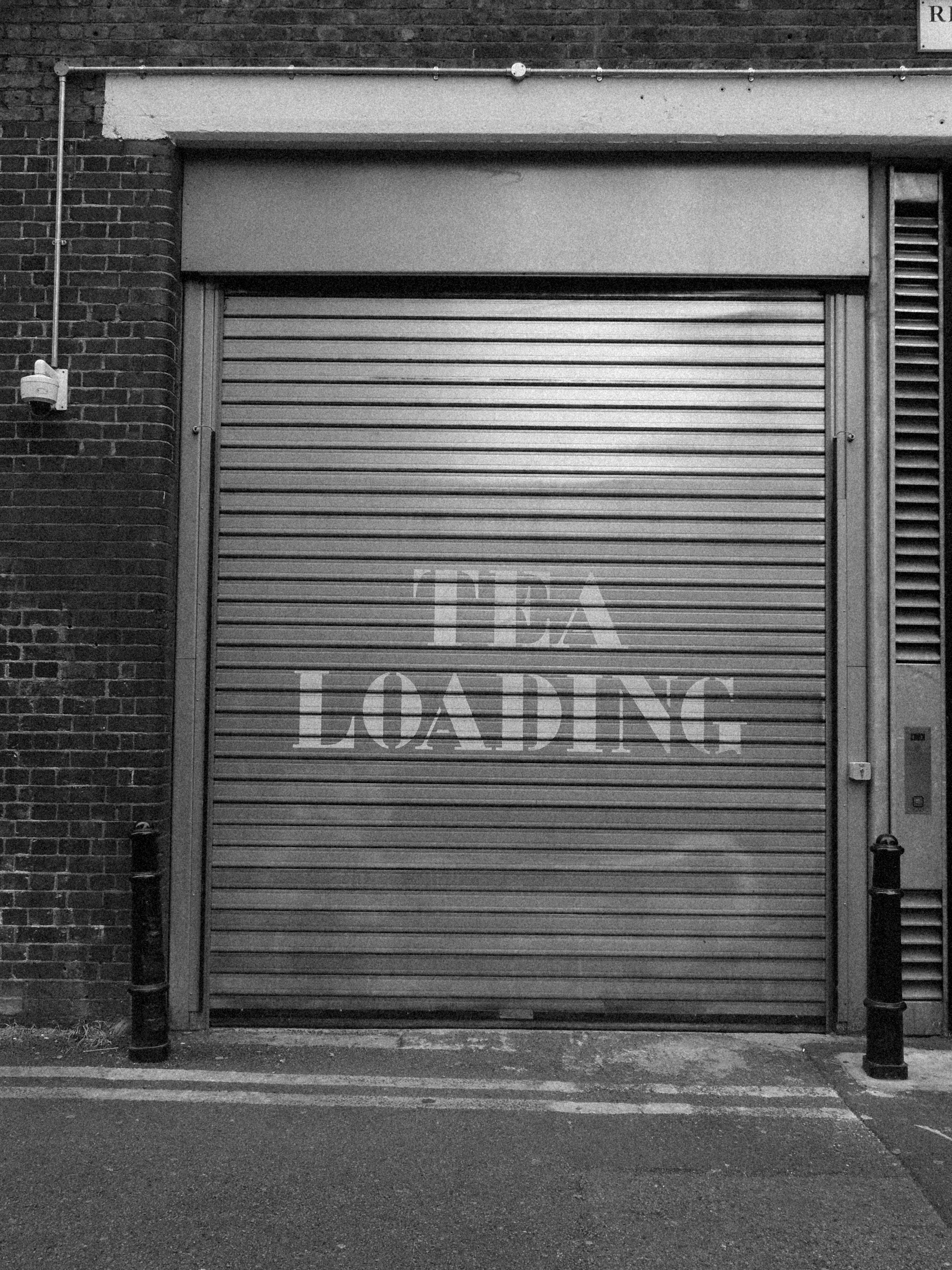
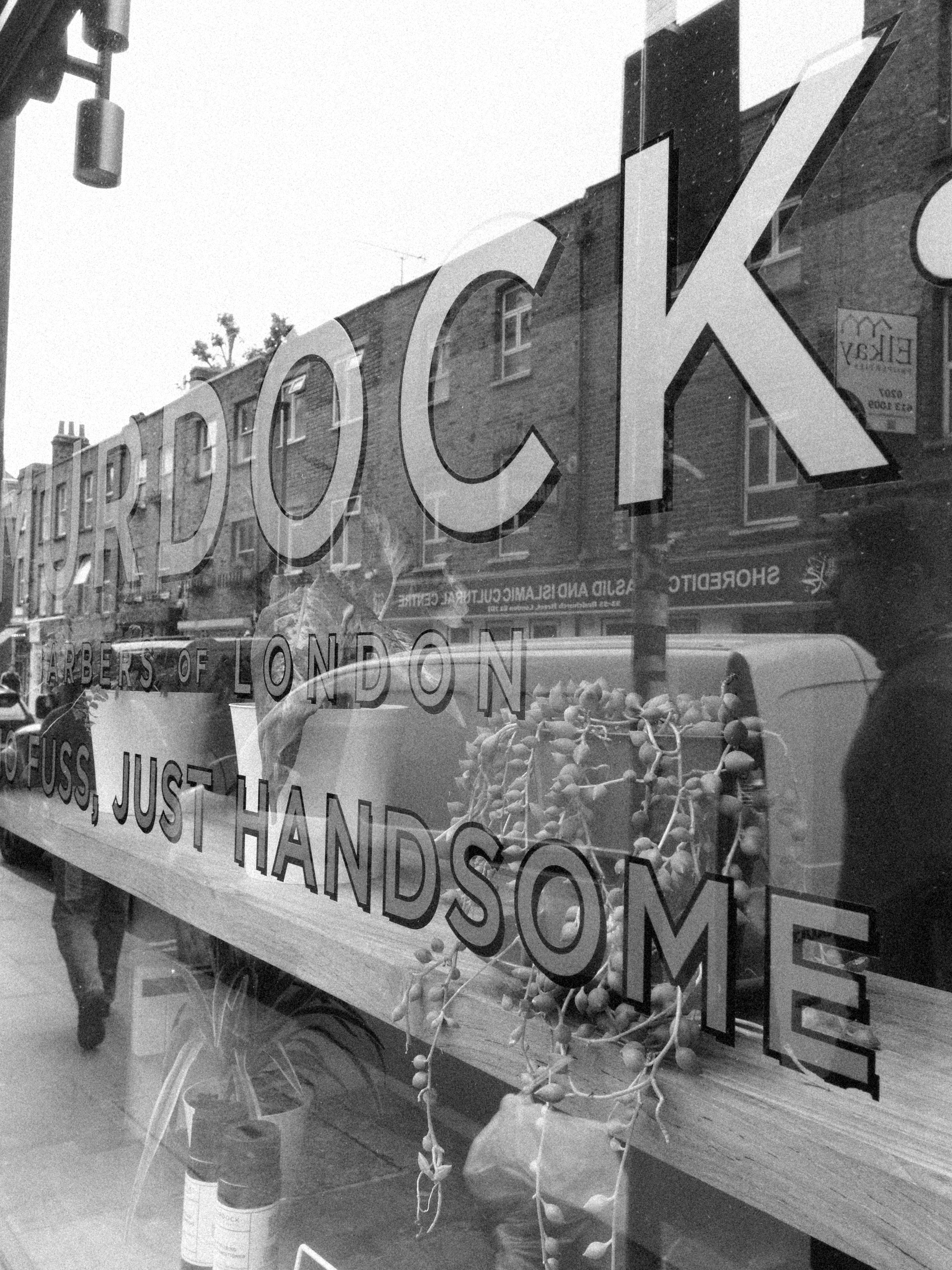





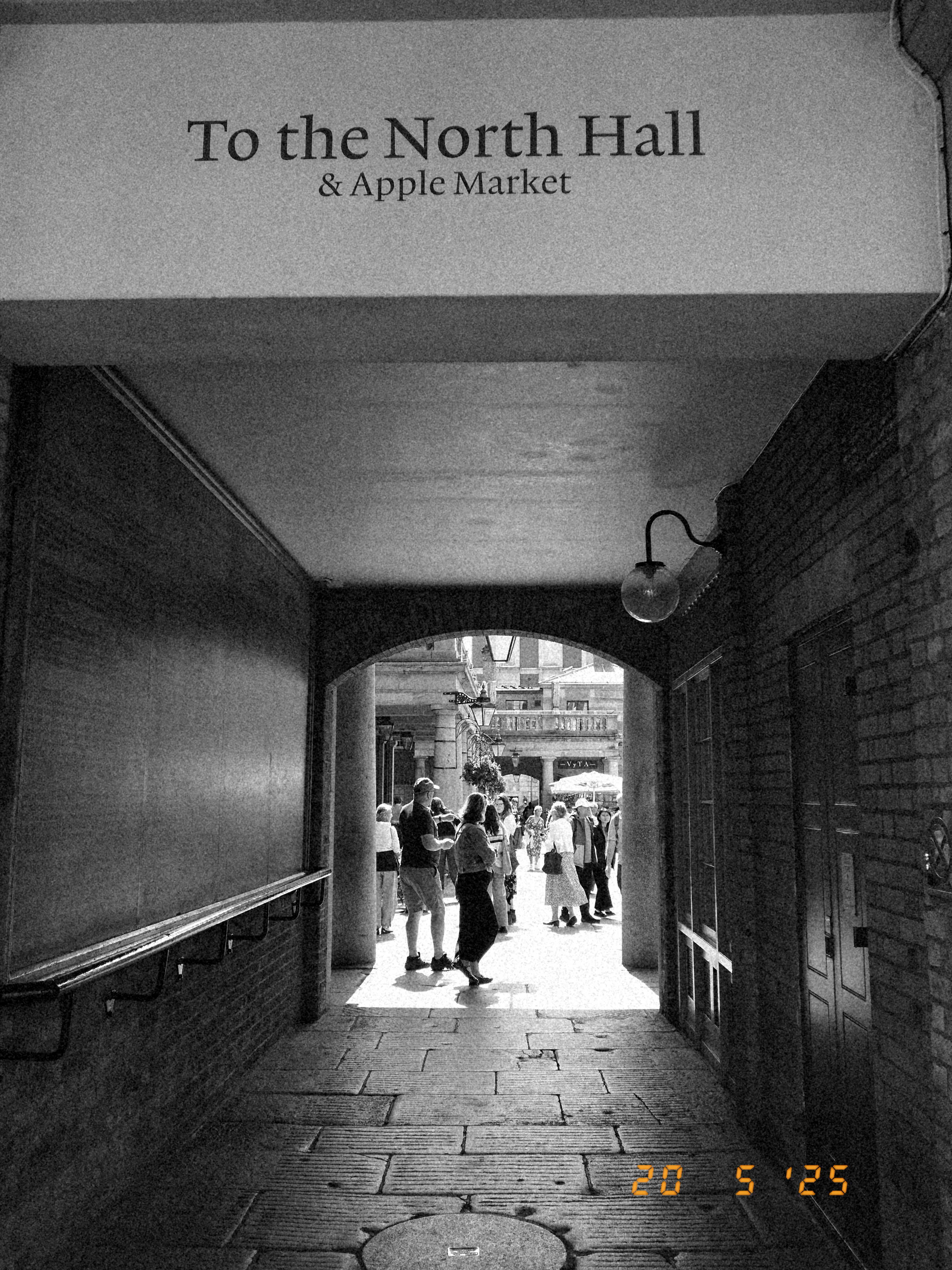



The X Half also has a 2-in-1 diptych mode – these are really fun to experiment with. It's not something that I've ever really done before, and I probably wouldn't think about it if they weren't built into the camera. It is an interesting feature to have, whether it is a major reason to buy the camera, though I am not so sure. There are plenty of apps for doing this later, although none as simple and elegant as this.





When it comes to being a "proper" camera, the X Half is far more limited than similarly priced rivals.
The X Half has no continuous shooting; it's one frame at a time. Very film-camera-inspired, but it did sometimes feel a little slow during street photography when I wanted to get a couple of shots in quick succession of a subject in motion. There is also no image stabilization – neither the in-body nor digital variety. And as mentioned already, there is no RAW.
It's clear that this is not the purpose the X Half was designed for, but when you can get cameras like the Fujifilm X-M5, Canon PowerShot V1, or Sony ZV-1 II, which eclipse it in specs – you really need to value the X Half's photography experience.
Hands-on Video
Fujifilm X Half: Verdict
I had such a good time with the Fujifilm X Half. While the half-frame digital concept might seem a little wacky on paper, the X Half does a really convincing job of replicating so much about the film photography experience – especially its wonderful "film camera mode".
Photos, once paired with film simulations and effects, are packed with bags of character; however, while they do a great job of getting standout photos for social media, they don't do a perfect job of flawlessly mimicking film – if that's your goal.
The X Half is also quite limited beyond its niche appeal. It doesn't have RAW, just in case you didn't pick my perfect settings at the time. There is no continuous shooting at all. And the full settings required for film recipes are not present – as I would love to transfer my personalized style onto the X Half.
The X Half does come with the bags of style that made the Fujifilm X100VI such a phenomenon. The camera is also shockingly tiny and easily slips into a pocket. Still, Fujifilm has managed to squeeze in just enough controls to make this feel like a photography camera rather than a toy.
The cost, at $849, is also steep for a camera that is far more limited in specs than models that cost around the same money; you are paying for the experience, but how much that experience is worth really depends on how much you think you'll use the X Half.
Features ★★★★☆ | Unique half-frame digital concept makes for a film-camera-like experience – especially in combination with film simulations, effects and the dedicated "film camera mode". |
Design ★★★★★ | Mini-me 100VI design is stunning, well made and with an ingenious and fun-to-use two-screen control scheme. |
Performance ★★★☆☆ | Film simulations and effects are fun and offer characterful photos – but the camera lacks the quality and versatility of similar priced rivals. |
Value ★★★☆☆ | Incredible design goes some way to justify the high price, but limited performance gives niche appeal that you really have to love. |
Alternatives
The Fujifilm X-M5 is only a little more expensive than the X Half, but it opens up a lot more freedom with far superior specs and interchangeable lenses. The X-M5 can also benefit from all the same film simulations and many of the effects to take very similar photos to the X Half – but it doesn't quite embody the same casual fun.
If you are looking for a compact camera with a skew towards social media, then you might like the Sony ZV-1F. This costs a bit less than the X Half, but it has a better selection of specs, especially for anyone who wants to shoot a lot of video; however, you do miss out on Fujifilm's great film simulations and effects.

Gareth is a photographer based in London, working as a freelance photographer and videographer for the past several years, having the privilege to shoot for some household names. With work focusing on fashion, portrait and lifestyle content creation, he has developed a range of skills covering everything from editorial shoots to social media videos. Outside of work, he has a personal passion for travel and nature photography, with a devotion to sustainability and environmental causes.
You must confirm your public display name before commenting
Please logout and then login again, you will then be prompted to enter your display name.






