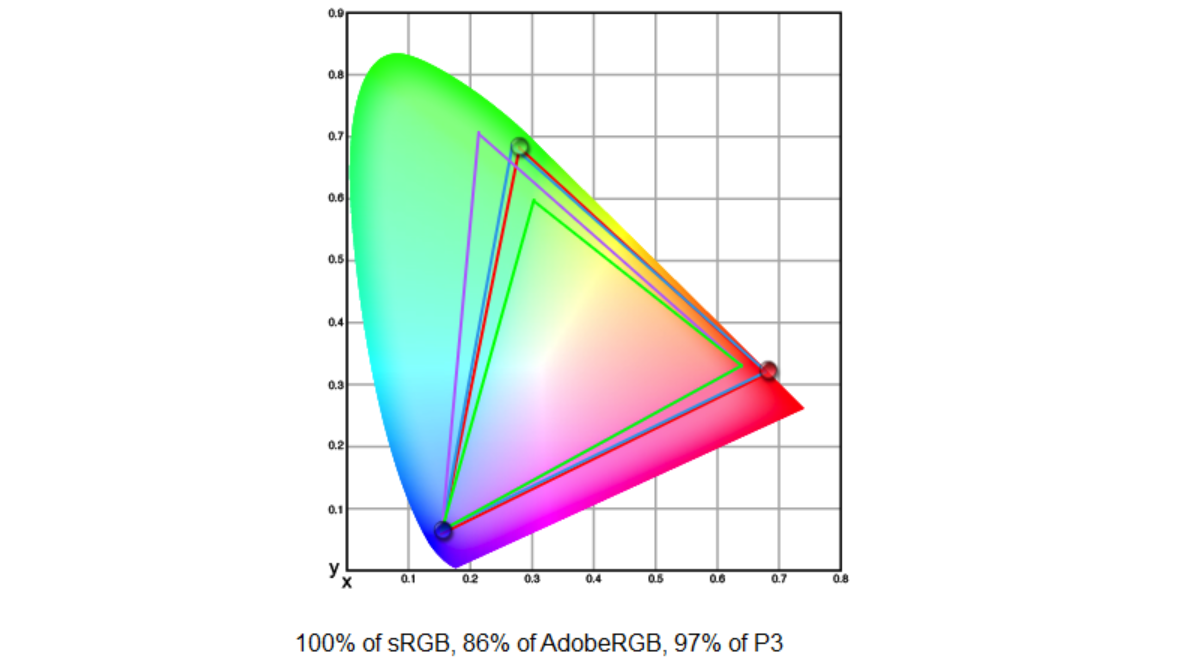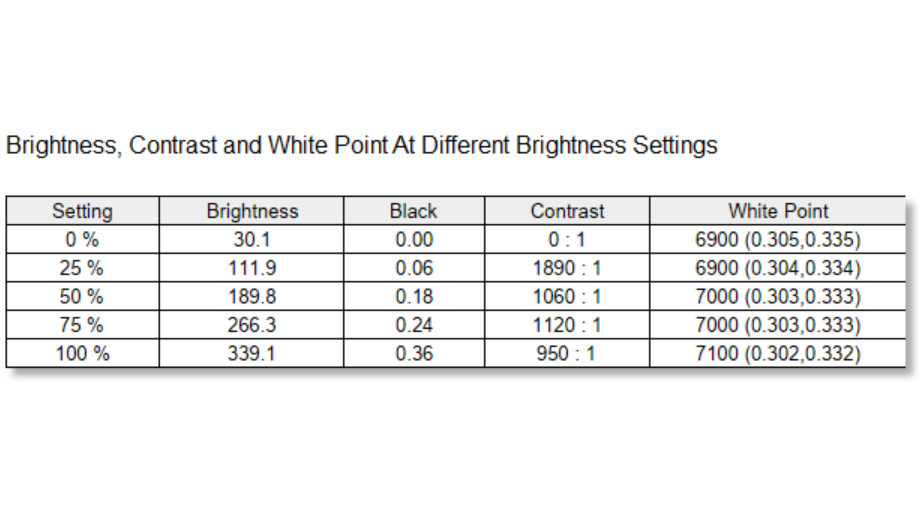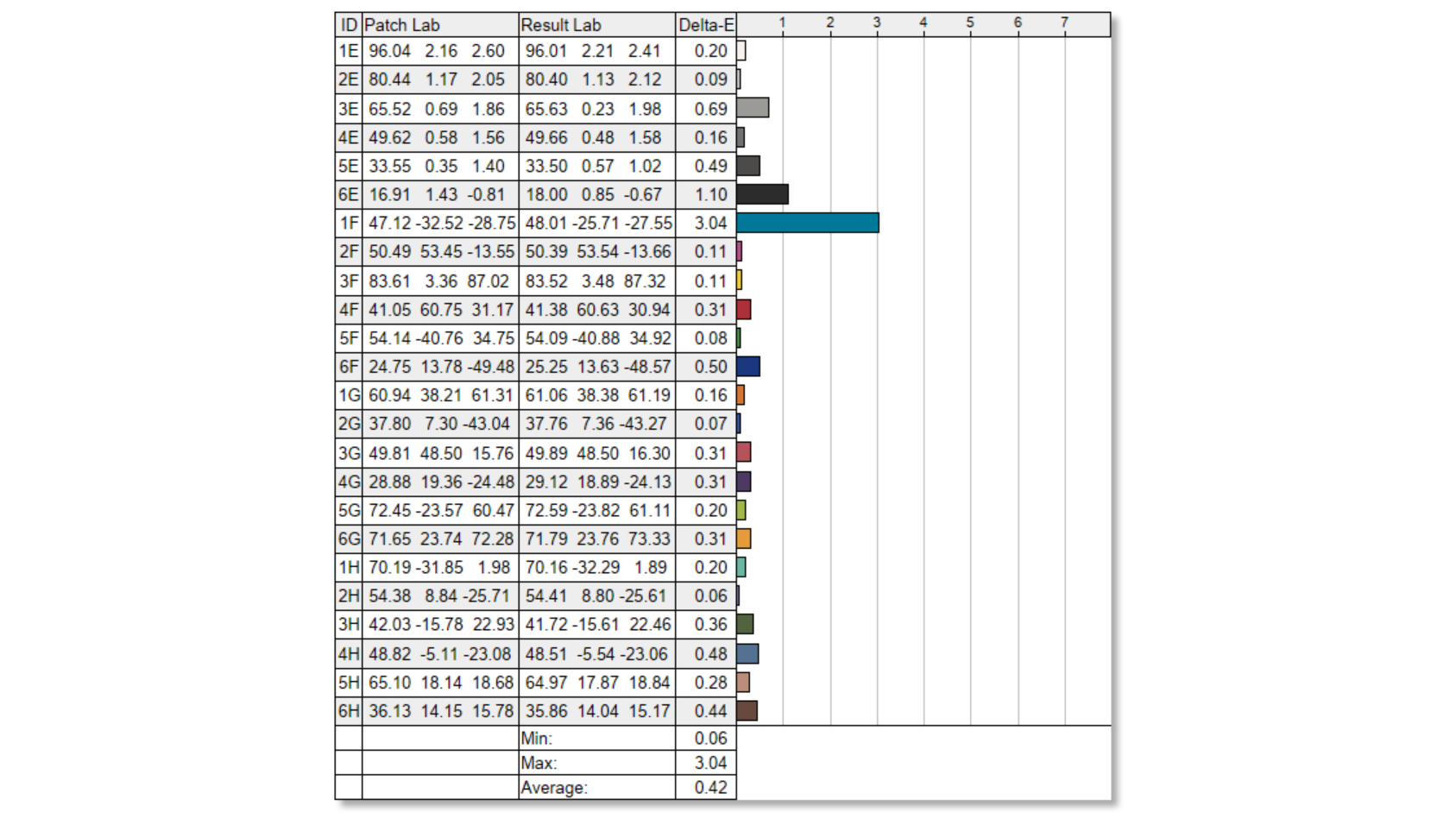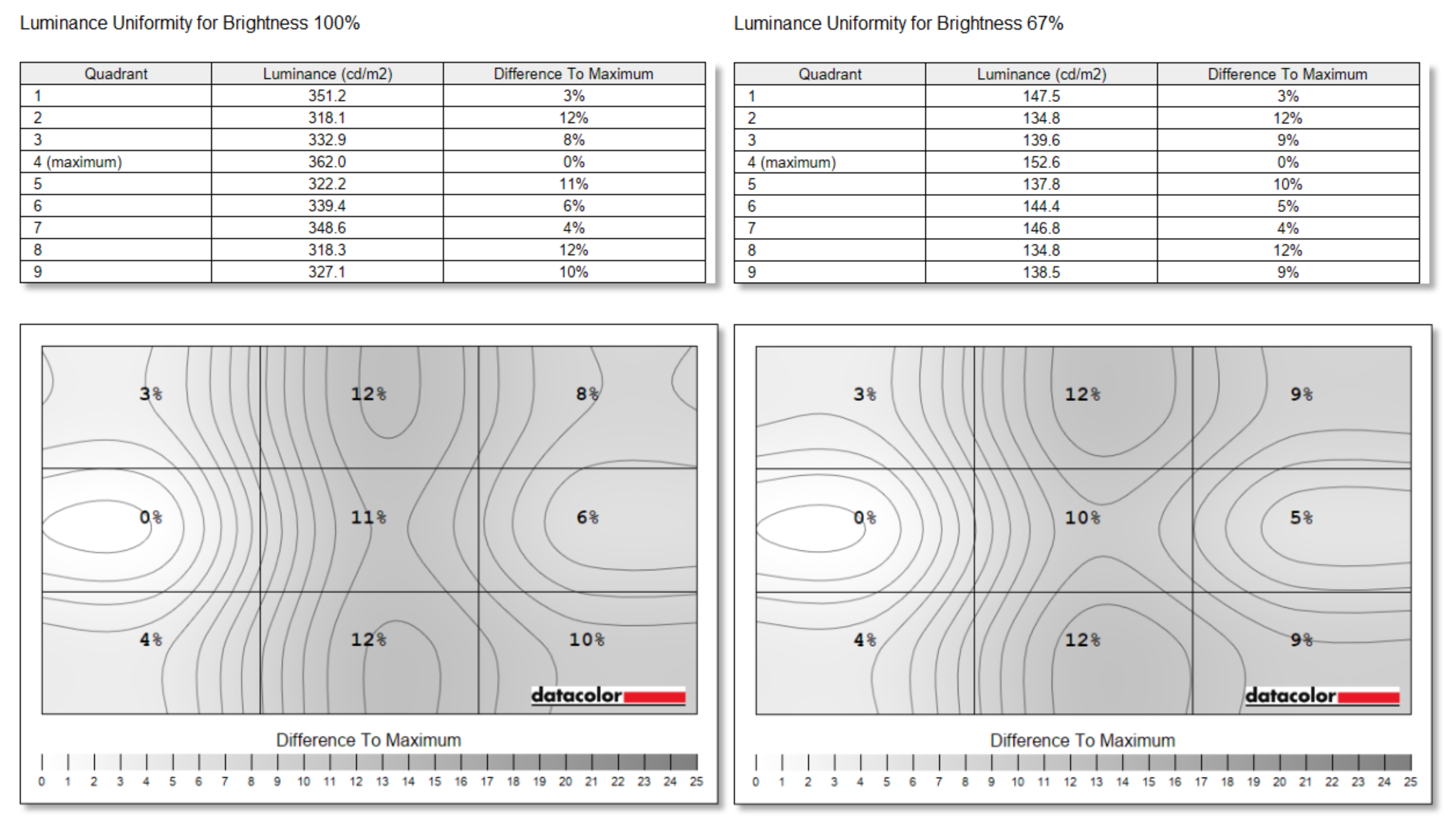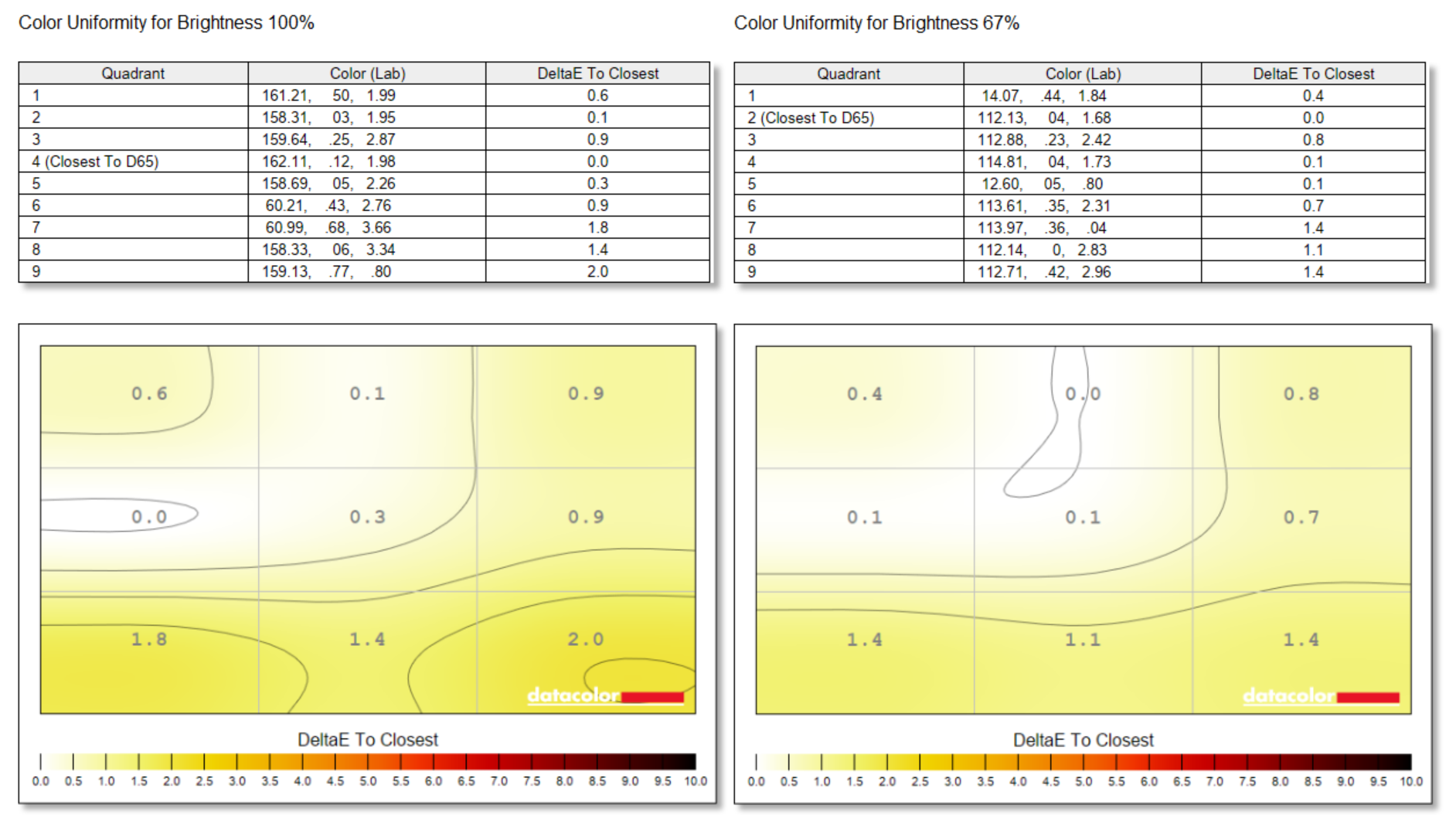Digital Camera World Verdict
If you're after a 27-inch 4K monitor, there are plenty to choose from. The BenQ PD2730S goes one better though: 5K. It gives you a pixel density of 218 PPI, which is a level of crispness that's hard to beat with any standalone monitor. That said, a 4K 27-inch screen is almost as sharp to the naked eye. Fortunately, this is no one trick pony though. Almost every other aspect of the PD2730S's image quality is first class, and it's backed up by fast USB-C connectivity and top-notch build. While I'm not entirely convinced by the benefits of 5K on a screen of this size, at least here it doesn't really come with any downsides. So if you're after a high-performance display, particularly for editing 4K video, the BenQ PD2730S should be high on your shortlist.
Pros
- +
Excellent color accuracy
- +
Great all-round image quality
- +
Fast, high-power USB connectivity
- +
Handy Hotkey Puck remote
Cons
- -
5K resolution of limited benefit
- -
Mediocre AdobeRGB coverage
Why you can trust Digital Camera World
BenQ's Professional-line monitors have traditionally hit a sweet spot between offering very high image quality and premium features, but at a (relatively) accessible price. The new PD2730S is no exception. Though it's far from cheap, with a list price of $1,499.99 / £999.99, you get an awful lot for you money. Headline features include 5K (5120 x 2880) resolution, 98% DCI-P3 coverage, HDR support, factory color calibration, USB-C connectivity at Thunderbolt 4 speed, and plenty more besides.
Let's see if the PD2730S can live up to expectations...

Specifications
Display area: 27 inches
Aspect: 16:9
Panel type: IPS
Panel bit depth: 10-bit
Display colors: 1.07 billion
Resolution: 5120 x 2880
Pixel density: 218 ppi
Refresh rate: 60Hz
Response time: 5ms
Brightness: 400 cd/m2
Contrast ratio: 2000:1
Color space coverage: 100% sRGB, 100% Rec.709, 98% P3
Video inputs: HDMI, USB-C (DP Alt Mode), DisplayPort
Read more:
The best monitors for video editing
The best photo-editing monitors
The best monitor calibrators
Key features
The headline feature of the PD2730S is its resolution. Where the vast majority of 27-inch monitors top out at 4K (3840 x 2160), the PD2730S goes a step better, to 5K (5120 x 2880). Though only a 1K difference, this actually equates to nearly 80% more total pixels over the screen area, in turn making individual pixels essentially impossible to see from any reasonable viewing distance. It means this is one of the sharpest standalone monitors money can buy, with a pixel density of 218 PPI.

And the image quality doesn't stop with just high resolution. The PD2730S has an advertised 98% coverage of the wide-gamut DCI-P3 video color space, along with a high 2000:1 contrast ratio, earning it display VESA DisplayHDR 400 certification. Color accuracy should also be excellent, as BenQ ships each PD2730S pre-calibrated to an accuracy of within Delta-E 2. Even the best image quality can be ruined by unwanted screen reflections, so to avoid this the PD2730S features a Nano Matte anti-reflective coating to diffuse ambient light, making the display TÜV-certified reflection-free.
The PD2730S is also a USB-C monitor, meaning you can connect a laptop to it via a single USB-C cable which will both power your laptop while also carrying the video signal to the monitor. What's more, the USB-C connection operates at a blazing-fast 40Gbps Thunderbolt 4 speed, making it possible to daisy chain two 5K monitors together, both linked via a singe Thunderbolt 4 cable to a compatible laptop. The connection is capable of up to 90W of Power Delivery, which should be enough to power all but the thirstiest laptops.
The best camera deals, reviews, product advice, and unmissable photography news, direct to your inbox!
Build & handling

BenQ has designed the PD2730S to be stylish yet understated. The display panel itself is nothing particularly special - the screen bezels aren't the narrowest, but the professional users this monitor is targeted at will likely care far more about the monitor's image quality than how it looks when turned off. The stand is a high quality item, constructed almost entirely of metal. It's solid, weighty, and more than up to the job of supporting the screen. There's plenty of adjustability, including swivel, tilt, and a generous amount of height adjustment. The screen can also be rotated through 90 degrees so it can be used in portrait orientation if required.

At the rear you'll find a standard AC power input socket (no separate power brick required), along with a single HDMI port, a Display Port connection, plus three USB-C ports, one of which doubles as a Display Port connection with 90W of Power Delivery. There are additional USB ports on the base of the display panel, effectively enabling the PD2730S to double as a USB hub/docking station. These include one USB-C and three USB-A sockets, all running at USB 3.2 Gen 2 speed (10Gbps), and providing up to 7.5W of charging power each.

BenQ supplies a variety of display cables and USB leads in the box, but the most interesting included accessory is the Hotkey Puck G3. This is a remote control that we've seen supplied with high-end BenQ monitors for several years, and is designed to make navigating through the monitor's menu an settings a more ergonomic experience than fumbling around with the tiny joystick and buttons on the base of the display.

Unlike older versions of the Puck, the G3 incarnation is wireless, and it's also nicely weighted so it sits securely on most desk surfaces. The central, clickable dial is ideal for fine-tuning screen brightness or adjusting the volume of the built-in speakers, while the buttons surrounding the dial enable instant switching between your preferred three color modes. The buttons are also customizable, and though I personally don't find the Puck to be an essential accessory as I tend to stay in one color mode and screen brightness setting for the majority of my work, it's nonetheless a nice extra to have.

Performance
Right out of the box, the PD2730S immediately impresses with its super-bright, high-contrast, vibrant image quality. This is helped by BenQ shipping the screen pre-set to 100% screen brightness and the wide-gamut Display P3 color profile, but even with brightness reduced to a more comfortable 50%, this is still a stunning screen to behold. The IPS LCD panel gives uniform viewing angles, with little - if any - observable variation in color or contrast consistency between the center and edges of the screen.

Then there's the huge 5K resolution. Though very impressive on a spec sheet, I find the benefits to be harder to quantify in real world use. 4K on a 27-inch screen is already a high enough resolution to make pixels so small that they're not individually visible at a normal viewing distance. One advantage is you can preview a 4K video at 100% size and still have space around it for a timeline and toolbars. But in terms of outright sharpness, there's little visible difference between 4K and 5K - the former is already more than sharp enough for a 27-inch screen size.

What matter's far more than outright resolution for color-critical image or video editing is a screen's color accuracy, as well as color and contrast consistency across the whole screen area. To properly assess this without merely relying on the subjective naked eye, you need the help of a specialist measuring device called a colorimeter, better known as a monitor calibrator. A calibrator such as DataColor's Spyder Pro can not only calibrate a monitor's color, it'll also measure its out-of-the-box color accuracy, brightness, color space coverage and brightness uniformity:
Lab results
Color gamut:
BenQ claims 98% DCI-P3 color space coverage - I recorded 97%. Close enough to be within an acceptable margin of error. sRGB coverage is 100%, just as advertised. BenQ doesn't state AdobeRGB coverage, but I measured it at 86%.
Brightness and contrast:
Peak brightness is listed as 400 nits. Try as I might, I couldn't match that figure in my testing, and could 'only' record around 340 nits. Even so, for long-term eye comfort and for optimal image or video editing, it's best to stay below 200 nits brightness anyway. I measured a peak contrast of 1890:1, which isn't far off the claimed 2000:1 figure, although this ratio was only achievable at around 25% screen brightness. At any other brightness setting, contrast drops closer to 1000:1.
Color accuracy:
Every PD2730S comes pre-calibrated to an accuracy within Delta-E 2, but our particular test monitor was better still, measuring just 0.42 (a perfect score being zero). However, as we find with many new monitors, the cyan reading isn't as accurate as the other tested colors. This slight blue shift is often favored by monitor manufacturers, as it makes white tones appear cooler and crisper, but naturally this comes at the expense of true color accuracy.
Luminance uniformity:
Screen brightness (luminance) uniformity is fairly good, with a maximum 12% difference between the brightest and dimmest regions of the display. I've recorded more consistent results than this, but it's a moot point, as you're highly unlikely to notice this minimal variance in real-world use.
Color uniformity:
Color uniformity is excellent, never exceeding more than Delta-E 2 (values closer to zero are better) between the most- and least color-accurate regions. This drops to just 1.4 with brightness set to a more usable 67%.
Verdict
There can be no doubting that the BenQ PD2730S is an excellent monitor for creatives. Its high DCI-P3 color space coverage makes it a particularly good choice for video professionals, although photographers who work in the AdobeRGB color space will probably want to consider other options. Decent color and brightness uniformity, teamed with excellent color accuracy, further enhance this screen's appeal for color-critical workloads.
But the real selling point here is resolution. 5K monitors are relatively rare, and the PD2730S offers an exceptional level of crispness and pixel density. While this is noticeable in day-to-day use (you can display more of an image on screen at any one time, and a 4K video preview can be displayed full-size, with space alongside for a timeline and tools), the difference in terms of clarity is minimal. Where a 27-inch 4K screen is noticeably sharper than a 27-inch QHD (2560 x 1440) display, there are diminishing returns by going higher still, as you already can't make out individual pixels at 4K.
Though I may not be convinced by 5K on a 27-inch screen, it's not as if the PD2730S relies solely on its resolution to be a compelling monitor. Its image quality is excellent in plenty of other ways, while build quality is first class. The super-fast USB-C connectivity is genuinely useful for laptop users, and the Hotkey Puck remote dial further justifies the price. What's more, when you consider that BenQ's own SW272U 27-inch 4K display costs more than the PD2730S (though it does have better AdobeRGB coverage), you're at least not paying a premium for 5K.
If you're a videographer shooting primarily in 4K and need that extra screen space around your video preview, the PD2730S makes sense and is worth the money. Photographers won't be disappointed either, but for image editing I personally would probably save a few bucks and go with a 4K screen instead.
Ben is the Imaging Labs manager, responsible for all the testing on Digital Camera World and across the entire photography portfolio at Future. Whether he's in the lab testing the sharpness of new lenses, the resolution of the latest image sensors, the zoom range of monster bridge cameras or even the latest camera phones, Ben is our go-to guy for technical insight. He's also the team's man-at-arms when it comes to camera bags, filters, memory cards, and all manner of camera accessories – his lab is a bit like the Batcave of photography! With years of experience trialling and testing kit, he's a human encyclopedia of benchmarks when it comes to recommending the best buys.
You must confirm your public display name before commenting
Please logout and then login again, you will then be prompted to enter your display name.