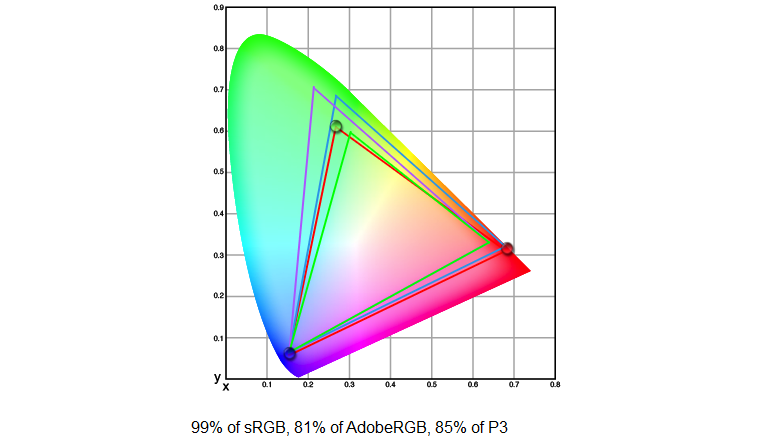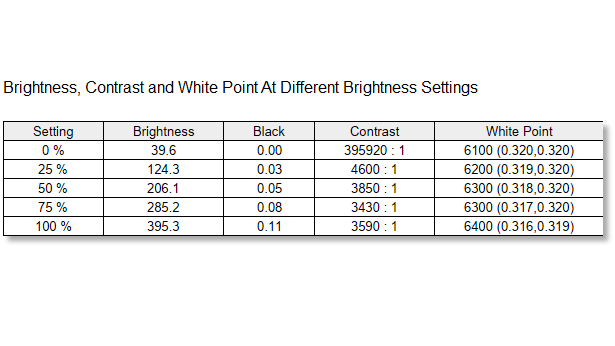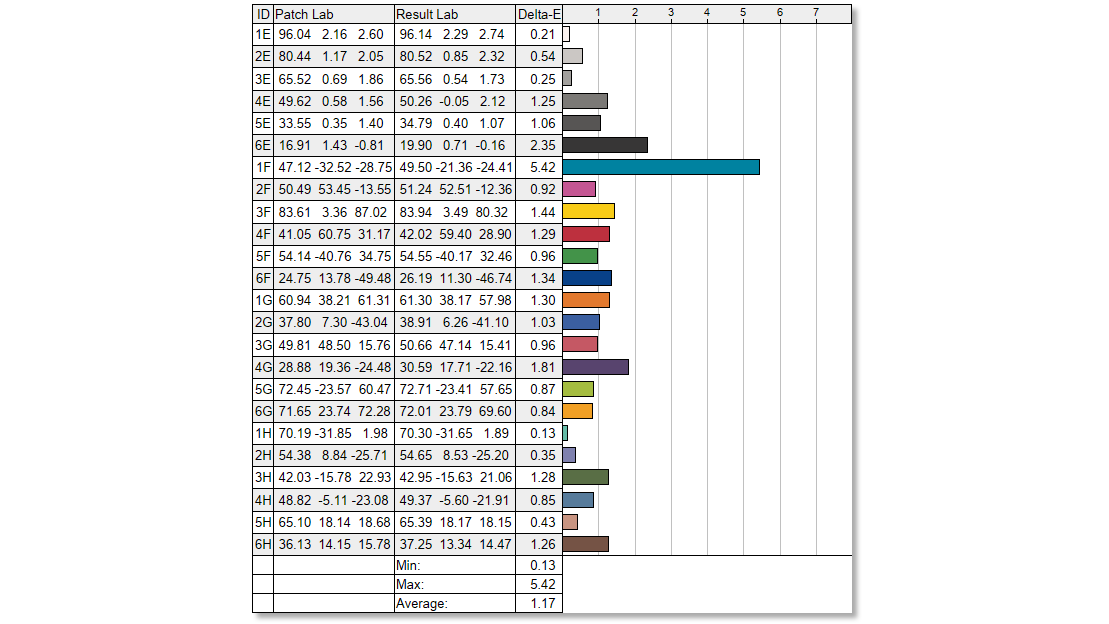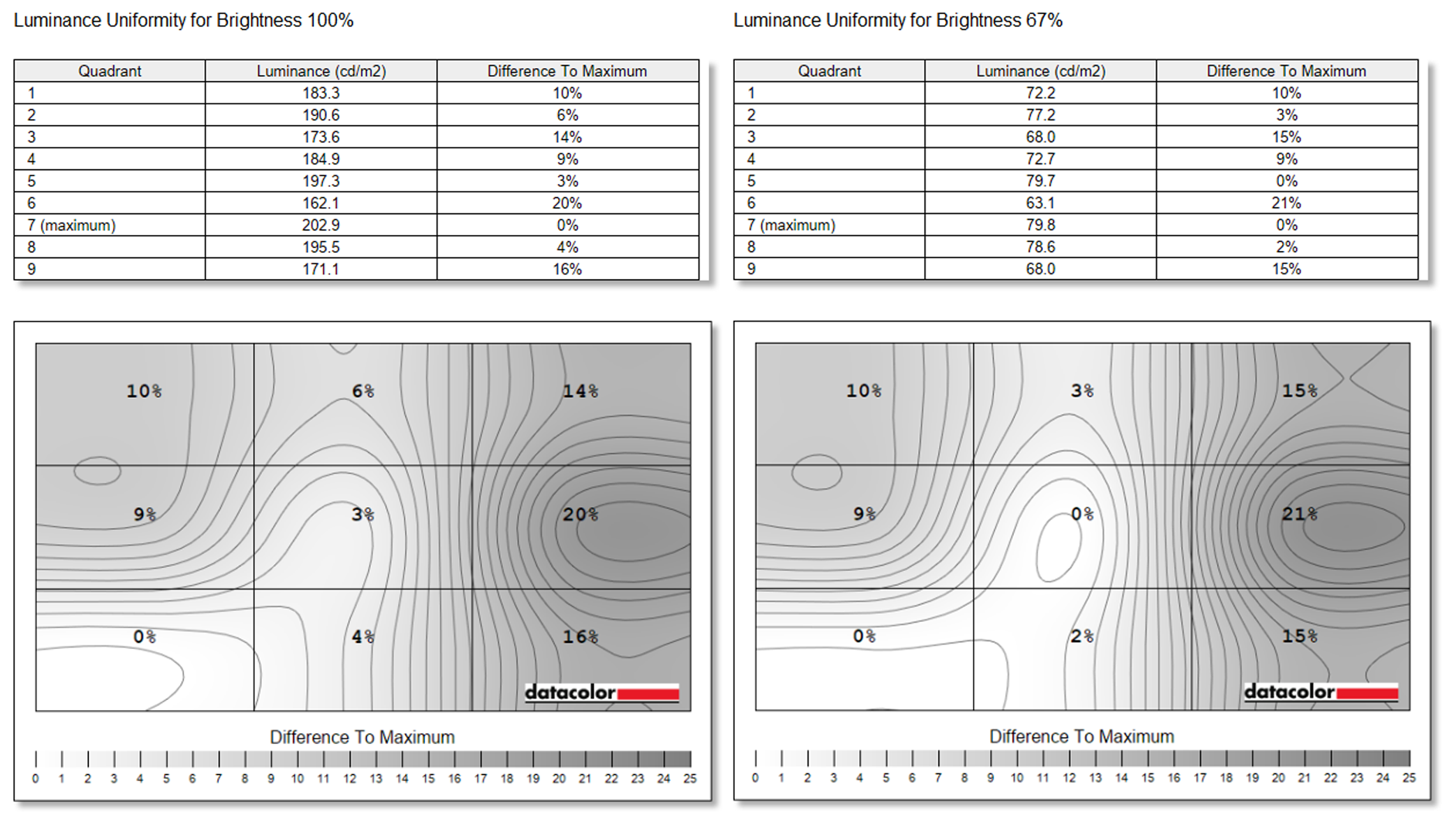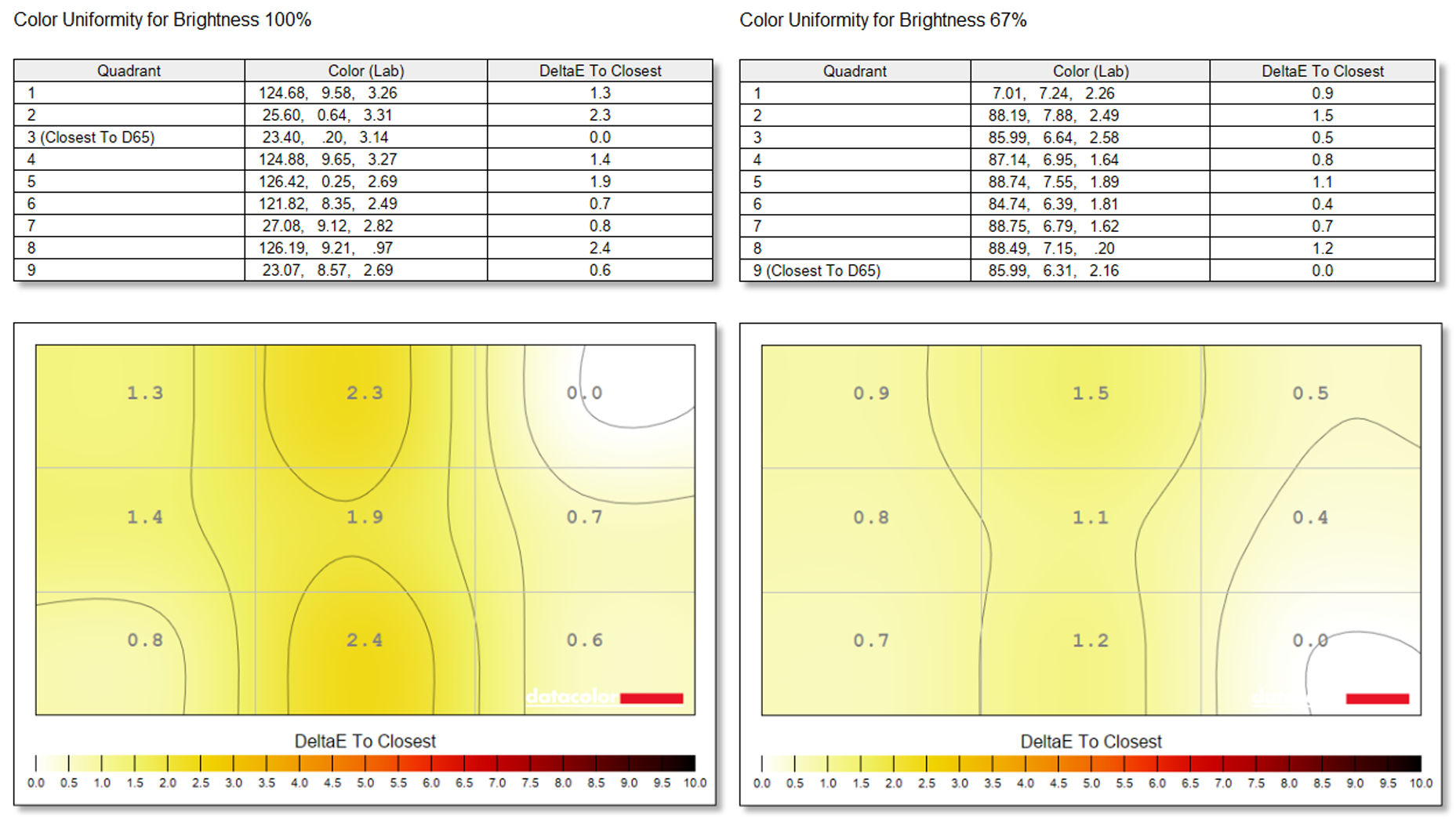Digital Camera World Verdict
The Dell S3425DW is a mostly impressive curved ultrawide monitor that's sadly let down in a couple of areas. Its image quality looks great to the naked eye, with surprisingly decent viewing angles, punchy contrast and vibrant color rendition. Color accuracy is also very good, and there are nice touches like USB-C connectivity and pop-out front-facing USB ports. However, the S3425DW is let down by mediocre brightness uniformity, and I just couldn't get close to Dell's claimed 95% DCI-P3 color space coverage. Consequently, demanding image and video editors may want to look elsewhere, but more casual creatives will likely be perfectly happy with the S3425DW.
Pros
- +
Excellent color accuracy
- +
Good viewing angles
- +
High contrast
- +
USB-C
- +
Fair price
Cons
- -
Disappointing brightness uniformity
- -
Questionable DCI-P3 coverage
- -
Limited stand height
Why you can trust Digital Camera World
Few monitors can match a curved ultrawide screen for sheer viewing immersion. The Dell 34 Plus USB-C Monitor (S3425DW) is an example of one of the most common curved ultrawide variants: the 34-inch, 21:9, 3440 x 1440 display. It also supports USB-C connectivity with power passthrough to a connected laptop, while gamers will appreciate the 120Hz refresh rate with AMD FreeSync Premium compatibility. A high 3000:1 contrast ratio and 95% DCI-P3 color space coverage also make the S3425DW a tempting option for video playback and editing.
Specifications
Display area: 34 inches
Aspect: 21:9
Panel type: VA
Panel bit depth: 10-bit
Display colors: 1.07 billion
Resolution: 3440 x 1440
Pixel density: 109 ppi
Refresh rate: 120Hz
Response time: 1ms
Brightness: 300 cd/m2
Contrast ratio: 3000:1
Color space coverage: 99% sRGB, 95% DCI-P3
Video inputs: HDMI x2, USB-C (DP Alt Mode)
Read more:
The best curved monitors
The best ultrawide monitors
The best monitor calibrators
Key features
At the heart of the S3425DW is a 34-inch VA (vertical alignment) LCD panel running at a resolution of 3440 x 1440 and a 120Hz refresh rate. Characteristically of VA panels, contrast is a relatively high at 3000:1, enabling HDR10 support, though brightness is quoted at a somewhat mediocre 300 cd/m2. This is also a 10-bit panel, capable of displaying 1.07 billion colors, which translates to a respectable 95% coverage of the wide-gamut DCI-P3 color space. A 1ms response time and fairly fast 120Hz refresh rate make the S3425DW a viable option for gamers. The exact curvature radius of the monitor isn't quoted by Dell, but some sources suggest it's a relatively tight 1800R, meaning that you'd only need to sit 1800mm (1.8 meters) from the screen for the center of the display to be the same distance away from you as the left and right edges.

The S3425DW is also a USB-C monitor, meaning you can use a single USB-C cable to connect the monitor to your laptop, powering the laptop through that same cable, thereby cutting cord clutter. Charging wattage is capped at 65W though, so don't expect particularly quick charging speeds (higher wattage USB-C monitors are available). The monitor also packs a pair of stereo speakers.
Build & handling

The S3425DW is a typical Dell monitor design, with slim screen bezels and minimalist styling. Combined with the white-finished stand and white rear casing, the monitor certainly looks the part. The stand enables -4°/4° of slant angle adjustment and -5° to 21° of tilt adjustment. There's also 130mm of height adjustment, but even at maximum height, I found the screen to be slightly too low for my preferred viewing position.

Being a USB-C monitor, you can use the S3425DW as a USB hub and plug in USB devices like flash drives or a phone. Concealed in the bottom of the screen is a pop-out module containing a USB-A and USB-C port, both of which face forward when the module is ejected, so plugging in devices is far easier than trying to fumble around the back or sides of the display. I found the pop-out mechanism on our particular sample monitor to be a bit sticky though. The USB-C port provides up to 15W of charging to a connected peripheral, while an additional USB-A port is located at the back of the monitor. All three USB ports run at 5Gbps, as does the USB-C upstream connection to your computer. That's not particularly fast, so while the S3425DW can technically double as a docking station, it's not suitable for high speed data transfer.
The best camera deals, reviews, product advice, and unmissable photography news, direct to your inbox!

Video connections include two HDMI ports, while the USB-C upstream port is DisplayPort 1.4 certified. There's no conventional DisplayPort socket though.

Performance
In general, VA LCD monitors like the S3425DW don't tend to provide quite the same quality of color and contrast consistency across the whole scree area as monitors that use IPS LCD technology, and VA screens also have slightly more restrictive viewing angles. However, I found the S3425DW's viewing angles to be surprisingly wide, helped be the fairly tight curvature of the screen surface which angles even the extreme corners of the screen into a more favourable viewing position. Highlight and shadow areas of an image are easily visible regardless of their location on the screen, and colors stay pleasingly consistent right out to the corners of the display. One area where VA panels often noticeably out-perform IPS screens is contrast, and the S3425DW is no exception. Blacks are deeper and more inky than they'd be on a typical IPS screen, and the S3425DW manages to simultaneously display highlights surprisingly brightly for its modest 300cd/m2 maximum brightness rating.

With its 3440x1440 resolution, the S3425DW's pixel density is perfect for displaying apps at their native 100% size with no upscaling required for them to be comfortably viewable. Interface fonts are therefore always crisp, no matter the age of the app you're using, which could otherwise cause it to have issues upscaling text and icons on a monitor with a higher pixel density. The 21:9 ultrawide aspect ratio is ideal for displaying two windows side by side, as well as allowing you to display additional editing pallets beside a 4:3 or 3:2 image, or even a 16:9 video. Think of the S3425DW as a 27-inch 1440p monitor, just with extra screen real estate added to each side - the vertical height and pixel density is virtually identical. This does however mean that when playing regular 16:9 video, it won't be any larger than when played on a 27-inch, 16:9 monitor.

I also tested the monitor's built-in stereo speakers, and was pleasantly surprised. Often built-in speakers like this are a token effort and sound so thin and muted that they're virtually unusable. Dell's speakers actually go up to a decent volume, and there's a degree of bass which gives some weight to voices. Music also has a fairly wide soundscape, and the overall result is such that you could conceivably use the S3425DW as your primary speaker output, providing you're not expecting HiFi audio quality.

While the S3425DW's relatively tight screen curvature is great for immersive gaming and movie watching, it does make it tricky to edit particularly geometric subjects. Horizontal lines appear obviously bent, and I found it difficult to get used to this.
Apart from the distortion caused by the display's curve, I was impressed by the S3425DW's vibrant, punchy and crisp image quality. But to objectively measure a monitor's display performance, you need to use a specialist device called a colorimeter - otherwise known as a monitor calibrator. My calibrator of choice is DataColor's Spyder Pro. This can not only calibrate a monitor's color, it's also able to measure a screen's out-of-the-box color accuracy, brightness, color space coverage and brightness uniformity:
Lab results
Color gamut:
Dell advertises the S3425DW as being capable of displaying 99% sRGB and 95% DCI-P3 color space coverage. While I found the former to be accurate, I was unable to match Dell's 95% P3 figure, despite trying every available screen color profile pre-set. I also connected to the monitor to a different computer to rule out any possible color profile interference, but was still unable to exceed 85% P3 coverage. Dell doesn't state the S3425DW's Adobe RGB coverage - I measured this to be 81%.
Brightness and contrast:
Dell quotes a maximum brightness of 300cd/m2, and a peak contrast ratio of 3000:1. I found both these figures to be rather modest, as I recorded nearly 400cd/m2 brightness and a contrast ratio of almost 3600:1 with brightness set to 100%.
Color accuracy:
The S3425DW isn't marketed as a color-critical display, and hence the screen isn't sold as being pre-calibrated to within an advertised tolerance from perfect color reproduction. For reference, premium monitors designed for color-critical workflows are often calibrated to a Delta-E of <2 from perfect color. I measured an impressive Delta-E average score of 1.17 with the screen in its sRGB profile, placing the S3425DW on par with some of the most color-accurate monitors on the market.
Luminance uniformity:
Brightness uniformity isn't the best, with the right side of the display being up to 21% dimmer than the brightest portion of the screen (the bottom left, in this case). While this result seems poor, in real-world use the brightness irregularity is quite hard to spot with the naked eye. Only when viewing a single color covering the whole screen area is the inconsistency visible, and even then I didn't find it distracting.
Color uniformity:
While brightness uniformity may be disappointing, color uniformity is excellent.
Verdict
The Dell 34 Plus USB-C Monitor (S3425DW) is somewhat of a mixed bag. On the one hand its image quality looks great to the naked eye, with surprisingly decent viewing angles, punchy contrast and vibrant color rendition. Color accuracy is also unexpectedly good, and there are nice touches like the pop-out front-facing USB ports, along with USB-C connectivity.
While the S3425DW performs well for casual use, movie watching and gaming, it's harder to recommend for editing. Try as I did, I couldn't get the screen to display more than 85% of the DCI-P3 color gamut - some way short of Dell's claimed 95% coverage. Brightness uniformity also proved to be disappointing, though this could be an issue confined to our test monitor, and even then it was more apparent in lab tests than during real-world use.
If you want a curved ultrawide monitor for general use, gaming, or light image/video editing, the S3425DW is a pleasure to use. Demanding editors who want to edit stills in Adobe RGB or color grade video should look elsewhere though, and preferably to a flat screen that won't distort geometric subjects.
Ben is the Imaging Labs manager, responsible for all the testing on Digital Camera World and across the entire photography portfolio at Future. Whether he's in the lab testing the sharpness of new lenses, the resolution of the latest image sensors, the zoom range of monster bridge cameras or even the latest camera phones, Ben is our go-to guy for technical insight. He's also the team's man-at-arms when it comes to camera bags, filters, memory cards, and all manner of camera accessories – his lab is a bit like the Batcave of photography! With years of experience trialling and testing kit, he's a human encyclopedia of benchmarks when it comes to recommending the best buys.
You must confirm your public display name before commenting
Please logout and then login again, you will then be prompted to enter your display name.