Digital Camera World Verdict
The XPPen Artist 12 3rd is a great performer overall and provides functionality in terms of input pressure and sensitivity typically seen in higher-end XPPen pen displays. The 1080p resolution works well for the 11.9-inch display, and the auto-dimming feature matches ambient lighting effectively. It, however, lacks the clarity, punch and sharpness of higher-resolution 4K Calman Verified XPPen displays, but it remains a fantastic budget option.
Pros
- +
Great compact size
- +
Precise and positive input
- +
Buttons and dials on the unit
Cons
- -
Not as sharp as higher-res displays
- -
The screen doesn’t feel like paper
- -
No pen stand included
Why you can trust Digital Camera World
Pen displays are fantastic for digital artists, designers and photographers because they provide direct input and unrivalled precision when drawing and editing photos. The XPPen Artist 12 3rd is XPPen’s latest budget model, and one we can see will be fighting its way onto the best drawing tablets and best tablets for photo editing and photographers guides.
This 11.9-inch pen display features a 1080p resolution and is claimed to be capable of displaying 99% of sRGB, 97% of Adobe RGB and 97% of Display P3. This is impressive for what you can arguably call an entry-level XPPen pen display with a competitive entry-level price tag. At just $240 / £190, you can enjoy a more precise input for your design, artwork and/or photo editing.
This may be a budget model, but the X4 Smart Chip Stylus has an initial activation force of just 2g, a response time as low as 30ms, and 16,384 pressure levels with up to 60-degree tilt recognition. This puts it on par with more expensive XPPen pen displays in terms of input precision, which is impressive.
What I really like about this pen display is its size; it’s large enough to work effectively on, but it’s compact enough to be highly portable. So, not only can you use it almost anywhere, but it doesn’t take up much desk space. It’s not perfect, few things are, but let’s take a closer look at what the Artist 12 has to offer.

Specifications
Resolution | 1080p |
Brightness | 260 nit |
Colour gamut | 99% sRGB, 97% Adobe RGB, 97% Display P3 |
Display colors | 16.7m |
Pen sensitivity | 16,384 levels |
Screen dimensions | 264.0x149.0mm / 10.39x5.87in |
Dimensions | 327.2x189.1x12.0mm / 12.88x7.44x0.47in |
Weight | Weight: 719g / 1.59lbs |
Price
The XPPen Artist Pro 12 3rd launched on 20 October 2025 and costs a reasonable $240 / £190. This means it’s hugely affordable and that digital artists, designers and photographers can enjoy the benefits of direct input without breaking the bank.
In the box you get the Artist 12, an X4 Smart Chip Stylus x 1, 10x Pen Nibs, a Nib Replacement Tool x 1, a USB-C to USB-C Cable x 1, a 3-in-1 USB-C Cable, a glove, a cleaning cloth and a foldable stand. Higher-end pen displays from XPPen often come with two styluses and a case for spare nibs, etc., but this budget model keeps things simple and to a minimum while still giving you everything you need, so no case or stand is included.
Design & Handling
The XPPen Artist 12 3rd is a fairly compact pen display with an 11.9-inch screen. Overall dimensions are just 327.2x189.1x12.0mm / 12.88x7.44x0.47in with a weight of 719g / 1.59lbs; this is a pen display you can comfortably use flat on a desk, on the included stand or on your lap. One thing I love about its size is that it doesn’t take up too much desk real estate, having reviewed some huge 24-inch pen displays.
The best camera deals, reviews, product advice, and unmissable photography news, direct to your inbox!
Larger pen displays in the 16-24in range provide large screens that are great for working on, but the trade-off is always desk space and portability. The Artist 12 is a pen display you could comfortably travel with and use in multiple locations, which many people will find useful. Plus, the stand folds down to a small size, too.

Like most pen displays, the overall design is fairly simple, but at one end of the unit, there are two dials and eight customizable buttons. The X-Dial allows you to assign commands, such as to change brush size and zoom, while the buttons can be assigned with functions to improve productivity by reducing reliance on your computer keyboard.
These buttons are blank, so you do have to remember what functions have been assigned to them. This makes sense because they’re customizable, but it would be great if the buttons had mini screens that display their function, like the Logitech MX Creative Console. This would, I expect, drive up cost, so the Artist 12 would no longer be a budget option.
Build quality is excellent, and the buttons and dials have a quality feel when being pressed and rotated. The dials do have clicks, so you know you’re rotating them; the click is a little annoying, but it isn’t a dealbreaker. The Artist 12 is also nice and thin, which gives it a more premium look. One feature you will enjoy is the magnetic strip at the top of the display, where you can keep the stylus when not in use.


The all-important screen, as previously mentioned, is 11.9 inches with a working area of 264.0x149.0mm / 10.39x5.87in. The screen is AG nano-etched glass with an AF coating, which aims to provide a paper-like texture that effectively resists glare, scratches, and fingerprints. It absolutely achieves the last three points, but I’m not convinced it felt paper-like during use. It was, however, comfortable to use, and I have no complaints in this area.
The stand is also great because it folds almost flat, so it takes up little space for transportation, but once opened up, it supports the Artist 12 effectively. It’s a simple design, but it works well for its intended purpose. I’ve used competitor tablets with more robust stands, but they are larger and heavier than this one, so as always, there’s a trade-off.

Performance
The screen provides a resolution of 1920x1080 pixels, and is claimed to have a color gamut of 99% sRGB, 97% Adobe RGB and 97% Display P3, with the ability to display 16.7 million colors. Brightness is 260 nits and makes the pen display comfortable to use, and the viewing angle of the screen is 170 degrees. The combination of the screen and stylus provide an excellent level of control overall.
The X4 Smart Chip Stylus is driven by the new X4 chip, which has an initial activation force of 2g, a response time as low as 30ms, and 16,384 pressure levels with up to 60-degree tilt recognition. There are also a couple of buttons that can be customized, but for most people, left and right mouse clicks make the most sense here. There’s no pen stand included, so you have to rely on the magnetic strip at the top of the display for pen storage, of sorts.
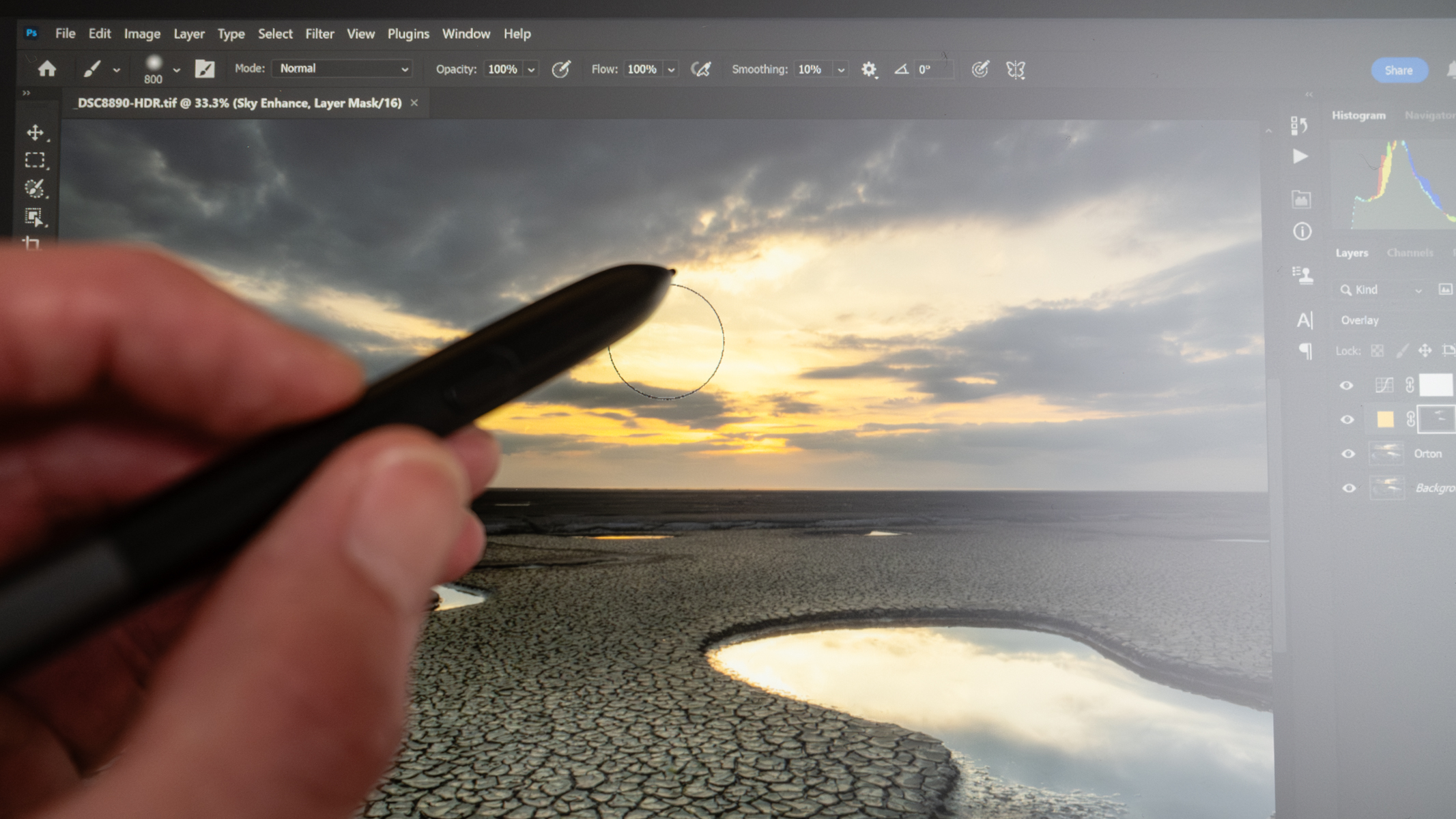
The image produced on the Artist 12 is excellent overall, offering great levels of detail when editing photos. The onscreen image is full HD, which complements the 11.9-inch screen. However, it must be noted that the screen lacks the sharpness of 4K pen displays. This did not negatively affect my photo editing or overall experience with the Artist 12, but it is important to mention.
In terms of input, I found the Artist 12 and the X4 Smart Chip Stylus comfortable to use with positive input when working with masks and selections in Photoshop. There were times when I wanted to view my monitor, and in this situation, I used the Artist 12 like a graphics tablet laid down flat on my desk, and moved back to it when I needed greater precision.
The Artist 12 features automatic DC dimming, where brightness is adjusted based on ambient light levels with the aim of providing greater eye comfort. I have to admit that I didn’t even notice this happening, so it must have been effectively matching ambient light levels to deliver optimal brightness.
Verdict
The XPPen Artist 12 3rd is a great performer overall and provides functionality in terms of input pressure and sensitivity seen in higher—end XPPen pen displays. The 1080p resolution works well for the 11.9-inch display, and the auto-dimming feature matches ambient lighting effectively.
Despite the impressive specs for such an affordable pen display, the Artist 12 lacks the clarity, punch and general sharpness of higher-resolution Calman Verified XPPen displays, but don’t let that put you off. It remains an excellent pen display and one that doesn’t take up too much desk space. The screen doesn’t feel particularly paper-like, but it’s comfortable to use, and the etched surface doesn’t pick up fingerprints easily.
Features | Offers everything you need, including an auto brightness feature. 4 |
Design | Well crafted with direct access controls and a slim profile. 4 |
Performance | Precise input and comfortable to use, but not as sharp as 4K pen displays. 4 |
Value | The Artist 12 3rd is priced competitively and helps to make pen displays affordable. 5 |
Overall | ★★★★☆ |

✅ Buy it...
- If you would like a portable display for digital drawing and photo editing.
- If you would like a small pen display that takes up little desk space.
🚫 Don't buy it...
- If you would like a larger pen display with a higher resolution.
- If you would prefer a pen display with a vibrant OLED screen.
Alternatives
XPPen Artist Pro 24 (Gen 2) 4K
The Artist Pro 24 (Gen 2) 4K is a beast, being a 24-inch pen display, and is perfect for those who would like a large pen display.
Xencelabs Pen Display 16
The Xencelabs Pen Display 16 is a larger and higher-end 16-inch pen display offering a 4K resolution and an impressive OLED screen.
James Abbott is a landscape and portrait photographer based in Cambridge. He’s also an experienced photography journalist specializing in camera skills and Photoshop techniques. He is also a CAA-approved drone pilot and professional aerial photographer.
You must confirm your public display name before commenting
Please logout and then login again, you will then be prompted to enter your display name.





