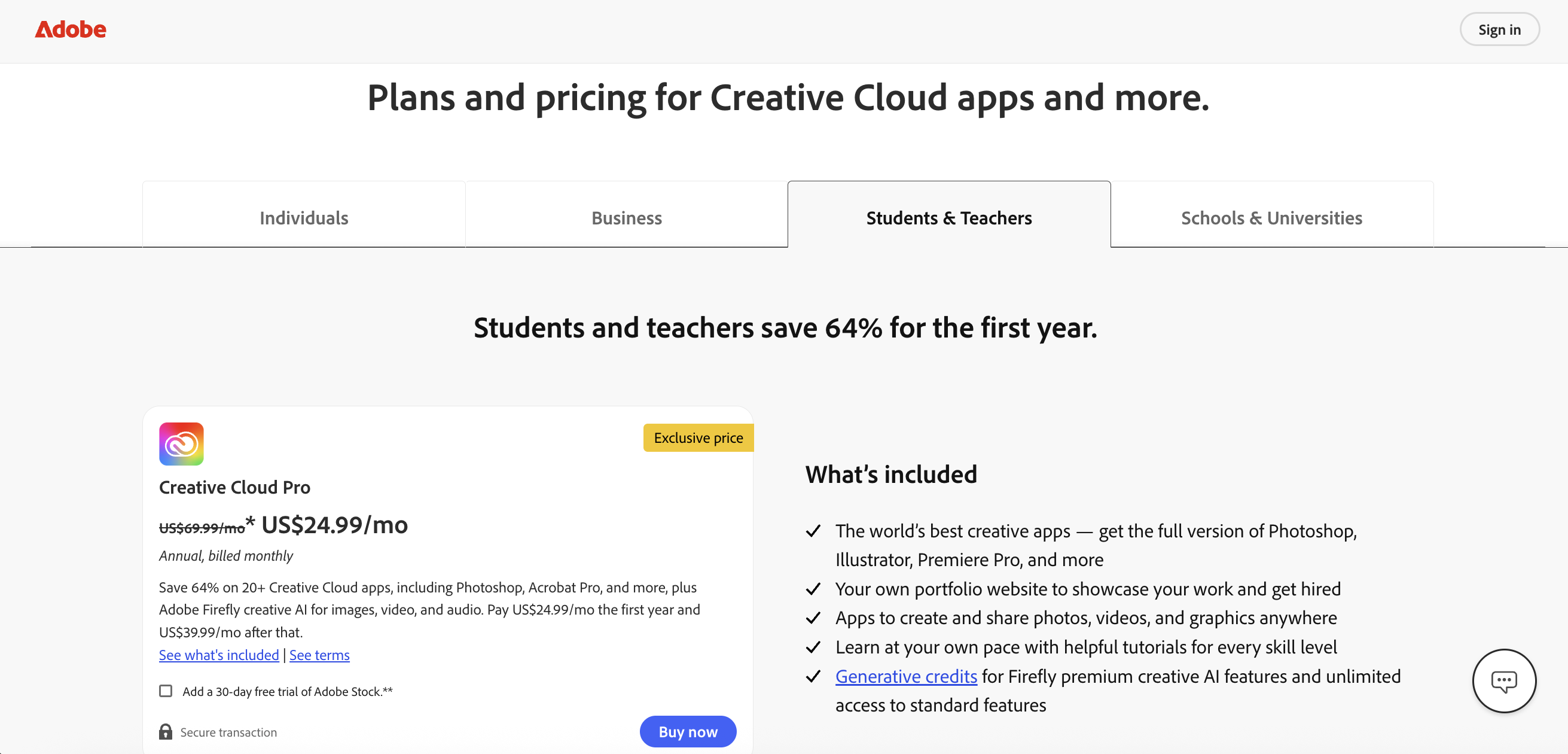Adobe student discount: save 64% or more on a Creative Cloud Pro subscription!
If you're a student, teacher or work in education, you can save hundreds in a single year

The Adobe student discount can save you serious money if you want to get Photoshop, Lightroom, Premiere Pro and a whole host of other creative software. Because while there's no student discount on individual apps, you can save hundreds of pounds a year on Adobe's Creative Cloud Pro, which gives you an all-apps subscription to more than 45 professional tools.
Adobe Student Discount: Get 64%+ off a Creative Cloud Pro subscription
Students, teachers and other education workers can get 64% off a subscription to Creative Cloud Pro (or more in some countriens), which includes 45+ industry-leading apps including Photoshop, Lightroom, After Effects, Premiere Pro, Illustrator, InDesign and more.
US: $69.99 $24.99/month
UK: £66.49 £19.99/month
AU: AU$113.99 AU$30/month
A Creative Cloud Pro subscription is normally very expensive, and would be hugely draining on the average student's budget. Thankfully, though, the Adobe student discount can get you up to two-thirds off the price. Which means anyone studying photography, filmmaking, design, illustration, publishing or other creative disciplines should not miss out.
The apps you'll get include the following:
Desktop apps: Photoshop, Lightroom, Adobe Lightroom Classic, Premiere Pro, Audition, After Effects, Prelude, Adobe Media Encoder, Adobe Character Animator, Illustrator, InCopy, Animate, Acrobat DC Standard, InDesign, Bridge, Acrobat Pro, Adobe Dreamweaver, Adobe XD, Adobe Dimension
Mobile apps: Adobe Photoshop Express, Premiere Rush Mobile, Photoshop Lightroom for Mobile, Adobe Scan, Photoshop Mobile & Web plan, Illustrator on iPad, Adobe Fresco (for iPad and Windows 10 tablets), Adobe XD Mobile
Web apps and services: Premiere Rush, Spark Page, Spark Video, Publish Services, Acrobat Reader, Project Spice (Prerelease), Behance Network, Core CC Services, Adobe Express, Publish Online, Adobe Fonts, Creative Cloud Assets, Lightroom Photo Cloud Storage, Adobe Portfolio, Acrobat Export PDF, Acrobat Create PDF, Illustrator on the Web (Beta), Photoshop online, Acrobat PDF Pack, Sign Transactions, Lightroom Web, Frame.io
The small print: how Adobe subscriptions work
Why you can trust Digital Camera World
Before you put in your credit card details, though, it's worth paying attention to the small print. Here are three points that you need to know:
• Adobe will quote both a monthly price and an annual pre-paid subscription, but they both work the same way in that you are committing to a 1-year contract. That means a cancellation fee with be charged if you want to end your subscription early. The same applies to the monthly payments – the monthly fee is simply a way of paying by instalments.
• Also note that the Adobe Student discount applies to the Creative Cloud Pro subscription only. It does NOT apply to single-app subscriptions, or other bundles.
• Finally, note that the Adobe Student discount applies for the first year only. You may still qualify for a discount in your second year, but the current default is that your subscription will automatically renew at the full price. If you don't want that to happen, you'll need to cancel before the end of the year.
Who can get an Adobe Student discount?
To qualify for the student discount on Creative Cloud, you must be at least 13 years old and enrolled in one of the following institutions:
- Any accredited public or private university or college, as long as your degree requires the equivalent of at least two years of full-time study. Full-time and part-time students are both eligible.
- Any accredited public or private primary or secondary school providing full-time instruction.
- Home schooling
The Adobe student discount is also available to teachers, faculty, and staff at the above institutions, and to home school teachers.
How do you get the Adobe student discount?
To get the Adobe student discount on the Creative Cloud, visit adobe.com/creativecloud/plans.html and log in with your Adobe ID. If you don't have an Adobe ID, you can create one at account.adobe.com for free.
Near the top of the page (shown below) are four tabbed options: Individuals, Business, Students & Teachers, Schools & Universities. Choose the third option, 'Students & Teachers'.
On the next page, you can choose to add a 1-month free trial of Adobe Stock. If you choose this, bear in mind you will automatically get charged for the second month unless you cancel in time. To move to the next screen, click the blue 'Continue' button in the bottom right corner.
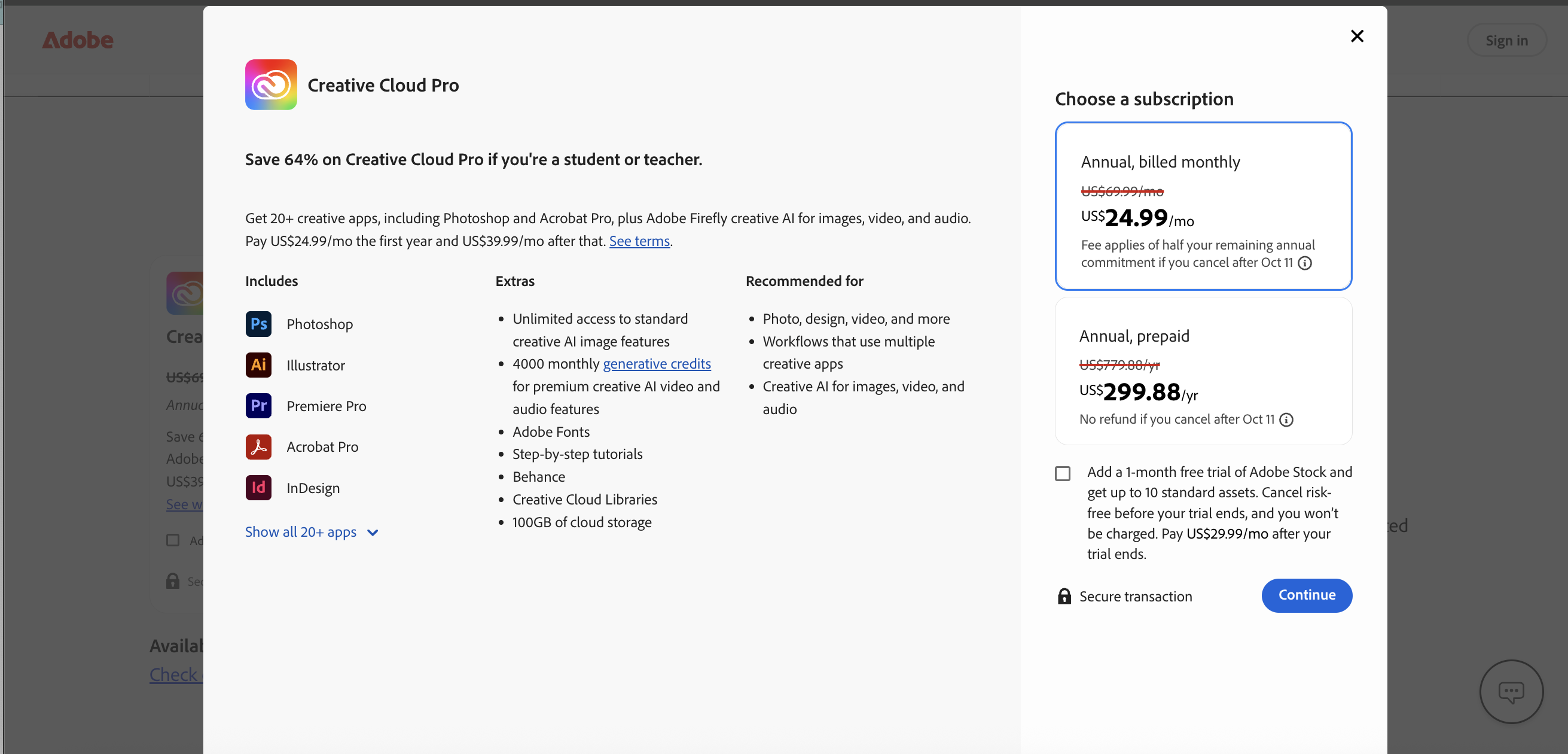
On the next page, you'll be offered the Adobe Stock trial again (if you didn't choose it the first time), as well as an option to add AI Assistant for Acrobat. To move to the next screen, click the blue 'Continue' button at the bottom left.
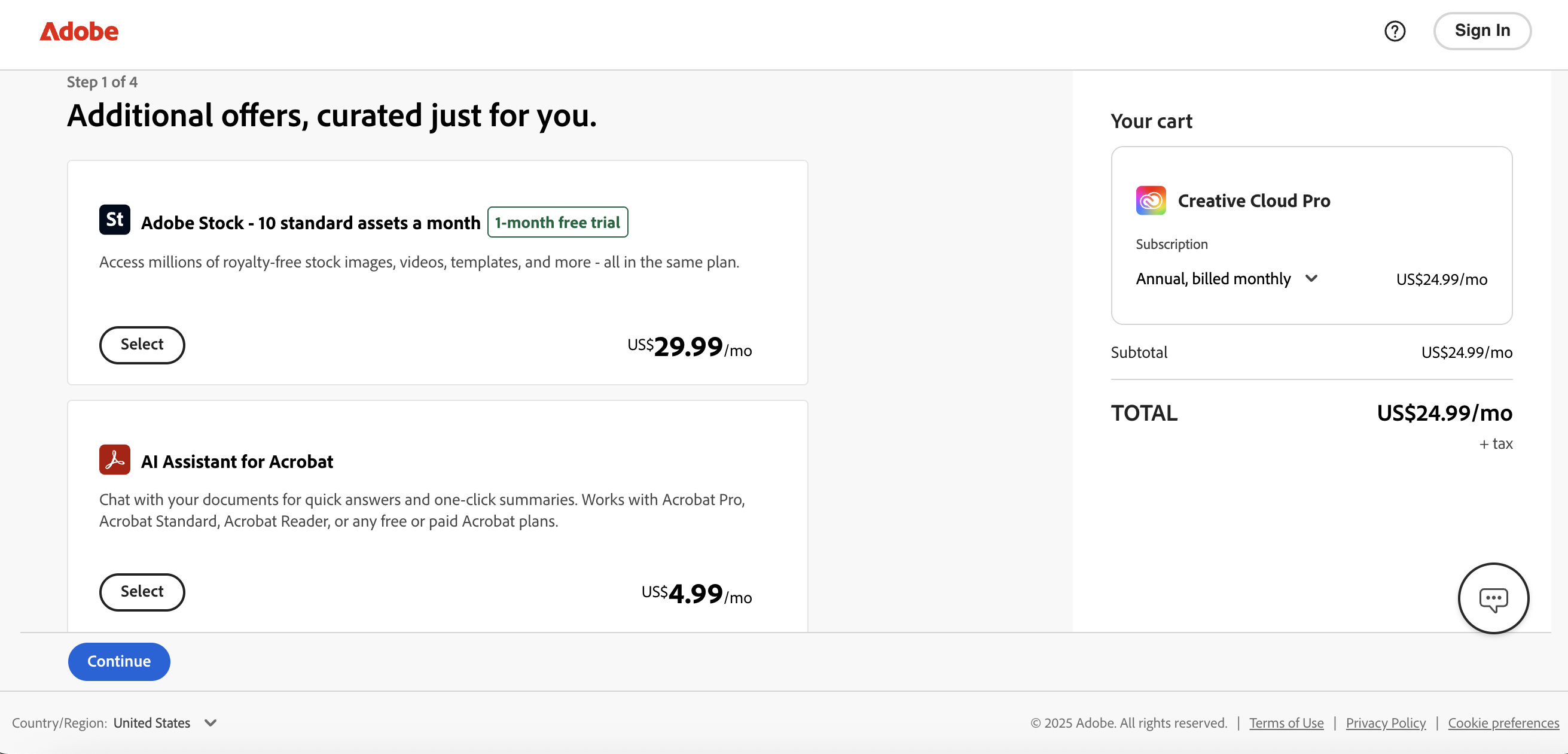
On the next screen, you'll be asked to enter an email address. Do so, then click the 'Continue' button.
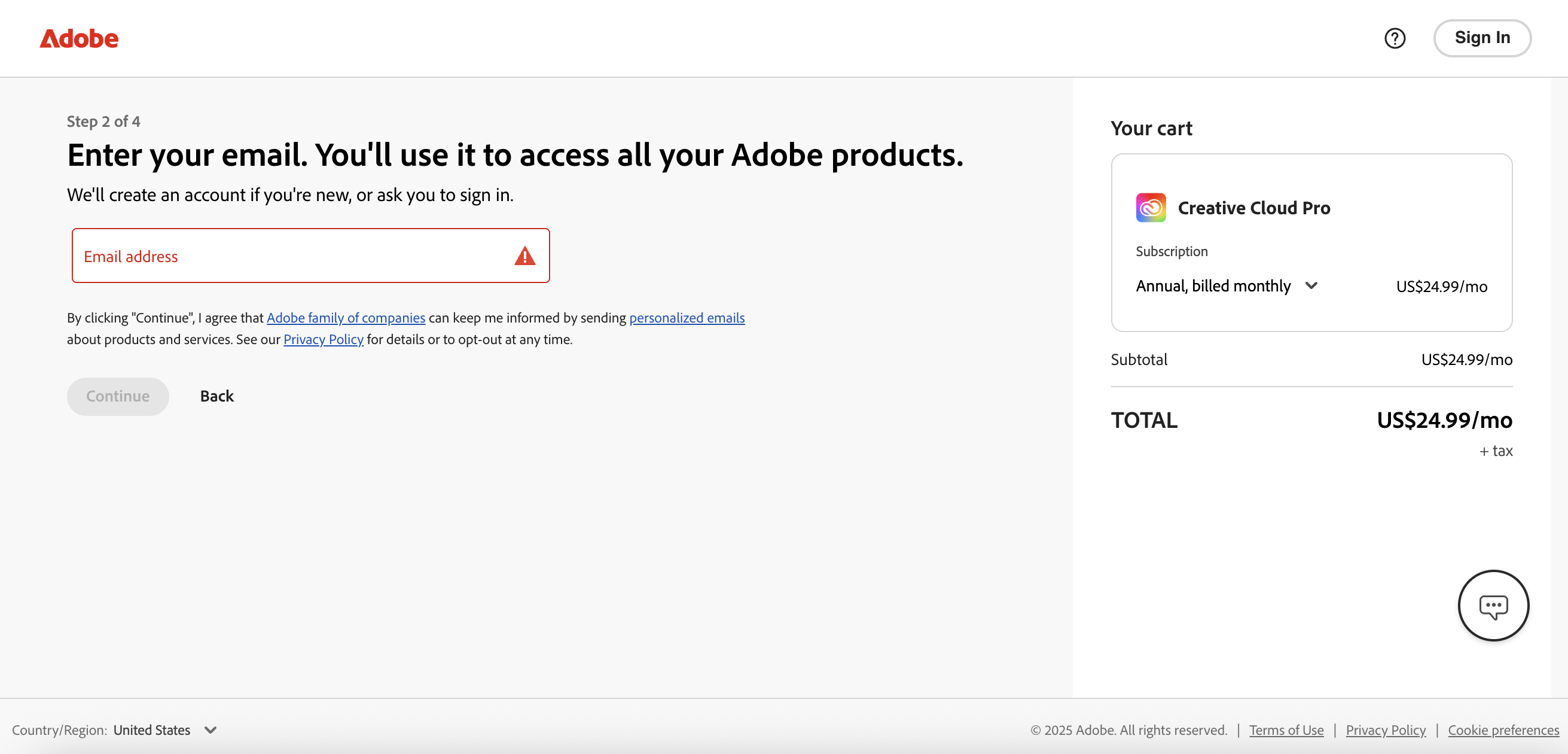
Finally, enter your payment details to take out a Creative Cloud Pro subscription at the student discount rate.
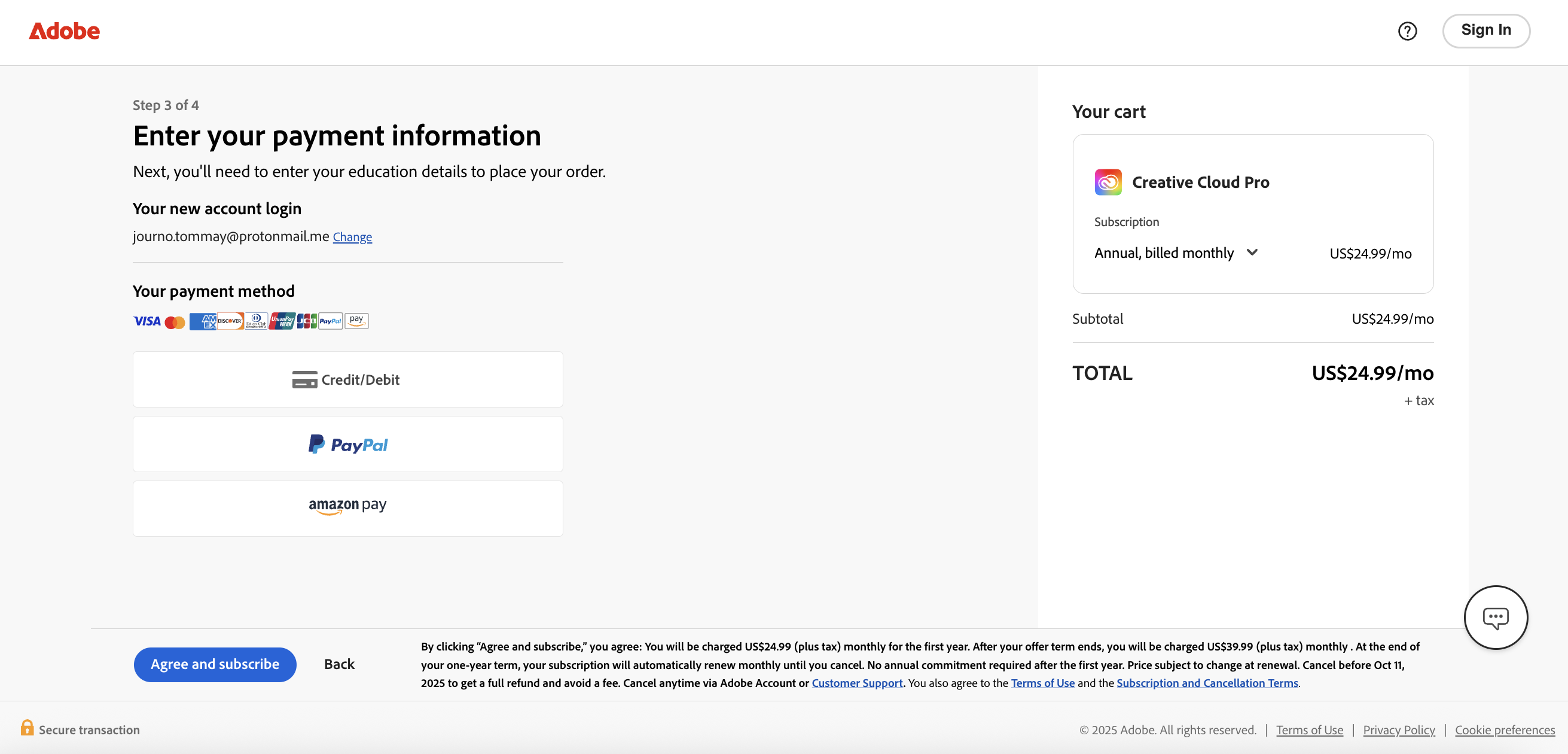
Adobe Student Discount: how to prove your eligibility
To prove your eligibility, Adobe will request a document issued by the institution within the last six months, with your name, institution name, and current date.
Examples of acceptable documents include a school ID card, report card, transcript, tuition bill or statement. Home-schooled students may supply a dated copy of a letter of intent to home school; current membership ID to a homeschool association, or dated proof of purchase of curriculum for the current school year.
If you're a teacher or education worker, you'll be asked to present ID that includes your name, the date, and the name of your employer, or an official document. The latter may include, for example, an institutional paycheck stub, or a letter on official letterhead from the registrar.
If necessary, Adobe are happy for you to cross out any sensitive information such as pay amounts, grades, or social security numbers.
If you're unsure whether you want Creative Cloud, even with the huge student discount, you can always take out a seven-day free trial to take it for a spin first.
Read more:
• How to download Photoshop and try it for free
• Download Premiere Pro CC and try it for free
• The best tablets for photo editing
• The best monitors for photographers
• Best student printers
The best camera deals, reviews, product advice, and unmissable photography news, direct to your inbox!
Tom May is a freelance writer and editor specializing in art, photography, design and travel. He has been editor of Professional Photography magazine, associate editor at Creative Bloq, and deputy editor at net magazine. He has also worked for a wide range of mainstream titles including The Sun, Radio Times, NME, T3, Heat, Company and Bella.
- Rod LawtonContributor