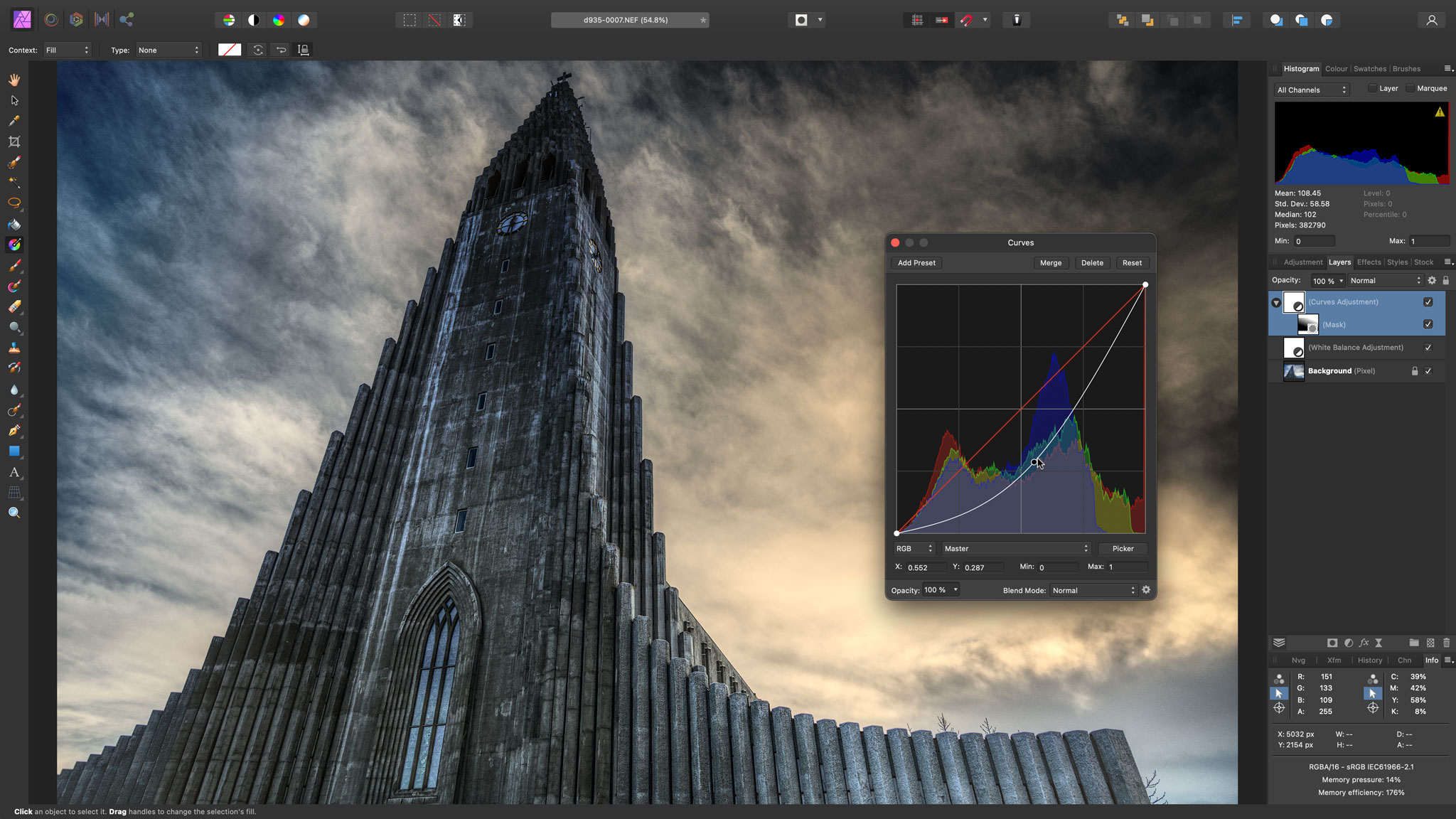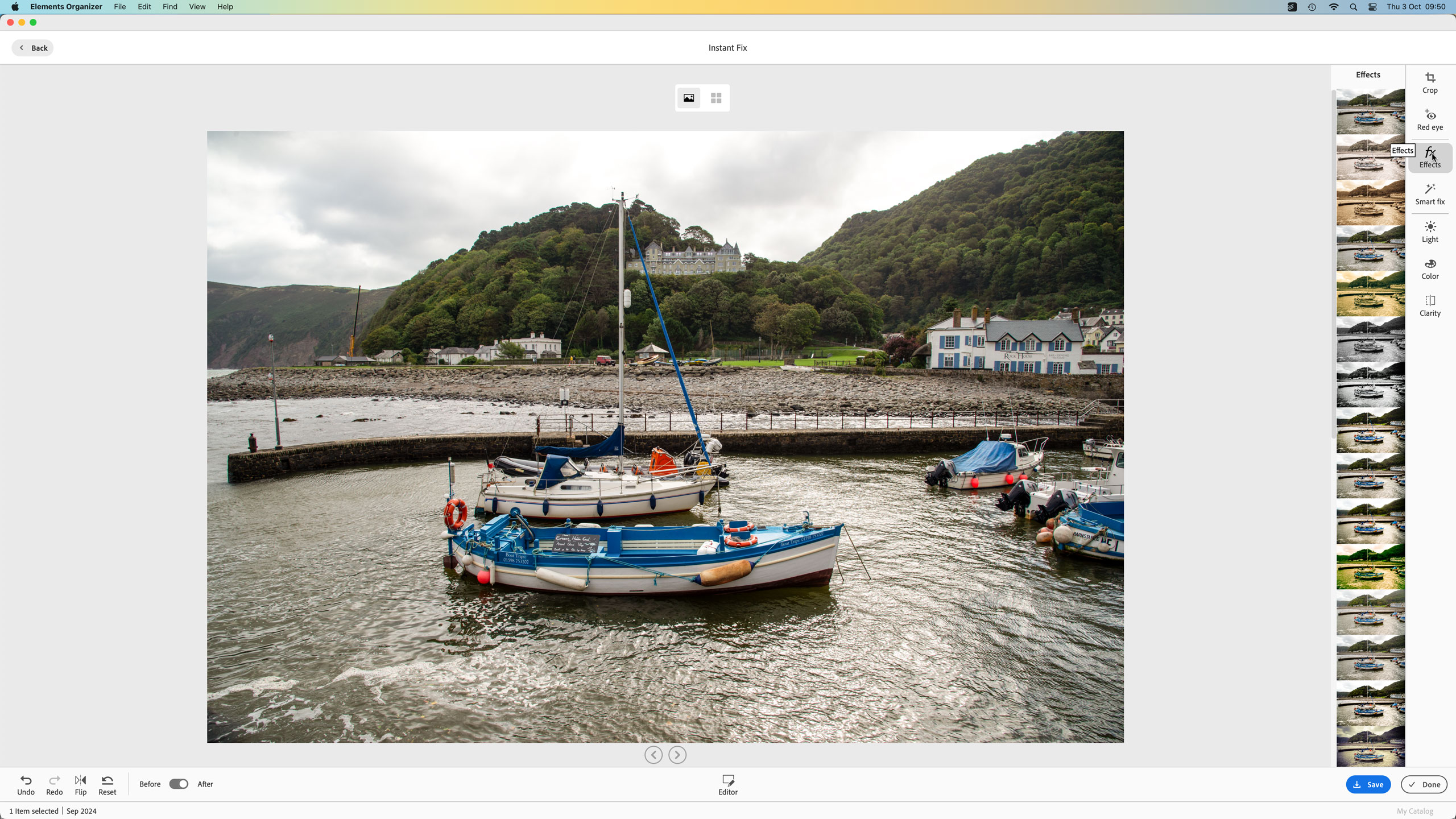The best Photoshop alternatives
Photoshop too expensive? These photo editors are a viable alternative
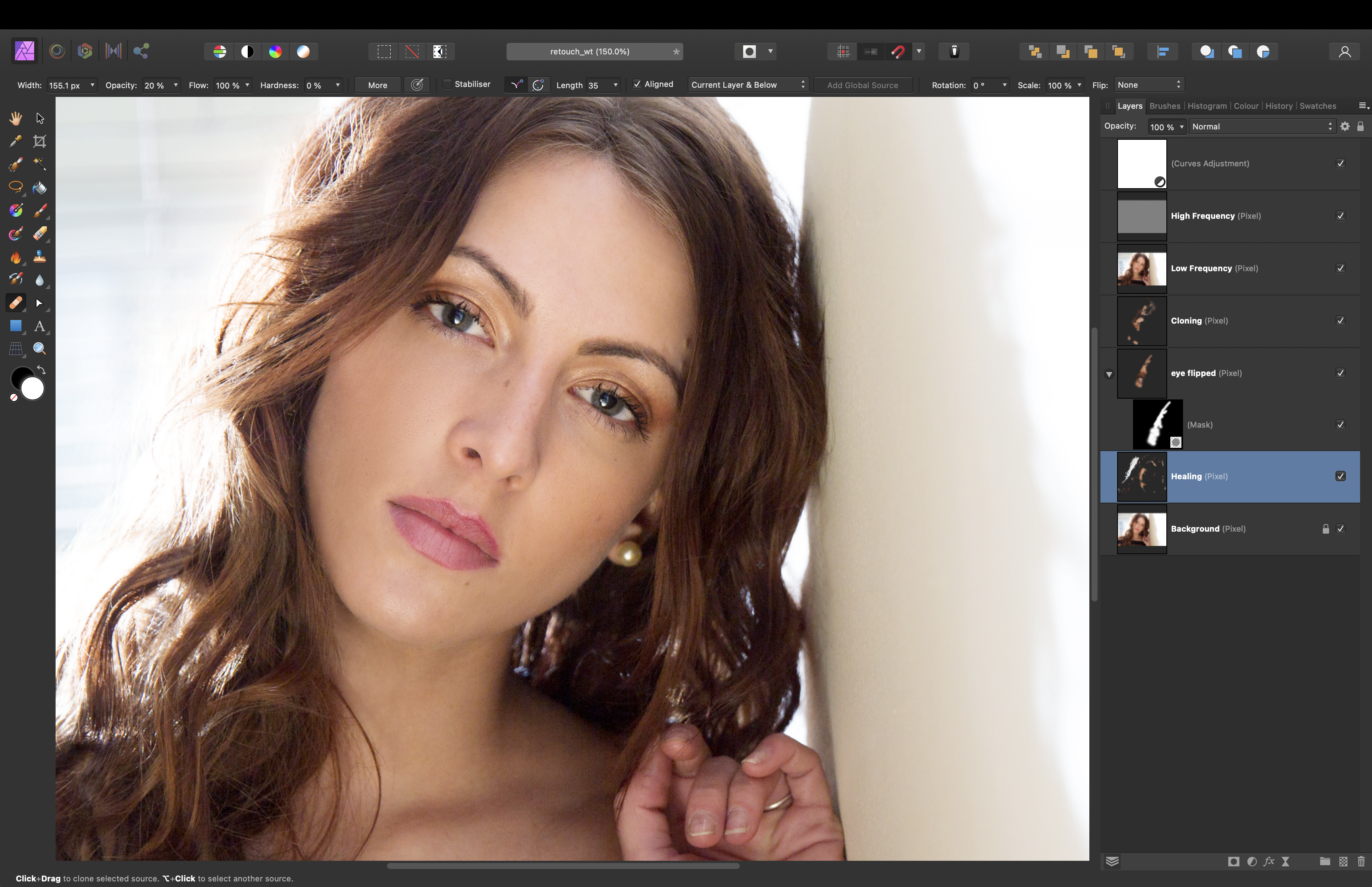
Photoshop is such a big name in the photography and graphic arts industries that its name is often wielded as a verb. But while Photoshop may have been a groundbreaking software when it was first introduced in 1990, the industry standard editor is far from the only option when it comes to choosing an app for adjusting photos or creating designs from scratch. And with Adobe’s recent price hike sending the cost even higher, many artists are searching for a Photoshop alternative.
I’ve been using Photoshop for nearly two decades. Twenty years ago, there weren’t many other options that could both edit a photo or design a graphic from scratch. But, the more photo editing apps I test out, the more I realize Photoshop isn’t the only option. While I’m keeping my Photoshop subscription for now, depending on what edits you want to do, there are plenty of photo editing software options that are far more affordable, easier to use, and some, yes, can be even better at specific tasks.
A 2025 price hike for Adobe’s photography apps has effectively doubled the cost of Photoshop (although existing users face a smaller price hike). For some, that price increase may be the last straw. For others, the inability to buy a lifetime license rather than a subscription or simply the high overall cost is just too much.
The trouble with finding a Photoshop alternative is that the longstanding industry-standard editor is a program stretching across multiple industries, from high-end portrait retouching to graphic design. Some programs can work to both replace Photoshop as well as serving as a Lightroom alternative. What photo editing laptop or desktop you use matters too, as some programs are only for Windows. But, out of all the photo and graphics apps we’ve reviewed, a few stand out with a feature list long enough to potentially replace Photoshop for the right user. These are our favorite Photoshop alternatives.

Photographer and journalist Rob Lawton has tested dozens of different photo editing programs, from Capture One to Photoshop Elements. He also shared his photo-editing expertise at Life After Photoshop.
The quick list

Affinity Photo is an advanced photo editor that boasts some features that have even more finesse than Photoshop.

With both organizational tools and layer-based editing, Capture One is good enough to replace Photoshop and Lightroom for users that don't need advanced graphics tools.

On1 Photo RAW is a RAW processor similar to Lightroom, but some users may be able to replace both Lightroom and Photoshop with this cheaper alternative.

Corel PaintShop Pro is a Windows-only graphics software with some of the same graphics and photo editing capabilities of Photoshop.
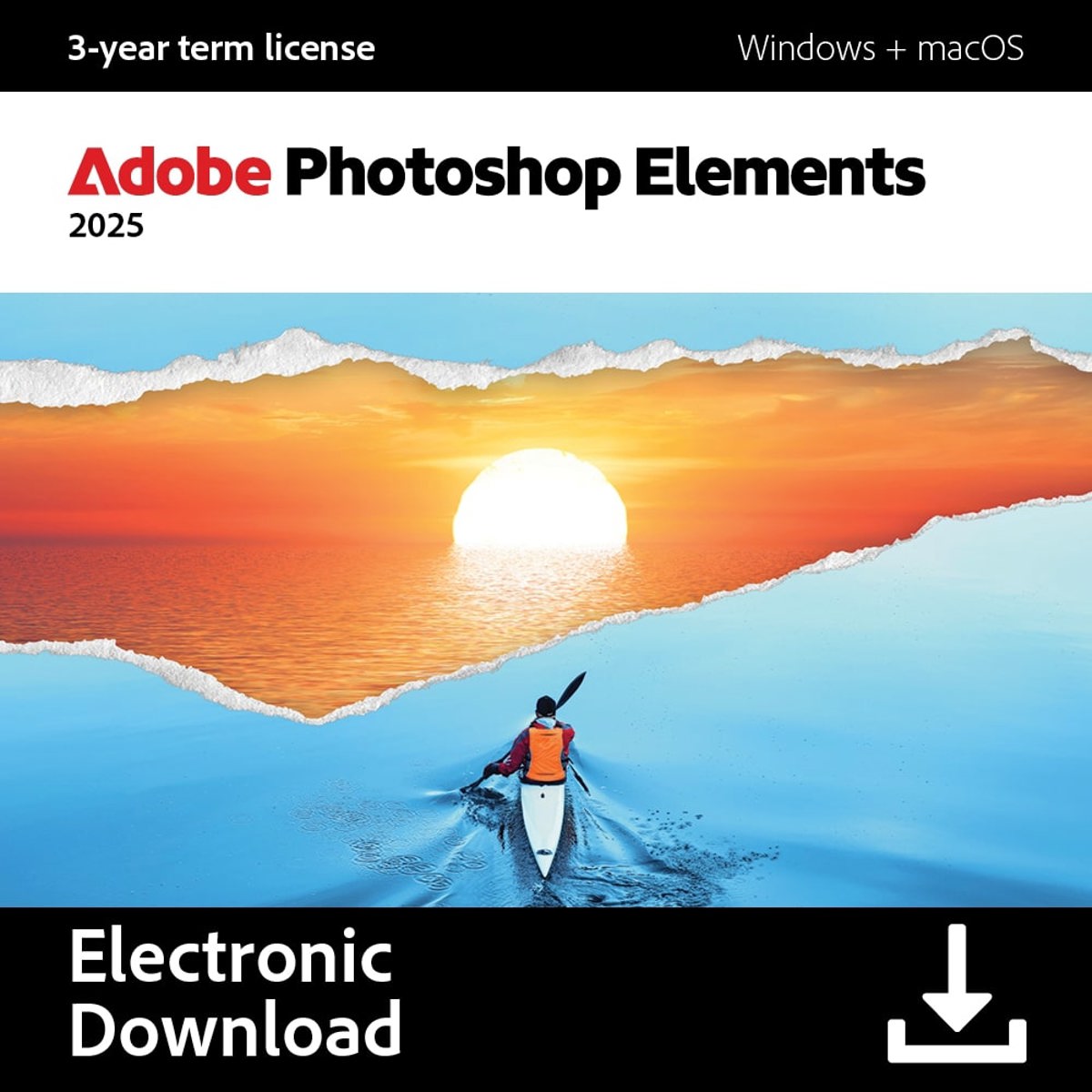
Made by the same company behind Photoshop, Photoshop Elements is a photo editor geared towards beginners.

Gimp is open-source software, which means this Photoshop alternative is free to use. It lacks the most recent tools, but many of the long-standing advanced editing options are there.
The best Photoshop alternative overall
Specifications
Reasons to buy
Reasons to avoid
When we tested Affinity Photo 2, we found that some features were even better than Photoshop – despite Affinity Photo being a more affordable program. Of course, other features had less finesse than the Adobe software, but it’s the first photo editor that comes to mind as a potential replacement for Photoshop. Affinity Photo is designed for photo editing not graphic design, but if you need both, you can also bundle the program with Affinity Designer and Affinity Publisher for those capabilities.
In our tests, Affinity Photo 2 delivered some very impressive results with new non-destructive RAW capabilities. The set of tools is also good enough to be called pro-level. The software is split into five different “personas” or workspaces, so while the software has advanced tools, the user interface doesn’t get too cluttered.
Our biggest disappointment is that Affinity Photo 2 doesn’t come bundled with software to organize RAW files, like Photoshop does with Lightroom. Affinity Photo 2 can process and edit RAW files, but you’ll need a second software to keep your library of images organized. Still, Affinity Photo 2 has a lot to offer, particularly considering that it costs $69.99 / £50.99 with no subscriptions.
Read the full Affinity Photo 2 review
Best all-in-one Photoshop-Lightroom alternative
Specifications
Reasons to buy
Reasons to avoid
Capture One is really more of an alternative to Lightroom than an alternative to Photoshop, but its layer-based and local editing tools means that photographers that don’t do intense composites or retouching can get away with one app instead of two. Capture One’s cataloging tools help organize your photos and, in many ways, the program’s RAW processing can actually deliver better results than Lightroom.
While Capture One’s organizational tools feel more like a Lightroom rival, it has some editing tools that Adobe users would need to go into Photoshop for. For example, Capture One supports layers, opening up more editing possibilities beyond RAW processing. Its clone and heal tools are good for removing minor imperfections like a few spots of acne or powerlines in the background; anything more advanced than that and you’d want a program more similar to Photoshop.
While Capture One is one of my favorite photo editors, those tools come at a cost. A subscription is slightly higher than the Lightroom-only subscription and it doesn’t come with cloud storage. It is more affordable than a Photoshop-Lightroom 1 TB subscription, however. The even better news is that, for those who hate recurring subscriptions, Capture One has both a subscription or a lifetime license option.
Read our full Capture One review
Best affordable all-in-one

Specifications
Reasons to buy
Reasons to avoid
Like Capture One, On1 Photo RAW is a photo editing app that could potentially replace both Lightroom and Photoshop, provided you don’t need the most advanced tools inside of Photoshop. But, while we preferred the RAW processing and seamless user interface of Capture One, On12 Photo RAW is a third of the cost, making it a good option for those looking for software under that $100 price point.
On1 Photo RAW is an organizer, RAW processor, and editor all in one. The program’s use of layers and masks allows for local edits beyond the usual RAW processing, including building composites. Unlike Photoshop though, On1 Photo RAW isn’t dual purpose for both graphic design and photography, it’s really meant for just photos.
When we tested On1 Photo RAW, we loved the customizable presets that show you a thumbnail to inspire you with the possibilities. The all-in-one design and option to choose either a one-time purchase or a subscription. But, the RAW processing wasn’t the best that we’ve tried and some of the AI effects were glitchy.
Read our full On1 Photo RAW 2025 review
Best affordable Photoshop alternative for Windows

Specifications
Reasons to buy
Reasons to avoid
A long-standing photo editor, Corel PaintShop Pro is an affordable app that offers several key similarities with Photoshop. Unlike Capture One and On1 Photo RAW, it’s not trying to replace both Lightroom and Photoshop in one go. But, as long as you’re not looking for the latest generative AI tools, PaintShop can do a lot of the things that Photoshop can. That includes graphic design tools, a rarity among Photoshop alternatives that tend to be more heavily focused on photography.
With a one-time purchase of about $70, PaintShop is an affordable graphics software. The app can handle more complex photo edits like layers and compositing as well as complex vector design. It’s a pretty well-rounded tool considering the price point.
The downside? PaintShop is a Windows-only program, without a Mac version. The user interface also feels a bit gimmicky and outdated. The other big downside is that it lacks many of the newer AI features that Photoshop offers and the AI features that it does have are easily outclassed by newer programs.
Read the full Corel PaintShop Pro review
Best affordable Photoshop alternative for Mac
Specifications
Reasons to buy
Reasons to avoid
Dear old Photoshop Elements is showing its age a little, but it's still a brilliant buy for anyone put off by Photoshop's professional austerity – and its subscription fee. While made by the same company behind Photoshop, Photoshop Elements 2025 is an entirely different software.
Photoshop Elements is designed for beginners. For example, a Guided mode with an ever-expanding list of effects walk users through each step. It also has an Expert mode with the full range of tools, but those who have already tasted the real Photoshop will be disappointed by the more limited advanced tools and old school user interface.
You can get Photoshop Elements on its own, or with Adobe Premiere Elements as a bundle – Premiere Elements does for video what Photoshop Elements does for photography. While it's not a subscription, the license only lasts three years, so you'll have to buy it again in a few years time.
Read the full Photoshop Elements 2025 review
The best free Photoshop alternative

Specifications
Reasons to buy
Reasons to avoid
When I first tried out GIMP, I was surprised at how similar the open source software felt to Photoshop. GIMP, which stands for GNU Image Manipulation Program, can tackle photo editing as well as graphic design tasks. GIMP still includes many of Photoshop’s essential features, including layers and masking.
While GIMP shares a lot of similarities with the industry standard photo editor, it does lack some features. Features like Content-Aware Fill aren’t in the default download, though you can get something similar with a plug-in. As a free software, GIMP tends to feel a few editions behind Photoshop. For example, it currently lacks generative AI fill and generative expand.
My biggest annoyance though, was simply that many tools were named something different or in a different location, so as an avid Photoshop user, I had to relearn where things were. That and the bountiful tutorials and regular updates made me keep my Photoshop subscription, but for those who don’t use it enough to justify the cost, GIMP can be a worthy alternative.
Read our full GIMP review
Why are some photographers ditching Photoshop?
Why you can trust Digital Camera World
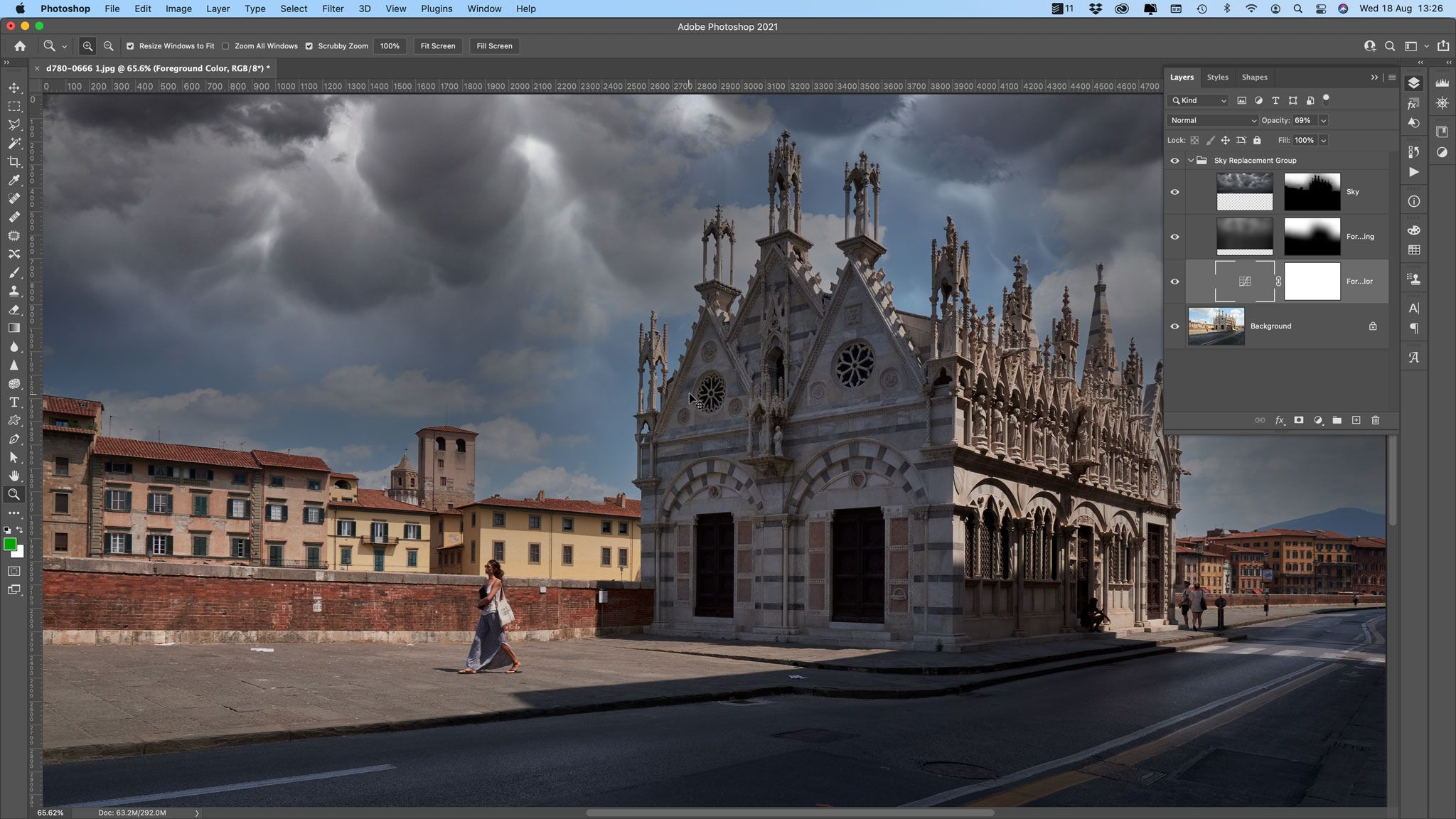
Photoshop may be an industry standard, but there are several reasons who someone may want to pick a different software instead, from cost to complexity.
- You don't like subscriptions? Fair enough. We happen to think the Adobe Photography Plan is a really good deal, but if you're dead set on paying a one-off licence fee then we have the answer – Affinity Photo.
- Photoshop costs too much? Well, if $240/£240 per year for the Photography Plan is too steep, get Affinity Photo! It's less than half that, and Affinity has never charged for an upgrade since the software was launched. It can also go toe-to-toe with Photoshop at every level.
- Photoshop doesn't suit your busy workflow? That's because it's a one-by-one image editor, not a bulk browser and processor. For that you need Lightroom or, better still, Capture One, with its powerful tethered shooting, Sessions or Catalog-based workflow and higher-quality raw processing.
- Photoshop is too daunting? That's easy. Photoshop Elements will offer you a lot of Photoshop features in an interface that's falling over itself to be friendly and helpful.
Why you may want to stick with Photoshop (even with the cost going up)
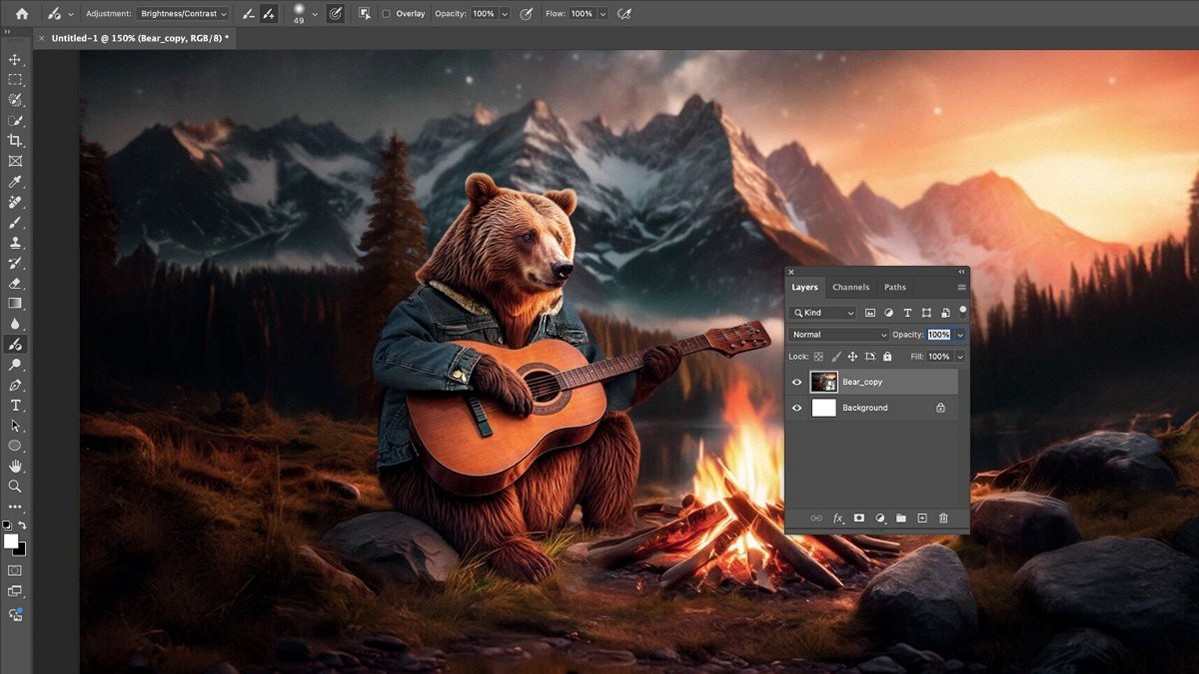
As someone who tests out new photo software on a regular basis, I know that there’s plenty of great options out there. If you don’t need to do intense edits, there are far more affordable choices. And for beginners, many Photoshop alternatives are far easier to learn. But, I’m still sticking with Photoshop for now; here’s why you may want to as well.
- The price isn’t going up for current subscribers (sort of). Adobe is discontinuing the most affordable plan that includes Photoshop for new subscribers starting on January 15, 2025. Existing subscribers, however, will still have access to the plan. While the price is also hiking up for current users, paying for one year in full rather than month-by-month negates that price hike. But that also means that, if I end my current subscription, if I want to return later, it will cost me twice as much.
- Photoshop still has advanced tools that most other programs don’t offer. Photoshop’s long history gives the app an edge in advanced editing tools. Nearly any photo editor will allow you to do basic photo edits, many offer mid-tier edits, but only a few offer advanced tools. If you want to tackle high-end retouching like frequency separation or use its myriad of content-aware tools, it’s hard to find a true replacement.
- Photoshop regularly gains new game-changing features. Because Adobe is such a giant in the software industry, Adobe regularly receives new updates – and many of them are game-changing. For example, Photoshop’s Generative Remove has allowed me to tackle edits I otherwise wouldn’t be able to do. Yes, sometimes it produces weird results, but often it saves me a lot of time when removing powerlines from the background or fixing a wardrobe malfunction.
- Photoshop is an industry standard. There are a number of benefits that come with using a program that’s as popular as Photoshop. For starters, you can find a tutorial on how to do pretty much anything inside of Photoshop. It also supports many plugins.
How to choose a Photoshop alternative
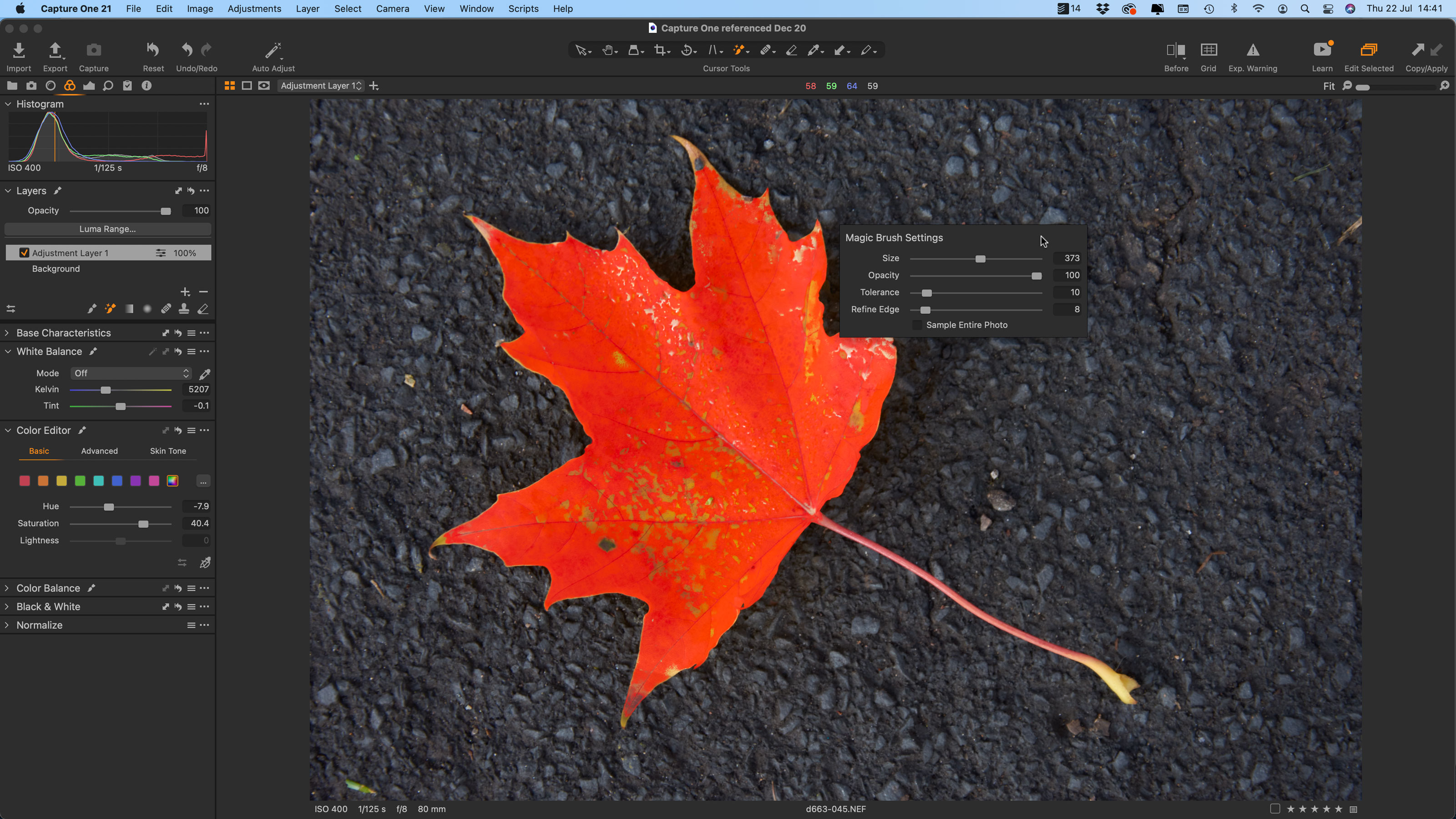
Choosing a Photoshop alternative depends on what, exactly, you need to accomplish with the software. A beginner will have a different set of requirements than an advanced retoucher; a photographer will have different needs than a graphic designer.
If you need high-edits, you’ll need a high-end program, such as Affinity Photo.
If you primarily adjust RAW parameters and do light retouching, you can get away with an all-in-one photo editor like Capture One.
If you just need to do some basic retouching, you can get away with a free program like GIMP.
If you want to create graphics too, you could bundle Affinity Photo with Affinity Designer.
If you are on a tight budget, you may want to consider programs like Corel PaintShop.
How we test photo editing software
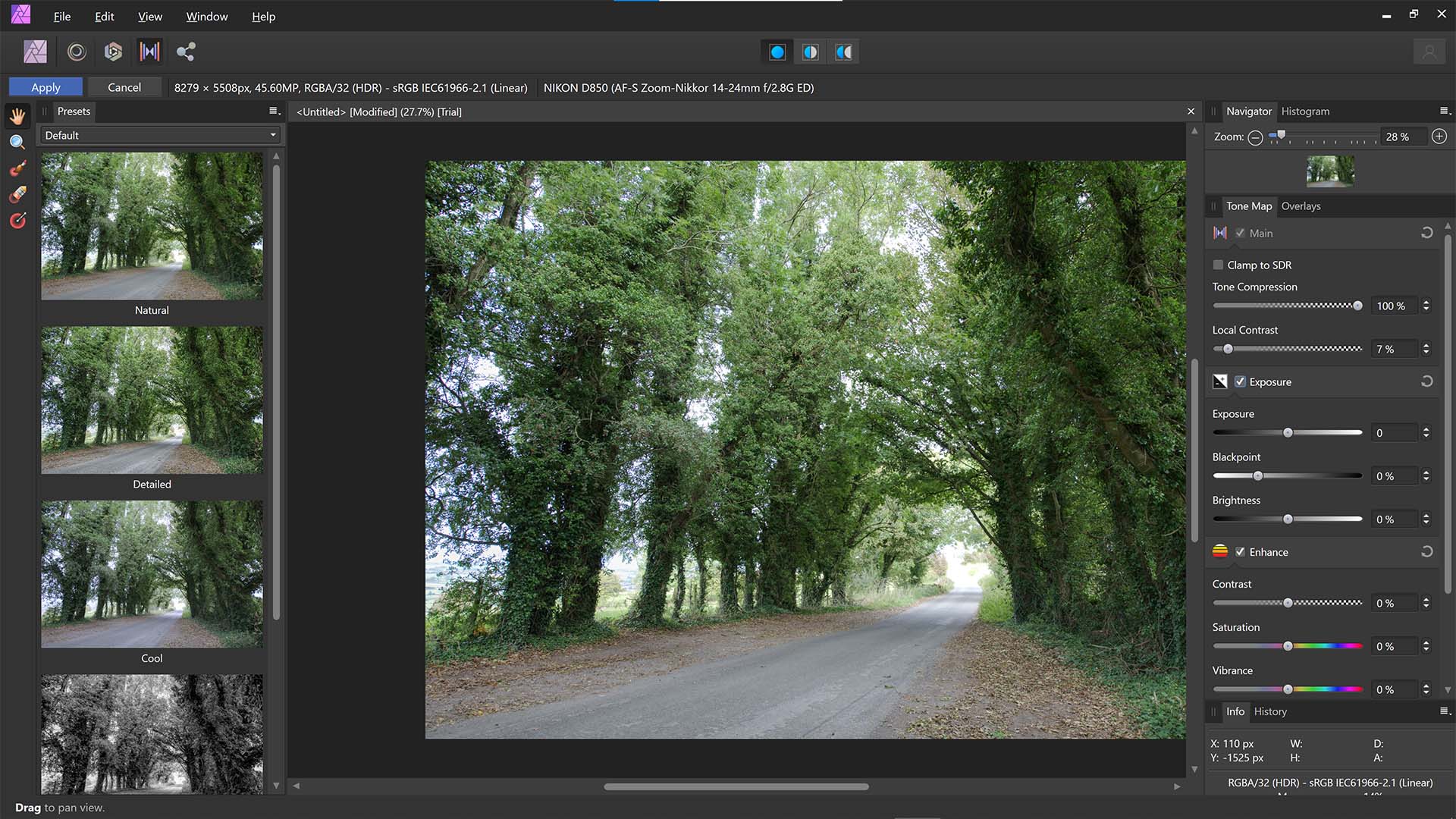
When we evaluate a photo-editing application, we evaluate the software as a whole, from its user interface to its various tools. Specifically, we look for seven key features:
Advanced retouching, masking and composting tools: Particularly for Photoshop competitors, we look for advanced tools that are needed for high-end retouching and composting, like masking, layers and other high-end capabilities.
Image organizing and cataloging: Photoshop actually doesn’t organize or catalog photos, but it comes bundled with a software that does (Lightroom) if you opt for one of Adobe’s Photography plans. Software that does both, either in one app or by bundling with a separate program, tend to be must-haves for photographers.
Non-destructive editing: How difficult is it to undo an edit, once you’ve made it? That’s what we mean when we refer to non-destructive editing. In Photoshop, this is done through adjustment layers that can be easily modified later, but some photo editors have even more non-destructive features.
High-quality RAW processing: How a program handles RAW files can make a significant impact on the final image. Some RAW processors are better than others at rendering colors, smoothing out noise, fixing lens distortions and more.
One click-presets: When we test out a photo editor, along with trying the advanced options, we want to know – how much can you get done in one click? These one-click presets can also serve as inspiration when you don’t know where to start with a photo edit.
Beginner friendliness: How difficult is the software to learn? Some programs are intuitive, others require hours of tutorials to really grasp the capabilities.
Value for money: Finally, we consider the cost of the program. Do other lower-priced apps offer more or better options? Can you get more features for the same price with another option? Is the software subscription only, or can you access it with a one-time payment?
Frequently asked questions about replacing Photoshop
Can you edit images without Photoshop?
While Photoshop was the first of its kind when it was first launched, there are now many different apps for editing photos and working on graphic designs. While Photoshop remains an industry standard, there are many apps that can also edit photos, depending on what you need. If you just need to crop and make some small adjustments, you can get by with a far less expensive program. But even some power users have switched to other options like Affinity Photo, which has many advanced editing tools.
What is the best alternative to Photoshop?
Out of all the photo editing apps that we’ve tested, we think Affinity Photo is the best alternative to Photoshop. The app has many high-end editing tools that other programs don’t offer, including layers, composting, and high-frequency separation. Despite having more advanced features than other alternatives, Affinity Photo 2 is also reasonably priced and doesn’t require a recurring subscription.
Is GIMP as good as Photoshop?
GIMP isn’t as good as Photoshop because the open-source software isn’t updated as often. But while you won’t find Photoshop's latest big technical advancements inside GIMP, it does have many of the same long-standing tools and capabilities.
You may also like
On a journey to find the right photography software for you? You may also want to browse our lists for the Best photo editing software, the Best video editing software , the Best monitors for photographers , the Best photo editing laptops , or the Best external hard drives
The best camera deals, reviews, product advice, and unmissable photography news, direct to your inbox!

With more than a decade of experience writing about cameras and technology, Hillary K. Grigonis leads the US coverage for Digital Camera World. Her work has appeared in Business Insider, Digital Trends, Pocket-lint, Rangefinder, The Phoblographer, and more. Her wedding and portrait photography favors a journalistic style. She’s a former Nikon shooter and a current Fujifilm user, but has tested a wide range of cameras and lenses across multiple brands. Hillary is also a licensed drone pilot.
- Rod LawtonContributor