Download Premiere Pro CC and try Adobe Premiere free for 7 days
You can download Premiere Pro CC and try it for 7 days before deciding on an Adobe Creative Cloud subscription
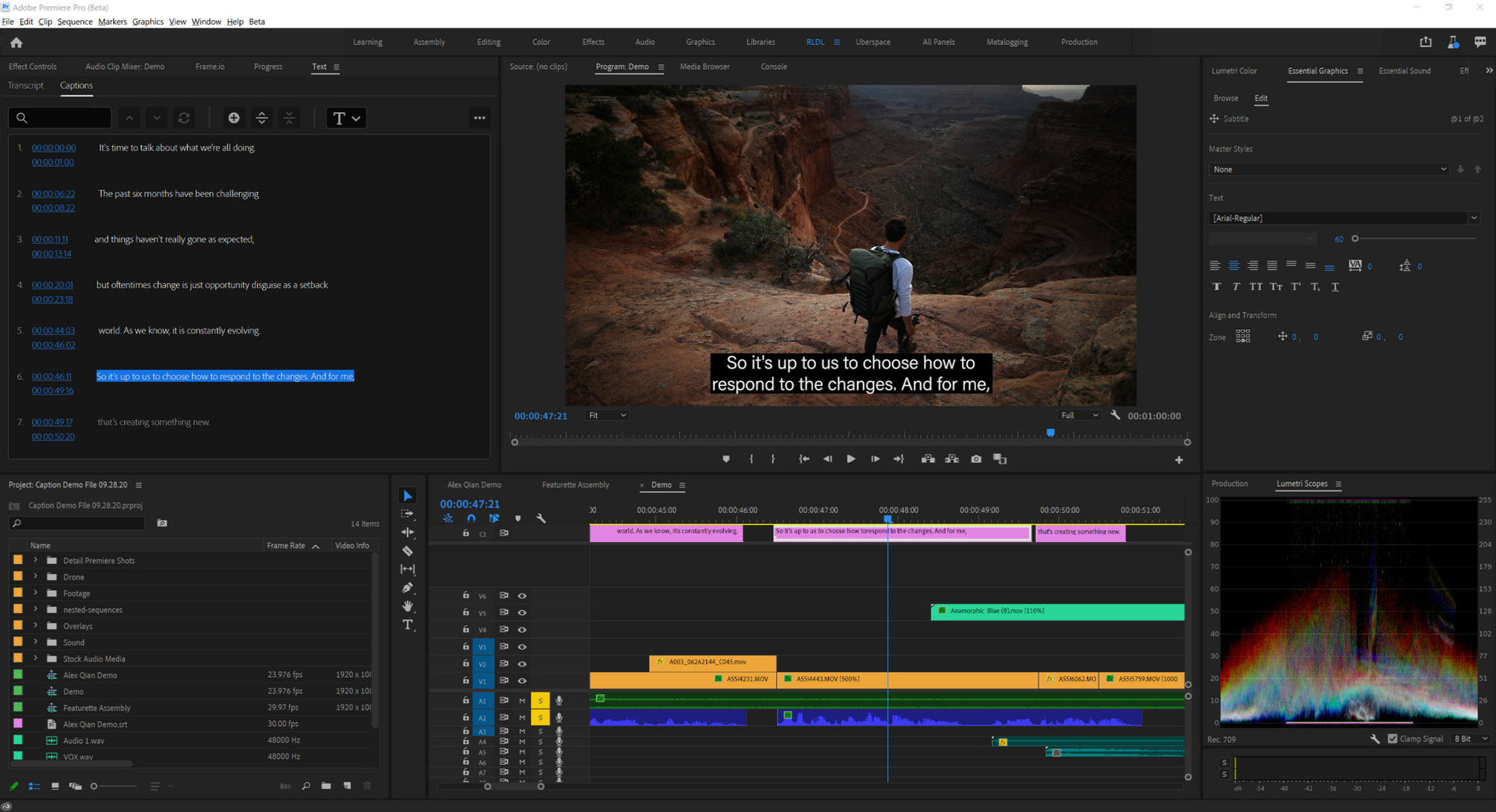
The best camera deals, reviews, product advice, and unmissable photography news, direct to your inbox!
You are now subscribed
Your newsletter sign-up was successful
You can download Premiere Pro CC and try it free for 7 days. It's the number one video editing software for professional videographers and filmmakers, and if you're looking to step up to a pro video editing tool, this is a chance to check it out.
More Adobe trials
• Download Photoshop
• Download Lightroom
• Download Adobe Creative Cloud Express
• Download After Effects
• Download Adobe Stock
More video software
• Best video editing software
• Best free video editing software
Adobe Premiere Pro CC is part of the Adobe Creative Cloud software suite, which includes Lightroom Classic and Photoshop CC. You don't buy Premiere Pro CC in the regular way with a single license fee; instead you pay a monthly subscription to use the software. Some people don't like the idea of software subscriptions, but this is much cheaper than paying for the software outright and there is a choice of subscription deals.
Adobe Premiere Pro CC is at the top of our list of the best video editing software right now, and it is an industry standard for good reason. Its interface looks traditional when you first fire it up, but the user interface is modular and highly customisable, and there are predefined workspaces too.
Premiere Pro CC has pre-installed effects and transitions that can be supplemented by a host of third-party options, and you can save a lot of time when handling reference audio by automatically having Premiere Pro align two audio tracks automatically.
Download the Premiere Pro CC free trial now
Just choose the Adobe subscription plan you'd like to try and download the software. The Premiere Pro plan is cheaper but the All Apps plan is better value. Simply cancel your subscription before the end of the 7 day trial if you don't want to proceed – otherwise the subscription will be activated automatically.
Adobe Black Friday sale
Save 40% on 20+ CC apps $29.99/month
Adobe has knocked a huge 40% off the price of its All Apps plan - wherever you live in the world. This comes with Photoshop, Lightroom, InDesign, Illustrator, Dreamweaver, Premiere Pro and over a dozen other apps – plus 100GB of cloud storage.
Deal ends 26 November 2021
If you already subscribe to Adobe's All Apps plan, Premiere Pro CC is included, and all you have to do is download it via the Creative Cloud app. If you don't, you have a choice between getting it on a single app plan or via Adobe's All Apps plan – you'll be prompted to decide when you download the trial.
At the end of the trial period, if you decided not to get Premiere Pro CC, you can simply stop using it – but you must make sure to cancel your subscription. If you decide you want to keep using it, you don't need to do anything else. The subscription plan you chose will start automatically.
So here’s how to download Adobe Premiere Pro CC and try it free for 7 days.
Download Premiere Pro CC for free
Click the link below to start your free Creative Cloud trial. You’ll be offered a choice of subscription plans for your 7-day trial, including the Adobe Photography Plan, Photoshop only or Adobe’s all apps plan. You will have to enter your card or PayPal details, but you won’t be charged until the end of the 7-day trial period. If you decide not to go ahead at the end of the trial, you’ll need to cancel your subscription online or via Adobe’s customer support.
• Download Adobe Premiere Pro CC
Download Premiere Pro: choose a plan
When you sign up for a free trial you'll need to choose a subscription plan to try out. Here are two choices for Adobe Premiere Pro CC
Adobe Premiere Pro CC: $20.99/£19.97 per month
This is the cheapest way to get Adobe Premiere Pro CC, but Adobe's single app plans aren't the best value, and if you're likely to want to use two of Adobe's professional applications or more (which many pros do), the All Apps plan below is more expensive, but better overall value.
Creative Cloud All Apps: $52.99/£49.94 per month
With this subscription you get access to all of Adobe’s professional apps, including Adobe Premiere Pro CC. If you only need video editing this is overkill, but for anyone who also works with photography, web design and illustration, this could be the plan to go for.
Download Premiere Pro: at the end of the trial
At the end of the 7-day trial period your Adobe subscription will start automatically and there’s nothing else you need to do. If you decide not to subscribe, you will need to cancel your subscription online or via Adobe customer services.
Adobe discounts for students
There is no student discount on single app plans, but you can get the Creative Cloud All Apps plan at a substantially discounted price of $19.99/16.24 per month (including a first year discount, changing to $29.99/£25.28 after that), but you do have to be aged 13 or over and able to provide documentary evidence of your student status.
See the full range of Creative Cloud plans
We recommend the All Apps plan for videographers. It's more expensive, but it includes every professional Adobe Creative Cloud application, including Premiere Pro, Premiere Rush, After Effects, Media Encoder and more.
What about Photoshop Elements and Premiere Elements?
Photoshop/Premiere Elements are separate from Adobe's Creative Cloud system. You can buy Photoshop/Premiere Elements with a one-off payment from Adobe or resellers. Premiere Elements is designed for beginners and non-experts, so it does not offer the same professional tools and focus as Premiere Pro – but if you're just starting out, it may be all you need.
Read more: Adobe Premiere Elements 2021 review
Are there any Premiere Pro alternatives?
There certainly are! See our guide to the best video editing software to get an idea of what’s out there, and how different software publishers approach video editing.
Read more:
• The best video editing software today
• Read our photography tutorials on every subject under (and including) the sun!
• Short of cash? Check out the best free video editing software right now
The best camera deals, reviews, product advice, and unmissable photography news, direct to your inbox!

Rod is an independent photography journalist and editor, and a long-standing Digital Camera World contributor, having previously worked as DCW's Group Reviews editor. Before that he has been technique editor on N-Photo, Head of Testing for the photography division and Camera Channel editor on TechRadar, as well as contributing to many other publications. He has been writing about photography technique, photo editing and digital cameras since they first appeared, and before that began his career writing about film photography. He has used and reviewed practically every interchangeable lens camera launched in the past 20 years, from entry-level DSLRs to medium format cameras, together with lenses, tripods, gimbals, light meters, camera bags and more. Rod has his own camera gear blog at fotovolo.com but also writes about photo-editing applications and techniques at lifeafterphotoshop.com


