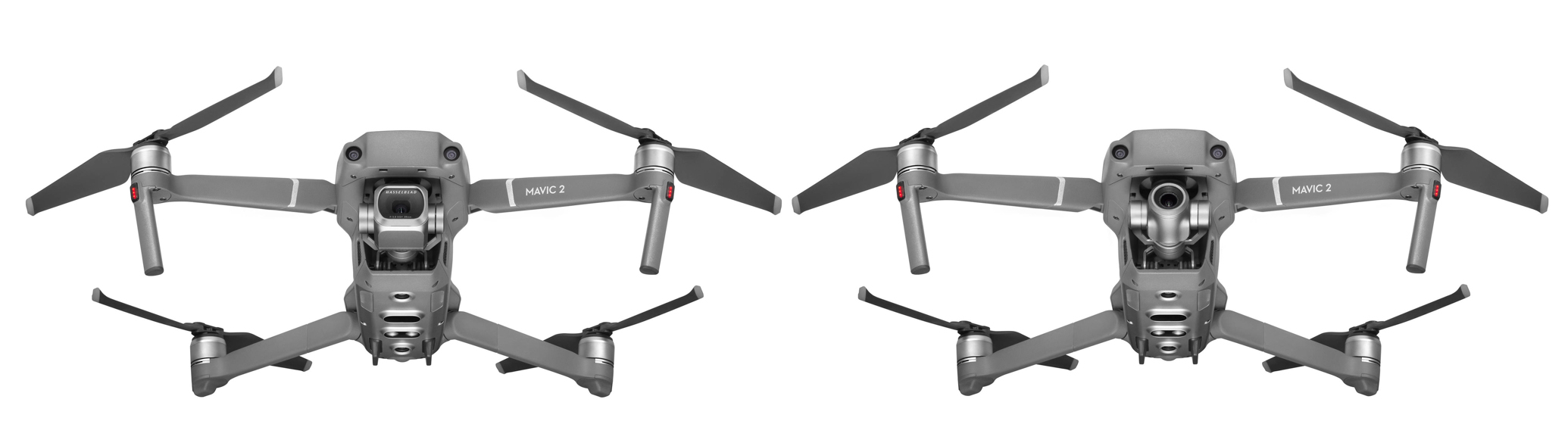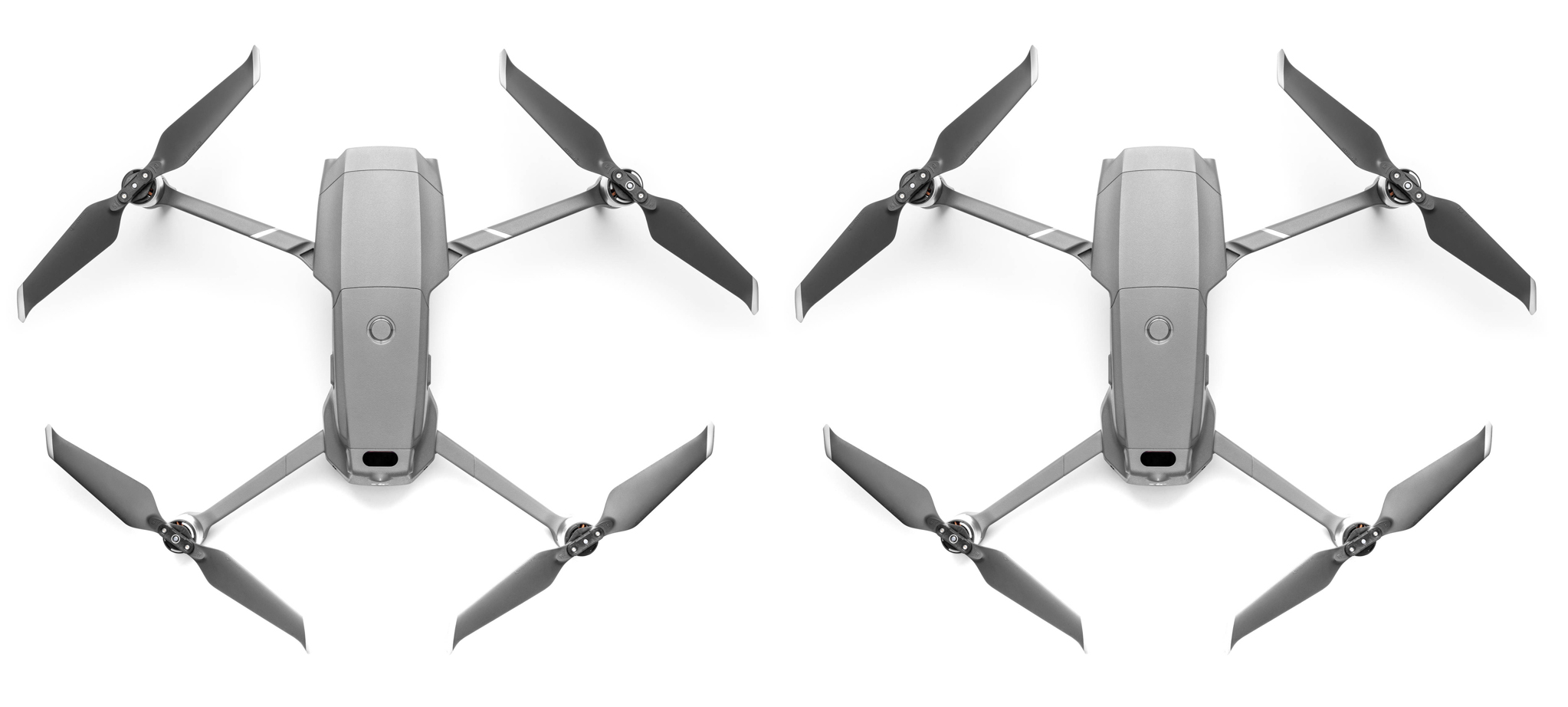Mavic 2 Pro vs Zoom – how do you decide which DJI drone is best?
DJI Mavic 2 Pro vs Zoom… Is the best folding drone the one with the best image sensor, or a powered zoom lens?

DJI’s Mavic series is the biggest brand in the drone market, and it consists of four models – the Mavic Mini, Mavic Air 2, and two different versions of the Mavic 2: the Mavic 2 Pro and the Mavic 2 Zoom. Obviously if you want the best features you’ll gravitate to the Mavic 2 models at the top of the line, but then you need to decide between two. How do you make the decision when the company seem to have gone out of their way to make it difficult?
What DJI have done is sell the same airframe – the same body, motors, radio and collision sensing technology – with two different cameras; the Pro has a 20-megapixel 1-inch image sensor and a prime lens, while the Zoom has a smaller 1/2.3-inch 12-megapixel sensor behind an optical zoom lens. Compared to many compact drones, the Pro would be the clear winner on the spec sheet. An optical zoom lens, however, can do things a prime wide-angle lens cannot, so this is a harder decision than just checking your budget.
DJI has indicated which they think is the higher-end product in the naming and pricing; the ‘Pro’ not only sounds, well, more professional and usually costs more, but if that weren’t enough the brand Hasselblad is clearly visible above the lens. In truth, though, time has moved on since NASA chose its lunar lenses; DJI has held a majority stake in the iconic medium format camera firm since early 2017, so getting the brand might not mean as much as it once would have.
Before diving all the way in, it’s also worth noting that DJI have also deliberately excluded some customers from the Mavic 2 series; these are both powerful and well-specified devices with all-round collision sensors, generous 8km theoretical radio range, and a range of automated flight features designed to help photographers and videographers concentrate on their output rather than their piloting.
If you’re getting started in drones, it won’t be difficult to learn with the Mavic 2, but you might get much of what you need with the much cheaper Mavic Mini. If you’re especially into fast action, the mid-tier but newer Mavic Air 2 can output 4K at 60fps although it doesn’t offer the same variety of automated flight modes or collision sensors.
The Mavic 2 quadcopter series also faces strong competition from the Autel EVO II which, like the Mavic 2, is available in standard and Pro configurations but is even bigger and misses on some features that would surprise many.
Mavic 2 Pro vs Zoom: Build & Design
Why you can trust Digital Camera World
| Row 0 - Cell 0 | DJI Mavic 2 Pro | DJI Mavic 2 Zoom |
| Take-Off Weight | 907g | 905g |
| Size | 322 x 242 x 84mm | 322 x 242 x 84mm |
| Folded size | 214 x 91 x 84mm | 214 x 91 x 84mm |
| Diagonal span | 354mm | 354mm |
| Sensors | Forward: Binocular, Rear: Binocular, Landing: Multiple, Side: Monocular | Forward: Binocular, Rear: Binocular, Landing: Multiple, Side: Monocular |
There is not a lot to compare here, since both drones use the same airframe, but this is an opportune moment to point out how good it is. The Mavic 2 is a strengthened version of the original Mavic Pro (the first Mavic got the addendum ‘Pro’ even though there was no alternative).
The drone folds to an efficiently compact 214×91×84 mm and opens back-legs-then-first with hinges in opposing planes – all I can say is you do get used to it eventually. The size is kept small thanks to the folding props (centripetal force extends them when in use), and the winglet design reduces propellor noise sightly compared to earlier drones (though it’s hardly ‘stealth’).
The battery forms a big part of the fuselage and pops out of the back, while the drone includes vision sensors of varying abilities on each surface to help with collision detection; those on the front and rear are spaced apart like eyes affording the advantages of binocular vision, while those on the sides are singular and of limited use. The drone also has 2 bright white LEDs to light the area beneath it, which is useful for spotting things as well as for the landing sensors.
See also • DJI Mavic 2 Pro review • DJI Mavic 2 Zoom review
Mavic 2 Pro vs Zoom: Speed & Maneuverability
| Row 0 - Cell 0 | DJI Mavic 3 | DJI Inspire 2 |
| Horizontal Speed | 68.4kph / 42.5mph | 94kph / 58mph |
| Ascent Speed (max) | 8 m/s | 6 m/s |
| Descent Speed (max) | 6 m/s | 4 m/s |
It won’t be much of a surprise that two near-identical aircraft have matching performance; the 2 grammes weight differential do not have any practical effect on the key measures of performance. Both, too, can fly at up to 6,000m altitude (Mont Blanc, the highest in the Alps, tops out at 4,810m, so this likely isn’t a limitation you’ll encounter much).
DJI’s Mavic 2 drone is nimble in the air, offering a choice between maximum performance in ‘Sport’ mode and the slower ‘Positioning’ (effectively ‘Normal’) and ‘Tripod’ (slow) modes which offer the operator more control. In Sport, the drone is too quick for the collision sensors, so they are disabled. A nice touch is the physical switch to move between these modes, so you can always be using the most efficient mode: Sport will get you there, especially in clear sky, while Tripod might be what you need to get a smooth shot.
Mavic 2 Pro vs Zoom: Battery
DJI Mavic 2 Pro: 31 minutes | 3,850mAh
DJI Mavic 2 Zoom: 31 minutes | 3,850mAh
Again, this is a brief section because we’re looking at the same battery lifting the same airframe, and only 2 more grams on the Pro. They’re good batteries, with built in intelligent circuits to measure remaining power and reduce the risk of fires. Depending on whether you buy your Mavic 2 alone or as part of the Fly More kit, you’ll get one or 3 of these batteries, and (with the kit) a ‘Charging Hub’ which lets you leave the batteries to sequentially charge them without you having to be there to swap them. If you’re traveling, this is an essential accessory as you’ll likely want to do all your charging while you yourself recharge!
The 31-minute claimed flight time is pushing it, but no more than any other drone battery claim – 25 minutes with a comfortable landing is easily possible in decent weather.
Mavic 2 Pro vs Zoom: Controller
The Mavic 2 controller – each identical, of course – takes advantage of the DJI Go 4 App and your smartphone to provide live feedback, with video visible at up to 10km thanks to the OcuSync 2.0 radio technology. This radio technology is also found in the new Mavic Air 2, and is a marked improvements over may other drones, but the implementation on the Mavic 2 series goes even further than the Mavic Air 2, being compatible with DJI’s goggles should you opt to give an on-site client a real first person view.
Visual feedback is 1080P thanks to real-time frequency switching, which doesn’t just make your viewfinder sharp, but means you can edit and upload in full HD straight from the cache.
The controller also includes a built-in monochrome screen for basic telemetry (altitude, mode, battery remaining etc.) giving you the option to fly without your phone. Although not as useful as the Autel EVO’s full-colour remote, it saves you looking all the way down to the phone screen just to check your range. Removeable sticks for compact travelling and a fairly tidy solution to the phone cable are also nice touches, though the battery only really lasts 3 full flights before it needs charging.
Mavic 2 Pro vs Zoom: Camera & lens
| Row 0 - Cell 0 | DJI Mavic 2 Pro | DJI Mavic 2 Zoom |
| Sensor size | 1-inch CMOS | 1/2.3-inch CMOS |
| Resolution | 5472x3648 pixels | 4000x3000 pixels |
| Megapixels | 20 | 12 |
| Effective focal length (EFL) | 28mm | 24-48mm |
| Maximum aperture | f/2.8 | f/2.8-3.8 |
This is where things get markedly different; these are not the same cameras at all (though they do both seem to handle a similar data throughput – the 12-megapixel Zoom’s burst mode can handle 7 shots while the 20-megapixel Pro caps out at 5). Where the components matter, though, the Pro generally has the upper hand: 100 – 12,800 ISO beats 100 – 3,200 on the Zoom, for example, and the Pro has an adjustable aperture while the Zoom does not.
With a 1-inch area, the Pro’s sensor has more than 4 times the imaging area of the Zoom, and that really tells in the stills – despite having more megapixels, the Pro’s sensor still has larger photosites meaning images are subject to less noise. Assuming you’re happy with the field of view (28mm equivalent), the images are sharp and with low distortion, and for stills you can zoom a small way in as a crop and stay above the Mavic 2 Zoom’s 12 megapixels.
By way of partial compensation for providing a lower resolution camera on the Zoom, that drone (and only that one) is equipped with a SuperRes mode, which will automatically zoom in a shoot 9 telephoto images, then stitch them into a giant 48-megapixel image. Both drones are able to shoot D-HDR burst stills. though the Mavic 2 Pro manages the slightly better 14 EV dynamic range against the Mavic 2 Zoom’s 13 EV.
Mavic 2 Pro vs Zoom: Video
| Row 0 - Cell 0 | DJI Mavic 2 Pro | DJI Mavic 2 Zoom |
| Max resolution | 4K | 4K |
| HDR | Yes | No |
| 10-bit DLog-M | Yes | No |
| Codecs | H.264 / H.265 | H.264 / H.265 |
It’s hard to argue the Zoom is the better camera drone, but for moviemakers the ability to operate a real telephoto lens might bring some real benefits. You can achieve some distinct stylistic alternatives if your drone is tracking from different distances, so a zoom is very appealing for filmmakers (we’ll get to that again below).
The limit of 48mm (2x) doesn’t seem to cause the gimbal any trouble – obviously a longer zoom would be nice but might be reaching the practical limits of the vibration suppression, so no worries there, and both shoot 4K video, so the Pro’s advantage is gone? Well, not quite…
For one thing the larger sensor can be useful in poor light, but more significantly the Pro can output a full billion colors via its 10-Bit colour profile, and supports 10-Bit Dlog-M. The latter is preferred in pro video editing software. Also, while a real zoom is lacking, a 1.4x crop option is available using the exact pixels which is equivalent to a 40mm lens, so gets you nearly there. There is also the variable aperture on the Pro only, should that appeal to your creativity.
Mavic 2 Pro vs Zoom: Autonomous Modes
DJI Mavic 2 Pro: ActiveTrack 2, QuickShots (Rocket, Dronie, Circle, Helix, Asteroid, Boomerang), POI, Waypoint, TapFly
DJI Mavic 2 Zoom: ActiveTrack 2, QuickShots (Rocket, Dronie, Circle, Helix, Asteroid, Boomerang, DollyZoom), POI, Waypoint, TapFly
Given the limited differences, both drones come equipped with a good range of automated features to help even inexperienced pilots get great shots. While it’s still imperfect, the collision sensing is noticeably more complete than other DJI’s drones, so that “robot vision” means the machine can be tasked to undertake flights its predecessors could not safely manage, certainly without tracking subjects, and the Mavic 2s take things like orbits in its stride.
Highlights among these are ActiveTrack, which follows a subject you choose in the viewfinder with your finger, even coping if the drone occasionally loses sight of it. The QuickShots – brief automated video selfies – are always crowd-pleasers on sharing platforms and, if horror is your thing, only the Mavic 2 Zoom provides that Hitchcock-essential the ‘Dolly Zoom’. Everything else is available on both drones.
Effects that also tend to go down well include the Hyperlapse – a well implemented timelapse function – and the omnidirectional sensors are always helping avoid collisions, at least when you’re flying slowly enough for them to all work (the lateral sensors only switch on in ActiveTrack and Tripod modes). Many pilots also appreciate APAS – Advanced Pilot Assistance System – which will do its best to avoid obstacles should you, the operator, miss them.
Mavic 2 Pro vs Zoom: Verdict
Splitting the DJI Mavic 2 into separate models makes the choice difficult, so the first point is that you won’t really be going wrong with either. They’re both well-equipped aircraft with excellent range and battery life, and the support of a large community should you need any accessories.
For those who think most about still photographs – and indeed 3d surveying missions which depend on having many high res images – the Mavic 2 Pro seems worth the extra investment. Similarly, if you’re shooting content for high-end distribution, and you find that editors insist on a 10-bit video file, then you have no choice but to choose the Pro and work in either 28mm or 40mm equivalent focal length when capturing video.
If you’re choosing the Mavic 2 because you wanted the top of the line, and you’re mostly going to be working with video via platforms like YouTube, public presentations or other areas where “only” 16.8 million color shades will get things across, then we’d urge you to consider the advantages the Zoom offers. Not only will it save a few hard-earned, but the Zoom lens offers greater creative possibilities and so long as you only wanted those 48-megapixel high res of static subjects, you’ll find it does all you need.
Another way to look at it: last time you bought a camera or camcorder (which may admittedly pre-date many of your phones), what was at the top of your shopping list. If you were you concerned about low-light, resolution and color profiles, the Mavic 2 Pro is probably the right choice. If, like many people, the length of the zoom looked most appealing – you will prefer the Mavic 2 Zoom’s effects and won’t find the detail much of an issue.
The best camera deals, reviews, product advice, and unmissable photography news, direct to your inbox!

With over 20 years of expertise as a tech journalist, Adam brings a wealth of knowledge across a vast number of product categories, including timelapse cameras, home security cameras, NVR cameras, photography books, webcams, 3D printers and 3D scanners, borescopes, radar detectors… and, above all, drones.
Adam is our resident expert on all aspects of camera drones and drone photography, from buying guides on the best choices for aerial photographers of all ability levels to the latest rules and regulations on piloting drones.
He is the author of a number of books including The Complete Guide to Drones, The Smart Smart Home Handbook, 101 Tips for DSLR Video and The Drone Pilot's Handbook.