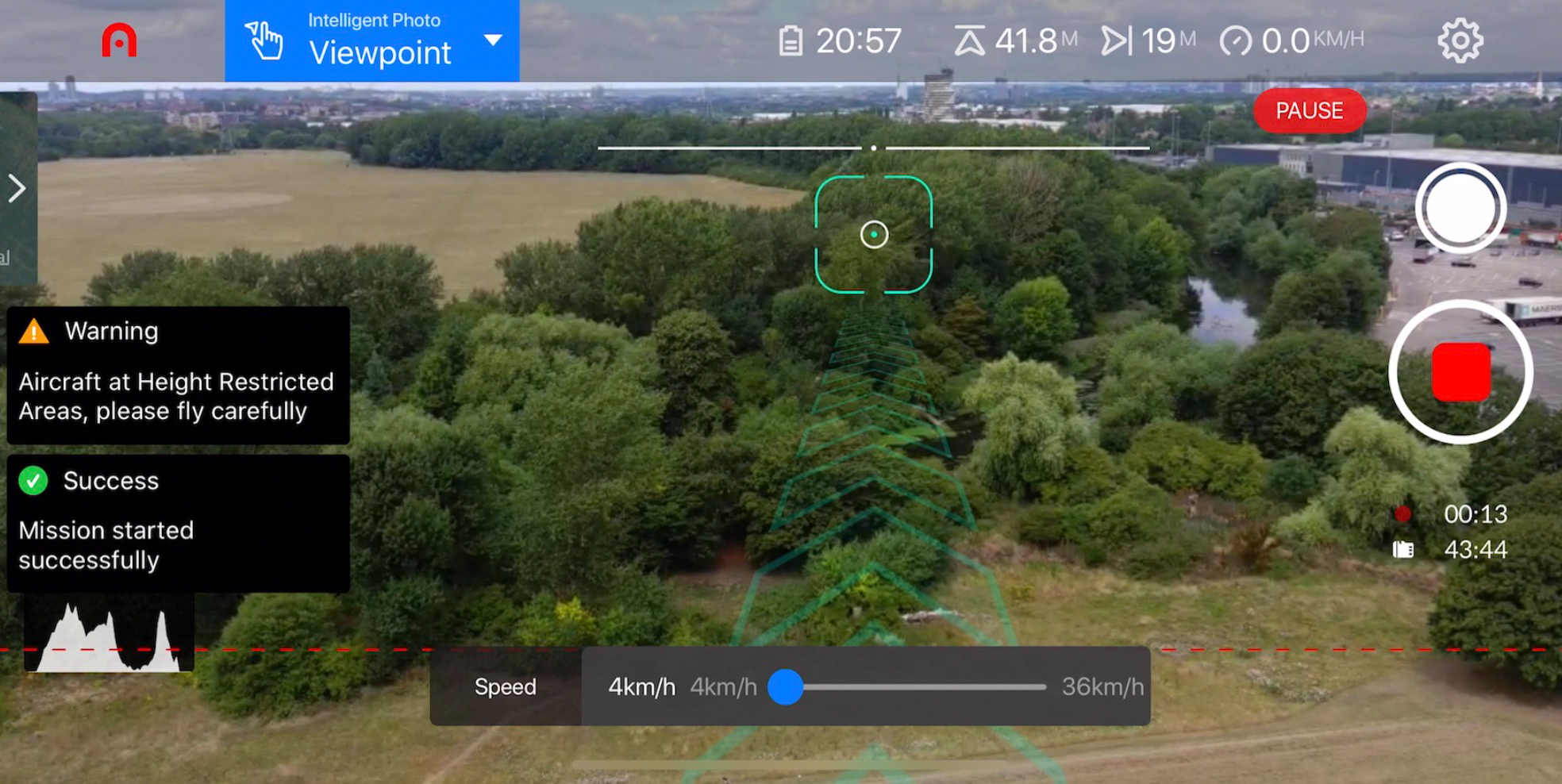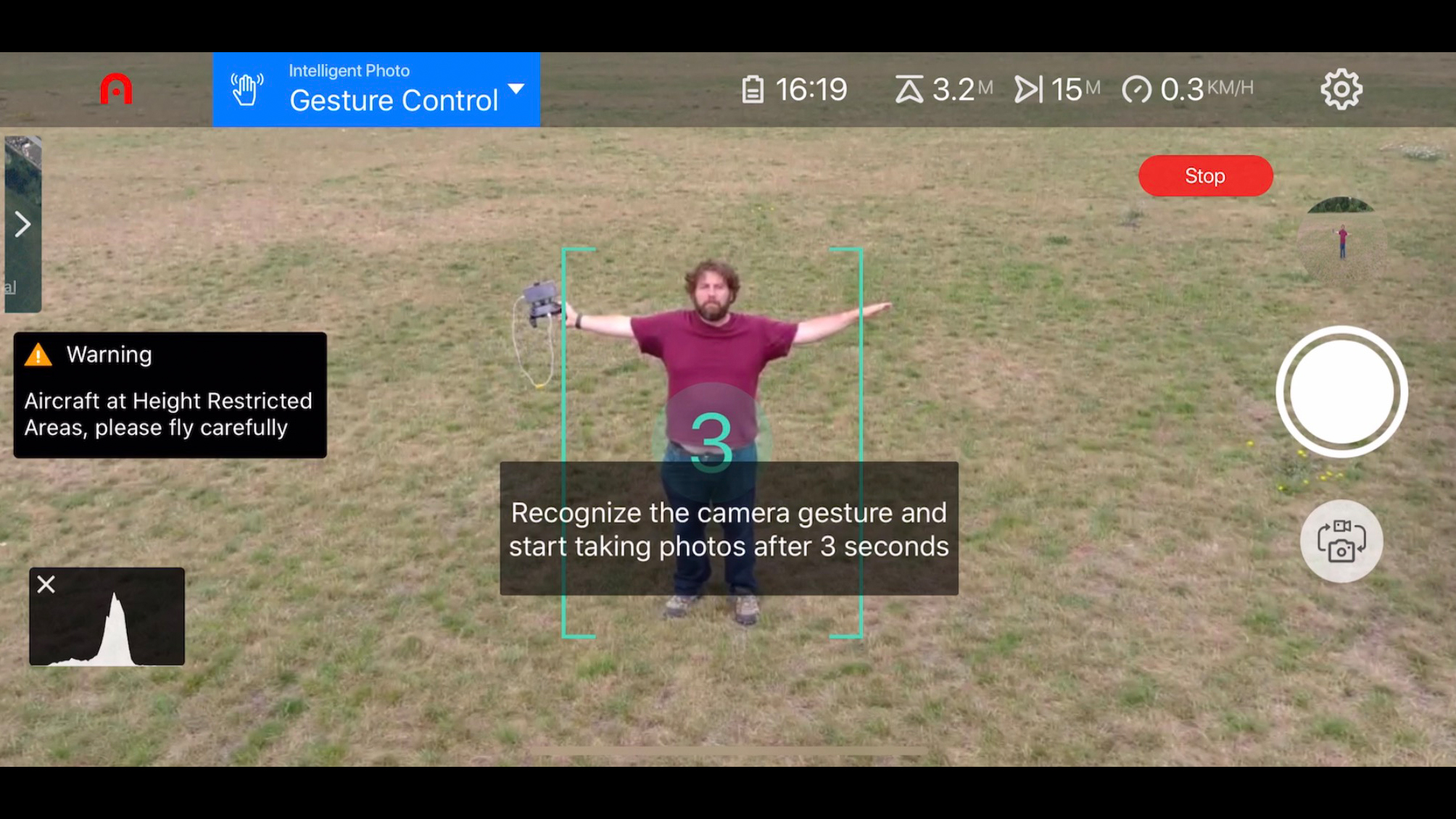Digital Camera World Verdict
The Autel EVO 2 firmly sets its sights on the aging DJI Mavic 2 line, and in many respects surpasses it – not least in resolution and collision sensors. Its looks are not for everyone, but there is no arguing with the video quality. You can fly without your phone which is massively convenient, but there are some esoteric aspects of the design and software.
Pros
- +
8K Video
- +
4K at 60fps
- +
Good flight modes
- +
Phone-free operation
Cons
- -
Software could be more polished
- -
No Panorama mode
- -
Mix of USB ports
- -
No cables supplied
Why you can trust Digital Camera World
The Autel EVO II builds strongly on its predcessor. The original Autel EVO, the company’s first folding camera drone, was an able competitor for DJI’s Mavic Pro series. On the spec sheet, it was arguably the winner, boasting 4K at 60fps. It also included a ground-breaking controller with a built-in color display which meant your phone wasn’t (always) needed. There were some issues though; the orange shell didn’t quite have the finesse of DJI’s consumer styling, the software lacked the emphasis on shareability and usability, and some felt the machine was a bit skittish in the air. The Autel EVO II doesn’t discard the high-vis orange, and it definitely places the emphasis on specs again, but can it beat the Mavic 2 Pro and Mavic 2 Zoom?
In a word, yes. Just like the Mavic 2 series, the Autel EVO 2 airframe is offered with different cameras. The 8K EVO 2 is the lower priced model while the EVO 2 Pro maxes out at 6K video but from a 1-inch sensor. There is also an EVO Thermal (the 8K camera paired with a 640 x 512 FLIR thermal camera) on offer, for more specialist roles.
The model tested here is the “standard” model, and although 8K video (7680*4320 pixels at 24 or 25fps video) might sound more impressive, the image sensor has a quarter the surface area of the EVO 2 Pro. In fact it is the same Sony IMX586 stacked CMOS 48-megapixel sensor as the Mavic Air 2, with a ƒ/1.8 lens giving 25.6mm effective focal length.
As a customer, then, Autel Robotics give you the choice between biggest sensor or another exciting feature in 8K video. This feels very similar to the choice between a Zoom lens over an even smaller sensor, or a 1-inch sensor with no zoom that DJI’s Mavic 2 series presents customers with, although Autel says that users will be able to swap their cameras (though you need to be confident with tiny screws and ribbon connectors).
Autel EVO II: The Airframe
The EVO 2 airframe definitely feels the part, and while we can’t say we are completely smitten by the color or styling, there is nothing to complain about. While the packaging would be at home in the Apple Store, the aircraft feels a notch closer to professional than consumer, and the slightly hump-back design makes sense when you realize it’s built around a giant 7,100mAh battery.
In practice that battery gave us about 33 minutes useful flight, rather than the quoted 40, but we did need to tweak the return-to-home warnings in the settings – by default they come a bit early.
When folded, it’s not a lot bigger than a Mavic 2, but when open it is 53mm wider at 397mm across. It’s also a noticeably taller, partly by the inclusion of legs on all four arms, providing a useful 22m ground clearance. If the Mavic is a sports car, the Autel is a rugged 4x4 which can take off from a worse surface.
The best camera deals, reviews, product advice, and unmissable photography news, direct to your inbox!
The ruggedness doesn’t come at the expense of features – the aircraft houses the 12 camera sensors necessary for true omnidirectional collision sensors, it needs two cameras on either side and the top. In addition there are ultrasonic landing sensors, and downward facing LED lights. This thrashes the Mavic 2’s half-hearted equivalent: the DJI drone can only use its side sensors in some automated modes, while the EVO 2 will detect and avoid objects should you be about to hit them sideways.
This feature is always available (so long as you don’t select the 45mph ‘Ludicrous Mode’) and it worked in our tests, and made us feel safer flying, especially when tracking a subject from the side. Not that it’s essential to do this manually; the drone is also equipped with a host of subject tracking modes. These include Dynamic track (follow), Tripod Track (hovers while camera follows subject), Parallel Track (follows subject and moves with it, like a dolly), Orbit (around a fixed point), Smart Orbit (around an object).
Videographers will also appreciate Viewpoint, in which you can set the drone’s speed and just tap on the screen where it should go – great for slow approach shots as the drone controls the speed perfectly. Also handy are Precision Flight – a bit like DJI’s tripod mode – and Dual Stability, which stops gently for smoother shots. During all these modes it seems possible to influence the drone’s choices with the control sticks, which is great.
Video and photo are recorded to a MicroSD card accessible via a flap on the left, while a USB-C port is available on the right to download from the card and the drone’s built in memory (a very limited 6.68GB according to our Mac).
Autel EVO II: The controller
The controller is quite light, and feels a little like the weak link, design wise. The phone grip, a simple arm, was no problem to use with my iPhone 11 Pro Max in its case. Indeed the phone is positioned above the controller, as I prefer it, and the fold our arms make holding the controller comfortable, so from a practical perspective all is good, and the 9km range is more than sufficient.
Where things fall down is the connectors; there are no perfectly tucked-in cables to connect phones as there are with DJI’s controllers – just a Micro USB connector for charging (not USB-C like the drone) and a large USB socket for connecting to your phone. I had to actually track down my own iPhone Lightning cable, which dangles rather awkwardly if you’ve been used to a Mavic.
That lack of design polish continues into the built-in display. Of course it’s brilliant that it can be used as a monitor, dispensing with the need for the phone at all for basic video and photo operation, but the layout of the instrument data could be a little more beautiful (it’s perfectly functional) and on a bright day the screen isn’t as bright as you’d like (the same can be said of a phone though). Complaints aside, you’re getting most of the way toward the optional DJI Smart Controller, without spending nearly half the price of the drone again!
Autel have also tried to give you extra options as a pilot with the addition of Gesture Control and voice command. The former will recognize you if you hold your arms above your head for a few seconds, then take a photo if you hold them straight out or a video if you hold one arm up. After your gesture, the drone winks its lights in acknowledgement, giving you a moment to pose (so you don’t have to be photographed in the gesture). It works fine, but feels a bit gimmicky, and we are not sure we like giving a drone a one-armed salute!
Similarly Voice command is fine – when enabled a microphone icon appears bottom left of the screen and you can make commands like ‘start recording’ or ‘take off’, but these are much easier to do with the control sticks. Hopefully it’ll eventually add commands that let you set video resolution or which would actually save time menu hunting – then it might actually be useful.
Autel EVO II: The camera
The results from the EVO II 8K are striking, and the camera is not short of functionality, with one notable exception. There are no panorama modes which rotate the drone automatically and produce stitched panoramas. This seems an odd omission, especially since the drone is capable of quickly plotting and executing automated survey missions for mapping – DJI drones don’t do by default. You can, of course, stitch yourself in Photoshop, but that seems a little clumsy.
Outside mapping, as a stills camera the EVO II is impressive. The JPEGs it produces have a subtle but effective HDR effect. There is some clear geometric distortion, however, especially toward the edges, which isn’t unsurprising in in the Raw files from a wide lens, but one would expect to be processed out in the JPEGs. On the other hand, it seems that the 48-megapixels, at least in decent light, do provide a lot of detail, as can be seen in the tower example. This shot also gives an idea of the limited dynamic range when the image has been exposed for the ground rather than the sky but it’s impressive that details of the crane can be made out at all.
Turning to video, it’s hard to know how useful whopping 8K video files are just yet, since so few devices can actually play them at full speed. Much of the time, if you’re composing correctly, you might find shooting at 4K the better option, not least as it can get you to 60fps (and subtle but effective HDR) but also because most devices can play it without stuttering. Where the high-res modes come into their own is for cropping in post-production, since a 2x zoom is effectively lossless at 4K. But shooting at 4K produces great video which is sharp without being overly crisp. The only area of significant disappointment was the digital zoom, which looked far worse than the equivalent feature on the Parrot Anafi.
Which brings us to switching between things, and the Autel Explorer app in general. I was, for the most part, pleasantly surprised by the tool. Camera settings are accessed by a bar along the bottom of the screen which slides left or right to allow you to select resolution, frame rate, recording format, auto or manual exposure and so on, each button producing a menu. The flight modes are easily invoked via a drop down page on the top bar, and the record functions and video/still swap are as obvious as a phone camera app. The only irritation – one I’m sure will be fixed at some point – was that any warning messages were hard to dismiss.
At no point did we experience any issues with the preview video when flying within the 500m line-of-sight limit which the UK mandates, and our test locations were not short of electromagnetic interference none of which seemed to pose a problem.
Sample 8K videos
8K footage in sunny flying conditions
8K footage in cloudy flying conditions
Verdict
The EVO2 is undoubtedly a brilliant aircraft, and pairing it with the very half-inch sensor that helps the DJI Mavic Air 2 beat its older brothers doesn’t hurt, but the digital zoom is no substitute for an optical one, nor as polished as the equivalents in most modern phones. If you don’t need panoramas, and can keep your fingers from the digital zoom option, this is a class-leading aircraft and a good camera. Assured in the air, confidence-inspiring in terms of safety equipment (so long as you don’t feel the need for geo-fencing) and with mapping tools built in, this should be the first choice for many.
The 6K Pro version, with 10-bit video and a 1-inch sensor offers more where quality rather than pixel count is the key factor – that’s a decision for your wallet and objectives but, for now (panoramas aside) the EVO 2 succeeds in making the Mavic 2 Pro and Mavic Air Zoom look distinctly out of date.
Read more:
The best camera drones

With over 20 years of expertise as a tech journalist, Adam brings a wealth of knowledge across a vast number of product categories, including timelapse cameras, home security cameras, NVR cameras, photography books, webcams, 3D printers and 3D scanners, borescopes, radar detectors… and, above all, drones.
Adam is our resident expert on all aspects of camera drones and drone photography, from buying guides on the best choices for aerial photographers of all ability levels to the latest rules and regulations on piloting drones.
He is the author of a number of books including The Complete Guide to Drones, The Smart Smart Home Handbook, 101 Tips for DSLR Video and The Drone Pilot's Handbook.