Digital Camera World Verdict
This is a specialist tool for specialist use that commands a premium as a result. Although mostly plastic, build quality is as impressively solid as one would expect from such a longstanding brand with expertise in the imaging field as Epson. I'm not expecting gallery-quality results from a unit with a modest 1/2.7-inch sensor, but, for the task at hand – the sharing and dissemination of information – detail is sufficient.
Pros
- +
1080P resolution and 12x optical zoom
- +
Solidly constructed
- +
Multiple inputs and outputs including HDMI, VGA and USB
Cons
- -
Weighty at 3Kg
- -
No integral menu or review screen
- -
In a marketplace of budget alternatives, the ELPDC21 stands out as one of the most expensive
Why you can trust Digital Camera World
Many of us remember the old overhead projector from our school days. Think of a document camera as a contemporary version, capable of taking or relaying an image of whatever is placed beneath its lens – be it documents, maps, diagrams or even three-dimensional objects – for simple sharing. It can also magnify detail, again to make the dissemination of information much easier.
Arriving in a soft, padded case for carrying between classroom, laboratory and lecture theatre, or simply keeping the dust off at home between Teams meetings and Zoom calls, the futuristic-looking Epson ELPD21 Document Camera does its best to make something utilitarian and practical almost exciting and desirable.
Compared with even the most basic point-and-shoot digital cameras, however, headline spec is pretty run of the mill: a tiny 1/2.7-inch CMOS sensor capable of capturing a two-megapixel effective image. If used in effect as a standalone scanner, stills or even video can be saved to an optional removable SD memory card for which a vacant slot is provided at the side. We also get a plethora of cables out of the box to enable a multitude of connectivity options on the opposite side of the base unit, for if we’re pairing it with a projector or PC or simply plugging it into the mains. There’s no built-in battery for remote use, although we do get a battery-operated remote control bundled with it.

Epson ELPDC21: Specifications
Resolution | 2MP, 1920x1080 pixels |
Sensor | 1/2.7-inch CMOS |
Magnification | 12x optical zoom, 10x digital zoom |
Shooting area | Up to 297x526mm at 1080P output resolution |
Dimensions | 375x122x120mm when folded, 270x328x502mm when extended/open |
Power | Via mains adapter |
Weight | 3kg |
Epson ELPDC21: Price
Available since 2017, the Epson ELPDC21 Document Camera has certainly lasted the course in terms of its technology staying relevant. Given that this is very much a specialist tool designed primarily as an educational / visualisation aid, the price being asked by Epson at the time of writing for what was the flagship model in its document camera range appears high yet fair. Because this is a niche device, paying a premium is inevitable. If it’s still too rich for your blood, then happily, there are budget alternatives for institutions and individuals on tighter budgets, not just from Epson itself but competitors also.
Epson ELPDC21: Design & Handling
Resembling something from a late 1970s/early 1980s sci-fi movie, the plastic build Epson ELPDC21 Document Camera is a reassuringly hefty 3kg in weight. This ensures it won’t easily be accidentally jogged or knocked off whichever surface we perch it on. It’s designed to be hooked up to a display screen, PC, or projector, with output ports to match. As noted in our intro, there’s also the ability to capture images to an SD/SDHC card, which worked fine for me, although curiously the blurb claims SDXC isn’t supported.
As well as thinking of it as a present-day equivalent of an overhead projector, Epson’s device could also prove useful as an alternative to a chunky desktop scanner for when we need an image of something just slightly larger than an A3 sheet of paper, equivalent to a small poster. I have a Canon A4 scanner at home, but struggle to reproduce a print spread from a magazine, for example, without separately scanning two A4 pages.

Here I can accommodate the entire spread at once, though if I’m capturing straight to a removable SD card, I’ll need a separate means of reviewing the results, as unfortunately, there is no built-in screen on the unit itself. Via USB, I can hook the device up to a PC so I’m able to view the image through the lens in real time and make any adjustments to framing, lighting, or focus as necessary.
The best camera deals, reviews, product advice, and unmissable photography news, direct to your inbox!
It seems Epson has thought of everything with this one; the camera on the device has a built-in LED light with two different intensity settings encircling the lens to help provide greater clarity. If we want to go further, there’s a microscope adapter that can be fitted with this model for even closer close-ups. As it is, the closest the non-augmented camera can focus on a document or object is 10cm, while the arm that the camera is attached to is limited to a rotation of 90 degrees about its base unit. There’s some stiffness and resistance to moving these elements around, but I feel the amount of resistance is about right. After all, who’d want a floppy camera arm?
As the above suggests, the construction here, from the chunky footprint of its button-festooned base to broad, hinged arm and camera itself, is solid despite its flexibility. There’s a good amount of metal, not just plastic, involved in the construction. At no point did I feel like anything was going to accidentally snap off if I was a little too quick or enthusiastic with my adjustments. Operation’s very quiet too. There’s no hum of internal cooling fan, sound of shutter firing, or bleeps of notification to distract here, just my finger pressing on plastic.

Epson ELPDC21: Performance
Buttons and controls are well labelled and laid out on this unit, and of sufficiently chunky size that they can readily be found in a dimly lit room or lecture theatre. They’re so clearly marked, in fact, that operation without frequent recourse to the manual is possible from the outset. One button, one function, avoids the need to waste time on deep diving menus.
While I didn’t have an Epson projector to test this unit with, which would allow the subject my camera was pointed at to be displayed on a wall for sharing in a lecture theatre or classroom, when hooked up, the unit detects the aspect ratio of the projector and automatically adjusts output resolution to match. What’s clear is that it can help us showcase documents, such as double-page spreads in textbooks, or larger photographs than a standard A4 desktop scanner can typically handle.
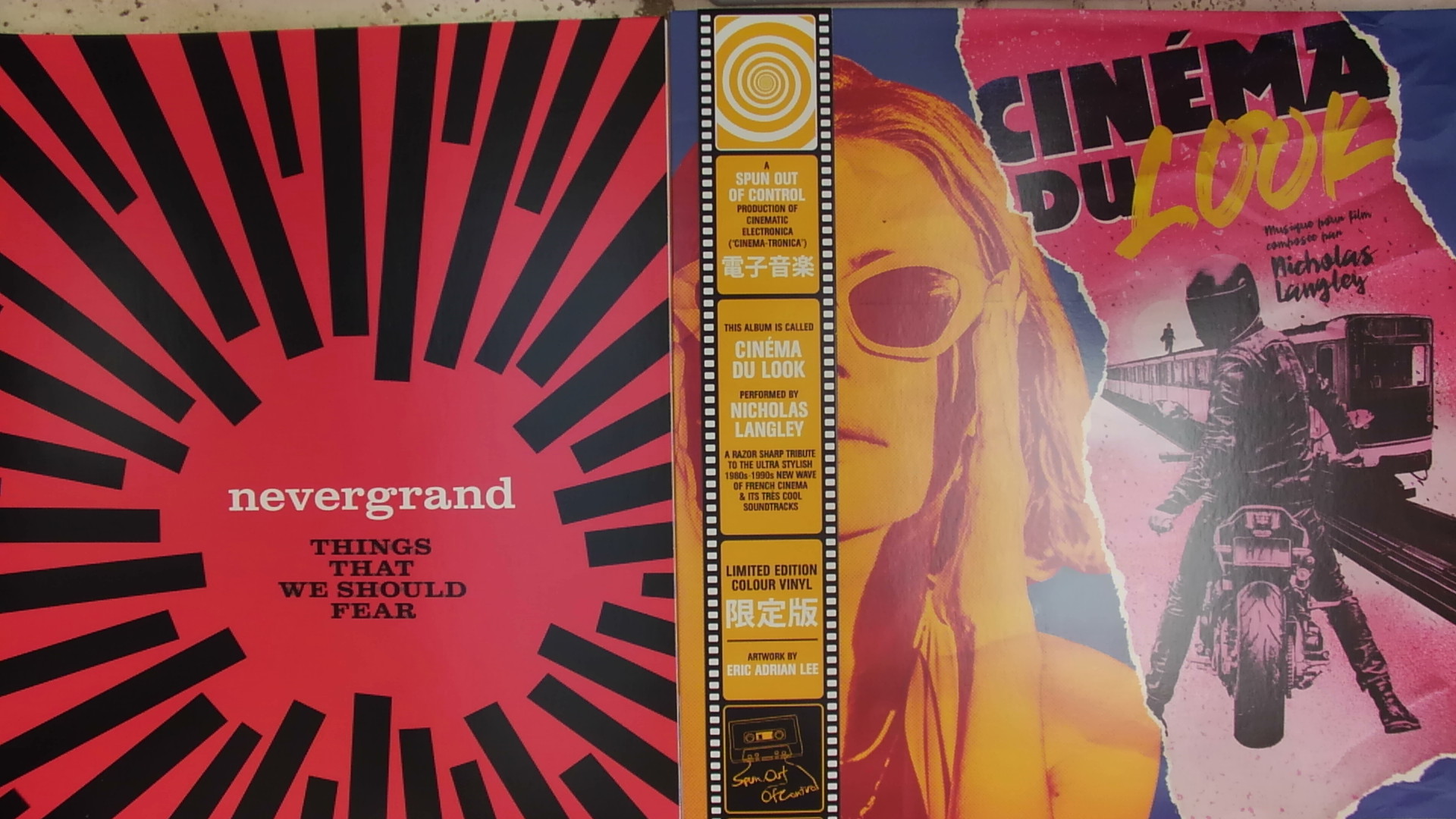
In fact, the largest area that the camera atop its articulated arm can capture is 297x526mm, so roughly 30cm by 53cm if we’re feeling generous, which broadly equates to an area slightly larger than the double page spread of an A4 / US letter sized book or magazine, or indeed a sheet of A3.
If presenting workings or notes on a sheet of paper to a group in real time, either in person or on a Zoom call, sticking to A4/US letter size makes sense so as I’m comfortably able to get all my workings into shot without anything being lost toward the edges.
When hosting presentations, there’s the ability to zero in on detail without losing definition courtesy of the document camera’s 12x optical zoom. If this isn’t quite enough, then this model’s built-in 10x digital zoom can come to our aid, with the inevitable degradation in quality as all that’s happening is the image is being incrementally cropped to make it appear as if zooming in.
Another bonus for anyone giving talks or presentations using the Epson ELPDC21 Document Camera as a visual aid is that the camera head with built-in microphone has the option of being turned to face whatever image is being projected and record said presentation to a removable media card. Helpfully, there are separate large and obvious buttons for still and 30fps video image capture, denoted by a camera and film camera icon, respectively.

It's worth noting that if taking a photo of a book spread or similar that has glossy pages, activating the LED light can introduce a sheen to the surface that adversely affects visibility. I experimented with the two lighting intensity options, opting most often to leave it switched off entirely if there was plenty of natural light wherever I was using it. However, if using it alongside a projector in a darkened room, then the LED obviously becomes more of a must. Focus can be readjusted automatically if swapping out documents, or simply tilting the camera in closer, via a press of the large and obvious ‘focus’ button on the base unit.
While the images deriving from a camera with a relatively tiny 1/2.7-inch sensor are only ever going to be of snapshot quality, it does deliver sufficient detail and definition that fine print on a page is perfectly legible, which is again an absolute must. Glare and more reflective surfaces can be a challenge, but not to the extent of being a deal breaker.
Epson ELPDC21: Verdict
A niche product for sure, but the Epson ELPDC21 Document Camera feels well-built and robust enough with its weighted base for repeated use, either domestically or in the classroom, laboratory or lecture theatre. We’ll get the most out of it when used with a projector; most likely one from Epson itself. It’s weighty, with a chunky control-festooned base unit and a padded case provided to make life easier when carrying it between teaching or demo engagements.
Presentations aside, because of the integral camera and SD card slot, it can also be used standalone as a more flexible home or workplace scanner, with the ability to angle the camera via its extendable arm/ adjustable head to accommodate documents or objects of varying sizes. We missed a built-in screen for framing shots like we’d find on a regular camera or smartphone. Screen access is provided by hooking up a USB cable to the nearest laptop, Mac or PC. Whichever set-up we choose, connectivity options are pleasingly plentiful, as expected at this premium price.
Design ★★★★☆ | Resembles a futuristic angle poise lamp with a camera in place of where the bulb would be. The 3kg combined weight ensures it sits firmly in place to ensure a steady image. |
Performance ★★★★☆ | The document camera is operational as soon as we’ve plugged it in and hit the large and obvious power button, though there is a period of adjustment and general fiddling about required as we line up camera and documentation. |
Value ★★★☆☆ | Inevitably we are going to be paying a premium for a specialist tool that’s not exactly your run-of-the-mill consumer purchase. Epson likewise is going to command a premium over less recognizable brands. |
✅ Buy it...
- If you want a device to hook up to a projector to share whatever is placed beneath the built-in camera in real time, or to use with a PC, whereby we can share our documents in real time on a virtual meeting or use it as a webcam
❌ Don't but it...
- If a desktop scanner, an actual digital camera or even our smartphone will do the job intended just as well – and can be used for much more besides
Alternatives
When it comes to alternatives, this model already has a couple of document camera siblings sitting just below it in the Epson lineup in the DC-07 and DC-13, which, like the flagship DC-21, are also aimed at educators. Go for the DC-13 model if, like the DC-21, the ability to record your presentations on video would be an advantage, or a microscope adapter would prove useful. It would also make sense to consider these two models if you already have an Epson projector as part of your setup and are viewing this camera to extend its usability.
Casting our net further afield when it comes to document cameras, our own best document cameras buyers guide further singles out alternative brands and models. Simple to operate and like this Epson portable with it is the Ipevo Do-Cam, while relatively inexpensive is the 8K, 30fps video capturing Inswan INS-2. Ipevo’s line-up also boasts the robotic-looking larger footprint VZ-X document camera, while even more flexible, not just in terms of those on a budget but how its camera can be positioned, is the ultra-bendy Hue HD Pro. The Inswan INS-3 goes one further still. The camera here is detachable, allowing for even more free-flowing three-dimensional presentations.
Gavin has over 30 years’ experience of writing about photography and television. He is currently the editor of British Photographic Industry News, and previously served as editor of Which Digital Camera and deputy editor of Total Digital Photography.
He has also written for a wide range of publications including T3, BBC Focus, Empire, NME, Radio Times, MacWorld, Computer Active, What Digital Camera and the Rough Guide books.
With his wealth of knowledge, Gavin is well placed to recognize great camera deals and recommend the best products in Digital Camera World’s buying guides. He also writes on a number of specialist subjects including binoculars and monoculars, spotting scopes, microscopes, trail cameras, action cameras, body cameras, filters and cameras straps.
You must confirm your public display name before commenting
Please logout and then login again, you will then be prompted to enter your display name.


