Digital Camera World Verdict
The 20MP GX8 has a tasty specification and a solid construction, with a vari-angle touchscreen and a tilting viewfinder for easier image composition. It also has dependable autofocus, metering and white balance systems. Despite the increase in image size, noise is controlled well.
Pros
- +
Excellent 2.36-million dot EVF
- +
Great image quality from 20MP sensor
- +
Dual image stabilization
Cons
- -
Touch Pad AF can be error-prone
- -
Electronic level lacks accuracy
- -
No drive mode dial
Why you can trust Digital Camera World
Panasonic hopes the new Lumix GX8 will be as popular as its GX7 was – and it makes a good start by featuring the company’s first Four Thirds type sensor with a pixel count over 16 million. In fact, it has an effective pixel count of 20.3 million; Panasonic claims this enables the GX8 to produce the highest image quality of any G-series camera, beating both the flagship GH4 and the recently released G7.
See also: Best Panasonic cameras in 2019
The GX8 brings in a solid collection of upgrades, including the same processing engine as in the GH4; a top continuous shooting rate of 8fps at full resolution in single autofocus (AF) mode or 6fps with continuous AF; a 2,360,000-dot OLED electronic viewfinder (EVF); and a vari-angle touch-sensitive OLED screen with 1,040,000 dots. There’s also a new Dual Image Stabilisation System, which combines lens and sensor-based stabilisation to reduce image blur when hand-holding the camera.
The GX8 can also record 4K videos (as well as Full HD), and has Panasonic’s 4K Photo mode with three shooting options: 4K Burst Shooting, 4K Burst (Start/Stop) and 4K Pre-burst. These are designed to record footage from which 8MP still images can be extracted.

Build and handling
The GX8 has a flatter, more rectangular shape than the G7 and GH4. Nevertheless, it has a deep, effective front grip and a shallow thumb-ridge that gives just enough purchase – though it wouldn’t hurt if it was a little more pronounced and more ergonomically shaped.
That said, its magnesium alloy body gives the GX8 a higher-quality feel than the G7. It’s also splash- and dust-proof, so it can be used in more inclement conditions.
While it’s aimed at experienced and enthusiast photographers, the GX8’s controls and menus are arranged well, and it’s relatively easy to get to grips with using it. It’s helpful that the Quick Menu is customisable, but it would be nice if there was a customisable screen in the main menu as well. I also missed the G7’s drive mode dial on the GX8. Among other things, on the G7 this offers a quick way of switching to 4K Photo mode, which is useful for shooting ongoing action, but only generates 8MP JPEGs that must be extracted from the video footage.
The best camera deals, reviews, product advice, and unmissable photography news, direct to your inbox!

I’m a fan of Panasonic’s Touch Pad AF system, which allows you to set an AF point using the touchscreen while looking into the viewfinder. However, when using it with the GX8 there were a frustrating number of occasions when the AF point started to resize rather than move to where I wanted it to be. It would be nice to able to lock off the resizing.
The new EVF is excellent, offering a clear view with no texture or noise, and the image in it is a good match for the captured shot. The viewfinder’s refresh rate is high, and I was able to follow moving subjects easily.
Although an electronic level can be useful, the GX8’s has quite a wide margin of error, which means it’s possible to produce images that look significantly tilted even though the level indicates that it’s straight.
Because it has an EVF that’s capable of previewing images with the settings applied, browsing through shots from the GX8 doesn’t bring any major surprises. The camera produces pleasant colours and good exposures on the whole.

As the GX8 was the first Micro Four Thirds camera to offer a pixel count greater than 16 million, there’s a lot of interest in how much detail it can capture and how well noise is controlled. It’s good news on both counts. With the right lens, the GX8 is capable of capturing an impressive level of detail. In our lab tests, it matched the 24MP Sony Alpha 6000 at the lowest sensitivity setting, and its JPEGs beat it for much of the range. It also compares very well with the 16MP Olympus OM-D E-M5 II, although it doesn’t have that camera’s neat trick for increasing resolution.
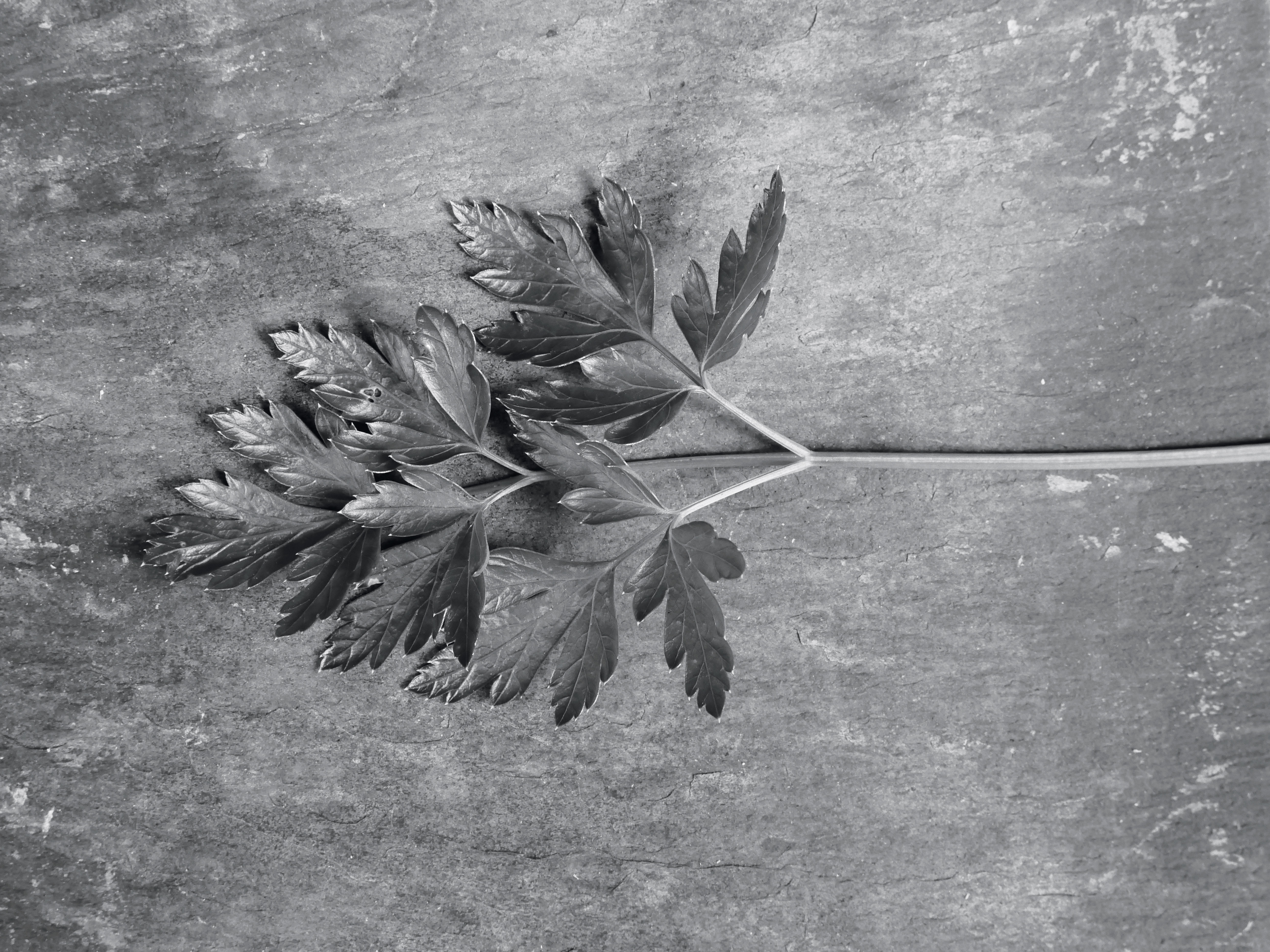
The GX8’s noise control also impresses. Chroma noise makes only a faint appearance in raw files shot at ISO 1,600 when all noise reduction is turned off – you really have to look for it in images sized to 100%. Push up to ISO 3,200 or 6,400 and there’s naturally an increase in the level of noise in raw files, but it’s still subtle. JPEGs taken with the default settings look very good, with lots of detail and a slight smoothing of some details.
Noise is more pronounced in raw files recorded at ISO 12,800, but there’s also a good level of detail visible. At ISO 25,600 there’s a noticeable drop in saturation and raw files are very noisy, while JPEGs are soft, making them only suitable for use at relatively small sizes.

The image stabilisation system is also effective. Shooting at the telephoto end of the Panasonic G X Vario 35-100mm f/2.8 lens, which has an effective focal length range of 70-200mm on the GX8, I was usually able to get images that look sharp at 100% using a 1/10 sec shutter speed.
Panasonic GX8 specifications
Sensor 20.3-million-effective-pixel Four Thirds type (17.3 x 13mm) CMOS
Lens mount MFT (Micro Four Thirds)
Focal length conversion 2x
Memory SD/SDHC/SDXC
Viewfinder 2,360,000-dot OLED
Max video resolution 4K (3,840 x 2,160)
ISO range 200-25,600; expandable to 100-25,600
Autofocus points 49 areas
Max burst rate 8fps in S-AF at full resolution
Screen Vari-angle touch-sensitive 3-inch LCD with 1,040,000 dots
Shutter speeds 60-1/8,000 sec with mechanical shutter; 1-1/16,000 with electronic shutter, plus Bulb
Weight 435g (body only)
Dimensions 133 x 78 x 62mm
Power supply Lithium-ion battery (supplied)
Panasonic GX8 lab tests
We use Imatest and DxO Analyzer hardware and software to test cameras for their colour accuracy (colour error) signal to noise ratio (the amount of noise in the images) and dynamic range (their ability to capture detail in very bright and dark areas). We also pick three rival cameras to test them against.
Colour error
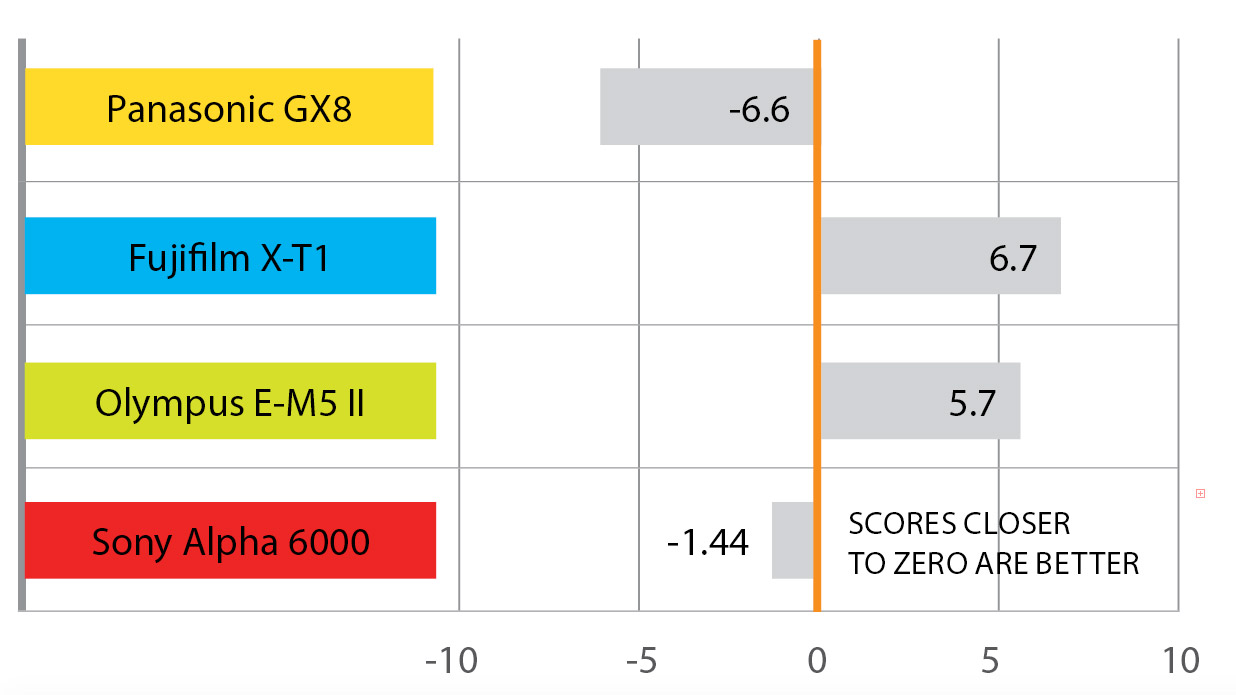
We compared the Panasonic GX8 with three of its key rivals: the Fujifilm X-T1, Olympus OM-D E-M5 II and Sony A6000. In its default settings, the GX8 produces JPEGs with lower saturation than the competition, but you can boost saturation in-camera using the Vivid Photo Style.
Signal to noise ratio
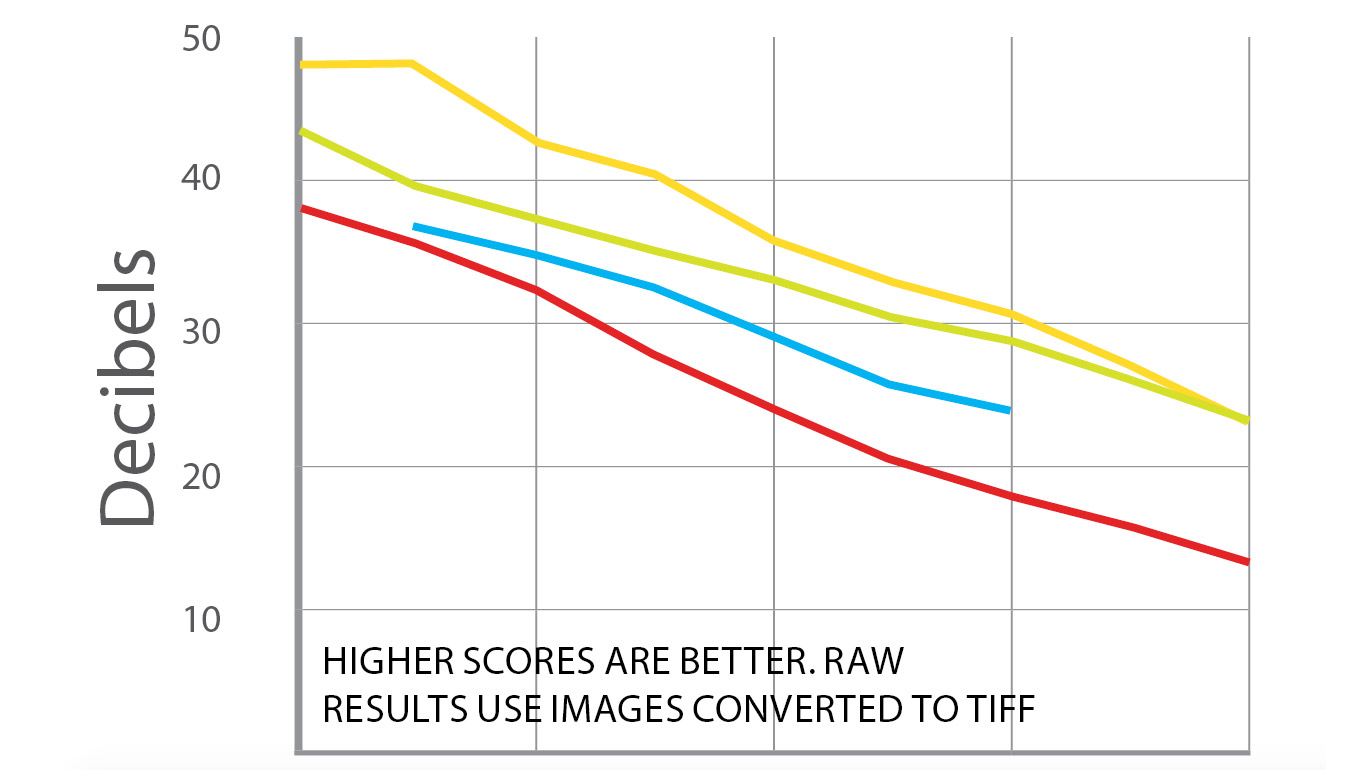
This is an especially strong set of results from the GX8, which indicates that its raw files don’t have a huge level of noise. In addition, detail is retained well.
Dynamic range
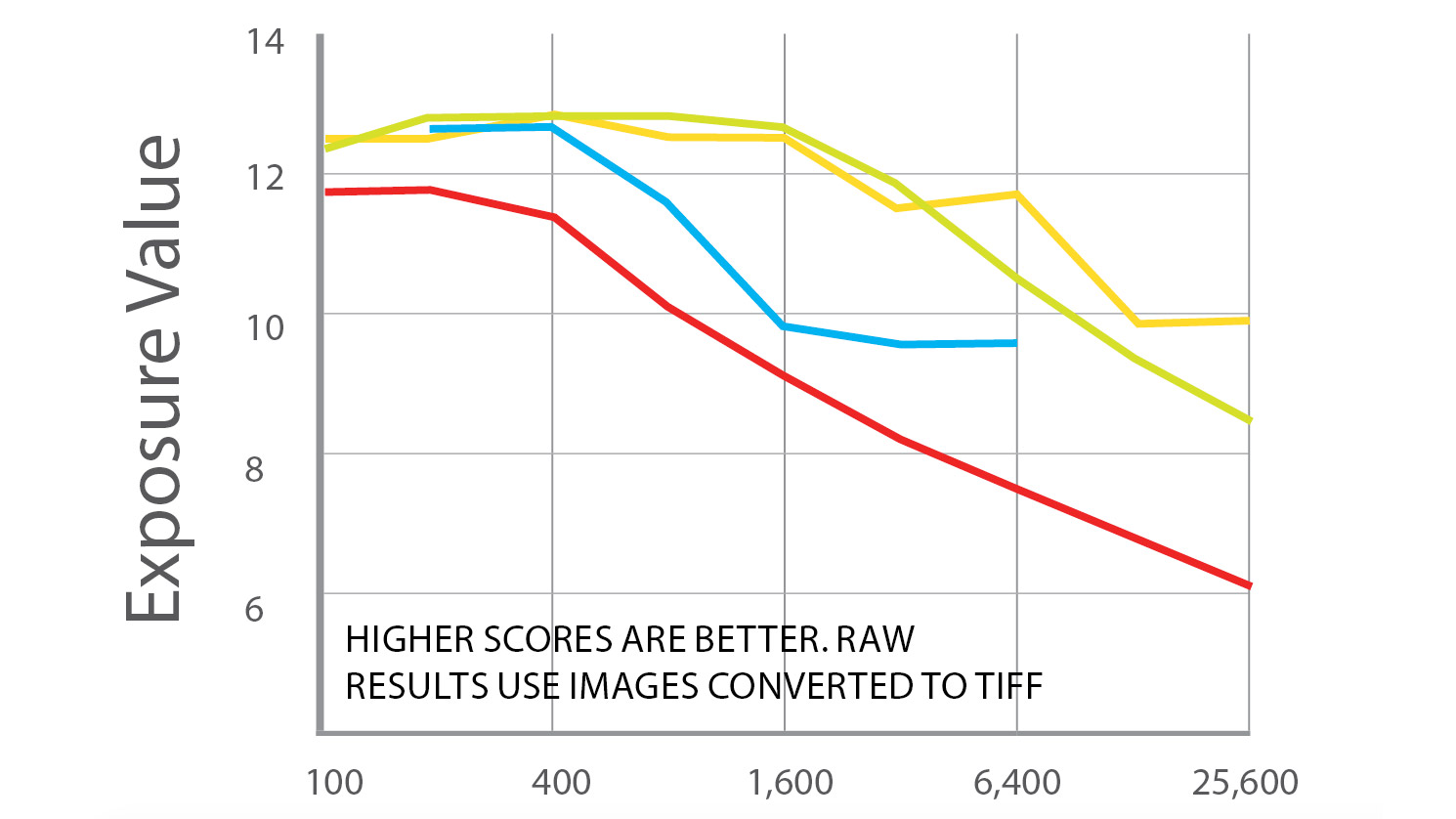
The GX8’s high dynamic-range score continues into the upper sensitivity values. It confirms our findings that its raw files have a good range of tones. JPEGs perform well too.
Panasonic GX8 verdict
The 20MP GX8 has a tasty specification and a solid construction, with a vari-angle touchscreen and a tilting viewfinder for easier image composition. It also has dependable autofocus, metering and white balance systems. Despite the increase in image size, noise is controlled well.
Panasonic GX8 competition

Fujifilm X-T1
This 16MP beauty has traditional exposure controls, a first-rate electronic viewfinder and build quality to match its superb images.

Olympus OM-D E-M5 II
A strong all-rounder with a stabilisation system that enables a ‘tripod-only’ mode to produce 64MP raw files.
Sony A6000

This 24MP CSC is getting on a bit, but it still competes very well, has a snappy AF system and offers superb value for its specifications.
Read more:
The best Panasonic cameras
The best Micro Four Thirds lenses for your Olympus or Panasonic camera
The best mirrorless cameras
The sister print publication to this website, Digital Camera Magazine is Britain's best-selling photography publication – and it can also be purchased outside the United Kingdom as Digital Camera World.
Digital Camera Magazine is packed with more expert advice and more inspirational images than any other title, with the sole aim of helping you become a better photographer. Every issue we also bring you a selection of great gifts which are designed to help you get more from your photography – everything from tips cards and cheat sheets to free software and bookazines.
In addition to inspirational images, interviews, projects, mini tests and tutorials, each issue is packed with news, reviews and comparisons, as well as photographer vs photographer shootouts and head-to-head challenges using the best photo editing software.
The magazine is captained by Editor Niall Hampton.


