Adobe launches HUGE barrage of AI-powered tools across the entirety of its portfolio
New AI models, new generative AI tools, new agentic-AI-powered assistants, new ways of working. The image-editing leviathan leans into AI and then some at Adobe Max 2025

As Adobe Max 2025 kicks off in Los Angeles, the photo editing software giant has launched a barrage of AI-infused features across Adobe Creative Cloud, Adobe Express, and Adobe GenStudio. But it’s the company’s creative AI design tool, Adobe Firefly, that’s really caught my attention. As Adobe puts it: “Firefly now enables end-to-end video production with studio-quality audio and video tools,” such as Generate Soundtrack and Generate Speech (both in public beta), as well as Firefly video editor (private beta).
Generate Soundtrack enables users to generate music via the commercially safe Firefly Audio Model, providing fully licensed instrumental music that's said to “sync and time precisely with creators’ footage.” Generate Speech is a text-to-speech tool that's used to create voiceovers in multiple languages. The Firefly video editor is a web-based multitrack timeline editor, allowing users to generate, organize, trim, and sequence clips. That’s not all, Firefly’s new Prompt to Edit tool allows users to edit an image by simply describing the edit. And finally, Firefly Boards has been enhanced with greater control and flexibility, including the ability to convert 2D imagery into 3D imagery.
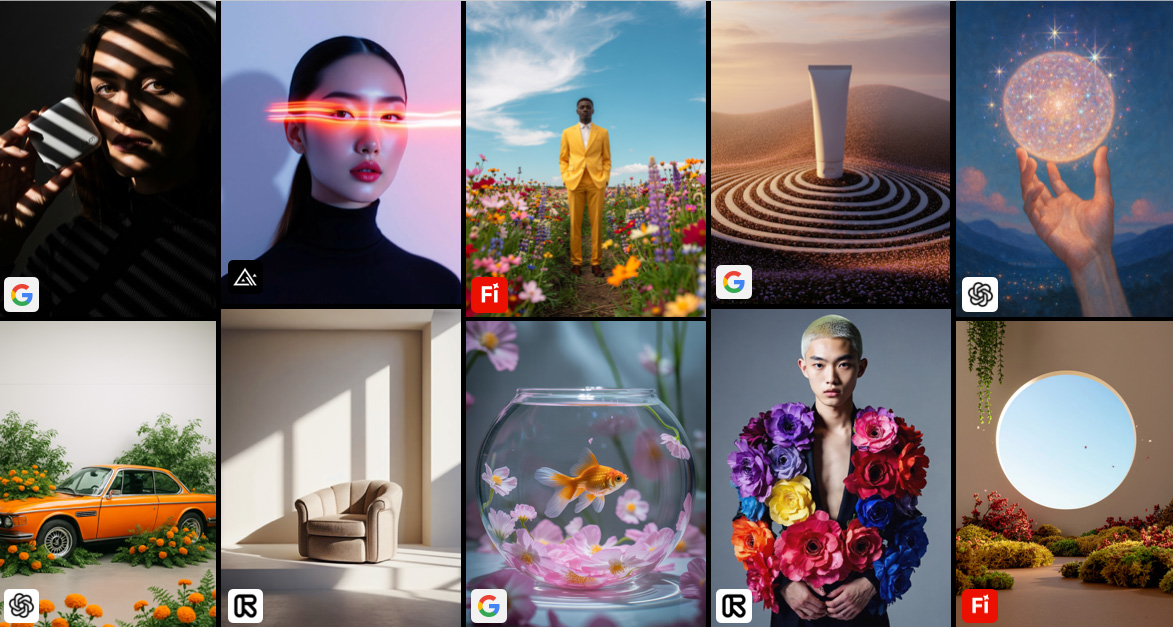
The key to unlocking all these impressive-sounding AI features is the AI models that power them. Adobe has not only teamed up with some of the industry’s top partner models from the likes of Google and OpenAI, but it’s also debuted its commercially safe proprietary Firefly Image Model 5, which is in public beta. Adobe says that this image generation and editing model is capable of native 4-MP resolution, without upscaling, and excels at photorealistic details and prompt-based editing.
It’s also launching Firefly Custom Models (private beta), allowing creators to personalize generated assets in their own personal style. What I like about Adobe’s implementation of AI models is that you can now choose which generative-AI models you want to work with. So, if you want to stick with the commercial safe Firefly models, you can.

Firefly is only one half of Adobe’s raft of announcements, with AI innovations being released across the Creative Cloud portfolio. Adobe Photoshop’s Generative Fill gets partner models such as Google Gemini 2.5 flash and Black Forest Labs FLUX.1 Kontext, which Adobe says will allow users to perform “precise, instructional edits to add, remove or modify content with simple prompts”. Adobe Premiere Pro gets AI Object Mask, in public beta.
This is designed to help video editors identify and isolate people and objects within their footage, which is said to make color grading, blurring, and adding special effects both quicker and easier. And finally, a big feature for Adobe Lightroom users is Assisted Culling. This is designed to help photographers sort through large batches of images, with options to filter out image-based elements such as focus, angles, and sharpness.

Adobe is also launching AI Assistants across applications, including Adobe Express, Firefly, and Photoshop. This agentic-powered artificial intelligence will allow users to “create using their own words and refine results using Adobe’s world-class tools”. The AI Assistant in Adobe Express (public beta) “lets anyone move from concept to creation in minutes”, while the AI Assistant in Photoshop (private beta) allows users to offload repetitive tasks to an agent, while maintaining creative control. In addition, Project Moonlight in Firefly (private beta) will be used to coordinate AI Assistants across the Adobe ecosystem, while drawing insights from a creator’s social channels to help brainstorm ideas and generate faster content.
The best camera deals, reviews, product advice, and unmissable photography news, direct to your inbox!
And while generative AI remains to be a controversial topic within the creative industry, Adobe has backed up its commitment to artificial intelligence via a survey of 16,000 creators, of which 86% said they use generative AI. Beyond these functional software upgrades, Adobe is also announcing a partnership with YouTube, and more specifically, YouTube Shorts. This will include a new content creation space called Create for YouTube Shorts, which is coming soon to the recently released Adobe Premiere mobile app, and available directly via YouTube.
• See all the news direct from Adobe Max 2025
You might also like...
Thinking of upgrading your photo editing software? Check out the best photo organizing software and the best video editing software. If you're looking to upgrade your hardware, here are the best MacBooks for photo editing.

Mike studied photography at college, honing his Adobe Photoshop skills and learning to work in the studio and darkroom. After a few years writing for various publications, he headed to the ‘Big Smoke’ to work on Wex Photo Video’s award-winning content team, before transitioning back to print as Technique Editor (later Deputy Editor) on N-Photo: The Nikon Magazine.
With bylines in Digital Camera, PhotoPlus: The Canon Magazine, Practical Photography, Digital Photographer, iMore, and TechRadar, he’s a fountain of photography and consumer tech knowledge, making him a top tutor for techniques on cameras, lenses, tripods, filters, and more. His expertise extends to everything from portraits and landscapes to abstracts and architecture to wildlife and, yes, fast things going around race tracks...
You must confirm your public display name before commenting
Please logout and then login again, you will then be prompted to enter your display name.
