Photoshop 2026 is here, but its best features are actually hidden. Here’s what you missed and where to find it
Photoshop 2026 includes several new AI layers – and a new color adjustment layer
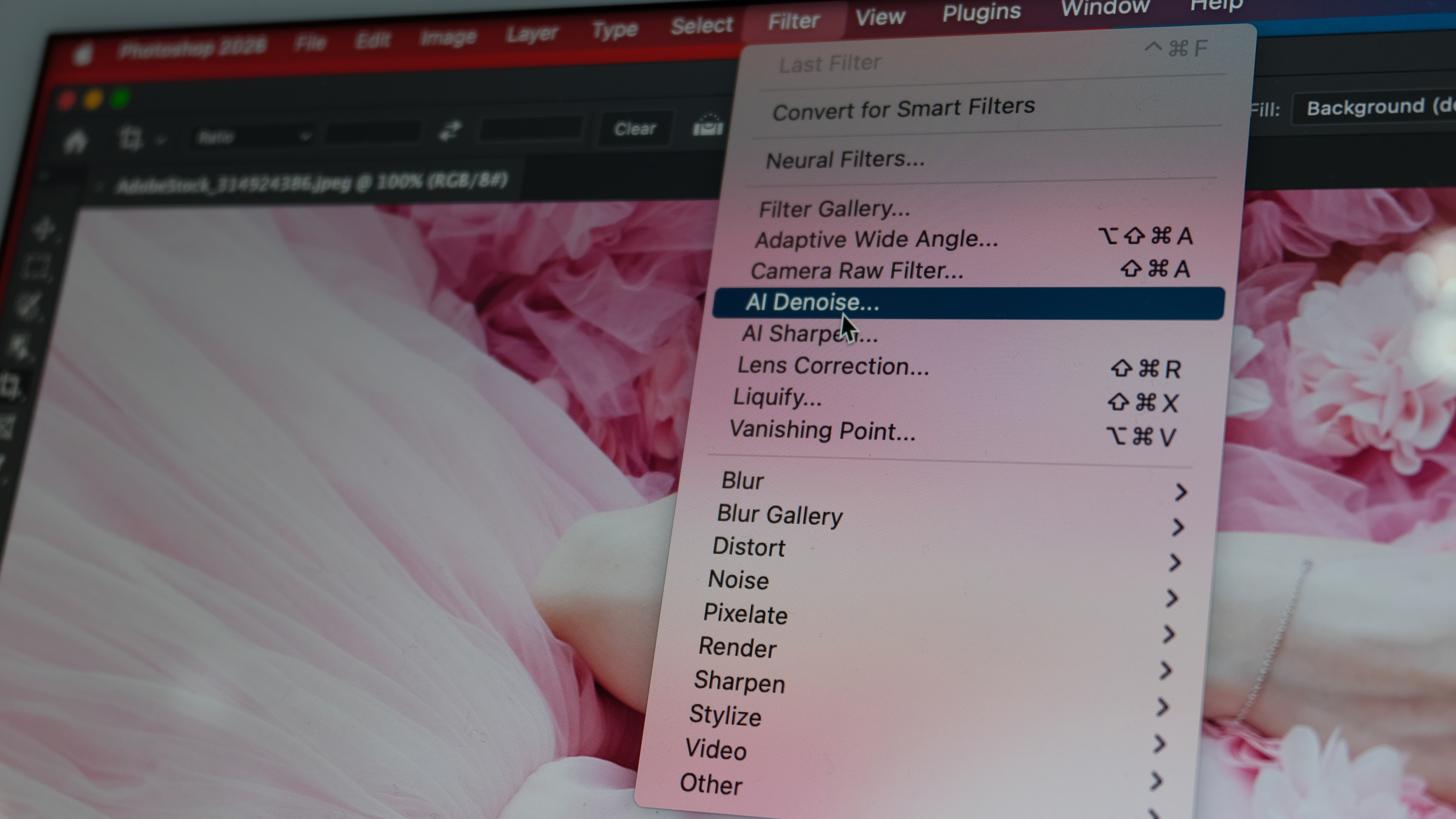
Adobe has lifted the veil on Photoshop 2026 – and while features like Harmonize and integration with Nano Banana are making headlines, some of the photo editor’s best updates are smaller tools tucked into the menus.
Adobe unveiled the latest updates to Photoshop on the first day of Adobe Max, the annual creativity conference, held in Los Angeles, October 28-30. After the announcement, I sat down with Stephen Nielson, Senior Director of Product Management for Photoshop to walk through the new features for photographers inside Photoshop 2026.
Unsurprisingly, many of the updates use AI, but Adobe is trying to use AI in a way that saves creators time without taking away creative control. “In Photoshop, you don’t see ‘click here for art,’” Nielsen said. “You see a lot of tools. You, the human, are the creator, but there are tools that happen to use AI, which you can use creatively.”
While there are some big changes to Photoshop, there are a number of smaller tools, including some frequently requested by photographers. Here’s what’s new in Photoshop 2026 and what’s coming in beta testing.
AI Upscaling and Denoise with Topaz Gigapixel

Photoshop already has generative upscale that uses Firefly, but Photoshop 2026 gains an AI Upscaling using tech from Topaz Labs. The Topaz Gigapixel upscaling creates images that are up to 56MP while preserving detail.
Users can also select the Topaz Bloom, which upscales but is made to add in details rather than preserving the original.
Users can find the new upscaling by going to Image > Generative Upscale and choosing the model from the dropdown.
The best camera deals, reviews, product advice, and unmissable photography news, direct to your inbox!
Like the upscaling, Photoshop is also gaining an AI-based denoise tool powered by AI from Topaz Labs.
Users don’t have to have a separate subscription to Topaz Labs, but the tool does require generative credits and is a premium feature.
A new color and vibrance adjustment layer

Not all new Photoshop features are AI-based. Added based on feedback from users, Photoshop has a new adjustment layer. The Color and Vibrance adjustment layer gives users the ability to adjust temp tint, vibrance, and saturation. The tool uses the same algorithm as those sliders in Adobe Camera RAW, so it will create the same results without having to go back and forth between the two programs.
Nielsen says the new adjustment layer was added because users have asked for sliders that match those found in Lightroom, adding that more adjustment layers are in the works for future updates.
Find this tool by going to Layer > New Adjustment Layer > Color and Vibrance.
Use AI to blend composites with Harmonize

The previously announced Haromize tool is now out of beta and in the full version of Photoshop. The tool uses AI to better blend images when building composites, using generative AI to match the colors, lighting, and shadows from the background image.
Harmonize is a one-click button and, like other Photoshop AI tools, generates three options on the first run so creators can choose the best result.
The Harmonize button is located in the Contextual Task Bar. (If you don’t see it, head to Window > Contextual Task Bar). The Harmonize button will appear only on that taskbar when working with layered composites – you’ll need to have the object layer selected, not the background, and it needs to be a layer with pixels (i.e. not an Adjustment Layer).
Partner models in Generative Fill

The Generative Fill tool inside Photoshop 2026 now supports models that aren’t Adobe Firefly. Previously in beta, the update allows creators to choose from different AI models, including Nano Banana and Flux.1.
To use a Partner Model for Generative Fill, select the area of the photo to fill in. Then, inside that Contextual Task bar again, click the dropdown menu (it says Firefly by default) to choose a different model to work with.
Beta: Agentic Photoshop AI (web only)
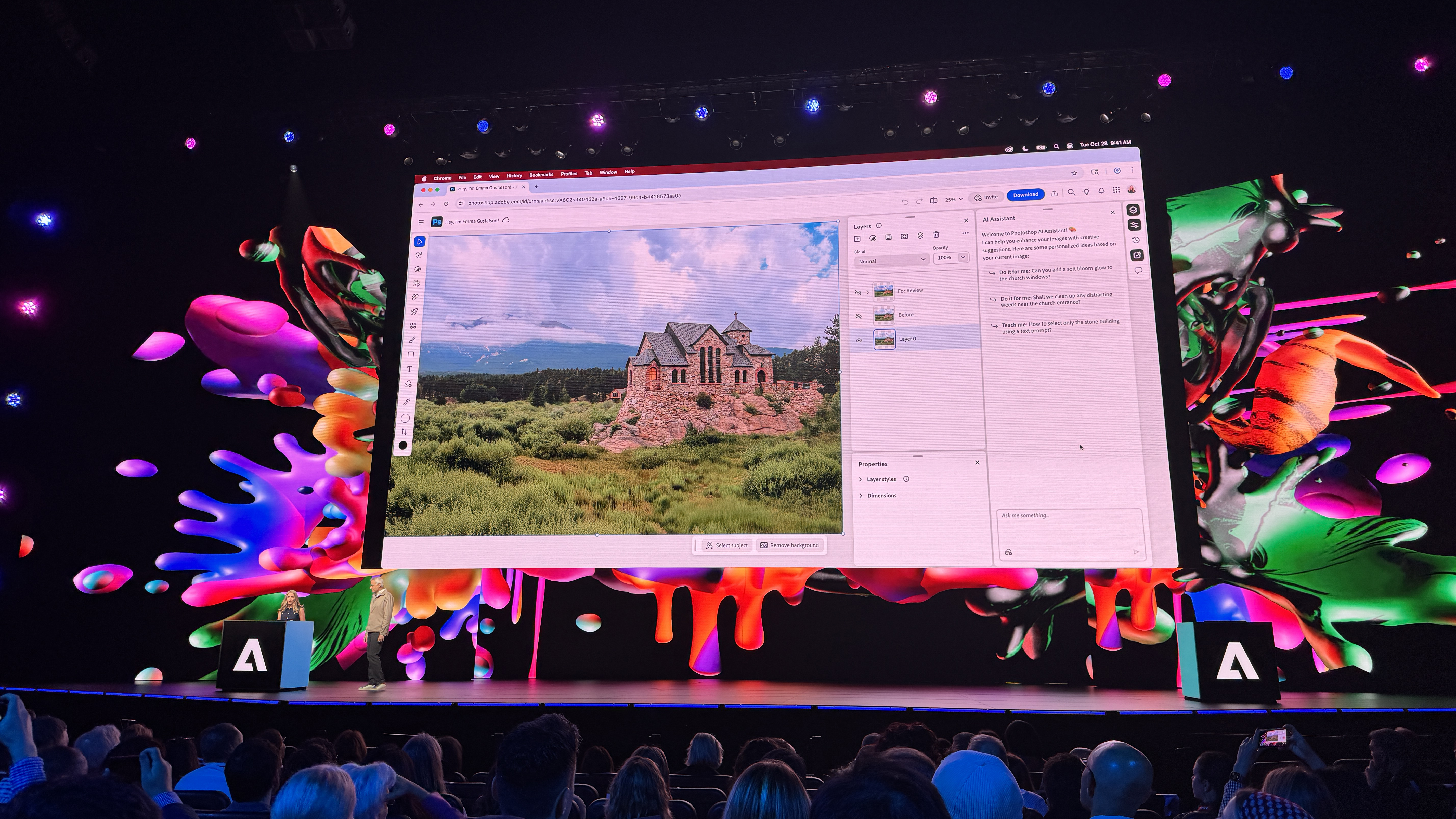
Perhaps the biggest tease is that Adobe is introducing Agentic AI to Photoshop, where users can ask a chatbot to carry out edits for them. But, this feature is in private beta and wasn’t available for demos. It’s also currently limited to Photoshop Web, not the desktop app.
Adobe says that the Agentic AI inside Photoshop Web can carry out repetitive tasks, complete and complete edits for you. But the chatbot can also make recommendations and offer tutorials to learn how to do a specific edit inside Photoshop.
The private beta means that users can only try it out by invitation only.
Beta: An upgraded Generative Fill
Nielson also said that Photoshop beta is gaining a new AI model that’s designed specifically for Generative Fill. By creating an AI model trained specifically for this task, Adobe says the model can offer better results over a model designed for a more general purpose.
Other tools: Dynamic text, Shared projects, Adobe Express templates, and more

Photographers and graphic designers will find a handful of other features inside Photoshop 2026, including:
- The share button in Photoshop can now take an image directly into Firefly
- Improved results with the Select Subject and Remove Background tool
- Shared Projects for collaborating with groups
- Browse and import images from Adobe Stock without leaving Photoshop
You may also like
Follow along with more Adobe Max announcements in the live blog. Or, browse the best photo editors.

With more than a decade of experience writing about cameras and technology, Hillary K. Grigonis leads the US coverage for Digital Camera World. Her work has appeared in Business Insider, Digital Trends, Pocket-lint, Rangefinder, The Phoblographer, and more. Her wedding and portrait photography favors a journalistic style. She’s a former Nikon shooter and a current Fujifilm user, but has tested a wide range of cameras and lenses across multiple brands. Hillary is also a licensed drone pilot.
You must confirm your public display name before commenting
Please logout and then login again, you will then be prompted to enter your display name.
