Sponsor Content Created With Skylum
Luminar Neo Black Friday sale coincides with a HUGE update that’s just revolutionized this powerful AI-infused photo editor
Luminar Neo’s fall update brings with it cross-platform editing, a powerful dimensional lighting tool, and one-click photo restoration. Right now, you can get up to 77% off!
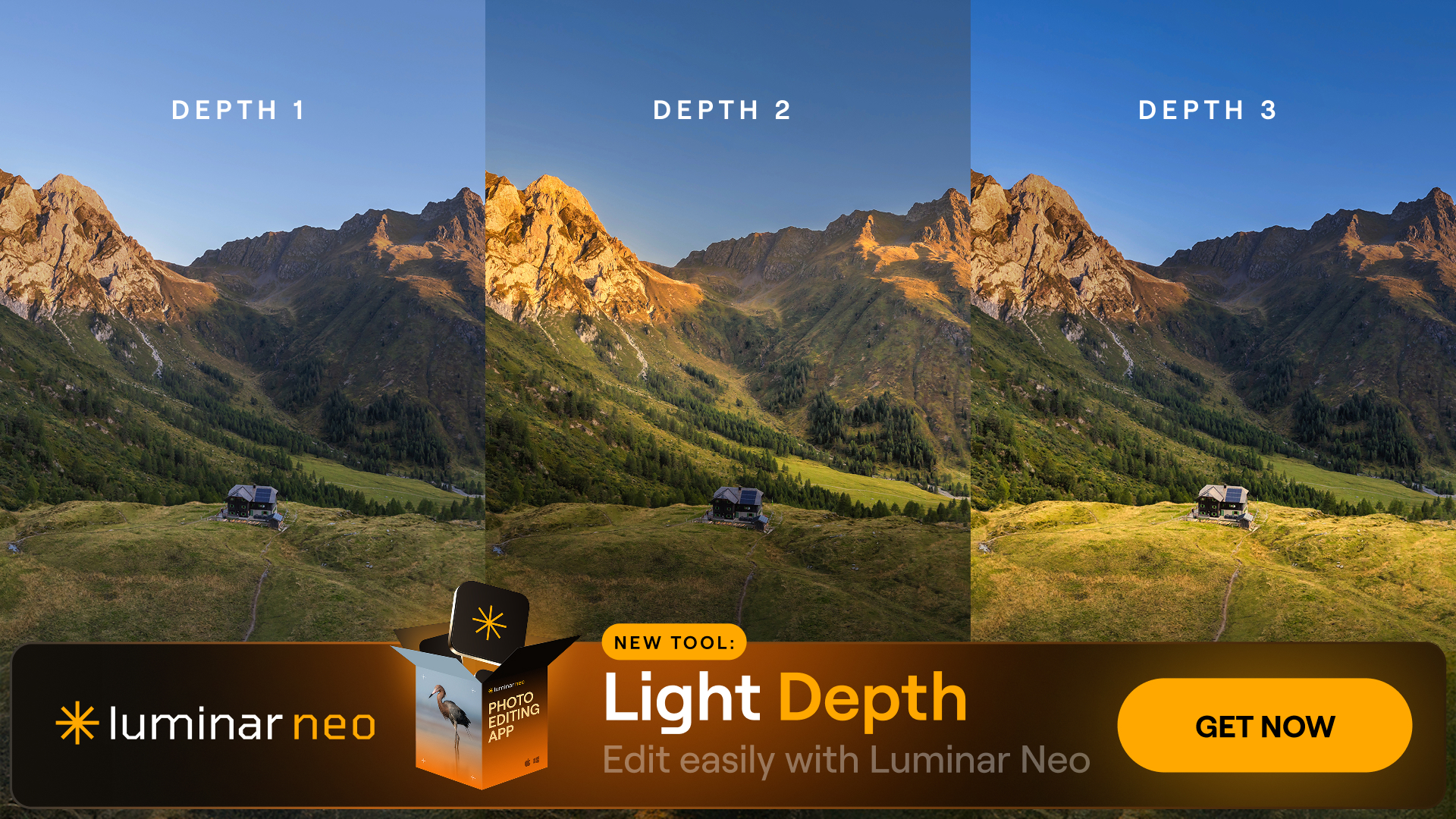
Skylum’s generous Black Friday offer isn’t the only reason why it’s a great time to invest in Luminar Neo. The popular RAW photo editing software has just received a huge fall update, bringing with it a whole new cross-platform workflow and a variety of advanced AI-infused tools, including the powerful Light Depth and Restoration tools.
The cross-platform, mobile-to-desktop workflow allows Android, iOS, and ChromeOS users to begin their edit on Luminar Mobile and then seamlessly transition to the Luminar Neo desktop application on their Windows or Apple computer. Luminar Neo’s ethos has always been about using artificial intelligence to save time, and cross-platform editing takes that one step further by allowing users to start editing out in the field before they return to their laptop or desktop computer.

Arguably, the most exciting addition in Luminar Neo’s bumper fall update is the Creative category’s Light Depth tool. This innovative feature allows users to add dimensional lighting to their images, controlled using a three-dimensional map. This tool replaces the Relight AI tool, although rest assured, the latter’s effects will still be applied when revisiting old Relight AI edits.
Light Depth has revolutionized what was possible with Relight AI, while maintaining its core functionality. You now have access to a 3D map with a white luminosity mask that can be resized and moved back and forth. As you manipulate the mask, a three-dimensional outline of the image in question will be revealed, indicating where the dimensional lighting will fall. The intensity of the light is controlled by the Amount slider, and how rigidly that light stays within the parameters set by the luminosity mask is controlled by the Softness slider.
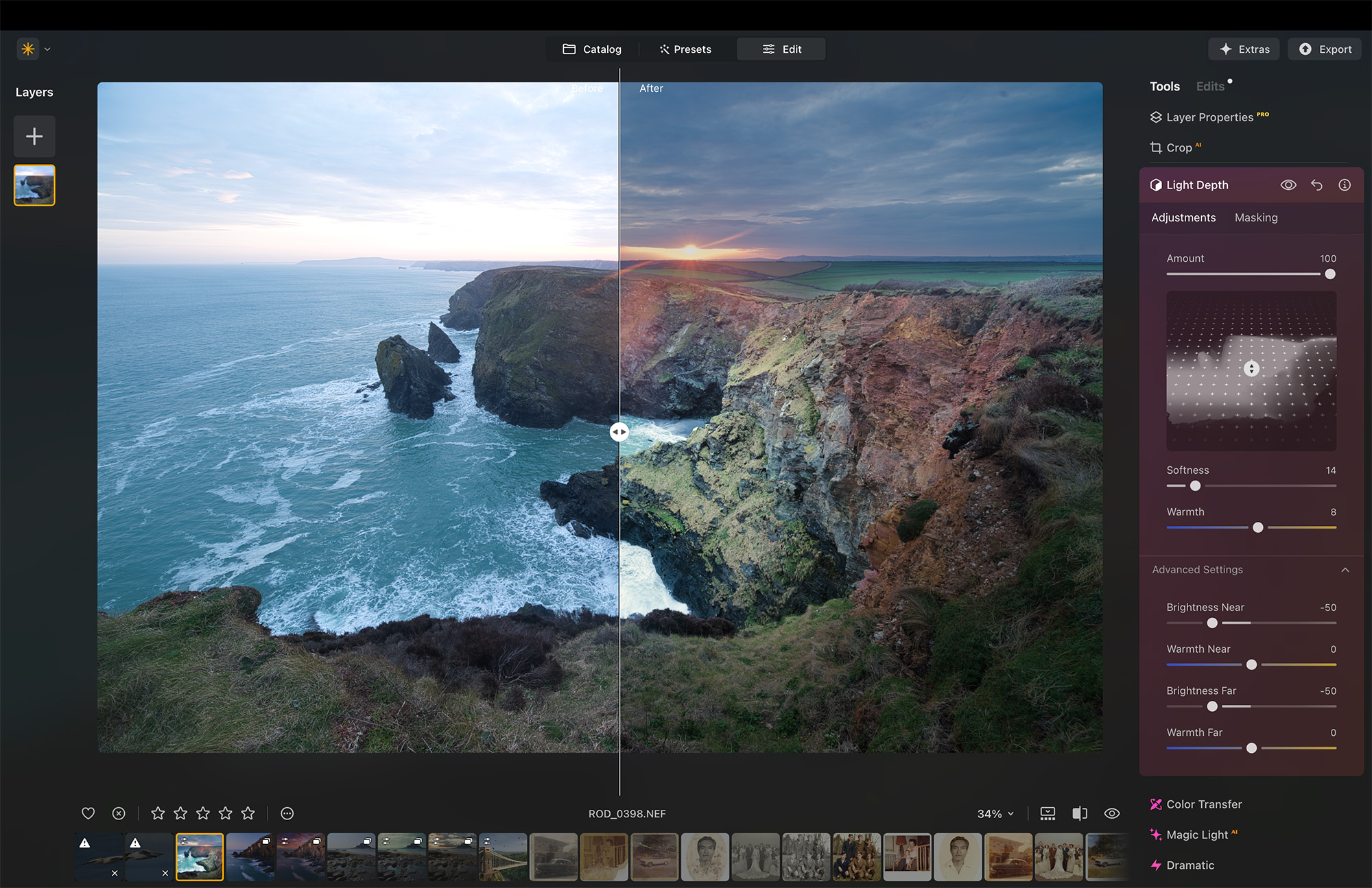



The Light Depth tool’s Advanced Settings drop-down menu will be more familiar to those who used the old Relight AI tool. You’ll still find the Brightness Near and Brightness Far sliders, which affect the brightness of the foreground and background, respectively. But instead of controlling where near ends and far begins, using the old Depth slider, you can now precisely control these parameters using the 3D map. Anything in front of the luminosity map is affected by Brightness Near, and anything beyond it is affected by Brightness Far. Each parameter has a dedicated Warmth slider, so you can adjust color temperatures independently from one another, too.
This provides photographers with a huge amount of control, whether that be enhancing existing lighting, adding depth to flat lighting, or balancing uneven lighting. Light Depth is an exciting new addition for Landscape photographers in particular, who want to add more depth to a scene or use targeted lighting to draw the viewer’s eye towards the subject.

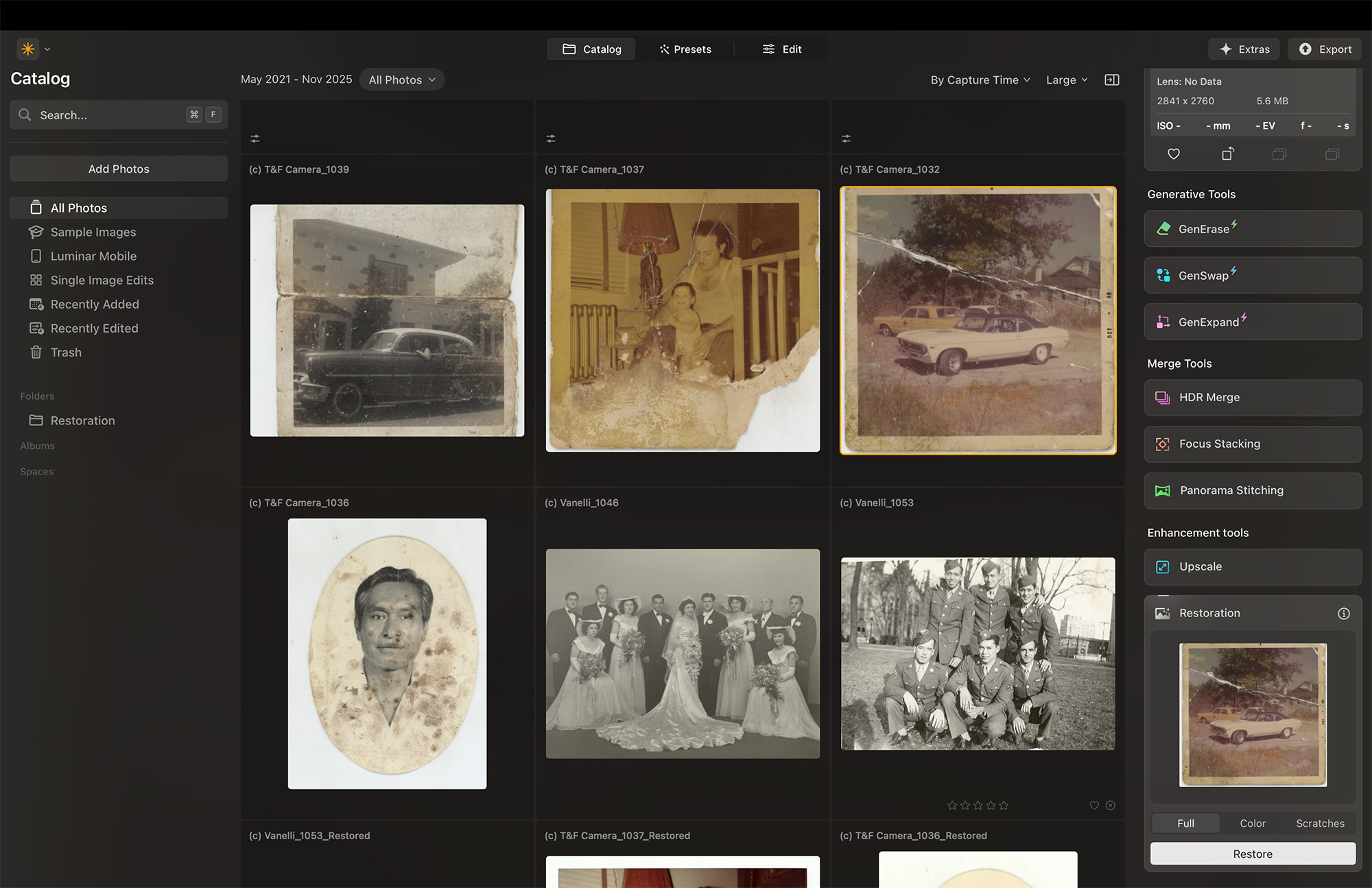

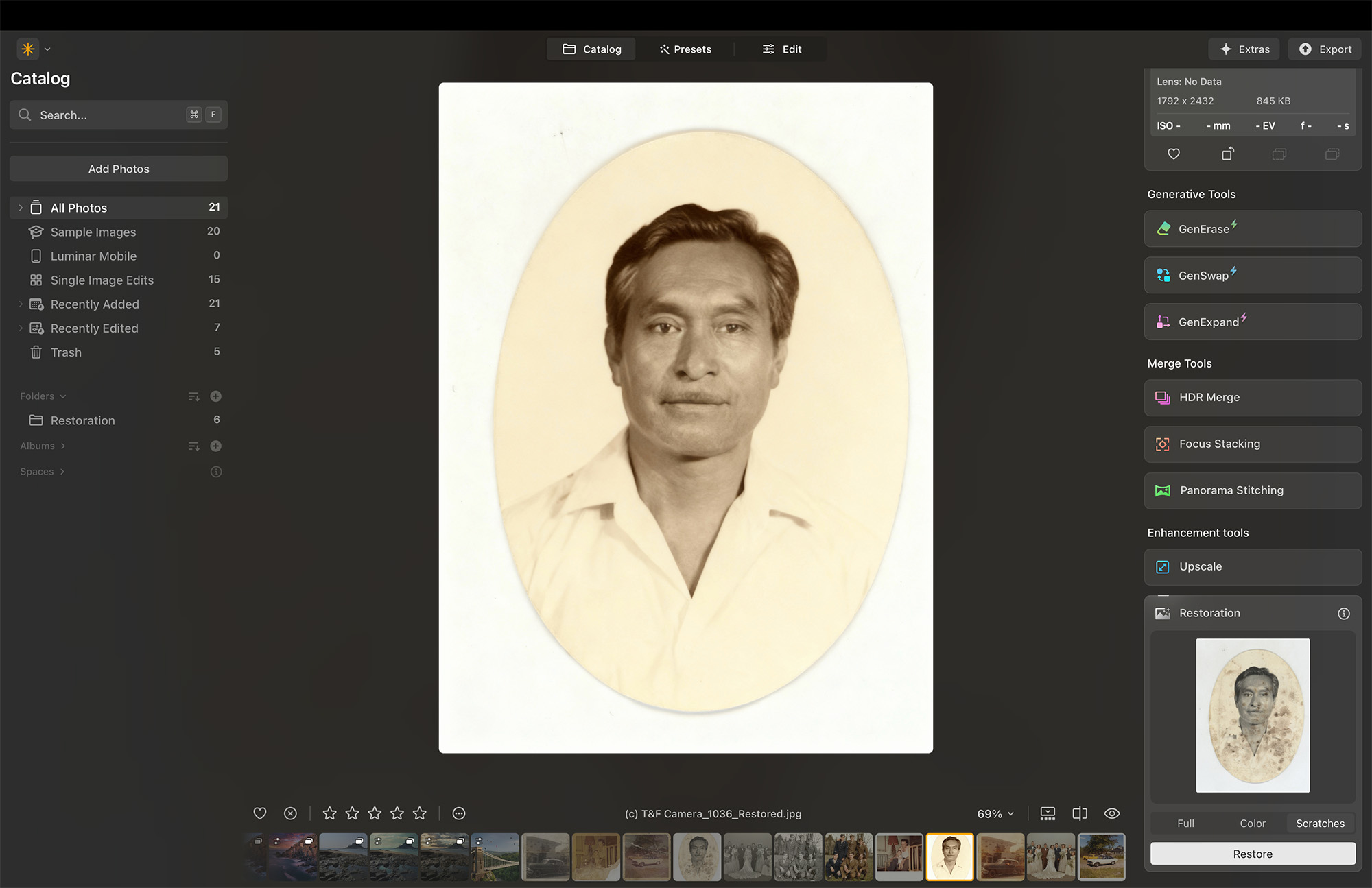
But cross-platform editing and Light Depth aren’t the only headline features. Restoration can be found in the Catalog tab under ‘Enhancement tools’. This AI-powered tool intelligently analyzes vintage and/or damaged photos to remove imperfections such as dust, scratches, folds, and tears, as well as colorizing black-and-white or faded photos. You’re given three options to restore your photo: Full, Color, and Scratches. Color will colorize the image, Scratches will remove imperfections, and Full will do both.
This is a great feature for photography enthusiasts and casual photographers alike. Once the desired photo is in the Catalog, you can restore it in a simple three-step process: drag and drop, select the desired option, and hit ‘Restore’. Whether you’re digitizing old photos, collating family images for a photobook, or have been meaning to restore a specific set of photos, this is something anyone can learn to do, even with little to no photo editing experience.
All of this and more is available as part of Luminar Neo’s perpetual three-tier license, starting from just £69 / $99 in Skylum’s Black Friday sale, with custom offers for existing Luminar Neo users.
The best camera deals, reviews, product advice, and unmissable photography news, direct to your inbox!
