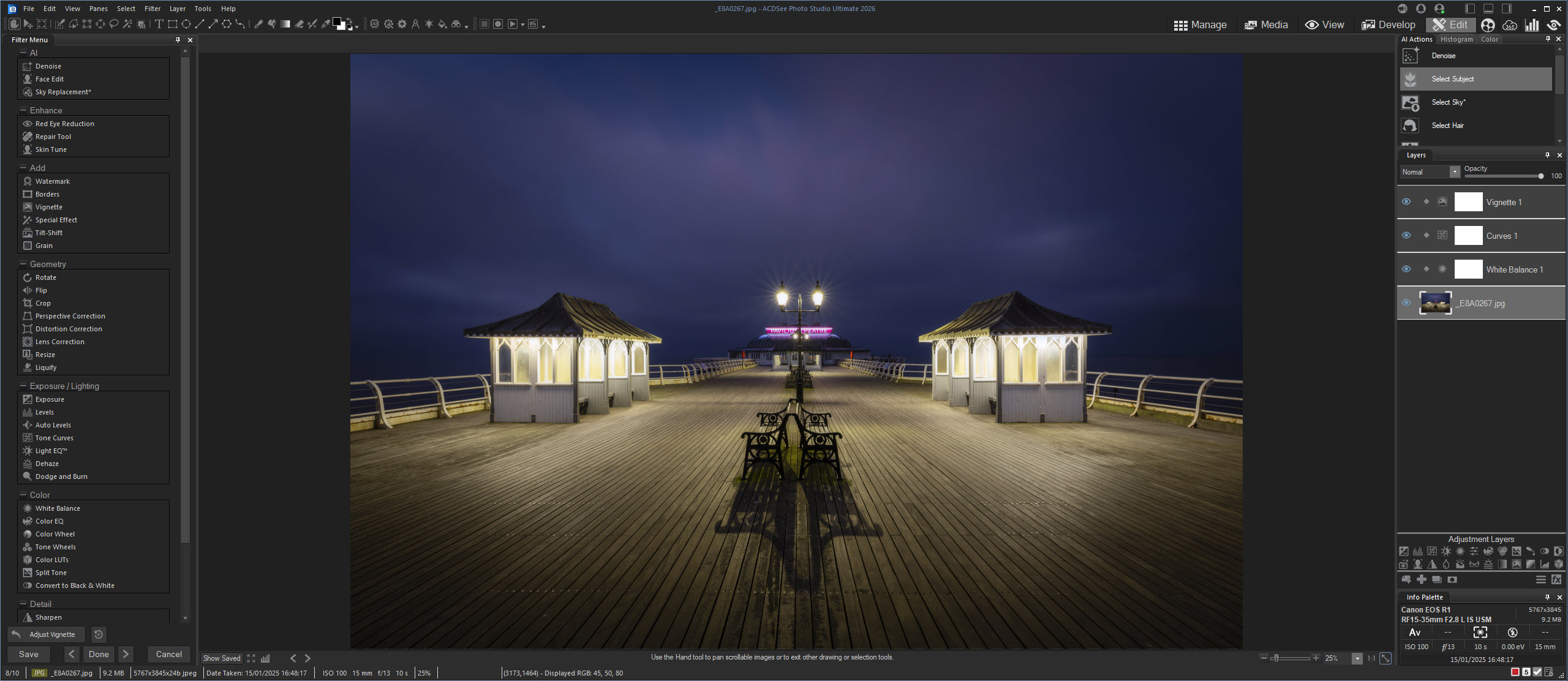Digital Camera World Verdict
One of the problems with software that sees annual updates is that you get a handful of new features and improvements, while usability and workflow often remain the same. This latest version of ACDSee Photo Studio Ultimate is no exception; like PSU 2025 and before, it’s the image management and Raw processing elements of the software that are most effective. The new AI Denoise feature in Edit Mode, among other improvements, is also highly effective, but not all new features are successful.
Pros
- +
AI Denoise is excellent
- +
Impressive Raw Processing
- +
Subscription or perpetual license
Cons
- -
Updates could be more substantial
- -
Some Modes could be combined
- -
Not a professional solution
Why you can trust Digital Camera World
ACDSee Photo Studio Ultimate has firmly established itself as a credible Windows-only Adobe alternative for photographers. This is due to the composition of the all-in-one software that offers an equivalent to Lightroom and Photoshop rolled into a single package. The software sees annual updates, and the latest version offers some useful new features.
The 2026 upgrades are more incremental than comprehensive, with many new features being mediocre at best, some OK and one or two being excellent. The updates and upgrades could be, overall, more substantial, and this more incremental approach works well with the subscription model, but not so much with the perpetual license.
ACDSee Photo Studio Ultimate 2026 is available, as always, with subscription plans or a perpetual license, with pros and cons for each approach. For example, perpetual means you pay once but only receive a year of updates. While the subscription license receives updates during the subscription period, tech support, up to five device installs, video editing software, 200GB of cloud storage and exclusive tutorials.
Pricing is in USD, and the monthly subscription costs $8.90, while the annual subscription gives you the equivalent of two months for free at $89 per year. The perpetual license costs $150 and allows for only one device install.
Both license options are more expensive than Affinity Photo 2, which is excellent software, but it doesn’t offer the same level of Raw processing as Photo Studio Ultimate. For Mac users, there is ACDSee Photo Studio, which is less expensive and has fewer features at $100 for a perpetual license.
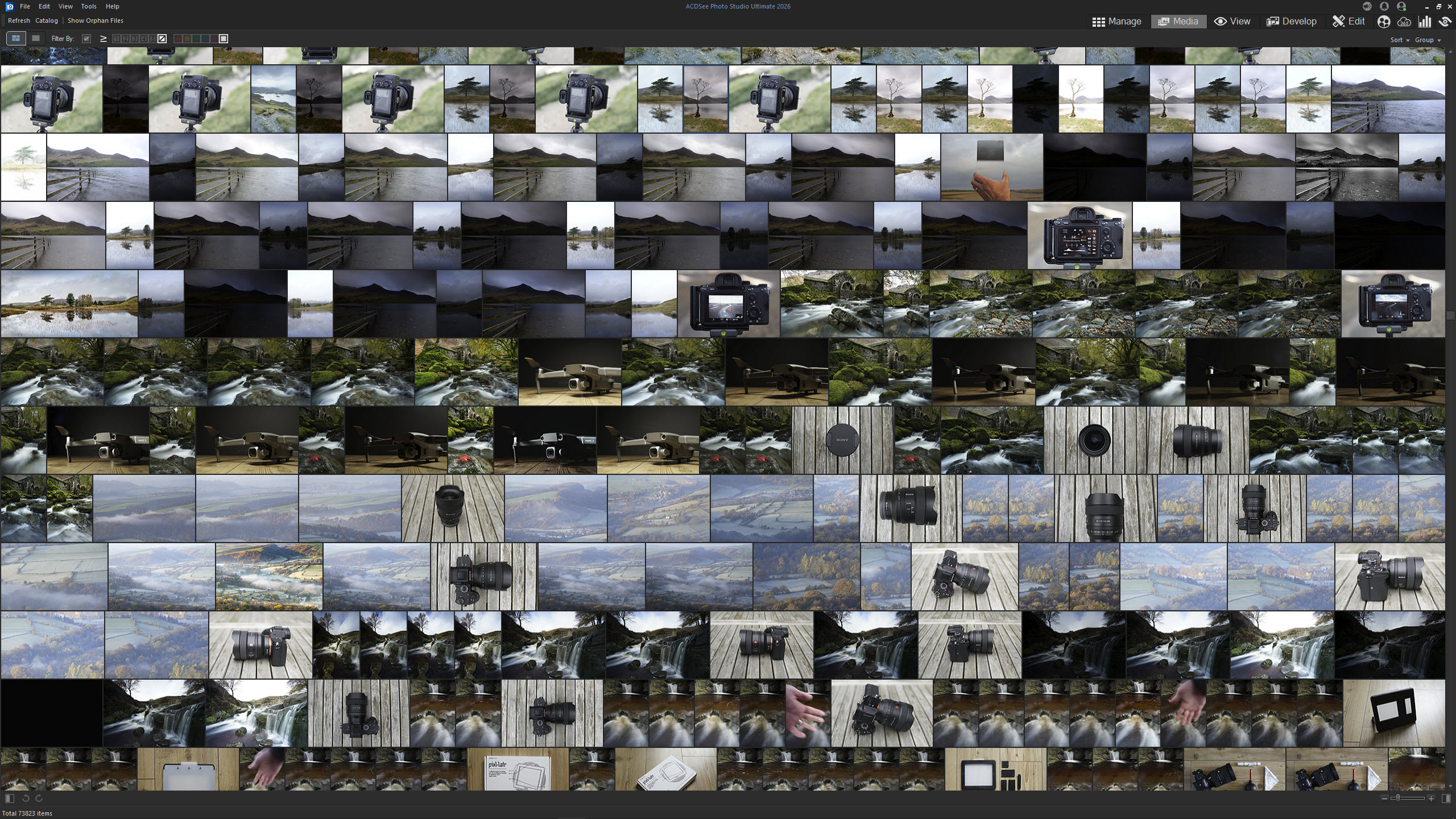
ACDSee Photo Studio Ultimate 2026: Specifications
Processor | Intel or AMD processor with 64-bit support, Intel i5 or better processor recommended |
RAM | 8GB RAM (16GB RAM or more recommended) |
VRAM | 2MB Video RAM (4GB or more recommended) |
Graphics | DirectX 12 compatible graphics adapter |
Resolution | 1280 x 800 display resolution (1920 x 1080 recommended) |
Memory | 5GB of available hard drive space |
ACDSee Photo Studio Ultimate 2026: Features
ACDSee Photo Studio Ultimate 2026, like previous versions, is a Windows-only, all-in-one editing solution. This provides the ability to manage your photos, process Raw files and other file types using Raw editing controls, as well as offering Layer and pixel-based photo editing like Photoshop and Affinity Photo 2. Being an all-in-one editing solution is its key feature, but there are a few new features and performance updates worth mentioning.
The software has always had modest system requirements, and the RAM, video RAM and hard drive requirements have increased slightly since the previous version, but they’re still very much enthusiast-level, so nothing to fear. The computer used for testing the software far exceeded the recommended system requirements, and performance was smooth overall.
The best camera deals, reviews, product advice, and unmissable photography news, direct to your inbox!
As with the 2024 and 2025 versions, Photo Studio Ultimate 2026 offers a handful of new AI-powered features alongside improved background processing of tasks while continuing to work, which together may account for the increased system requirements. Like the previous version of the software, some AI features work well while others can be hit or miss.
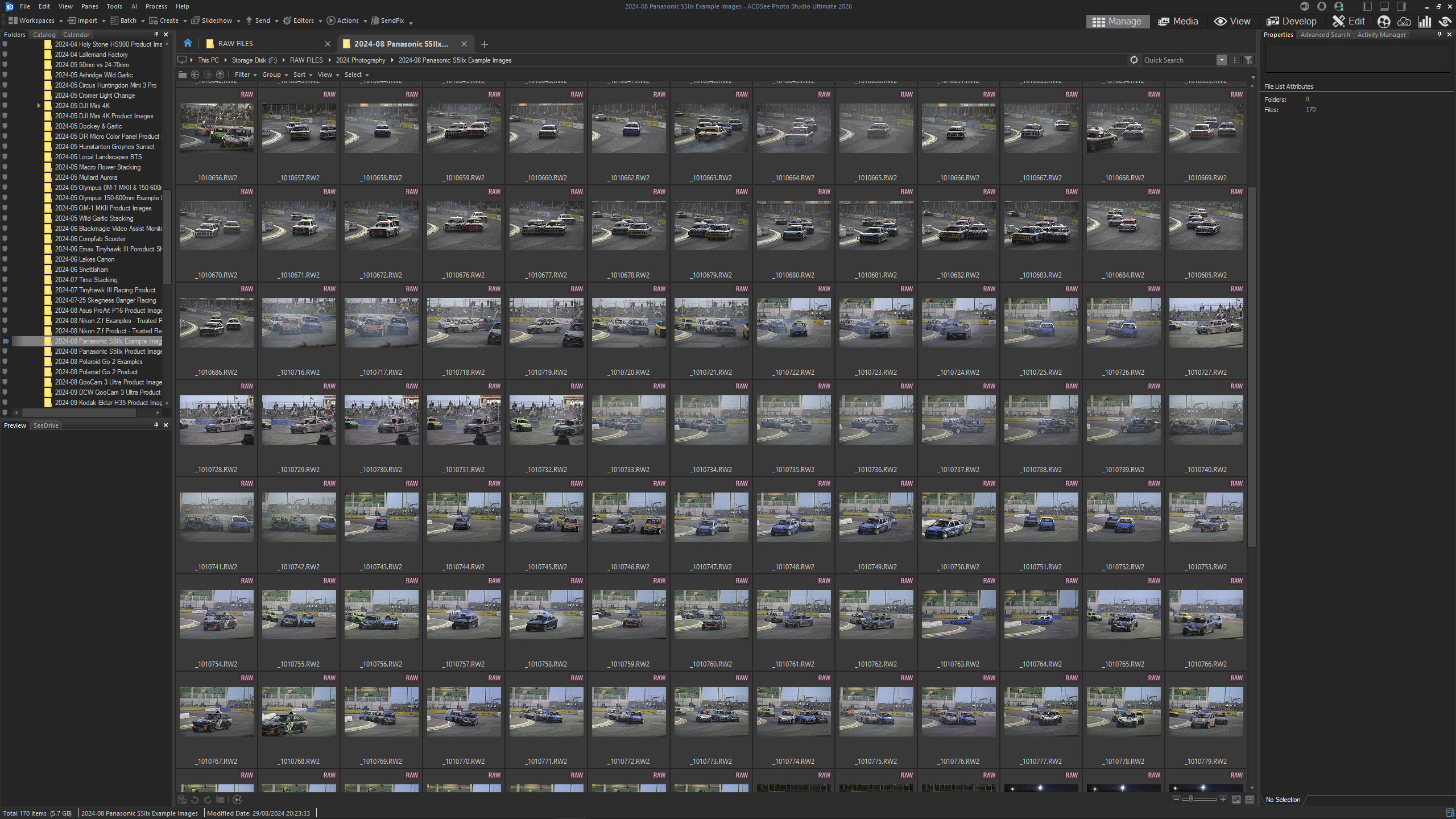
The most impressive new AI feature has to be AI Denoise, which is best applied in the Edit Mode using the Filter Menu on the left; this is simply because it becomes more a part of the workflow than in Manage Mode, and offers Strength control unlike application via the AI Actions on the right of the Edit interface, where no strength control is available. Results are excellent despite the feature not being available in the more logical Develop Mode, where it could be applied to Raw files and thus, Raw pixels.
Other new features that stand out and are, indeed, useful include a before-and-after slider in the Develop Mode, where you can drag the vertical bar to see the original on the left and the adjusted version on the right, which is fantastic. Then there’s the improved clone tool that shows a clone preview in brush for more precise cloning, just like Photoshop’s cloning tools.
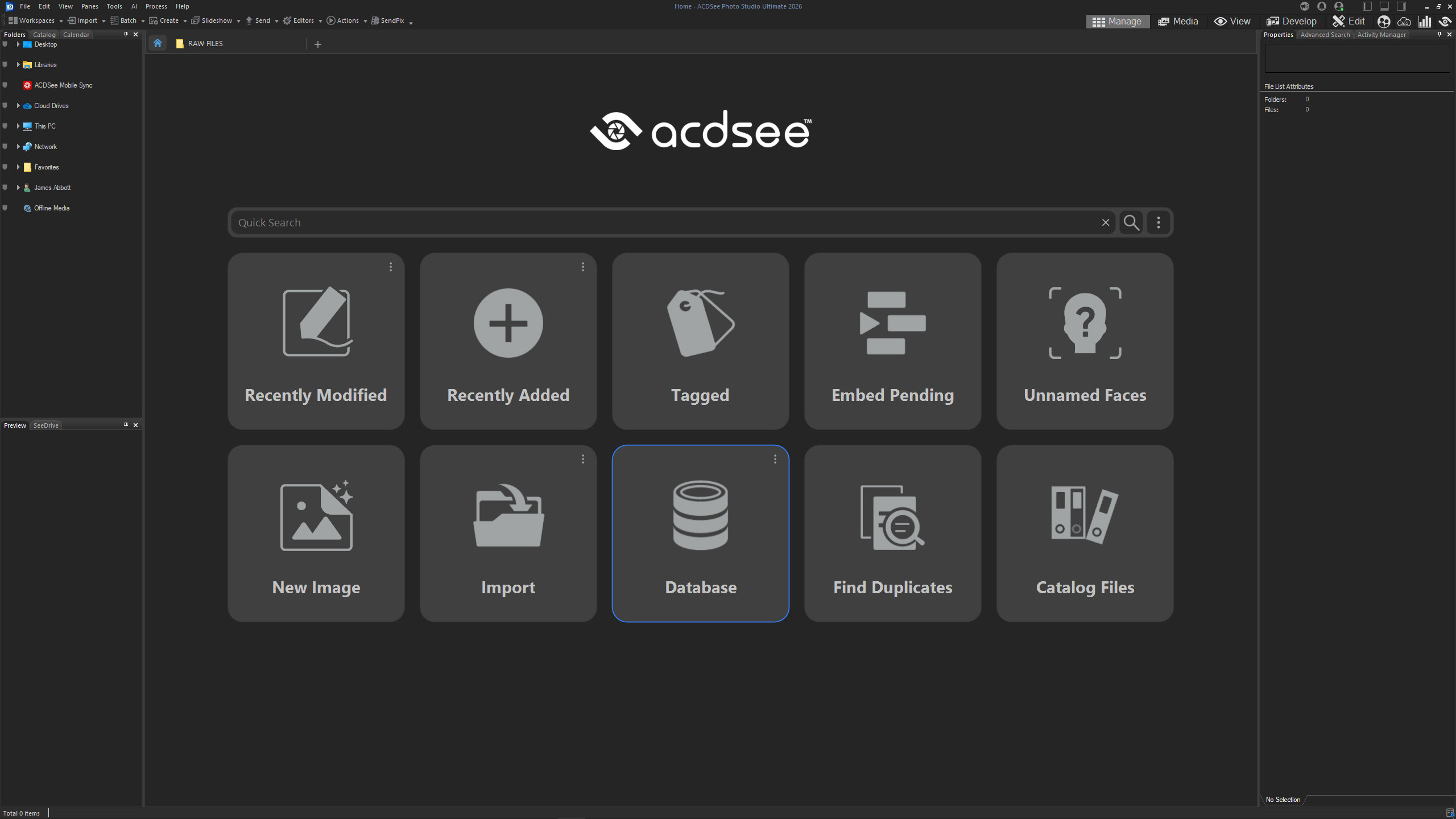

Support for JPEG XL has also been included, and over time, as the format is more widely adopted because of its compression and quality advantages, this will likely become increasingly useful. AI Hair Masking within the AI Face Edit feature works reasonably well, as do the AI Develop Presets that include a wide range of built-in effects alongside the ability to create your own. These can be applied individually or to batches of images.
Beyond these, the additional new features and improvements are welcome, of course, but are much less to shout about or are downright pointless. For example, the new Splotch Removal feature in AI Face Edit simply desaturates some spots/blemishes and adds red to some areas of skin, so it’s nowhere near as effective as cloning. It’s a crude tool at best, and isn’t worth using despite the AI Face Edit feature being useful overall.
ACDSee Photo Studio Ultimate 2026: Interface & Usability
Photo Studio Ultimate 2026 maintains its relative ease of use, although like all software, there’s still a learning curve. But since this is beginner and enthusiast software, the learning curve is nowhere near that of Adobe Lightroom or Photoshop, and there are ACDSee videos online to help you get started and to highlight new features.
Being all-in-one software by design, all elements are compiled into a single interface, which means the workflow is both intuitive and fluid. The interface consists of five Modes including Manage, Media, View, Develop and Edit.
I’ve reviewed many versions of this software and have always said and maintain that the functionality of Manage, Media and View should be combined into a single Mode; ideally, just Manage because it would simplify the interface and remove unnecessary interface tabs.
You naturally begin with the Manage Mode, where you’re greeted by the new Home Page. Here, large buttons represent commonly used functions. You can view photo folders on your computer using the file tree on the left to select the desired folder to view the photos within.
Manage is, as the name suggests, the image management section of the software where you can search, move, delete, copy, rate and keyword photos, etc. You can also apply several editing functions by right-clicking on thumbnails.

Double-clicking a thumbnail opens the photo in View Mode with a film strip of thumbnails below; double-clicking the image in View takes you back to Manage. The Media Mode shows images from folders that have been previously opened and serves no real use that I can identify, but maybe it’s just me.
Next up is the Develop Mode, which is where you can process Raw files and other file formats using controls similar to Adobe Lightroom. These include a wide range of controls, everything you need, including even more advanced controls such as localised adjustments and AI Presets.
The Develop mode, alongside manage, is the jewel in Photo Studio Ultimate’s crown, although the Edit Mode remains useful despite its limitations compared to Photoshop.
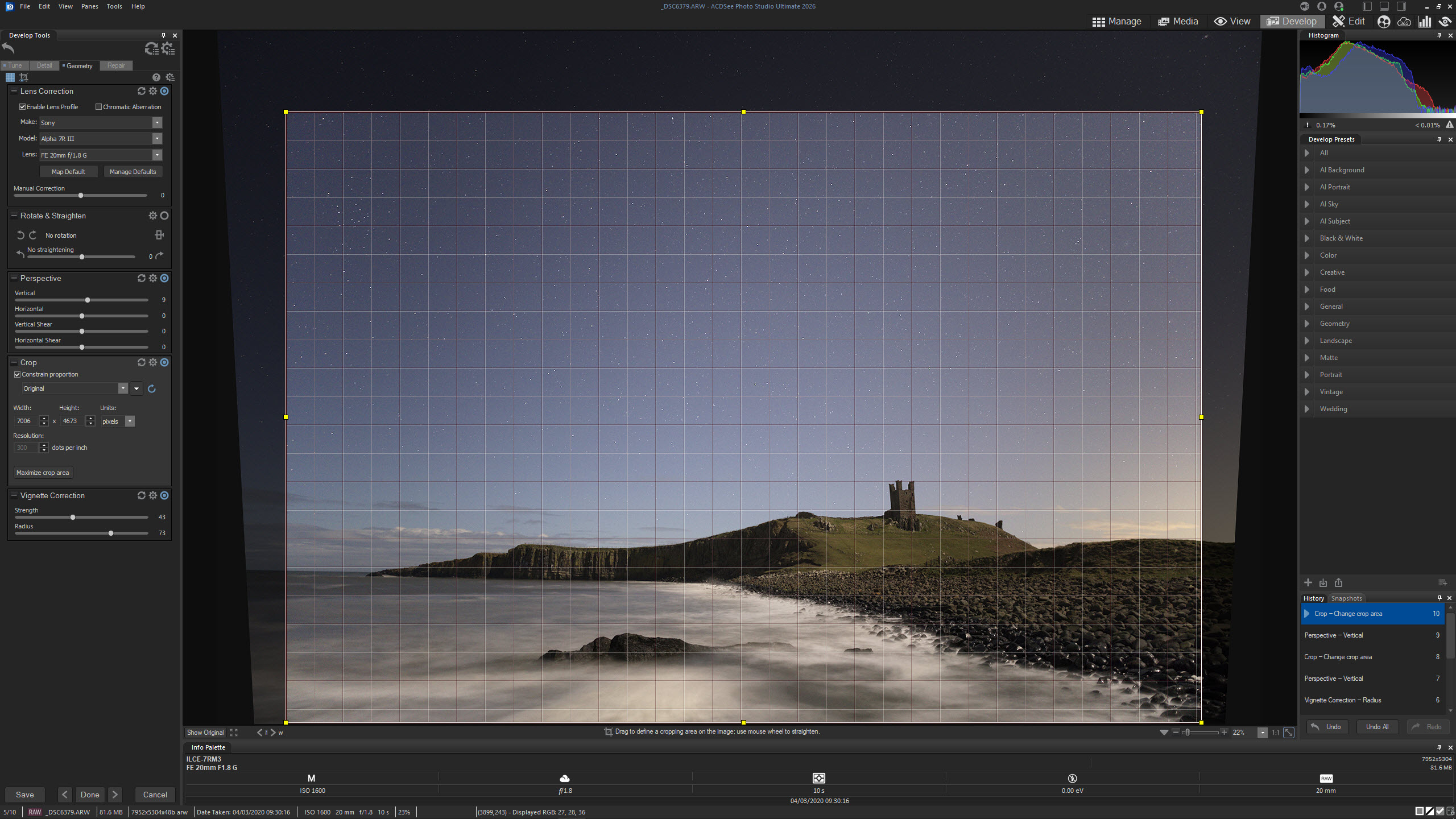
Edit Mode is a pixel editor like Photoshop and Affinity Photo 2, but with a slightly reduced level of functionality. That said, you can still achieve a lot with it with a wide range of tools, Layers, Adjustment Layers, Layer Masks, Layer Effects and Blending modes, etc. These days, many photographers only use Raw processing software, so the Edit Mode will provide more than enough functionality for many.
One quirk of Edit mode is that you have to save layered photos in the .acdc format to maintain Layers and non-destructive editing. Saving as a TIFF or PSD requires Layered photos to be flattened, which is strange given that these file formats support Layers. If you import Layered TIFFS or PSDs created in Photoshop, the effects are visible, but Layers do not appear when the photo is opened in Edit Mode.
ACDSee Photo Studio Ultimate 2026: Performance & Results
ACDSee Photo Studio Ultimate 2026 performs well overall with smooth operation and reasonably fast application of the more hardware-demanding features. As previously mentioned, the system requirements, particularly RAM and video RAM, have increased. This could play a part in the smooth performance, although the growing list of AI features will naturally put greater demands on resources. AI features are also processed on your computer rather than in the cloud.
The software, on the whole, does exactly what it claims to and does it well, with my favourite elements being the Manage and Develop Modes. The former makes it easy to manage photos while the latter provides an impressive level of functionality. And since many photographers only use Lightroom for managing and processing Raw files and other file types with the ability to export, Photo Studio Ultimate 2026 provides a workable Adobe alternative.


The image quality you can achieve with the software is excellent but like any software, getting the best results requires experience and skill. That said, the potential the software offers is encouraging for beginners and enthusiasts.
Professionals could use Photo Studio Ultimate 2026 as their main and only software, but it lacks the finesse and wider scope in many areas offered by the Adobe Photography plan. I wouldn’t switch myself, but if I were just starting out in photography and editing, I would be extremely attracted to what this software has to offer.

ACDSee Photo Studio Ultimate 2026: Verdict
ACDSee Photo Studio Ultimate 2026 maintains the successes and failures of previous versions. The new features and updates probably aren’t enough to make it worth upgrading from a 2025 perpetual license unless you need a specific new feature. But for subscription-based users, you will get the update anyway.
The fact that the software is available with both a subscription and a perpetual license is fantastic for consumers and is the kind of choice we need to see more of. ACDSee Photo Studio Ultimate 2026 remains a strong photo editing solution and an Adobe alternative worth trying with the free trial. It’s not perfect, and some features are poor, but where it succeeds, it undoubtedly does an impressive job.
Features ★★★☆☆ | Plenty of features, but many lack the depth of professional software, and some aren’t as effective as claimed. |
Design ★★★★☆ | The all-in-one user interface is clear and intuitive, but there is room for improvement. |
Performance ★★★★☆ | The software runs smoothly on computers that exceed the recommended specs. |
Value ★★★★☆ | Perpetual license and subscriptions offer choice for consumers, but Affinity Photo 2 is less expensive. |
✅ Buy it...
- If you’re a beginner or enthusiast looking for an Adobe alternative.
- If you don’t have the most powerful computer since the requirements are modest.
🚫 Don't buy it...
- If you need the advanced functionality offered by Photoshop.
- If you’d prefer even simpler beginner software or a more automated solution.
Alternatives
Radiant Photo 2 is AI-powered editing software that does an impressive job automatically while also offering you as much or as little manual control as you like.
Zoner Photo Studio X is an alternative all-in-one photo editing solution with plenty of features, including basic video editing and is available with an affordable subscription.
James Abbott is a landscape and portrait photographer based in Cambridge. He’s also an experienced photography journalist specializing in camera skills and Photoshop techniques. He is also a CAA-approved drone pilot and professional aerial photographer.
You must confirm your public display name before commenting
Please logout and then login again, you will then be prompted to enter your display name.