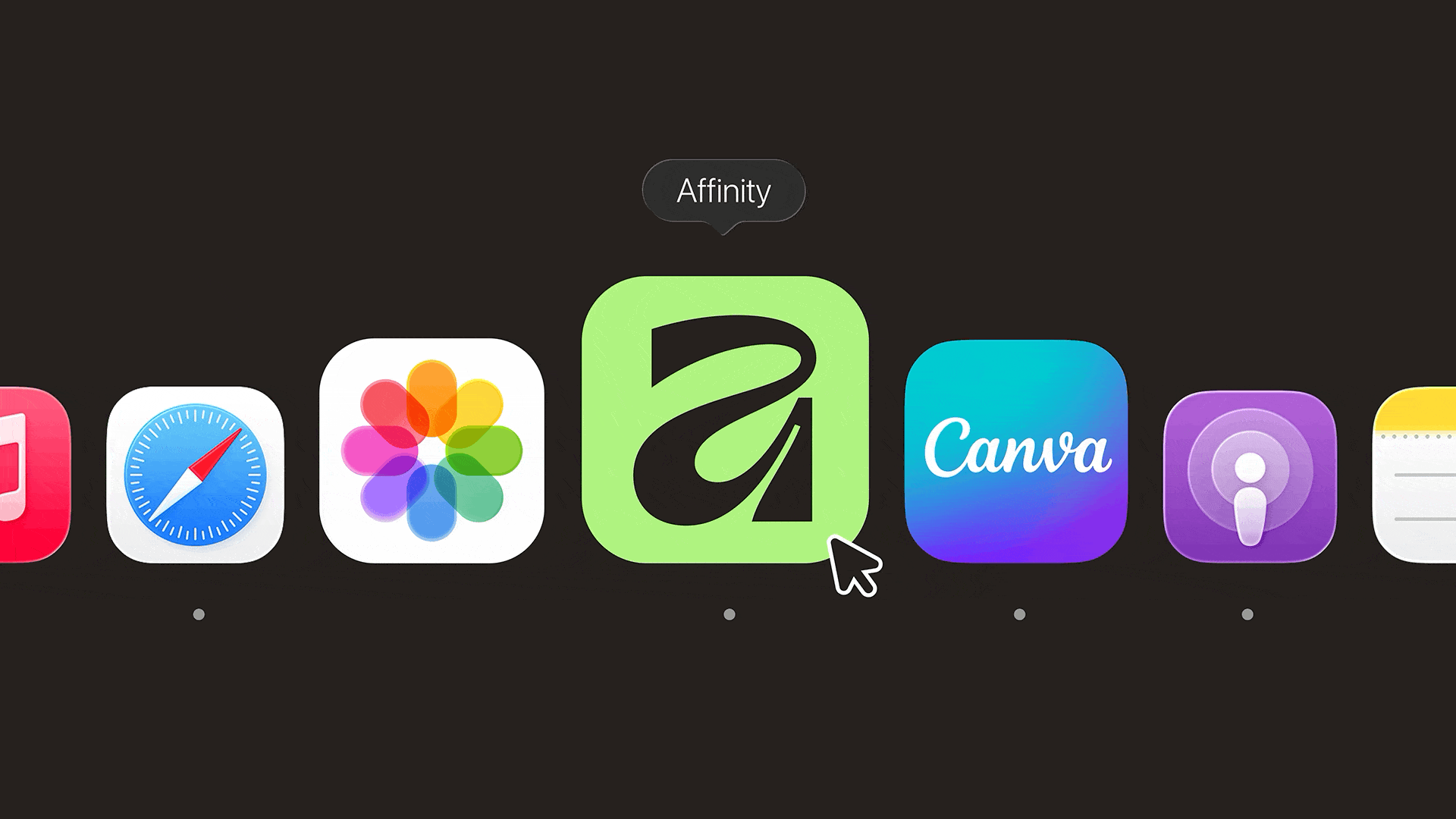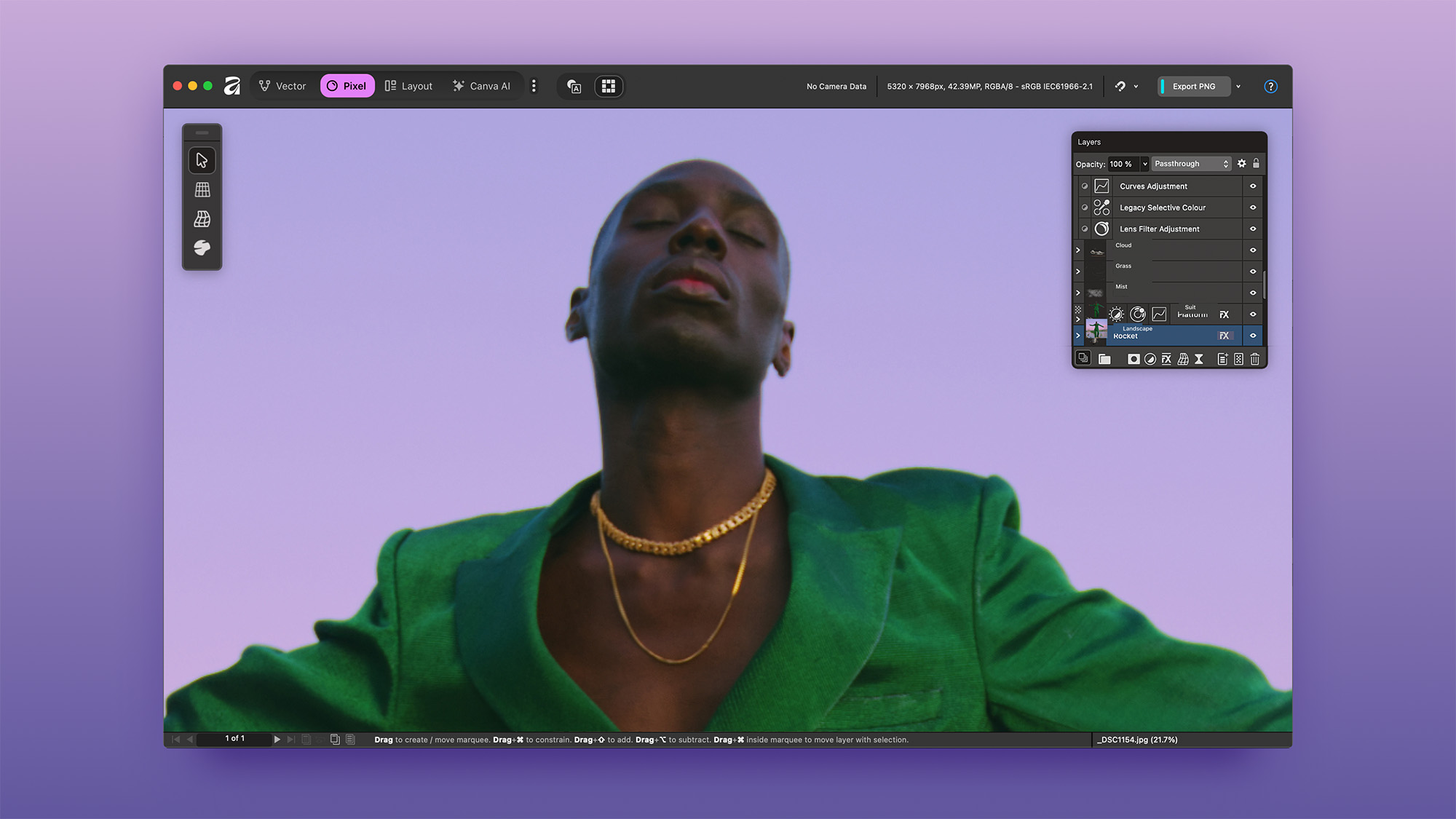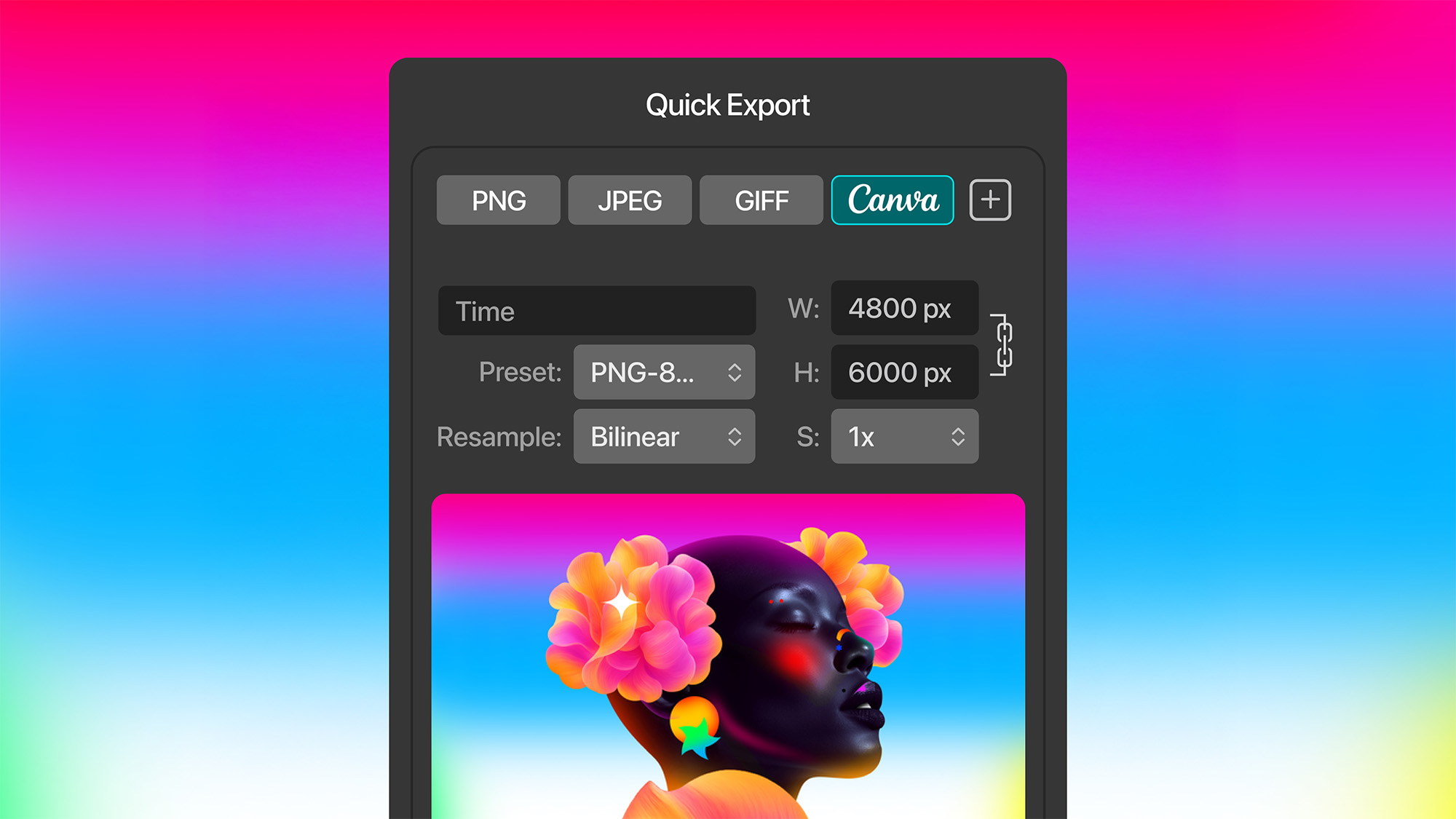Affinity Photo is now FREE for everyone as the editing software is reborn as Affinity Studio!
Canva launches Affinity Studio, pulling the entire Affinity software suite into one program amidst a bold new redesign and a free-for-all model
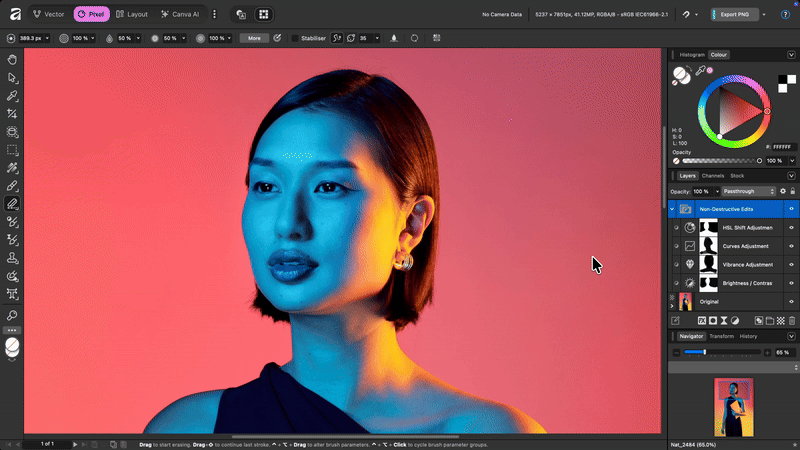
Almost three years after the launch of Affinity Photo 2, Canva has launched Affinity Studio, which is available to download now. Affinity CEO, Ash Hewson, is calling the new design suite – not just photo editing software – “A fully reimagined professional design app that unites photo editing, vector design, and layout tools in one powerful platform.” And what’s more, it’s “completely free”. I certainly didn't see that one coming!
Affinity looks set to take a leaf out of Canva’s book by implementing a free model. And it really is free. As Hewson told the crowd live from Australia at the Canva Keynote speech: "We're proud to announce that the all-new Affinity is entirely free, forever, for everyone (...) This isn’t a stunt; it is a statement. A commitment to your creative freedom." He continued: “Affinity is free forever because creatives deserve better.”
As it stands, the only paid element is the newly launched Canva AI Studio that lives within Affinity Studio. This AI-powered feature is available to users with a paid Canva account that allows AI access.
That’s certainly a bold new direction for the Adobe alternative, but it’s a direction that’s served Canva very well indeed. While addressing the crowd at the keynote speech, Canva founder and COO, Cliff Obrecht, revealed that the total number of designs created in Canva has now reached 40 billion! That’s 433 designs per second. And with a bold new visual direction comes a bold new brand design and visual identity for Affinity. Hewson is keen to point out that Affinity’s latest iteration was “built in close collaboration with its community of creators”, but also acknowledges the fact that change can raise questions among existing users.
To that, he points out: “While the all-new Affinity has been reimagined, it still feels instantly familiar (...) The tools, workflows, and precision you rely on are all here – refined but not replaced.” That’s great news for the Affinity faithful, but what’s going to attract new users?
For starters, it certainly appears as though Affinity Photo, Affinity Designer, and Affinity Publisher have all been resigned to the history book, with Affinity Studio providing an all-in-one solution, putting vectors, photography, and layout tools under one roof.
My first thought was: Great, sounds impressive. My second thought was: Hmm, the interface could get very busy. But it seems like Affinity has thought of that, too, because a headline feature is customization.
The best camera deals, reviews, product advice, and unmissable photography news, direct to your inbox!
“Creatives can mix and match tools from the Vector, Pixel, and Layout studios to build a workspace that fits their unique process,” says Hewson. “Rearrange panels, choose the tools you need, remove the ones you don’t, and save multiple setups for different projects or tasks.” What’s more, you can share your custom studios, which is great news for collaborators and teams.
As you might have already guessed, artificial intelligence has a big part to play in the next generation of Affinity, too. The software is set to include intelligent tools such as Smart Selections, live filters, and batch processing. As previously mentioned, users with Canva premium access can also make use of Canva’s AI tools, such as Generative Fill, Expand & Edit, and Remove Background, all within Affinity Studio’s interface via the new Canva AI Studio.
As always, copyright and privacy are concerns when dealing with AI. Hewson says that “your creative work will always remain yours. Canva AI features are built with privacy and control in mind, ensuring that your creative work in Affinity stays secure, runs on the user’s device, and work is not accessed to train AI features.” Clearly, the worlds of Affinity and Canva are set to collide in a way we’ve never seen before, so it makes sense that you can export Affinity projects into Canva, too.
All these tasty new features aren’t worth much if the software isn’t optimized. To meet the demands of this ambitious new software, I’m told it’s built on a high-performance engine and can handle real-time adjustment updates, instant previews, and detailed edits at 10,000,000% zoom (literally, that's no joke!) to thousands of layers. “It’s ultra-fast, super-smooth, and precise down to the last pixel.”
What about Canva?

Affinity is now intrinsically linked with Canva, and it’s not just Affinity that’s enjoying a revamp. Canva has released a plethora of new enhancements, too. Here’s what I’m most interested in.
Canva has launched Canva Video 2.0, a content-creator-focused video editor with no paywall and no watermarks. A headline new update is a new timeline, but the software also features AI voice-overs, smarter animations, volume balancing, instant edits, as well as access to Canva's creative library of assets.
Canva’s AI has been used over 22 billion times. It’s partnered with AI giants OpenAI, Black Forest Labs, Google, and now Leonardo AI. Today, Canva has revealed a world-first AI launch, the Canva Design Model. Canva Founder, Cameron Adams, says, “it can create a fully editable Canva design in seconds.” Once the content generation is finished, you can head in yourself and tweak it manually. Canva Design Model isn’t just accessible in Canva, but also in ChatGPT, Claude, and Gemini.
Other AI additions include AI Where You Work, which is AI integration across Canva itself, so everyday tools that you use are now boosted by artificial intelligence. As it was put in the keynote speech, “AI is being integrated into Canva throughout.”
And in a world first, the design software giant is also introducing Ask Canva. This is essentially an AI agent/chatbot that you can communicate with to give you advice. But what’s most impressive about this addition is that the advice it gives you is specific to the design that you’re working on.
Affinity Studio is available to download now. Stay tuned for the upcoming Digital Camera World review.
You might also like...
If you’re keeping up to date on the latest photo editing software news, Adobe launches HUGE barrage of AI-powered tools across the entirety of its portfolio. Plus, Adobe teases tools for relighting photos, creating composites, and swapping surfaces. And if you’re looking to pick up new hardware to run the latest and greatest software, take a look at the best MacBooks for photo editing.

Mike studied photography at college, honing his Adobe Photoshop skills and learning to work in the studio and darkroom. After a few years writing for various publications, he headed to the ‘Big Smoke’ to work on Wex Photo Video’s award-winning content team, before transitioning back to print as Technique Editor (later Deputy Editor) on N-Photo: The Nikon Magazine.
With bylines in Digital Camera, PhotoPlus: The Canon Magazine, Practical Photography, Digital Photographer, iMore, and TechRadar, he’s a fountain of photography and consumer tech knowledge, making him a top tutor for techniques on cameras, lenses, tripods, filters, and more. His expertise extends to everything from portraits and landscapes to abstracts and architecture to wildlife and, yes, fast things going around race tracks...
You must confirm your public display name before commenting
Please logout and then login again, you will then be prompted to enter your display name.