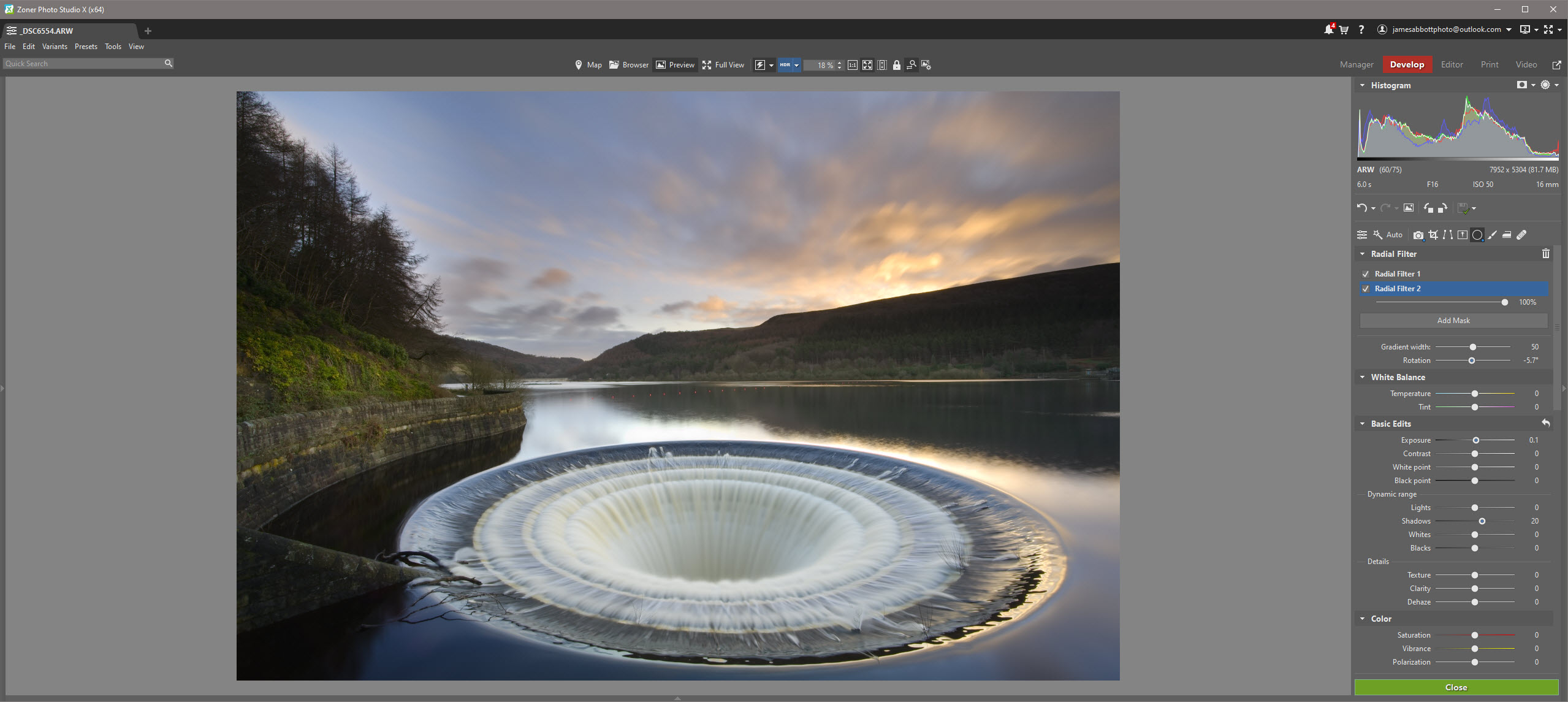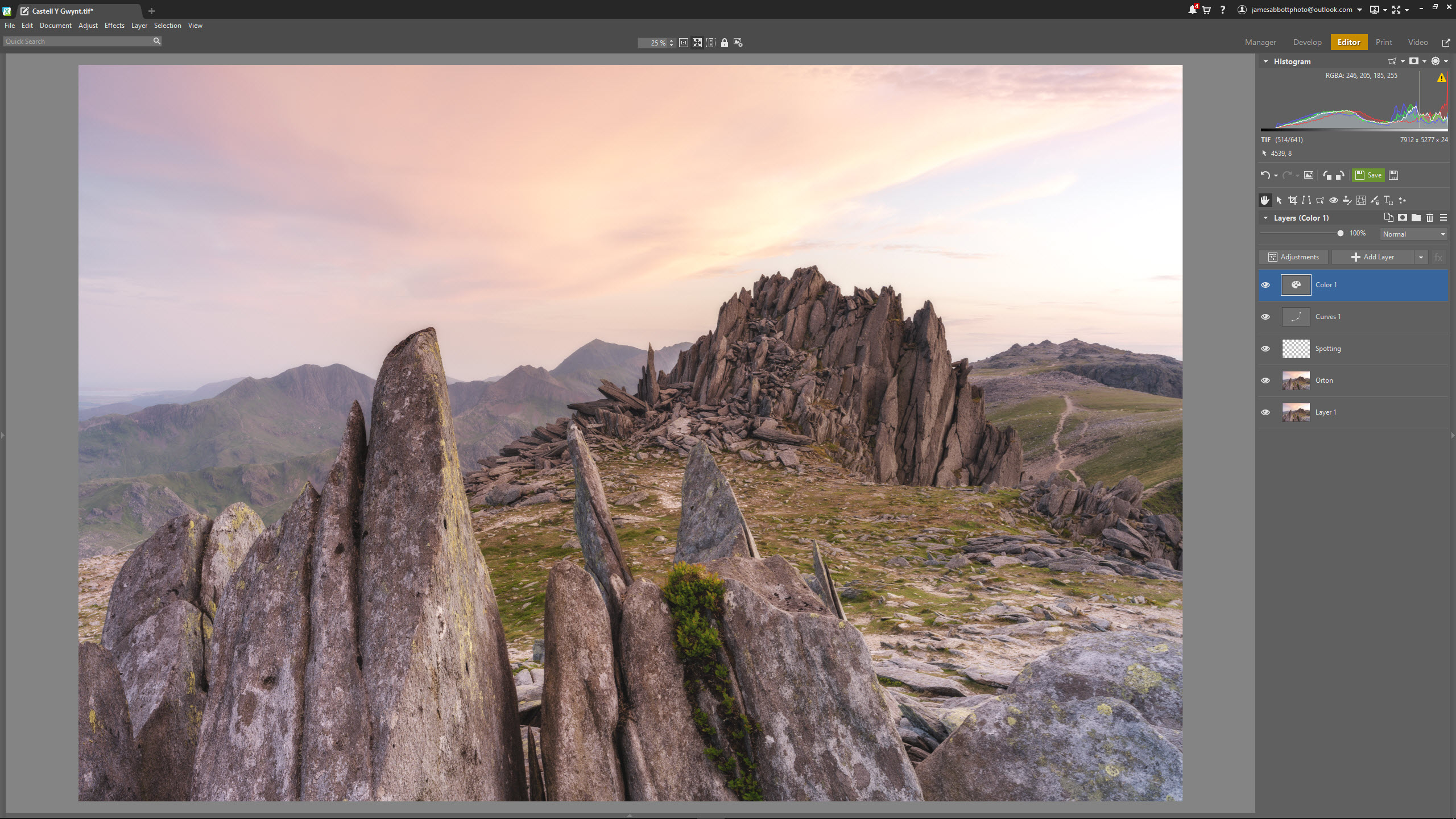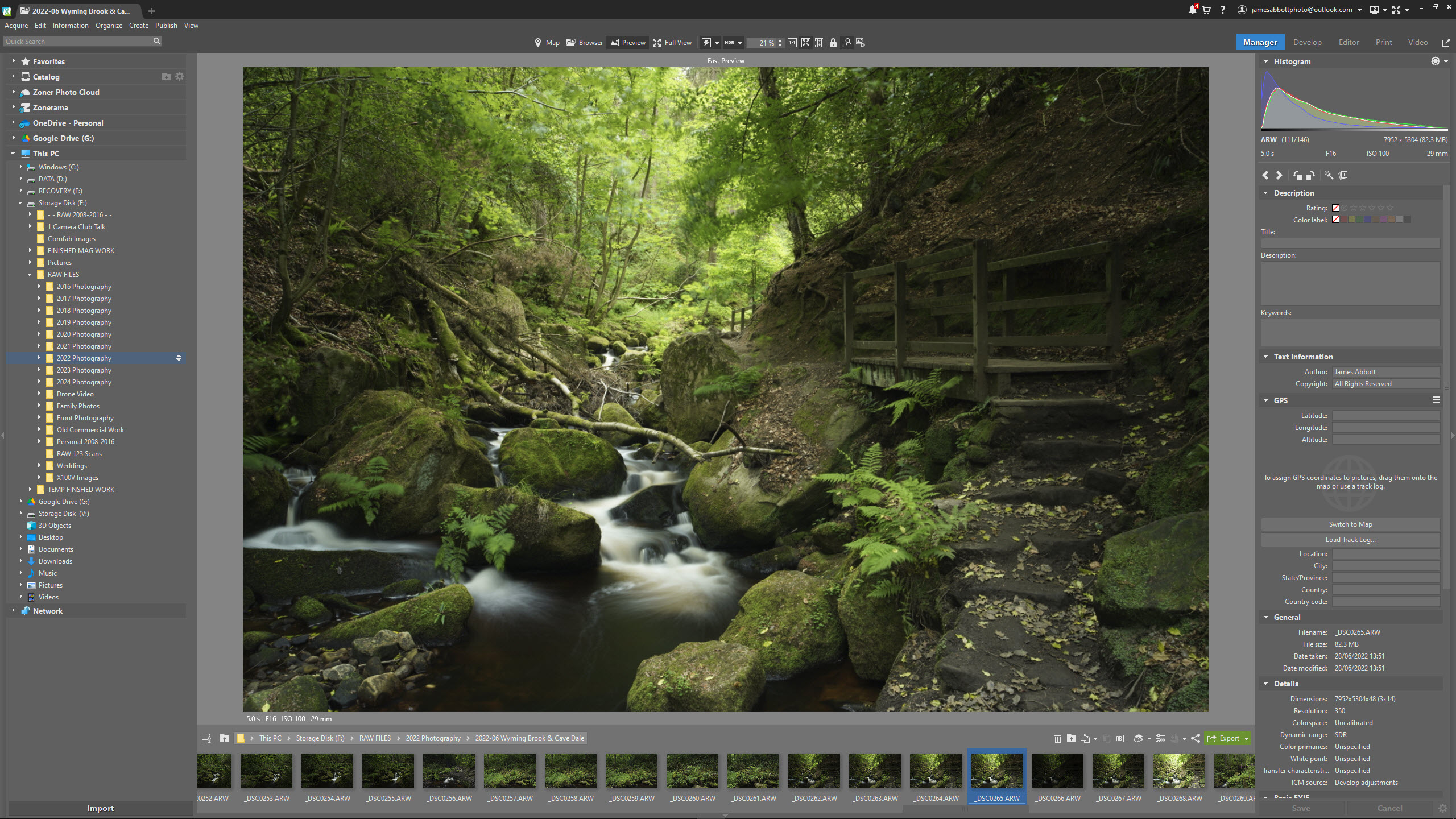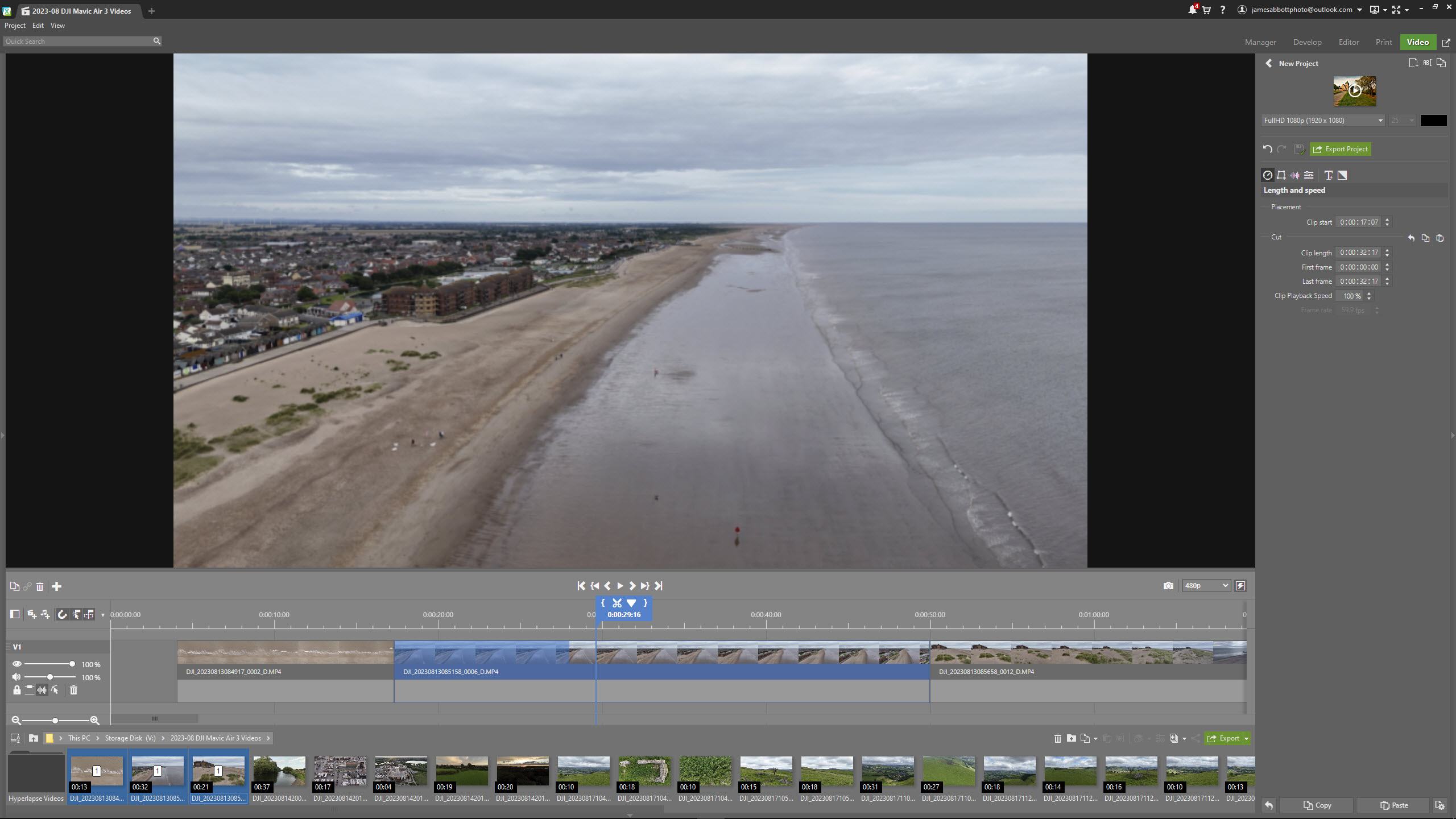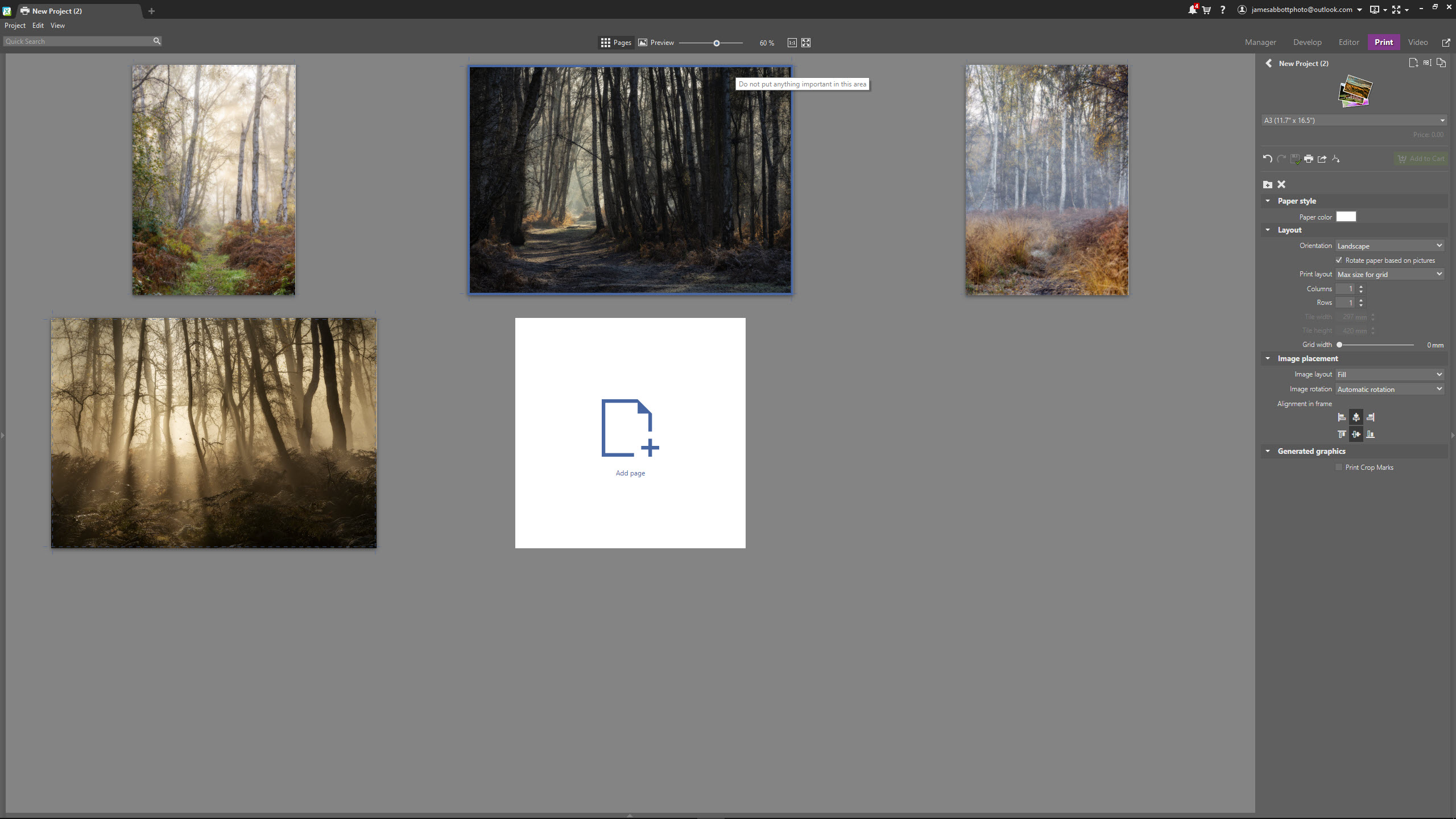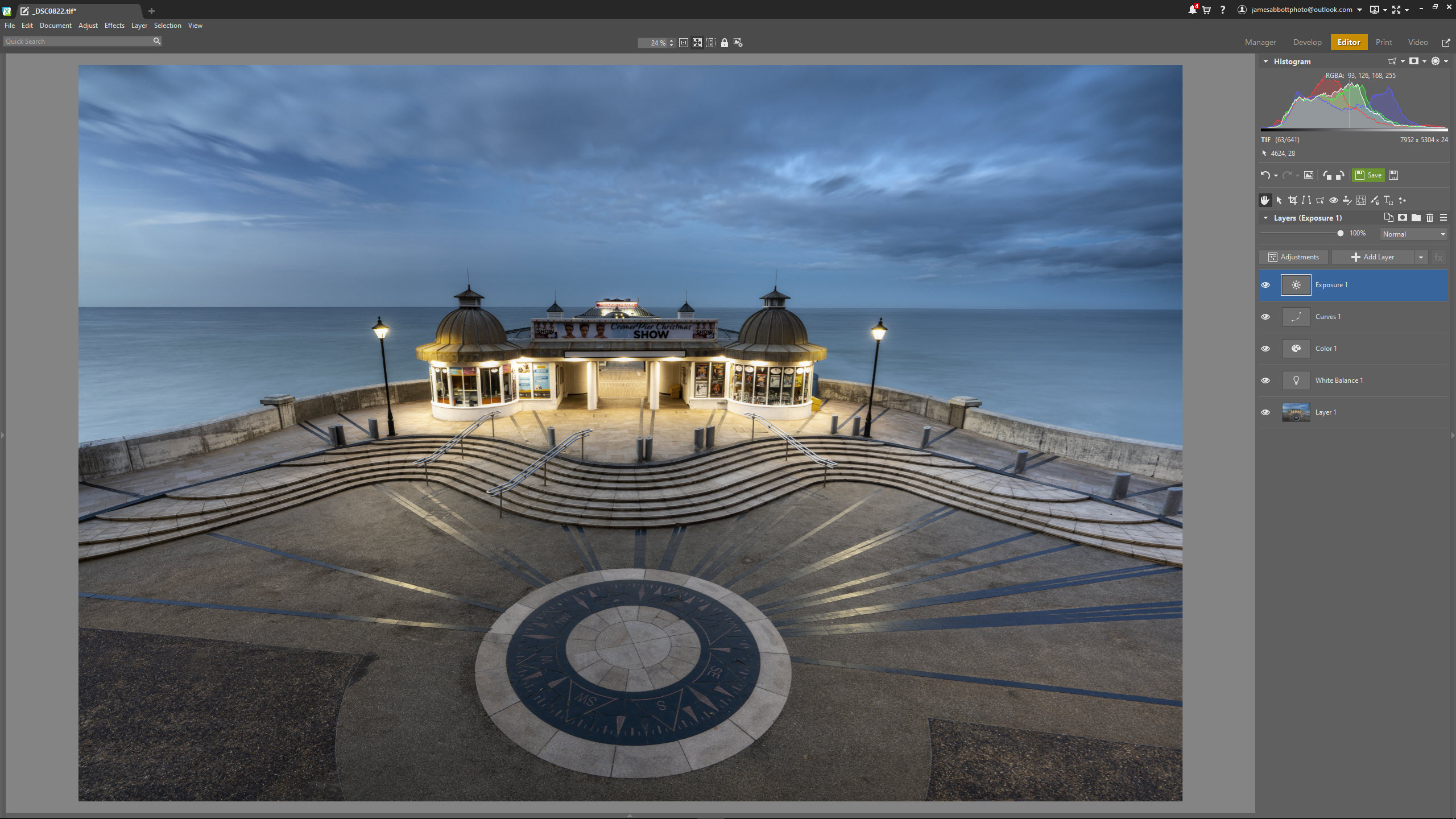Digital Camera World Verdict
Zoner Photo Studio X is an affordable photo editing solution that delivers an intuitive interface and features that are perfect for beginners and intermediate users. Raw processing is by far the best aspect of the software but overall, it's not quite on par with Lightroom and Photoshop.
Pros
- +
Well-featured
- +
Affordable subscriptions
- +
Intuitive interface
Cons
- -
Windows only
- -
There's a learning curve for beginners
- -
Raw support is inconsistent
Why you can trust Digital Camera World
Photo editing software rarely fails to capture the imagination with developers working hard to make their software stand out from the crowd. And, indeed, differentiate themselves from the market leaders who dominate this competitive sector. Zoner Photo Studio X is one such offering which proclaims itself as a Lightroom and Photoshop alternative, but one that's for Windows only.
The main difference here, and one that makes it similar in some ways to ACDSee Photo Studio Ultimate 2024, is that it's all-in-one software offering a single interface made up of Modules. These modules provide image cataloguing, Raw processing, pixel-based editing, photo printing and even basic video editing.
This streamlined approach to the interface is an interesting concept and one that could make it one of the best photo editing software options for beginners and intermediate photographers. I guess the main issue with Zoner Photo Studio X is that it's not that well-known at the moment, and that's always going to be a significant hurdle to overcome.
The software is intuitive and easy to use, especially if you already have experience with photo editing software. So much so, that you can pretty much hit the ground running with it if you're familiar with Lightroom, Photoshop, Affinity Photo 2 and similar software. Absolute beginners will, however, still face the same steep learning curve they would with most editing software.
Zoner Photo Studio X: Specifications
| Operating system | 64-bit Windows 10 or Windows 10 version 1809 and newer |
| Processor | 64-bit Intel processor or AMD with dual graphics and SSE2 support |
| RAM | 4 GB RAM |
| Hard disk | 1 GB of available space |
| Resolution | 1280×800 or greater |
| Internet connection | for installation and logging in to your Zoner account |
Zoner Photo Studio X: Price
Zoner Photo Studio X is available with a yearly subscription that costs $59 or $5.99 per month, making it one of the more cost-effective subscription-based options available. But where it's different is that there's no limitation in the number of installs so you can have, but this is for one person. You even get some free photo prints thrown in as well as 20GB of Zoner Photo Cloud storage.
A family license is available for $5.99 per month and this allows members of a household to have their own Zoner account with access to the software. There's also the 'ZPS X: The Complete Guide to Photo Editing' PDF book which costs $29 and is available on the Zoner website. It may be useful, but this is pretty much the same price as a physical editing book, if not more expensive than many, so this does appear to be too expensive regardless of its usefulness.
Zoner Photo Studio X: Interface & Usability
The Zoner Photo Studio X is intuitively laid out and follows what you might call the standard layout most photo editing software uses, so there are no surprises here. As an experienced photo editor, I found it incredibly easy to use with the interface split into Modules with Manager, Develop, Editor, Print, and Video; these are all pretty much self-explanatory in terms of what each is for and you can skip seamlessly through these as your workflow demands.
The best camera deals, reviews, product advice, and unmissable photography news, direct to your inbox!
The Manager section is where you can manage your images by selecting, rating, rejecting, inputting metadata, and then opening your shots into the desired part of the software. As standard, this uses a file tree on the left so you can access image folders on your computer or external drive, or you can import images to the Zoner Catalogue to take advantage of Smart Raw previews for higher resolution previews.
This works well, but if the Raw format being installed isn’t supported, the software suggests installing Adobe DNG Converter to expand Raw-loading support. Zoner Photo Studio X then has to be configured to work with the DNG Converter. Even if you don’t want this functionality, I found that when trying to edit Fujifilm Raw files without this functionality still required Adobe DNG Converter to be installed. So, while there's a fix for unsupported Raw files, which is great, it's still frustrating to have to install further software.
The most impressive part of the software is the Develop Module which provides professional-level control over adjustments. It's not as fully featured in terms of localized adjustments as Lightroom, but you ultimately have every control you need at your fingertips to edit your shots. The Print Module is just that, allowing you to print at home or to order prints online through the software. You can also create other types of prints including calendars, canvases, contact sheets, and more with ease.
The Editor Module is the equivalent of Photoshop where you can work with Layers, masks, and other pixel-based editing controls, but it's closer to Photoshop Elements in the level of control available. The Video Module is useful because it provides an easy-to-use video editor with the ability to also create slideshows and time-lapse videos from stills, but its functionality is limited. But it is still useful to have for basic video tasks. This Module can suffer from slowdowns, so it's not as smooth as dedicated video software.
Zoner Photo Studio X: Performance
With Zoner Photo Studio X, you can achieve high-quality edits so image quality isn’t an issue. While you don’t get the level of control available in Photoshop and Lightroom, there are enough controls, particularly in the Develop Module, to meet the needs of beginners and intermediate photographers. The Develop module is by far the best, but the Editor Module can require you to work on copies of the Background Layer due to the limited Adjustment Layers available.
The fact that this is also an all-in-one editing solution helps to maintain a streamlined and consistent workflow, which is never a bad thing regardless of your editing ability. But for beginners especially, only having to use one program to meet all of your editing needs in a single interface can make things easier.
The most advertised feature of Zoner Photo Studio X is that it offers True HDR editing when the software is used with the latest HDR monitors. To cut a slightly longer story short, this ultimately means you can enjoy greater detail when editing with more realistic tones and faithful color rendition. But to enjoy this functionality, you have to be using an HDR monitor or a laptop with an HDR screen.
The main downside here is that although many higher-spec laptops these days come with HDR-enabled screens, as is the case with mine, turning on HDR reduces the color gamut of the monitor so I always edit in SDR for more accurate colors. You can buy wide gamut HDR monitors, and if you already have one, fantastic, Zoner Photo Studio X will be great in this department. But if not, these monitors are expensive when compared to wide gamut SDR options, which are expensive in their own right.
As someone who has been editing photos professionally for many years using SDR monitors and has a high-end professional monitor, I certainly don’t feel the need to rush out to replace it with a wide gamut HDR monitor to take advantage of this feature. However, when upgrade time comes around, and these monitors are the standard, they will inevitably reduce in price.
Zoner Photo Studio X: Verdict
Zoner Photo Studio X is an interesting offering and the affordable price of subscriptions will no doubt be attractive to beginners and intermediate users. I don’t think that it has what it takes to prise professional users away from Adobe and Capture One, but at the same time the Develop Module offers an impressive array of tools and controls.
These aren't quite at the level of professional software, but since this software is clearly aimed at a different audience it shouldn’t be a problem. The most important aspect of the software is that it does everything beginners and intermediate users need, and more, all in one intuitive and easy-to-use interface.
Looking into new software takes a little thinking outside of the box, especially when you're presented with something new that you may not have heard of, but don’t forget that this is Windows-only software so it's limited in terms of operating systems.
| Features | ZPS X has most of the tools you need. | ★★★★☆ |
| Design | Intuitively laid out and easy-to-use software. | ★★★★★ |
| Performance | ZPS X can produce great-quality images. | ★★★★☆ |
| Value | Affordable annual and monthly subscriptions. | ★★★★★ |
✅ Buy it...
- If you're looking for a less expensive Adobe alternative.
- If you only need decent file management and Raw processing.
🚫 Don't buy it...
- If you're a Mac user because it's Windows only.
- If you need the most powerful editing tools available.
Alternatives
ACDSee Photo Studio Ultimate 2024 is similar to Zoner Photo Studio X in that it offers an all-in-one interface and is Windows-only software, but the subscription is more expensive.
Adobe Photoshop Elements remains a compelling option for beginners, and this cut-down version of Photoshop paths the way to upgrading to the full version in the future.
James Abbott is a landscape and portrait photographer based in Cambridge. He’s also an experienced photography journalist specializing in camera skills and Photoshop techniques. He is also a CAA-approved drone pilot and professional aerial photographer.