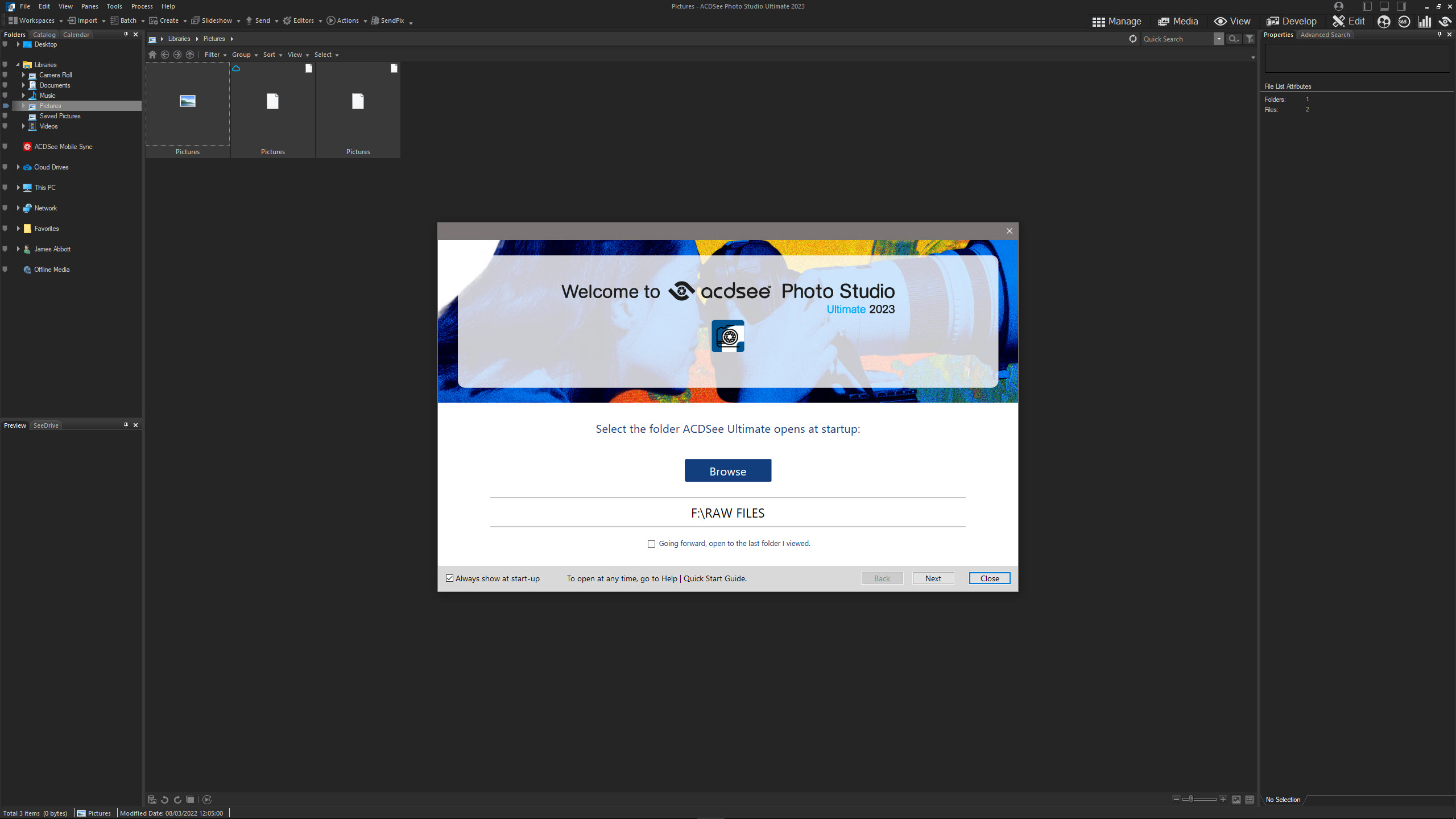Digital Camera World Verdict
Photo Studio Ultimate 2023 is a highly capable all-in-one image editing solution despite being Windows-only software. The Manage and Develop modes remain the most impressive elements of the software, although the new AI portrait feature and the Photomerge feature offering focus stacking, HDR and panoramic merging deliver welcome advanced functionality. This software will be most attractive to beginners and enthusiasts looking for an intuitive all-in-one solution, but annual price increases are pushing the subscription cost ever closer to the Adobe Photography Plan. And it's only available for Windows.
Pros
- +
Subscription and perpetual licenses available
- +
Excellent Image cataloging and Raw processing
- +
All-in-one photo editing solution
Cons
- -
Windows-only software
- -
Some features lack the control required
- -
Annual subscription cost close to Adobe’s Photography Plan
Why you can trust Digital Camera World
Photo editing software from most developers enjoy annual upgrades. And while ACDSee Photo Studio Ultimate 2022 was a little underwhelming in terms of new features, this year’s installment looks like a much more significant update with a host of useful new features that will undoubtedly increase the appeal of this Windows-only all-in-one photo editing suite.
Would we consider it amongst the best photo editing software available right now? Possibly, but we wouldn't put it right at the top of the list.
In terms of workflow, Photo Studio Ultimate offers a comparable package to the Adobe Photography Plan, which is made up of Lightroom and Photoshop. The Photography Plan, alongside most other photo editing software including Affinity Photo, ON1 Photo Raw, Exposure X7, Skylum Luminar and others, is a direct competitor of Photo Studio Ultimate in what’s becoming an increasingly crowded and competitive marketplace.
Key features
Being all-in-one software, Photo Studio Ultimate 2023 is a complete package offering everything users need to manage and edit their images. The Manage and Develop Modes for image cataloging and Raw processing are the standout modes of the software, but rather than focusing on the basics of everything the software can do, we’ll focus on the new features here which include AI-powered selections.
AI Actions allow you to essentially make one-click selections to Remove Background, Select Subject, Blur Background, Select Sky and make a Black and White Background. These work well, mainly with more complex subjects and areas of tonal similarity where the background selection Actions sometimes struggle. When they work well they’re great, but when they don’t you have to work with manual masking.
AI Face Edit allows you to make what you might call structural changes to faces with ease, with the ability to make features larger or smaller alongside changing their shape. You can brighten eyes and even add make-up, and the results overall can look great. But one feature that has been curiously left out here is a skin smoothing/clean-up tool; there is a Skin Tune Tool in the Edit mode that can perform this function, but it would just be better if all the portrait editing tools were in a single tool.
Photomerge brings with it Focus Stack, HDR and Panorama. HDR unfortunately only offers four presets, none of which look great, and some manual control over how exposures are merged would be a huge improvement here. Focus Stack works well but it did introduce chromatic aberration where there was originally none on a high-contrast edge. Panorama works well, too, and is the least problematic of the three, although all Photomerge options only produce a processed JPEG rather than a DNG file that can be further processed. For this reason, it’s best to process Raw files before using Photomerge.
The best camera deals, reviews, product advice, and unmissable photography news, direct to your inbox!
The Shape Selection Tool replaces the Polygonal Selection Tool and is like a massively simplified Pen Tool in Photoshop, which is used for making precise selections of objects of any shape. It’s incredibly easy to use when you get used to it and makes selections easy for everyone. Other new features include a refine tool in Quick Search to make searching for images even more effective, alongside improvements to Advance Search where you can save searches made across the whole database, Folders or Current View where you can also set filters. You can also apply an And/Or criteria to expand or contract searches.
Interface and usability
The software comprises five Modes within a single interface to provide a seamless workflow from image selection through to Raw processing and then image editing and manipulation. These are Manage, Media, View, Develop and Edit. Manage and media could easily be combined into a single mode to streamline the already intuitively designed interface where simplicity is maintained despite a large number of tools, controls and filters available in the Develop and Edit Modes.
Like previous versions of Photo Studio Ultimate, The Manage and Develop Modes remain the most impressive aspects of the software. These offer excellent image cataloging and Raw processing control between them. And in terms of the Raw processing controls available, everything you need is available including image adjustments, localized adjustments, lens corrections and much more.
The Edit Mode is the equivalent of Photoshop and Affinity Photo, offering a wide range of adjustments including Layers. You can achieve a great deal here, but this mode is far from being as fully featured as even Adobe Photoshop Elements. That said, the new AI portrait feature delivers welcome advanced functionality that could appeal to portrait photographers. Edit mode is improving, but it still has some way to go before it can match the functionality of Photoshop and Affinity Photo.
Quality of results
The quality of results has never been consistent with Photostudio Ultimate and the 2023 version is no exception. The Manage and Develop modes remain excellent for image cataloging and Raw image processing. They’re not quite on par with Adobe Lightroom, but they could easily satisfy the needs of advanced users and professional photographers.
Edit mode is better than ever thanks to the new AI Actions, but it remains most suited to beginners and intermediate users. The image quality you can achieve here is great, but the tools available don’t always offer the level of control you’d expect and need, and more advanced Layer control remains elusive. Once this area is improved Photo Studio Ultimate will become a much more attractive editing software option overall.
The Edit mode is more suitable for beginners and intermediate users. There’s more than enough control and features available for less demanding photographers, but professionals would undoubtedly struggle to achieve more advanced effects. Photo Studio Ultimate doesn’t sell itself as a professional editing solution, it’s USP is being an all-in-one solution. And considering what it manages to pack into a single editing program, it does that reasonably well. Some modes, features and tools are better than others, but this is often the case with any software.
Pricing
ACDSee Photo Studio Ultimate 2023 is available with both a perpetual license for $149.99/£134.99 or through a subscription model that costs $89/£79.99 annually or $8.90/£7.99 monthly. With the perpetual option, you receive updates and technical support for one year. With the subscription, you receive continuous updates and support for the duration of the subscription. The annual cost of the subscription remains close to the annual cost of the market-leading Adobe Creative Cloud Photography Plan.

Verdict
Photo Studio Ultimate 2023 is a highly capable all-in-one image editing solution despite being Windows-only software. The Manage and Develop modes remain the most impressive elements of the software. However, the new AI portrait feature and the Photomerge feature offering focus stacking, HDR and panoramic merging deliver welcome advanced functionality.
The software remains most suitable for beginners and enthusiasts looking for a simple solution that can perform most, if not all of the editing tasks they require. Professional users could easily use the Manage mode and Develop mode for image cataloging and Raw processing, which would work perfectly with Affinity Photo for an Adobe alternative with similar processing power and features.
With subscription and perpetual license options, not to mention a price reduction in the latter since the last version, this is easily the best version of Photo Studio Ultimate to date. The perpetual license costs £134.99/$149.99 while the subscription costs £79.99/$89 annually or £7.99/$8.90 monthly, allowing you to select the option that suits you best. There’s a free trial version available, too, so you can look at the interface and features before buying.
Visit the ACDSee website to check the latest offers and buy/download ACDSee Photo Studio Ultimate.
If you're trying out Photo Studio Ultimate 2022, Adobe Photoshop or Lightroom, or any of their rivals and finding them all a bit slow and sluggish, it might be time to think about upgrading your computer. If it helps, we have guides to the best laptops for photo editing, the best desktop computers for photo editing and the best monitors for photo editing.
James Abbott is a landscape and portrait photographer based in Cambridge. He’s also an experienced photography journalist specializing in camera skills and Photoshop techniques. He is also a CAA-approved drone pilot and professional aerial photographer.