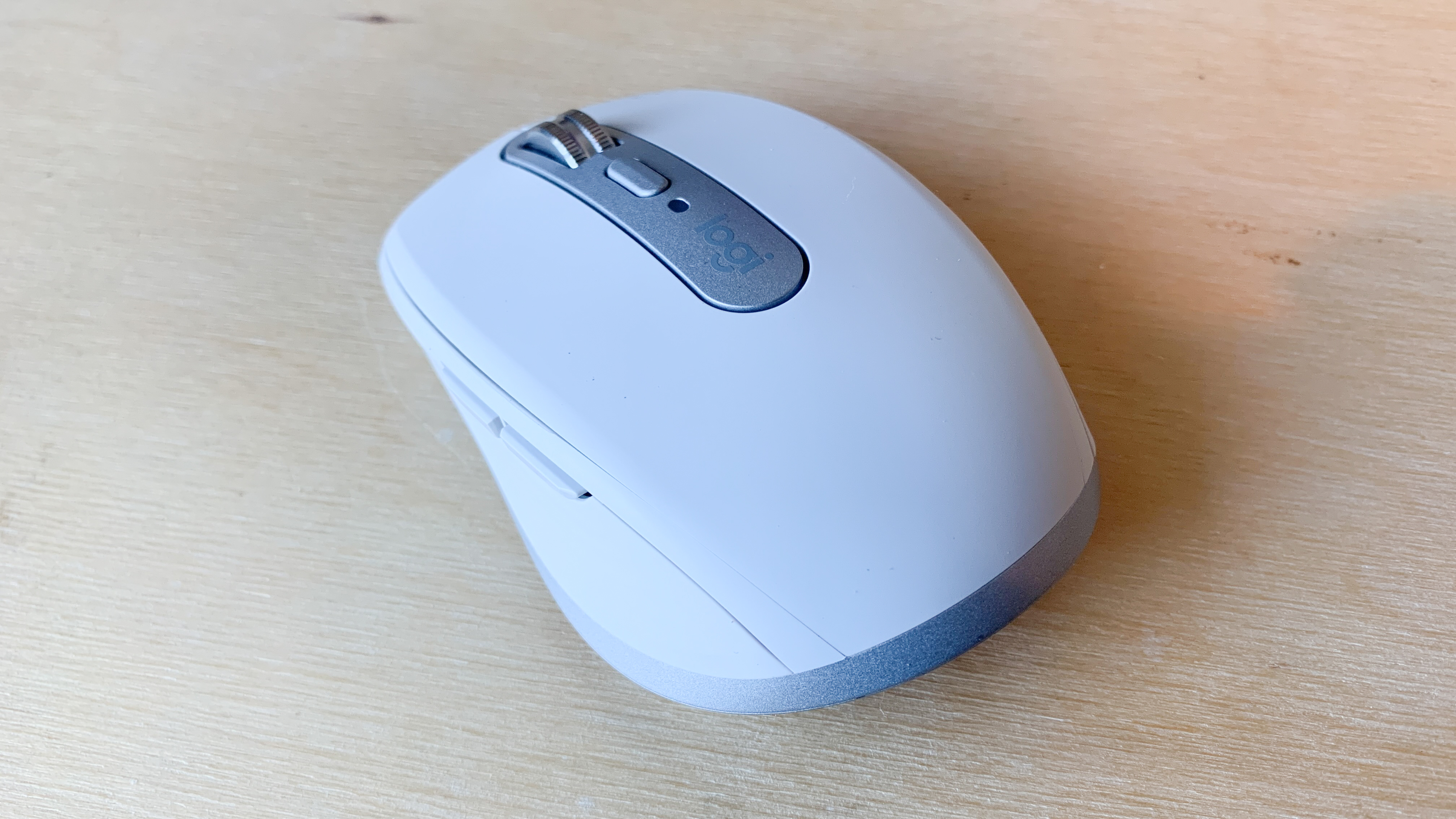The best mouse for photo and video editing in 2026: work smarter and faster
Boost your editing workflow, by using the best mouse for photo and video editing

The best camera deals, reviews, product advice, and unmissable photography news, direct to your inbox!
You are now subscribed
Your newsletter sign-up was successful
Investing in the best mouse for photo and video editing can speed up your workflow by a surprising amount. When it comes to editing, precision and control are crucial, and every click, drag, and scroll really adds up. So given that time is money, it's well worth buying the best mouse that you can afford.
In this guide, we’ll explore the top options available today, focusing on key features such as performance, comfort and customization. Note that these days, even entry-level mice are often wireless and offer very reliable pointer tracking. You also needn't worry about replacing batteries every five minutes, as most wireless mice can last many months on one or two AA batteries.
Meanwhile if you looking to updgrade your photo and video editing kit in general, then also read our guides to the best student laptops and the best desktop computer for photo editing.
The Quick List

The MX Master 3S from Logitech takes the stress out of photo and video editing because it's fully customizable. For example, its handy thumb scroll can be used for brush sizes in Photoshop or scrubbing through a massive timeline in Premiere Pro.
Read more

This wireless, work-anywhere mouse is compact enough to be thrown in a bag, quiet enough to not be intrusive, and ergonomically designed to be comfortable. 6 customizble buttons seal the deal.
Read more

The Microsoft Ergonomic Mouse has a generous thumb rest, above which is cited two thumb buttons for convenient shortcut accessibility. A metal scroll wheel adds a further touch of class.
Read more
Best mouse for photo and video editing
Why you can trust Digital Camera World
Best overall
Specifications
Reasons to buy
Reasons to avoid
If you're a keen photo or video editor you will know that having a great mouse for video editing will help you tremendously, and the MX Master 3S from Logitech has been designed to take the stress out of photo and video editing by designing a mouse that is fully customizable to help you edit your way to success with your next project.
The appeal of the Logitech MX Master 3S, besides it being a wonderful wireless mouse, is the fact that Logitech has worked with Adobe Creative Cloud to give you a mouse whose buttons can act as a shortcut for multiple tools.
For example, its handy thumb scroll can be used for brush sizes in Photoshop or scrubbing through a massive timeline in Premiere Pro. In fact, there are several layouts to choose from in the Logitech Options+ software that allows you to make this mouse not just a cursor, but become a vital tool in all kinds of photo editing software, Zoom calls, and even Microsoft Word.
Read or full Logitech MX Master 3S review
Best compact mouse
Specifications
Reasons to buy
Reasons to avoid
The Logitech MX Anywhere 3S delivers on almost all fronts. Its compact design is ideal for hybrid working, while the inclusion of six buttons makes it possible to customize workflows. Its wireless but can be recharged via USB-C to give around 70 days of use.
The materials, ergonomic design, and effortless scroll wheel meant our reviewer found he could use this mouse day after day without any hand aches or discomfort. The two side buttons would benefit from being further towards the front of the mouse, but that's a minor issue with what's otherwise a great all-rounder.
Read our full Logitech MX Anywhere 3S review
Best wired mouse
3. Microsoft Ergonomic Mouse
Specifications
Reasons to buy
Reasons to avoid
Photo and video editing are time-consuming activities that rely heavily on mouse usage, so it makes a great deal of sense to ensure your new mouse is as ergonomic as possible to help prevent aches and pains. Thankfully, you don't need to spend big money to get such a basic requirement as comfort, as the Microsoft Ergonomic Mouse is exactly that: ergonomic.
Sure, the design isn't quite as radical as you get with some other premium mice, but then this is way less expensive. And there's a generous thumb rest, above which is cited two thumb buttons for convenient shortcut accessibility.
A metal scroll wheel adds a further touch of class, while the 1000dpi tracking sensor is plenty precise enough for all but hardcore gaming. Drawbacks? This is a wired mouse, so it's best paired with a desktop computer where you're less likely to miss wireless freedom.
Best vertical mouse

Specifications
Reasons to buy
Reasons to avoid
Few people realize that resting your hand palm-down on a conventional mouse isn't all that ergonomic. It's actually preferable to have your hand rotated to a handshake position, as it would be if you let it rest by your side. It's exactly this position that the Logitech Ergo Series Lift encourages.
Furthermore, this mouse takes mouse design to the next level with its scientifically-designed 57° angle that mimics a natural handshake position. This ergonomic approach significantly reduces pressure on your wrist and promotes better posture for your arm and upper body during long editing sessions. The integrated thumb rest provides additional support to minimize hand strain, making it particularly beneficial for users prone to repetitive strain injuries.
Beyond ergonomics, the Lift delivers impressive functionality with six customizable buttons that can be configured through Logitech's Options+ software for application-specific workflows. The 4000dpi precision sensor handles detailed photo editing work with ease, while the ability to seamlessly switch between up to three connected devices makes it perfect for multi-screen creative setups. Logitech Flow technology even enables file dragging between different operating systems.
Available in both left and right-handed versions in multiple colors, the Lift addresses accessibility concerns often overlooked in ergonomic mouse design. While the unique button placement and 37° angled scroll wheel require an adjustment period, users who adapt to the design often find significant relief from wrist discomfort during extended creative work.
Read our full Logitech Ergo Series Lift mouse review
Best cheap vertical mouse

Specifications
Reasons to buy
Reasons to avoid
Want a cheaper vertical mouse? This model is both affordable and refreshingly straightforward, with five buttons including dedicated next/previous controls that are perfectly positioned for web browsing and document navigation. The optical sensor offers adjustable tracking from 800 to 1600dpi, which provides adequate sensitivity for most creative tasks.
A reliable 2.4GHz wireless connection keeps things cable-free, and the mouse is powered by two AAA batteries. The soft, tactile black plastic construction feels pleasant in hand while providing good grip. Best of all, you can have all this ergonomic comfort for a fraction of the cost of premium vertical mice, making it the perfect entry point for those wanting to try vertical mouse ergonomics without breaking the bank.
Read our full Anker Wireless Vertical Ergonomic Mouse review
Best trackball mouse
Specifications
Reasons to buy
Reasons to avoid
Trackball mice aren't for everyone, but they offer unrivalled pointer precision that some find unbeatable. The MX Ergo S takes the proven formula of its predecessor, the Logitech MX Ergo, and adds silent operation for the main clicking buttons, making it ideal for quiet work environments.
Like the original, it can reduce muscle strain significantly compared to traditional mice by eliminating the need to move your wrist and lower arm, making it particularly beneficial for those with carpal tunnel syndrome or arthritis.
The standout ergonomic feature remains the hinged magnetic base plate that tilts the entire mouse from 0 to 20 degrees, allowing you to position your wrist at the perfect angle for maximum comfort during long editing sessions. The thumb-operated trackball delivers smooth, responsive, and accurate tracking using a 2048-dpi optical sensor, while eight customizable buttons can be configured for numerous shortcuts using Logitech's Options+ software.
The upgraded 500mAh rechargeable battery now charges via USB-C and provides up to 120 days of use, with Flow Technology enabling seamless file transfer between connected devices up to 10m away.
Read our full Logitech MX Ergo S mouse review
Best cheap mouse
7. Logitech M185 Wireless Mouse
Specifications
Reasons to buy
Reasons to avoid
Image editing using a basic laptop trackpad isn't much fun, but if you're on a tight budget and just want a simple mouse to give you greater control, the M185 is unbeatable. It's also very travel-friendly at just 99 x 60 x 39mm and is neutrally sculpted to fit in either hand.
The M185 uses a 2.4GHz wireless link with a 10m range. The system is so power-efficient that a single AA battery is enough to run the mouse for around 12 months, and the USB wireless receiver is so small you barely notice it. The main downside to this mouse is its lack of thumb-operated buttons, limiting your options for defining custom mouse shortcuts in photo editing software.
Best silent mouse
8. Logitech M330 Silent Plus
Specifications
Reasons to buy
Reasons to avoid
The main feature with this mouse is its silent scroll wheel, or rather, the fact that it's silent while still maintaining a click feel to its motion. Useful if you want to maintain a low profile on public transport or in a library. Maintaining the silent theme are special pads on the underside of the mouse for quieter mouse movement.
The overall design is subtly sculpted for right-handers, and at 105.4 mm x 67.9 mm x 38.4 mm, this mouse is small enough for convenient travel while still being comfortable to hold. There's also no cable clutter, as the wireless connection is good for up to 10 metres range and you only need to change the single AA battery every two years. Factor the very reasonable price tag and the M330 Silent Plus is a good value option, especially if you need to work on the go.
How to choose the best mouse for editing
There are a number of factors to consider when choosing a computer mouse. First, if you're going to be using it for extended periods of time, you need to think about ergonomics. Look for a mouse that fits your hand naturally and has a comfortable grip. Beyond that, some mice are designed ergonomically to reduce wrist strain.
Although consider whether you want a wired or wireless mouse. Wired mice are generally more reliable and less expensive, but wireless mice offer more flexibility. You might also want to think about sensor type. Optical mice are cheaper, but if you need the highest possible precision, a laser mouse will give you more accuracy. Beyond that, some mice have additional buttons that can be programmed to perform specific tasks. This can be useful for anyone who wants to customize their workflow.
What are the different types of computer mice?
There are two broad types of mice: wired and wireless. The former must be plugged into your computer with a cable, so they're a little more restrictive. In contrast, the latter connect wirelessly to your computer using radio frequency (RF) or Bluetooth technology.
Another way to classify computer mice is by sensor type. Optical mice use light to track movement, while laser mice use a laser beam. Laser mice tend to be more precise than optical mice, but they can be more expensive, so there's a pay-off to be made there.
What is DPI in a computer mouse?
DPI (dots per inch) measures how sensitive a mouse is. A higher DPI means that the mouse will move the cursor further across the screen with a smaller movement of your hand. Most users will be fine with a DPI of 800 to 2000, but gamers and other users who need extreme precision may prefer a mouse with a higher DPI.
How we test the best mice
When we test computer mice, we start by verifying basic operations like cursor movement, button clicks, and scroll wheel functionality across different surfaces. We also assess ergonomics, evaluating the comfort, grip, and usability offered by the mouse. Our performance tests gauge accuracy, sensitivity, and responsiveness, assessing how well the mouse tracks movement and translates it to on-screen actions. We also use each mouse in our day-to-day work over long periods of time, to get a feel for what it's like to use on a regular basis.
Compare prices
The best camera deals, reviews, product advice, and unmissable photography news, direct to your inbox!
Ben is the Imaging Labs manager, responsible for all the testing on Digital Camera World and across the entire photography portfolio at Future. Whether he's in the lab testing the sharpness of new lenses, the resolution of the latest image sensors, the zoom range of monster bridge cameras or even the latest camera phones, Ben is our go-to guy for technical insight. He's also the team's man-at-arms when it comes to camera bags, filters, memory cards, and all manner of camera accessories – his lab is a bit like the Batcave of photography! With years of experience trialling and testing kit, he's a human encyclopedia of benchmarks when it comes to recommending the best buys.
- Paul HattonFreelance tech writer