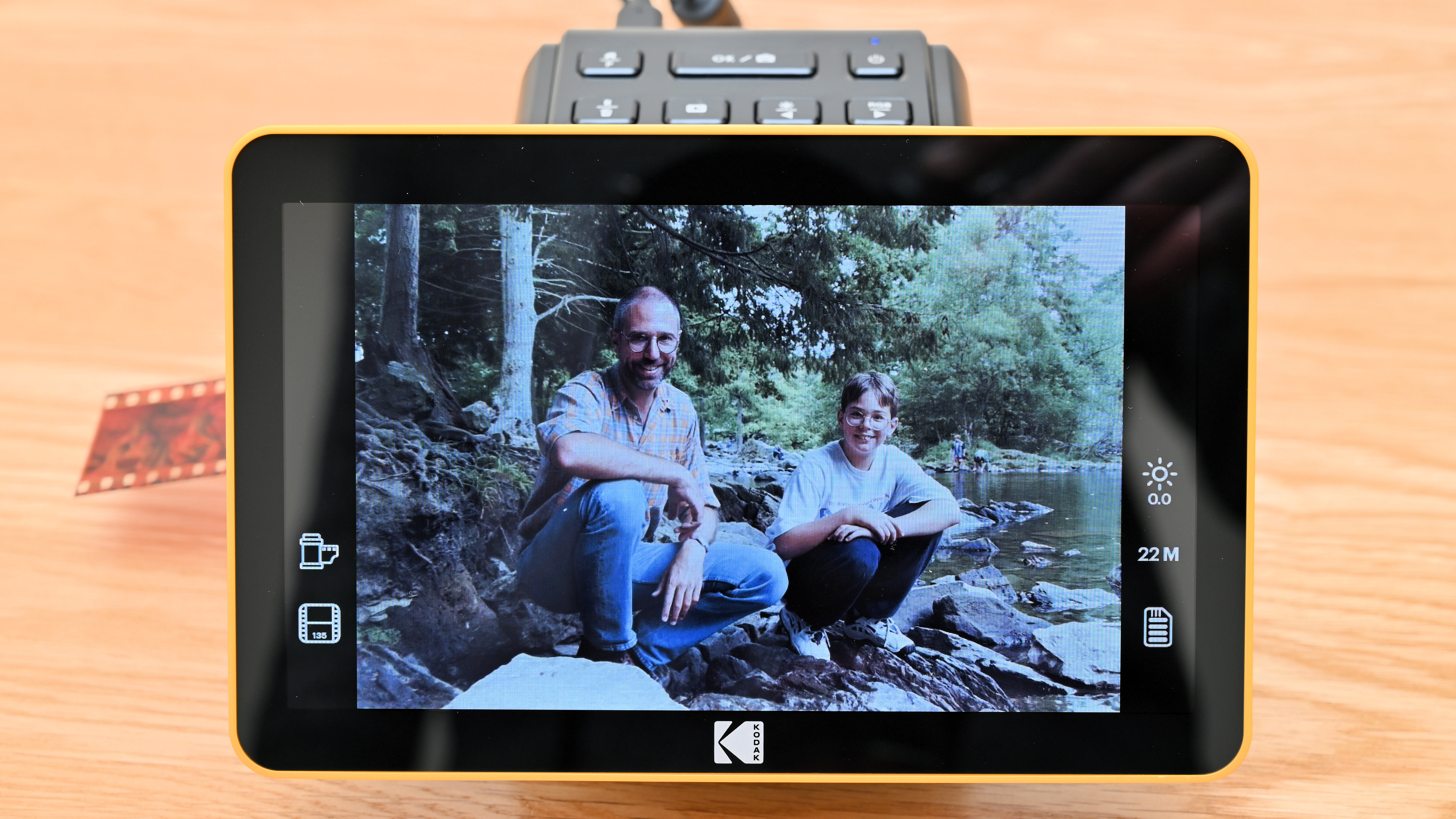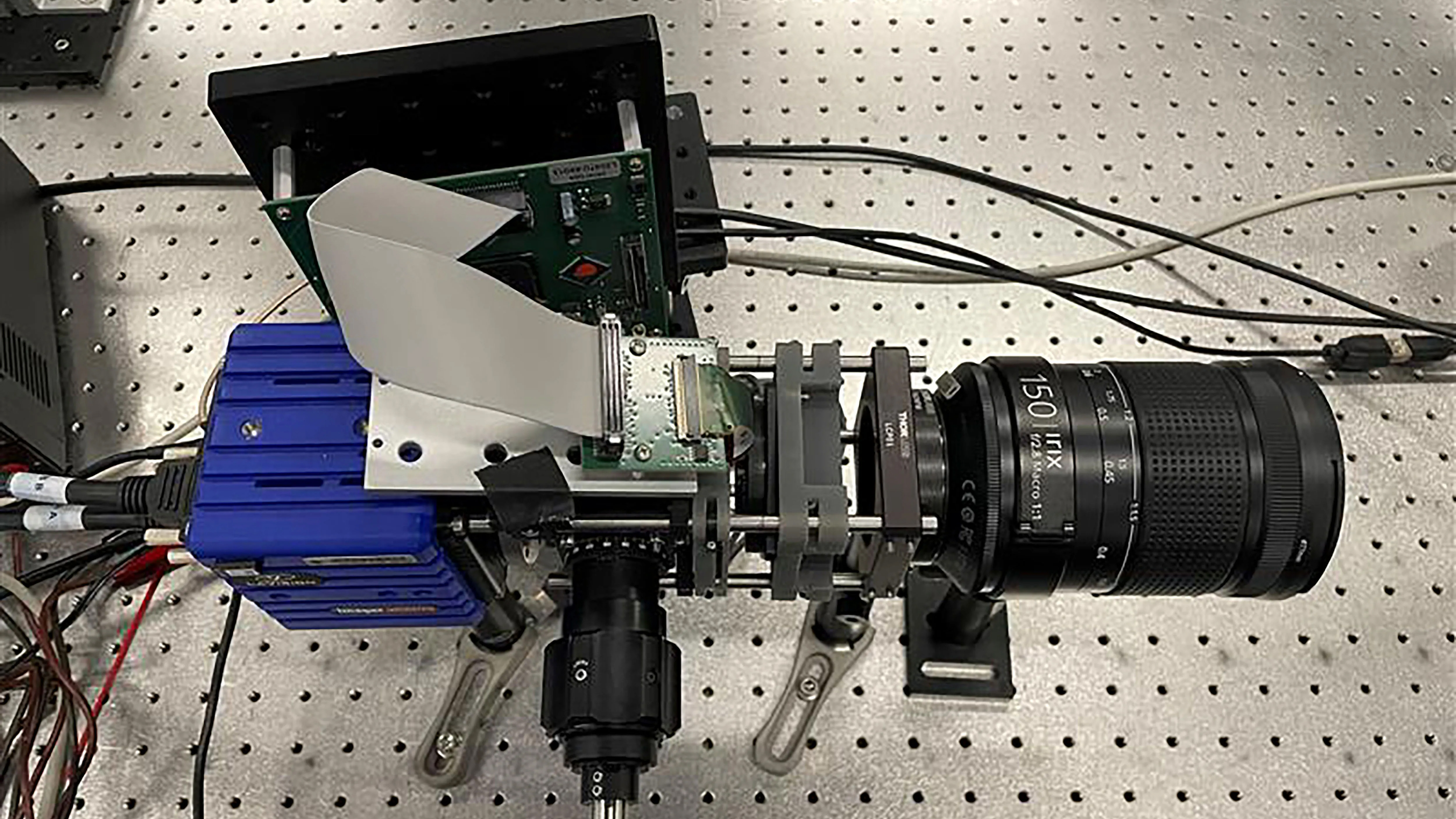The best film scanners in 2026: negative and slide scanners that will give your old photos new life
The best film scanners make it easy to digitize your beloved 35mm negatives, slides, and cine film so there is no risk of losing them

The best camera deals, reviews, product advice, and unmissable photography news, direct to your inbox!
You are now subscribed
Your newsletter sign-up was successful
Film scanners are the bridge between your negatives and the digital world. Whether you’ve unearthed a loft full of family slides, boxes of old 35mm strips, or, like me, you’re still shooting fresh rolls of film on one of the best film cameras, a good scanner is the fastest way to get your images online and ready to share.
If you already own a digital camera and a macro lens, my top pick is the Valoi easy35. It turns camera-based “scanning” into a slick, repeatable workflow with crisp results and minimal faff.
Prefer a classic, dedicated unit? The Plustek OpticFilm 8200i SE remains a superb choice: it pulls exceptional detail from 35mm, pairs with excellent software, and is sensibly priced. Need to handle medium format, prints, or big batches? Epson’s Perfection V850 Pro Photo flatbed is the workhorse - versatile, consistent, and admittedly pricey, but built for volume.
In this guide, I’ll break down the main options - dedicated slide scanners, negative scanners, specialist flatbeds, and camera-based rigs - so you can pick the setup that fits how you shoot and how you like to work. Let’s dive in.

Gareth is the Reviews Editor at Digital Camera World and the person in charge of approving all the latest camera-related tech. A passionate film photographer, he scans all his own films in search of that perfect quality and is always on the lookout for cleaner and faster scanning.
The Quick List
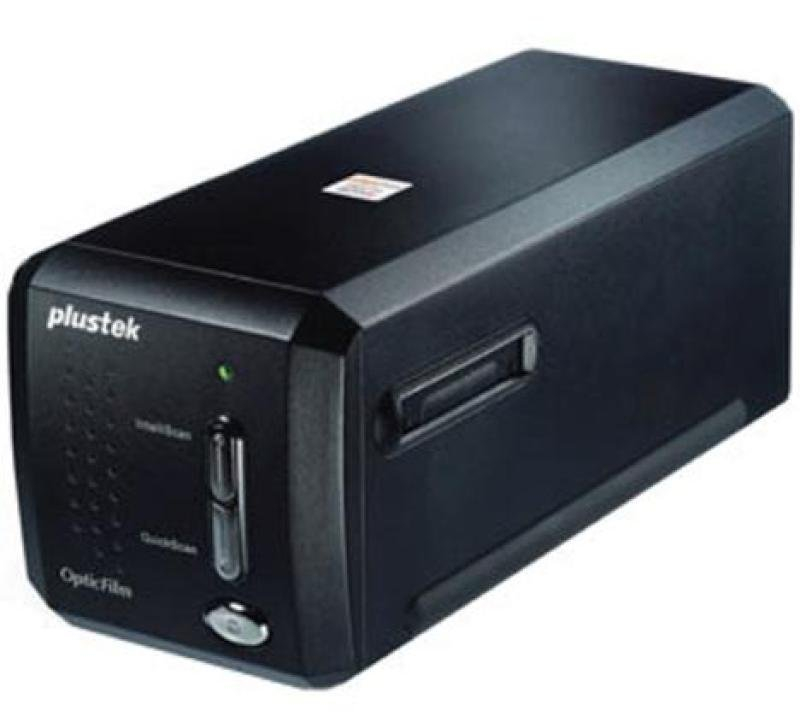
The OpticFilm 8200i SE slide scanner could be mistaken for its baby 8100 sibling; however, here you get a max 7200dpi scanning resolution and infrared dust removal. If you only shoot 35mm transparencies and negatives, this is the best scan quality you can get.

This scanner cuts out a few things from its more expensive Plustek siblings like infrared scanning for dust removal, but this makes it a much more wallet-friendly option that still gives the best scan quality for 35mm slides and negatives.

The easy35 film scanner from Valoi is not really a scanner at all, but a clever device that lets you "scan" film incredibly quickly and easily with your digital camera and macro lens – however it does mean that you have to already own these two things.

This scanner offers a fully automated scanning process that takes the effort out of scanning 35mm frames or mounted slides. Its only downside is the bundled software is not as advanced as other Plustek models.

The HP FilmScan 5” Touch Screen Film Scanner makes it simple to digitize your negatives and slides with sharp detail, all controlled through an intuitive 5-inch touch display.

This might not be the best adapter for camera scanning (that goes to the Valoi easy35), but this is the cheapest. The open design of the back means there is some unfortunate light leaking, but overall quality is good for social or just archiving memories.
View the full list...

Digital scanning methods like the Kodak Scanza might not be the best you can get in image quality, but if you just want to secure some memories without spending a lot of time and money then it's a great option.

This is the easiest scanner on this list to use, with a big easy-to-see screen and lots of quick manual controls on the scanner base. But as another digital scanner, the quality can't compete with proper scanners.

Simple to use, no computer required, and won't break the bank. If you want to digitize your Super8 film, then your choices for cine scanners are limited, but thankfully the Kodak Reels does a decent job at preserving precious memories.
The best film scanners in 2025: the full guide
Why you can trust Digital Camera World
Best 35mm film scanner
Specifications
Reasons to buy
Reasons to avoid

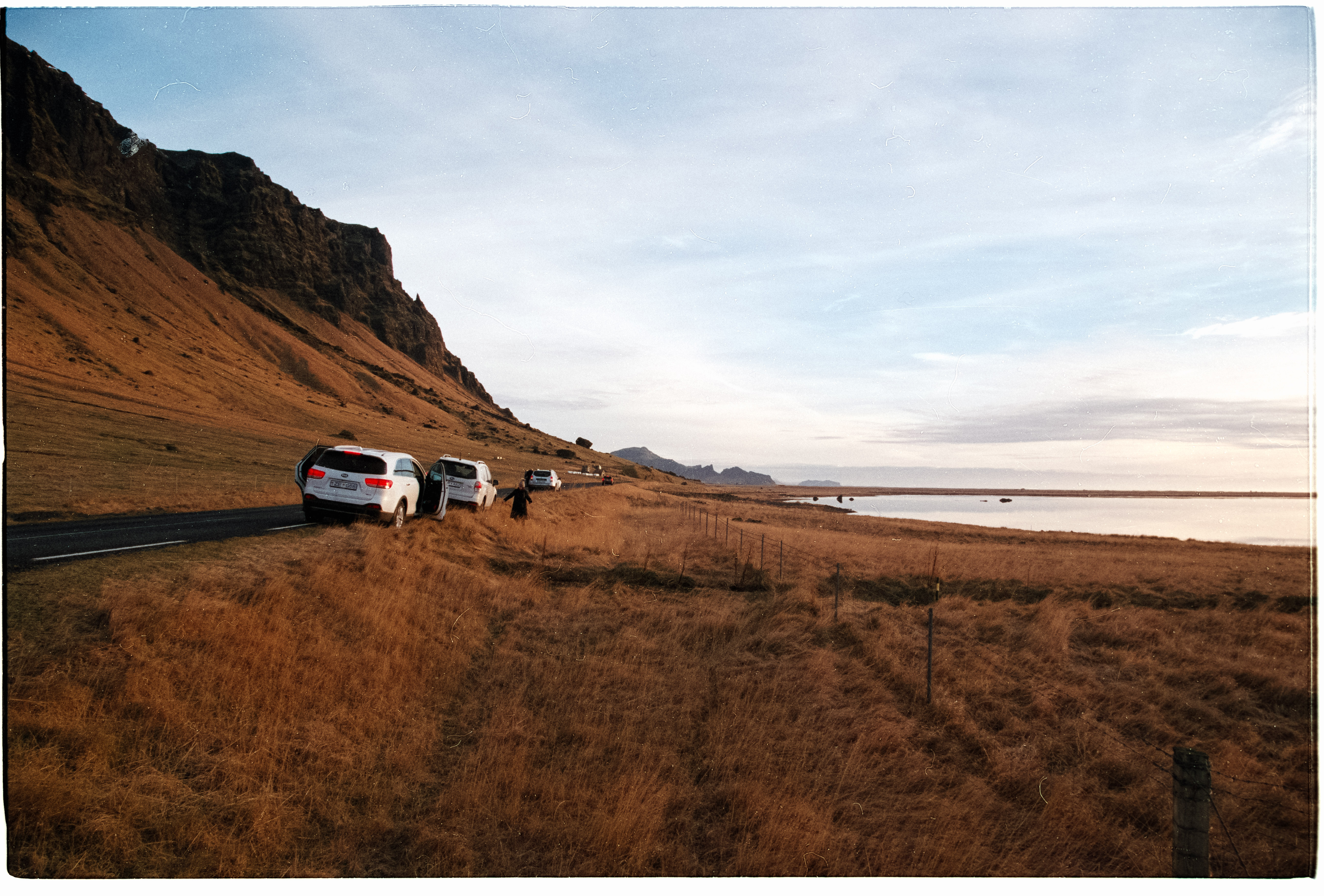



I have picked the OpticFilm 8200i SE as my top choice as it strikes the perfect balance between image quality, ease of use, and price.
Apart from its black rather than blue finish, the OpticFilm 8200i SE could be mistaken for its baby 8100 sibling. It's almost identical on this inside too, but that's no bad thing, as that means you're assured top-notch scanning quality, providing you're prepared to wait a while when using max 7200dpi scanning resolution.
There's really only one key feature that separates the 8200i SE from the 8100, and that's its dedicated infra-red scanning channel. Combined with the iSRD feature in the bundled SilverFast scanning software, any dust and scratches on your negs are automatically detected and then removed from the digital scan - clever stuff.
The downside? The 8200i SE can cost quite a bit more than the 8100, making it rather less of a bargain. But if you regularly scan multiple negs that are likely to need dust and scratch removal, then the 8200i SE could be a real time-saver and worth the premium. The price difference between the two scanners is smaller in the US, making the extra convenience of the 8200i SE very tempting.
There is also a Plustek OpticFilm 8200i Ai available, a flagship model that adds color calibration software into the package - useful for color transparency scanning, albeit at a much higher cost.
Read more: Plustek Opticfilm 8200i SE review
Features ★★★★★ | 7200DPI, infrared scanning, and bundled Silverfast are all great, but it is limited to 35mm frames only. |
Design ★★★★★ | Compact and lightweight, with its included case, it is easy to store. |
Performance ★★★★★ | Fantastic image quality but quite slow at high resolutions and takes some manual work. |
Value ★★★★★ | An affordable way to get high-quality images, although is pricey for just casual scanning. |
Best 35mm film scanner on a budget
2. Plustek OpticFilm 8100
Our expert review:
Specifications
Reasons to buy
Reasons to avoid
This is the baby of the OpticFilm range, yet it still boasts a respectable 7,200dpi maximum scanning resolution. It sits below the OpticFilm 8200i SE (above) in price but misses out on the infrared scanner of its big brother.
The OpticFilm 8100 also has a real optical negative and slide scanner, and not just a digital camera sensor in a scanner body. This does, however, mean the 8100 is no speed demon. Each 35mm film frame takes nearly 4 minutes to scan at max res, but 3,600 dpi is more than adequate for most film stocks and you’ll have a scanned frame in 1 minute 20 seconds.
Though the front panel has a QuickScan button that automatically scans and saves a frame to your computer desktop, it’s best to load up the bundled SilverFast software that provides comprehensive scanning options and pre-scan image enhancement.
Even without messing with the settings, and scanning at 3,600 dpi, the 8100 is in a league of its own for scan quality, extracting bags of detail from our 35mm negs and transparencies. It also lets you scan the entire film frame with no overzealous cropping. The 8100 can struggle to reveal every detail in the shadow areas of high-contrast 35mm slide positives, but this is our only nitpick.
Features ★★★★☆ | Misses out on infrared scanning, but the quality is still excellent with 7200DPI resolution. |
Design ★★★★★ | Small enough to slip into a cupboard when not in use, scanning does take manual work though. |
Performance ★★★★★ | Doesn't have the miraculous dust removal capabilities, but image quality is still sublime. |
Value ★★★★★ | Incredible price for the quality you get, although not a big step up to the 8200i SE. |
Best for camera scanning film
Specifications
Reasons to buy
Reasons to avoid


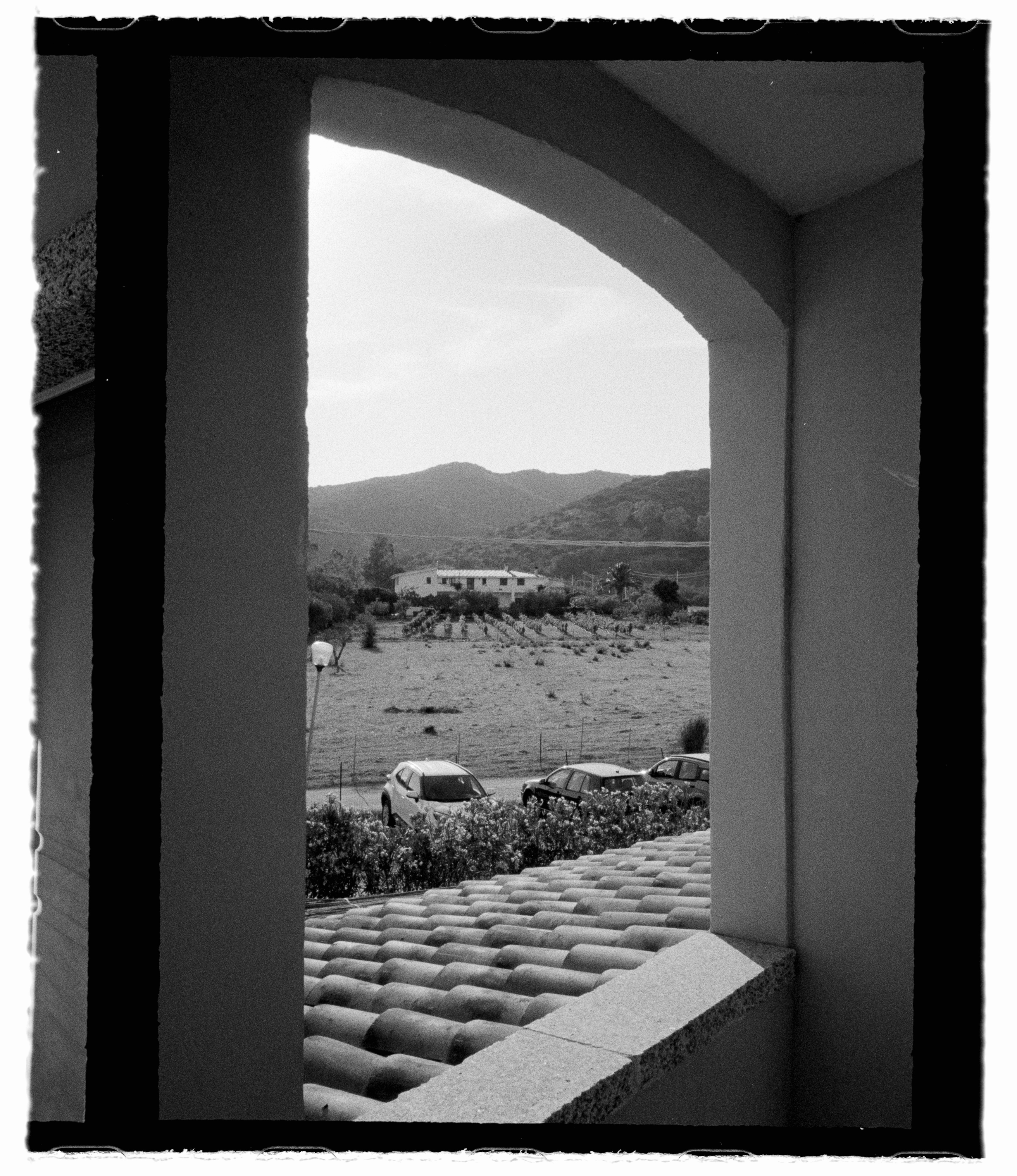


The Valoi easy35 isn't a film scanner per se, but rather an ingenious device that lets you "scan" your film with a digital camera and macro lens. Camera scanning has been around for quite a while, but I have never discovered a system that makes it quite as easy as the easy35. It has changed the way I think about camera scanning and film scanning – and deserves its place on this list.
In fact, the only reason that it isn't higher is that it's not quite the complete package, and there are a few caveats to using the device that means it's not for everyone. The big downside to the easy35 is that unless you own a decent digital camera and macro lens (and one of the right focal length), as well as a copy of conversion software and editing software, then you won't be able to scan a thing.
But if you already own all the required kit, or if you shoot film a lot then this might be a worthwhile investment, but for the casual film enthusiast, it's a lot of initial expense.
However, if you want to go down this route, then the easy35 is the fastest and simplest method of scanning I have ever used. With a few different cameras and lens combos I tried, it made producing brilliantly lit, flat, and consistent frames the most minimal of effort, with the system sealing out all outside light and the holders doing a great job of preventing stray light coming from around the outside. The easy35 comes with a standard 35mm film holder, but you can also buy holders for 35mm sprockets, half-frame, and a lot of other smaller formats.
I was sold on dedicated scanners, but after using the easy35 and seeing the ease and quality of camera scans, I have completely shifted to using the Valoi easy35 as my main method for scanning all my film.
In the UK and Europe, you can find the easy35 at Kamerastore.
Read more: Valoi easy35 film scanner review
Features ★★★★★ | Simple device holds film flat in front of a diffused light source for capture. |
Design ★★★★☆ | Lightweight but solid feeling. Easy to feed through film. Rough exterior is a magnet for fluff. |
Performance ★★★★★ | Light is bright, consistent, perfectly diffused, no light leaks and the film is held perfectly flat. |
Value ★★★★☆ | Good value and cheaper than most scanners, but, requires a lot of other expensive gear to work. |
Best for automated 35mm scanning
Specifications
Reasons to buy
Reasons to avoid



The OpticFilm 135i from Plustek is a hard one to recommend wholeheartedly. The scanner packs amazing hardware, with high-resolution 7200 dpi quality, an infrared channel for identifying and automatically removing dust and scratches, as well as a fully automated film holder that can scan up to six 35mm frames or six mounted slides at the touch of a button.
Sounds amazing no? Well, the trouble is that the included software – Plustek QuickScan Plus is just a bit lousy. This is one of the only Plustek film scanners you can buy (and the only one on this list) that doesn't come with a copy of the superior SilverFast SE Plus in the box. QuickScan Plus' processing of images leaves a lot to be desired in terms of peak quality, with a lot more digital noise and inaccurate colors than is ideal.
Why is it on this list? Well, if speed over ultimate quality is your main concern then, the 135i with QuickScan will suffice.
My recommendation though would be to purchase a license of SilverFast (or similar software – VueScan) this is an extra expense, but with the right software, the OpticFilm 135i is hands down one of the best hardware scanners you can buy for 35mm film.
Read more: Plustek OpticFilm 135i review
Features ★★★☆☆ | Top quality automated scanning but with terrible bundled software |
Design ★★★★☆ | Interesting but functional automated slider, although it is noisy in operation. |
Performance ★★★☆☆ | When used with bundled software performs poorly, but is fantastic with Silverfast software (extra). |
Value ★★★★☆ | You will pay extra over other Plustek models for automated scanning, but you lose out on bundled software. |
Best all-rounder
Specifications
Reasons to buy
Reasons to avoid




I hadn’t used a film scanner in years, not since I tested the Kodak Slide N Scan. While it was fine, I was never tempted to buy one myself – the image quality just wasn’t there. The HP FilmScan 5” Touch Screen Film Scanner, however, has changed that.
While its output still isn’t razor-sharp, it captures color, brightness, contrast, and dynamic range in a way that feels far more faithful to the original film. I don’t see much benefit in upscaling to the 22MP option, but the results are good enough that, this time, I’d actually invest in one. For me, it’s a keeper.
Part of its appeal lies in the thoughtful design. I usually find touchscreens an unnecessary gimmick, but here the 5-inch display really works, making the scanner quick, intuitive, and enjoyable to use. It comes with a slide holder and adapters for different film formats, so setting it up and running through old collections is refreshingly straightforward.
Performance is solid, too. Scans take just over two seconds apiece, which feels fast enough to keep momentum when working through large batches. The images could use a touch more sharpness, but the overall look is pleasing and much more in line with the original slides and negatives than I expected.
Price-wise, it’s a little higher than some alternatives, but you’re getting a smooth, modern operation, a generous screen, and reliable results. Taken as a whole, it’s a film scanner that balances speed, usability, and quality well enough to make it genuinely worth having.
Read more: HP FilmScan 5” Touch Screen Film Scanner review
Features ★★★☆☆ | The HP FilmScan 5″ offers a 13MP sensor, 5-inch LCD, multi-format film support, and easy USB-C or SD card use. |
Design ★★★★☆ | The HP FilmScan 5″ has a compact, lightweight design with a large 5-inch touch display, simple film holders, and a clean, modern look that’s easy to use anywhere. |
Performance ★★★☆☆ | The HP FilmScan 5″ delivers quick scans with good colour and contrast, though fine detail is softer than pro-level film scanners. |
Value ★★★★☆ | The HP FilmScan 5″ is priced at around $229.99, making it a mid-range option that’s more affordable than pro scanners but not entry-level cheap. |
Cheapest camera scanner

Specifications
Reasons to buy
Reasons to avoid
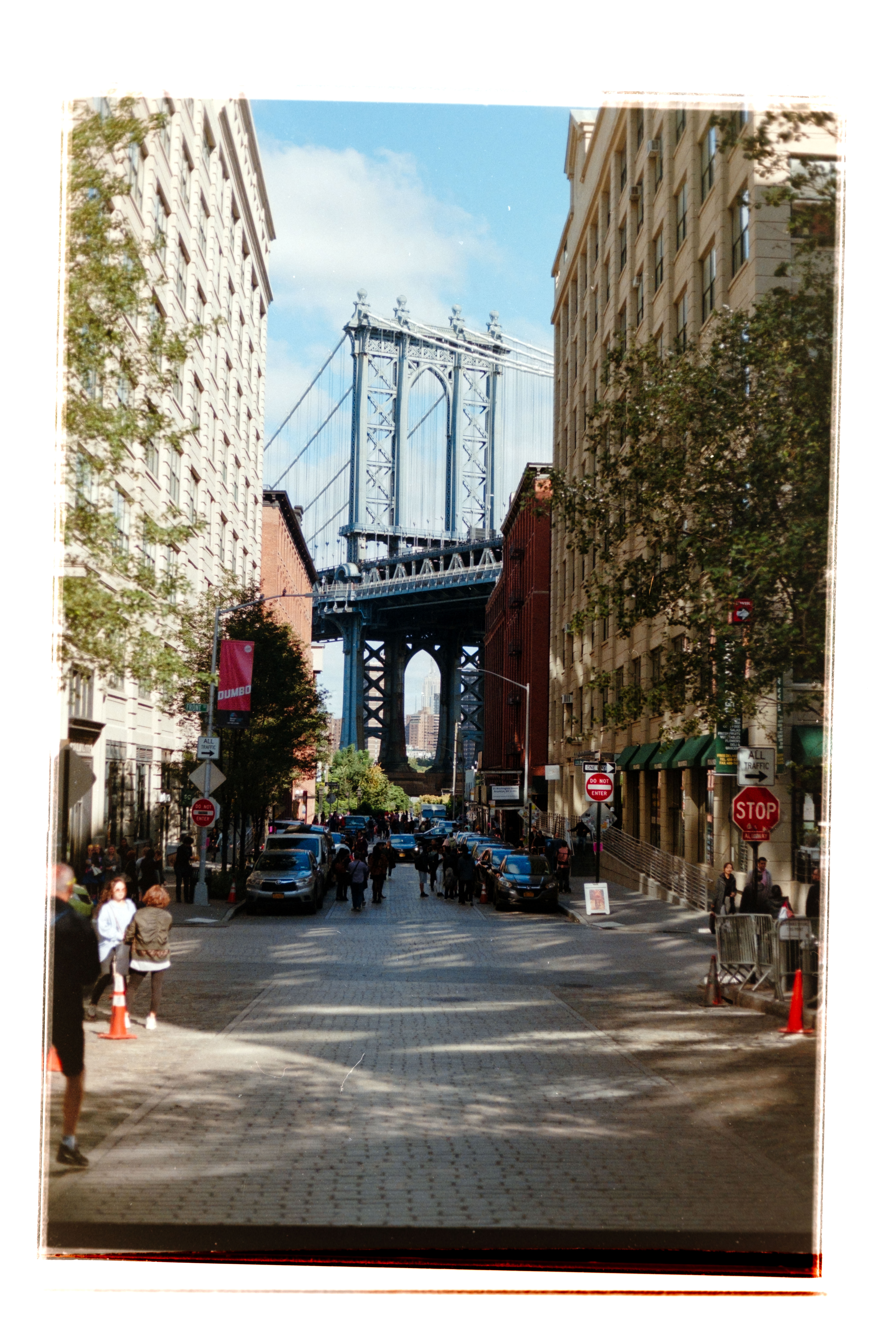
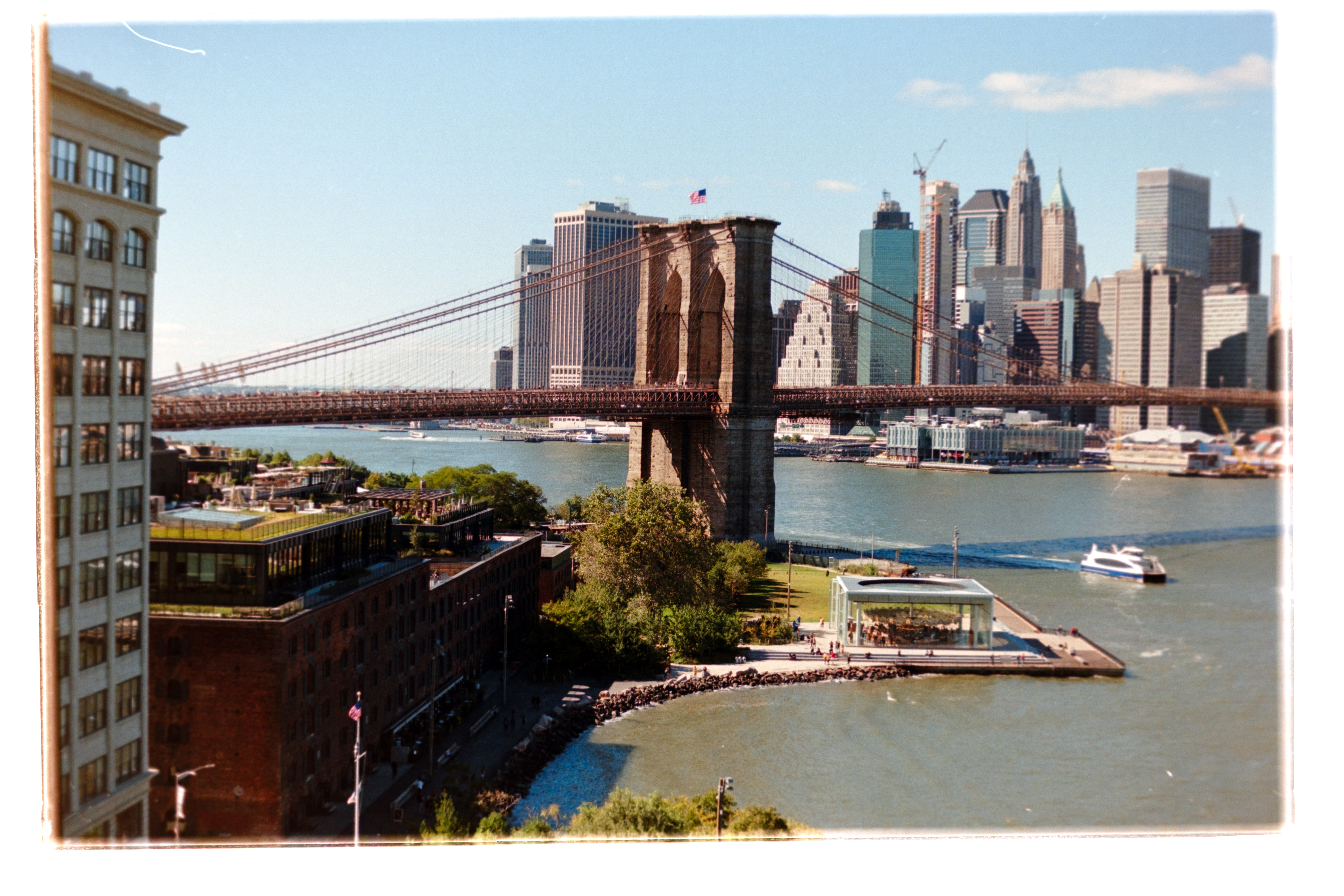

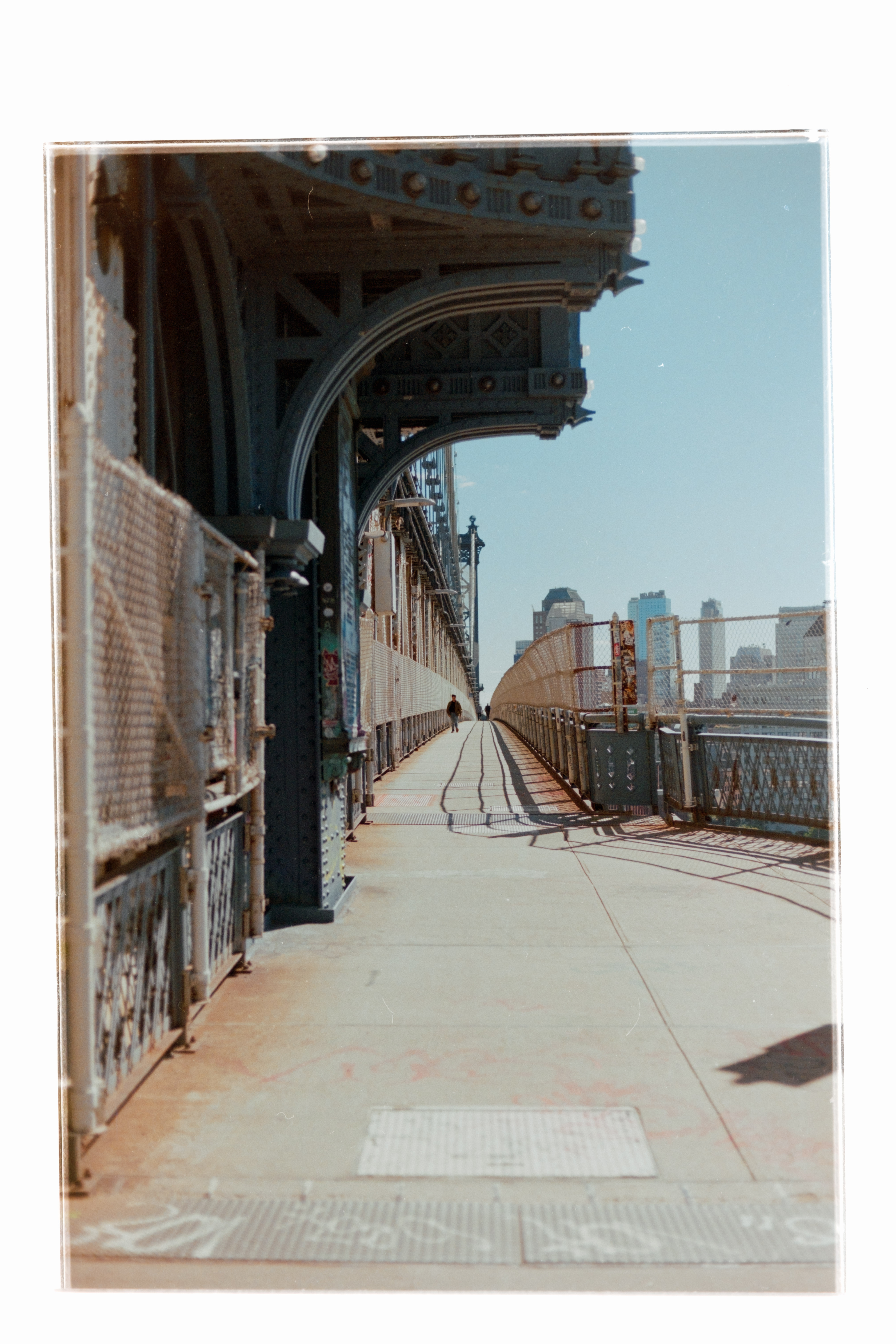

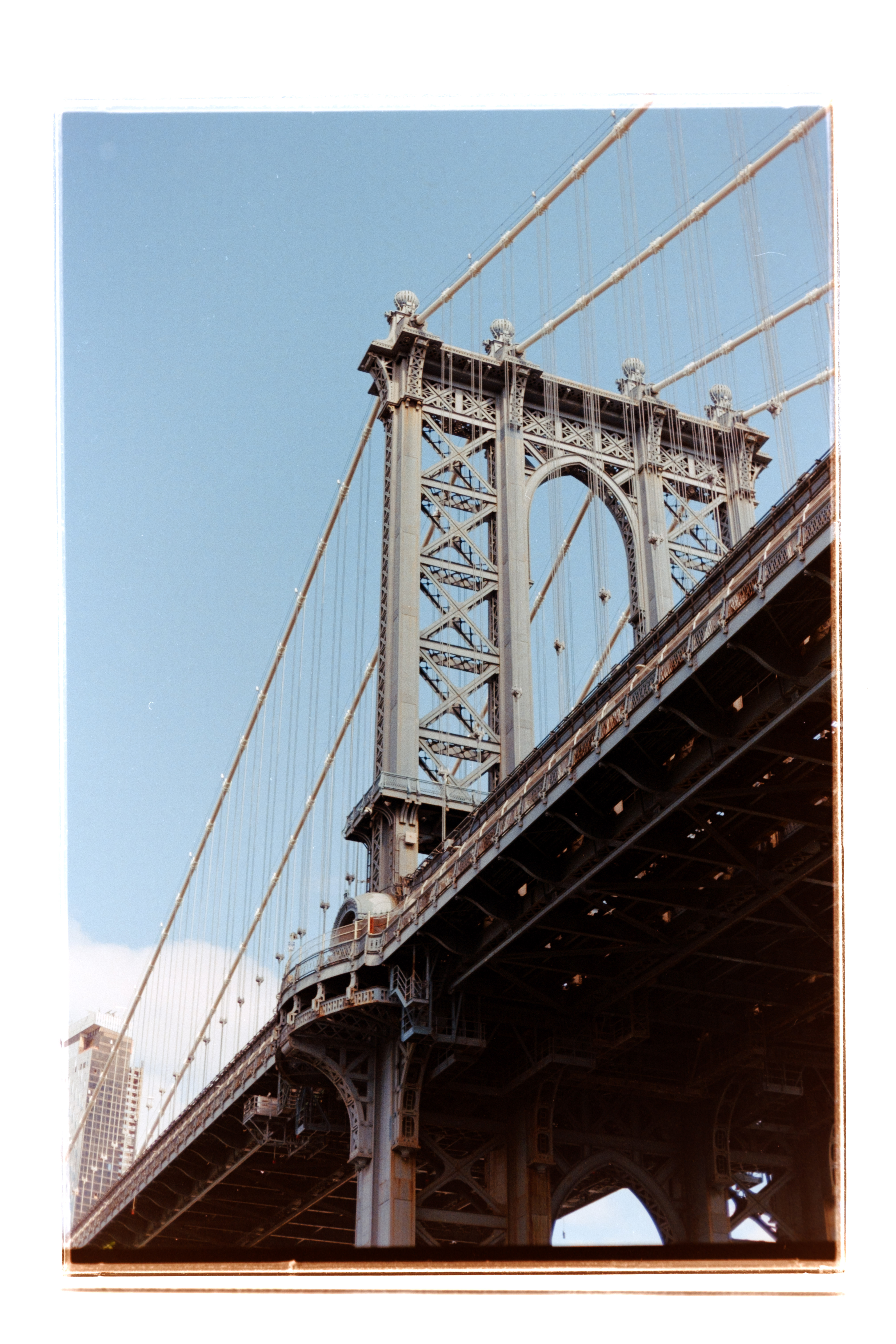
This is not the option to buy if you are looking for the absolute best in professional quality from your scans – but for its affordable price, the JJC Digitizer will give you a way to capture your negatives with enough detail and quality for sharing on social media or just for posterity.
The design is incredibly similar to the design of the Valoi adapter above, however, at less than half the price, although its value is reflected in the build quality with an overall cheaper plasticky feel. The key difference in design from the Valoi is its open back, whereas the Valoi is a completely sealed black box, the film loading and scanning portion of the JJC is a critical design issue and allows too much light in and to bounce around the frame which gives some uneven lighting around the edges – and the JJC just can't keep up with the stellar consistency of the Valoi easy35.
The JJC Digitizer can scan 35mm film in strips of six, or mounted slides two at a time, which isn't as quick as scanning whole rolls, but better if your film is already cut. You can technically scan half-frame film, but without a bespoke holder, there is a lot of light bleed on the middle edge. The film holder is good, although like the Plustek scanners is a bit flimsy and fiddly to load, but it keeps the film flat with sharpness throughout the frame.
However, the biggest downside of the JJC (also a big issue for camera scanning in general) – despite the kit being very affordably priced, to get scanning your negatives, you also need a digital camera, macro lens, and conversion software, which if you don't, the JJC Digitizer is suddenly no longer so much of a bargain and you are better off looking at a dedicated scanner like the Plustek.
Read more: JJC Film Digitizing Adapter Set review
Features ★★★★☆ | Comes with everything you need to get scanning if you have the camera and lens. |
Design ★★★☆☆ | Feels very cheap, with dated parts like a Micro USB. The open design also makes it all too easy to let in stray light. |
Performance ★★★☆☆ | Acceptable performance, the film is held flat and the light is strong and color consistent, but some light leaking around the edges of images let it down. |
Value ★★★★☆ | A much lower price than its Valoi rival, but the quality and design suffer for it. |
Best cheap film scanner
Specifications
Reasons to buy
Reasons to avoid




If you're part of the shoebox generation, chances are you've got a treasure trove of memories stored in the form of exposed negative film and transparencies, stashed away somewhere in the nooks of your home. You might not need these to be scanned to a professional quality, instead just preserved for posterity. The Kodak Scanza is the most affordable option on this list for doing just that.
The Scanza is a convenient solution to breathe new life into those cherished memories, allowing you to easily convert them into digital formats without much know-how. With minimal hassle and effort, your old photos can seamlessly be copied on an SD card that can be transferred onto your computer, or phone, or shared with the world.
Its user-friendly interface is easy to follow, simplifying the otherwise daunting task of digitizing film. However, where the scanner lets itself down is with its delicate art to handling film which makes the process a bit trickier than is ideal.
Now why did I preface this by saying this scanner is best for just preserving memories? While it does a commendable job at transforming analog into digital, there's a lot of room for improvement in the realm of image quality. Digital scanners are not a patch on their optical scanner brethren. If you want quality that you can show off online, or in prints then look to the Plusteks and Epson scanners higher up this list. But for everyone else, the Kodak Scanza might do a decent enough job.
Read more: Kodak Scanza Digital Film Scanner review
Features ★★★☆☆ | Simple and effective with built in screen and no need for a computer. |
Design ★★☆☆☆ | Interface is quirky to use and the film loading is a little tricky. |
Performance ★★☆☆☆ | Not the best image quality, but acceptable enough if you don't intend to display images. |
Value ★★★★☆ | One of the most affordable ways to digitize your precious memories. |
Best simple to use film scanner
Specifications
Reasons to buy
Reasons to avoid




When compared to the Kodak Scanza Scanner (above), which sits at a slightly lower price point, this alternative option presents a few enhancements in design although not really bettering the cheaper model in scan quality.
In terms of performance, scanning with this device is notably swift. It efficiently processes scans, delivering prompt results. However, it's essential to note that while the speed is impressive, the resulting image quality might not reach the heights of quality or detail that some users may be hoping for. Images taken with a digital scanner lack the crispness and clarity of a dedicated scanner, however, for just digitizing memories for personal use, then this might be acceptable.
But a noticeable improvement that might make this a more worthwhile purchase over its cheaper sibling is its generously sized screen, allowing for better previewing of scans and offering a more engaging experience when viewing images in Gallery mode or slideshows after the scanning process.
Another divergence lies in the control panel. Here, it opts for a different layout, relying solely on pushbuttons, which are easy enough to use, but I expected the larger LCD to support touch functionality, which seems a given in this day and age. However, despite this limitation, operating this scanner remains straightforward and efficient, even if the quality could be better.
Read more: Kodak Slide N Scan Digital Film Scanner review
Features ★★★☆☆ | Quick way to scan 35mm slides and a big screen makes it easy to use, although curiously not a touchscreen. |
Design ★★★☆☆ | The large screen makes it easy to review images, and you don't need a computer. |
Performance ★★☆☆☆ | Quality is not particularly good for displaying images, but is fine for simply digitizing memories. |
Value ★★★★★ | Good value, and only marginally more expensive than the above Kodak for a much better device. |
Best film scanner for Super 8 film
Specifications
Reasons to buy
Reasons to avoid
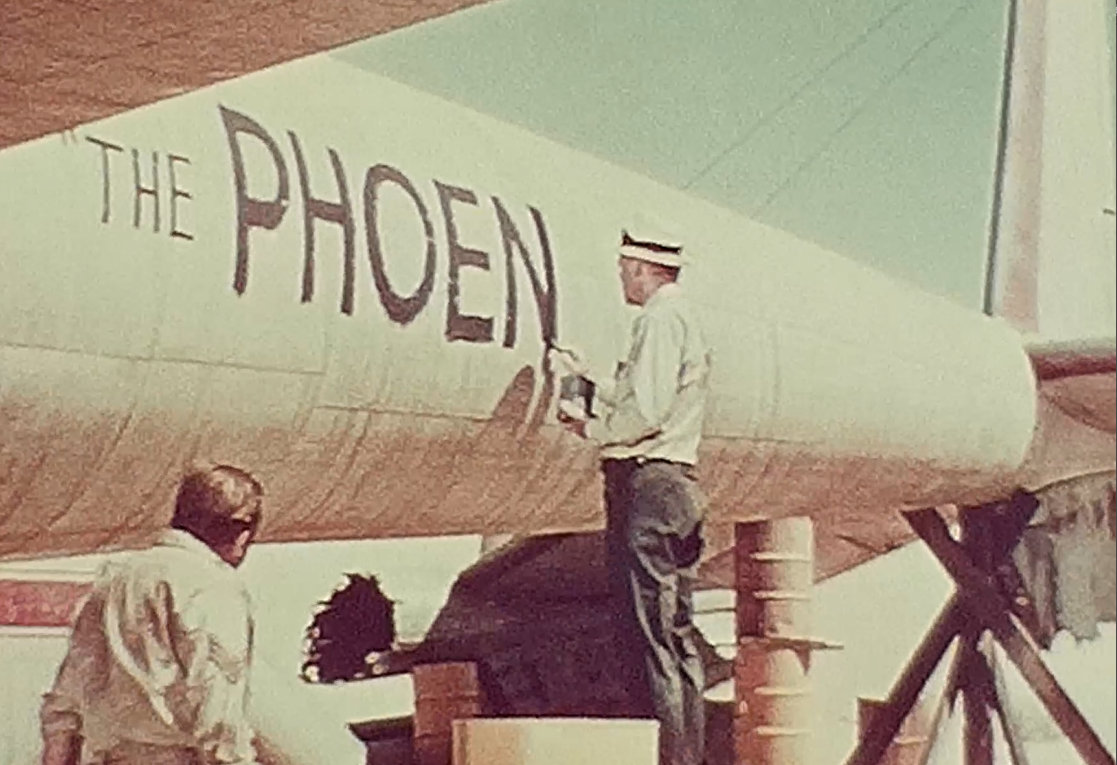

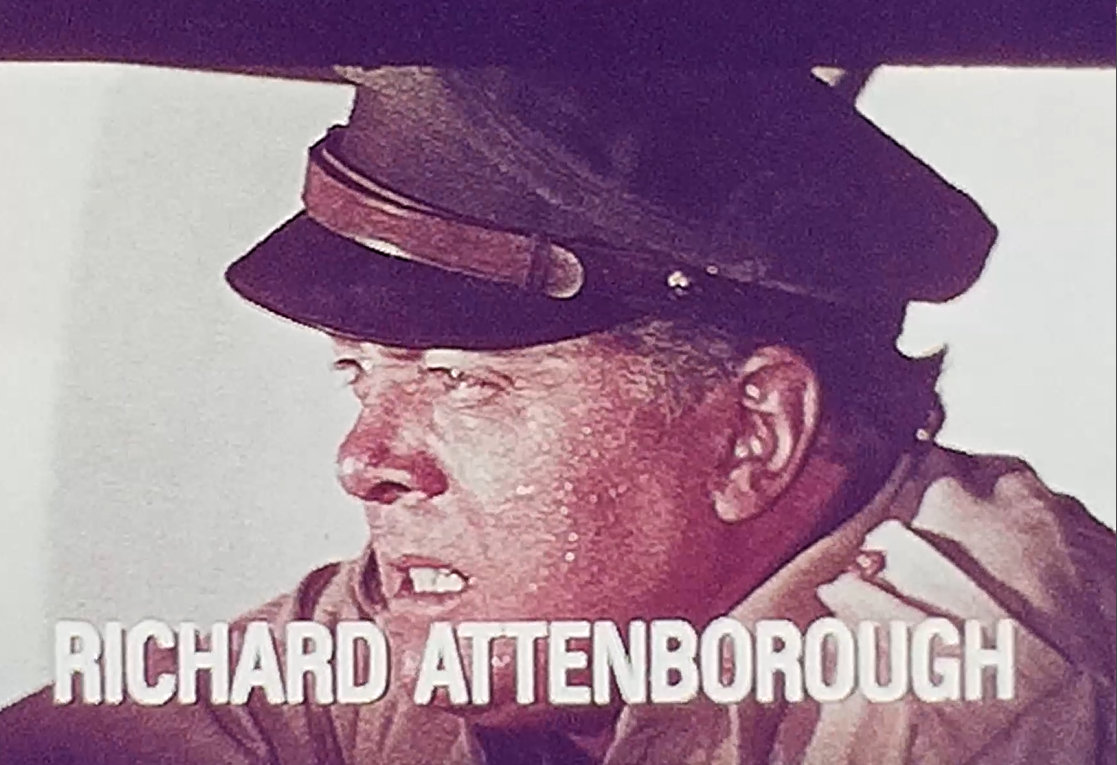
Digitizing old reels of cine film used to be much more complicated, as you needed to find a working projector, as well as a video camera and a screen. But this ingenious device does it all in one – allowing you to convert your Super 8 and normal 8mm cine films into MP4 digital files.
It might be sold under the licensed Kodak brand name, but it is widely compatible with 7in, 5in, or 3in reels – converting the film to digital and saving the output onto SD memory cards. There is a small 2.3-inch LCD so you can see the film before and during recording so you don't waste your time recording damaged or blank film.
Scanning is done at two frames per second – so a 3-inch 50-foot reel will take about half an hour to digitize. Once recorded, the unit can playback the footage to your TV so everyone can see it on the big screen.
Unfortunately, there is no support for audio recording directly, so if the film has a soundtrack you will need to record that on another device and combine them in separate software. Another downside is the scanner is fairly large, and with its protruding reels is a bit of an odd shape, so storing it can be a bit of an issue.
Read more: Kodak Reels review
Features ★★★☆☆ | Scans Super 8 film, although can't record in 4K or record audio. |
Design ★★★★☆ | Easy to use, although is a bulky machine that isn't easy to store when not in use. |
Performance ★★★☆☆ | Reasonably fast to scan film at 2fps, although not being able to record in 4K is disappointing. |
Value ★★★★☆ | Not unaffordable, but is also not cheap for quite a niche scanner. |
How to choose the best film scanner

So how do you choose the best film scanner? It depends on both how many negatives or slides you have and what format they are in.
Let's start with film formats. The most common film format is 35mm; this is the standard roll of 24 or 36 exposures that you usually find in drug stores or preloaded in disposable cameras. Other common types of film are mounted slides (which are positives mounted within a white cardboard or plastic border) and medium format or 120 film, which is several times larger per frame than 35mm.
Flatbed scanners are the most useful for scanning multiple varieties of film formats, as they have a large scanning surface, so if you shoot perhaps both 35mm and 120mm film, then a flatbed scanner like the Epson V850 is an easy choice – although it has been discontinued, so you'd likely need to pick one up second hand.
If you only need to scan 35mm film, a dedicated scanner like the Plustek 8200i SE might be a much smaller and more convenient option, and typically offers higher resolutions and image quality from its more controlled and dedicated sensors. There is also the option of camera scanning using a setup like the Valoi easy35, although this does require additional equipment, like a digital camera and macro lens.
Now, how about the quantity of film you have to scan? If you are looking to scan large quantities of film, then a flatbed scanner might be the choice for you, as they are capable of scanning multiple film frames automatically with minimal user input. Dedicated film scanners typically require a bit more manual interaction to move films through the scanning process and only scan one frame at a time. The Plustek OpticFilm 135i tries to bridge the gap between quality and speed, but still takes more input than a flatbed scanner.
Lastly, where you will use the film determines what maximum scanning resolution you will need. Don’t be swayed by sky-high scanning resolutions. Unless you’re digitizing extremely slow film speed, 3,200 dpi will be more than enough for most smaller films, or even medium format. Film does not have the same resolving power as today's digital sensors, so don't expect miraculous detail.
What is the best software to scan film?
A lot of film scanners will come with some scanning software included, this might be first-party scanning software from the company that makes the scanner, or they might lean on third-party software that has the benefit of working on any supported scanner from multiple brands.
Scanner software can range in quality and functionality, with third-party software typically offering more control over your scans, but sometimes this choice can be overwhelming.
Two of the best choices for third-party scanning software are SilverFast by LaserSoft Imaging or VueScan from Hamrick. Silverfast is often bundled with more advanced scanners, it is very powerful although its dated interface isn't for everyone. Vuescan offers a cleaner interface and similar advanced features but must be bought as a separate purchase from the scanner.
What is camera scanning?
If you already have a mirrorless or DSLR digital camera and a high-quality 1:1 macro lens, then you can also "scan" your film using your camera, this is useful as you can scan any film format, and also very quickly.
However, this method takes a fair amount of careful setup, calibration, and technique, so is not for everyone, but with the right film scanning tools to flatten your film and a high CRI (color rendering index) backlight, you can get film "scans" that are indistinguishable to any of the best dedicated film scanning machines.
You will also want to invest in some conversion software like Negative Lab Pro, and Adobe Lightroom Classic for editing.
How we test film scanners

It might seem a little obvious, but I tested these film scanners by scanning roll after roll of film. I tested the scanners with a variety of films covering different manufacturers, color profiles, and film speeds, as well as black and white emulsions. The film was also shot on a few different film cameras, which is a good test of consistency. Finally, I tested the scanners with newly developed film straight from the lab, but also with film taken over a decade ago to see how well each scanner performs with older negatives and slides.
☑️ Over two thousand products tested and reviewed
📷 7 years of experience testing camera gear and accessories
👥 Team of knowledgeable and passionate reviewers who love photography
✖️ Reviews and guides are unbiased – and never influenced by brands
While I have my ideal settings locked and loaded, I appreciate not everyone might like my tastes in color and contrast, so I test each scanner at a variety of resolutions and settings and compare the results to give a broader range of how the scanners might handle different photographers preferences.
In the resulting scans, I look for a variety of factors including image quality, focus accuracy, sharpness, color accuracy, and color vibrance/saturation to assess it against how I would expect each film to look if scanned at a professional lab based on my prior experience and reference samples.
Last but not least, I also assess the build quality and ease of use of every scanner, as well as any software provided (or perhaps not provided) with the scanner, and assess how this affects the functionality and usability of each model.
Price comparison
The best camera deals, reviews, product advice, and unmissable photography news, direct to your inbox!

Gareth is a photographer based in London, working as a freelance photographer and videographer for the past several years, having the privilege to shoot for some household names. With work focusing on fashion, portrait and lifestyle content creation, he has developed a range of skills covering everything from editorial shoots to social media videos. Outside of work, he has a personal passion for travel and nature photography, with a devotion to sustainability and environmental causes.