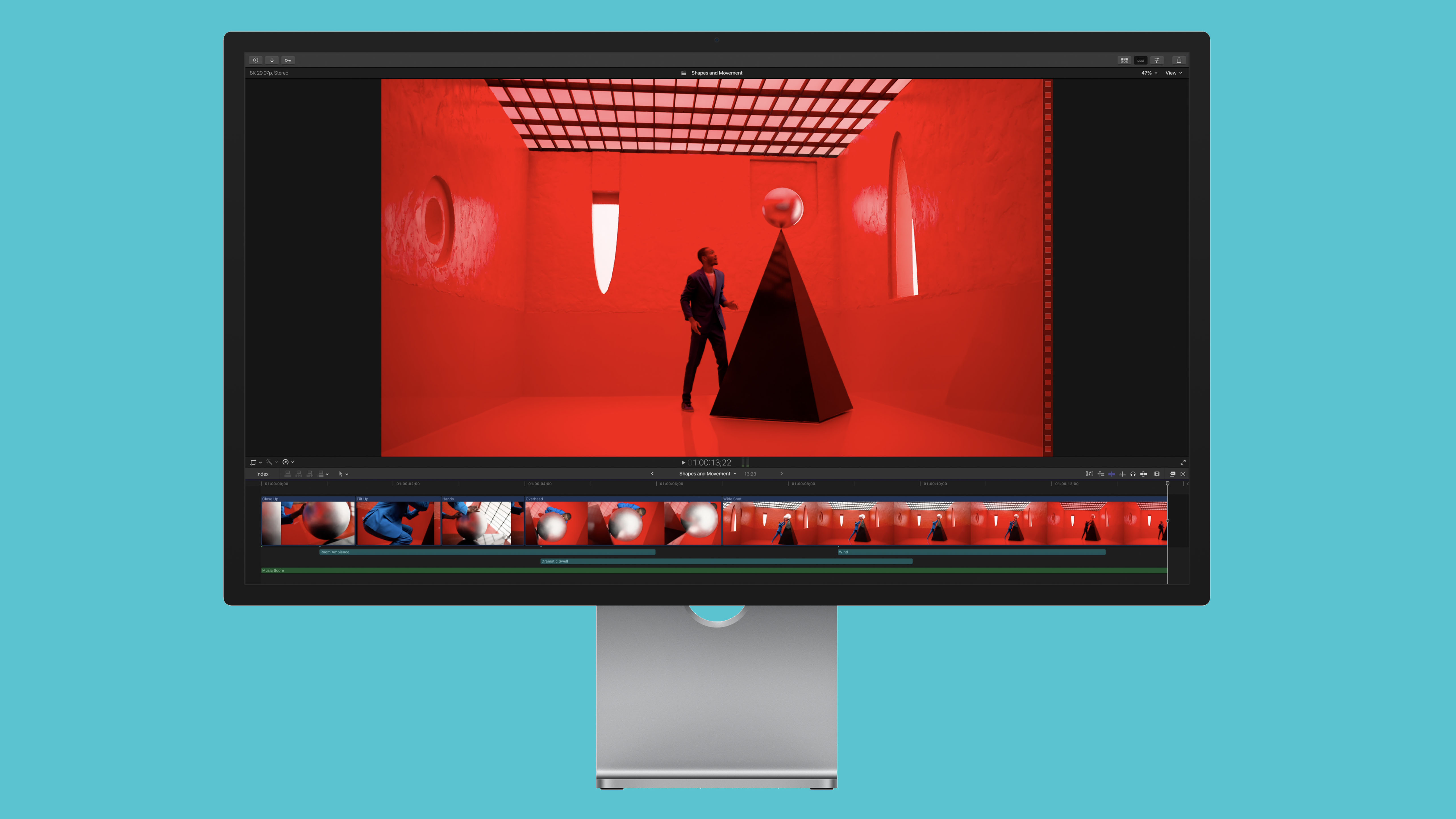Lost your camera remote? Try these photography hacks – you might never need it again!
A camera remote will help you avoid camera shake when using a tripod, but you can still capture tack-sharp images without it

Picking up one of the best camera remotes is a fantastic way to mitigate camera shake when using a tripod – but if I’ve misplaced or forgotten my camera remote once, I’ve done so a hundred times! Fortunately, you can still capture tack-sharp imagery without one, so long as you employ my tips below. But first, I’m going to explain why camera shake when using a tripod even happens at all.
You see, when you physically press a camera’s shutter button, minuscule movements from the tripod itself and/or vibrations travelling through the camera can cause just enough movement to soften an image at slow enough shutter speeds. In addition, if your tripod is set up on soft ground, simply shifting your weight can be enough to create subtle movement.
By using a camera remote, you can fire the shutter without ever touching the camera itself, while also standing far enough away so as not to shift the ground beneath your tripod. The problem is, it’s not a question of if you forget or misplace your camera remote; it’s a question of when. Fortunately, there are a few simple and effective workarounds.
Set a self-timer

Setting a self-timer is perhaps the most commonly used workaround for an absent camera remote. You simply set your timer, press the shutter button and then move away. Any vibrations caused by activating the self-timer should have died down before the shutter is fired.
However, DSLR photographers can experience a phenomenon known as ‘mirror slap’. This is when the movement of the reflex mirror flipping upwards, just before the shutter is fired, produces enough vibrations to cause camera shake.
One workaround is to ensure you are using live view, since the reflex mirror will be flipped up by default. Another is to use mirror-up mode (or mirror lock-up), whereby you press the shutter button to flip up the mirror in the first instance and press it again to activate the self-timer, all the while the mirror stays up. However, some Nikon cameras have a feature called Exposure Delay mode.
What is Exposure Delay Mode?
Exposure Delay Mode is present on some Nikon DSLRs. The beauty of this is that it simplifies all the above. It can be found in the Custom Setting Menu and differs from a self-timer by automatically flipping the mirror up, when activated, before firing the shutter after the designated period of time has passed. It's as simple as that!
The best camera deals, reviews, product advice, and unmissable photography news, direct to your inbox!
Do I need a camera remote?

As I’ve proven, you can get by without a camera remote more often than not. However, there are two instances where a camera remote is essential: if you need to time your shot or you’re working in Bulb Mode.
Say you’re photographing a long exposure of waves lapping against the shoreline. You might want to time your shot just as the waves start to recede, so you can capture the lovely streaks when the water is dragged back out to sea. In this instance, delaying the shutter from firing isn’t practical.
Similarly, if you’re using Bulb Mode, you need to hold down the shutter button for the desired amount of time. That means self-timers and exposure delay mode won’t work, so a camera remote is essential. Some remotes even feature locks, so you can fix the shutter button in place and leave it for the duration of the exposure.
You might also like...
If you're battling handheld camera shake, don’t forget to read up on the reciprocal rule. If you're still struggling, I’d suggest revising the exposure triangle. And for landscape lovers, here are my landscape photography tips.

Mike studied photography at college, honing his Adobe Photoshop skills and learning to work in the studio and darkroom. After a few years writing for various publications, he headed to the ‘Big Smoke’ to work on Wex Photo Video’s award-winning content team, before transitioning back to print as Technique Editor (later Deputy Editor) on N-Photo: The Nikon Magazine.
With bylines in Digital Camera, PhotoPlus: The Canon Magazine, Practical Photography, Digital Photographer, iMore, and TechRadar, he’s a fountain of photography and consumer tech knowledge, making him a top tutor for techniques on cameras, lenses, tripods, filters, and more. His expertise extends to everything from portraits and landscapes to abstracts and architecture to wildlife and, yes, fast things going around race tracks...
You must confirm your public display name before commenting
Please logout and then login again, you will then be prompted to enter your display name.