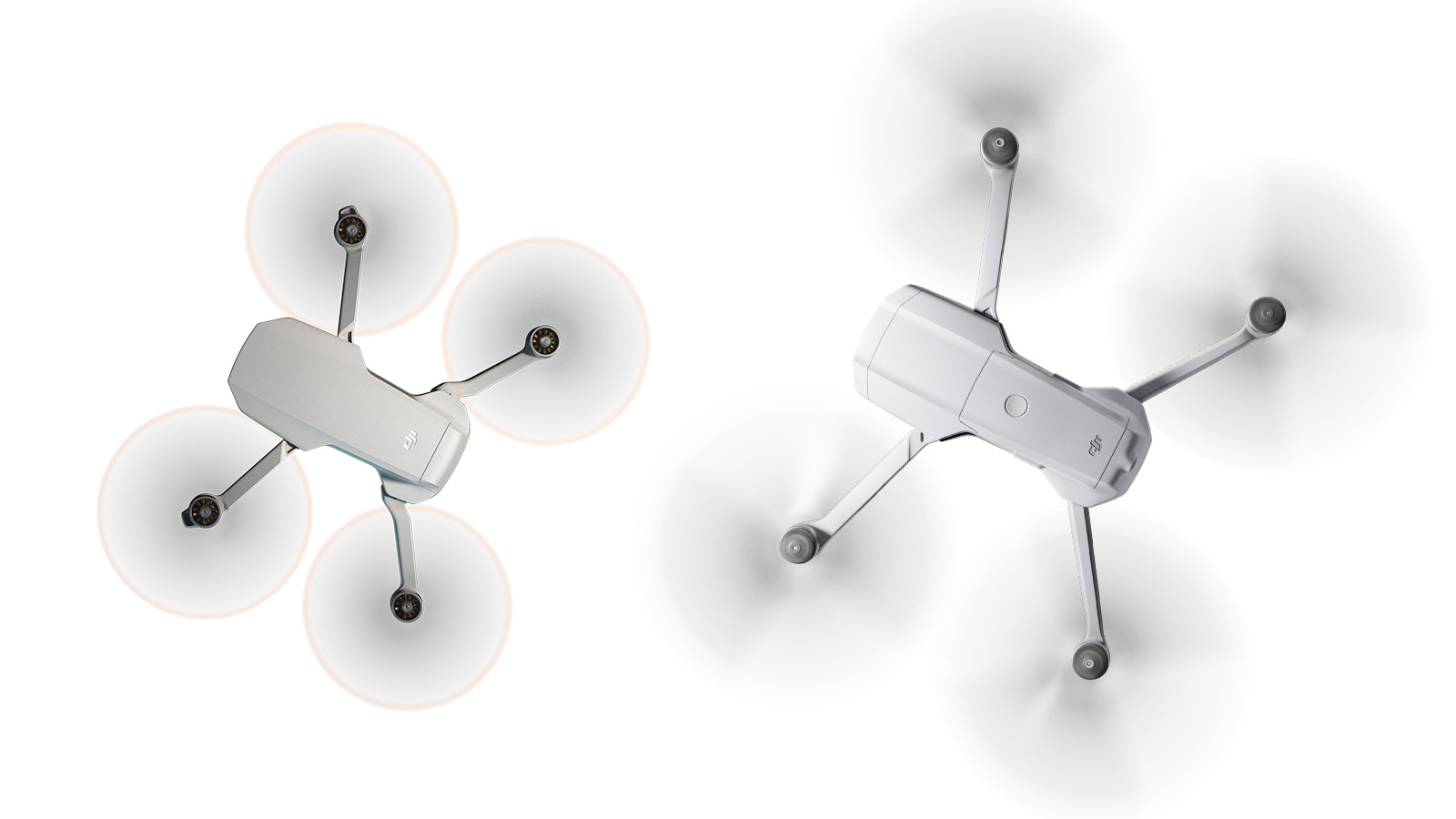DJI Mini 2 vs Mavic Air 2: which drone is the best for you?
DJI Mini 2 vs Mavic Air 2 - which second-generation drone do you go for? The smallest and lightest or should you level up?

In this DJI Mini 2 vs Mavic Air 2 comparison guide we help you pick the best choice from the two most popular DJI drones. Which is best suited – and priced – for your particular needs? And once we’ve examined the choice, we won’t forget to point you in the direction of the best deals currently available.
The DJI Mini 2 and DJI Mavic Air 2 are the cheapest points of entry into the DJI range, so they’re the drones most people look at first. They also represent a crucial choice that needs to be made by any potential drone user (or any stepping up from toys): Should I register? The rapid sweep of weight-based drone registration rules across the world has pushed to restrict the weight of off-the-shelf drones. The Mini 2 and Air 2 sit either side of what in many countries is the crucial 250g line.
Though you might be forced into a minor amount of government paperwork, the extra weight is associated with the Air 2 does bring with it a different camera, collision sensors and a larger air frame, associated with a little more resistance to gusts.
So, without further ado, we’ll drill down on the details and you can make your pick.
DJI Mini 2 vs Mavic Air 2: Build & Design
Why you can trust Digital Camera World
| Header Cell - Column 0 | DJI Mini 2 | DJI Mavic Air 2 |
|---|---|---|
| Take-Off Weight | 249g | 570g |
| Size | 159 x 203 x 56mm | 183 x 253 x 77mm |
| Folded size | 138 x 81 x 58mm | 180 x 97 x 84mm |
| Diagonal span | 213mm | 302mm |
| Sensors | Downward (ground-detection) | Forward + Backward + Downward (ground detection & distance) |
Side-by-side it’s more than apparent that these drones come from the same family, one which has been steadily refined since DJI’s first folding Mavic in 2016. The Air 2 is certainly bulkier, at nearly double the weight, but otherwise both drones are very similar at first glance. Other than volume, the main physical difference is that the battery is housed inside the Mini 2 and accessed via the back, while on the Air 2 it forms part of the shell and clips on and off as required.
Something that has a big effect on pilot’s confidence is collision sensors, and in that regard the Air 2 is miles ahead (but it’ll stop itself rather than hit something). The ‘Vision System’ which uses dual sensors front and back to perceive obstacles (if you’re going at 12 m/s or less that’s plenty of time for the drone to stop rather than hit something.) The Mini 2 features vents which look like forward sensors but do no such thing.
Take-off and landing also makes good use of the built-in downward sensors on both drones. Sometimes it is frustrating that the legs aren’t a little longer, so the gimbal doesn’t sit so near grass, but this would make the overall shape less practical and is hardly unique to these models.
DJI Mini 2 v Mavic Air 2: Speed & Manoeuvrability
| Header Cell - Column 0 | DJI Mini 2 | DJI Mavic Air 2 |
|---|---|---|
| Horizontal speed | 16 m/s | 19 m/s |
| Ascent speed | 5 m/s | 4 m/s |
| Descent speed | 3.5 m/s | 3 m/s |
| Maximum wind resistance | 10.5 m/s | 10.5 m/s |
| Ceiling | 4000m | 5000m |
It’s virtually impossible to explain the flight characteristics of a drone in terms of meters per second – the feel is something you’ll get used to as a pilot once your fingers are on the sticks. That said, the simple truth is that the Mini 2 is a little more ‘flighty’ simply by virtue of its weight. It is also very nimble, making it fun and (if you switch up to the fastest ‘Sport mode’) pretty challenging to fly, but it won’t keep up with the Air 2 in a straight race.
Since both drones sport GPS and altitude sensors, they can be trusted to hover reliably in reasonably strong winds – given the Air 2’s extra horizontal strength it can manage this a little more easily but the Mini 2’s software (upgraded from its predecessor) will lean at up to 40-degrees into the wind to avoid drifting off. While the quoted wind resistance is the same, we found the Air 2 seemed a lot more in its comfort zone in a strong cross wind thanks to relatively powerful motors.
The Air 2 is a little bit better suited to difficult environments, with an operating range of -10˚ to 40˚C while, on the spec sheet at least, the Mini 2 bottoms out at freezing point.
The Air 2 will also keep on going up to 5000m above sea level, 1000m more than the Mini 2, which mountaineers will appreciate.
It might be of interest that, in both drones, descent speeds are that bit slower than ascent because hovering in general creates a natural instability and when the props are at a reduced speed it takes slightly longer to compensate for it. By contrast ascent is slightly self-correcting so can be faster.
See also: DJI Mavic 3 vs Air 2S
DJI Mini 2 v Mavic Air 2: Battery Life
Mini 2: Flight time: 31 mins
Mavic Air 2: Flight time: 34 mins
Despite the extra load, the Air 2’s 3500 mAh 3S battery – which represents 198g of that take-off weight – does squeeze out slightly more flight time, so if minutes in the air is crucial to your choice, this is a big tick for the Air 2.
The Air 2 battery features DJI’s built-in charge meter, which is a handy way of checking the charge (to the nearest quarter) at the press of a button. Not having this feature (as the Mini 2 does not) can make managing multiple batteries a little harder.
DJI Mini 2 vs Mavic Air 2: Gimbal
| Header Cell - Column 0 | DJI Mini 2 | DJI Mavic Air 2 |
|---|---|---|
| Axis | 3 (pitch, roll, yaw) | 3 (pitch, roll, yaw) |
| Tilt | -110˚ to 35˚ (-90 to +20˚ controllable) | -135˚ to 45˚ (-90 to +24˚ controllable) |
| Pan | -20 to 20˚ | -100 to 100˚ |
| Tilt Speed | 100˚/s | 100˚/s |
Both the Mini 2 and Air 2 sport 3-axis mechanical gimbals which means they’re able to soak up bumps, turns and vibration from the flight and produce silky smooth video. In addition, the pilot can control the camera’s angle remotely, the most useful being the ability to tilt the lens down (panning, after all, can be achieved by turning the drone).
The Air 2’s advantage shows in the slightly larger range of movement available to the gimbal. In practice this mean’s it’s able to soak up slightly sharper turns which – combined with the fact it’s a little less wobbly – actually makes it noteably more stable as a video platform.
All that said, the Mini 2 keeps video pretty smooth too, with footage holding its own against bigger heavier drones, and since both can tilt to the artistically useful -90˚ (straight down) there is very little between the two here.
DJI Mini 2 vs Mavic Air 2: Controller & Range
| Header Cell - Column 0 | DJI Mini 2 | DJI Mavic Air 2 |
|---|---|---|
| FCC (USA) Range Limit | 10km / 6.2 miles | 10km / 6.2 miles |
| CE (UK/EU) Range Limit | 6km / 3.7 miles | 6km / 3.7 miles |
| Phone Grip space | 180 x 86 x 10mm | 180 x 86 x 10mm |
| Live View Quality | 8 Mbps / 720p | 12 Mbps / 1080p |
The Mini 2 and Air 2 have very similar looking controllers, and both use DJI’s OcuSync 2.0 radio system which boosts the reliability of the signal meaning it should be fine within legal operating ranges – and then some. In use both are the same too – charge the remote, then when you reach your flying location pull up the phone grip and clip your phone in. The Air 2 does offer an higher live view at 1080p but on a typical phone screen the difference between 720p and 1080p video preview isn’t as much use as you might expect, and what really matters is the video you’re recording is to a Micro SD card onboard which should be uninterrupted either way.
The controller’s design is excellent, and it’s easy to see why DJI have stuck with it on a few models recently. The control sticks can be unscrewed for space if needed, and there are bays for them to clip into. We were even able to get a iPhone 12 Pro, still in its case, to fit in. At the same time there is a space beneath the pop-up antenna and phone grip for the cable needed to link to your phone. Having this cable somewhere tidy, and the fact short ones are provided, is great. Finally a much-appreciated touch is that the remote can charge your phone if required so you can keep the screen nice and bright when flying without fear of your phone dying.
DJI Mini 2 v Mavic Air 2: Still photos
| Header Cell - Column 0 | DJI Mini 2 | DJI Mavic Air 2 |
|---|---|---|
| Resolution | 4000 x 3000 px | 8000 x 6000 px |
| Sensor Size | 1 / 2.3 inch | 1/2 innch |
| ISO range | 100-3200 | 100-6400 |
| Effective focal length (EFL) | 24mm (83˚ FOV) | 24mm (83˚ FOV) |
| Formats | JPEG or DNG (Raw) | JPEG or DNG (Raw) |
| Modes | Single Shot, Interval, AEB, Panoramas (Sphere, 180˚, Wide). | Single, Interval, AEB, Panoramas (Sphere, 180˚, Wide, Vertical) |
The Mavic Air 2 uses a quad-bayer half-inch CMOS sensor affording it the ability to snap slightly sharper images at the same 12 megapixels or to output 48-megapixel Raw files should you want the extra data. For what it’s worth, there seems to be a lot to be said for using the 12-megapixel mode, which allows the system to take advantage of the extra data for dynamic range and saves on file size. The Mini 2 uses a more typical 12-megapixel camera but the stills are crisp enough for most circumstances.
Both the Mini 2 and Air 2 offer Raw files for serious enthusiasts – though the systems also make fine choices when it comes to white balance so neither will force you to Lightroom if you don’t want to tweak manually. The Air 2 adds scene recognition – automatically spotting sunsets, skies, snow and so on. In either case there are manual options for control over ISO, though there’s also much to be said for acquiring DJI’s clip-on ND filters.
The automated panoramas are also a great feature of DJI drones which will take control of the aircraft momentarily, hover, and re-position the camera to take all the shots required to assemble a panorama. You don’t have to go home to process them either – the results can be downloaded and shared while the drone is still on (more sensibly after landing) so you can get sharing fast. The Air 2 pushes this category a little further with its 8K “Hyperlapse” (automated time-lapse) feature.
DJI Mini 2 vs Mavic Air 2: Video
| Header Cell - Column 0 | DJI Mini 2 | DJI Mavic Air 2 |
|---|---|---|
| Resolution | 4K @ 30 fps / 2.7K @ 30fps / 1080P @ 60fps | 4K @ 60fps / 4K HDR 30fps 1080P @ 240fps |
| Bitrate | 100Mbps | 120Mbps |
| Max Zoom | 4x digital | 4x digital |
While the big update of the Mini 2 was reaching the 4K marker, the Air 2 still manages a comfortable win in category thanks to HDR support or the option of 60fps at 4K with a normal color profile.
In practice, for a family vacation or clips to add to your social media stream you’ll find very little difference in the quality, though the Air 2 clearly has an advantage capturing outdoor sports thanks to its higher frame rate, and especially in situations which might need some color grading – a snowy landscape for example.
On the subject of sharing, DJI have long provided ‘QuickShots’ – pre-programmed flights which keep you or your subject in the centre of the shot as the swoop to create a captivating video effect. Both drones provide these, though the Air has one more.
The Air also adds DJI’s ActiveTrack 3 which nominally uses the sensors, but more realistically the video, to track a subject and keep them in frame. This is a great tool and links very nicely with another of the Air 2’s collision avoidance system (APAS 3.0) so the drone can, for example, follow you through the woods and keep you in shot. Spotlight 2.0 and POI 3.0 offer different ways to fly the drone – manually or automatically – while tracking an object so you can get more professional-looking shots without a second camera operator.
The Air 2 produces video in H.265 while the Mini 2 only uses H.264, so you can expect better file efficiency from the Air 2 – just as well given the higher frame rates.
DJI Mini 2 vs Mavic Air 2: Software features
It’s not as easy as you’d think to distinguish software features from hardware ones any more, especially since features like person tracking instinctively feel like they should come from collision sensors but, in practice, rely on the contrast detection and AI from the video image.
Both the Mini 2 and Air 2 use the same piece of software, DJI Fly, which achieves all the goals you’d hope for including the ability to directly download files from the drone to your phone (admittedly a fairly slow process with long 4K clips), and is unarguably well executed in terms of usability (given all the features available).
Arguably the Air 2’s ARPS is a kind of Artificial Intelligence, and, as such, software and it definitely is distinct from the Mini. Whether it’s actually very useful is still open to debate but it is unarguably impressive that the Air 2 can track a subject (e.g. a person) around one or two simple obstacles (like a not-too-leafy tree) and keep going.
DJI Mini 2 v Mavic Air 2: Verdict
The choice between the Mini 2 and the Air 2 can be seen from two perspectives: Features v Weight or Features v Price. The former is reasonably simple to answer because choosing whether you need to stay under the 250g limit is important but is in essence a personal decision. In the USA it can save you from even needing to register with the FAA, while in the UK, you need to register anyway as it has a camera.
It’s also worth noting that for some photographers who can see the appeal of the Air 2, the DJI Air 2S might have some temptation too. For a little more money, and a little less flight time, you can hoist a 1-inch image sensor aloft in a similar airframe (albeit with even more collision sensors). See our DJI Air 2S review
Deciding whether the extra cost is worth it when it comes to the Air 2’s undoubtedly longer feature list is a little more involved but a good starting point is deciding what you’re planning on using the drone for.
If you’re looking to fly for fun, and you’re capturing images and video for family or social sharing, then the Mini 2 is probably all you need and it even offers a notable advantage in terms of size and weight, meaning you might just take it with you to more locations which deserve immortalizing.
Build quality shouldn’t be a big part in your decision because both craft are well made, though the bigger Air 2 does feel a little more robust, making it better suited for more frequent fliers; serious enthusiasts or aerial photography professionals will be able to make good use of the drone’s features as will filmmakers dealing with a lot of follow shots.
Busy content creators should take it on the chin and pick up the Air 2 because you never know when you’ll want the ability to shoot higher frame rates or take advantage of high dynamic range, but if you don’t know what these features offer then you should realistically ask yourself if you’d ever use them.
Finally, there’s one other group for whom the Air 2 is a great choice – beginners who aren’t at all concerned about budget, for one simple reason: it’s better to have collision sensors than not. Everything else is a bonus.
The best camera deals, reviews, product advice, and unmissable photography news, direct to your inbox!

With over 20 years of expertise as a tech journalist, Adam brings a wealth of knowledge across a vast number of product categories, including timelapse cameras, home security cameras, NVR cameras, photography books, webcams, 3D printers and 3D scanners, borescopes, radar detectors… and, above all, drones.
Adam is our resident expert on all aspects of camera drones and drone photography, from buying guides on the best choices for aerial photographers of all ability levels to the latest rules and regulations on piloting drones.
He is the author of a number of books including The Complete Guide to Drones, The Smart Smart Home Handbook, 101 Tips for DSLR Video and The Drone Pilot's Handbook.