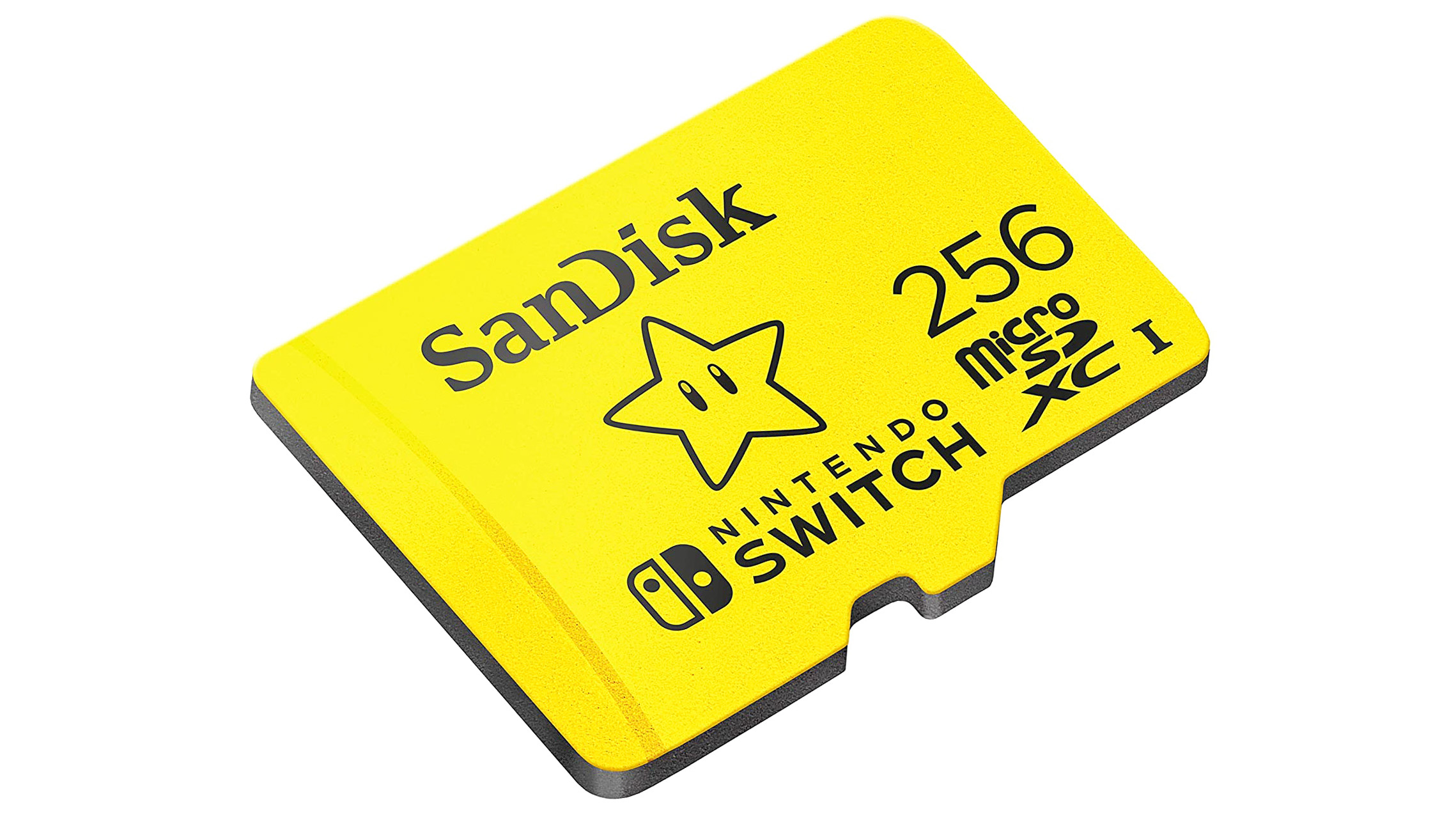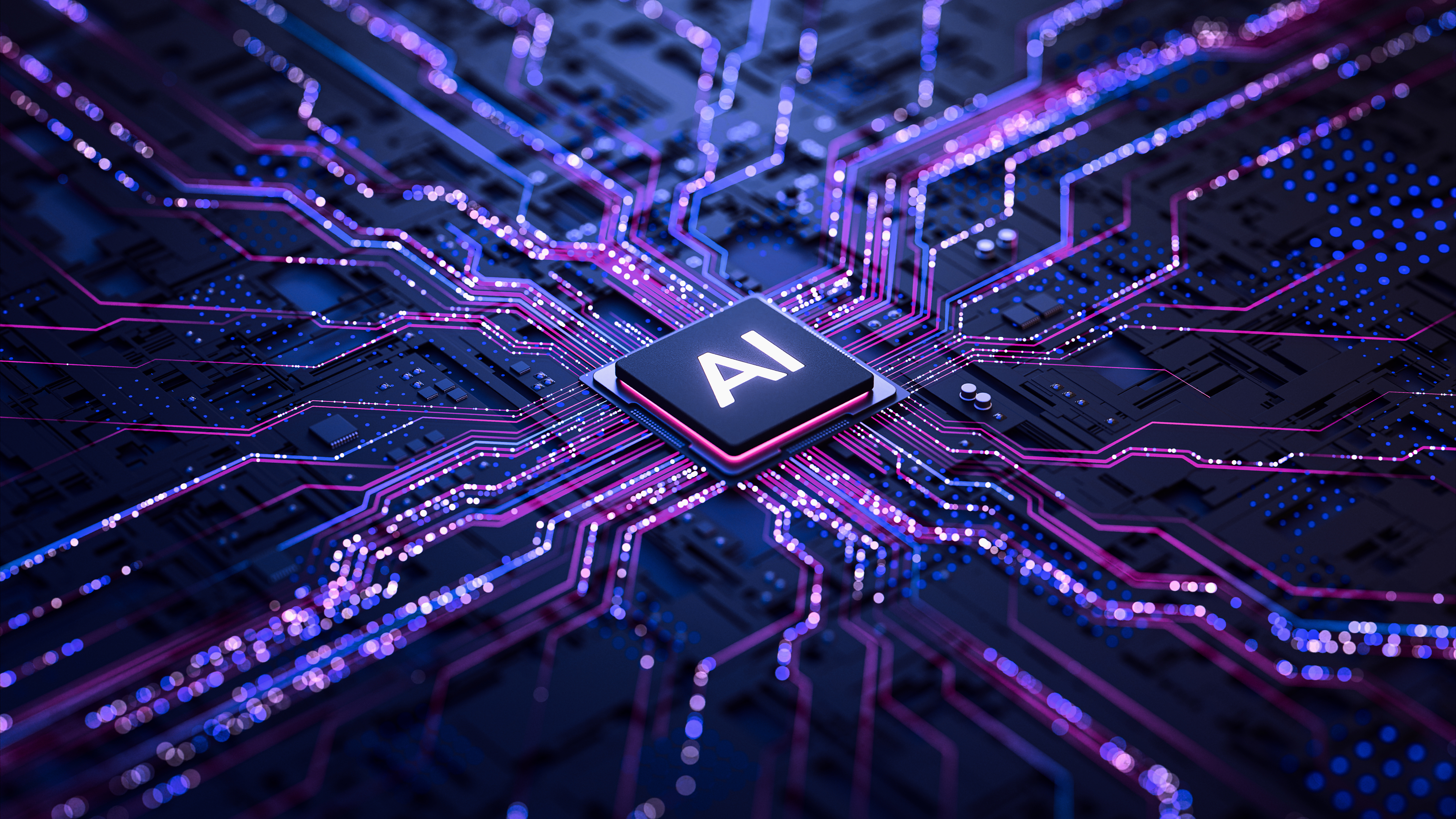The best microSD cards in 2026: micro SD memory for phones, cameras, drones & more
The best microSD Cards offer a bewildering array of capacities, speeds and prices. So which is the right one for you?

The best camera deals, reviews, product advice, and unmissable photography news, direct to your inbox!
You are now subscribed
Your newsletter sign-up was successful
If you're looking for the best microSD card for your camera phone, action camera, drone, dashcam or other device, we'll help you find it.
A microSD (as you might've guessed) is just a smaller version of an SD card. You still have to understand the different specifications such as whether you want a V30 card, an SDXC card, an A1 or A2 card, or whether it's Class 10 or UHS-II. All this can be overwhelming, but we'll help you work it all out with the glossary at the bottom of this page.
Really, you just need to focus on how much capacity you want and how fast you need the card's transfer speeds to be, both of which will be dictated by what you want to shoot and store. The higher-resolution files you're working with (so images with a lot of megapixels or video at resolutions of 4K and higher), the more speed and space you'll need.
Once you've got the right type of microSD card for your DJI drone, 360-degree camera or audio recorder you might want to invest in one of the best memory card readers so you can easily transfer data.

Ben is the Imaging Labs manager, responsible for all the testing on Digital Camera World and across the entire photography portfolio at Future. Whether he's in the lab testing the sharpness of new lenses, the resolution of the latest image sensors, the zoom range of monster bridge cameras or checking the performance of a memory card, Ben is our go-to guy for technical insight. He's a human encyclopedia of benchmarks when it comes to recommending the best buys.
The Quick List

It's quick, well priced, comes in plenty of capacities and is easy to find. There are faster cards out there, but this is the one that's best for most people.
Read more below...

This microSD card is capable of real-world write speeds in excess of 130MB/s, making it suitable for high bit rate 4K video recording
Read more below...

Need a microSD card for really data-hungy workflows? PNY's Pro Elite Prime can be had in capacities up to a huge 1.5 terabytes!
Read more below...

It's not the fastest microSD card out there, but the Evo Select is fast enough, and it's very well priced.
Read more below...

The official card for Nintendo Switch means you're guaranteed flawless console compatibility, with capacities up to 256GB
Read more below...

The ideal microSD card for a device made before 2010, which would need a microSDHC card of 32GB or less.
Read more below...
The best microSD cards
Why you can trust Digital Camera World
Best overall
Specifications
The SanDisk Extreme A2 256GB is an excellent all-round microSD card. There are faster rival cards on the market, but this SanDisk offering strikes the right balance of good-enough performance at a reasonable price. Its 190MB/s maximum read speed is excellent for a UHS-I card, and though write speed is rated less - 130MB/s - it should cope with the vast majority of use cases. Hitting the A2 criteria is great news for phone users as it means quicker app loading times, while the V30 rating guarantees a minimum 30MB/s write speed, enabling 4K video recording, albeit at lower bit rates.
We were sent the 64GB version of the SanDisk Extreme A2 microSD card to test. It's rated at a slower 170MB/s read and 80MB/s write speed, though it's still V30 rated. Using our preferred CrystalDiskMark storage benchmark we recorded a good maximum read speed of 167MB/s, though peak write speed was a little slower than advertised at 67.5MB/s. Switching to real world file transfer speeds in Windows revealed respectable read speeds, and write speeds not far off those recorded in the benchmarking software.
The 64GB card we tested proved to be respectable, but we'd recommend going for the 256GB version of the SanDisk Extreme A2 microSD card, as it costs less per gigabyte and gives you more speed.
Read our full SanDisk Extreme A2 microSDXC card review
Lab results | Read (peak) | Write (peak) |
|---|---|---|
Large single file | 149 (159) MB/s | 64 (67) MB/s |
Multiple small files | 137 (144) MB/s | 46 (51) MB/s |
Best for speed
Specifications
Lexar's Silver Plus microSD card is an ideal general-purpose card that'll suit most people's needs. It's fast, being capable of up to 205MB/s read and 150MB/s write speeds, yet it's keenly priced, and it comes in a decent range of capacities.
We've tested the base 64GB capacity card, which has slightly slower write speed rating than the other available capacities (100MB/s, vs 150MB/s for the 128GB-1TB cards). However, our CrystalDiskMark storage benchmarking app revealed that even the 64GB card is capable of a 143.64MB/s max write speed, and real-world transfer seeds proved to be almost as quick, so there doesn't seem to be a penalty for choosing the lowest capacity. A V30 30MB/s minimum speed rating means the Silver Plus should be suitable for recording 4K video, though the sustained write speeds we recorded are far higher.
Currently the 256GB version is the best value capacity as it offers the lowest price per gigabyte, so that's the capacity we'd recommend.
Read our full Lexar Silver Plus UHS-I microSDXC card review
Lab results | Read (peak) | Write (peak) |
|---|---|---|
Large single file | 153 (157) MB/s | 131 (135) MB/s |
Multiple small files | 152 (157) MB/s | 126 (131) MB/s |
Best for high capacity
Specifications
This microSD card has it all: speed, accessible pricing, and a huge range of capacity options. The 1.5TB card we received for review is the highest capacity in the range, and gives you more storage space than most full-size SD cards, let alone microSD cards! You also get high speed as well as high capacity, with read speeds topping out at 200MB/s, and write speeds of up to 150MB/s. Our testing revealed PNY's write speed claim to be spot on, and though we couldn't quite match the quoted 200MB/s read rate, the 174MB/s we recorded is still one of the fastest UHS-I microSD read speeds we've encountered. Real-world file transfer speeds also proved to be very nearly as quick. An A2 app loading speed makes this card a good choice for supplementing your phone storage.
But if you're thinking about getting this 1.5TB flagship card, be careful: not all phones support microSD cards over 1TB, and very few dash cams do.
But apart from this, the 1.5TB PNY Pro Elite Prime microSD card is a great choice thanks to its combination of high capacity, fair price and speedy performance.
Read our full PNY Pro Elite Prime microSD card review
Lab results | Read | Write |
|---|---|---|
Large single file | 171MB/s | 142MB/s |
Multiple small files | 168MB/s | 136MB/s |
Best budget
Specifications
If you just want a reasonably priced microSD card to stick in your security camera, dash cam or phone, the Samsung EVO Select is a great choice. Its 160MB/s maximum read speed is up there with pricier cards, and while the write speed is nothing to write home about, it's quick enough for typical everyday use cases. An A2 app loading speed rating also makes this a decent choice for expanding the internal storage of an Android camera phone.
We've performed a long-term test of a 256GB version of the EVO Select and found it to just as quick as Samsung claims, with it working flawlessly in a 2.7K dash cam for over a year.
If you're planning to record high bit rate 4K video, you'd be better served by one of the cards higher up this list. But for more average scenarios, the EVO Select is a bargain buy.
Read our full Samsung EVO Select microSDXC card review
Lab results | Read (peak) | Write (peak) |
|---|---|---|
Large single file | 120 (126) MB/s | 29.3 (33.7) MB/s |
Multiple small files | 108 (116) MB/s | 27.4 (31.8) MB/s |
Best for Nintendo Switch
5. SanDisk microSD Nintendo Switch
Specifications
Reasons to buy
Reasons to avoid
A lovely styling for true Nintendo lovers and a lifetime (or 30 year) warranty make the SanDisk microSD Nintendo Switch a great choice for game storage, in sizes from 64GB, though if you buy AAA titles online go straight for the 256GB. The Nintendo Switch branding means that the price is perhaps a little higher than it would be for a different card of equivalent spec, but on the plus side, that distinctive yellow colouring makes it easier to keep track of. Class 10 speed means it's no slouch, too.
Best for older devices

6. SanDisk Ultra microSDHC 32GB
Specifications
Reasons to buy
Reasons to avoid
We use the label 'microSD' all the time, but strictly speaking, that only refers to cards which are 2GB or less. Larger capacities - up to and including 32GB - are called microSDHC cards, with the 'HC' standing for High Capacity. Cards greater than 32GB capacity are called microSDXC cards (eXtended Capacity).
The microSD, microSDHC and microSDXC standards were launched in 2005, 2006 and 2010, respectively. If you have a device from, say, 2008, it won't be compatible with microSDXC cards, so you'll need a microSDHC card like this SanDisk Ultra card. This will limit you to a maximum 32GB capacity, but at least you'll get fast transfer speeds of up to 98MB/s, which will be more than quick enough for the demands of an older device.
Speed comparison
How we test microSD cards
At DCW, we subject all photo and video gear that comes our way to our rigorous testing standards. With storage devices like microSD cards, we look at the compatibility, transfer speed and hardiness of the device, and weigh it up against the asking price to determine if the card represents good value. We use our findings to inform our comments in reviews and buying guides. For more, see our primer on how we test and review on Digital Camera World.
MicroSD Glossary
A1
Class 1 (A1) Application Performance Class also called SD Physical 5.1 spec, with a write speed of 10Mbytes/sec and minimum random read of 1500 IOPS (Input/Output Operations Per Second) and random write of 500 IOPS. IOPS is used because it’s a useful way of measuring the speed of the kind of computing operations that applications undertake, as opposed to simply reading or writing a large file.
A2
Class 2 (A2) Application Performance Class also called SD Physical 6.0 spec, with a write speed of 10Mbytes/sec and minimum random read of 4000 IOPS (Input/Output Operations Per Second) and random write of 2000 IOPS.
FAT32 / exFAT
These are file systems – the FAT stands for File Allocation Table – and exFAT is the newer format for saving files (that’s not to say you aren’t old enough to remember FAT16, but it’s no use on newer SD cards). Since SDXC and their MicroSD equivalent cards came along, they’ve required use of the newer exFAT system, so it’s a good idea to be sure you use it too if you’re reading cards on computers.
Fragmentation
When a microSD card (or any disk system) stores a file, it might need to split it into pieces to fit around information already on the card. Over time adding and removing files can leave a number of fragments of files which will slow down accessing the card because the device needs to move between each fragment as it reads or writes. Thoroughly deleting the device (formatting and starting again) or using a defragmentation tool is a good solution.
Megabits v MegaBytes
A byte is 8 bits, and a bit is the smallest unit of information storage on a microSD card. That means a data transferred at 10 Megabits per second would take eight times as long as 10 MegaBytes per second.
Read/Write Speed
It’s usually quicker to read information off a card than to put it on, so look carefully at the quoted speeds.
SDHC
Secure Digital High Capacity, otherwise known as Secure Digital version 2, arrived in 2006. This was the first step up in card size, from 2 to 32GB max, but used the same pins.
SDXC
Secure Digital eXtended Capacity. Announced in 2010 this was version 3 of the SD specification, adopting exFAT file system and extending the theoretical storage limit to 2TB.
SDUC
The next generation specification, settled in June 2018, supports cards up to 128 TiB (1 Tebibyte is 1024 GB), however it is still not in regular use yet.
UHS
Ultra High Speed: This is the speed of the bus which transfers data to the host device. In the original SD Card is was 12.5 MB/S but this has increased with UHS-I, UHS-II and UHS-III. From UHS-II and onward MicroSD cards have 16 pins – an extra row – to achieve the new speeds.
Video Speed Class
Defines a set of minimum requirements for memory cards for recording progressive-scan video. They use a ‘V’ symbol followed by the same MB/s number seen in the original Speed Class. In other words, C6 and V6 are the same speed but only V6 will definitely record 1080P video.
Speed Table
With three different speed classes (plus A1 and A2), things can get a bit confusing. This table clarifies the speed equivalencies of the different speed classes, and what video you can record with it. It’s worth noting that, if you’re shooting video, you should get the fastest card you can rather than be guided by the ‘Max Video Resolution’ – for example a V6 card might be able to store 4K on some devices but a DJI FPV drone, which shoots good quality 4K video at 60fps, will consider anything below a V30 card “Too Slow”.
Minimum Sequential Write Speed (MB/s) | … | Speed Class | … | Max Video Resolution |
|---|---|---|---|---|
| Row 0 - Cell 0 | ‘C’ Speed Class | UHS Speed Class | Video Speed Class | Row 0 - Cell 4 |
2 | C2 | - | - | SD |
4 | C4 | - | - | Full HD |
6 | C6 | - | V6 | 4K |
10 | C10 | U1 | V10 | 4K |
30 | - | U3 | V30 | 8K |
60 | - | Row 6 - Cell 2 | V60 | 8K |
90 | - | Row 7 - Cell 2 | V90 | 8K |
The best camera deals, reviews, product advice, and unmissable photography news, direct to your inbox!
Ben is the Imaging Labs manager, responsible for all the testing on Digital Camera World and across the entire photography portfolio at Future. Whether he's in the lab testing the sharpness of new lenses, the resolution of the latest image sensors, the zoom range of monster bridge cameras or even the latest camera phones, Ben is our go-to guy for technical insight. He's also the team's man-at-arms when it comes to camera bags, filters, memory cards, and all manner of camera accessories – his lab is a bit like the Batcave of photography! With years of experience trialling and testing kit, he's a human encyclopedia of benchmarks when it comes to recommending the best buys.