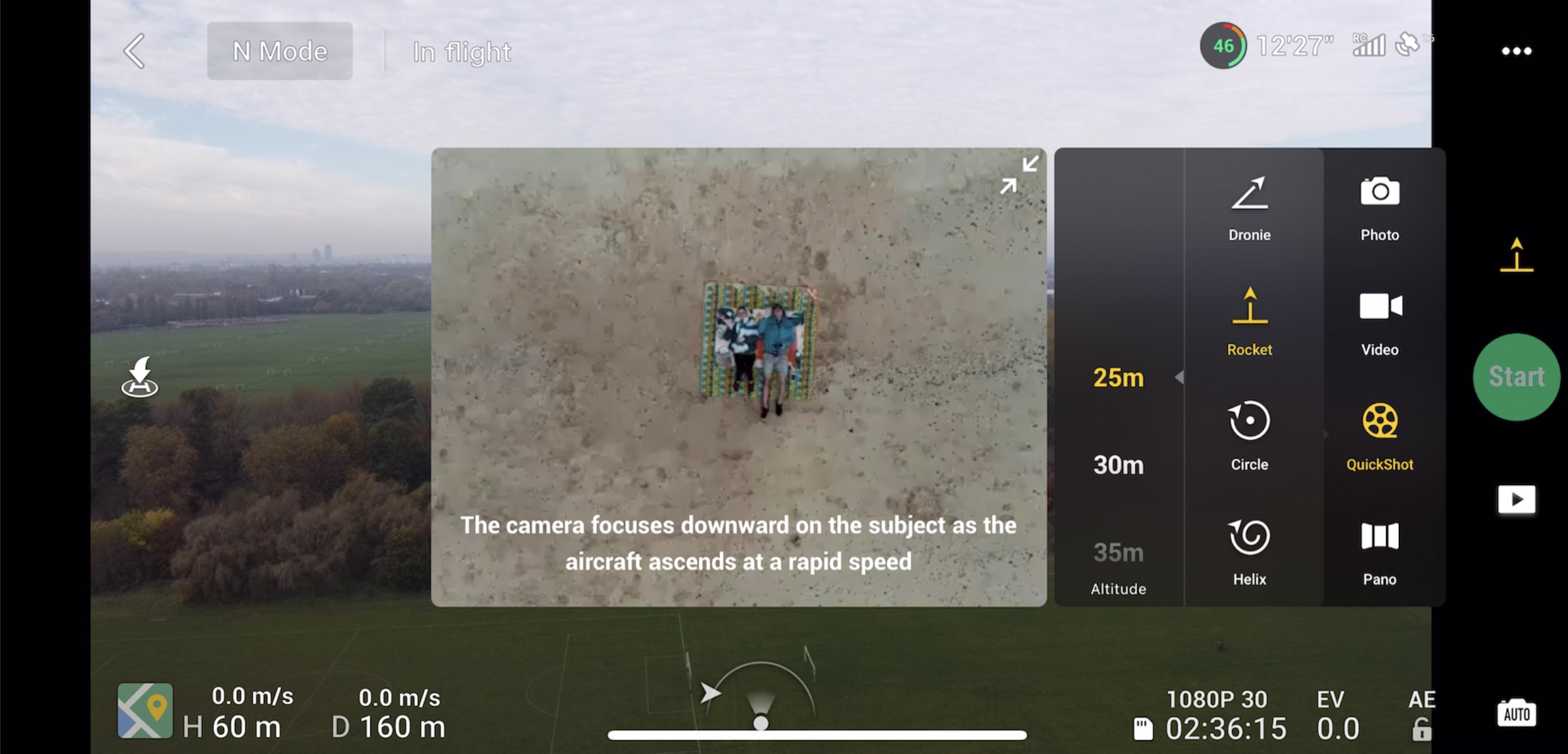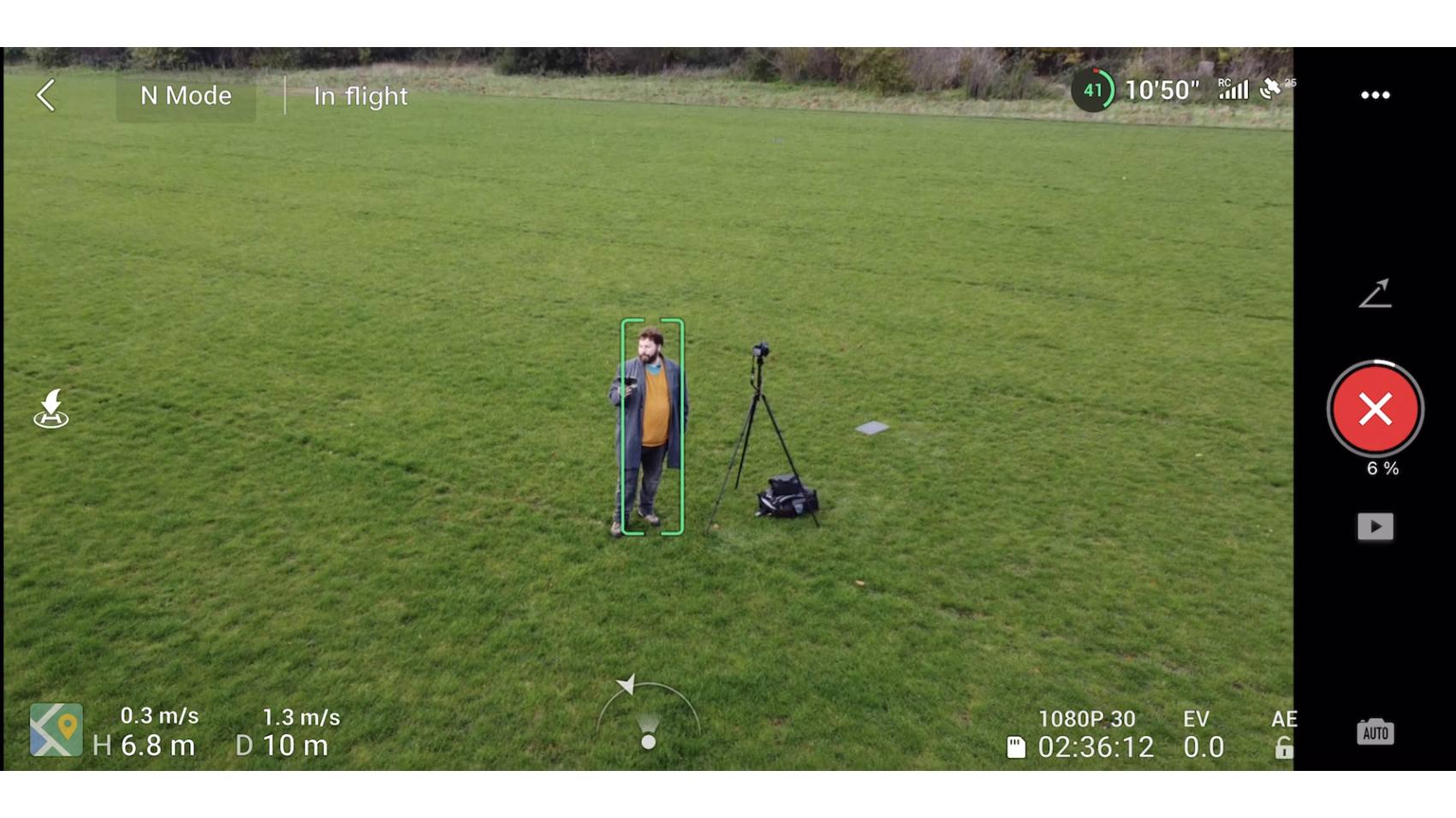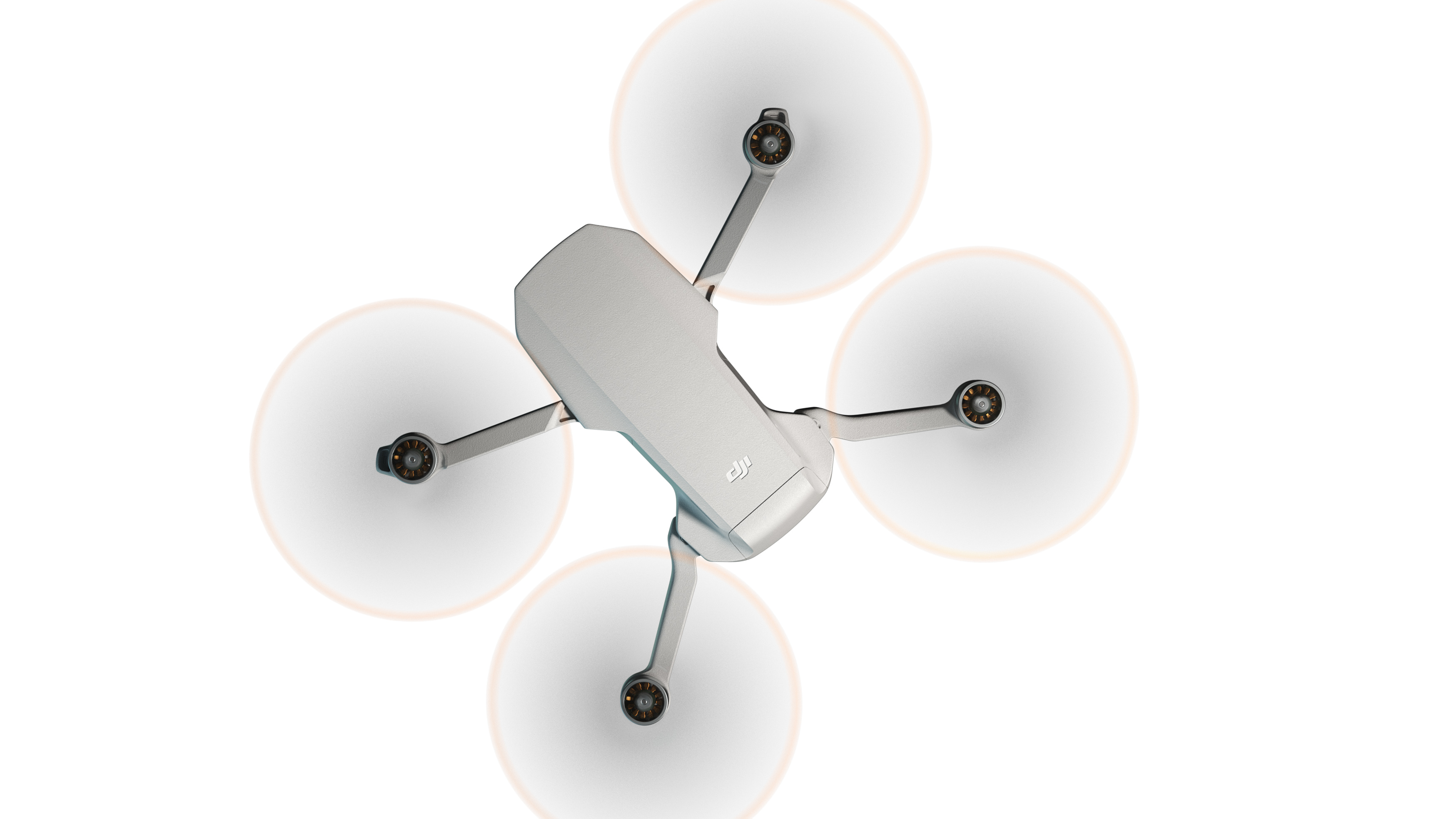Digital Camera World Verdict
The DJI Mini 2 is the drone the flying community had hoped for last time; a premium machine which costs significantly less than other high-end drones, side-steps some of the legal frustrations, but still has a stabilized camera, 4K video and Raw stills. It also brings the radio technology pros prefer, together with battery life to beat most high-end machines. The downsides are few and forgivable, though the lack of compatibility with its predecessor’s batteries will be disappointing if you plan to upgrade.
Pros
- +
Light and compact
- +
Excellent battery life
- +
No registration needed
- +
4K, Raw & fully stabilized camera
Cons
- -
Limited object tracking
- -
Price hike over Mavic Mini
- -
Better, but not flawless, in crosswind
- -
QuickShots are 1080P
Why you can trust Digital Camera World
The DJI Mini 2 drone has a take-off weight of just 249g, meaning that it doesn’t need to be registered with the Federal Aviation Authority in the USA, and (assuming you’ve not added to the weight with accessories) falls in the C0 class of the ‘Open Category’ in the UK & Europe. That makes it an obvious choice as the best drone for beginners.
The Mini 2 is not altogether new. In fact, if you follow DJI’s progress, it’s aesthetically probably the least dramatic product update the firm has ever made. Then again, it’s also one of the quickest - it's just 53 weeks since its predecessor the DJI Mavic Mini was launched. And a lot has happened inside the almost unchanged (and already very good) airframe, not to mention a complete replacement of the controller.
See also: DJI Mini 2 vs Mavic Mini • DJI Mini 2 vs Mavic Air 2
The system has better motors, 4K capture (twice the video pixels of its predecessor), Raw photos, Panoramas and more than twice the radio control range (up to a theoretical 10km). Given that the motors and controller were the weakest points in the original Mavic Mini, while the airframe was and still is a legislation-friendly sub-249g, DJI seem to have taken exactly the right approach.
These refinements, then, are designed to maintain the appeal to first-timers, while making the ultra-light category a little more useful to photographers and more specification-conscious video creators, making it a serious camera drone.
What's in the box?
The Mini 2 is out now, and sells for $449 / £419, representing a slightly unpalatable $50 / £50 hike on its predecessor. That money gets you the drone, a single battery, the controller and a charging cable. Accessories include a spare set of props and screws to fit them, a screwdriver, thumb-sticks for the controller, a protector for the camera, and three cables to connect the controller to either Lightning (iPhone), USB-C or Micro USB (assorted android). The App is free to download.
If you find $599 / £549, you can buy the ‘Fly More Combo', which adds a high quality carry case, a Propellor Holder protective grip, a mains adaptor, a total of three sets of spare props and screws, but perhaps most importantly a total of three batteries and Charging Hub. (These, by the way, are not compatible with the very similar batteries and hub for last year’s Mavic Mini).
The best camera deals, reviews, product advice, and unmissable photography news, direct to your inbox!
The Charging Hub can double up as a power bank, is a handy place to keep the batteries (and you can just tap a button to see which batteries are charged). The case, too, is excellent, and if you’re planning on using this drone as anything more than an occasional novelty, the Fly More kit is well worth the extra money.
Design and controller
After a few years as the leading drone company it seems that DJI have refined their design, neutral grey and fold out propellers make for an elegant design. The arms must be opened in a specific order, and closed in the opposite one, but you soon get used to that. When closed the drone is impressively compact, with a USB-C socket and hey sprung micro SD card slot at the back beneath a door for the battery.
Sliding the battery in and out is a little fiddly, thanks to the sprung plastic clip, but better that than having it lose connection mid-air. The new 2,250mAh battery weighs less, just 86.2g, though it’s very frustrating if you were considering upgrading and had a supply of spare Mavic Mini batteries. EU rules about ‘all-up’ weight no doubt benefit, and the newer batteries can accept more charge so this is progress for all but upgraders.
With the battery door closed, examining the outside of the drone reveals the device still has vents that look like, but aren’t, collision sensors above the camera; there is a new LED light though, and a ‘4K’ logo on the camera glass. This cover does seem to catch the sun a bit (launching a drone late in the year means reviews must be conducted with the sun low in the sky)! The propellor-tips have a fetching new orange stripe, and the left arm bears the new ‘Mavic’-less name ‘Mini 2’.
Given the aircraft without battery weights about 150g (5.29oz) it feels very sturdy – the sprung folding of the arms definitely isn’t going to come loose. The improved global positioning (GPS/GLONASS/Galileo), altitude sensor and the three downward-facing distance and optical sensors mean the drone has nearly-flawless perception of its positioning and can hover as well as much more expensive alternatives.
Although it isn't immediately obvious to the eye the Motors have been given an increase in power compared to the predecessor. the software is also able to identify a crosswind and help maintain a hover in wind up to 24mph (force five). All of this, together with the new controller, makes you feel close to big-drone confident flying the Mini 2.
The controller, a design first seen with the Mavic Air 2 (which once again begs the question why isn’t this one a ‘Mavic?’) brings with it the same elegant grey, but a solid, weighty, high-end feel. It’s bigger. squarer, less like a game controller, than the plasticky one it replaces, and holds the phone (your monitor) at the top in a firm-feeling sprung grip. Your connection lead can be stowed under this when it’s not in use, but when in operation the screen is above the sticks – traditionally easier to view – and it’s easier to fit big phones in.
Inside the new controller is a big battery – it can optionally charge your phone – and DJI’s dual-channel auto-switching OcuSync 2.0 technology. Testing in the U.K., where theoretical limit is 6km, I had no problem reaching the legal limit of 500m with no drop of video or control – this represents a significant improvement on the Mavic Mini 2.
Flight characteristics
Piloting the drone is very familiar if you’ve ever flown another DJI aircraft, or indeed any drone with altitude-hold and GPS (some toys have these features). These technologies are designed to make life easier for photographers and enthusiasts, and they work, especially in combination with the choice of Cine, Normal or Sport flight modes. Outside Cine mode you should exercise care though; the drone is responsive but still needs some room to counter its own momentum. It should also be kept in its case in anything beyond a 24mph (force 5) breeze – a definite improvement, but the low weight still has its limits.
Auto take off and land are good too, the later coming back to within a meter of the take off point reliably. Flying around to position for video or photos is easy enough, but the low weight means that despite the improvements the drone still needs some room to manoeuvre. Hover accuracy is even decent indoors in adequate light if the floor has texture.
The DJI Fly app has had some useful improvements, not least of which is a much clearer battery meter. Next to that the system provides an estimate in minutes and second of remaining flight time and it has to be said that here the algorithm needs work – any climbing slashes minutes off this and while it’s true that gaining altitude costs battery life, every flight starts that way!
DJI Mini photos
The Mini 2 represents a leap forward for photographers; it is still a 12MP 1/2.3-inch sensor with f/2.8 sensor and a 24mm EFL, but, crucially, DNG (Raw) format is available. This is great for enthusiasts and professionals who want or need to spend some time with the best dynamic range available, and further bolstered by the provision of Auto Exposure Bracketing (though only 3 shots at 2/3 a stop apart).
In general the camera’s dynamic range could be better, and the flat glass in front of the optics has a tendency to catch the light, but there are no real complaints. The drone does a near-flawless job of stabilizing the camera (a sharp change in speed of travel can catch it unprepared) and screen provides useful over-exposure warning if needed.
The camera also offers 180˚, full 360˚ and 3x3 panoramas (the latter effectively being a high-res wide angle shot). These are a welcome addition, and extend the possibilities of the otherwise fairly average camera. The full 360 can be used as an interactive image if you have the equipment.

One frustration, which stems partly from being blessed with all these features, is knowing the best route to get the files from the drone. You can pop the memory card into your computer, where you’ll find original JPEGs, .DNGs. & .MP4s, with the parts of panorama neatly in their own folder, but the more elegant software – using DJI’s own App – means being plugged into the remote control. It still connects via the controller, but can borrow wi-fi ( ‘QuickTransfer’ mode), and browsing and downloading to your phone is straightforward, with clear icons indicating any available enhancements.
DJI Mini 2 Video
Sample 4K video footage shot with DJI Mini 2
The step up to 4K is unarguably welcome. Whether creators need 4K is hardly the point anymore – it’s a standard feature on a mid-range phone. It also means the system is now capturing 100Mbps, which is good to know (though between that and Raw you might want a slightly bigger MicroSD card).
The system still produces just .MP4, so it’s really for people who don’t expect to be grading (and the results do look good enough to share). In that spirit, DJI have also added digital zoom, which can be quite handy. It means you can operate further from the kids, and up to 2x (from a possible 4x) in 1080P it isn’t even lossy, though 2x at 4K is as far as it’ll go. If you prefer to get something without cropping in post, or even just to practice a shot before reverting to shooting in 4K at 1x, you might be grateful for this.
The drone also retains and adds to the popular DJI QuickShot modes. These are a set of modes which capture about ten second of video along a pre-determined path, using the camera to detect a suitable subject (a person, or perhaps stand out building or tree). The effects are great but, disappointingly, they max out at 1080P – perhaps that object tracking is taking up some processor power? You can export QuickShots as plain video or as enhanced clips (similar to the extra saturation & contrast available on the photos), but with music, timing shots & DJI logo, ready for social media.
• See DJI QuickShot modes explained
The options menu gives you auto or manual white balance and anti-flicker, but little else. In the control menu you can re-play the excellent built-in tutorial or (perhaps inspired by Philips Hue) you can choose what colour you’d like the LED at the front to glow. Useful stuff.
DJI Mini 2 verdict
In summary, the DJI Mini 2 does work for both people wanting something unique from their holiday photos, and for some serious users. With some of the accessories, it’s probably the most ‘fun’ drone there is, so if you can afford one of these for your family (and the propellor guards) it’s perfect.
The only reservation is that, especially now, you can get all the same accessories with the older Mavic Mini so you could save some money. For professionals and hobbyists, the Mini 2 really does everything that can be reasonably expected of a drone under 250g, which wasn’t really true of the Mavic Mini.
- Best accessories for your drone
- The best drones for beginners
- Best drones for kids
- The best DJI drones
- Best underwater drones
- 12 things you need to make money from a drone
- The best camera insurance for photographers
- The best camera backpacks

With over 20 years of expertise as a tech journalist, Adam brings a wealth of knowledge across a vast number of product categories, including timelapse cameras, home security cameras, NVR cameras, photography books, webcams, 3D printers and 3D scanners, borescopes, radar detectors… and, above all, drones.
Adam is our resident expert on all aspects of camera drones and drone photography, from buying guides on the best choices for aerial photographers of all ability levels to the latest rules and regulations on piloting drones.
He is the author of a number of books including The Complete Guide to Drones, The Smart Smart Home Handbook, 101 Tips for DSLR Video and The Drone Pilot's Handbook.