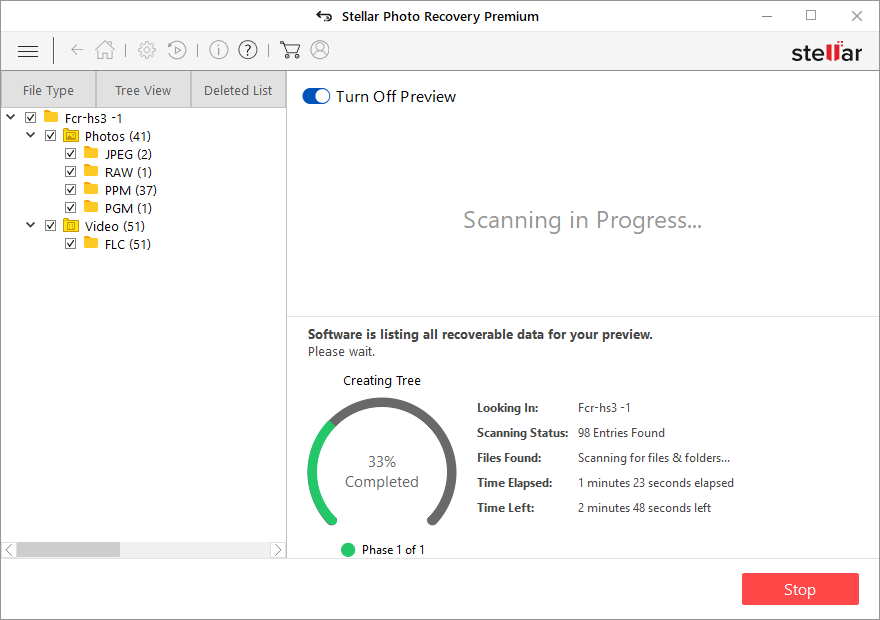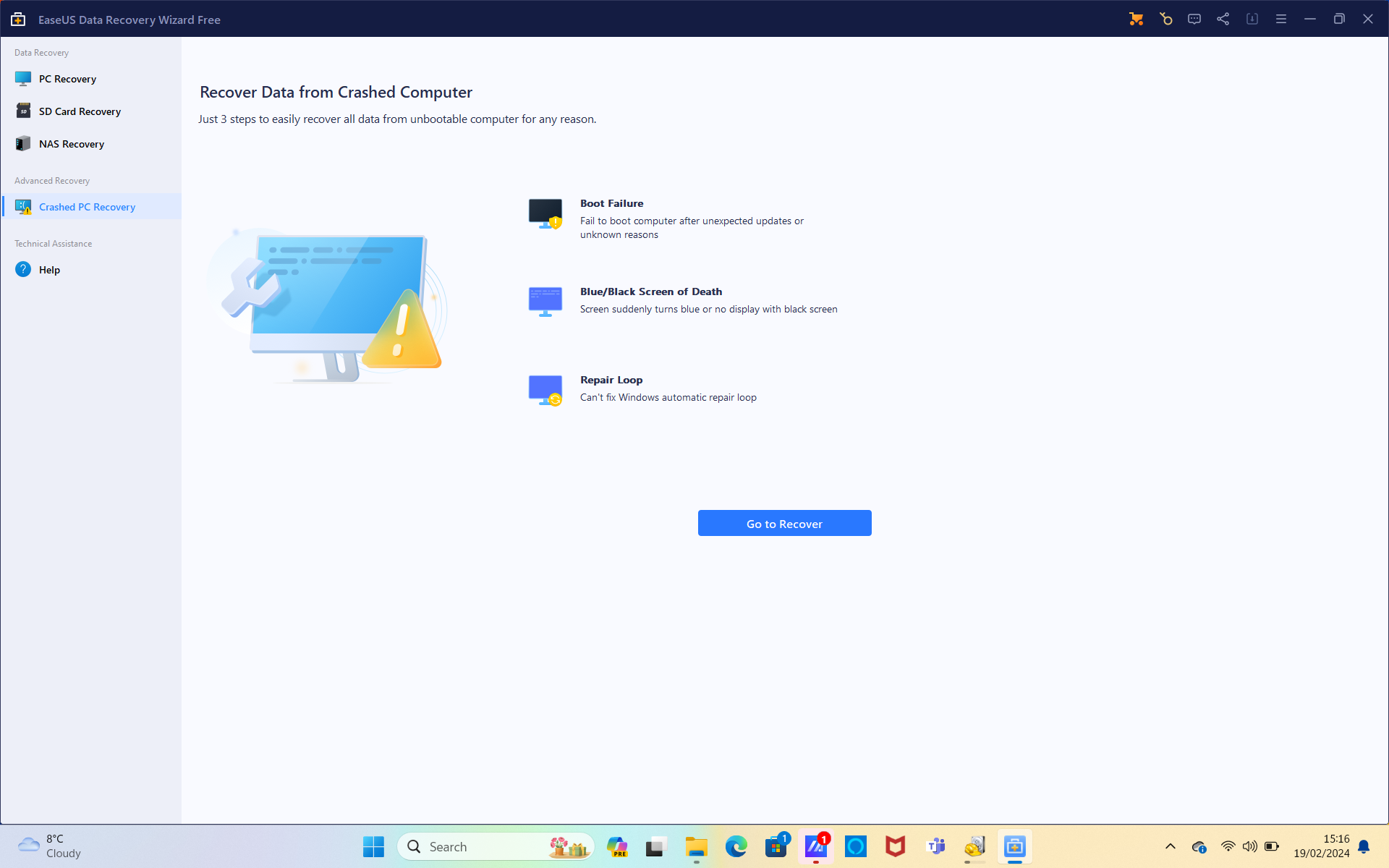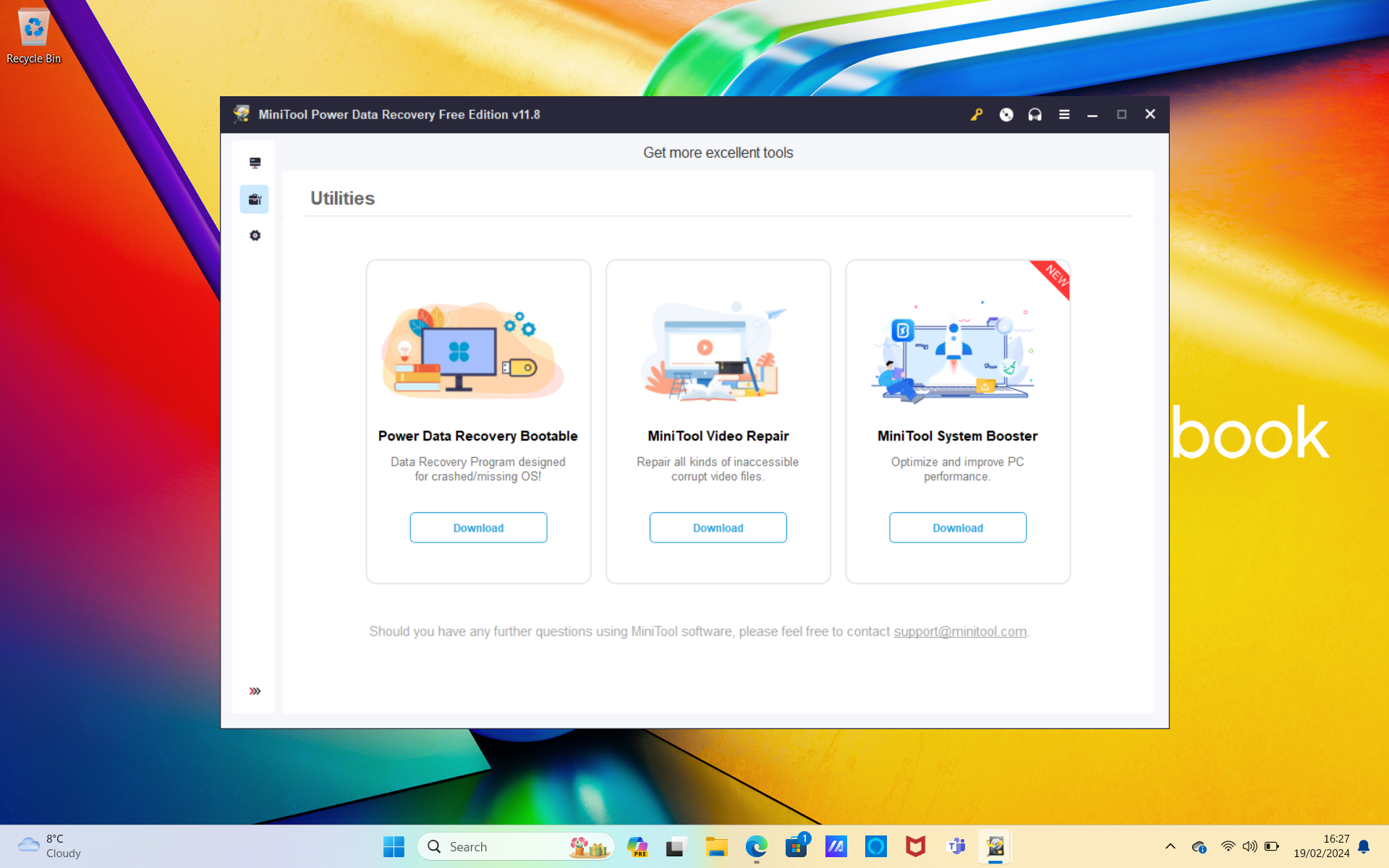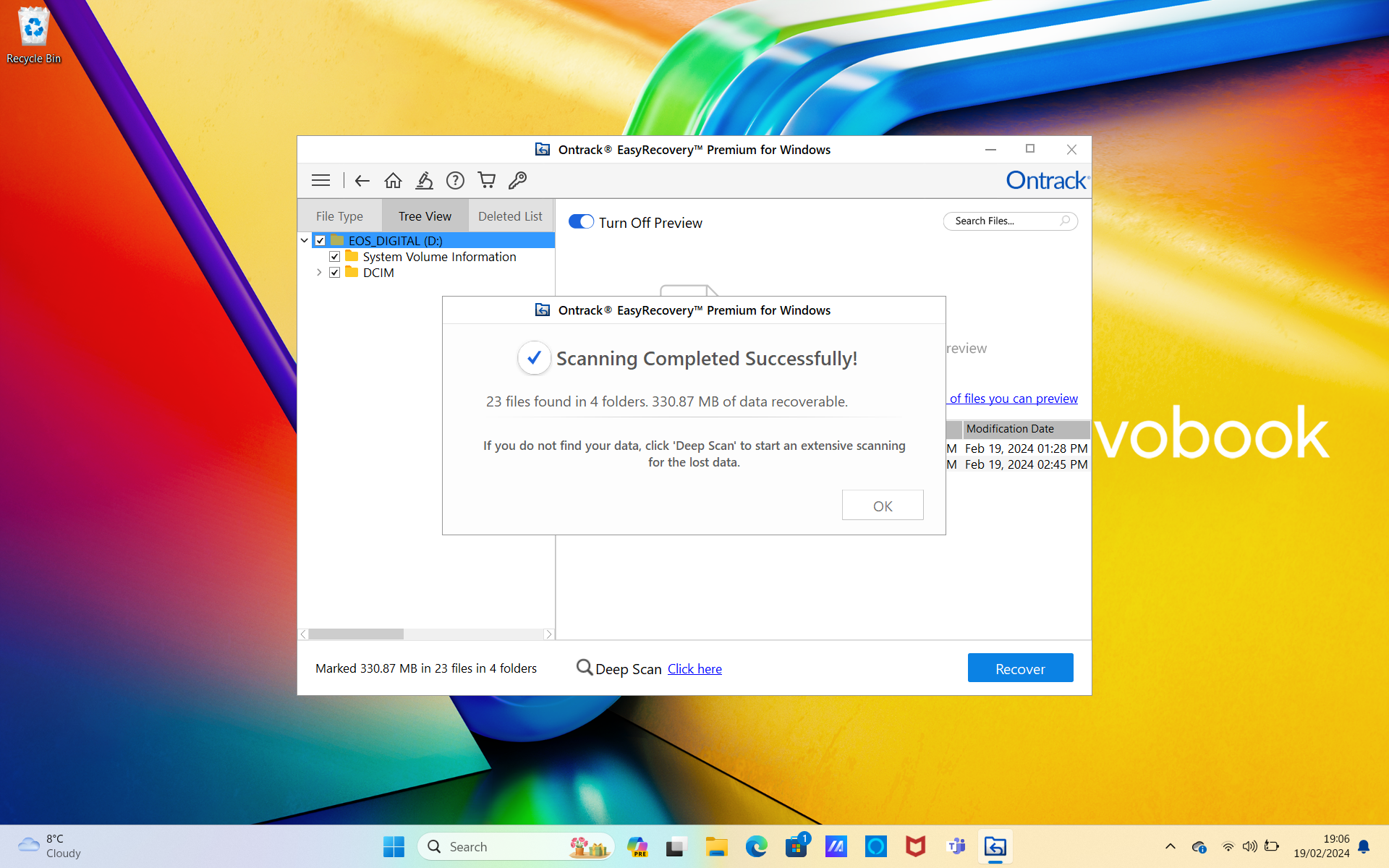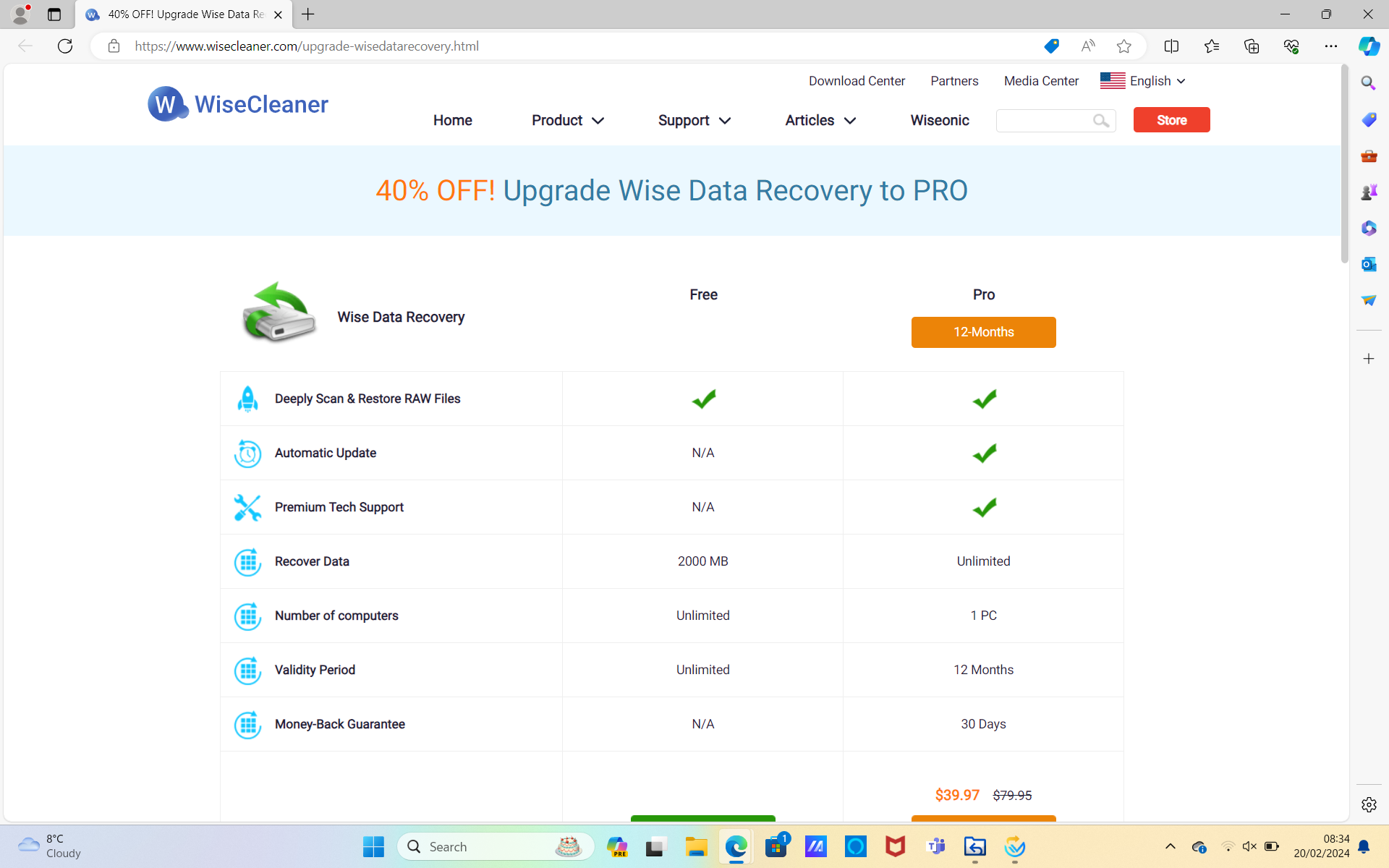The best recovery software for photos and SD cards
The best recovery software can recover deleted photos, videos and data from SD cards, SSDs and hard drives
The best camera deals, reviews, product advice, and unmissable photography news, direct to your inbox!
You are now subscribed
Your newsletter sign-up was successful
If you’ve accidentally reformatted a memory card or deleted a photo you wanted to keep, don’t panic—recovery software can often help retrieve lost files before they’re gone for good.
When a camera or computer reformats a memory card or hard drive, it usually doesn’t erase the actual data. Instead, it removes the file index, tricking the system into thinking the storage is empty and allowing new data to overwrite the "deleted" files. Similarly, when you manually delete an image, the file itself often remains intact until new data replaces it.
Photo recovery software scans beyond the missing index, identifying traces of lost files and reconstructing them. This process can take some time, depending on the storage size and the extent of the data loss, but once the scan is complete, the software presents a list of recoverable files, allowing you to select which ones to restore and where to save them.
For the best chance of recovering lost photos, it’s important to act quickly. As soon as you realize a mistake has been made, stop using the memory card immediately. Continuing to shoot or save new files increases the risk of overwriting the lost data, making recovery impossible. The sooner you run recovery software, the better your chances of retrieving your photos intact.
Photo recovery software is available for both Windows and Mac, and some programs even allow recovery directly from a USB-connected camera. Many software providers offer free versions with limited recovery capabilities, but fully unlocking the software usually requires an affordable upgrade—well worth the cost if it means restoring irreplaceable memories.
Whether you’ve lost vacation snapshots, professional shoots, or sentimental family photos, the right recovery software can make all the difference.
The Quick List
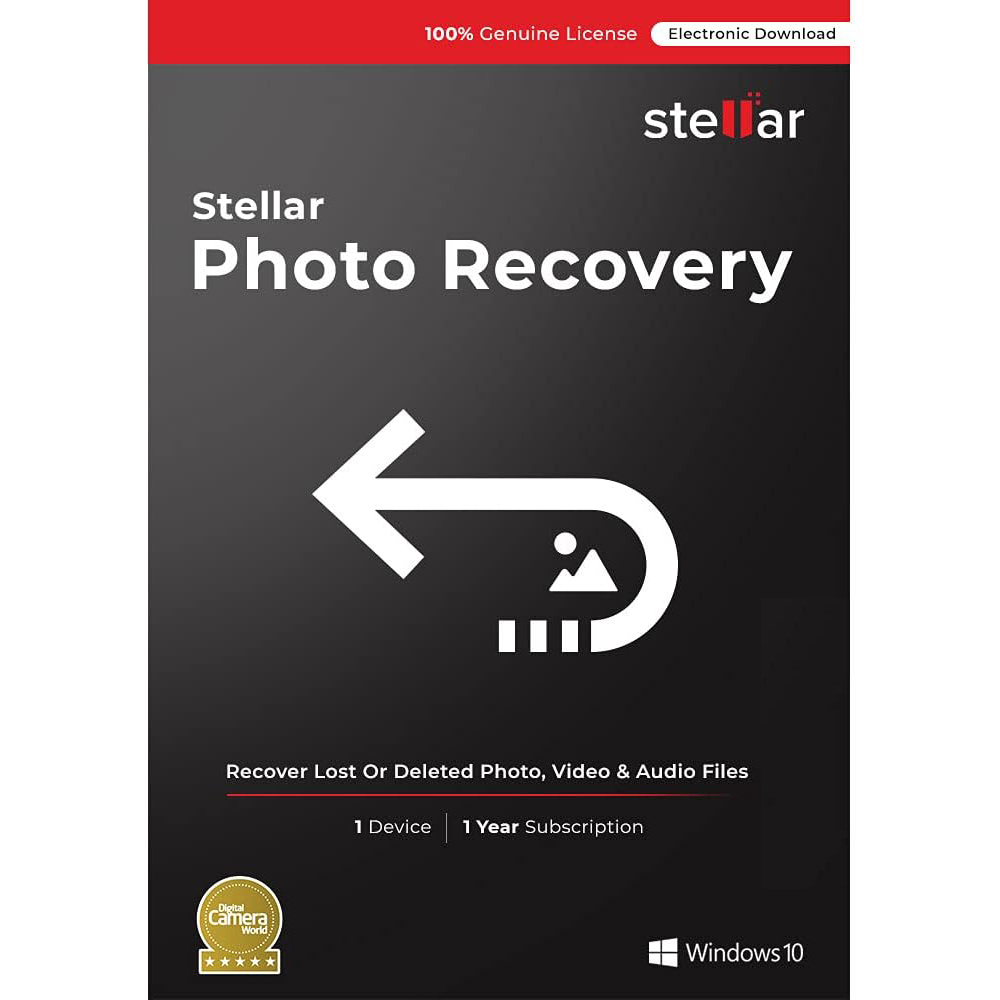
A great option that can recover all common image, video and audio file formats from a memory card, hard drive, SSD or an attached USB drive.
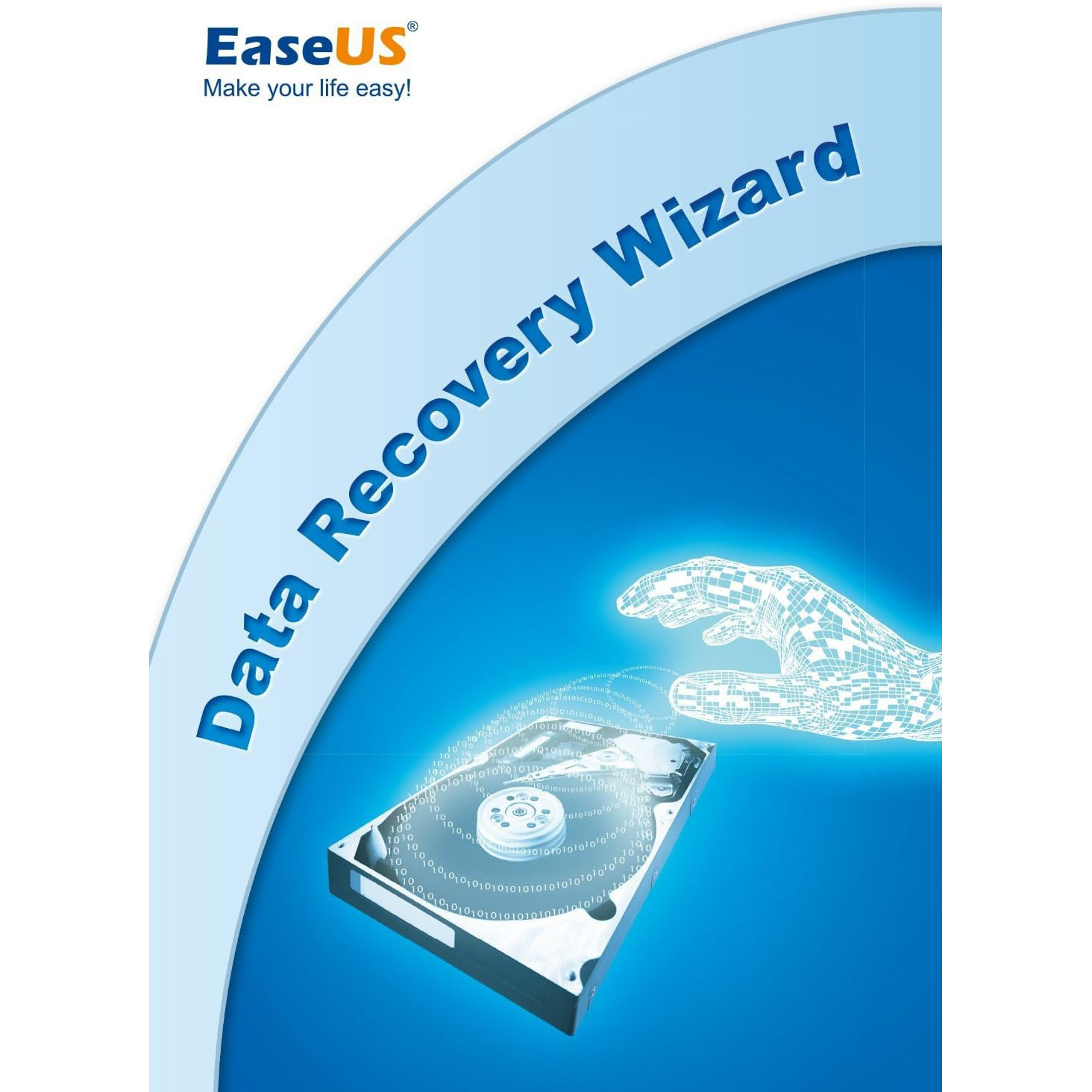
Great for almost all data loss scenarios, from an accidentally reformatted memory card to a corrupted operating system install, RAID failure, or virus damage.

Recuva can recover all types of file and does it with a simple set of tools in a clean interface.

One of the best options for recovering data from optical media as well as memory cards and hard drives.
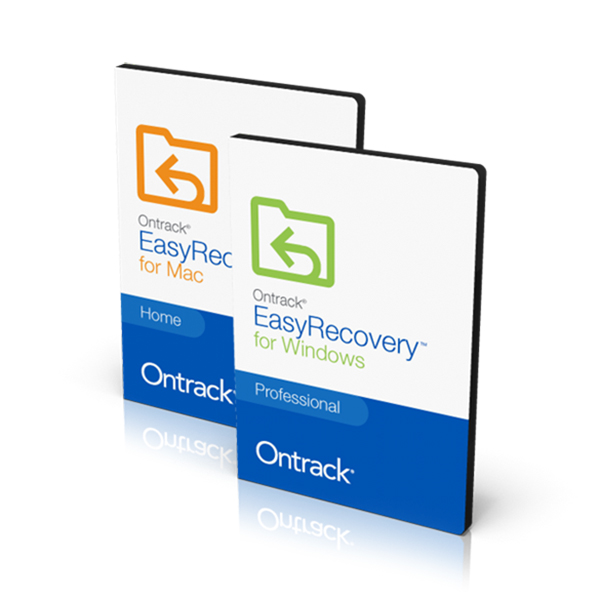
A comprehensive data recovery that can recover all different types of data but is not intimidating in the process.

There is no other piece of recovery software on the market that is easier to use than this. Simply load straight into the interface, select the drive you want to scan, and set it in process.
The best recovery software for photos
Why you can trust Digital Camera World
Best for workflow
Reasons to buy
Reasons to avoid
This recovery software has an incredible ability to resurrect deleted images and digital media wiped during a card reformat. It can recover all common image, video and audio file formats from a memory card, as well as your computer's hard drive, SSD or an attached USB drive. Don't expect the software to work miracles and restore images from a card that's since been fully overwritten with new data, but otherwise Stellar Photo Recovery has the potential to rescue you from most data loss scenarios, and with incredible ease. Three versions of Photo Recovery are available: Standard, Professional, and Premium. Standard will get you the software's essential data recovery features and should be enough for most users. The Professional option adds photo repair features, while the Premium package adds photo and video repair functionality.
Read our full Stellar Photo Recovery review
Best for power
Reasons to buy
Reasons to avoid
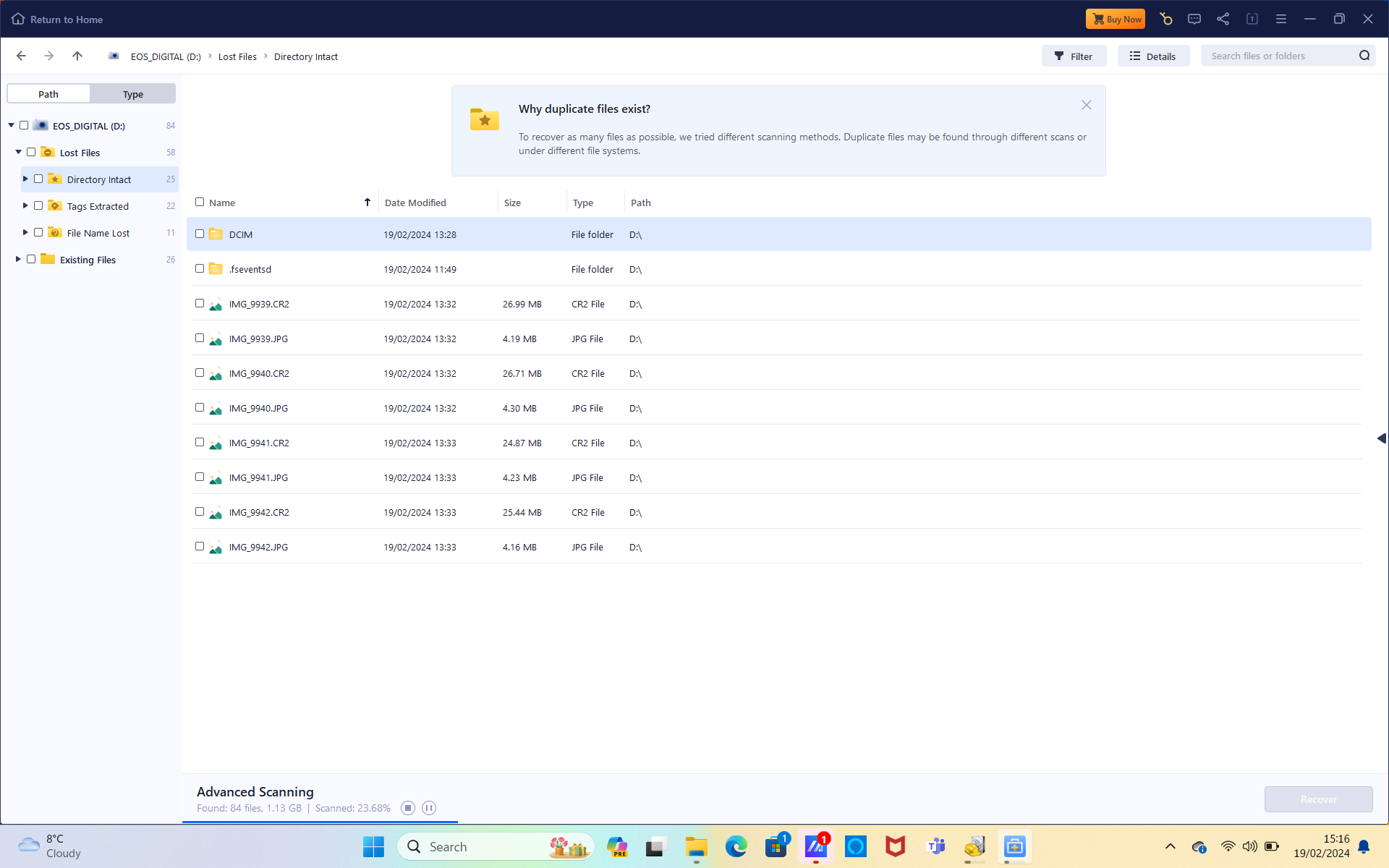
EaseUS Data Recovery Wizard Pro is far more than just a photo recovery solution - it can get you out of most data loss scenarios, from an accidentally reformatted memory card to a corrupted operating system install, RAID failure, or virus damage. The software is effortlessly easy to use, with a wizard-driven interface (hence the product name) that's clear, attractive, and very well tailored to beginners. Both Windows and Mac versions are available, with a one-month license costing $69.95 - ideal if you only need a one-off data recovery. For the chronically unlucky, a one-year license costs $99.95, while a lifetime upgrade license will set you back $149.95. There's even a free version that'll let you recover up to 2GB of data. Just bear in mind that VAT is charged on top of these prices where applicable.
Read our full EaseUS Data Recovery Wizard Pro review
Best for budget
Reasons to buy
Reasons to avoid
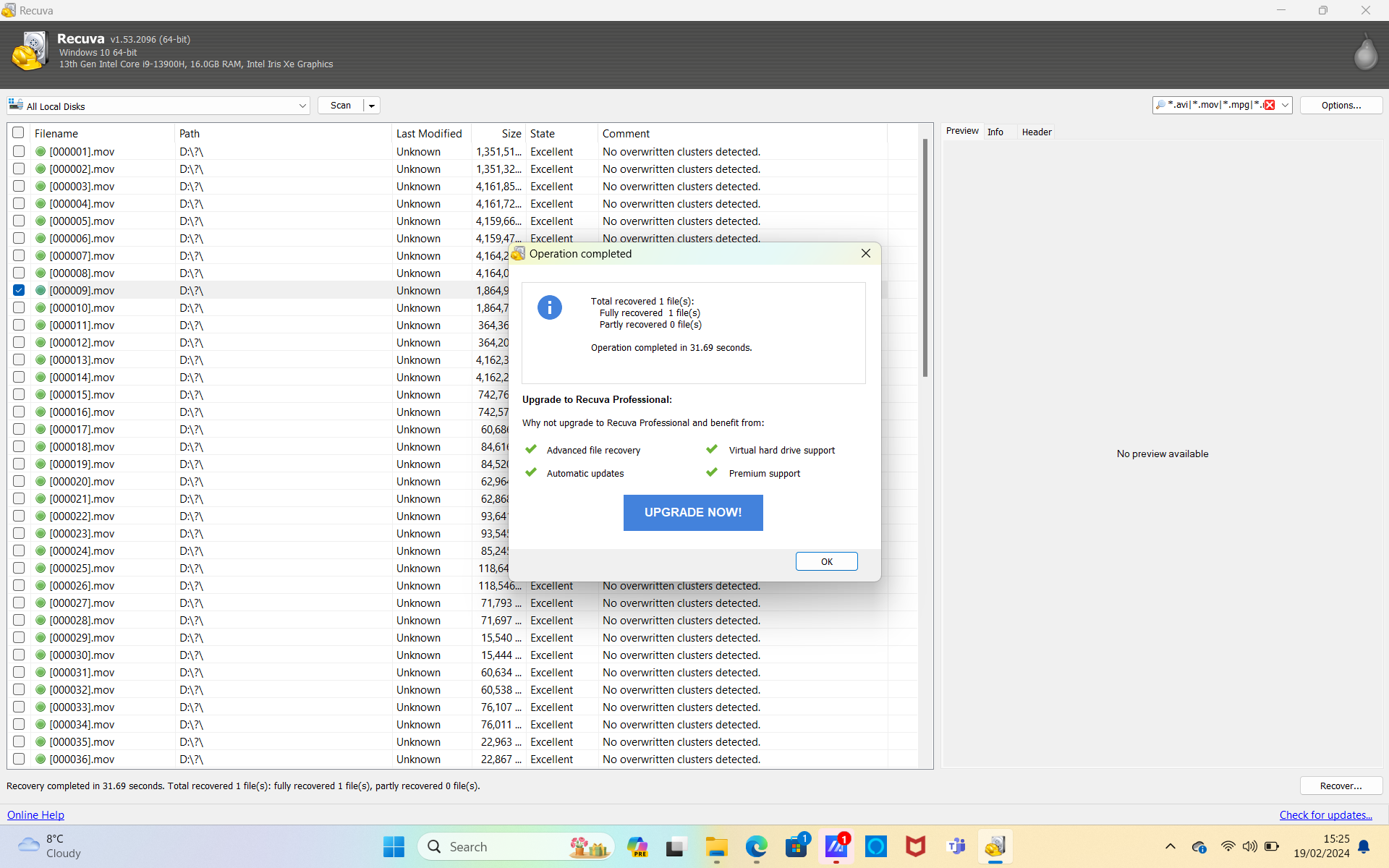
Recuva is made by the same company that produces the longstanding and popular CCleaner app for removing unnecessary file clutter from your PC or Mac. Recuva uses a similar interface design, which is great if you're already familiar with CCleaner, but it's otherwise slightly less slick than some of the other options on this list.
The software can recover all types of file, whether they've been previously deleted or lost on a damaged, corrupted or reformatted memory card, hard drive or USB drive. If you'd rather intentionally delete files as opposed to recover them, there's even a secure delete option to permanently obliterate digital data - useful if you want to sell a used memory card or hard drive.
Recuva is available in free or Pro flavors, with the latter getting you virtual hard drive support, automatic updates and premium support, and all for a bargain price.
Read our full Piriform Recuva review
Best for CD recovery
Reasons to buy
Reasons to avoid
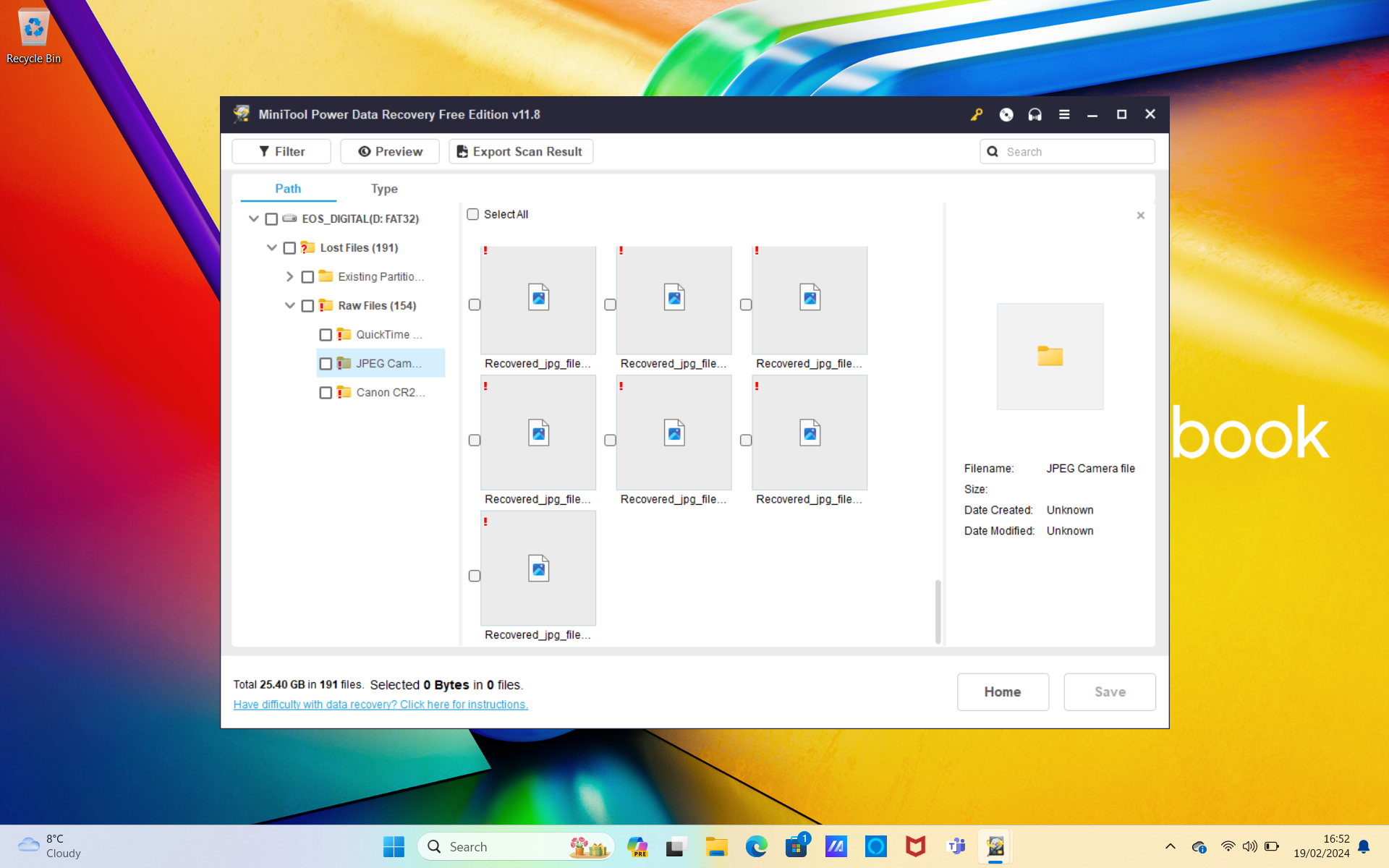
Power Data Recovery will perform all the usual data recovery tricks, like recovering a mistakenly formatted memory card, SSD or hard drive, as well as undeleting all types of accidentally deleted files or recovering files after a virus attack.
What's more, if you dig out an old recordable CD or DVD of images and find it won't load properly, Power Data Recovery can even scan this and attempt to recover corrupted data. The scanning process isn't the fastest, but the software is simple to use, with discovered files organised conveniently by file type. Only Windows computers are supported, though MiniTool has teamed up with Stellar Data Recovery to offer a Mac solution.
Power Data Recovery comes in monthly, yearly and lifetime subscription options, for $69, $89 and $99 respectively - the lifetime option being particularly competitive on cost.
Read our full MiniTool Power Data Recovery review
Best for features
Reasons to buy
Reasons to avoid
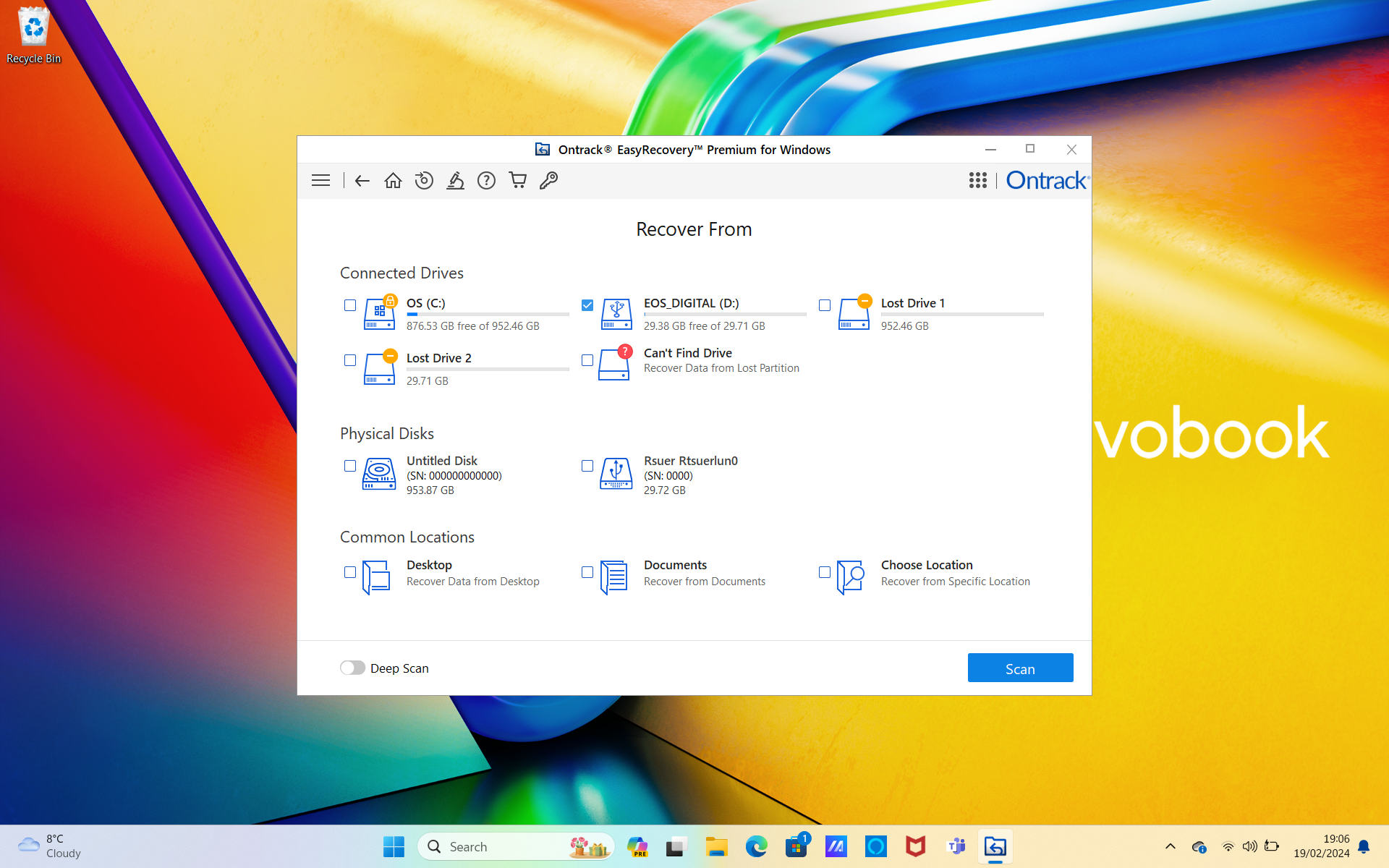
Ontrack's EasyRecovery is available in several versions, all of which will recover files from corrupt, damaged, deleted or reformatted drives, whether the drives be memory cards, USB sticks, hard drives and SSDs. Both Windows and Mac computers are supported, and the interface, despite having plenty of advanced options, is well designed and easy to navigate.
The most basic version of EasyRecovery is free, but with a 1GB file recovery limit. You'll really need at least the Home edition to get unlimited file recovery, and it's price competitively with competing recovery packages. The Professional package adds options for recovering from CDs and DVDs.
EasyRecovery Premium does all this and is also able to repair corrupted photo and video files - it's also well priced for the features it offers. There are also two further versions for IT technicians.
Read our full Ontrack EasyRecovery review
Best for simplicity
Reasons to buy
Reasons to avoid
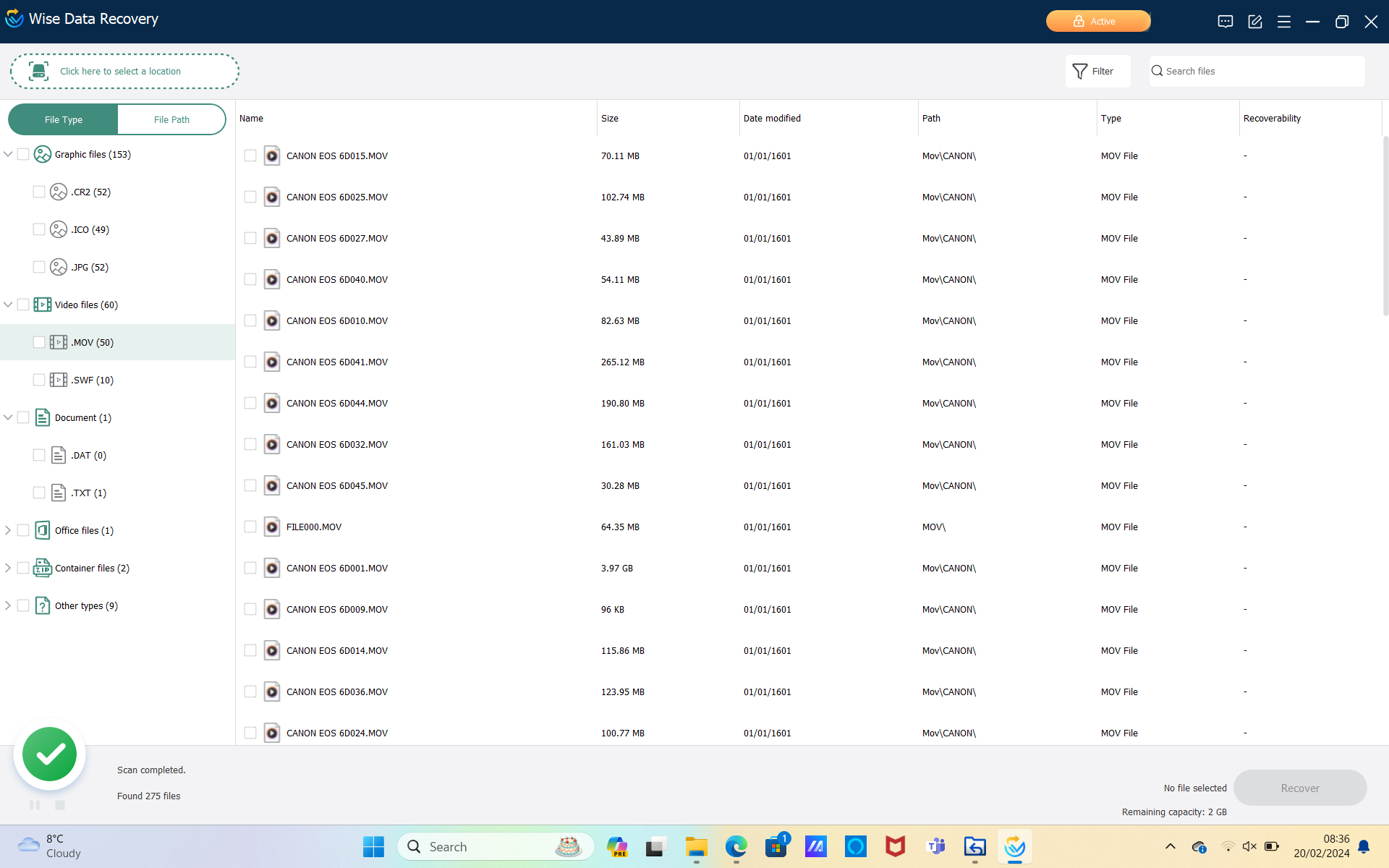
You can't get data recovery software that's much easier to use than this. There isn't even a wizard process to go through - the small app simply loads straight to its main interface, you select the drive you want to scan, and set the process in motion.
Quick scan is indeed fast, but not much use for finding deleted/formatted files - you'll need to perform a deep scan to unearth lost images and video. There's also an option to set up keyword filters so you can recover specific files, rather than having to search through all the discovered files on a card/drive.
A traffic light system then indicates the quality of the files that have been found, and therefore the likelihood of recovering them successfully. Wise Data Recovery is Windows-only and is free if you only use its Quick Scan function, but this isn't very powerful. You'll really need to upgrade to the $45 Pro version to recover deleted files or from formatted disks, and this also gets you automatic updates and tech support.
Read our full Wise Data Recovery review
How to choose the best recovery software
Selecting the right backup and recovery software involves several key considerations, starting with the source of the data you need to recover. Different programs offer varying capabilities, so it’s essential to choose one that aligns with the type of files and storage devices you're working with.
Additionally, consider the software’s interface and overall workflow to ensure it matches your level of technical expertise. Beginners may find it helpful to use applications with guided wizards that simplify the recovery process, while more advanced users might prefer software with greater customization and control.
What is the difference between bare-metal and granular recovery?
The bare-metal recovery option is perfect for restoring your entire system to new hardware, while the granular recovery alternative allows you to restore specific files.
What is point-in-time recovery?
This type of recovery allows users to restore data from a specific point in time, making it ideal for addressing issues that arose at that moment.
How we test recovery software
We take the time to explore all the recovery options offered by each piece of software, testing their speed and effectiveness. Additionally, we evaluate the overall workflow and interface to assess how user-friendly it is.
The best camera deals, reviews, product advice, and unmissable photography news, direct to your inbox!
Ben is the Imaging Labs manager, responsible for all the testing on Digital Camera World and across the entire photography portfolio at Future. Whether he's in the lab testing the sharpness of new lenses, the resolution of the latest image sensors, the zoom range of monster bridge cameras or even the latest camera phones, Ben is our go-to guy for technical insight. He's also the team's man-at-arms when it comes to camera bags, filters, memory cards, and all manner of camera accessories – his lab is a bit like the Batcave of photography! With years of experience trialling and testing kit, he's a human encyclopedia of benchmarks when it comes to recommending the best buys.
- Paul HattonFreelance tech writer