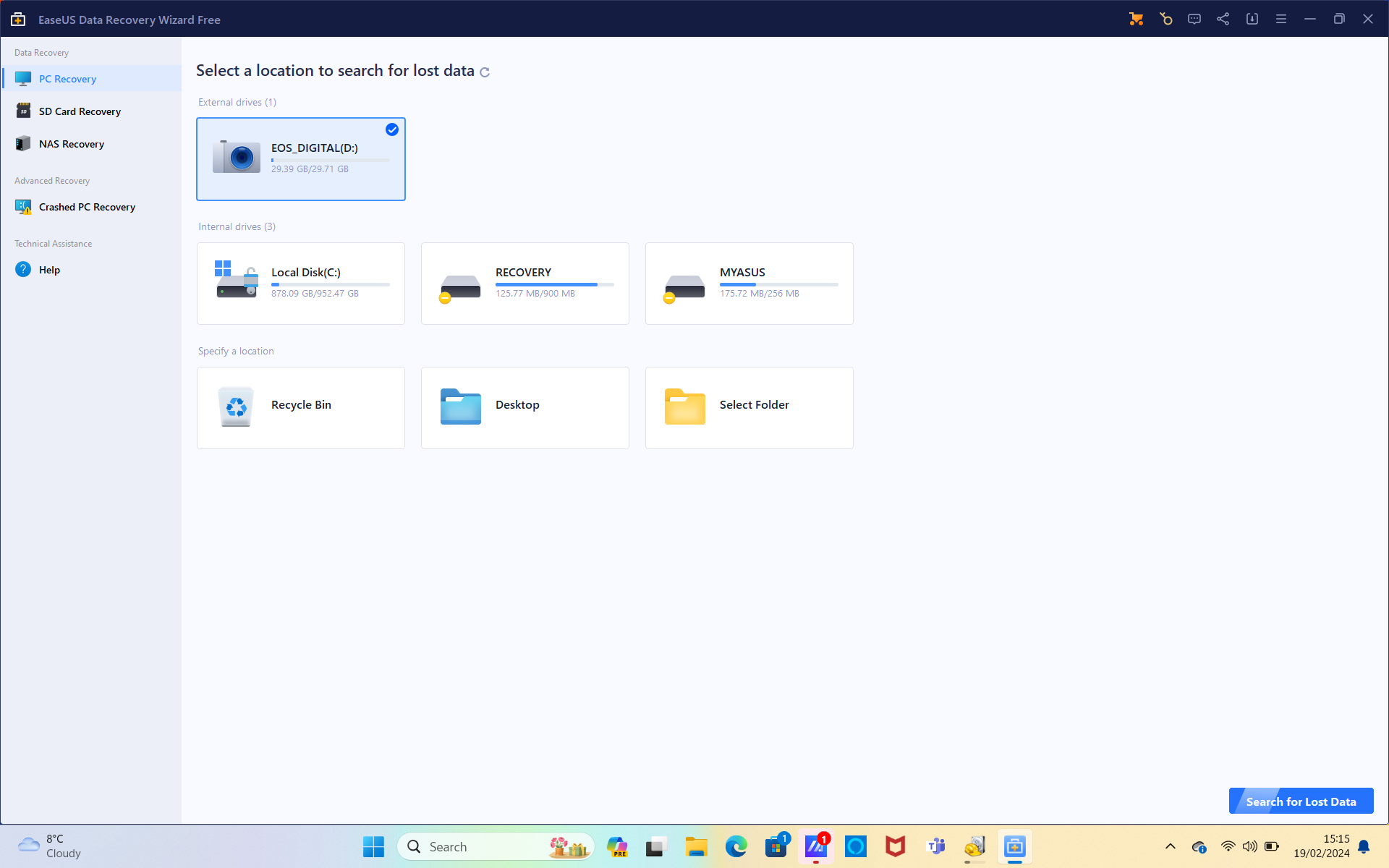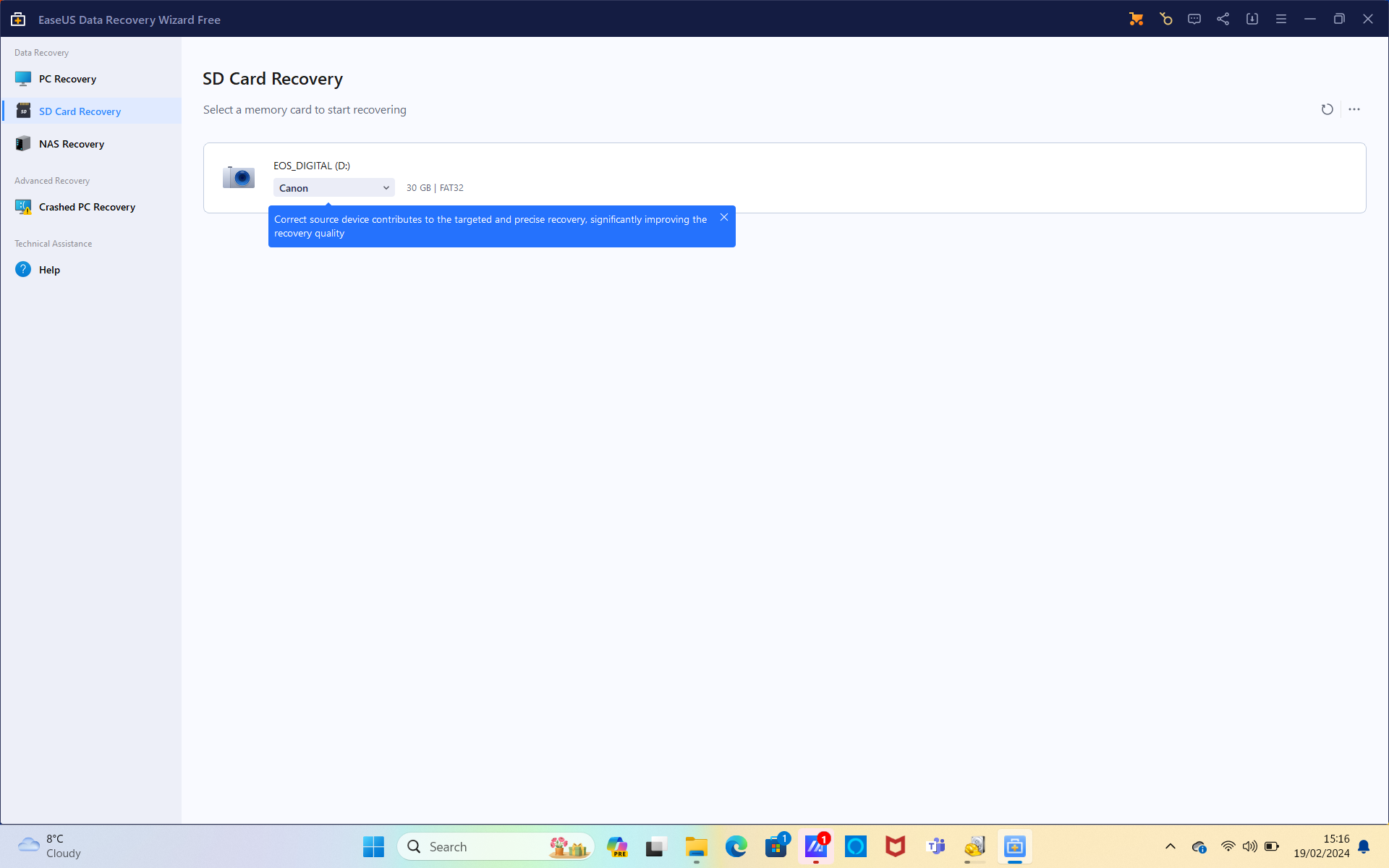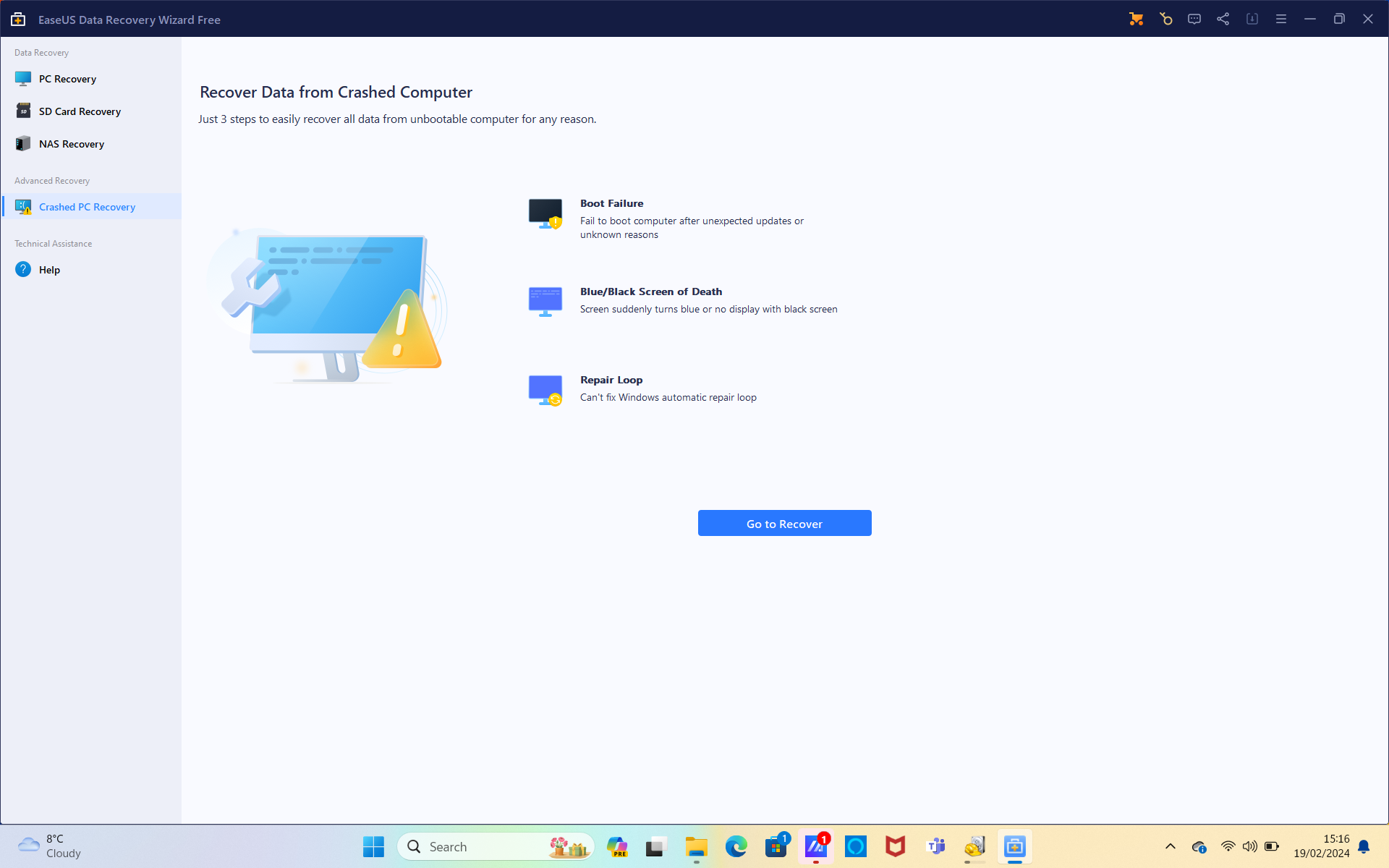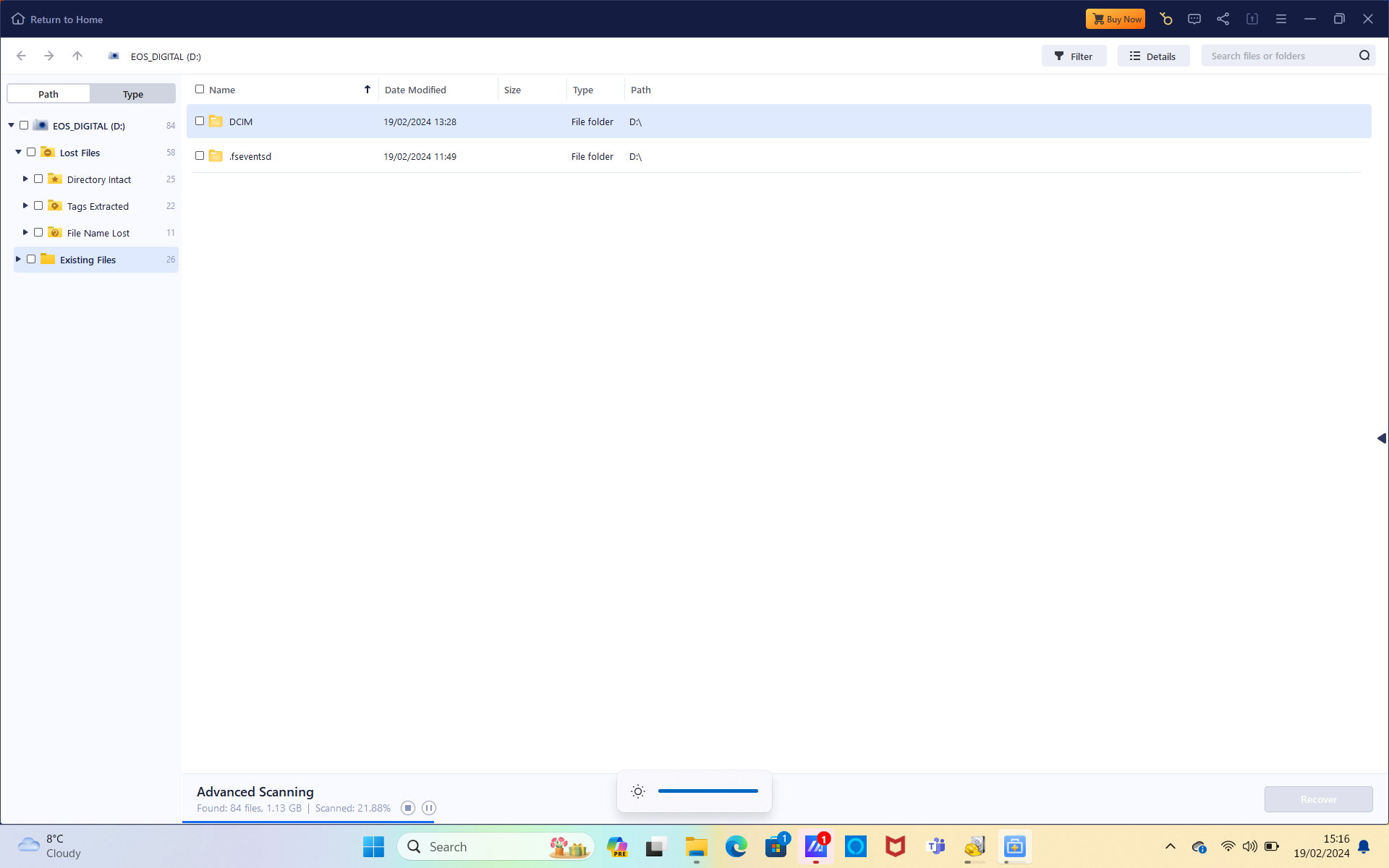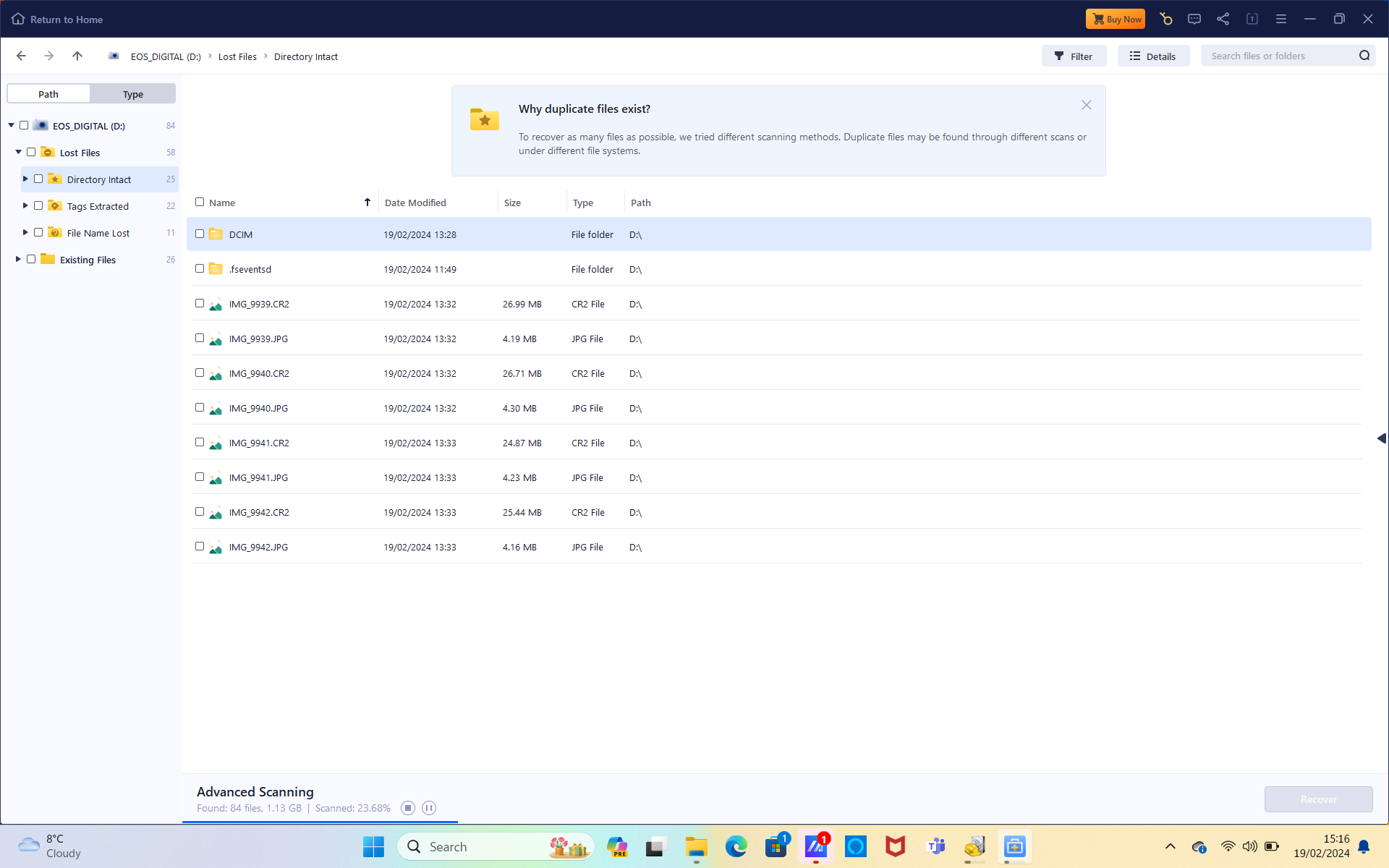Digital Camera World Verdict
The EaseUS Data Recovery Wizard is incredibly effective at restoring data. It does this rather slowly but is saved by its comprehensive capabilities. All users will find the interface easy to navigate around, with searching and recovery made unbelievably simple. All types of files can be recovered from a wide range of devices, although a number of these are only possible with paid-for licenses. There are very few better alternatives, but if a free or low-cost option is what you need, then you're best off looking elsewhere.
Pros
- +
Easy-to-use interface
- +
Delivers great results
- +
Free version available
Cons
- -
Scanning process is slow
- -
Expensive paid-for options
Why you can trust Digital Camera World
We've all done it. A project is going well, and you're working through the list of jobs that need doing. You format a drive or delete a file, thinking you don't need it anymore, and because you're super organized, you also empty the recycle bin. Maybe seconds or even days later, you realize that you've deleted the wrong file. Panic ensues, and you consign yourself to creating the file again.
It is in situations like this that you need the best data recovery software. In the industry, there's no bigger name than EaseUS and its Data Recovery Wizard. For nearly 2 decades, this software has provided a one-stop shop for getting lost data back from a range of different storage formats.
One of the best things about this software is the number of device types that it supports - something that is incredibly useful considering most users rely on a variety of different storage solutions, including hard drives and SD cards. EaseUs aren't limited to these storage types but can even work through damaged operating systems.
Key Features
EaseUS Data Recovery Wizard lets you recover all different types of data that have been lost due to deleting files, formatting, partition loss, an unbootable or crashed system, or even a virus attack. This can be done from a PC, USB drive, SD card, camera, and other devices.
There is support for FAT12, FAT16, FAT32, ExFA, NTFS, NTFS5, EXT2, EXT3, HFS+, and ReFS. It also supports NAS recovery, with pretty much every brand supported.
When finding files to recover, one of the best ways to do this efficiently is to be able to sort by specific file types. This wizard makes light work of that by providing a file structure that breaks everything down into specific file types and formats. There is also an enhanced video recovery that can run a scan on videos and enable the recovery of missing parts that have been corrupted.
Losing individual files or folders is one thing, but this is often nothing compared to a whole hard drive becoming corrupted. Using the Data Recovery Wizard, it is possible, nearly every time, to bring that data back and repair the hard disk.
The best camera deals, reviews, product advice, and unmissable photography news, direct to your inbox!
These features only scratch the surface of what is possible. Many of these are only available with one of the paid-for licenses, and at that point, this solution does become rather expensive.
Interface and usability
The Data Recovery Wizard from EaseUs is as simple as it gets. The home page presents a set of options on the left-hand side for different types of recovery, including PC, SD Card, NAS, and crashed PC. Clicking on each of these options provides additional choices depending on what you want to recover. The PC recovery, for example, displays all the internal and external drives as well as other locations such as the recycle bin, desktop, or a specific folder.
Clicking 'Search for Lost Data' sets the search in motion, and the resulting window displays the results as they are found. A progress bar is displayed at the bottom with information about the number of files found, the size of those files, and a percentage figure for progress. Handily, there is also a stop and pause button. These are ideal for those times when you think the software has already found what you need it to, and therefore further scanning becomes unnecessary.
The files that have been found as part of the search can easily be selected using the drop-down tree structure or the main window. These results can be filtered to help users locate the exact files they want.
The interface is modern and does a fantastic job of presenting files in a clear and uncluttered fashion. The flat design makes sure the right information takes precedence, and the muted color scheme is easy on the eyes.
Results
The wizard from EaseUs performs very well, but the first thing you'll notice is how slow it is. Those moments between realizing you've lost a valuable file or a whole hard drive and recovering it are filled with anxiety. Time is therefore of the essence. EaseUs has favored providing a comprehensive solution at the cost of scanning times, which makes sense. Thankfully, it is possible to see results as they come in, rather than needing to wait until the end of the scan.
As I'm a photographer, one of the main tests I carried out was trying to recover photos from a formatted SD card. I was amazed that this software was able to recover all the files that existed on the card prior to carrying out the formatting. It seems like magic, but in reality, the formatted card only really loses its data once new data is saved to the card. Therefore, if you've filled that card with new data, you might find it impossible to recover what you want.
Unfortunately, it isn't always possible to recover the filenames, so it can be pretty difficult to find specific files. There isn't even original date data that can be used to make specific recovery easier. As a result, you basically have to recover all the files and then search through them one by one. File sizes might help you a little, but not always.
I also carried out a simple text document recovery test where I deleted a text file and immediately tried to recover it. EaseUS Data Recovery Wizard found the file and recovered it without any problems.
Verdict
The EaseUS Data Recovery Wizard is excellent at what it does. Through an intuitive and great-looking user interface, it is possible to recover files from a whole range of different devices, no matter the reason for the data loss.
The software is let down by the speed at which the search occurs, something that you want to be carried out as quickly as possible after losing a file. Thankfully, the results are comprehensive, with the success rate of recovery being close to 100%.
The free version is a great option but is severely limited in terms of features and how much data can be recovered. The paid-for options are expensive and will therefore be cost-prohibitive for many.

Paul is a digital expert. In the 20 years since he graduated with a first-class honours degree in Computer Science, Paul has been actively involved in a variety of different tech and creative industries that make him the go-to guy for reviews, opinion pieces, and featured articles. With a particular love of all things visual, including photography, videography, and 3D visualisation Paul is never far from a camera or other piece of tech that gets his creative juices going. You'll also find his writing in other places, including Creative Bloq, Digital Camera World, and 3D World Magazine.