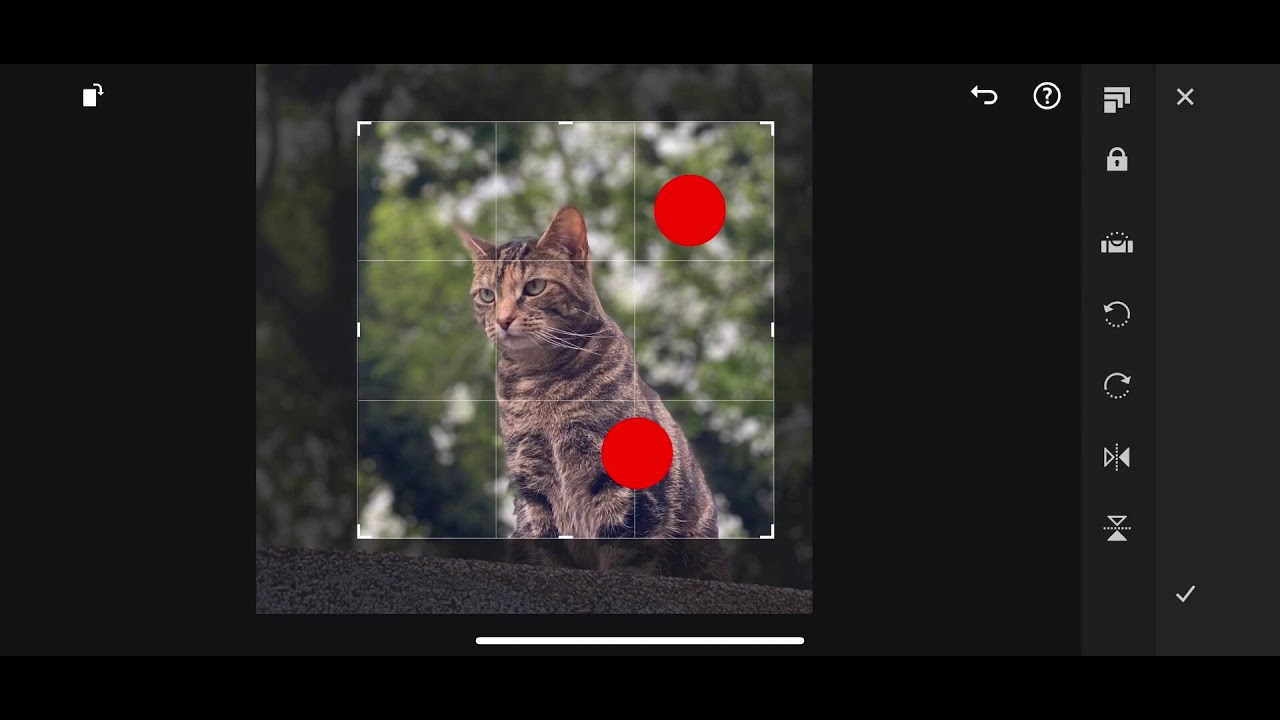Get started with Lightroom Mobile
An introduction to Lightroom Mobile – a free download for Android and iOS smartphones and tablets
Watch video: Get started with Lightroom Mobile
We all know how powerful Lightroom is for cataloguing and editing your images on desktops computers as well as laptops. However, you also have the power of this post production package at your fingertips on tablets and smartphones, too, in the form of Lightroom Mobile.
Commercial and editorial photographer Tony Harmer has produced this helpful Lightroom tutorial video to guide you through the basics of using Lightroom Mobile on your portable device.
While it obviously doesn't have all the tricks and tools of the full fat version, it puts a surprising amount of editing ability in the palm of your hand – enabling you to carry out light retouches as well as some deceptively in-depth manipulation, even when you don't have access to your full editing setup.
Harmer's video provides a friendly and easygoing introduction to the ins and outs of the smart device software, using a couple of furry subjects to demonstrate the power of the portable package. His whistlestop tour will show you how easy it is to make quick but powerful edits to your photos, whether you're uploading to your website, blog or social media.
The best thing of all is that Lightroom Mobile is free to download on both Android and iOS, making it one of the best free photo editing software packages, and an essential download on your tablet and smartphone – as well as a great roaming companion to the full-fat Adobe Creative Cloud, which is one of the best photo editing software suites if you're happy to spend a few bucks.
In fact, if you've been unsure about whether or not you want to take the plunge on paying for a CC subscription, Lightroom Mobile is a great way to take it for a test drive and see how you get on!
The best camera deals, reviews, product advice, and unmissable photography news, direct to your inbox!
• See also: Why I dumped Lightroom CC and went back to Lightroom Classic
Read more:
32 Lightroom tutorials to try today: learn Lightroom with our step-through guides
The best Adobe Photography Plan deals for Photoshop CC and Lightroom in 2020
Best tablets for photo editing

James has 25 years experience as a journalist, serving as the head of Digital Camera World for 7 of them. He started working in the photography industry in 2014, product testing and shooting ad campaigns for Olympus, as well as clients like Aston Martin Racing, Elinchrom and L'Oréal. An Olympus / OM System, Canon and Hasselblad shooter, he has a wealth of knowledge on cameras of all makes – and he loves instant cameras, too.