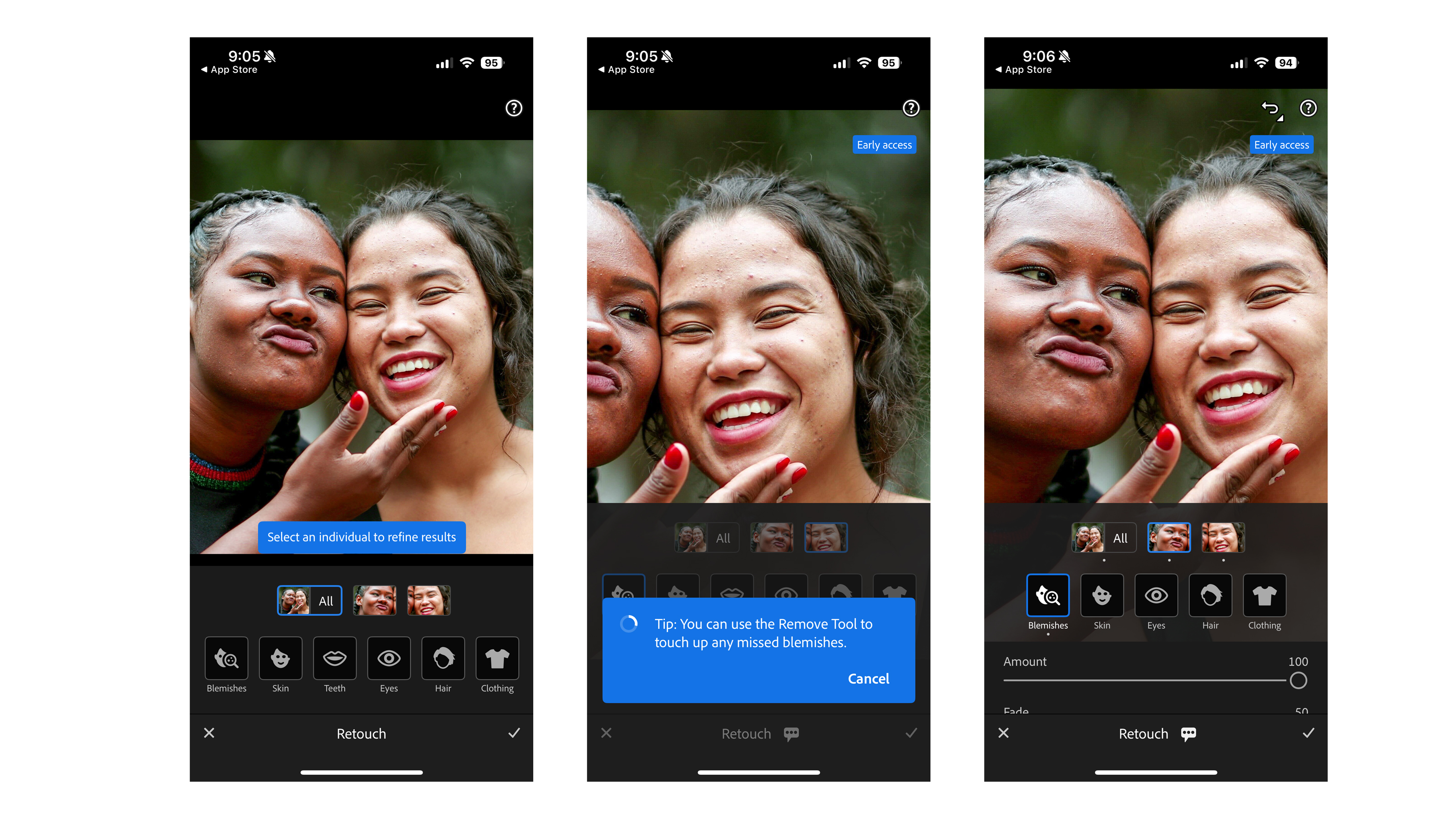Lightroom has a hidden hack for quickly correcting acne – and Adobe says it's coming to desktop soon
Lightroom Mobile has a new slider to retouch acne, and Adobe plans to bring it to desktop

The best camera deals, reviews, product advice, and unmissable photography news, direct to your inbox!
You are now subscribed
Your newsletter sign-up was successful
Lightroom is about to speed up the process of retouching acne using a simple slider.
Tucked among the updates introduced during Adobe Max, Lightroom Mobile gained an early preview of a new blemish removal slider. While the slider is only an early preview and only on the mobile app for now, when I sat down with Adobe to demo the new Lightroom tools, the company indicated that it's planning to bring the tool to desktop versions of the popular photo editor in the future.
The blemish removal tool trades the often long process of manually using the healing brush to select each zit for a simple slider. Lightroom first analyzes the image to detect acne. Then, moving the slider to the right will automatically remove the acne.
Putting the tool on a slider gives photo editors the ability to choose how much retouching to do, choosing whether to remove just the largest acne spots or as much as the AI-based tool detects.
I tried out the new tool, using an image from Adobe Stock, and I was impressed at how quickly the slider managed to clean up acne on a portrait. The tool allows editors to select which person to edit in group portraits as well, or editors can choose to adjust everyone at once.


What’s perhaps most impressive, however, is that even moving the slider as far as it could go, the app still left a few freckles and moles intact. My personal editing philosophy is that I edit out anything that’s not there every day, like acne, but I leave in permanent marks like moles, freckles, and scars.
Sometimes, differentiating between a freckle and acne is difficult to do, so I’m glad to see that the slider doesn’t overdo the retouching.
The best camera deals, reviews, product advice, and unmissable photography news, direct to your inbox!

For now, the early preview of the tool is only available on Lightroom Mobile. First, make sure you are using the most recent version of Lightroom Mobile. To find the slider, open an image in the app and tap the retouch menu. Select blemishes, then use the slider to adjust the result.
While I don’t typically edit much on my smartphone, the early preview on the mobile app has me eager for a similar tool to arrive in the photo editor’s desktop apps.
You may also like
Take a look at all the newest features in Adobe Lightroom, or learn how to use the new color variance slider in Lightroom.

With more than a decade of experience writing about cameras and technology, Hillary K. Grigonis leads the US coverage for Digital Camera World. Her work has appeared in Business Insider, Digital Trends, Pocket-lint, Rangefinder, The Phoblographer, and more. Her wedding and portrait photography favors a journalistic style. She’s a former Nikon shooter and a current Fujifilm user, but has tested a wide range of cameras and lenses across multiple brands. Hillary is also a licensed drone pilot.
You must confirm your public display name before commenting
Please logout and then login again, you will then be prompted to enter your display name.