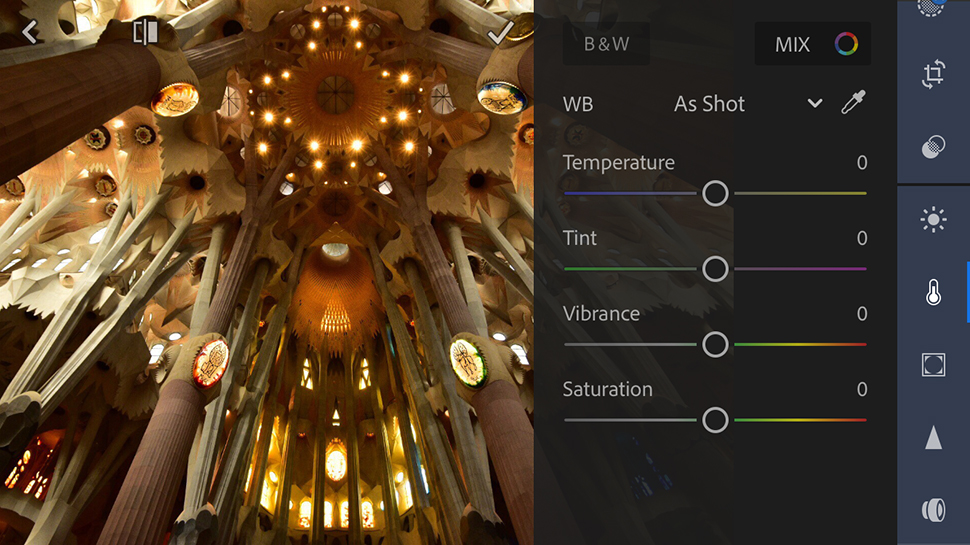Download Lightroom and try it free for 7 days via Adobe Creative Cloud
You don't need to pay up front to download Lightroom CC or Lightroom Classic CC as you have 7 days to decide if you like it!
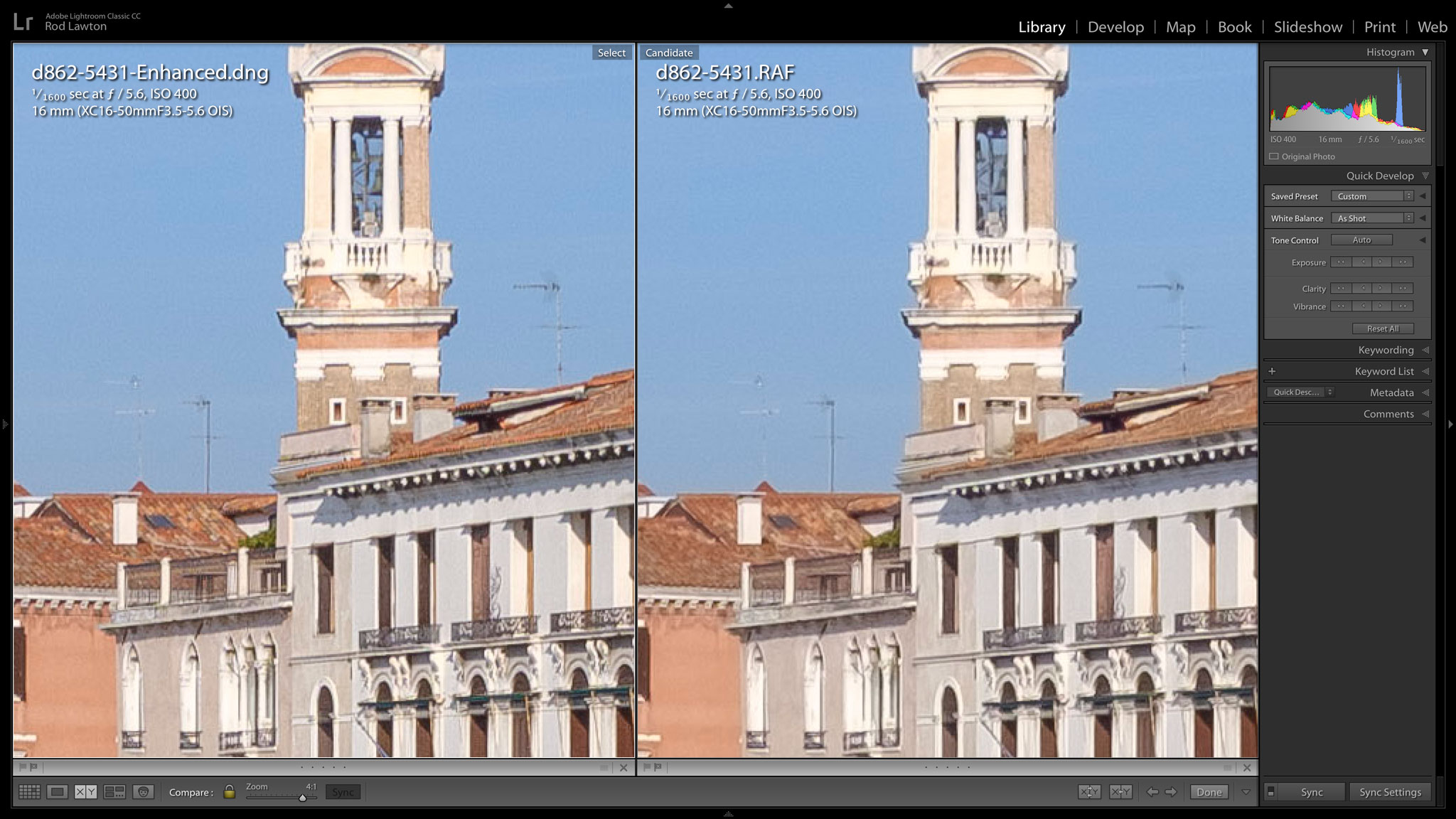
The best camera deals, reviews, product advice, and unmissable photography news, direct to your inbox!
You are now subscribed
Your newsletter sign-up was successful
You can download Lightroom and Adobe Photoshop together as part of a 7 day trial of the Adobe Photography plan to compare the different versions of Lightroom and try out the latest editing tools and processes.
Where Photoshop concentrates on in-depth image masking, layering and retouching for single images, Lightroom can organize and search your entire photo collection. It has its own photo editing tools, and while these don't have the all-out power of Photoshop's, they are more than enough for most photographers – and Lightroom's adjustments are 'non-destructive', which means you can go back and change them at any time in the future.
Like Photoshop, Lightroom is no longer sold as a standalone program for a one-off price, and is only available as part of a Creative Cloud subscription plan. The good (well, great!) news is that you can get both Photoshop and Lightroom under a single monthly payment.
In fact, there are two versions of Lightroom, both included in the Adobe Photography Plan (below). Lightroom Classic CC is the more powerful version and designed for regular desktop or laptop photo editing with images stored on the user's own computer. Lightroom CC is a simpler cloud-based version, where your photos are stored on Adobe's servers and hence are available on any device, anywhere (there are Android and iOS Lightroom mobile apps). The only downside to Lightroom CC is that Adobe's storage fees are extra, and can escalate as your image library grows.
• See also: Why I dumped Lightroom CC and went back to Lightroom Classic
The ‘CC’ in the name indicates that both Lightroom versions are part of Adobe’s Creative Cloud system which charges a monthly fee for using the software.
So does that mean you have to pay before you try Lightroom? No! Adobe offers a 7-day free trial for its subscription plans, which should give you time to try out Photoshop properly. At the end of the trial period you can simply stop using Photoshop and cancel your subscription, or do nothing and have your subscription start automatically.
So here’s how to download Lightroom and try it free for 7 days.
Download Lightroom free trial now
Just choose the Adobe subscription plan you'd like to try and download the software. Both versions of Lightroom are fully functional and not limited in any way. Simply cancel your subscription before the end of the 7 day trial if you don't want to proceed – otherwise the subscription will be activated automatically.
Download Lightroom free trial

Click this link to start your free Creative Cloud trial. You’ll be offered a choice of subscription plans for your 7-day trial, including the Adobe Photography Plan, Photoshop only or Adobe’s all apps plan. You will have to enter your card or PayPal details, but you won’t be charged until the end of the 7-day trial period. If you decide not to go ahead at the end of the trial, you’ll need to cancel your subscription online or via Adobe’s customer support.
Download Lightroom: Choose a plan
When you sign up for a free trial you'll need to choose a subscription plan to try out. Here are the choices (just to recap, you won't actually be charged until the trial period ends):
Photography Plan: $9.99/£9.98 per month
This is by far the best choice for photographers. It includes not just but Lightroom CC and Lightroom Classic CC, but Photoshop CC, so you’re getting two high-powered professional programs for the price of one subscription.
Lightroom: $9.99/£9.98 per month
This plan comes only with Lightroom CC (the cloud version) but to make up for that you get 1TB of cloud storage space included in your subscription, and you can add more later if you need it (at extra cost, alas). This is a good plan for those who don't need to make complex multi-layer images and want the convenience of cloud storage.
Creative Cloud All Apps: $52.99/£49.94 per month
With this subscription you get access to all of Adobe’s professional apps. For regular photographers this is overkill, but for anyone who also works with video, web and print design and illustration, this could be the plan to go for.
3. How to buy Lightroom
At the end of the 7-day trial period your Adobe subscription will start automatically and there’s nothing else you need to do. If you decide not to subscribe, you will need to cancel your subscription online or via Adobe customer services.
Adobe discounts for students
You can get the Creative Cloud All Apps plan at a substantially discounted price of $19.99/16.24 per month (including a first year discount, changing to $29.99/£25.28 after that), but you do have to be aged 13 or over and able to provide documentary evidence of your student status.
See the full range of Creative Cloud plans
We recommend the Photography Plan for photographers because it offers spectacular value for money and includes not just both versions of Lightroom but Photoshop too. There's also a substantial educational discount for students on the All Apps plan, with a further reduction for the first year.
What about Photoshop Elements and its Organizer?
Photoshop Elements 2021 is a separate product to Photoshop and not part of the Creative Cloud system. You can buy Photoshop Elements with a one-off payment from Adobe or resellers. Photoshop Elements is designed for beginners and ‘memory keepers’, however, and does not offer the same professional tools and features as Photoshop CC. Elements does have its own Organizer app, but this is separate to Lightroom and specific to Photoshop Elements.
Are there any Lightroom alternatives?
There certainly are! See our guide to the best photo editing software to get an idea of what’s out there, and how different software publishers approach photo-editing. Lightroom is designed as an all-in-one photo organizing, searching and editing tool, but there are plenty of rival programs that do the same thing – and more (see our guide to best photo organizing software).
Read more:
• The best photo editing software today
• Read our photography tutorials on every subject under (and including) the sun!
• Short of cash? Check out the best free photo editing software right now
The best camera deals, reviews, product advice, and unmissable photography news, direct to your inbox!

Rod is an independent photography journalist and editor, and a long-standing Digital Camera World contributor, having previously worked as DCW's Group Reviews editor. Before that he has been technique editor on N-Photo, Head of Testing for the photography division and Camera Channel editor on TechRadar, as well as contributing to many other publications. He has been writing about photography technique, photo editing and digital cameras since they first appeared, and before that began his career writing about film photography. He has used and reviewed practically every interchangeable lens camera launched in the past 20 years, from entry-level DSLRs to medium format cameras, together with lenses, tripods, gimbals, light meters, camera bags and more. Rod has his own camera gear blog at fotovolo.com but also writes about photo-editing applications and techniques at lifeafterphotoshop.com