
Adobe Firefly is a generative AI platform that transforms simple text descriptions into visuals, videos and audio content. That might sound like it's trying to replace the work of photographers, but Adobe argues it won't. Instead, they say, it's all about helping you speed up your workflow, and offering you new creative possibilities.
Having said that, Firefly's not just aimed at photographers. It's designed to something for everyone; from completely free access for casual experimentation to comprehensive professional plans for studios and agencies.
But with multiple subscription tiers and integration options across Adobe's ecosystem, choosing the right path can feel overwhelming. You can use Firefly for free – but you will be restricted as to the number of Generative Credits you get - so you will run out of these quickly, and in some effects will be out of your reach. But if you are going to pay, you have to decide which plan suits you best. So in this article, I'll break down everything you need to know to make an informed decision.
First, though, Iet's consider why photographers and filmmakers might want to use Adobe Firefly in the first place.
What Firefly can do for photographers and filmmakers?
Adobe Firefly is both a standalone web application and a family of generative AI models that's been seamlessly integrated across Adobe's Creative Cloud suite. Like other platforms, including Midjourney, DALL-E and Runway, it allows you to generate images and video purely from text prompts.
By definition, photographers aren't generally interested in creating images from pixels alone. But Adobe argues that Firefly can also help you dramatically expand what's possible within your existing workflow.
For instance, imagine you're working on a commercial shoot and the client wants to see how their product would look in a completely different environment. Instead of organizing an entirely new shoot, you could use Firefly's Generative Fill feature to seamlessly place that product in any setting imaginable – so it helps with the ideas process.
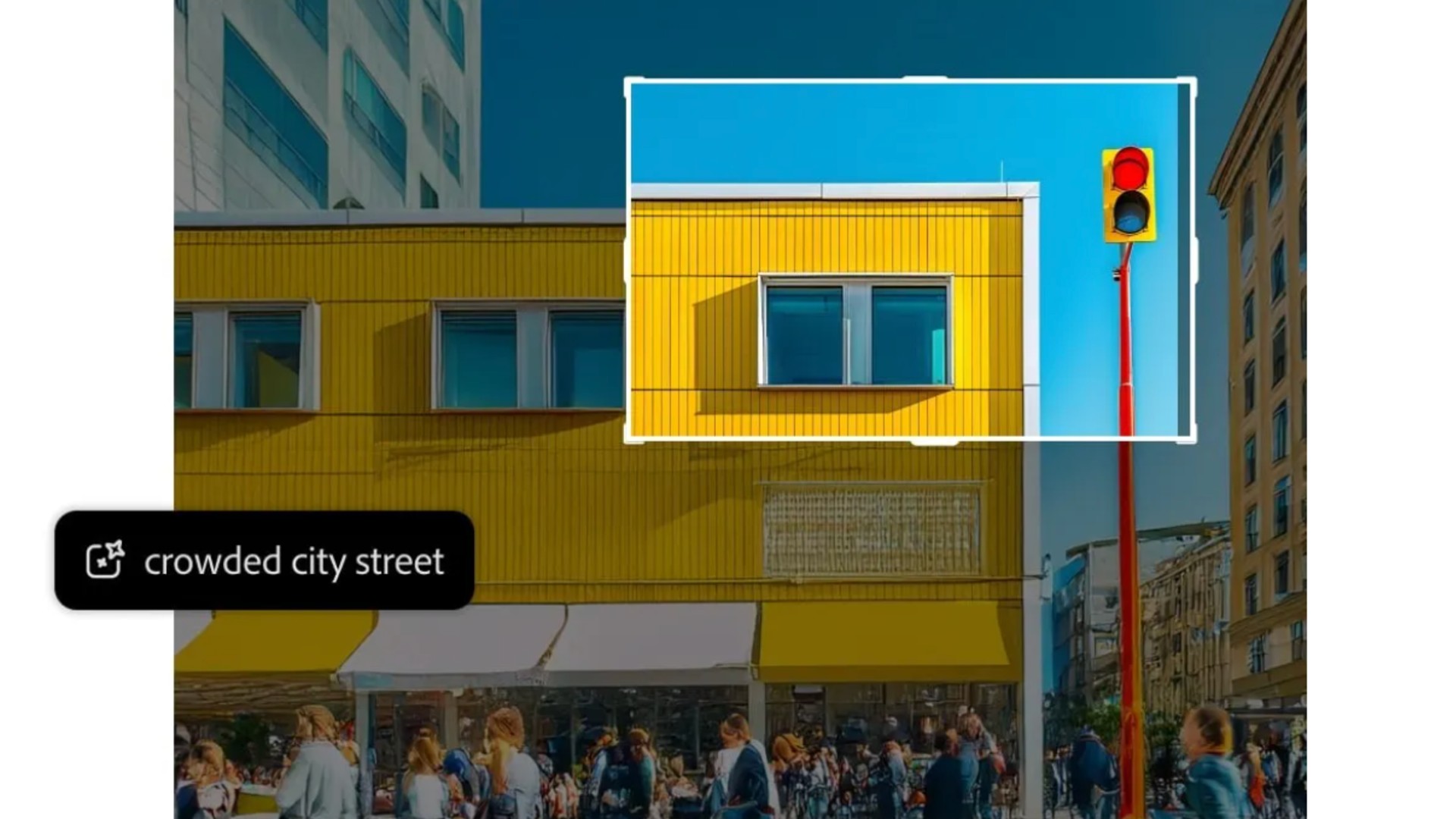
The Generative Expand feature is also potentially useful for photographers. How many times have you captured the perfect moment, only to realize you needed more space in the frame? Generative Expand can extend your image boundaries, creating additional canvas that blends in with your original shot.
Professional photographers are also discovering Firefly's potential for creating compelling mood boards and concept presentations. Instead of spending hours searching through stock libraries or sketching rough ideas, you can quickly generate multiple visual concepts to share with clients. This not only speeds up the creative process but also helps ensure everyone's on the same page before the actual shoot begins.
Finally, the platform's video generation capabilities are opening up new revenue streams for photographers. You can now offer clients video content alongside your still photography, without needing to learn complex video editing software.
How to get Firefly - the options
Adobe offers several pathways to access Firefly, each designed for different types of users and usage patterns. It's all a bit complicated, but on the plus side it means you can either start small and scale up as your needs grow, or choose a comprehensive plan that covers all your requirements from day one. The most important thing to know is that you'll need Generative Credits for each request you make of Firefly.
Option 1: Creative Cloud
Want access to a wide range of Adobe apps, including Photoshop, Lightroom, Audition, After Effects, Premiere Pro and more, as well as Firefly? Then it's worth subscribing to the Creative Cloud.
Creative Cloud Pro, available in North America, includes 4,000 monthly Generative Credits for premium features, alongside unlimited access to standard generative features. This plan essentially gives you professional-level AI capabilities bundled with the complete Adobe application suite.
In the UK, Europe and Australasia the Creative Cloud All Apps plan provides 1,000 monthly Generative Credits, which is suitable for photographers who use AI generation moderately while benefiting from the full range of Adobe applications.
Option 2: Photography Plan
Don't need all the Adobe apps? Photography-specific plans cater specifically to photographers' needs. The Photography Plan with 1TB storage includes 100 monthly Generative Credits for new subscribers, perfect for photographers who primarily work within Lightroom and Photoshop with occasional AI assistance. The Lightroom Plan with 1TB of storage (which offers Lightroom alone, without Photoshop) offers new users 25 Generative Credits per month.
Option 3: Single app
Just want one Adobe app, along with Firefly? Adobe Individual Creative Cloud applications come with their own Generative Credit allocations. Photoshop, Illustrator and Premiere Pro subscriptions, for instance, include varying credit amounts depending on when you subscribed.
This approach works well for specialists who focus primarily on one application but want occasional access to AI features.

Option 4: Standalone plans - Get Firefly without paying for anything else
Want Firefly but don't need any other Adobe apps? Then these standalone Firefly plans are your best bet.
- Firefly Free gives you a taste of what's possible with a limited monthly allocation of Generative Credits. It's ideal if you want to experiment with AI generation, or occasionally enhance your work with generative features.
- Firefly Standard steps things up significantly, with 2,000 monthly Generative Credits for premium features and unlimited access to standard generative tools. This plan is good for photographers who regularly use AI generation but don't need the full Adobe ecosystem. You get serious creative power without the overhead of applications you might not use.
- Firefly Pro doubles down with 7,000 monthly Generative Credits for premium features, making it suitable for professional photographers and small studios with heavy AI generation needs. This tier provides the capacity for regular video generation, extensive image creation, and comprehensive audio work.
- Firefly Premium offers 50,000 monthly Generative Credits for premium features. This is enterprise-level capacity designed for big studios, agencies and production houses that integrate AI generation into their core workflows.
What is a Generative Credit?
So how do Generative Credits actually work? The credit system seems complex at first, but it's actually quite straightforward once you understand the logic.
Standard features consume just one credit per generation. This includes basic text-to-image generation, Generative Fill in Photoshop, and simple vector creation. These are the tools you'll likely use most frequently, and their low credit cost means you can experiment freely without worrying about rapidly depleting your allocation.
Premium features, though, require multiple credits because they demand significantly more computational power. For instance video generation consumes between 20 and 100 credits per second depending on the resolution and quality settings.
Audio translation, meanwhile, uses 5 credits per second, while advanced lip-sync features consume 10 to 15 credits per second.
Credits reset monthly on your billing date and don't carry over to the next month. This encourages regular use while preventing credit hoarding. If you find yourself running low on credits, you can either wait for the monthly reset or purchase additional Firefly plans to increase your capacity.
Plans that include unlimited access to standard features only deduct credits when you use premium capabilities. This means you can use Generative Fill, basic image generation and similar tools as much as you want, without worrying about your credit balance.
How to choose the right plan
The key to choosing the right Firefly plan lies in honestly assessing your current and anticipated usage patterns. Start by considering how often you currently find yourself wishing you could quickly generate visual content, enhance existing photos, or create multimedia materials. If these scenarios arise regularly in your work, investing in a more comprehensive plan will likely pay dividends.
Think about your client base and the types of projects you typically handle. Are you working with brands that need extensive visual content across multiple platforms? Do you find yourself turning down projects because they require capabilities you don't currently have? Firefly can help bridge these gaps and potentially open up new revenue streams.
Budget considerations are important, but remember that Firefly isn't just a cost; it's an investment in expanding your creative capabilities and potential income. The time savings alone from tools like Generative Fill and Expand may ultimately justify the subscription cost for many photographers.
The best camera deals, reviews, product advice, and unmissable photography news, direct to your inbox!
Tom May is a freelance writer and editor specializing in art, photography, design and travel. He has been editor of Professional Photography magazine, associate editor at Creative Bloq, and deputy editor at net magazine. He has also worked for a wide range of mainstream titles including The Sun, Radio Times, NME, T3, Heat, Company and Bella.



