Frustrated by your iPhone's Camera app? Try this free photo app and get much more control over your shots
You don’t even have to buy an Adobe Lightroom subscription if you don’t mind basic options. Here’s how it works
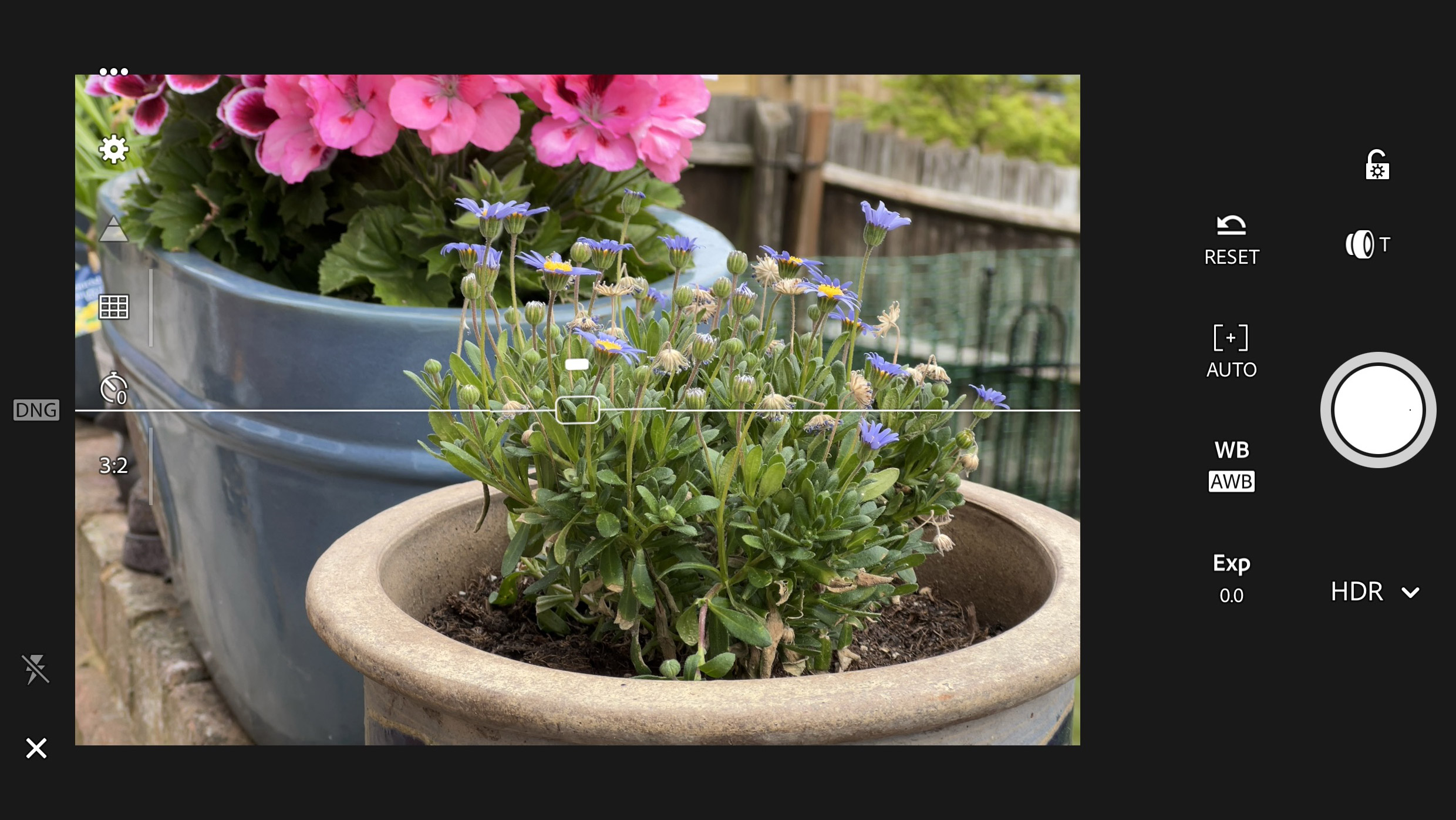
Adobe Lightroom for Mobile is a free app for iOS or Android devices that’s really designed for an Adobe subscription plan but CAN be used in a basic way as an alternative to your iPhone's in-built Camera app.
Here’s Adobe’s list of things you don't get without a subscription:
- Cloud storage and the ability to sync your Lightroom photos on all your devices including your computer.
- Sync presets and profiles
- Healing brush
- Selective Adjustments
- Sensei search
- Geometry tools
- Raw editing on phone or tablet
- Share Web Galleries
- People Photo sorting
- Batch editing
That sounds like just about everything, right? Actually, no. You can still use a lot of the Lightroom editing features in the free version and, more to the point, you can use Lightroom for Mobile’s in-built camera app.
You will still need to sign up for a free Adobe ID before you can use the app, but just getting an Adobe ID doesn't automatically incur a subscription charge. An Adobe ID is completely free.
Once you've got the Lightroom for Mobile app, you'll need to dig a little to find the built-in camera. There are three buttons across the bottom of the screen: ‘Device’, ‘Edit’ and ‘Community. The one you want is ‘Edit’. On this screen you’ll see a blue ‘camera’ icon in the bottom right corner.
Even in free mode, the camera controls are useful. You get exposure compensation, white balance and focus point control and, via a button top right, you can set the self-timer and aspect ratio, and apply some useful composition guides and an even more useful horizontal/vertical level display.
There’s more useful stuff right at the bottom where you can choose ‘Automatic’, ‘Professional’ or HDR modes, and swap between your iPhone’s different cameras.
The best camera deals, reviews, product advice, and unmissable photography news, direct to your inbox!
What you don’t get is the option to shoot raw images or automatic synchronization to the cloud, or the full range of editing tools.
To be fair, you probably are better off getting a subscription because you might get tired of all the things you want to do that turn out to be ‘Premium’ features.
But if you already have a Photography Plan and you hadn’t given Lightroom for Mobile much thought, then you should install it and check it out right away. This is a completely free tool you’re not using, and Lightroom for Mobile also has its own camera app which is WAY more powerful than Apple’s.

Rod is an independent photography journalist and editor, and a long-standing Digital Camera World contributor, having previously worked as DCW's Group Reviews editor. Before that he has been technique editor on N-Photo, Head of Testing for the photography division and Camera Channel editor on TechRadar, as well as contributing to many other publications. He has been writing about photography technique, photo editing and digital cameras since they first appeared, and before that began his career writing about film photography. He has used and reviewed practically every interchangeable lens camera launched in the past 20 years, from entry-level DSLRs to medium format cameras, together with lenses, tripods, gimbals, light meters, camera bags and more. Rod has his own camera gear blog at fotovolo.com but also writes about photo-editing applications and techniques at lifeafterphotoshop.com
You must confirm your public display name before commenting
Please logout and then login again, you will then be prompted to enter your display name.

