Sponsored by Skylum
The problem isn't your camera, it's your editing – and these AI-powered tools are the solution
Before you go upgrading your camera or lens, when was the last time you upgraded your photo editing?

We've all been there. We sit, staring at the screen, our photograph staring back at us, and it just doesn't work. No matter which sliders we drag, or how far we drag them, the image has no life.
And we resign ourselves. "I've got to get a new camera with more dynamic range", we'll say, or perhaps, "It's time for a new lens that captures the scene better."
But capturing the image is only half the battle – it's in the edit where the battle is won or lost. So before you upgrade your camera and lens, ask yourself: when was the last time you upgraded the tools with which you do your editing?
It's time to step up your editing game – and best of all, you don't even need to step up your skills to do so. With advanced AI tools in popular editing software like Luminar Neo, you can unleash the full potential of your images and your entire camera setup.
You can't spell "awesome editing" without "AI"
While AI tools are now commonplace in the best photo editing software, it's Skylum that led the way in bringing them to the mainstream. For example, years before Affinity and Adobe jumped on the hype wagon, Skylum unlocked the ability to enhance and replace skies.
To this day it offers some of the most cutting-edge AI editing tools – which is why I love using Luminar Neo as a standalone editing suite, but it also functions as a plugin for Photoshop and Lightroom users. It even works directly with the Photos app on your Mac, so it's the perfect choice if you have no experience editing images.
AI remains little more than a marketing buzzword in many industries, but for photo editing it is truly transformative. Not only does it automate and improve traditional editing techniques that were previously only available to experts, it also introduces all-new ways to elevate your images – or even outright rescue them!
Whether you shoot portraits, landscapes, wildlife or macro, these are the AI editing tools that you absolutely must have in your workflow.
Fix your skies
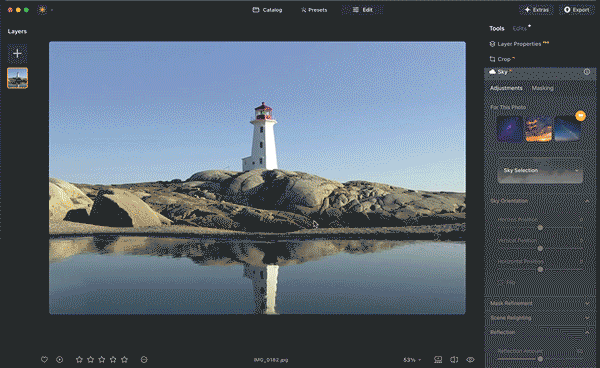
Sky replacement is now common in most editing software, but I think Luminar Neo does it best (I've never really been sold on Photoshop's implementation in particular).
It's an easy tool to abuse, so remember to show restraint – not every photo needs an epic sunset or dramatic clouds! That said, I've taken plenty of images – whether it's portraits, wildlife, weddings or even street photography – where the sky is just plain dull.
You don't always need blistering pink-and-purple golden hour skies, but even a pop of color or compositional interest can transform an otherwise flat image with an empty overcast sky. Skylum's tool does fantastic water and reflection matching, too.
Perfect your composition
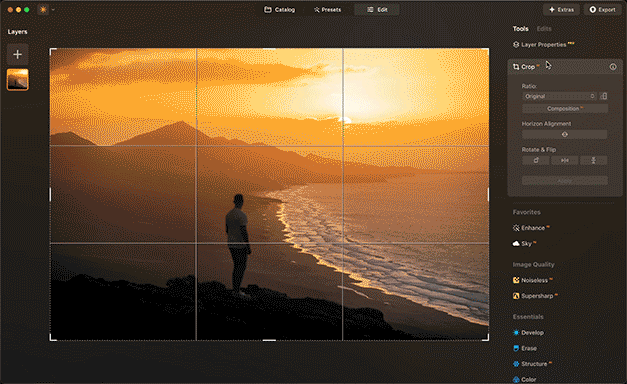
This is a tool I love for so many reasons. Neo's Composition function will give you the ideal crop and composition for your shot – which isn't just a godsend for those occasional images that you just figure out, it's also hugely helpful for beginners and photographers still learning the craft.
When you're starting out, even if you fastidiously follow principles like the rule of thirds, sooner or later you'll come across a scene that you can't quite figure out. But even if you can't frame something properly, this tool will do it for you – and you can learn a lot about what works, which will help you the next time you go out shooting.
Upscale your shots
Some people see upscaling as a bit of a gimmick, but it can be an amazingly useful tool.
If you've already got a hi-res image, especially one taken on a pixel-packed full frame camera or even a medium format camera, this isn't really intended for you. However, there are a number of use cases where it can totally change your results.
If you shoot with a cropped sensor camera, for example, this can take an image that otherwise might be a bit too small to print out large and give you a file that looks great when you blow it up.
But for me personally, this is a real bacon-saver when shooting wildlife. If I end up with a great shot of a subject but it's too small in the frame, now I can crop in and upscale it back to something resembling its original size.
And, of course, I can resurrect those old photos I took on low-res phones and compact cameras in years past, and bring them up to respectable resolution and detail!
Clean up skin
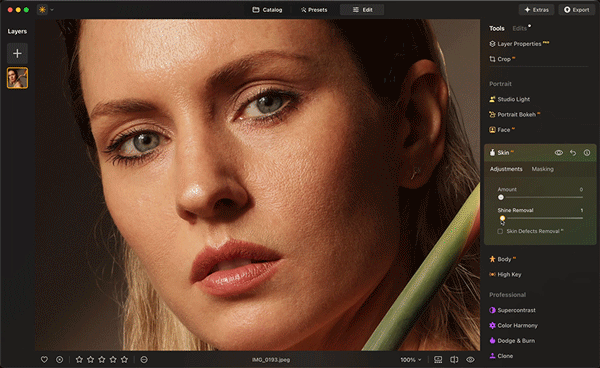
As a portrait photographer, I've played with a whole bunch of skin editing tools – but I've seldom been satisfied with the results.
Photoshop generally doesn't do enough to clear up blemishes, while other software goes completely OTT to the point that skin looks completely plastic.
I don't want to turn my subjects into Barbie dolls, I just want to quickly clean up and even out skin – and I find that Luminar Neo's Skin tool strikes a great balance of flattering pore structure while minimizing shine.
Expand your scene
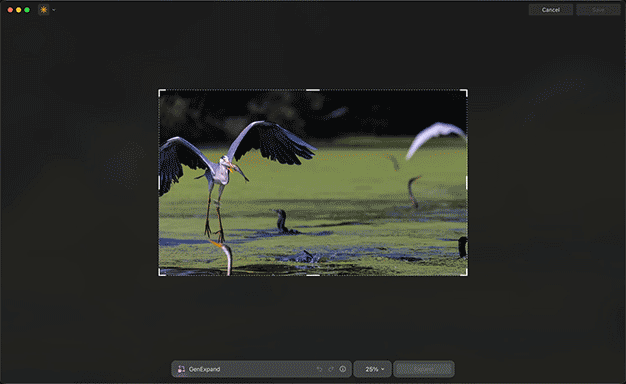
This might be the single most useful tool on this list! Generative expand serves all manner of purposes, and it's especially life-saving when you've got a great shot but for whatever reason you've mis-framed it.
Maybe you were slow while panning with a subject, maybe the subject moved out of frame unexpectedly, maybe you had to "make do" to compose a shot without getting distracting objects in the frame.
Whatever the reason, you can now expand your frame and have AI generate the missing areas – including on the subject itself. Best of all, this means you can completely recrop or reframe a shot and AI will fill in the blanks for you!
Sharpen blurry shots
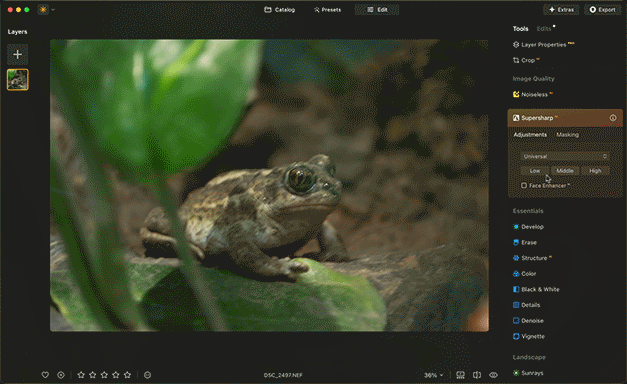
There are limits to the magic that this tool can work, so don't go expecting it to fix a smeary shot that's been taken at completely the wrong shutter speed!
However, for those near misses and in-between shots – whether it's animals playing in your back yeard or your kids playing little league – Neo's Supersharp uses AI to turn a "What a shame" as close as possible to "What a shot!"
To find out more about how Luminar Neo's AI tools can help you bring your images to life, visit the Skylum website.
You might also like…
Take a look at the best free photo editing software and, if you edit on the move, check out the best photo editing laptops.
The best camera deals, reviews, product advice, and unmissable photography news, direct to your inbox!

James has 25 years experience as a journalist, serving as the head of Digital Camera World for 7 of them. He started working in the photography industry in 2014, product testing and shooting ad campaigns for Olympus, as well as clients like Aston Martin Racing, Elinchrom and L'Oréal. An Olympus / OM System, Canon and Hasselblad shooter, he has a wealth of knowledge on cameras of all makes – and he loves instant cameras, too.

