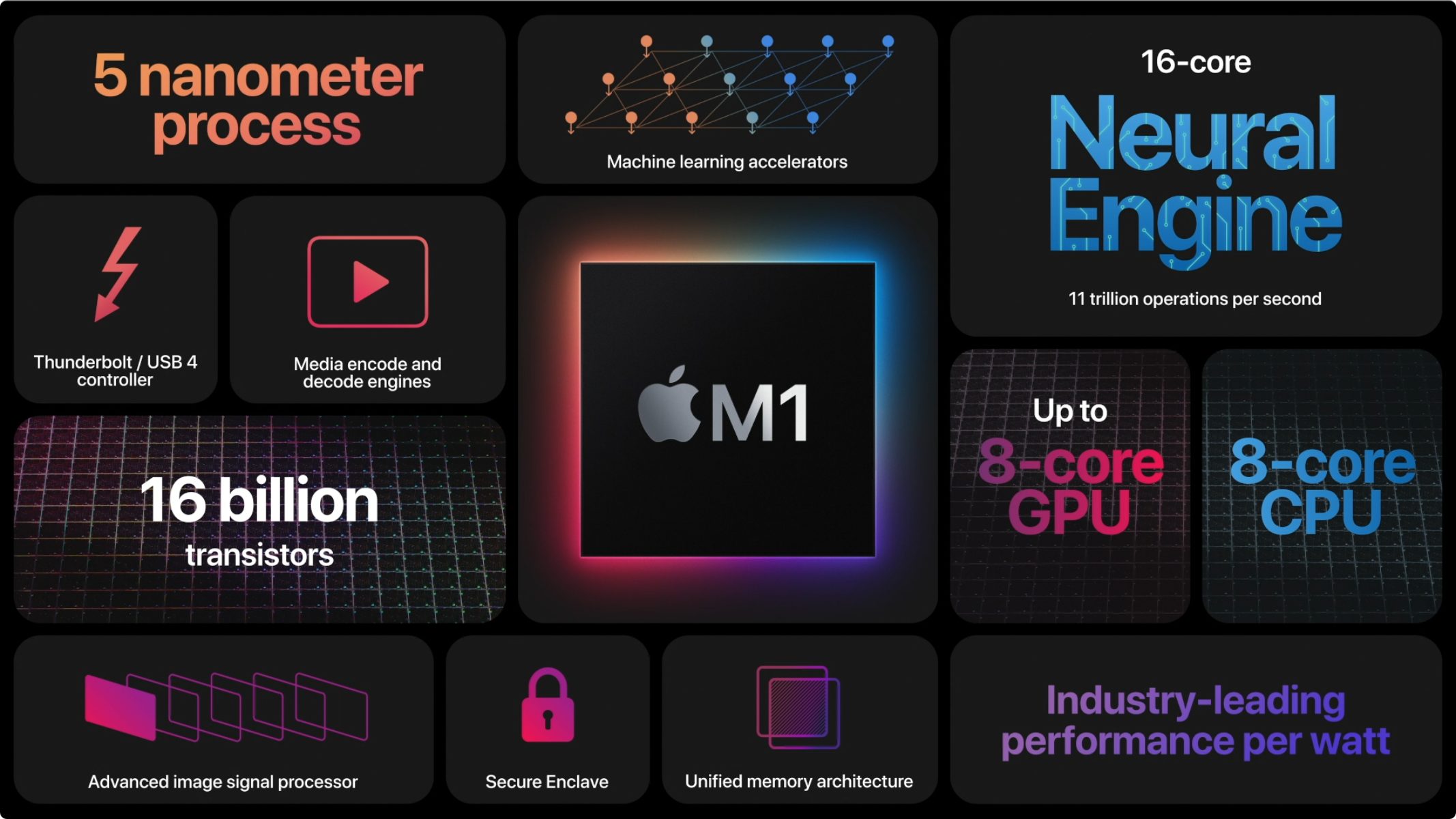Digital Camera World Verdict
If you're after a small-form-factor computer that performs superbly, runs almost silently and exudes quality, the new Mac Mini M1 is a terrific buy. It also represents excellent value for money, but you should give serious consideration to paying extra for the 16GB RAM upgrade at purchase to ensure the slick performance doesn't hit a roadblock when working with memory-intensive image or video editing apps. But even with the extra memory expense, the overall system cost is reasonable given how accomplished the Mini M1 is.
Pros
- +
Stunning performance
- +
Ultra-quiet
- +
Reasonable cost for such high speed
Cons
- -
Only configurable to max 16GB memory
- -
Fewer Thunderbolt ports than before
- -
Few fully compatible apps at present
Why you can trust Digital Camera World
We rated the previous Apple Mac Mini as the very best desktop computer for photo editing, thanks to its unobtrusive size and excellent performance. The new Mac Mini M1 looks set to be even better.
It lines up alongside the MacBook Air M1 and MacBook Pro M1 as the third Mac to feature Apple's famed new M1 System on a Chip (SoC). In a departure from previous Mac Minis, the M1 ditches Intel processors in favor of Apple's first in-house designed SoC designed specifically for use in Macs.
A SoC differs from conventional Intel Core-series processors by integrating the central processor, RAM, graphics processor, neural engine, Thunderbolt/USB 4 and various other components onto a single chip. The advantage with this design is each component can communicate much more quickly with each other, reducing latency and also increasing power efficiency, as this unified architecture brings better performance and power-management optimization.
This SoC ethos is nothing new - Apple's A-series chips for iPhones and iPads have been designed in a similar way for years, but Apple has only just applied the concept to the Mac Mini.
For now, just three Mac models have this M1 processor: this one, the MacBook Air 13-inch M1 and the MacBook Pro 13-inch M1.
• See Best Mac mouse & Best Mac keyboard
Specifications
Processor: Apple M1 8-core
Graphics: 8-core GPU
Neural Engine: 16-core
RAM: 8GB (configurable to 16GB)
Storage: 256GB/512GB SSD (configurable to 2TB)
Connectivity: 2x USB 4/Thunderbolt/DP, HDMI, headphone socket, Ethernet, WiFi, Bluetooth
Dimensions: 197 x 197 x 36mm
Weight: 1.2kg
The best camera deals, reviews, product advice, and unmissable photography news, direct to your inbox!
Key features
Two variants of the Mac Mini M1 are available at launch, though both share the same 8-core CPU/8-core GPU M1 SoC. The primary difference between the two models is storage, with the cheaper Mini containing a 256GB SSD, and the high-end model incorporating a 512GB SSD. Both models can however be specced at the time of purchase with 512GB, 1TB or 2TB SSDs, though as the SSD is also an integral component of the SoC architecture, it cannot be user-upgraded at a later date.
The same goes for the unified memory (RAM), which is just 8GB in both Mac Mini M1 models, though it can be boosted to 16GB at the time of purchase for an additional $200/£200.
Connectivity is the same across both M1 versions, and includes two USB 4/DisplayPort/Thunderbolt ports, two USB Type-A ports, a Mini HDMI 2.0 port, plus a single Ethernet port and a 3.5mm headphone jack to supplement the basic built-in speaker.
Up to two monitors can be connected simultaneously to the Mini M1 for dual-screen computing. This can consist of one display with up to 6K resolution at 60Hz connected via a Thunderbolt port, and a second display with up to 4K resolution at 60Hz connected via the HDMI 2.0 port. Older DVI and VGA monitors can be connected via adapters.
Build and handling
Externally, the M1 Mac Mini is almost identical to the old 2018 Intel-powered Mac Mini. It shares the same overall design and 19.7 x 19.7 x 3.6cm dimensions, though the M1 is a little lighter at 1.2Kg. As with previous Mac Mini's, the power supply is integrated into the device itself, so only a standard figure-8 lead (included in the box) is required to connect the Mini M1 to a mains outlet.
While connectivity is right up-to-date on the M1 thanks to the inclusion of USB 4 compatibility, it's a little disappointing that you now only get two Thunderbolt/USB-C ports, where the previous 2018 Mini featured 4 such ports. We also still miss the SD card slot from the 2014 and earlier Mac Minis, though sadly it's not something likely to return to the Mini.
Overall build quality is as flawless as you'd expect from an Apple product, with the unibody chassis showing no noticeable flex. A single LED power light is visible on the front panel, but otherwise all the action is around the back of the Mini M1.
Performance
| Header Cell - Column 0 | Mac Mini M1 |
|---|---|
| GeekBench 5 Single-core CPU score | 1741 |
| GeekBench 5 Multi-core CPU score | 7611 |
| Cinebench R23 | 7805 |
The first thing that strikes you about the Mini M1 is how impressively quiet it is. Even when continuously running hugely intensive benchmarking software, you'll need to have your ear pressed against the casing to hear the internal cooling fan running. To all intents and purposes, the M1 is a silent computer.
Naturally, the M1's power efficiency is less evident than in the M1 MacBook Air and Pro, as of course battery life isn't an issue with the Mini. Strangely, the M1 is rated at a maximum 150w continuous power draw, which is the same as the old Intel Core-i5 Mac Mini. We'd have expected the M1's extra efficiency to translate to lower power consumption.
Given that the SSD is now an integral part of the M1's SoC design, it's no surprise that application loading times are extremely rapid, though the speed difference between this and today's standalone m.2 SSDs is minimal.
When it comes to overall system performance, the M1 Mini performs superbly. A Geekbench 5 Multi-core score of 7611 puts it on par with the M1 MacBook Air and Pro - no surprise there. But more remarkable is how close the Mini M1 gets to the 8153 score achieved by an all-guns-blazing 8-core Intel Core i9-10980HK-equipped Asus Zephyrus Duo GX550 - a gaming laptop that really isn't designed for thermal or energy efficiency, and is significantly more expensive than the Mac Mini M1.
Photoshop performance is equally rapid, with little-to-no sign of lag when working with high resolution, multi-layer PSD files. That said, if you start using more memory-hungry features like Content Aware Fill, things can start to slow down, as our review sample was only equipped with 8GB RAM. This soon gets used up if you regularly have a lot of web browser tabs open, and it's not really enough for serious image or video editing. Upgrading to 16GB at the time of purchase really is a must, both for current use, and for future-proofing. Even then, we'd appreciate a 32GB option, though evidently the limitations of the M1 SoC's design makes this currently impossible - pity.
Verdict
If you're after a small-form-factor computer that performs superbly, runs almost silently and exudes quality, the new Mac Mini M1 is a terrific buy, and it represents excellent value for money.
You will however need to fork out for the 16GB RAM option at purchase to ensure the slick performance doesn't hit a roadblock when working with memory-intensive image or video editing apps. But even with the extra memory expense, the overall system cost is reasonable.
Our only other quibble is the reduction in Thunderbolt ports compared to the 2018 Mac Mini, which is especially annoying if you use one of the two available to link up one of the best portable SSDs to supplement the Mini's internal storage without paying Apple's over-inflated upgrade prices.
Read more:
• Best photo editing laptops
• Best laptops for video editing
• Best desktop computer for photo editing
• Best portable SSDs
• Best monitors for photo editing
• Best portable monitors
Ben is the Imaging Labs manager, responsible for all the testing on Digital Camera World and across the entire photography portfolio at Future. Whether he's in the lab testing the sharpness of new lenses, the resolution of the latest image sensors, the zoom range of monster bridge cameras or even the latest camera phones, Ben is our go-to guy for technical insight. He's also the team's man-at-arms when it comes to camera bags, filters, memory cards, and all manner of camera accessories – his lab is a bit like the Batcave of photography! With years of experience trialling and testing kit, he's a human encyclopedia of benchmarks when it comes to recommending the best buys.