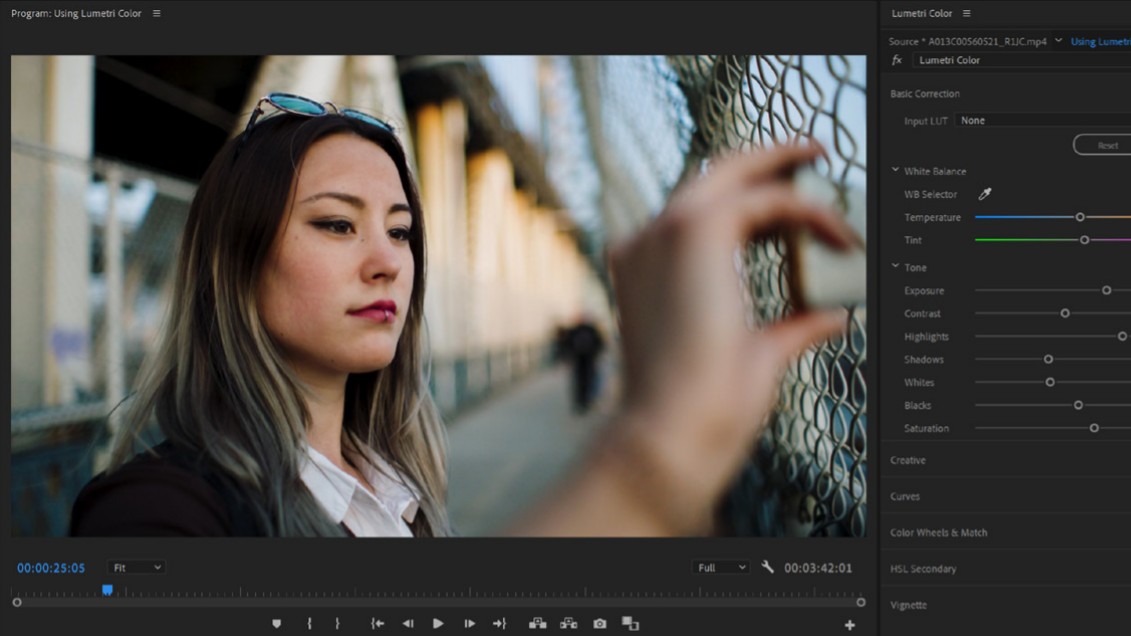
Adobe's annual event, Adobe MAX starts today, and just like last year, it's virtual and free for all to access. The event features the latest updates to Adobe's software, including Photoshop, Photoshop for iPad, Lightroom, Adobe Stock, Premiere Pro, After Effects and Illustrator, XD and more, as well as 400 guest speakers. You do need a ticket to watch it, though: find out how to order one, and all the best sessions to follow, here.
Here, we take a look at the latest features and innovations coming to Adobe's video editing powerhouse, Premiere Pro.
Premiere Pro: Remix
In the new version of Premiere Pro, Adobe has introduced a new audio feature to help you match music to a scene; for example if the music is much longer than your video, or you need to loop a few bars to extend a track.
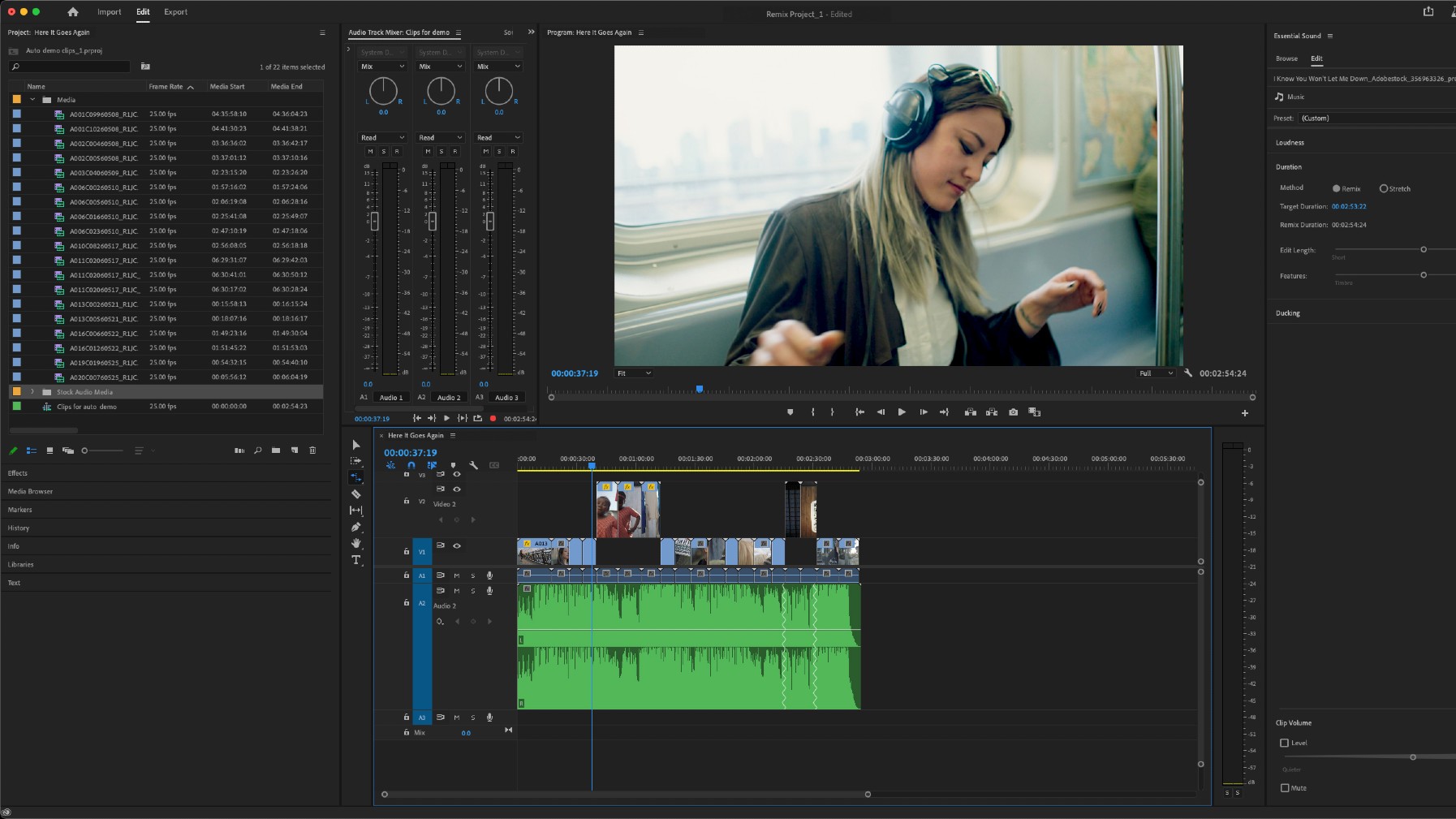
Up until now, you would have had to apply razor cuts and cross-fades manually, which is very fiddly and time consuming. Instead, a new feature called Remix harnesses AI to make it much easier. Enable Remix in a video on a music clip in your timeline, and you’ll get controls to adjust for musical stops, arrangement and duration.
Premiere Pro: Simplify Sequence
The new Simplify Sequence allows users to create a clean copy of an existing sequence. This can save you time and trouble, whether you want to hand a project off to another editor, export it to another application such as After Effects (as an EDL, XML, or AAF file), or just see it with fresh eyes.
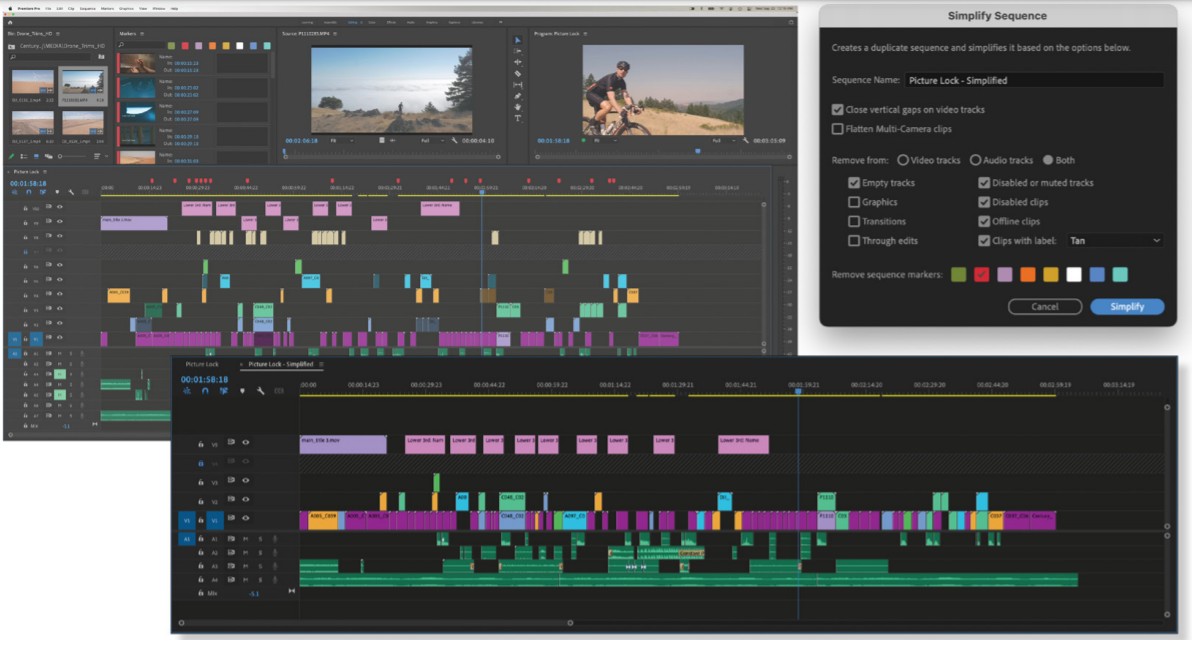
For example, it can be useful to make a new copy of a project that you’ve been working on for a long time, where the timeline has become very messy and confusing with all the things you’ve been trying out.
When you make your simplified copy, a number of options are available. ‘Close vertical gaps on video tracks’, for instance, moves all video clips down to the lowest track available. You can also apply changes to both audio and video tracks including removing gaps, unused tracks, user-designated clips, and effects.
The best camera deals, reviews, product advice, and unmissable photography news, direct to your inbox!
Once you’ve set your options, click Simplify and Premiere Pro creates a new, clean copy of your sequence.
Premiere Pro: Color grading and color management
There’s a new color grading feature coming to Premiere Pro called Auto Tone. This allows you to apply sophisticated color corrections in the Lumetri Color panel with a single click. Auto Tone adjustments are reflected in the Lumetri sliders so that you can fine-tune the results, or simply use Auto Tone to guide your color work as you become familiar with the Lumetri color correction tools. When it is released, Auto Tone will replace the current Auto adjustment button.

Adobe has also announced new color management capabilities for H.264 and HEVC formats, including 10-bit and HDR media from modern mirrorless cameras and current iPhones.
These include the ability to interpret footage with the correct color space on import and export, including 10-bit and HDR footage. For exports, Premiere Pro includes the correct color space metadata with output files, ensuring that colors will display correctly on the destination platform.
When creating new sequences, you can choose to Match Source or apply the color space you want to use, based on your working media. Color management for Sony XAVC-L-HDR footage, meanwhile, gives broadcasters and production teams greater flexibility for working with HDR content.
Premiere Pro: Speech to text
Finally the new version of Premiere Pro brings a big update to the Speech to Text tool, which allows you to automatically caption your videos. While this is not a new tool, it’s had some big enhancements, including improved transcription accuracy in 13 supported languages, better formatting for dates and numbers, and a new option to export captions as sidecar files only.
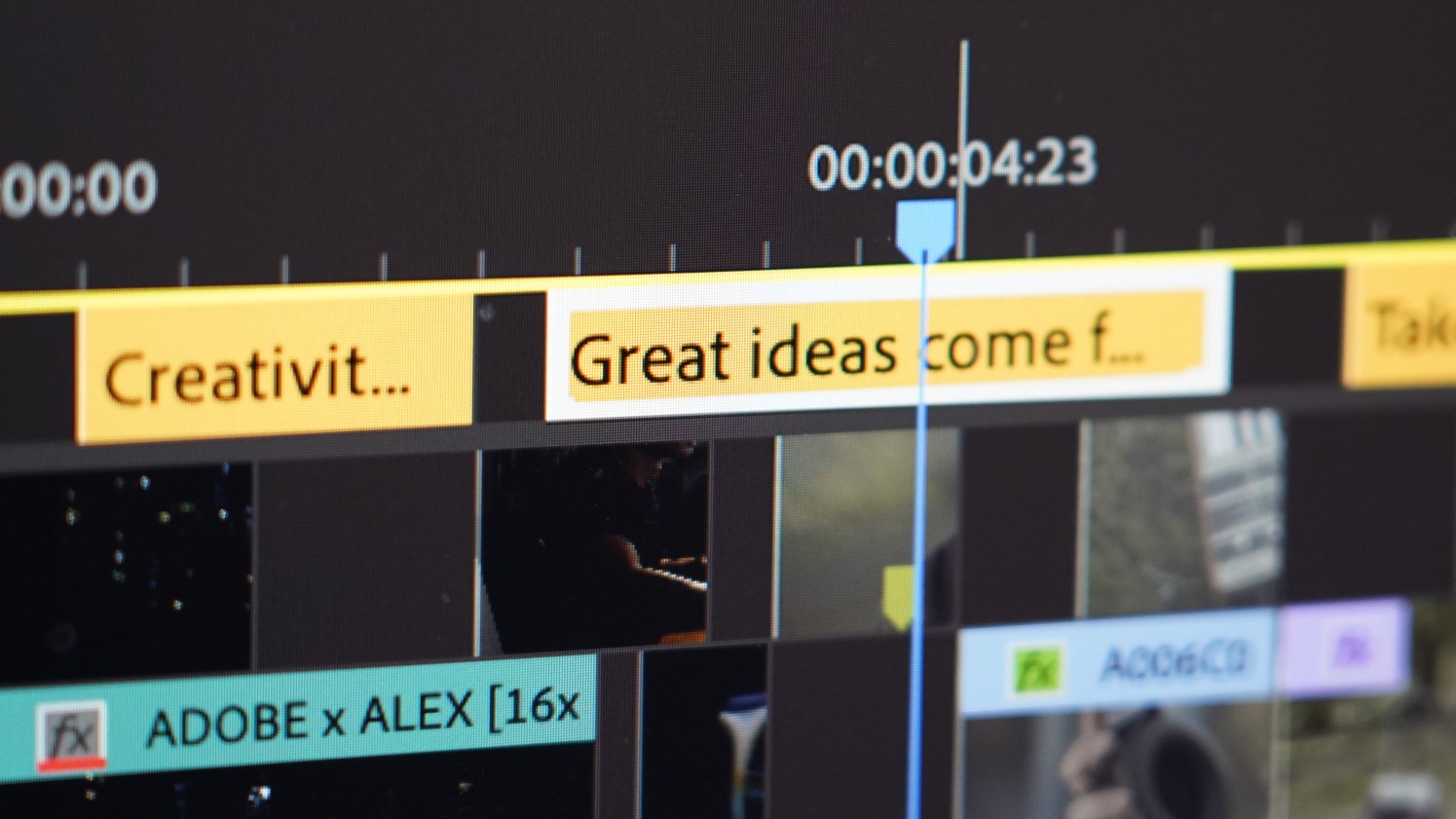
Speech to Text is also now available on-device, allowing you to use it without an internet connection: you just need to opt-in and download the 650GB language pack (inititally English-only). The language pack is updated whenever you update your Beta build.
Tom May is a freelance writer and editor specializing in art, photography, design and travel. He has been editor of Professional Photography magazine, associate editor at Creative Bloq, and deputy editor at net magazine. He has also worked for a wide range of mainstream titles including The Sun, Radio Times, NME, T3, Heat, Company and Bella.

