Corel PaintShop Pro 2019 announced
Corel’s photo editor gets 360º image editing and speed improvements among other changes
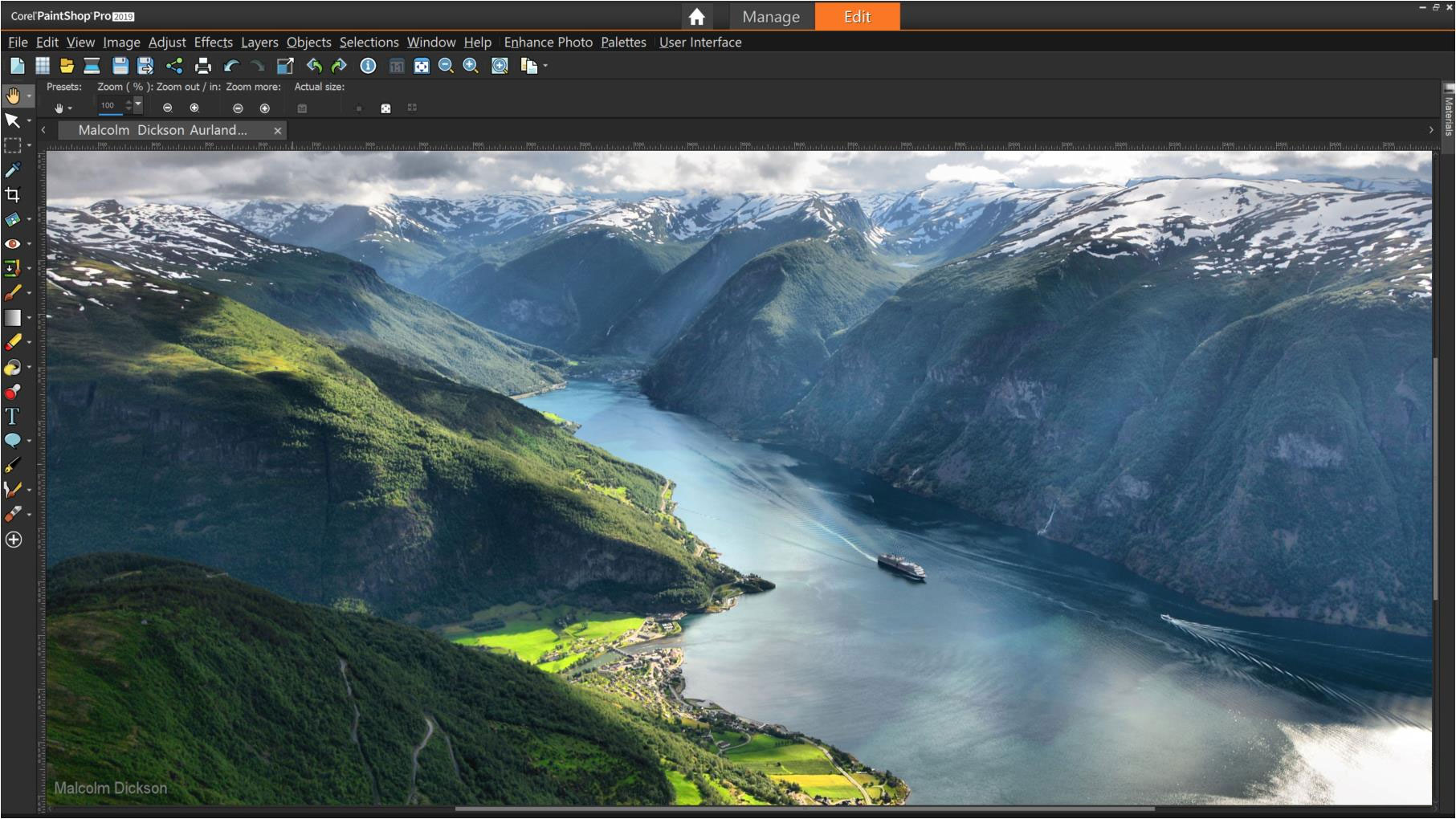
The best camera deals, reviews, product advice, and unmissable photography news, direct to your inbox!
You are now subscribed
Your newsletter sign-up was successful
Hot on the heels of its imaginative PhotoMirage application, Corel has announced an update to its long-running photo-editing and design program PaintShop Pro.
PaintShop Pro 2019 is aimed at photographers and photo-manipulation fans, from beginners to enthusiasts, although it's also designed with artists, graphic designers and business users in mind.

The new version brings the ability to straighten spherical images captured by 360º cameras and flatten them into panoramas, or turn them into circular 'tiny planets' or surreal ‘rabbit hole’ images where the sky is just a disc in the centre of the image.
There’s also a Pic-to-Painting plug-in which can take your photos and convert them into digital paintings in a variety of styles.
PaintShop Pro 2019 also adds more than 100 cameras to its list of supported Raw file formats, now totalling over 650, together with support for the latest WinTab and Windows Ink tablet and stylus devices.
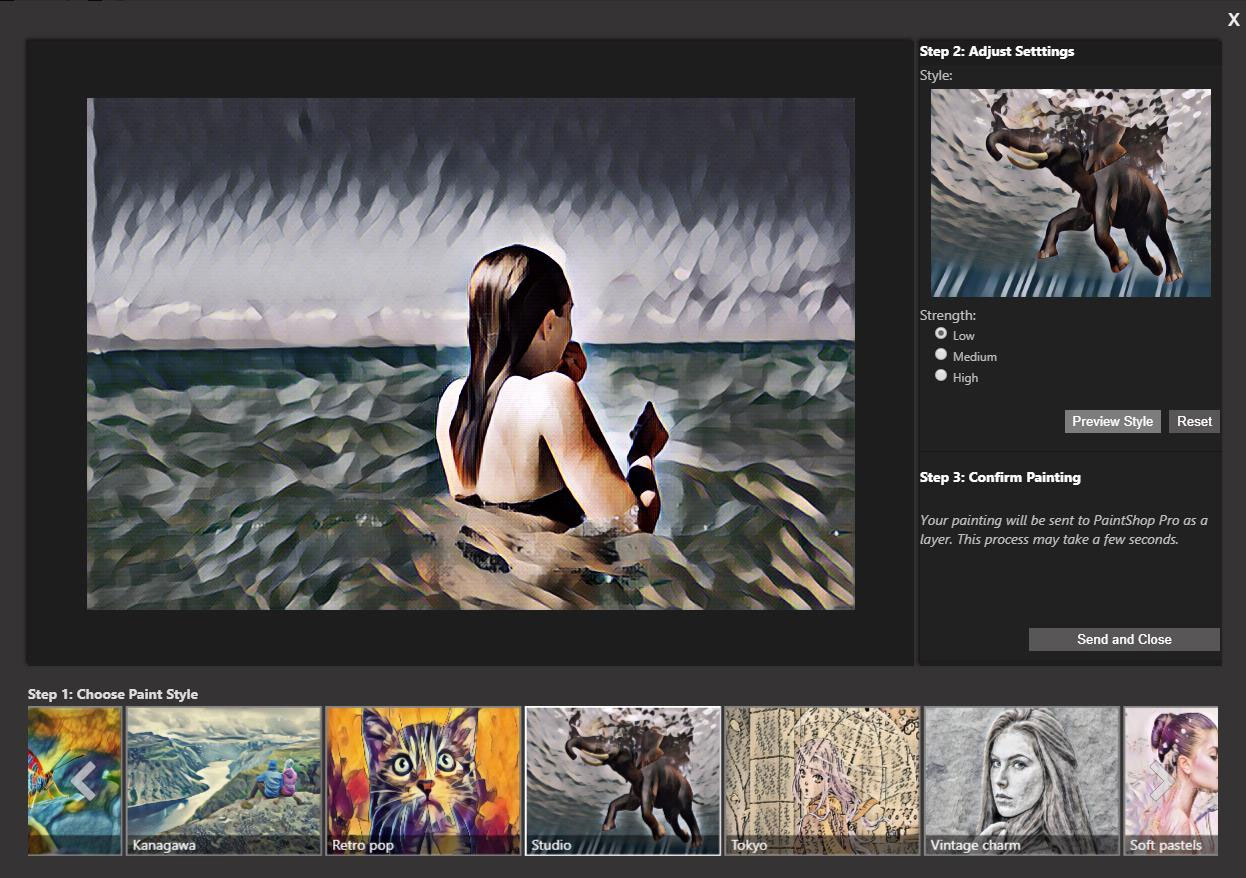
Corel also states that it has concentrated on improving performance, with a Crop tool that’s now up to five times faster, together with faster Clone Brush and One Step Photo Fix tools, and a list of more than 50 bug fixes.
Read more: PhotoMirage can turn a still image into a movie
The best camera deals, reviews, product advice, and unmissable photography news, direct to your inbox!
Beginners who are still learning the basics of photo editing can benefit from a Learning Center panel that pops out from the right-hand side of the screen to help with whatever task they’re working on. In addition to this, there's also a ‘Discovery Center’ that lets the user find out more about photo editing techniques and ideas.
The features and updates in PaintShop Pro 2019 are a response to requests from existing users, and anyone upgrading from a previous version can now migrate their existing content, such as brushes and picture tubes to the new version.

The standard edition of PaintShop Pro will cost £69.99/$79.99, but there’s also an Ultimate edition at £89.99/$99.99 which adds PhotoMirage Express, Painter Essentials 6, Perfectly Clear 3.5 SE, Corel AfterShot 3 and a Creative Collection containing “dozens” of brushes, textures and backgrounds. For more details, head to the official site.
Read more: 15 of the best photo apps – top editing apps for iOS and Android devices

Rod is an independent photography journalist and editor, and a long-standing Digital Camera World contributor, having previously worked as Group Reviews Editor, Head of Testing for the photography division, Technique Editor on N-Photo, and Camera Channel editor on TechRadar, as well as contributing to many other publications.
He has been writing about digital cameras since they first appeared, and before that began his career writing about film photography. He has used and reviewed practically every interchangeable lens camera launched in the past 20 years, from entry-level DSLRs to medium format cameras.
Rod has his own camera gear blog at fotovolo.com but also writes about photo-editing applications and techniques at lifeafterphotoshop.com.
