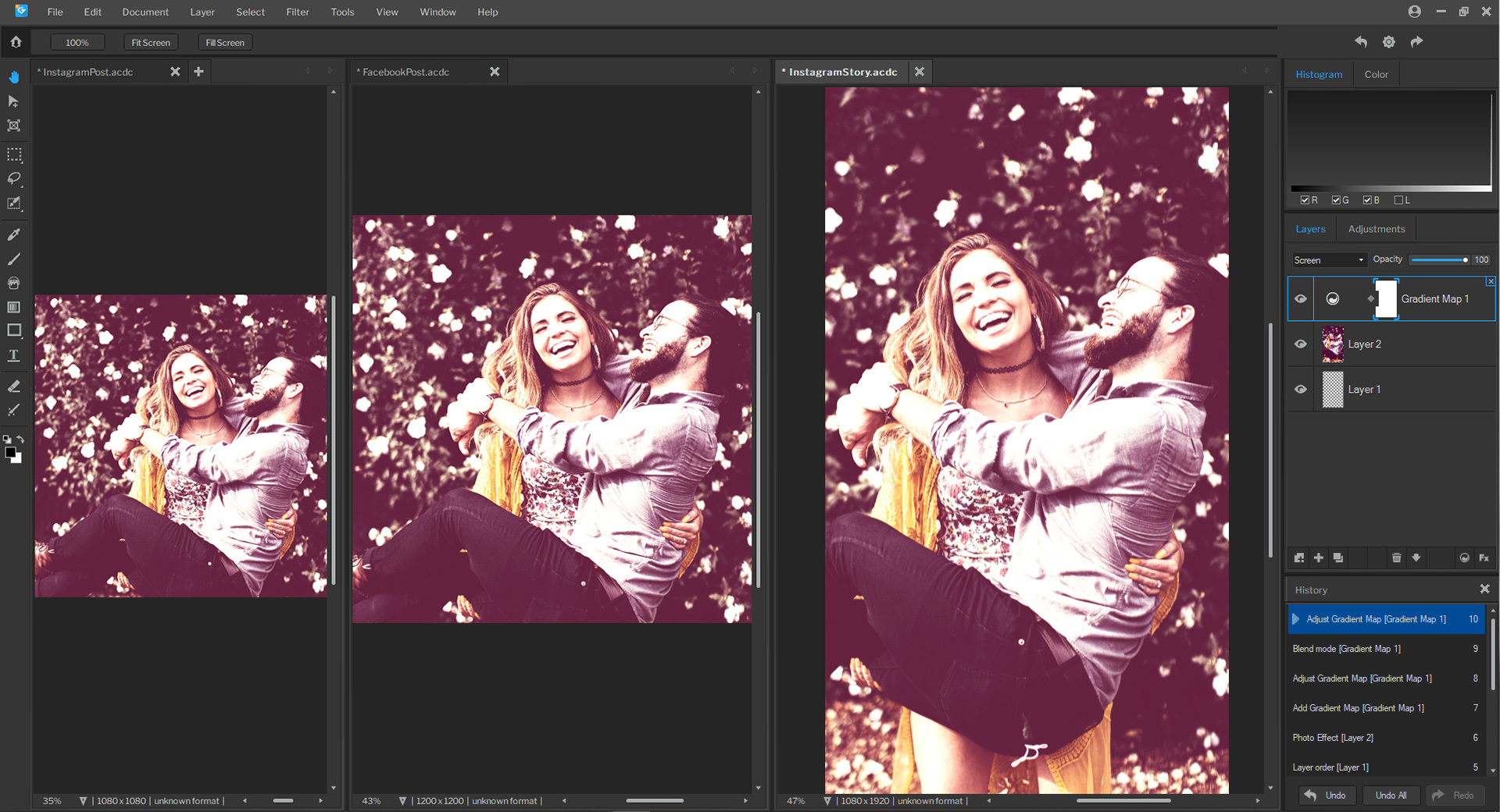ACDSee releases free Gemstone Photo Editor 12 Beta ahead of a full launch this fall
Gemstone sits alongside ACDSee’s established ACDSee Photo Studio software, bringing Photoshop style features for Windows
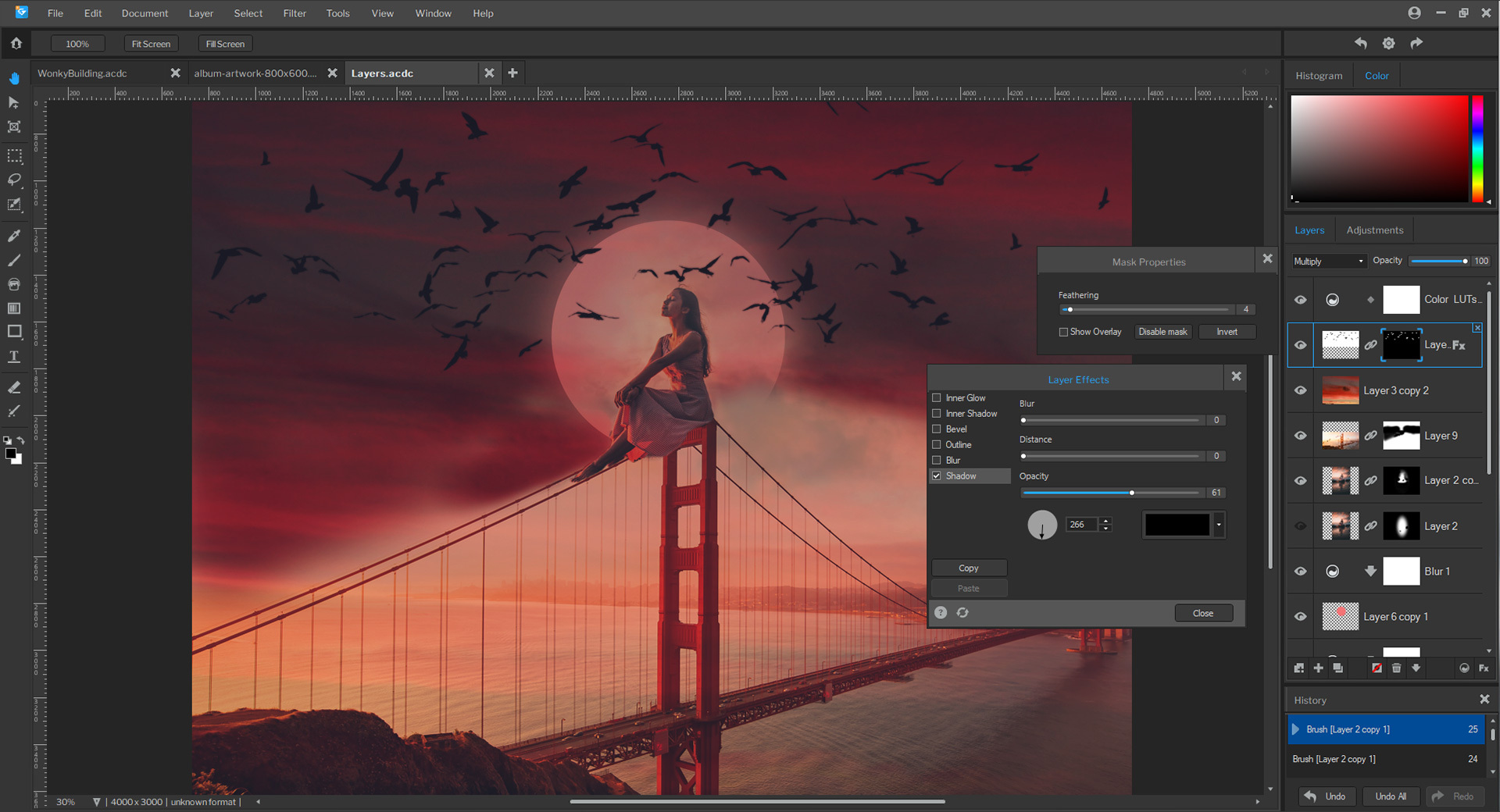
The best camera deals, reviews, product advice, and unmissable photography news, direct to your inbox!
You are now subscribed
Your newsletter sign-up was successful
ACDSee Gemstone comes with features which are bound to catch the eye of some Adobe users looking for an alternative to Adobe’s subscription plans. Windows users can download the Gemstone beta right now – no announcement has been made about any Mac version.
ACDSee is keen to point out that the aim of this Gemstone beta is to get photographer feedback to develop a better product. This beta version will expire, so while it is free right now, it won’t be a free beta forever. With all beta software, our advice is to use it for experimentation rather than 'mission critical' work.
• See our ACDSee Gemstone beta review
ACDSee Gemstone key features
Even though this is an early version, ACDSee has already listed a series of key features:
• Multi-document-interface (MDI): This is a fancy way of saying you will be able to open multiple images at once for editing. This is how programs like Photoshop work, as opposed to Lightroom, for example.
• Raw editing: ACDSee says Gemstone supports more than 500 different camera models.
• Layered editing: Like Photoshop, Gemstones supports image layers to let you achieve “complex adjustments and effects and go back to tweak them at any time”.
The best camera deals, reviews, product advice, and unmissable photography news, direct to your inbox!
Reading between the lines, it looks as if Gemstone might be a spin-off from ACDSee’s Photo Studio software, incorporating many of its features, such as:
• Light EQ
• Frequency Separation
• Path text
• Pixel Targeting
• Color Wheels
• Tone wheels
• Liquify Tool
Where to get ACDSee Gemstone
You can download the ACDSee Gemstone beta from the ACDSee website. You will need a computer with an Intel or AMD processor with 64-bit support (Intel i5 or better processor recommended), 4 GB RAM (8 GB RAM or more recommended) and 2 GB of available hard disk space.
Read more:
• ACDSee Gemstone Beta Photo Editor review
• Best photo editing software
• Best free photo editors
• Best photo editing laptops
• Best monitors for photographers

Rod is an independent photography journalist and editor, and a long-standing Digital Camera World contributor, having previously worked as DCW's Group Reviews editor. Before that he has been technique editor on N-Photo, Head of Testing for the photography division and Camera Channel editor on TechRadar, as well as contributing to many other publications. He has been writing about photography technique, photo editing and digital cameras since they first appeared, and before that began his career writing about film photography. He has used and reviewed practically every interchangeable lens camera launched in the past 20 years, from entry-level DSLRs to medium format cameras, together with lenses, tripods, gimbals, light meters, camera bags and more. Rod has his own camera gear blog at fotovolo.com but also writes about photo-editing applications and techniques at lifeafterphotoshop.com