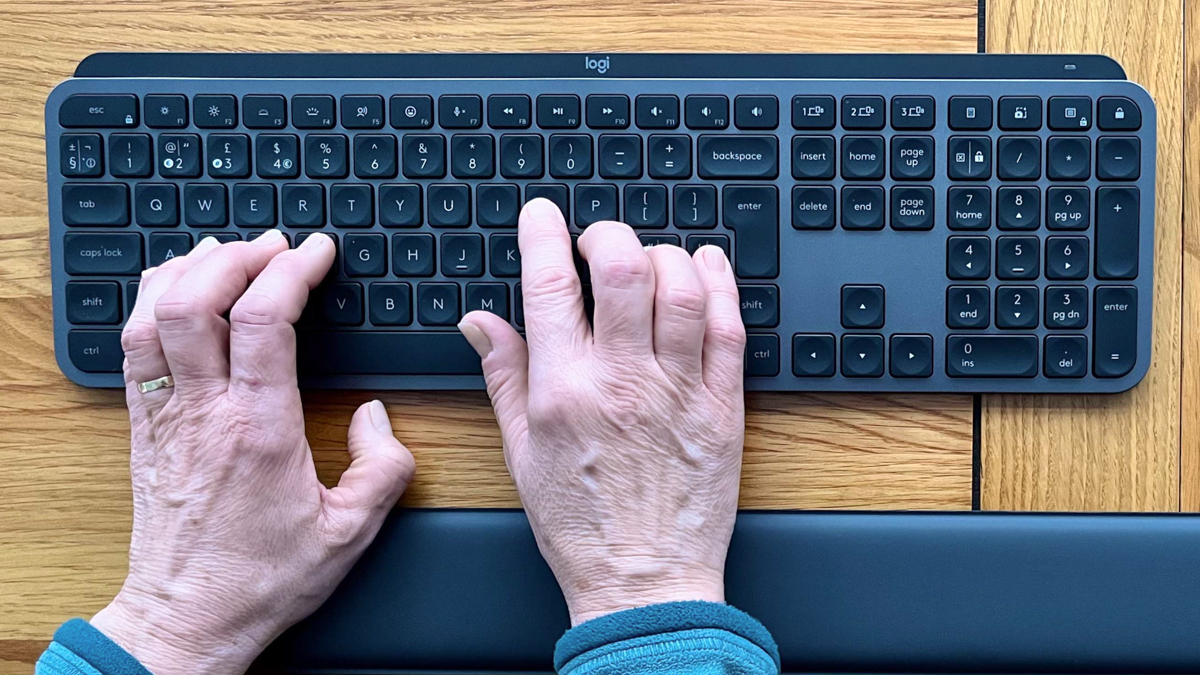The best keyboards for video editing in 2026
Avoid RSI and work faster, with the best keyboards for video editing

The best camera deals, reviews, product advice, and unmissable photography news, direct to your inbox!
You are now subscribed
Your newsletter sign-up was successful
Investing in one of the best keyboards for video editing is a smart decision for anyone working in the field. Whether you're a solo content creator or an editor for hire, you're going to spend a lot of time with your timelines, and having a keyboard will not only speed up your workflow, but can also stave off ailments like repetitive strain injury (RSI), which can happen all too easily if you have a slapdash setup.
Video-editing keyboards don't have to cost the earth. As long as you ensure any keyboard you pick has an ergonomic layout, you'll be good to go — but you may also want to consider one with special dedicated keys for video editing software or a multi-functional dial, as these things will further speed up your workflow.
To help you out, we've curated a list of the best keyboards for video editing today. Most of these are compatible with both Windows and Mac computers, while some will also work with Chromebooks. As editing video on a tablet is much more viable than it used to be, we've also included a couple of options for use with iPads and Android/Windows tablets.
Finally to complete your kit, check out our buying guides to the best mouse for video editing and the best headphones for video editing too.

Ben is the Imaging Labs manager, responsible for all the testing on Digital Camera World and across the entire photography portfolio at Future. With years of experience trialling and testing kit, he's a human encyclopedia of benchmarks when it comes to recommending the best buys.
Our top picks

This two-part deck is a gift for keen editors, being highly customisable, slick in operation and tactile to use. It perfectly supplements a conventional keyboard and mouse.
Read more

If you edit in DaVinci Resolve, this keyboard's Search Dial Control has an in-built clutch for more accurate timeline positioning, and can be freely spun for faster scrubbing.
Read more
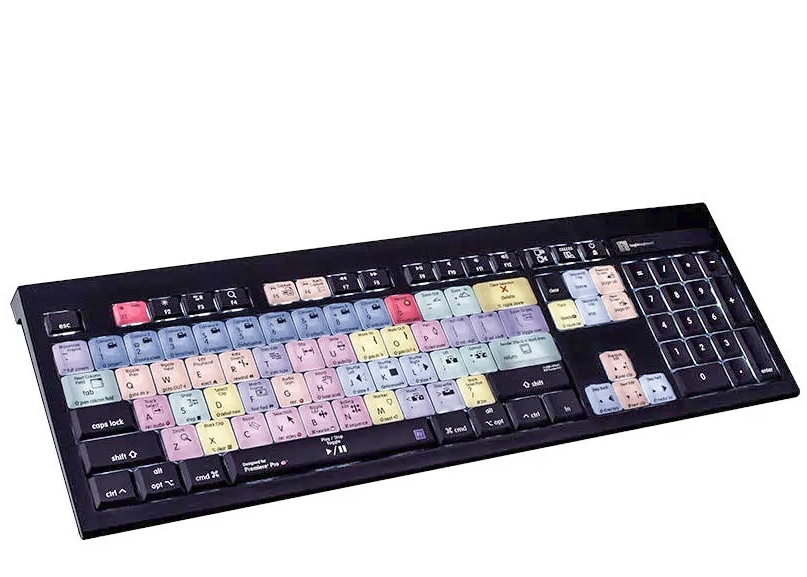
If you edit in DaVinci Resolve, this keyboard's Search Dial Control has an in-built clutch for more accurate timeline positioning, and can be freely spun for faster scrubbing.
Read more

Want to get things done quickly in DaVinci Resolve? The aptly named Speed Editor is made for just that, perfectly designed to speed up and fine-tune your workflow.
Read more

Versatile, minimalist and comfortable to use, the Logitech MX Keys S is a good keyboard for anyone who hops between devices when they're editing video.
Read more

This is not a keyboard as such, but the customizable controls allow you to speed up the editing process. Its the baby of the Tourbox range, but is well built and great value.
Read more
Best keyboards for video editing
Why you can trust Digital Camera World
Best overall
Specifications
Reasons to buy
Reasons to avoid
The Logitech MX Creative Console is a two-part control console designed for use with multiple types of video editing software, along with digital art apps and office applications. There are two main parts: the Dialpad and the Keypad.
The keypad features nine backlit buttons, each of which is a mini screen and displays a pre-assigned function, which is fantastic because you know exactly what you’re pressing. There are also two other buttons for scrolling between pages of button controls (you can assign up to 15 keypad pages per app!).
The second core element is the Dialpad. This has blank controls with four buttons, a large aluminium dial with pleasing resistance, and a wide aluminium scroll wheel. The Dialpad is the analogue controller that provides tactile and precise control of functions such as a video timeline. The Keypad is used for shortcut-type functions.
Once you've set up your shortcuts and preferences, the whole experience is, slick, tactile, and allows you to speed through edits much faster than you could with a traditional keyboard and mouse combo. Build quality is excellent, and the unique two-part design allows you to arrange each element to suit your desk space and editing preferences.
See our full Logitech MX Creative Console review
Best for Da Vinci Resolve
Specifications
Reasons to buy
Reasons to avoid
If you edit in DaVinci Resolve, this custom keyboard is your editing dream come true. Its most important video-centric feature is the integrated Search Dial Control. This Jog/Shuttle dial has an in-built clutch for more accurate timeline positioning, but can also be freely spun for faster scrubbing.
Metal construction and roller bearings are designed for top-notch smoothness, and the main keyboard body is also metal. The keys themselves are color-coded to help identify functions at a glance, with individual keys pre-set to perform frequently used functions in DaVinci Resolve. And when you've finished editing, the standard QWERTY key layout means this can double as a standard keyboard for word processing.
Read more: Blackmagic DaVinci Resolve Editor Keyboard review
Best for Premiere Pro
3. LogicKeyboard Astra for Adobe Premiere Pro
Specifications
Reasons to buy
Reasons to avoid
If you generally use one software package over all others, it makes sense to get a keyboard that's optimised for that tool. Hence LogicKeyboard makes custom keyboards tailored to a variety of popular video editing software packages, including DaVinci Resolve, Final Cut Pro, After Effects and many more.
This Premiere Pro version of its Astra keyboard is typical of the breed, with color-coded keys for easy function identification. Each key has a dedicated Premiere Pro shortcut assigned to it, while five-level key backlighting makes this keyboard usable in any lighting environment.
LogicKeyboard has even included a USB 2.0 hub on the back of the keyboard to connect other peripherals. Note that this keyboard is available in separate versions for Windows or Mac, so be sure to pick the right model.
Best quick keyboard for Da Vinci Resolve
Specifications
Reasons to buy
Reasons to avoid
For professionals and enthusiasts who edit many videos, and even those who would prefer a more intuitive editing device than a standard keyboard and mouse, the Speed Editor is a no-brainer. Being a Davinci Resolve Studio user and having used the Speed Editor, I have to admit that I’m completely smitten by what it has to offer in terms of speeding up editing and ultimately, making my workflow more fluid for the time that I had the device.
For more casual enthusiast video editors who don’t edit many videos – those for whom the free version of Davinci Resolve with its 4K output limit and paired back functionality is more than adequate – the Speed Editor isn’t necessary and you wouldn’t gain a huge amount from purchasing one.
What’s more, the fact that it’s only marginally more expensive than Davinci Resolve Studio 8 software and includes a free license makes the Speed Editor incredibly cost-effective if you plan to buy the software anyway. Unfortunately, if you do already have a license, you’ll simply have to bite the bullet and spend out if you would like to add the Speed Editor to your existing Davinci Resolve Studio workflow but you won’t be disappointed with what it has to offer.
Read more: Blackmagic DaVinci Resolve Speed Editor review
Best keyboard for multiple devices
Specifications
Reasons to buy
Reasons to avoid
If you’re tired of the usual keyboard and seeking a step up, the MX Keys S might just be the premium upgrade you're after. The MX Keys S is designed to be sitting pretty on your clean, minimalist desktop, offering a typing experience that's comfy, if not entirely ergonomic. You can also dive into the world of keyboard personalization with Logi Options+ – it's a breeze to tweak your MX Keys S to your heart's content – plus those automated LED lights are a neat little bonus.
It’s a bummer that there aren’t more keys to customize, and it would’ve been nice to have a Logi Options+ app for iPad and Android. But, once you link up to three devices via Logi Bolt or Bluetooth, swapping between them is smooth sailing.
One small catch – if you’re an existing Master Series user, the fact that Logi Bolt peripherals don't get along with the previous gen’s Unifying Receiver might be a letdown. Also, it's a shame the palm rest doesn't come standard.
Nevertheless, overall, this keyboard’s a winner – a solid upgrade for most editors out there.
Read our full Logitech MX Keys S review
Best keyboard alternative
Specifications
Reasons to buy
Reasons to avoid
It is not a Qwerty keyboard, but the Tourbox Lite is a great entry-level controller for anyone who wants to add more tactile controls to their creative workflow. As the name suggests, it's a more basic and affordable version compared to other models in the range, such as the significantly more expensive Tourbox Elite. It has a solid, well-built design with a good weight that keeps it from sliding around on your desk.
What I really liked about the TourBox Lite is how it makes common tasks in creative software, like DaVinci Resolve, feel more intuitive and efficient. The knob and dial, along with several buttons, provide precise control.
It's not a wireless device, but the included USB-C cable has a handy USB-A adapter. While there's a slight learning curve, the more I used it, the more natural it felt. The TourBox Lite is a fantastic value for the price, offering a lot of functionality without breaking the bank.
See our full Tourbox Lite review
Best multi software
Specifications
Reasons to buy
Reasons to avoid
The TourBox Elite is a premium controller console that allows for precise adjustments of a wide range of controls within video editing software. You can work with existing software pre-sets, download user-created pre-sets and/or create your own. It's just the right size to not look and feel overcrowded, with enough space between controls to be able to differentiate between them without looking. There are no labels, but this makes sense because the device can be used with different software rather than being tied to one. This list of compatible software is impressively long and includes Premiere Pro, Final Cut Pro and DaVinci Resolve.
During our time reviewing the Elite we found it to work extremely well, though you do have to get used to it before you can fully appreciate the tactile and precise control it offers. Haptic feedback on the wheel, knob, and dial adds an analogue feel, with two levels of intensity available, as well as the option to switch it off. It certainly makes these controls feel more mechanical.
The accompanying TourBox Console software is easy to use. It lets you assign functions to the physical controls, including shortcuts, macros and mouse actions. The console auto-switches between software, helping you maintain a streamlined workflow when using multiple creative programs.
If you're a more casual user, consider the TourBox Lite (above) - it has fewer controls and no wireless option, but the price is very attractive. But for serious editing, the TourBox Elite is a great piece of kit.
See our full TourBox Elite review
Best keyboard for editing video on iPad
Specifications
Reasons to buy
Reasons to avoid
Want to edit video on an iPad? It's a much more viable option than it used to be, thanks to recent high-powered releases like the iPad Pro and iPad Air models sporting Apple's latest home-made chips. Especially if you have the newest iPad Pro which, when teamed with DaVinci Resolve, makes an impressively capable video editing machine.
Apple's own Magic Keyboard is an excellent choice for editing on iPads. Its sophisticated trackpad allows for fluid gesture controls, which work brilliantly once you get used to them, and the fact that it doubles up as a protective case and stand means it effectively transforms your iPad into a laptop. Just be aware that it does add a lot of bulk. It's available in two versions, one to fit the 12.9-inch iPad Pro, the other to fit the 11-inch iPad Pro and the iPad Air.
See our Apple Magic Keyboard for iPad review
Best for all tablets
9. Logitech MX Keys Mini
Specifications
Reasons to buy
Reasons to avoid
As a keyboard for all tablets, not just Apple-made ones, we'd recommend the Logitech MX Keys Mini, which is light, easy to set up, and beautifully portable. And it's versatile too: it can Bluetooth with up to three different devices, including Windows, Android and Chromebook devices as well as Apple ones, with dedicated keys for switching between them. On average, you get 10 days' use on a full charge, and up to five months' if you turn off the backlight.
FAQs
Do I need a special keyboard for video editing?
No, regular computer keyboards work fine for video editing. Buying a dedicated editing keyboards, however, will likely speed up your workflow by offering shortcuts, macros, and layouts designed for faster, more efficient editing.
What features should I look for in a video editing keyboard?
Key features to consider include customizable keys or a multi-function dial, backlighting for low-light environments, ergonomic design and compatibility with video editing software shortcuts. Also, some keyboards are specifically designed for a particular video editing package.
What is the benefit of customizable keys on a video editing keyboard?
Customizable keys allow you to assign specific functions or shortcuts commonly used in your video editing software, increasing efficiency and reducing reliance on mouse movements. This also has the benefit of reducing the risk of strain and RSI.
How to choose the best keyboard for video editing
What should a video editor be looking for in a keyboard? Well, for a start, think about the keys. Many keyboards use short-travel keys for compactness and quietness, but if you value a longer key stroke and a more defined 'clicky' feel, spending a bit extra on what's called a mechanical keyboard is well worth it.
This type of keyboard uses individual mechanical switches beneath each key to create a tactile, defined response as you type. The most well known manufacturer of these mechanical switches is Cherry, with its MX line of switches available in multiple variants, each with a slightly different 'clickiness' to satisfy all requirements, from typing to gaming.
If you're likely to be editing for long periods, also think about how your keyboard's ergonomics can help. A board with a large, preferably padded, wrist rest could really help reduce or eliminate the chances of RSI or other pains.
One of the most helpful ways a keyboard can speed up your include dedicated media playback shortcut keys. It's also possible to find boards like the Logitech Craft, which include a multi-function dial designed to offer a faster and more ergonomic means of controlling editing functions.
Then there are boards specifically designed for one editing package, such as Adobe Premiere Pro or DaVinci Resolve. These boards have the keyboard shortcut functions for the editing software in question permanently labelled on each key, and groups of keys are often color-coded according to the type of function they perform. It's a great way to help speed up your video editing.
Extras like RGB key backlighting can also be useful if you regularly edit in the dark and can't always see key labels at a glance. And a wireless keyboard may also be a smart choice if you don't like to be tethered to your desk.
How we test the best keyboards for video editing
We test keyboards across major editing platforms like DaVinci Resolve, Premiere Pro, and Final Cut Pro, ensuring seamless integration with shortcuts and macros. We evaluate key placement and travel distance for repetitive tasks like trimming and scrubbing, prioritizing layouts that minimize hand strain and fatigue. We assess mechanical and membrane switches for accuracy, responsiveness, and a satisfying typing feel that suits different editing styles. And we consider additional features like dedicated editing keys, jog wheels, and media controls, assessing their impact on workflow efficiency and overall value.
The best camera deals, reviews, product advice, and unmissable photography news, direct to your inbox!
Ben is the Imaging Labs manager, responsible for all the testing on Digital Camera World and across the entire photography portfolio at Future. Whether he's in the lab testing the sharpness of new lenses, the resolution of the latest image sensors, the zoom range of monster bridge cameras or even the latest camera phones, Ben is our go-to guy for technical insight. He's also the team's man-at-arms when it comes to camera bags, filters, memory cards, and all manner of camera accessories – his lab is a bit like the Batcave of photography! With years of experience trialling and testing kit, he's a human encyclopedia of benchmarks when it comes to recommending the best buys.