Photoshop can now add 8MP to any camera – even old digicams – using AI. Say hi to Generative Upscale
Photoshop's newest tools include Generative Upscale and Harmomize, and, yes, they're AI-based

Adobe is adding one of the most-requested features to Photoshop. On Tuesday, July 29, Adobe announced a list of new features arriving on Photoshop, including the much-requested ability to upscale images using AI. The update also includes AI-generated tools to match lighting and colors in composites, along with an updated Generative Remove tool.
Adobe says the updates are designed to help eliminate some of the most time-consuming parts of photo editing so that users can focus on creativity. The company says the new tools were built in collaboration with the creative community.
The upscaling and composite tools are launching in beta, while the update includes a refinement of the existing Generative Remove tool. Generative Upscale and Harmonize will require available Generative Credits, while Generative Remove does not use up any of those credits.
Generative Upscale
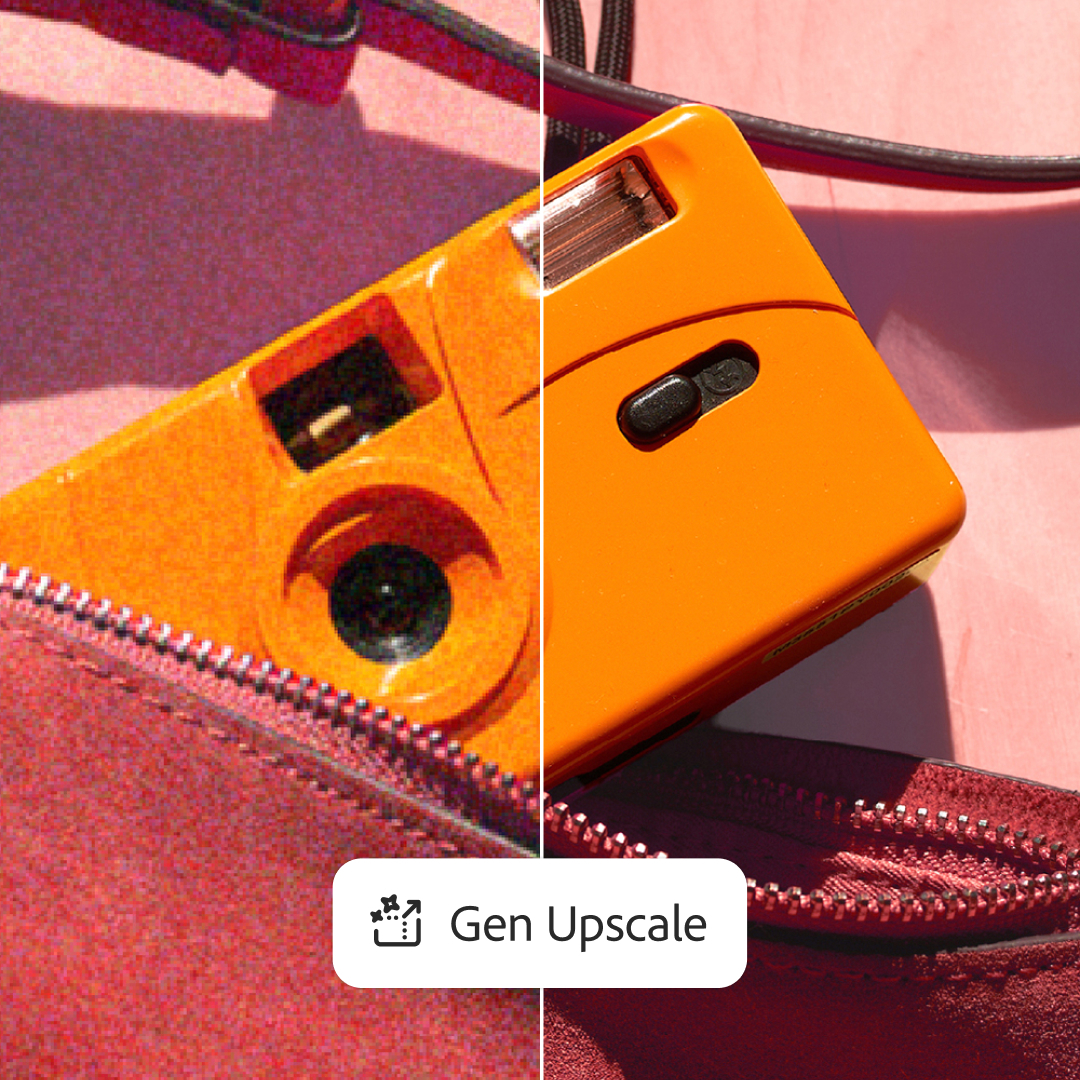
Adobe says that the new Generative Upscale is one of the Photoshop community’s most requested features. The tool uses Adobe Firefly to add up to 8MP to any photograph, even scans from old vintage photos, and works on both the desktop and web versions of Photoshop.
As Generative Upscale increases the image’s file size, the tool also enhances sharpness and detail. During a demonstration of the latest version of Photoshop, I watched the Photoshop team upscale a vintage portrait. The tool added more sharpness and fine details, without seeming to change any of the details, including retaining flyaway hairs from the original image.
After updating to the latest version of the software, creatives can try out the feature by accessing Image > Generative Upscale from the top menu bar.
Along with upscaling photographs, the tool can also be used to add more resolution to AI-generated graphics.
The best camera deals, reviews, product advice, and unmissable photography news, direct to your inbox!
Harmonize

Photoshop’s new Harmonize tool is designed for matching the lighting and colors when adding a new person or object to a composite on the desktop and web-based versions of Photoshop, with Early Access for some mobile users on iOS. If the tool sounds familiar, it’s because Adobe first teased this feature during Adobe Max 2024, when it was called Project Perfect Blend.
Harmanize is a new beta tool inside Photoshop that uses generative AI to help match added people and objects to the lighting in the background. The tool works when adding people to a group image or a landscape shot, but it’s also designed for compositing objects in product photography.
Adobe says that the tool is designed to help avoid time-consuming manual edits when working with a composite.
After updating to the latest version of Photoshop, composite artists can find the beta Harmonize tool inside the Contextual Task Bar. (That movable bar typically floats near the bottom of the image, but if you don’t see it, go to the Window menu and make sure that Contextual Task Bar is checked.)
After pasting the composited person or object onto the new layer, creatives simply need to click the Harmonize button on that taskbar. Like with other generative AI tools, Photoshop will create a few different variations to choose from.
Generative Remove
Adobe is also updating Generative Remove inside of Photoshop, updating the tool to use the latest version of Firefly. The tool is arriving for both the desktop version of Photoshop and the web version.
Adobe explains that, while Generative Fill is often used to remove objects, Generative Remove is less likely to fill in that blank space with an unwanted object. Instead, Generative Remove is designed to favor filling in that blank space with data to match the surrounding pixels.
Unlike many of Photoshop’s generative-AI-based tools, using the Generative Remove tool does not use up Generative Credits, Adobe says, so creators can use this tool without worrying about running out of credits before the end of the month.
Additional features coming to Photoshop
The newest version of Photoshop will also allow users to choose which Firefly model to use when using Generative Fill and Generative Expand on Desktop. This gives creators the ability to revert to an older version of the Firefly models. Adobe says this is because each generative model has its own strengths and styles, so creators may want to experiment with different models to find the best results.
Adobe is also introducing the beta version of Projects for Photoshop on desktop. Projects is a collaboration tool that allows users to share entire collections at once, rather than sharing each item individually among a creative team.
The new beta features are rolling out today, July 29.
You may also like
Browse the best photo editing software. New to Photoshop? This is how much Photoshop costs.

With more than a decade of experience writing about cameras and technology, Hillary K. Grigonis leads the US coverage for Digital Camera World. Her work has appeared in Business Insider, Digital Trends, Pocket-lint, Rangefinder, The Phoblographer, and more. Her wedding and portrait photography favors a journalistic style. She’s a former Nikon shooter and a current Fujifilm user, but has tested a wide range of cameras and lenses across multiple brands. Hillary is also a licensed drone pilot.
You must confirm your public display name before commenting
Please logout and then login again, you will then be prompted to enter your display name.
