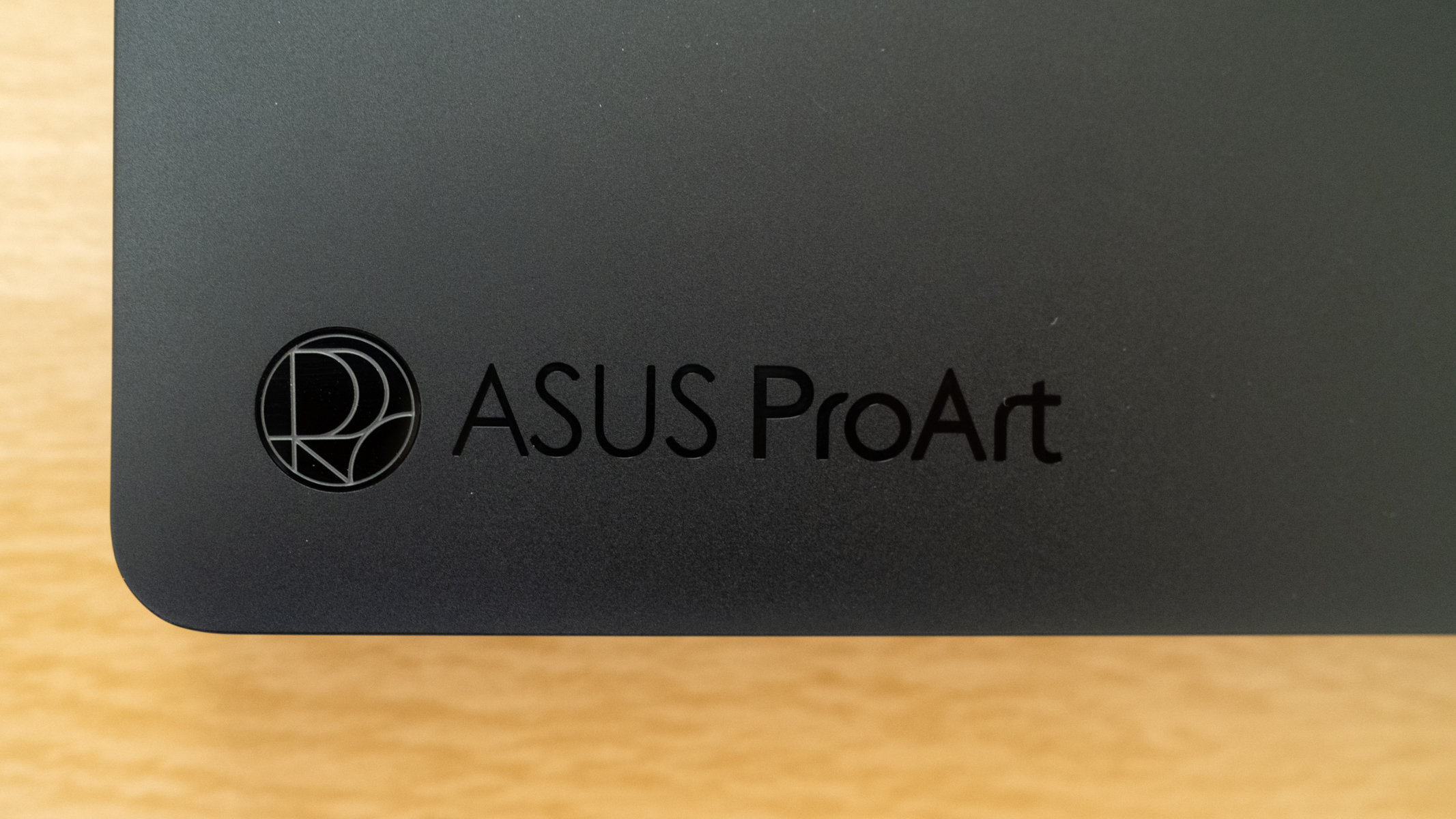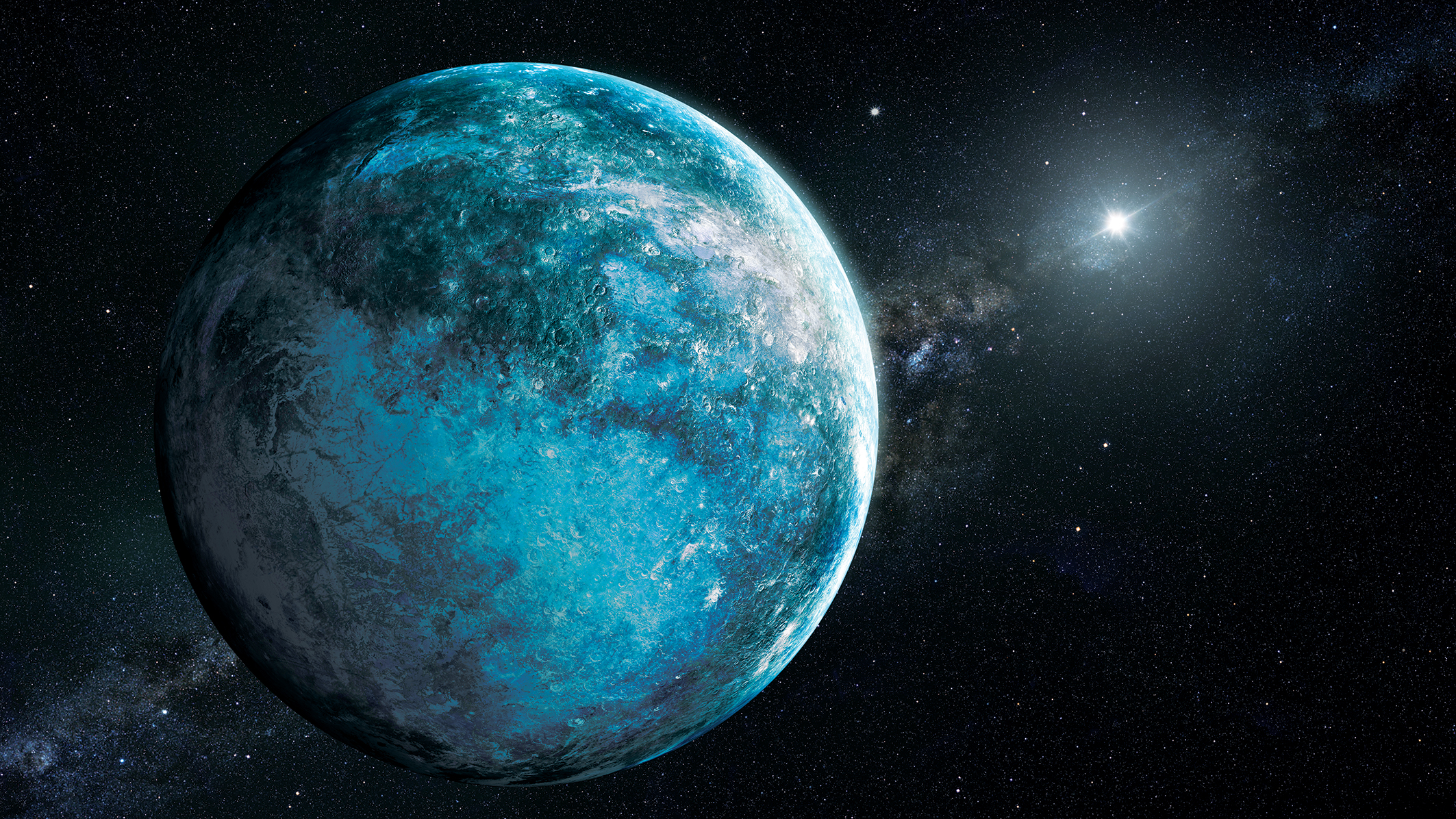Digital Camera World Verdict
The Asus ProArt P16 2025 is an amazingly fast laptop like its predecessor, making it a stunning option with fantastic performance for photographers, videographers and designers, etc. In terms of specs and hardware, the new model is the same, with the only real difference being some design tweaks on the premium laptop body and a new GPU option. It’s also slightly less expensive, which is great, but it’s still a high-end and expensive laptop.
Pros
- +
Excellent performance
- +
Asus Dial is useful for creatives
- +
Lovely 16in 4K OLED touchscreen
Cons
- -
It’s expensive
- -
The glossy screen is reflective
- -
Barely an upgrade on the previous model
Why you can trust Digital Camera World
Windows laptops can be just as good for creatives as MacBook Pros, and they can also be arguably much more powerful. I’ll leave that contentious statement to sit for a moment. The Asus ProArt P16 2025 is a laptop with incredible speed and processing power, not to mention a great build quality, easily making it one of the best laptops for photo editing.
The Asus ProArt P16 2025 is an absolute powerhouse with the speed and performance you’d expect from a much larger desktop computer. For creatives on the go, this is fantastic because the laptop can handle any task you throw at it with ease. Plus, the wide-gamut 4K OLED touchscreen is a pleasure to view. It’s also compatible with the Asus Pen, although the review unit I received didn’t have one included.
I reviewed the previous Asus ProArt 16 model last year, and one thing I have to say from the outset is that in terms of hardware and specs, they’re the same. There are some subtle new design flourishes, but there’s nothing more that’s new, except for a newer GPU option, which is a surprise. One thing that has changed is that the price has reduced slightly, and the ProArt 16 2025 remains a formidable Windows laptop for creatives.
Asus ProArt P16 2025: Specifications
CPU | AMD Ryzen AI 9 HX 370 2.0GHz (up to 5.1GHz, 12 cores, 24 Threads, AI up to 50 TOPs) |
Graphics | Nvidia GeForce RTX 4070 8GB GDDR6 / RTX 5070 8GB GDDR7 & AMD Radeon 890M (integrated) |
RAM | 32GB LPDDR5X or 64GB LPDDR5X |
Screen | 16-inch, 4K (3840x2400) OLED touchscreen (0.2ms, 60Hz, 100% DCI-P3) |
Storage | 1TB or 2TB M.2 NVMe 4.0 SSD |
Ports | 2x USB-A, 2x USB-C, 1x HDMI, 1x DC-in, 1x 3.5mm Combo Audio Jack, SD card reader |
Wireless | Wi-Fi 7, Bluetooth 5.4 |
Camera | FHD webcam / Windows Hello |
Weight | 1.85kg / 4.08lbs |
Dimensions | 35.5 x 24.7 x 1.5 ~ 1.7cm / 13.97x 9.72x 0.59 ~ 0.68 inches |
Asus ProArt P16 2025: Price
The Asus ProArt P16 2025 is a premium laptop with a price that you’d expect for something of this level. In terms of build quality and performance, it’s undoubtedly a laptop that could provide years of faithful service running demanding creative software.
As previously mentioned, the laptop is pretty much identical to the previous model in terms of specs and hardware. The main difference is that the 2025 model is available with the RTX 5070 GPU, which was unavailable at the time of the previous release.
Asus ProArt P16 2025: Design & Handling
The ProArt P16 is a 16-inch laptop that’s built like a tank, as well as being a premium product. Asus claims the P16 exceeds the MIL-STD 810H military standard for durability and has been tested for sand, dust and humidity resistance, up to 95% relative humidity. To test this, I’d effectively have to drag the laptop through the dirt, so we’ll just have to take Asus’s word on this. But it should mean that creatives can confidently use the laptop in pretty much any location.
The chassis is all-aluminium in textured nano black, including the outer shell and the keyboard bed. This provides pleasing rigidity with no flex of the keyboard during typing. The chassis is claimed to be fingerprint resistant, and it does a reasonable job here, but inevitably picks up the odd fingerprint. The trackpad is also solidly constructed, and between this and the keyboard, operation is extremely comfortable.
The best camera deals, reviews, product advice, and unmissable photography news, direct to your inbox!
Adding to the creative credentials of the laptop is the Asus Dial. This provides control similar to a wheel on a control console such as the TourBox Elite, although it’s a much simpler design that’s built into the trackpad.
The Asus Dial can be configured with the desired functions, although these are limited to a list of available options rather than anything you might want to apply. The Dial can also be switched on and off as required, so it doesn’t get in the way when typing, for example.
The speakers produce good sound quality for a laptop, but they’re unsurprisingly not as good as larger external speakers. However, they are certainly good enough for working on the go.
In terms of ports, there's plenty on offer with 2x USB-C, 2x USB-A, 1x HDMI, 1x DC-in, 1x 3.5mm Combo Audio Jack and an SD card reader. These are all on the sides of the ProArt P16 rather than having some on the rear, which can be useful, although the design of the screen/lid would never allow for this.
Asus ProArt P16 2025: Performance
The first thing you look for on any laptop aimed at creative use is the screen, and the ProArt P16 certainly doesn’t skimp in this department. The 16-inch 4K (3840x2400) OLED touchscreen is made of Corning Gorilla Glass 11, and provides 4086 pressure levels with MPP2.0 stylus support when paired with the Asus Pen.
The image produced by the screen is sharp and packed with fine detail. Blacks are deep while colours are vibrant and realistic. Asus claims the ProArt P16 can display 100% of the P3 colour space, and when calibrated using a Spyder X Pro, it was displaying 97% P3, 97% Adobe RGB 1998 and 100% sRGB. This is still pretty close and is a fantastic colour gamut for colour-critical work.
Moving onto the internal hardware to drive performance, there’s an AMD Ryzen AI 9 HX 370 2.0GHz with AI-enhanced efficiency when using AI-powered software features, which is an incredibly fast processor.
This is paired with up to 64GB of DDR5 RAM and up to a 2TB SSD, depending on the discrete GPU you opt for. The less expensive of the two is the Nvidia GeForce RTX 4070 8GB GDDR6, while the top-end model takes advantage of an Nvidia GeForce RTX 5070 8GB GDDR7 GPU.
With this kind of power, and a highly effective cooling system, the ProArt P16 was able to easily and briskly handle every task I threw at it in Adobe Photoshop, Lightroom and Davinci Resolve.
This isn’t a gaming laptop, but with the specs on offer and the cooling system, it was able to handle demanding games with ease when I installed Steam. Of course, this isn’t why we’re reviewing the laptop, but it shows what it’s capable of.
To test performance in a standardised way rather than simply relying on real-life use and opinion, the ProArt P16 was installed with CineBench and Geekbench. The laptop was also plugged into the mains during the tests.
When tested with CineBench, the Single Core score came in at 116, which is 1st place on the ranking list for performance. With Multi-Core, it scored 1146, which is 4th place on the list. Moving onto Geekbench, the Single Core score was 2819, Multi-Core was 15528 and Graphics (OpenCL) was 122996. All in all, an impressive performance.
In terms of battery life, I was able to work for a full day using the ProArt P16 with a mixture of typing, web browsing and video editing. This was with the laptop set to Standard mode, where the ProArt P16 switches between the integrated and discrete GPUs automatically, depending on the task. Other modes may work better for you, but I found Standard mode to be the most useful.
While most, if not all, creatives will install their preferred creative software, the ProArt P16 also comes loaded with Storycube for managing digital assets, ProArt Creator Hub for controlling settings and performance and MuseTree for AI image generation that’s presented in a tree format. It works reasonably well and could be useful for idea generation and other creative thought processes.
Asus ProArt P16 2025: Verdict
The Asus ProArt P16 2025 is an amazingly fast laptop like its predecessor, making it a stunning option with fantastic performance for photographers, videographers and designers, etc. In terms of specs and hardware, the new model is the same, with the only real difference being some design tweaks on the premium laptop body and a new GPU option. It’s also slightly less expensive, which is great, but it’s still a high-end and expensive laptop.
That said, performance is still outstanding, and if you want the most powerful version, you can opt for the model that has an RTX 5070 GPU. The screen remains fantastic with excellent image quality and a wide colour gamut for colour-critical creative work. Plus, you can pair it up with the Asus Pen for pen display-style functionality.
Features ★★★★★ | Useful software and features for creative users. |
Design ★★★★★ | Excellent build quality and design with a premium look and feel. |
Performance ★★★★☆ | Fantastic performance, but not much of an upgrade from last year. |
Value ★★★★☆ | The ProArt P16 is priced accordingly, but it’s still expensive. |
✅ Buy it...
- If you need desktop performance and portability.
- If you want a powerful Windows laptop for creative use.
🚫 Don't buy it...
- If you're on a budget, less powerful laptops are cheaper.
- You don’t use a computer for hardware-intensive tasks.
Alternatives
Windows computers aren’t for everyone, so if you’d prefer an Apple laptop, the Apple MacBook Air 15-inch M3 (2024) is a lightweight option that packs a punch and offers great battery life.
The Asus ProArt PX13 is a smaller version of the previous P16 model, but it’s a smaller and lighter convertible laptop with tablet functionality, which some users may find more useful.
James Abbott is a landscape and portrait photographer based in Cambridge. He’s also an experienced photography journalist specializing in camera skills and Photoshop techniques. He is also a CAA-approved drone pilot and professional aerial photographer.
You must confirm your public display name before commenting
Please logout and then login again, you will then be prompted to enter your display name.